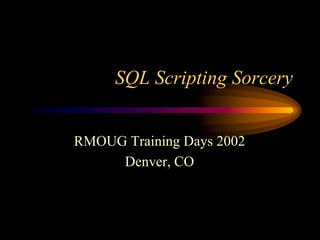
SQL Scripting Sorcery: Top SQL Techniques for Extracting Insights
- 1. SQL Scripting Sorcery RMOUG Training Days 2002 Denver, CO
- 2. Overview • Basic Concepts • Inline Query • DECODE • CASE • Stupid SQL Tricks • Special Surprise
- 3. Row Source • Access Path • Result Set • ROWNUM pseudocolumn – Order in result set, before explicit sorting – After predicate is applied • ‘WHERE’ clause
- 4. Row Source • All data is retrieved from a row source • May be a base object or the result set from a previous operation • Oracle will use no more than 2 row sources for any single operation • Result set may be row source for other operations
- 5. Access Paths • What is an access path • How access paths affect result sets • Using different access paths
- 6. Access Paths EMP PK_EMPNO
- 7. How Access Paths Affect Result Sets • Table – Physical Order in datafile(s) – ROWID order • Index – ‘Sorted’ order – Even if table is accessed • Other – Order of result set
- 8. Using Different Access Paths • Using/Suppressing an Index • Hints • Join Order
- 9. Result Sets • The output of an operation • Records are processed as a group
- 10. Sorting the Result Set • Explicit Sorting – ORDER BY • Implicit Sorting – DISTINCT – GROUP BY – UNION/INTERSECT/MINUS
- 11. Inline Query • What is an Inline Query? • Hierarchical Query Joins • Top N Queries • Sampling
- 12. What is an Inline Query? • FROM clause contains a ‘SELECT’ statement instead of a table or view – New in 7.2 • Cannot contain ORDER BY – Now Allowed in 8i • Predicate cannot be dependent upon external condition – Cannot be a correlated subquery
- 13. Inline Query select e2.ename2, e2.empno2 from (select ename ename2, empno empno2 from emp) e2;
- 14. Hierarchical Query Joins • Basic Hierarchical Query uses one and only one table • Join cannot occur in Hierarchical Query • Push query to inline query…it becomes just another result set!
- 15. Base Hierarchical Query SELECT level, LPAD(' ',2*level-2)||emp.ename ename, emp.empno, emp.mgr, emp.deptno FROM emp CONNECT BY PRIOR emp.empno = emp.mgr START WITH emp.mgr is null; LEVEL ENAME EMPNO MGR DEPTNO ---------- --------------- ---------- ---------- ---------- 1 KING 7839 10 2 JONES 7566 7839 20 3 SCOTT 7788 7566 20 4 ADAMS 7876 7788 20 3 FORD 7902 7566 20 2 BLAKE 7698 7839 30 3 ALLEN 7499 7698 30
- 16. Joining a Hierarchical Query SELECT level, LPAD(' ',2*level-2)||emp.ename ename, emp.empno, emp.mgr, dept.dname FROM emp, dept where emp.deptno = dept.deptno CONNECT BY PRIOR emp.empno = emp.mgr START WITH emp.mgr is null; FROM emp, dept * ERROR at line 2: ORA-01437: cannot have join with CONNECT BY
- 17. Joining A Hierarchical Query select e.e_level, e.ename, e.empno, e.mgr, d.dname from dept d, (SELECT level e_level, LPAD(' ',2*level-2)||emp.ename ename, emp.empno empno, emp.mgr mgr, emp.deptno deptno FROM emp CONNECT BY PRIOR emp.empno = emp.mgr START WITH emp.mgr is null) e where e.deptno = d.deptno;
- 18. Joining A Hierarchical Query E_LEVEL ENAME EMPNO MGR DNAME ------- -------------- ---------- ---------- -------------- 1 KING 7839 ACCOUNTING 2 CLARK 7782 7839 ACCOUNTING 3 MILLER 7934 7782 ACCOUNTING 2 JONES 7566 7839 RESEARCH 3 SCOTT 7788 7566 RESEARCH 4 ADAMS 7876 7788 RESEARCH 3 FORD 7902 7566 RESEARCH
- 19. Top N Queries • What are the Top N values? • Rownum and result set are key • New features introduced in Oracle8i – ORDER BY in inline query
- 20. Top N Values • Limited number of records based upon a value or set of values – Top 2 salaries in the company – Top 2 salaries in each department – What happens in the case of a tie? • Implemented in other platforms
- 21. Top 2 Salaries Oracle 8.0.6 Oracle 8.1.6 select ename, select * empno, from (select ename, sal, empno, deptno, sal, hiredate deptno, from (select distinct 0-sal, hiredate ename, from emp empno, order by sal desc) sal, where rownum <= 2; deptno, hiredate from emp) where rownum <= 2;
- 22. Top 2 Salaries ENAME EMPNO SAL DEPTNO HIREDATE ---------- ---------- ---------- ---------- ----------- KING 7839 5000 10 17-NOV-1981 SCOTT 7788 3000 20 09-DEC-1982 • Only 2 records returned • ….but there are 2 employees with $3000 salary • Should 3 records be returned?
- 23. Top 2 Salaries, part 2 Oracle 8.0.6 Oracle 8.1.6 select ename, select ename, empno, empno, sal, sal, deptno, deptno, hiredate hiredate from emp from emp where sal >= where sal >= (select min(i_sal) (select min(i_sal) from (select from distinct 0-sal r_sal, (select sal i_sal sal i_sal from emp from emp) order by i_sal desc) where rownum <= 2); where rownum <= 2);
- 24. Top 2 Salaries ENAME EMPNO SAL DEPTNO HIREDATE ---------- ---------- ---------- ---------- ----------- KING 7839 5000 10 17-NOV-1981 FORD 7902 3000 20 03-DEC-1981 SCOTT 7788 3000 20 09-DEC-1982 • 3 records are returned • ….for the top 2 salaries • Is this the correct result?
- 25. Top 2 Salaries per Department • Extraction of data is dependent upon data within query • Move inline query into correlated subquery
- 26. Top 2 Salaries per Department select m.ename, select m.ename, m.sal, m.sal, m.deptno m.deptno from emp m from emp m where m.sal >= where m.sal >= (select distinct o.sal (select distinct o.sal from emp o from emp o where (o.sal,2) in where (o.sal,2) in (select i.sal, (select i.sal, rownum rownum from (select from (select distinct 0-i2.sal r_sal, i2.deptno, i2.deptno, i2.sal i2.sal, from emp i2 i2.rowid order by i2.sal desc, from emp i2) i i2.deptno) i where i.deptno = m.deptno)) where i.deptno = m.deptno)) order by deptno, sal desc; order by deptno, sal desc;
- 27. Top 2 Salaries per Department ENAME SAL DEPTNO ---------- ---------- ---------- KING 5000 10 CLARK 2450 10 SCOTT 3000 20 FORD 3000 20 BLAKE 2850 30 ALLEN 1600 30 TURNER 1600 30
- 28. RANK • Added in Oracle8i – Added for analytical functions • Will include ties, but will skip ranks • Can this be used for Top N Queries?
- 29. RANK SELECT deptno, ename, sal, comm, RANK() OVER (PARTITION BY deptno ORDER BY sal DESC, comm) as rk FROM emp where RANK() OVER (PARTITION BY deptno ORDER BY sal DESC, comm) <= 2; where RANK() OVER (PARTITION BY deptno ORDER BY sal DESC, comm) <= 2 * ERROR at line 4: ORA-30483: window functions are not allowed here
- 30. RANK select * from (SELECT deptno, ename, sal, comm, RANK() OVER (PARTITION BY deptno ORDER BY sal DESC, comm) as rk FROM emp ) where rk <=2; DEPTNO ENAME SAL COMM RK ---------- ---------- ---------- ---------- ---------- 10 KING 5000 1 10 CLARK 2450 2 20 JONES 3000 1 20 FORD 3000 1 30 BLAKE 3000 1 30 ALLEN 1600 300 2
- 31. DECODE • Deconstructing DECODE • Cross-tab reporting • Conditional DML • Simple menu • Duplicating a CASE function
- 32. Deconstructing Decode • DECODE is a crude decision-making construct • Implement – IF-THEN-ELSE – CASE • Comparison must be equality – One or more values
- 33. Deconstructing Decode SELECT ename, ENAME DEPTNO DECODE(DEPTNO deptno, --------- ---------- ------------- DECODE(deptno, TURNER 30 SALES 10, ‘ACCOUNTING’, ALLEN 30 SALES 20, ‘RESEARCH’, WARD 30 SALES 30, ‘SALES’, ADAMS 20 RESEARCH ‘NOT INDICATED’) JONES 20 RESEARCH FROM emp; MARTIN 30 SALES IF DEPTNO = 10 CLARK 10 ACCOUNTING THEN ‘ACCOUNTING’ ELSE IF DEPTNO = 20 THEN ‘RESEARCH’ ELSE IF DEPTNO = 30 THEN ‘SALES’ ELSE ‘NOT INDICATED’
- 34. Cross-Tab Reports • Spreadsheet type report – Down and Across – Static – Summary • Each column is processed multiple times – ‘Ignore’ values not required • GROUP BY important
- 35. Cross-Tab Reports SELECT deptno DEPTNO, SUM(DECODE(to_char(hiredate, 'YYYY'), '1980', SAL+(NVL(COMM,0)), 0)) YR_1980, SUM(DECODE(to_char(hiredate, 'YYYY'), '1981', SAL+(NVL(COMM,0)), 0)) YR_1981, SUM(DECODE(to_char(hiredate, 'YYYY'), '1982', SAL+(NVL(COMM,0)), 0)) YR_1982, SUM(DECODE(to_char(hiredate, 'YYYY'), '1983', SAL+(NVL(COMM,0)), 0)) YR_1983 FROM EMP GROUP BY deptno; DEPTNO YR_1980 YR_1981 YR_1982 YR_1983 ---------- ---------- ---------- ---------- ---------- 10 0 7450 1300 0 20 800 5975 3000 1100 30 0 11600 0 0
- 36. Conditional DML Dynamic Select • Select different column based on dynamic values • Same table, different columns • Different table, different columns – Traditional – UNION – Cool – OUTER JOIN and DECODE
- 37. Conditional DML Dynamic Select select s.segment_name, s.segment_type, decode(s.segment_type, 'INDEX', i.last_analyzed, 'TABLE', t.last_analyzed) analyze_date from user_segments s, user_tables t, user_indexes i where s.segment_name = t.table_name (+) and s.segment_name = i.index_name (+); SEGMENT_NAME SEGMENT_TYPE ANALYZE_DATE ------------------------------ ----------------- ------------ DEPT TABLE 06-DEC-2000 EMP TABLE 06-DEC-2000 IX_DEPTNO INDEX 06-DEC-2000 IX_DNAME INDEX 06-DEC-2000 IX_ENAME INDEX 06-DEC-2000
- 38. Conditional DML Dynamic Update • Updating records based on dynamic value • Multiple update statements? • Single DECODE statement – Use GREATEST and LEAST to simulate Range Check
- 39. Conditional DML Dynamic Update select ename, hiredate, greatest(hiredate, to_date('01-APR-1981')) gt_date, least(hiredate, to_date('01-APR-1982')) lt_date, decode(greatest(hiredate, to_date('01-APR-1981')), least(hiredate, to_date('01-APR-1982')), .1, .05) pay_raise from emp; ENAME HIREDATE GT_DATE LT_DATE PAY_RAISE ---------- ----------- ----------- ----------- ---------- ALLEN 20-FEB-1981 01-APR-1981 20-FEB-1981 .05 WARD 22-FEB-1981 01-APR-1981 22-FEB-1981 .05 JONES 02-APR-1981 02-APR-1981 02-APR-1981 .1 FORD 03-DEC-1981 03-DEC-1981 03-DEC-1981 .1 MILLER 23-JAN-1982 23-JAN-1982 23-JAN-1982 .1 SCOTT 09-DEC-1982 09-DEC-1982 01-APR-1982 .05 ADAMS 12-JAN-1983 12-JAN-1983 01-APR-1982 .05
- 40. Conditional DML Dynamic Update • Use CASE instead – But we haven’t learned that yet! • Available Oracle 8.1.6 • Much Cleaner Code
- 41. Conditional DML Dynamic Update select ename, hiredate, CASE when TRUNC(hiredate) between ’01-APR-1981’ and ’31-MAR-1982’ then 0.1 else then 0.05 END pay_raise from emp;
- 42. CASE • Finally, a real CASE function! • New in Oracle8i – ANSI-standard • Limit of 128 comparisons • Nonequality comparisons
- 43. CASE DECODE Approach CASE Approach SELECT ename, SELECT ename, deptno, deptno, DECODE(deptno, CASE WHEN deptno = 10 10, ‘ACCOUNTING’, THEN 'ACCOUNTING' 20, ‘RESEARCH’, WHEN deptno = 20 30, ‘SALES’, THEN 'RESEARCH' ‘NOT INDICATED’) WHEN deptno = 30 FROM emp; THEN 'SALES' ELSE 'NOT INDICATED' END FROM emp;
- 44. CASE • Comparisons – Any Valid Oracle Expression – Do not have to be equality
- 45. Decode Approach select ename, sal, decode(sign(sal-1000), -1, 'Low Pay', decode(sign(sal-2500), -1, 'Medium Pay', decode(sign(sal-4000), -1, 'High Pay', 'DBA Pay'))) pay_scale from emp
- 46. Case Approach select ename, sal, CASE when sal between 0 and 999 then 'Low Pay' when sal between 1000 and 2500 then 'Medium Pay' when sal between 2500 and 4000 then 'High Pay' when sal > 4001 then 'DBA Pay' END compensation from emp
- 47. CASE • May be nested select job, comm, sal, CASE when comm is not null then (CASE when comm > 100 then sal + comm when comm <= 100 then sal + 100 END) when job = 'CLERK' then sal else sal * 1.1 END compensation from emp
- 48. Abandon Hope All Ye Who Enter Here
- 49. I’m Not Kidding… You Aren’t Ready For What Comes Next!
- 50. No Looking Ahead… Turn Back NOW!
- 51. Column Level Selects • Can you use a select statement in the column list or expression?
- 52. Using SELECT as an Expression • What values can be returned from a column? – Data – Literal – Result of an Expression – Result of a SELECT statement
- 53. Basic Construct select (select count(*) from emp) emp_count from dual; EMP_COUNT ---------- 8
- 54. Basic Construct select (select count(*) from emp) emp_count, (select count(*) from dept) dept_count from dual; EMP_COUNT DEPT_COUNT ---------- ----------- 8 4
- 55. Basic Construct • Subquery can return one and only one row • Subquery can return one and only one column – Multiple columns may be concatenated • The main query will return as many rows as there are in the main table
- 56. Basic Construct • Can – restrict using a WHERE – use a GROUP BY – restrict using a HAVING – join multiple tables – be a correlated subquery
- 57. Selecting Multiple Values select (select dname||loc from dept where deptno = 10)dname_loc from dual; DNAME_LOC --------------------------- ACCOUNTINGNEW YORK
- 58. Joining Tables select (select count(e1.empno) from emp e1, dept d1 where d1.loc = 'NEW YORK' and d1.deptno = e1.deptno) ny_emps from dual
- 59. Using as an expression select s.segment_name, s.segment_type, decode(s.segment_type, 'TABLE', (select t.last_analyzed from user_tables t where t.table_name = s.segment_name), 'INDEX', (select i.last_analyzed from user_indexes i where i.index_name = s.segment_name), NULL) date_analyzed from user_segments s
- 60. Using as an expression select s.segment_name, s.segment_type, case when s.segment_type = 'TABLE' then (select t.last_analyzed from user_tables t where t.table_name = s.segment_name) when s.segment_type = 'INDEX' then (select i.last_analyzed from user_indexes i where i.index_name = s.segment_name) else NULL end date_analyzed from user_segments s