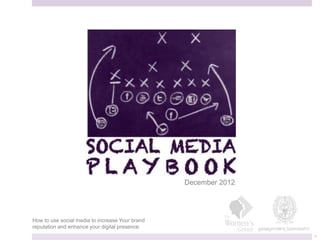
Social Media Playbook - MAR
- 1. How to use social media to increase Your brand reputation and enhance your digital presence. 1 December 2012
- 2. Introduction: Playbook…………….3 Who is this Playbook for?................4 Who will you reach?..........................5 Objectives………………………………...6 Overall messaging…………………….6 General tips: Dos & Don’t’s………..7 Table of Contents: “We don’t have a choice on whether we do social media. The question is how well we do it.” - Erik Qualman, American author of socialnomics Social Media Platforms…………….8 Twitter…………………………………9 Facebook……………………………14 YouTube…………………………….18 Google Grants..……………………21 Blog……………………………………22 Ideal Updating Frequency……….29 Extra Tips………………………………31 Social Media Icons………………31 Photo Editing……………………...32 2
- 3. Intoday’s quickly evolving digital world, it is imperative to create a unique space for The Women’s Center. Hearing the conversations about you, as well as having a clear engagement strategy and well-defined messaging, will strengthen the Center’s brand. The main question, however, is where to begin? The answer lies with a Social Media Playbook. This Playbook will act as a guide to help the Center create and maintain a consistent, clear, community-driven digital presence. With a trustworthy and qualified reputation established via great service and subsequent word- of-mouth referrals, the Center has supplemented its professional status with a personal, engaging one through social media platforms. To further engage a broader, more interactive audience and to continue to enhance its digital presence, this Playbook outlines how the Center can continue on its successful path consistently, as well as provides more specific recommendations for how to take the level of social media engagement on to the next step. Our Georgetown Public Relations & Corporate Communications Cause Consulting team hopes that this Playbook will help the Center’s staff to easily and consistently manage its digital presence, provide guidance to new or in- training staff in the future, and enhance the Center’s engagement with future and potential clients to achieve the goal of greater client acquisition. Social Media Playbook (Note: This Social Media Playbook has been crafted based on the research and insights of the Georgetown PR/CC Cause Consulting team and in collaboration with The Women’s Center staff. ) 3
- 4. Who is this Playbook for? 4 New Users: Those new to the digital world and social media engagement practices. These users can use this playbook to learn about various social media platforms and how the Center has uses them successfully. Engaged Users: Those already participating on social media platforms who wish to enhance the Center’s digital presence. These users can use this Playbook to take the Center’s strategies to the next level. You. ThisPlaybook has been created for the Center’s staff – for current staff members, future new- hires, temporary employees, seasonal interns, etc. All types of staff members must work together to form a unified voice with consistent messaging. This Playbook will help each type of employee to keep to the Center’s brand tone and style. This collaborative group of staff members has been separated into two groups based on social media experience. “Social marketing eliminates the middlemen, providing brands the unique opportunity to have a direct relationship with their customers.” - Bryan Weiner, CEO at Digital Agency 3601
- 5. Current and future clients. Due to the nature of the Center’s range of services, the people you will reach on social media platforms will vary. The Center provides services that some keep private, whereas others are more social, such as group sessions or learning workshops for finances or resume building. Here is a generic breakdown of the types of audiences the Center can reach, engage, and interact with on various social media platforms: Social Users: Today’s world is ever more engaging, and people are constantly communicating in one way or another. People talk about everything, from breaking news to what they’ve had for breakfast. The Center and its wonderful services constantly give people something to talk about. You should therefore be available to this very social, conversational group of users – to re- post/Retweet any reviews they post about the Center, to reply to any questions or engage in discussion. Not only will you reach people currently talking about you, but just existing in the social sphere will be an enticement within itself for people to talk about you, to have you reciprocate and recognize them in turn. Who will you reach? 5 Anonymous Users: These users go to the Center for more private services, such as personal counseling sessions, couples relationship issues they perhaps don’t want others to know about, or financial debt counseling they hope to resolve. While these users may spread recommendations via word-of-mouth, they are less likely to share in social spaces. However, knowing that they can reach you through numerous channels only works in the Center’s favor. Further, because they are not talking about the Center on a very social level, seeing social activity and others’ conversations about or recommendations for the Center in the digital sphere will increase their trust in the Center, as well as increase the Center’s credibility.
- 6. Objectives Understand the amount and nature of engagement and conversation surrounding the Center. Understand the competitive landscape and establish the Center as a leader in the market and sector.1) 2) 3) Link online engagement to objectives specific to the Center’s goals. Overall Messaging 6 The Center’s current strategy of keeping the tone conversational, personal, and friendly is working wonderfully. With a trustworthy and qualified reputation established via great service and subsequent word-of-mouth referrals, the Center has supplemented its professional status with a personal, engaging one through social media platforms. Keep to that personable tone, talking in the first person (i.e., “We” the Center) to your current and future clients (i.e., “You” the audience). “Social media works best when there are real people, with genuine intentions and quality content, behind every profile, tweet, and tag.” – Eloqua (social media tracking vendor)
- 7. General tips Do listen to the conversations taking place about the Center and that directed toward the Center. This will help you to gauge the public’s perception of you and hint toward how you can and should respond. 7 Do think before you post. Everything lasts forever on the Web. Be sure that you are fine with having what you post last. Don’t share private or confidential information about the Center, your staff, or board members. This information should only be provided with explicit permission to be used in the social sphere, or it should not be posted at all. Posts cannot be taken back or permanently deleted from the Internet and archived files. Don’t always ask for money. Use social media platforms as more of a relationship builder to crate a longer-lasting connection to future and current clients, not just donors or volunteers. Occasional requests for time and donations is good, but this is your platform for increasing brand recognition, trustworthiness, and credibility. Do be consistent in the content and information you share. This includes all that goes in your profiles on every social media platform (e.g., same profile photo, cover photo, basic information, brief description, etc.). More information from Eloqua, a social media tracking vendor “Ultimately, brands need to have a role in society. The best way to have a role in society is to understand how people are talking about things in real time.” – Jean-Philippe Maheu, Chief Digital Officer, Ogilvy
- 8. 8 Social Media Platforms “A brand is no longer what we tell the customer it is. It is what customers tell it is.” – Scott Cook co-founder of Intuit
- 9. 9 Twitter Summary: Twitter is the best social media tool for quick engagement and more personal relationships with individuals. The Center is active and engaged already. These recommendations are meant to supplement the working strategy you already have in place and enhance the effectiveness of those strategies. Key Terms: • Tweet – (v) Tweet, tweeting, tweeted. The act of posting a message. (n) A message posted via Twitter containing 140 characters or fewer. • Direct Message (DM or message) – These Tweets are private between sender and recipient. Tweets sent over SMS (by phone app) become DMs when they begin with “d username” to specify who the message is for. • Hashtag (#) – Used to mark keywords or topics in a Tweet. • Follower – Another Twitter user who has followed you and wishes to see your Tweets in his/her newsfeed. • Retweet (RT) – A Tweet by another user, forwarded to you by someone you follow. Often used to spread news or valuable findings on Twitter. The Microblog Definitions from “the twitter glossary”
- 10. 10 Twitter Advantages: • General – Free, user-friendly/intuitive, mobile- friendly and a popular app on smart phones. • Good Things Go Viral – Even if your posts don’t reach the “viral” stage, popular Tweets are shared to an exponential degree on this platform. What is popular among the few easily becomes popular among the many. • Private and Public Messages – You have the option of posting Tweets, which are seen by your followers and anyone on Twitter who stumbles across them, and the option of sending specific Tweets to particular users (@handle). For more private words, you have the option of sending DMs to individuals to have private conversations. • Real-Time Interaction – The Center can immediately and personally respond to specific, prospective clients whenever they reach out to you. You can request someone DM you their e-mail to provide them with more information or publicly refer them to pertinent information so others can benefit too. The Microblog Disadvantages: • 140-Character Limit – This is a disadvantage only in that it requires increased clarity, brevity, and tight copywriting. Creativity and variety (i.e., mix of text, photos, videos, and links) is essential here and goes a long way. • Crises Go Viral – As easily as some Tweets become popular, so too do unpopular ones, and these are shared at a much more rapid rate to a broader audience. You must be constantly aware of sensitive issues and respond to nip any forming crises in the bud. • Short Shelf Life – What might be a memorable or popular Tweet is quickly and easily forgotten. You must continuously post fresh content on this platform to stay relevant and keep your followers engaged. • Spammers – You must make sure your followers are not dummy accounts or spam accounts that send spam Tweets and sales links to flood people’s newsfeeds. This ensures you don’t get an inflated sense of your impact on Twitter. “The Advantages and disadvantages of using twitter,” brian angeli,, internet marketing coach
- 11. 11 Twitter What’s Working: • Consistency – The Center is already cross- posting key information consistently across platforms and on your website. Users who are only on certain platforms will see what users on other platforms see, so you’re effectively communicating to your entire digital audience. • Mixing It Up – Tweets contain a great mix of event promotions with links to sign up or join in, questions to entice interaction between the Center and followers/potential followers (i.e., clients/potential clients), photos to provide a welcoming face or more personal image of the Center. A variety in the types of content in Tweets helps keep posts interesting to followers and encourages others to become new followers. • Personal Tone – “You can help us win first place in the Acument Solutions Race for a Cause 8K. #constantcontact conta.cc/T66PZZ.” Speaking to the Twitter ‘verse as “you” is more intimate and focuses on the individual. This invites conversation, strengthens the Center’s brand voice, and speaks in the language of Twitter – simple, easy, interesting. The Microblog Next Level Recommendations: • Reciprocate/Follow Back – Recognition goes a long way in creating a stronger digital relationship. The Center provides clients with a service revolving around listening. Show the digital world that you are listening from the beginning – on every channel, digital and in person. If someone follows you on Twitter, follow him or her back (but be sure the account is real). • Trending Topics – If time permits during the day, check on what’s trending on Twitter (see the left sidebar of the site to view topics most popular in the Twitter ‘verse at the time). If one is even slightly related to the Center, Tweet about it and join the conversations taking place. If done consistently and well, and with your staff’s creativity and expertise, the Center can easily become an industry thought leader.
- 12. 12 Twitter The Microblog Next Level Recommendations: • Event Tweeting – The Center hosts so many wonderful workshops, group events, volunteering opportunities, etc. Show those who are unaware of the breadth of what you do by broadcasting it. “Tweet like crazy” during events to promote it and future ones, make participants more engaged by Tweeting with them, and let those who wish they’d attended keep up so they are excited about the next event – a similar one or one more within their needs/interests. Example Event Tweets include speaker quotes, observations of the atmosphere, neat facts about the speaker or subject matter. • Event Tweet-Up – To go along with the above recommendation, invite event participants to Tweet throughout, respond/Retweet, make those who passed on the event wish they’d attended. This is a quick and easy way to get feedback, reviews, and testimonials that are concise, genuine, and immediately shareable. • Guest Tweets – A guest Tweeter is someone who takes over the Center’s account for a period of time. This could be a clinician, a workshop instructor, a keynote speaker, etc. For that day, he/she will answer questions, respond to Tweets, and post new ideas. This is a great way to change it up and keep the Center’s Tweets fresh! Their followers may become your followers. • Event Hashtag – Be sure to create a unique event hashtag to catalogue topic and event-related Tweets – your own as well as others’. You can use them later as reviews or teasers for similar, future events.
- 13. 13 Twitter The Microblog Applications and Tools: • URL Shorteners – Well-known, free, and trusted URL shorteners include: • https://bitly.com/ • http://ow.ly/ • http://deck.ly/ • Monitoring – To more easily monitor mentions of the Center on Twitter and manage Tweets, the following sites are popular and work well: • http://www.tweetdeck.com/ • http://hootsuite.com/ • Twitter Counter – This tool tracks follower growth over time and reports with a visual graph. • http://twittercounter.com/ • Audience Analysis – Like the other monitoring tools, SocialBro helps you manage your account. It also offers features to monitor your competitors’ accounts, or similar services’ accounts, and tells you who they have recently followed. It recommends users to follow based on your target audience. It also shows you optimal times to post based on when your followers and business-related peers and their followers are most engaged. How neat! • http://www.socialbro.com/ More tools from Social Media Examiner
- 14. Definitions from Facebook’s “Glossary of terms.” 14 Facebook Summary: Many of the Center’s competitors and similar service groups are not active on social media platforms. You have the advantage of having a presence on Facebook and Twitter. Emphasize your authoritative, yet personable voice. Facebook is best used as a discussion or broadcasting tool. Key Terms: • Friend – People you can connect and share with. • Profile – On Facebook, your timeline is your profile. • Timeline – Your collection of photos, stories, and experiences that tell your story. • Wall – The space on your profile where you and your friends can post and share. • Newsfeed – Ongoing list of updates on your home page that shows you what’s new with the friends and pages you follow. • Like – Clicking “Like” is a way to give positive feedback or to follow a brand page. The Social Network • Page – Pages allow businesses, brands, and celebrities to connect with people. Admins can post information and news feed updates to people who like their pages. • Notifications – E-mail, onsite, or mobile updates about activity on Facebook. • Messages – A central place to exchnge private messages, chats, e-mails, and mobile tests with friends.
- 15. 15 Facebook Advantages: • General – Free, huge network with 900+ million users, very user-friendly/intuitive, mobile- friendly, and a popular app on smart phones. • No Posting Limits – Unlike Twitter, you can say everything you need to in as many words as you want on Facebook. Conciseness and clarity is always key, but here there is more flexibility. • Private and Public Messages – You can post information or thoughts to the Facebook ‘verse at large, or directly message a person or group. More private questions can be sent via messaging, or questions at large to the Center’s entire network of friends can be posed on the Center’s wall. • Great Discussion Forum – The lack of character restrictions and open posting access allows everyone and anyone speak to the Center and engage with others conversing about the Center. Your friends on Facebook can interact with one another, connect, and build stronger relationships between you and each other, creating a community. The Social Network Disadvantages: • Anonymous Design – While also an advantage, Facebook’s generic design feature makes it difficult to truly stand out in a visually captivating way apart from an interesting profile photo and cover image. • Negative Content – Some people use brand pages as areas to vent, post spam, or write offensive comments. However, these can be monitored and screened. • Privacy – Some of your Facebook friends may follow your posts but decide not to reply back or join in any discussions because everyone else will be able to view those comments.
- 16. 16 What’s Working: • Consistency, Mixing It Up, Personal Tone – See page 11. Next Level Recommendations: • Change Cover Image – Apart from your name and logo, your brand page’s cover image is essentially the face of the Center. Changing this regularly, even quarterly, will show that you are active not only on the site, but as an organization. The cover image can show different areas you work in – workshop setting, counseling office, waiting room, staff office, the beautiful location in Vienna, etc. It can also work as free ad space. If you have a great event coming up, like the next gala or charity run, feel free to post a great photo or graphic to promote it. • Recommendations Section – It’s great you already have this section posted! You have a few people who have posted here, but don’t be afraid to post your own. That is, when you receive a nice letter or great feedback, post it in the Recommendations section. Just be sure to note you received those words elsewhere, and ask for permission from the reviewer prior to posting. • Vary Posts – You already do a wonderful job with this! By doing so, you capture interest and keep it. A few more topics or types of posts you can use are listed below: • Feature Stories: To go along with any testimonial stories you have about clients, feel free to feature your own staff members, clinicians, intake coordinators, etc. These are the people your current and future clients will interact with, and getting to know them, seeing their faces, will further personalize the Center and your staff. • Study/News Findings: People are interested in facts. If they know you’re knowledgeable and continuously up to date (and sharing the information), it will only help to build the Center’s credibility. Facebook The Social Network
- 17. 17 Applications and Tools: • Schedule Posts – With Sendible, you can manage your posts and schedule when they will go live. This will help with time management. If you set aside a few times a week to draft posts, you can create them all at once and use Sendible to schedule when they will be posted – one a day, two a day at a certain time, and so on. • http://sendible.com/features/sites- supported-by-sendible • Measuring Success – Quintly (formerly AllFacebook Stats) is a great tool that reports on your social marketing success. It includes automated reports, market benchmarking against similar services and competitors, and Facebook insights integration. • http://www.quintly.com/ • Customization – To truly make your Facebook page your own with customized forms, contests, videos and more, ShortStack is a great tool to use. • http://www.shortstack.com/ Facebook The Social Network
- 18. Definitions from “Youtube Essentials.” 18 YouTube Summary: You’re already ahead of where you began three months ago with regards to YouTube. “Paige’s Story,” which the Center posted just this past month, was fantastic and so incredibly touching. Based on our research and the success of “Paige’s Story,” these recommendations are merely to help you enhance your YouTube strategy to further support your organization’s goals. Key Terms: • Like – Enjoy a video? Click “Like” beneath the video to let others know. Others can do the same to your videos, so you can see what your audience connects to and wishes to see more of. • Embed – YouTube provides you with the code to add videos to any web site or blog. Click “Embed” to see color and size options, then just copy and paste the code into the HTML on your site. • Comment – Respond to videos you’ve watched by adding a comment beneath the player. Others can comment on your videos as well, and you have the option of responding. Responses are a great way to reciprocate attention and build relationships. The Video Sharer • Subscribe – People can subscribe to your YouTube channel. Your latest videos and recent shared activity will automatically be delivered to their homepages, so they can stay up-to-date on everything you’re doing. • Channels – Your channel is your home for broadcasting on YouTube. Here you share videos you make (“Uploads”, videos you love (“Favorites”), and the videos you’ve organized (“Playlists”). • Description – The key piece of information used to identify the content of your video.
- 19. 19 Advantages: • Rating System – You can quickly and easily see how viewers respond to your videos. They can like and rate each video as they watch, as well as comment. • No Posting Limits – You are free to post as many videos as you wish. • Embed Videos – Not only is YouTube a great video-hosting website, it also allows you to embed that same video to your website. • SEO Rank – Search rank of content goes up if it’s multimedia. Embedding videos to your site increases its rank in searches. Disadvantages: • Video Length is Limited to 10 Minutes – Though listed as a disadvantage. Numerous studies show that a viewer’s attention exponentially deteriorates over time, especially after the first four minutes of a video. So while there is a time limit to video length, that actually works in your favor. • No Comment Restrictions – Any negative remarks against the Center or the people within the video are not restricted. You must be sure to monitor the comments section of any videos you post to be sure nothing inflammatory or derogatory remains posted. YouTube The Video Sharer “Youtube: Advtantages and disadvantages” by yasmin; Eloqua
- 20. 20 What’s Working: • Current Video – See page 11. Next Level Recommendations: • Description – This is a big factor in whether someone watches your video. Keep this short, clear, and captivating. A few sentences to a short paragraph works well. Add in a link to where it is located on your web site in case a viewer wishes to learn more about you, about your services, or how to further connect with you. • Create a Playlist – You’ve already created a video that would be lovely in a playlist. Playlists are essentially categories or themed lists of your videos. Having a playlist for client stories, one for charity events, another for organization-hosted events, and more, will be a great addition to show your current and future clients that you are active in both the digital world and outside it, as well as trustworthy and credible. • Vary Posts – You already do a wonderful job with this! By doing so, you capture interest and keep it. A few more topics or types of posts you can use are listed below: • Feature Stories: To go along with any testimonial stories you have about clients, feel free to feature your own staff members, clinicians, intake coordinators, etc. These are the people your current and future clients will interact with, and getting to know them, seeing their faces, will further personalize the Center and your staff. • Study/News Findings: People are interested in facts. If they know you’re knowledgeable and continuously up to date (and sharing the information), it will only help to build the Center’s credibility. YouTube The Video Sharer
- 21. Not recommended at this time. “Google Grants is the nonprofit edition of AdWords, Google's online advertising tool. Google Grants empowers nonprofit organizations, through $10,000 per month in in-kind AdWords™ advertising, to promote their missions and initiatives on Google.com.” - http://www.google.com/grants/ Due to limited time and monetary resources at the Center’s disposal, we do not recommend applying for Google Grants at this time. Though Google’s program can be a fantastic resource for nonprofits, it requires an experienced staff member to run the awarded ad campaign, extensive maintenance, and close monitoring. Further details that must be considered prior to applying for and running a Google Grant campaign may be found in Hallman Communications’ article “The Real Cost of Having a Google Grant” by Mark Hallman. Google Grants 21
- 22. “2013 Blog Service Comparisons” by TopTenreviews.com 22 Blog Summary: To further establish a more personal voice and feel for the Center, creating a blog featuring staff members, even information, the inner workings of the Center, and more will be largely beneficial. Blogs are a great way for people to interact with an organization in a more informal way, and they also provide an opportunity for staff members to talk about the Center informally and personally on a public forum. Blogs also increase your brand awareness and, in sharing knowledge, establishes you as an expert in your industry. According to MediaPost, “Google’s algorithm places a greater emphasis on blog posts, Tweets, and videos with every algorithm update.” This means you can more easily be found the more you take advantage of these tools. Because this platform will be a new channel for the Center, the recommendation sections vary a bit from the other platforms included in this Playbook. The Inside Source Blogging Sites: • WordPress – A semantic personal publishing platform with a focus on aesthetics, web standards, and usability. • http://www.wordpress.org/ • Typepad– Service for hosting and publishing weblogs and photo albums. • http://www.typepad.com/ • Squarespace– Create a free blog, as well as galleries, blogs, domains, hosting, analystics, 24/ 7 support. • http://www.squarespace.com/ • Blogger – Free weblog publishing tool from Google, for sharing text, photos, and video. • http://www.blogger.com/
- 23. Blog The Inside Source 23 WordPress: At our last meeting, the topic of creating a blog came to the table, particularly using WordPress. Because this blogging platform is so intuitive and highly ranked, and because you had expressed an interest in this particular platform, this Playbook focuses on the How-Tos and terms for WordPress. However, the recommendations for posts and other information is intentionally more general for use on other platforms should you choose another blogging host. (For a summary of advantages and disadvantages of the top blogging hosts, see Smedio’s post “Where to Blog” athttp://smedio.com/2012/02/01/where-to- blog-the-advantages-and-disadvantages-of-major- blogging-platforms/) Key Terms: • Theme – Modifies the way the blog is displayed. A way to skin your blog. • Pages – “Static” information about yourself or blog (e.g., About Page). Not to be confused with “posts.” Pages live “outside” your blog. • Post – Articles you write to populate your blog. • Tags – Keyword that describes all or part of a “post.” Smaller in scope than a “category.” • Category – Each “post” is filed under a category. These allow posts to be grouped with others of similar content and aids readers in navigating through your blog. • Comments – Allow readers to respond to your posts. These can be controlled and regulated by filters for language and content. They can be queued for approval before they are posted on your blogs. • Dashboard – The main administration screen for your blog. • Sidebar – A vertical column provided by a “theme” for displaying information other than the main content of the blog. Usually contain “widgets.” • Widgets – A self-contained area of a blog that performs a specific function (e.g., tag clouds, post categories, navigation, search, etc.) Definitions are from Wordpress’s codex
- 24. Blog The Inside Source 24 How To: • Sign up – Create a blog at www.wordpress.org . • Choose a Username – Currently, “thewomenscenterblog” is available as a username and blog address/URL. It’s free to have “.wordpress.com” as the domain name, but if you want your blog to have a custom and professional domain name, such as “.net” or “.org,” you can pay a small fee ($18-25/year). • Pick a Theme – Choose a theme that is aesthetically pleasing, easy to read, and is aligned with your main website’s design (for consistent messaging throughout your various social media channels and other marketing collateral). Most themes are free, but you can pay for a premium theme if you want one that no one else has. • Free Theme Suggestions: Some free suggestions include: Blissful Blog, Pilcrow, Regulus, Toni, Unsleepable. • Premium Theme Suggestions: Duet ($68), Linen ($68), ThemeMin ($50)
- 25. Blog The Inside Source 25 Blogging Tips: • Who Should Post – The person most interested in doing so! Enthusiasm brings out the greatest inspiration in a blogger. This ensures a post will be written. • Who Can Post – Everyone! Marketing staff, intake coordinators, interns, clinicians, volunteers, etc. Anyone and everyone can and should be a guest blogger. Anyone from within the Center has a different perspective of the Center, your services, and your events. Provide your readers with a behind-the-scenes look at the Center. • Post Consistently – Even if you post once a month or quarterly, try to keep to a schedule so your readers know when to expect new content. Even if you don’t have a huge following on your blog, keep those you do have by letting them know you appreciate them being there and will continue to provide them with information. • Invite Conversation – This may seem like a no- brainer, but posing a few questions at the end of each posts truly prompts dialogue between you and your readers. Keep the conversation going after each post has been published. Take polls to gauge interest in certain topics or what your readers would like to read about next. Be sure to reply back to comments as well. • Variation is Key – Just like with Twitter and Facebook, mixing up the types of posts you publish will keep your readers interested and your content fresh. You can make the focus of a post about a new video you’ve posted, an event coming up, a spotlight on a staff member, and more. “5 tips to start a nonprofit blog” by the case foundation
- 26. Blog The Inside Source 26 Recommendations – Topics and Authors: • About Us Page – This is essentially the landing page for your blog. It introduces a bit about the Center: what your mission is, what your services are, and what your blog will do. Introduce the main contributor/blog master, or the person or people who will be running the blog most, editing its content, and answering comments. Be sure that the icon photo and background photo you use here reflects that of what you use on Twitter and Facebook. You want your “face” to be the same on every platform you are on. More Blogging Tips: • Repurpose Content – To save time in your busy schedules, use content you already have and turn that into a post. You can use general tips provided by your counselors and clinicians: “5 Tips for Renewing Your Resume,””10 Ways to Keep to Your Budget.” • Aggregate News and Other Blogs – Sometimes you can save time by occasionally featuring news from other sources. This is a great way to show that the Center is on top of topics surrounding your services and updated studies. This is also a great way to build blogging partnerships. If you feature a blogger, let them know. Maybe they’ll reciprocate later and feature one of your posts. This way, you’re building a relationship with a great source, and you may also be gaining new followers from someone else. This is the word-of- mouth referral of the digital sphere! “16 Nonprofit Blog Design Tips & Content Ideas” by Branded4good
- 27. Blog The Inside Source 27 More Recommendations – Topics and Authors: • Welcome Post – This post is your inaugural post. Go over once more, briefly, what is in your About Us page so readers know what you’re all about, what types of posts will be forthcoming, and from whom. It’s great to have a post or two lined up so you can give your readers a preview of what they can expect. Invite people to speak to you in the comments, seek out guest bloggers, invite your readers to submit a story of their own about how they’ve been impacted by the Center. Make a theme of it and post on this date every year; perhaps begin on the Center’s founding day. “In celebration of The Women’s Center’s beginning, we bring to you the Center’s blog.” • Leadership Posts – This doesn’t have to be a single post from a board member or upper management. This can be a series of posts for your staff to reflect on their time with the Center, their ideas for the future, pose questions to clients, speak to the donor constituency, or even speak to the Center’s entire staff base. The Center’s leaders have a wonderful perspective of how the organization works as a whole and can give the “inside scoop” for interested readers. Everyone loves getting the scoop! • Staff Spotlight – Having a staff member, intern, or volunteer write a blog post is a great way to increase employee morale, but it also gives your readers a chance to get a look into what’s behind the scenes of counseling sessions, event preparation, workshop planning. All of these are so interesting. They would also make great videos to go into the blog post! • Testimonial Story – You can easily highlight how the Center has had an impact on people just like those reading your blog by posting a client’s story. “Paige’s Story” was a lovely video. You can create a blog post for that story by embedding the video in a post and including a paragraph summary about what the video is about, and perhaps a quote as well to really draw readers in and make them press “play.” Please see the Testimonial Storytelling Implementation Guideline for more information.
- 28. Blog The Inside Source 28 Examples of Great Nonprofit Blogs: • Salvation Army – Always on top of current events, this blog brings its services to the forefront by connecting them to what is urgent now. You can do the same. “Schoolyard bullying happens everywhere, here’s how you can help your child.” You help people with situations every day, explain a bit about how you do so, and highlight any upcoming events in this way. • Wayne Pacelle’s Blog – An example of a great Leadership Post (or entire blog) is that of The Humane Society’s President and CEO, Wayne Pacelle. He speaks to larger issues to individual animals the Society has helped and has a flourishing blog because of it. More Recommendations – Topics and Authors: • Guest Blogger Post – Have a favorite keynote speaker from an event an instructor from a workshop? Have them blog about their experience with the Center, about themselves, or about anything they want that relates even minimally to the Center! This works perfectly for you both – to publish that guest blogger, promote your event or workshop, and keep your content fresh. • Feeding America – This is a great topic blog. Its entire theme revolves around the issue of hunger, and still every post is captivating. It makes use of multimedia, has great storytelling, and still puts out effective, yet non- intrusive, calls to action. The Center has numerous issues to speak to and that you help your clients with. Make just one a focus of every few blog posts, truly and interestingly tell your story or provide useful information, and your posts will be a success too!
- 29. Post enough to captivate, not bombard. Overall, the idea is to keep your social media content flowing smoothly across all platforms. That is, your website is your main landing area – the portal to all of your information to those actively searching and participating in the digital sphere. Anything you post should somehow link to your main site, so everything may be found there. So, if you post on Twitter and Facebook, make those posts similar or the same, and link to your main site – to where they can sign up for an event or workshop, learn more about a service, or read a new testimonial story. YouTube is a video-hosting site where you’ll keep all of your videos, but you’ll also link to them on Facebook and Twitter, as well as have a page on your website and blog to embed that video and spread the news about it. Again, here, consistency is key. Find what is doable for you. If you can’t post every day or even every couple of days, you just can’t. And that’s fine. You only have time for what you have time for. Just try to post as routinely as possible. This will keep your followers on any platform yours, and the strategies contain within this Playbook will invite new followers and readers! Ideal updating frequency 29
- 30. • Twitter – You already posts regularly here. Keep on keeping on! For more information, click the infographic or caption to the right. • Facebook – You’re doing great here too, actually! Many sources do note that Saturday is the best day to post, though. To avoid logging in on weekends, schedule your posts on Friday, or even earlier in the week! For more information, click the infographic or caption to the right. • YouTube – Videos take much more time to make than merely posting on the other social media platforms. Just keep YouTube as your main video hosting site or be sure to migrate all of your videos to another site if you choose a different one as a host. If you come out with a new video every two months, or once a quarter, just like “Paige’s Story,” you’ll be tremendously ahead of the game! • Blog – The highest percentage of users read blogs in the morning, and most blog traffic comes on Mondays. However, the most comments go to blogs posting on Saturday. For more information, click the infographic or caption to the right. Ideal updating frequency 30“The Science of social timing part 1: social media”; and “The Science of Social Timing part 3: Timing and Blogging” Twitter (above); Facebook (Below) Blogs
- 31. Because extras are fun! Social media icons are everywhere. They get site visitors and blog readers to go from one place to the next – do the same! Making sure to include links via icons/buttons on your website, blog, newsletters, brochures, flyers, etc., lets people know and reminds them that you are active on various platforms. The key is consistency. Choose a style and theme for your social media icons that is purely for the Center. If allowavle, you can even edit them via Photoshop to make the colors match the Center’s colors. This aligns the button design to your website and other marketing collateral’s design, keeping your theme and aesthetic constant and increasing your brand strength. There are many choices out there – for free! Here are two sites that offer tons of free downloads. Choose one that is right for you and stick to it, making it yours. • SoftIcons: http://www.softicons.com/free- icons/social-media-icons • SloDive: http://slodive.com/freebies/awesome- social-media-icons-web-2-0-icons/ Extra Tips 31 Recommendations:
- 32. Because you’re worth it! Photo editing is a way to make your purchased stock photos your own. Stock photos are professional, with great lighting and angles. However, sometimes they are very noticeably stock photos. In order to avoid distancing your website, social media, or blog frequenters, you can do a small touch-up to the photos to make them the Center’s, even if they were purchased. Some sites go for a vintage feel or a cartoonized one. You can pick and choose. A great way to do this is through Photoshop actions. Plus, it’s easy to use, doesn’t require extensive Photoshop skills, or lots of time. Simply play the action through, and your photo is edited! Again, the key is consistency. Choose one style and stick to that one throughout your website, your social media platforms, and marketing collateral. Sure, some deviations are necessary if photos are submitted, or if you’re posting on the fly straight to Facebook or Twitter from an event. But as much as possible, make the tone, messaging, voice, and aesthetic feel as constant as possible. A great place to get Photoshop actions is from DeviantArt. Many are free to download. A link to some Photoshop actions is below: • http://browse.deviantart.com/resources/applic ations/psactions/?q=photoshop+actions Extra Tips 32 Recommendations: For a How-To for using Photoshop actions, try this tutorial below: • Video Tutorial: http://www.youtube.com/watch?v=TQUTimKYx 8o
- 33. We hope this Social Media Playbook has been helpful! Thank you! 33
