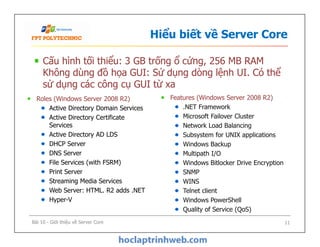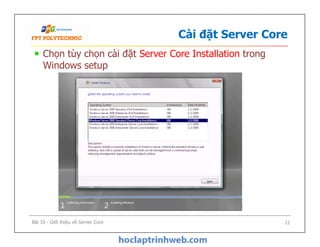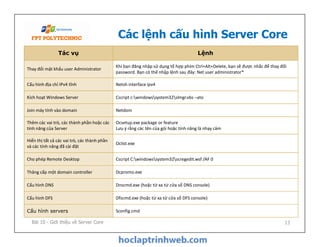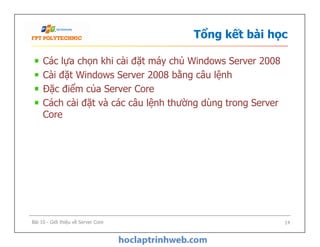Bài học giới thiệu về Server Core trong Windows Server 2008, bao gồm các bước cài đặt domain controller và các tùy chọn cấu hình. Nó cung cấp thông tin về cách sử dụng lệnh dcpromo.exe để cài đặt và quản lý Active Directory Domain Services. Tài liệu cũng đề cập đến các tùy chọn không cần giám sát và các lệnh cấu hình cơ bản cho Server Core.

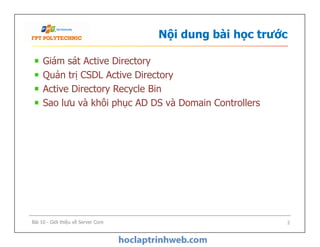
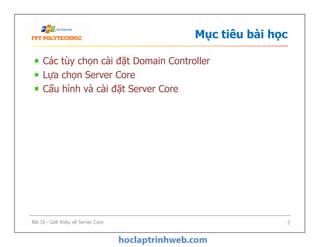
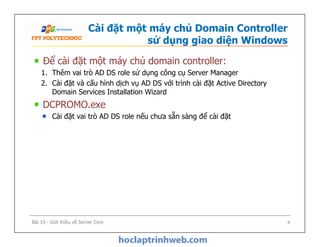
![Các tùy chọn và file trả lời cho việc cài
đặt không cần giám sát
Các tùy chọn có thể được chỉ rõ bằng dòng lệnh
/option:value – ví dụ,
/newdnsdomainname:contoso.com
dcpromo.exe /?[:operation] để trợ giúp
Các tùy chọn có thể được chỉ rõ trong file trả lời
File trả lời có thể được gọi sử dụng lệnh:
dcpromo.exe /unattend:”đường dẫn flie trả lời”
Các tùy chọn trên dòng lệnh sẽ ghi đè file trả lời
Các tùy chọn chưa được xác định sẽ được nhắc bởi trình wizard
Loại trừ trong Server Core
Khuyến cáo: Sử dụng dcpromo.exe khi cài đặt đầy đủ và xuất
ra file trả lời đối với dòng lệnh hoặc Server Core
[DCINSTALL]
NewDomainDNSName=contoso.com
[DCINSTALL]
NewDomainDNSName=contoso.com
Các tùy chọn có thể được chỉ rõ bằng dòng lệnh
/option:value – ví dụ,
/newdnsdomainname:contoso.com
dcpromo.exe /?[:operation] để trợ giúp
Các tùy chọn có thể được chỉ rõ trong file trả lời
File trả lời có thể được gọi sử dụng lệnh:
dcpromo.exe /unattend:”đường dẫn flie trả lời”
Các tùy chọn trên dòng lệnh sẽ ghi đè file trả lời
Các tùy chọn chưa được xác định sẽ được nhắc bởi trình wizard
Loại trừ trong Server Core
Khuyến cáo: Sử dụng dcpromo.exe khi cài đặt đầy đủ và xuất
ra file trả lời đối với dòng lệnh hoặc Server Core
[DCINSTALL]
NewDomainDNSName=contoso.com
[DCINSTALL]
NewDomainDNSName=contoso.com
Bài 10 - Giới thiệu về Server Core 5](https://image.slidesharecdn.com/slide10gioithieuveservercorepptx-130630081518-phpapp02/85/Bai-10-Gi-i-thi-u-v-Server-Core-Giao-trinh-FPT-5-320.jpg)
![Cài đặt một forest mới Windows
Server 2008
[DCINSTALL]
ReplicaOrNewDomain=domain
NewDomain=forest
NewDomainDNSName=fqdn
DomainNetBiosName=name
ForestLevel={0, 2, 3}
DomainLevel={0, 2,3}
InstallDNS=yes
DatabasePath="path"
LogPath="path"
SYSVOLPath="path"
SafeModeAdminPassword=pwd
RebootOnCompletion=yes
[DCINSTALL]
ReplicaOrNewDomain=domain
NewDomain=forest
NewDomainDNSName=fqdn
DomainNetBiosName=name
ForestLevel={0, 2, 3}
DomainLevel={0, 2,3}
InstallDNS=yes
DatabasePath="path"
LogPath="path"
SYSVOLPath="path"
SafeModeAdminPassword=pwd
RebootOnCompletion=yes
dcpromo.exe /unattend /installDNS:yes
/dnsOnNetwork:yes
/replicaOrNewDomain:domain
/newDomain:forest
/newDomainDnsName:contoso.com
/DomainNetbiosName:contoso
/databasePath:"e:ntds" /logPath:"f:ntdslogs"
/sysvolpath:"g:sysvol"
/safeModeAdminPassword:password
/forestLevel:3 /domainLevel:3
/rebootOnCompletion:yes
dcpromo.exe /unattend /installDNS:yes
/dnsOnNetwork:yes
/replicaOrNewDomain:domain
/newDomain:forest
/newDomainDnsName:contoso.com
/DomainNetbiosName:contoso
/databasePath:"e:ntds" /logPath:"f:ntdslogs"
/sysvolpath:"g:sysvol"
/safeModeAdminPassword:password
/forestLevel:3 /domainLevel:3
/rebootOnCompletion:yes
dcpromo.exe
/unattend:”path”[DCINSTALL]
ReplicaOrNewDomain=domain
NewDomain=forest
NewDomainDNSName=fqdn
DomainNetBiosName=name
ForestLevel={0, 2, 3}
DomainLevel={0, 2,3}
InstallDNS=yes
DatabasePath="path"
LogPath="path"
SYSVOLPath="path"
SafeModeAdminPassword=pwd
RebootOnCompletion=yes
[DCINSTALL]
ReplicaOrNewDomain=domain
NewDomain=forest
NewDomainDNSName=fqdn
DomainNetBiosName=name
ForestLevel={0, 2, 3}
DomainLevel={0, 2,3}
InstallDNS=yes
DatabasePath="path"
LogPath="path"
SYSVOLPath="path"
SafeModeAdminPassword=pwd
RebootOnCompletion=yes
dcpromo.exe /unattend /installDNS:yes
/dnsOnNetwork:yes
/replicaOrNewDomain:domain
/newDomain:forest
/newDomainDnsName:contoso.com
/DomainNetbiosName:contoso
/databasePath:"e:ntds" /logPath:"f:ntdslogs"
/sysvolpath:"g:sysvol"
/safeModeAdminPassword:password
/forestLevel:3 /domainLevel:3
/rebootOnCompletion:yes
dcpromo.exe /unattend /installDNS:yes
/dnsOnNetwork:yes
/replicaOrNewDomain:domain
/newDomain:forest
/newDomainDnsName:contoso.com
/DomainNetbiosName:contoso
/databasePath:"e:ntds" /logPath:"f:ntdslogs"
/sysvolpath:"g:sysvol"
/safeModeAdminPassword:password
/forestLevel:3 /domainLevel:3
/rebootOnCompletion:yes
Bài 10 - Giới thiệu về Server Core 6](https://image.slidesharecdn.com/slide10gioithieuveservercorepptx-130630081518-phpapp02/85/Bai-10-Gi-i-thi-u-v-Server-Core-Giao-trinh-FPT-6-320.jpg)
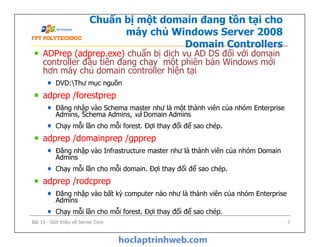
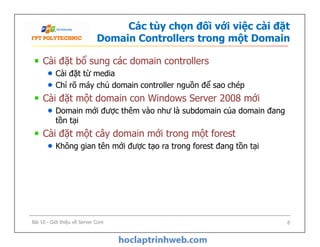
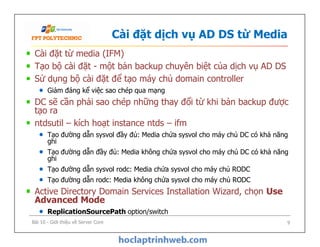
![Xóa một Domain Controller
[DCINSTALL]
UserName= DOMAINusername*
UserDomain=fqdn
Password=password*
AdministratorPassword=password*
RemoveApplicationPartitions=yes
RemoveDNSDelegation=yes
DNSDelegationUserName=DOMAINusername
DNSDelegationPassword=password*
[DCINSTALL]
UserName= DOMAINusername*
UserDomain=fqdn
Password=password*
AdministratorPassword=password*
RemoveApplicationPartitions=yes
RemoveDNSDelegation=yes
DNSDelegationUserName=DOMAINusername
DNSDelegationPassword=password*
dcpromo.exe /unattend
/uninstallbinaries
/UserName:contosodan
/password:*
/administratorpassword:Pa$$w0rd
dcpromo.exe /unattend
/uninstallbinaries
/UserName:contosodan
/password:*
/administratorpassword:Pa$$w0rd
dcpromo.exe
/uninstallbinaries
/unattend:”path”
GUI Active Directory Domain
Services Wizard:
dcpromo.exe
Command line:
dcpromo.exe /uninstallbinaries
Nếu máy chủ domain controller không thể liên hệ đến domain
dcpromo /forceremoval
Sau đó, bạn phải xóa file metadata: KB 216498
[DCINSTALL]
UserName= DOMAINusername*
UserDomain=fqdn
Password=password*
AdministratorPassword=password*
RemoveApplicationPartitions=yes
RemoveDNSDelegation=yes
DNSDelegationUserName=DOMAINusername
DNSDelegationPassword=password*
[DCINSTALL]
UserName= DOMAINusername*
UserDomain=fqdn
Password=password*
AdministratorPassword=password*
RemoveApplicationPartitions=yes
RemoveDNSDelegation=yes
DNSDelegationUserName=DOMAINusername
DNSDelegationPassword=password*
dcpromo.exe /unattend
/uninstallbinaries
/UserName:contosodan
/password:*
/administratorpassword:Pa$$w0rd
dcpromo.exe /unattend
/uninstallbinaries
/UserName:contosodan
/password:*
/administratorpassword:Pa$$w0rd
Bài 10 - Giới thiệu về Server Core 10](https://image.slidesharecdn.com/slide10gioithieuveservercorepptx-130630081518-phpapp02/85/Bai-10-Gi-i-thi-u-v-Server-Core-Giao-trinh-FPT-10-320.jpg)