The document describes the components and working of Sixth Sense technology, which is a wearable gestural interface. It consists of a camera, projector, mirror, smartphone, and color markers on the fingertips. The camera captures images and tracks hand gestures via the color markers. The smartphone processes the data and searches the internet. It projects information onto surfaces using the projector and mirror. The technology bridges the physical and digital world by recognizing objects and displaying related information using hand gestures.
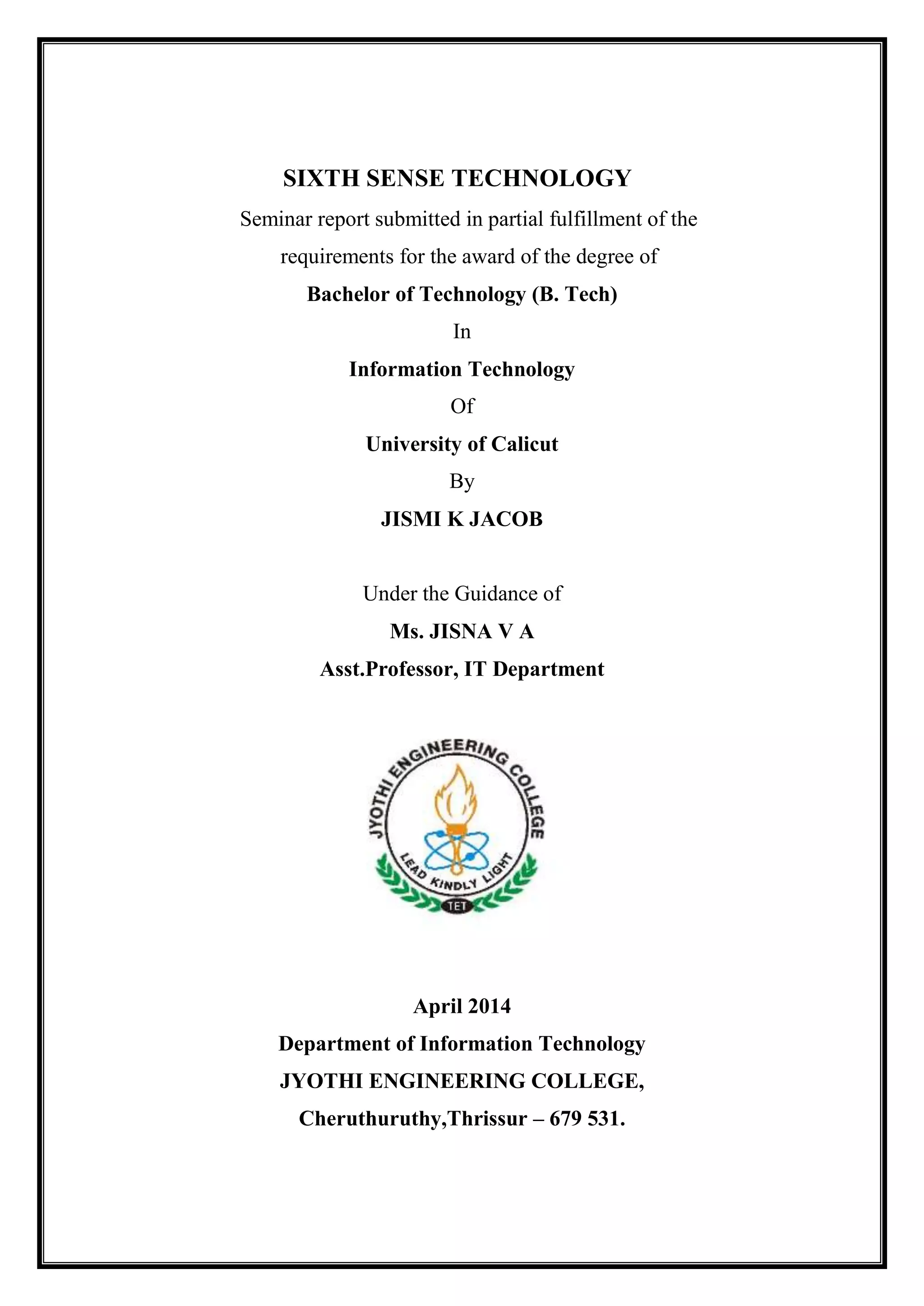
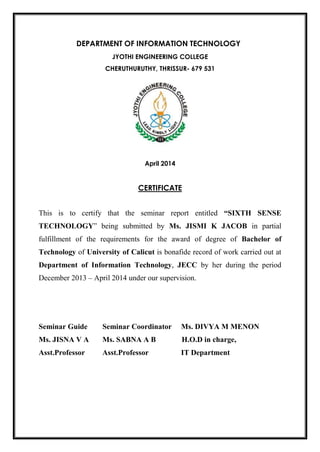



























![BIBLIOGRAPHY
[1] Kirishima, T. Sato, K. Chihara, K.Dept. of Electr. Eng., Nara Nat. Coll. of Technol.,
Japan Robotics, “Gesture Spotting and Recognition for Human–Robot Interaction”, IEEE
Transactions on Volume: 23, Issue:2 pp256 – 270., April 2007.
[2] Alon,J.Athitsos, V.Quan, YuanSclarof,” A Unified Framework for Gesture Recognition
and Spatiotemporal Gesture Segmentation”, IEEE transactions on Pattern Analysis and
Machine Intelligence, Volume: 31, Issue:9 pp 1685 - 1699 ., Sept. 2009.
[3] Gomez, A.M. Peinado, A.M. Sanchez, V. Rubio, A.J.dept. eoria de la Senal,” Recognition
of coded speech transmitted over wireless channels Wireless Communications”, IEEE
Transactions on Volume: 5, Issue: 9, pp-2555 – 2562., Sept. 2006.
[4] Evans, J.R. Tjoland, W.A. Allred, L.G.Ogden Air Logistics Center, Hill AFB,” Achieving
a hands-free computer interface using voice recognition and speech synthesis”, IEEE
Volume: 15, Issue:1, pp 14 16., Jan 2000.
[5] Pelaez-Moreno, C. Gallardo-Antolin, A. Diaz-de-Maria,” Recognizing voice over IP: a
robust front-end for speech recognition on the world wide webMultimedia”, IEEE
Transactions on Volume: 3, Issue:2, pp-209 – 218., Jun 2001.](https://image.slidesharecdn.com/sixthsensereport-140402091550-phpapp01/85/SIXTH-SENSE-TECHNOLOGY-REPORT-30-320.jpg)