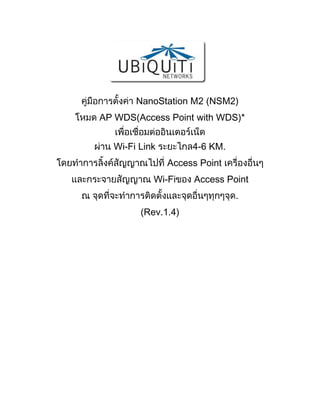
Setup NanoStation M2 (NSM2) in AP WDS mode (Access Point with WDS) for Wi-Fi link 4-6 KM
- 1. NanoStation M (NSM2) AP WDS(Access Point with WDS)* Wi-Fi Link 4-6 KM. Access Point Wi-Fi Access Point . (Rev.1.4)
- 2. NanoStation M (NSM2) APWDS(Access Point with WDS)* -- 6 Clients ? UBiQUiTi NanoStation M Mbps (MCS b/g/n GHz, x MIMO Dual-Chain) mW ( dBm) 2 11dbi (11.2dbi) 11dbi X 2 12dbi Cross Pol 23db max VSWR 1.6 NS M2 PoE POE- (Ubiquiti POE ) NanoStationM AP WDS Accesspoint WDS AP Router (Gateway) AP WDS AP AP WDS MAC AddressAuthentication AP Port LAN Network AP Clients AP WDS (Access Point with WDS) AP1: 192.168.1.50 AP2: 192.168.1.60 * Wi-Fi RADIUS WPA/WPA2 WPA 2 Enterprise Client Bridge Mode By Wichet S. E-SPACE TECHNOLOGIES CORPORATION, Tel. 089 8821501 Document Revision 1.4 P. 2 of 18
- 3. NSM AP 1. PC NanoStationM AP LAN POE- IPaddress Subnet 2. Web Browser Default IP NanoStationM AP U:ubnt P:ubnt By Wichet S. E-SPACE TECHNOLOGIES CORPORATION, Tel. 089 8821501 Document Revision 1.4 P. 3 of 18
- 4. 3. NanoStationM AP WLAN MAC NanoStationM AP By Wichet S. E-SPACE TECHNOLOGIES CORPORATION, Tel. 089 8821501 Document Revision 1.4 P. 4 of 18
- 5. 4. Network Subnet Gateway NETWORKNetwork Rule Network Mode : Bridge ( Network Disable Network : None Network Settings Bridge IPAddress : DHCP ( IP Router) : Static ( FIX IP IP Address : IP NanoStationM AP Netmask :Subnet Router Gateway IP : Router Gateway Primary DNS IP : Router Gateway DNS ISP Secondary DNS IP : DNS ISP Primary DNS 5. save Change 6. Apply save Access Point Restart 7. login Access Point IP address By Wichet S. E-SPACE TECHNOLOGIES CORPORATION, Tel. 089 8821501 Document Revision 1.4 P. 5 of 18
- 6. NSM AP 1. PC NanoStationM AP LAN POE- IP Address SubNet ( ) 2. Web Browser Default IP NanoStationM AP U:ubnt P:ubnt By Wichet S. E-SPACE TECHNOLOGIES CORPORATION, Tel. 089 8821501 Document Revision 1.4 P. 6 of 18
- 7. 3. NanoStationM AP WLAN MAC NanoStationM AP By Wichet S. E-SPACE TECHNOLOGIES CORPORATION, Tel. 089 8821501 Document Revision 1.4 P. 7 of 18
- 8. 4. Network SubNet , Gateway NETWORKNetwork Rule Network Mode : Bridge ( Network Disable Network : None Network Settings Bridge IPAddress : DHCP ( IP Router) : Static ( FIX IP IP Address : IP NanoStationM AP Netmask :Subnet Router Gateway IP : Router Gateway Primary DNS IP : Router Gateway DNS ISP Secondary DNS IP : DNS ISP Primary DNS 5. save Change 6. Apply save Access Point Restart 7. login Access Point IP address By Wichet S. E-SPACE TECHNOLOGIES CORPORATION, Tel. 089 8821501 Document Revision 1.4 P. 8 of 18
- 9. Access Point with WDS (AP WDS) AP AP Wireless MAC Address AP2 WDS Peer AP1 Wireless MAC Address A1 WDS Peer AP2 AP WDS AP 1. PC NanoStationM AP LAN POE- WebBrowser NanoStationM AP U:ubnt P:ubnt 2. WDS NanoStationM AP WirelessBasic Wireless Settings WirelessMode : Access Point WDS WDS Peers : WLAN MAC Address NanoStationM AP SSID : , Hide SSID : Country Code : IEEE Mode : B/G/N Channel Width : Mhz Mhz) ChannelShifting : point to point Ghz NSM Frequency, Mhz : Output Power : NanoStationM MAX TX Rate , Mbps : Wireless Security NanoStationM AP AP By Wichet S. E-SPACE TECHNOLOGIES CORPORATION, Tel. 089 8821501 Document Revision 1.4 P. 9 of 18
- 10. 3. save Change 4. Apply save Access Point Restart 5. login Access Point IP address port LAN POE Router By Wichet S. E-SPACE TECHNOLOGIES CORPORATION, Tel. 089 8821501 Document Revision 1.4 P. 10 of 18
- 11. WDS AP 1. PC NanoStationM AP LAN POE- WebBrowser NanoStationM AP IP Address U:ubnt P:ubnt 2. WDS NanoStationM AP Wireless Basic Wireless Settings WirelessMode : Access Point WDS WDS Peers : WLAN MAC Address NanoStationM AP SSID : , Hide SSID : Country Code : IEEE Mode : B/G/N Channel Width : Mhz Mhz) ChannelShifting : point to point Ghz NSM Frequency,Mhz : Output Power : NanoStationM MAX TX Rate , Mbps : Wireless Security NanoStationM AP AP By Wichet S. E-SPACE TECHNOLOGIES CORPORATION, Tel. 089 8821501 Document Revision 1.4 P. 11 of 18
- 12. 3. save Change 4. Apply save Access Point Restart 5. login Access Point IP address port LAN POE Router By Wichet S. E-SPACE TECHNOLOGIES CORPORATION, Tel. 089 8821501 Document Revision 1.4 P. 12 of 18
- 13. NanoStationM AP 1. NanoStationM AP NanoStationM AP MAINMonitor Stations Node NanoStationM AP By Wichet S. E-SPACE TECHNOLOGIES CORPORATION, Tel. 089 8821501 Document Revision 1.4 P. 13 of 18
- 14. 2. NanoStationM AP By Wichet S. E-SPACE TECHNOLOGIES CORPORATION, Tel. 089 8821501 Document Revision 1.4 P. 14 of 18
- 15. 3. Speedtest NanoStationM (AP ) NanoStationM (AP ) Select Destination IP: IP Address AP User : ubnt Password :ubnt Remote Web Port : Run Test 4. Ping time ping IP address NanoStationM AP By Wichet S. E-SPACE TECHNOLOGIES CORPORATION, Tel. 089 8821501 Document Revision 1.4 P. 15 of 18
- 16. NanoStationM AP2 1. NanoStationM AP NanoStationM AP MAINMonitor Station Node NanoStationM AP 2. NanoStationM AP By Wichet S. E-SPACE TECHNOLOGIES CORPORATION, Tel. 089 8821501 Document Revision 1.4 P. 16 of 18
- 17. 3. Speedtest NanoStationM (AP ) NanoStationM (AP ) Select Destination IP : IPAddress AP User : ubnt Password :ubnt Remote Web Port : Run Test By Wichet S. E-SPACE TECHNOLOGIES CORPORATION, Tel. 089 8821501 Document Revision 1.4 P. 17 of 18
- 18. 4. Ping ping Time ping IP address NanoStationM AP ( time ) 5. ping IP Router (Gateway) NanoStationM AP reference: http://bit.ly/xbsWio By Wichet S. E-SPACE TECHNOLOGIES CORPORATION, Tel. 089 8821501 Document Revision 1.4 P. 18 of 18
