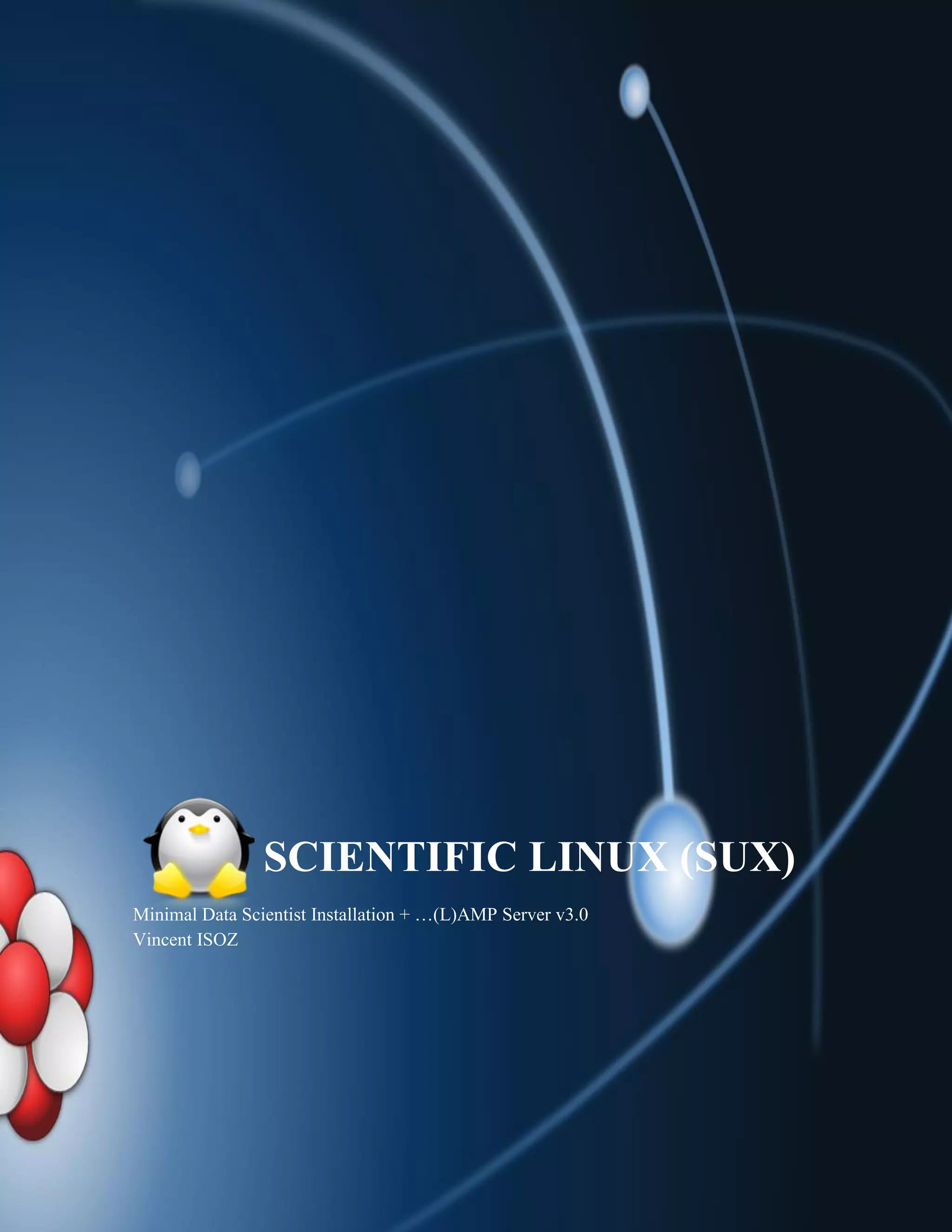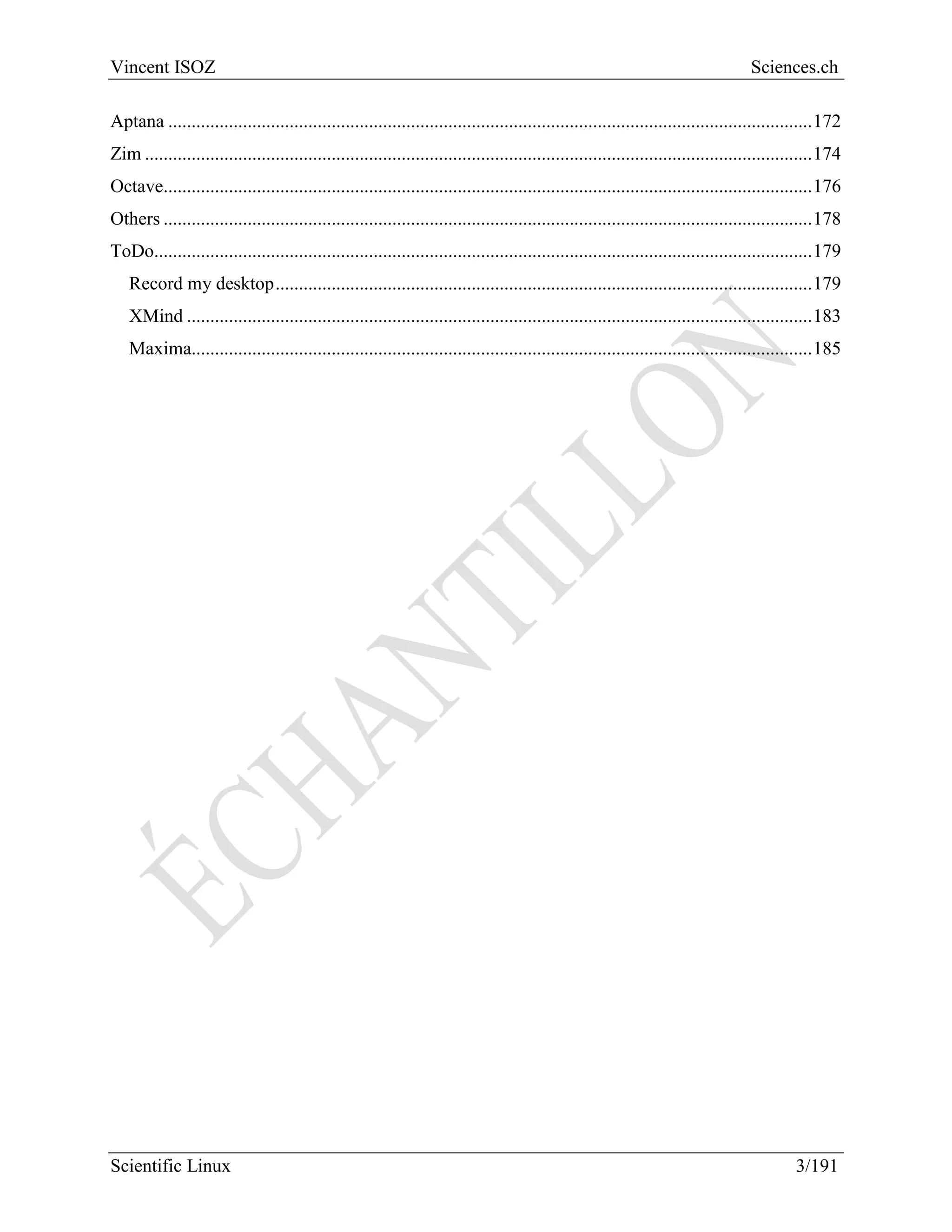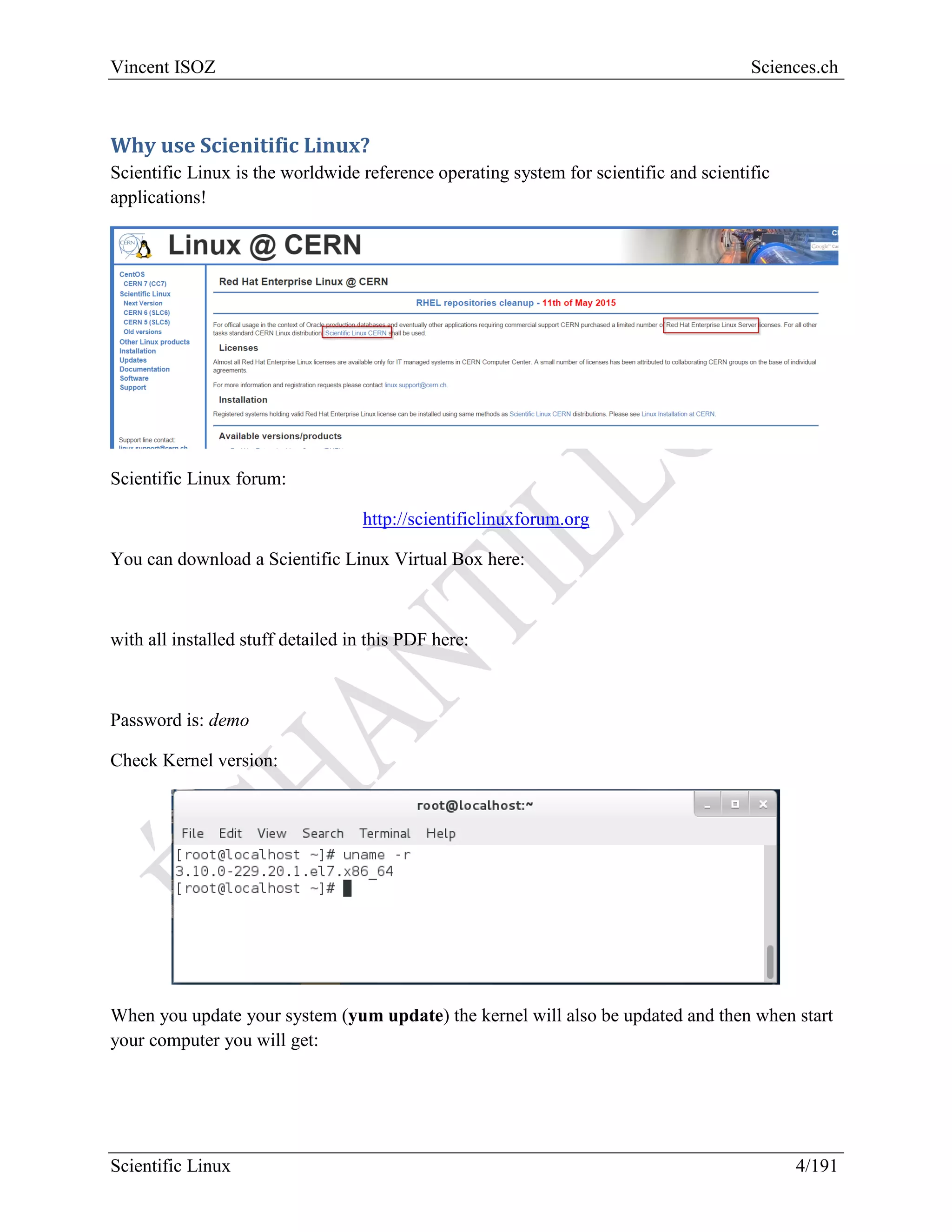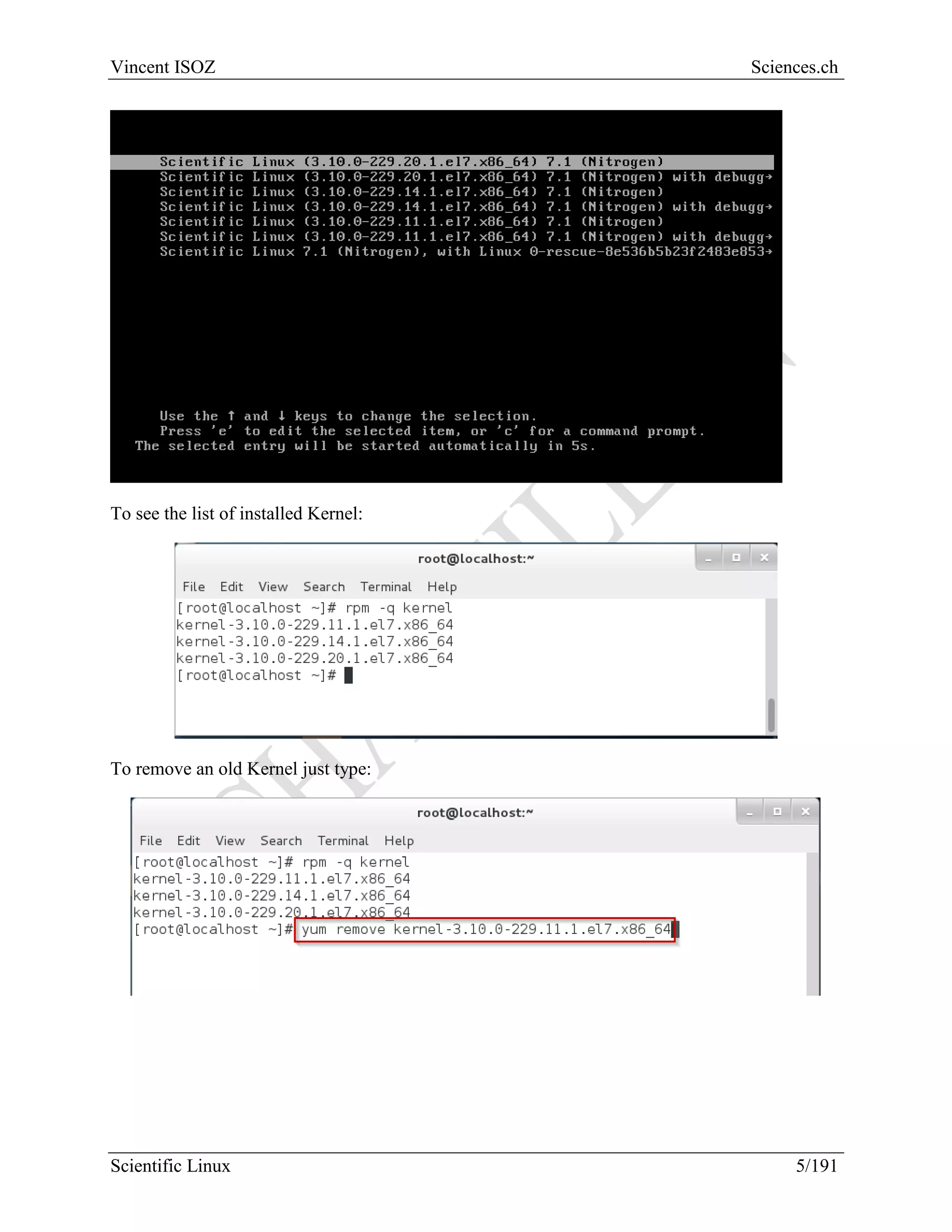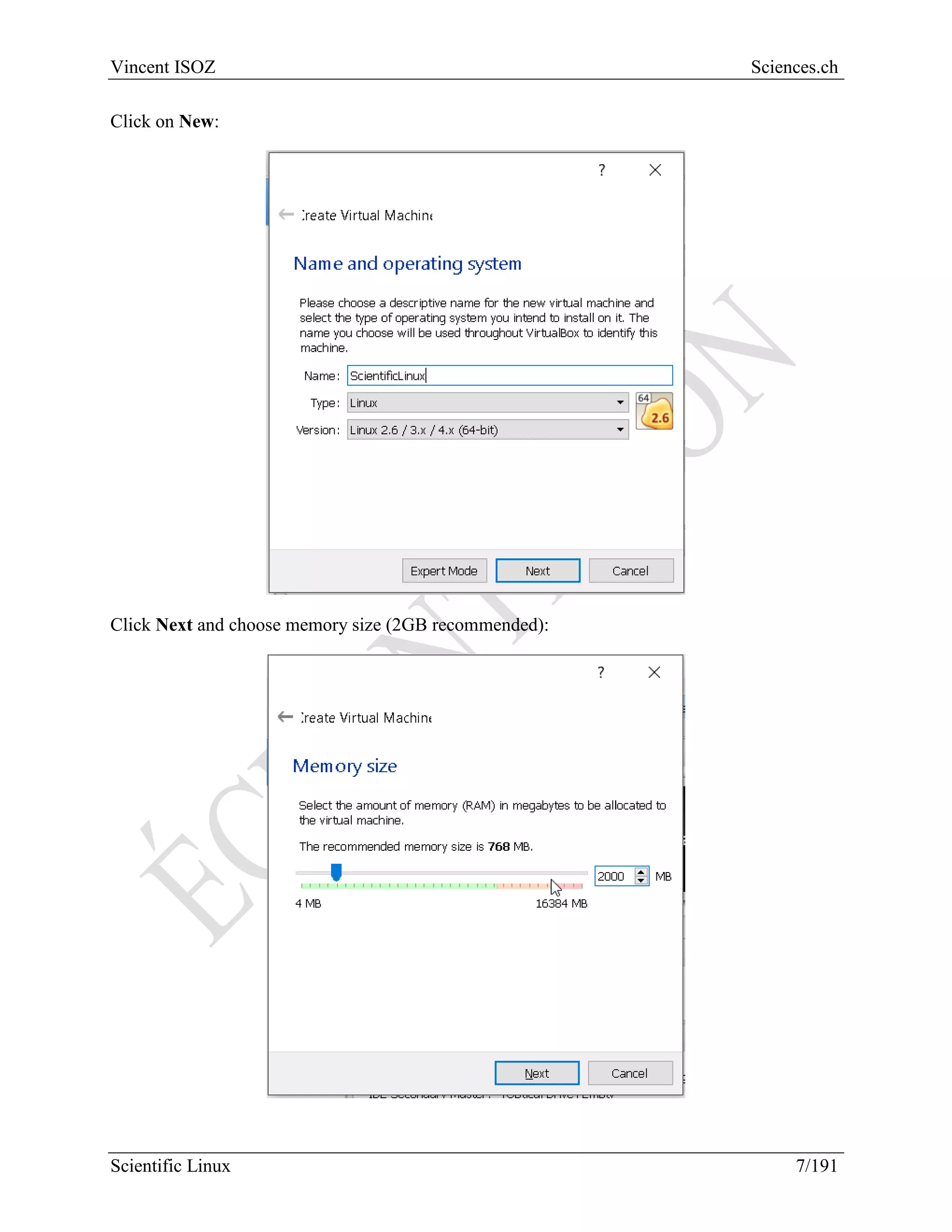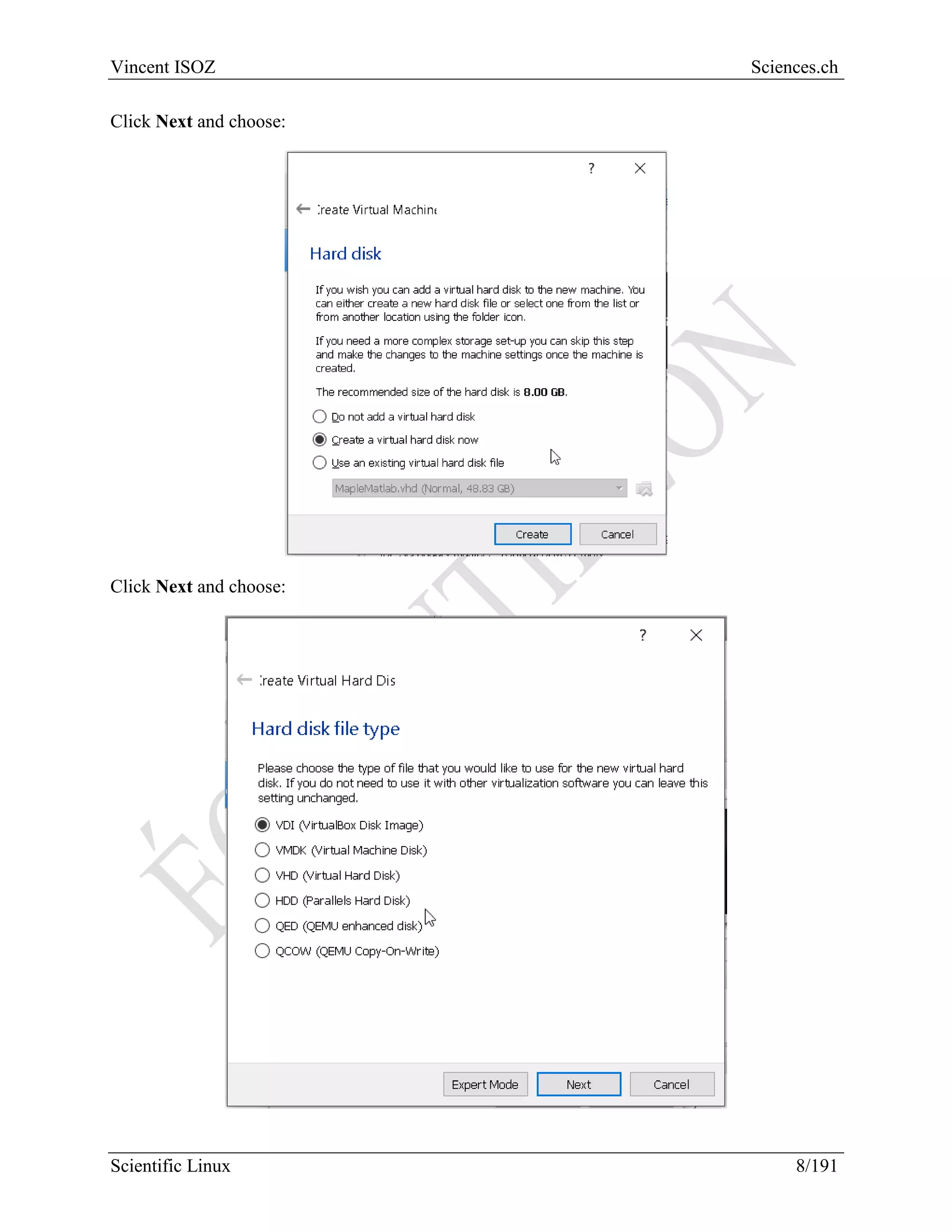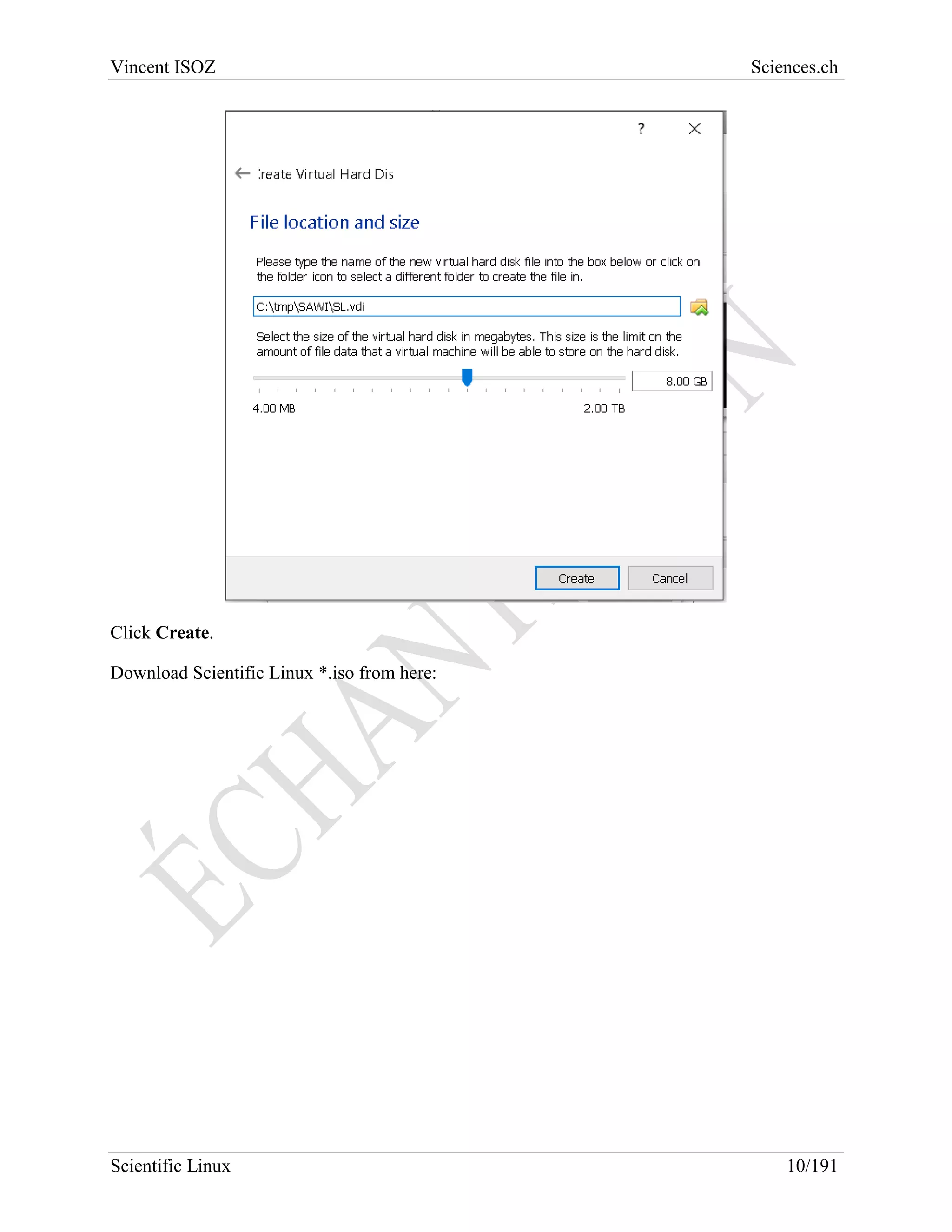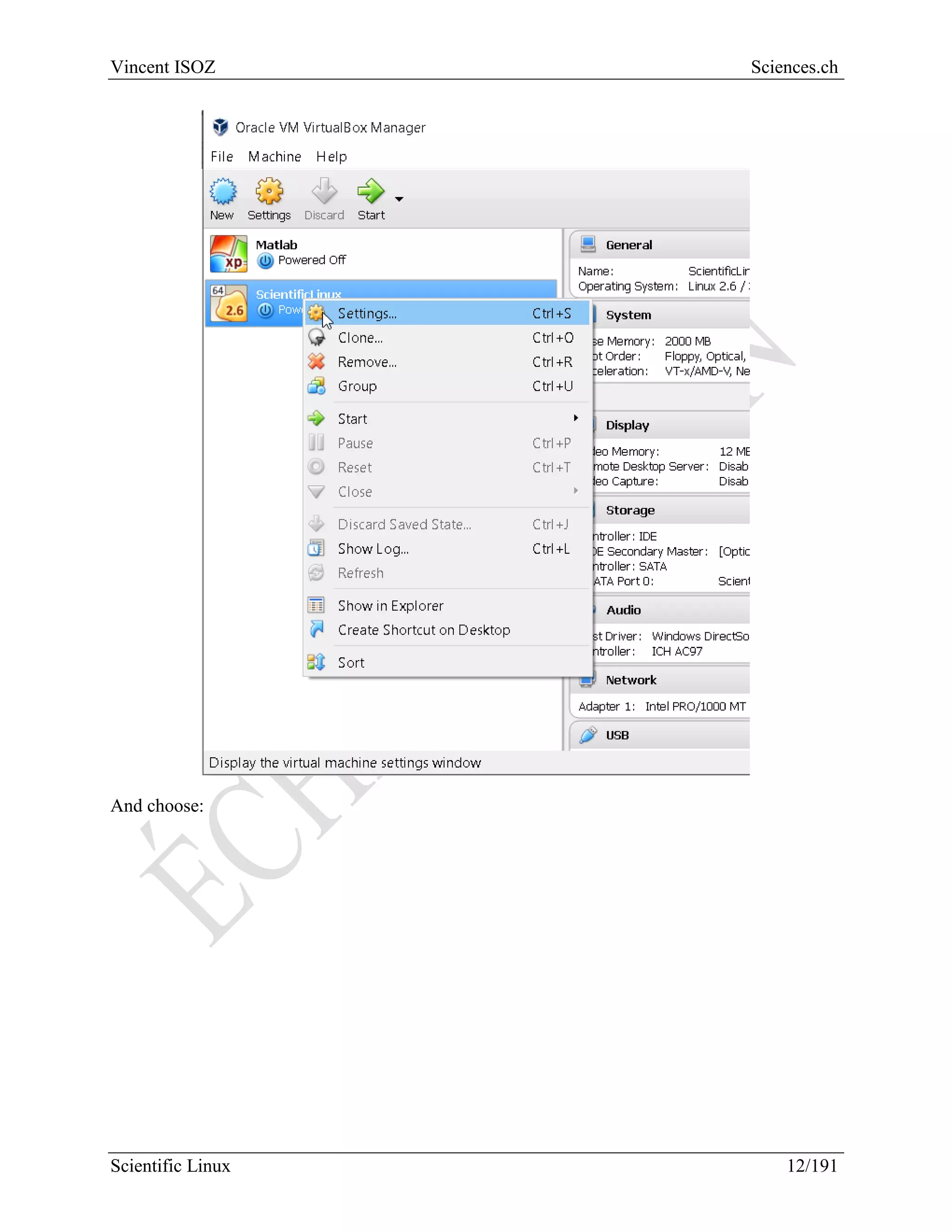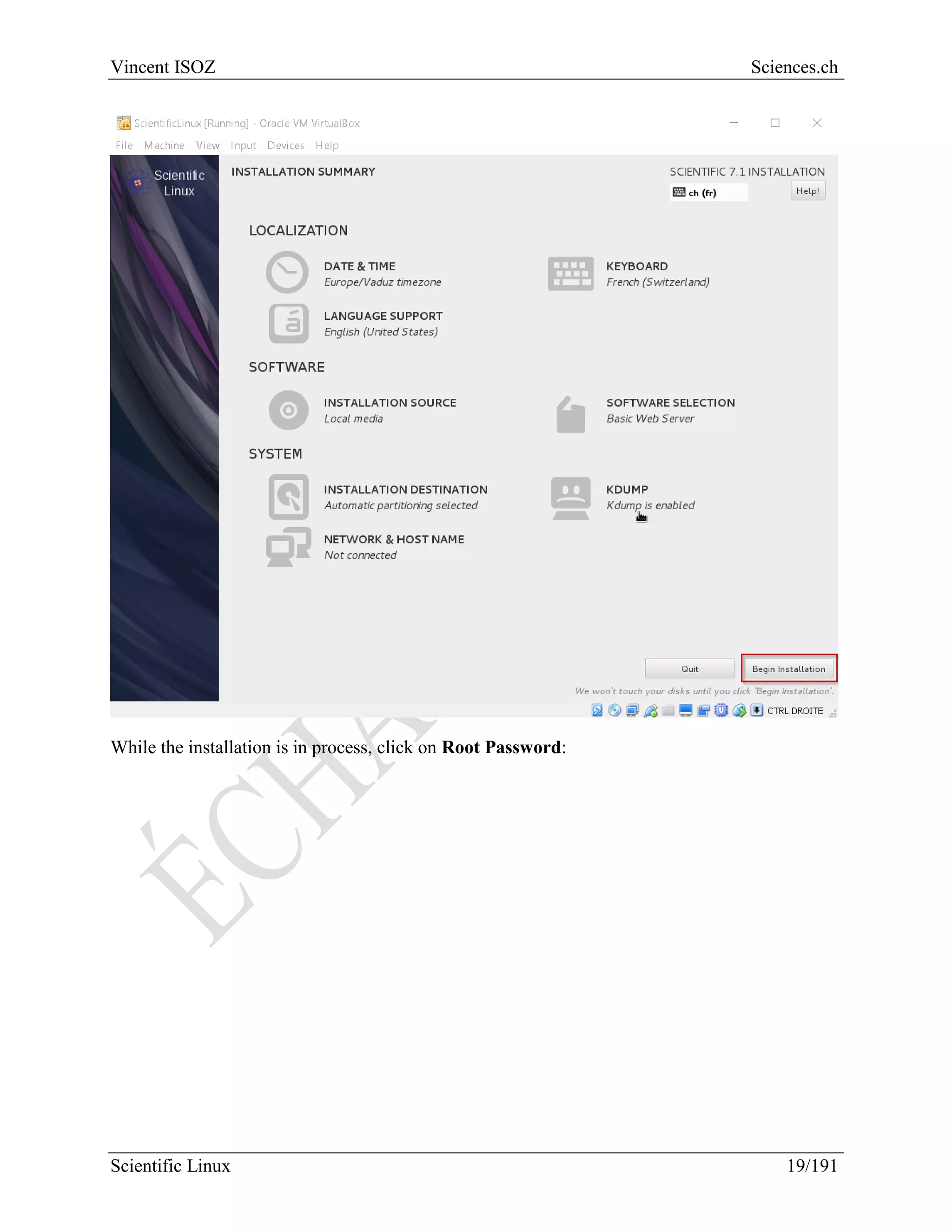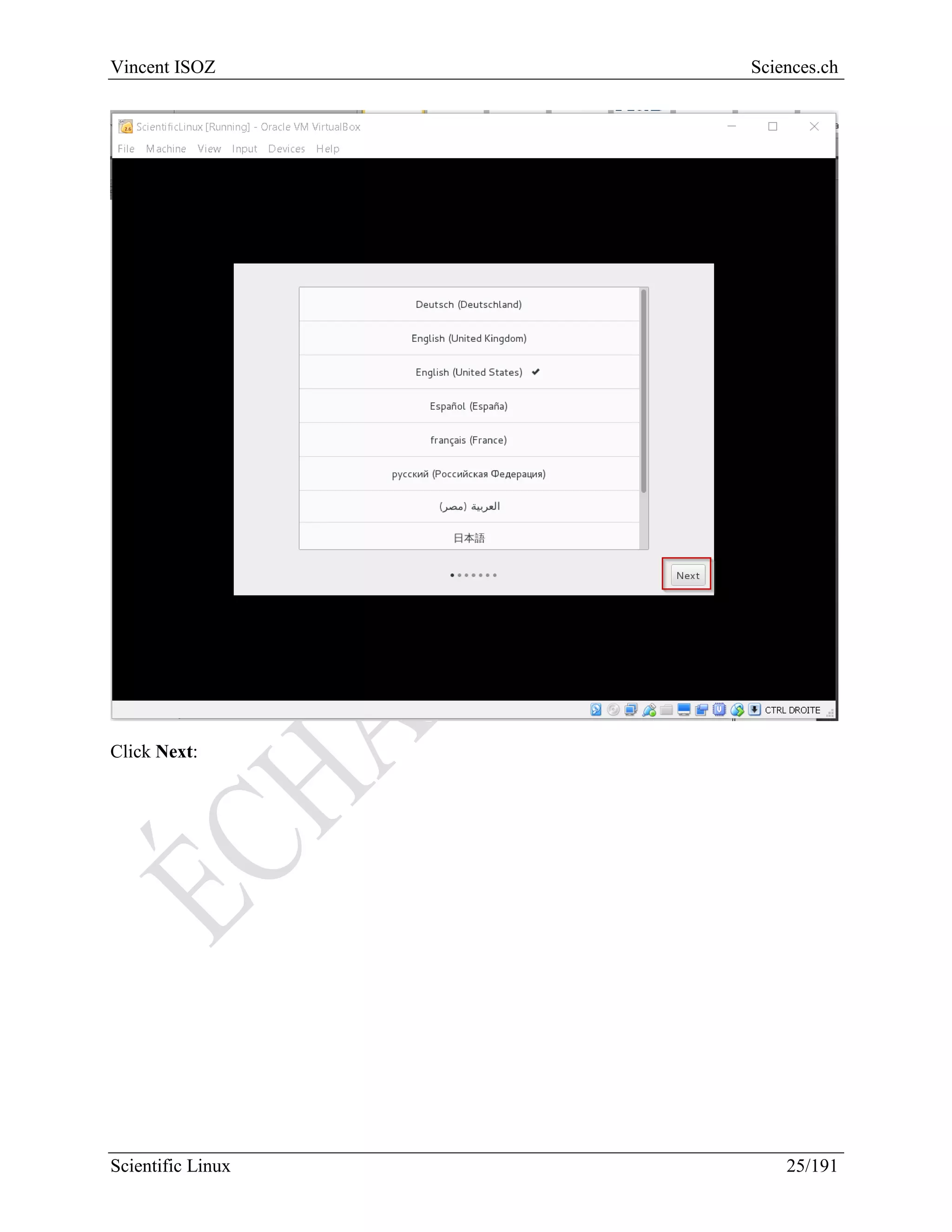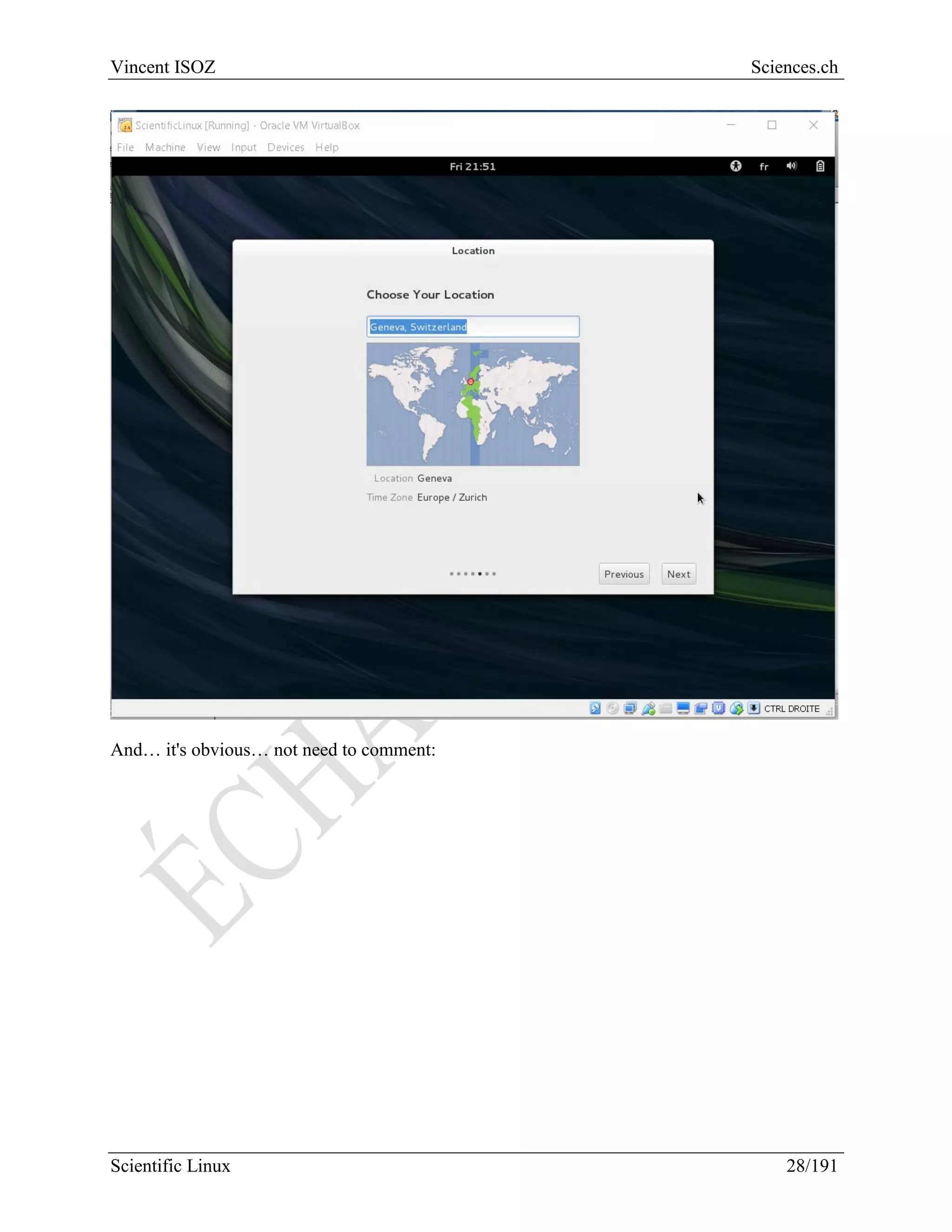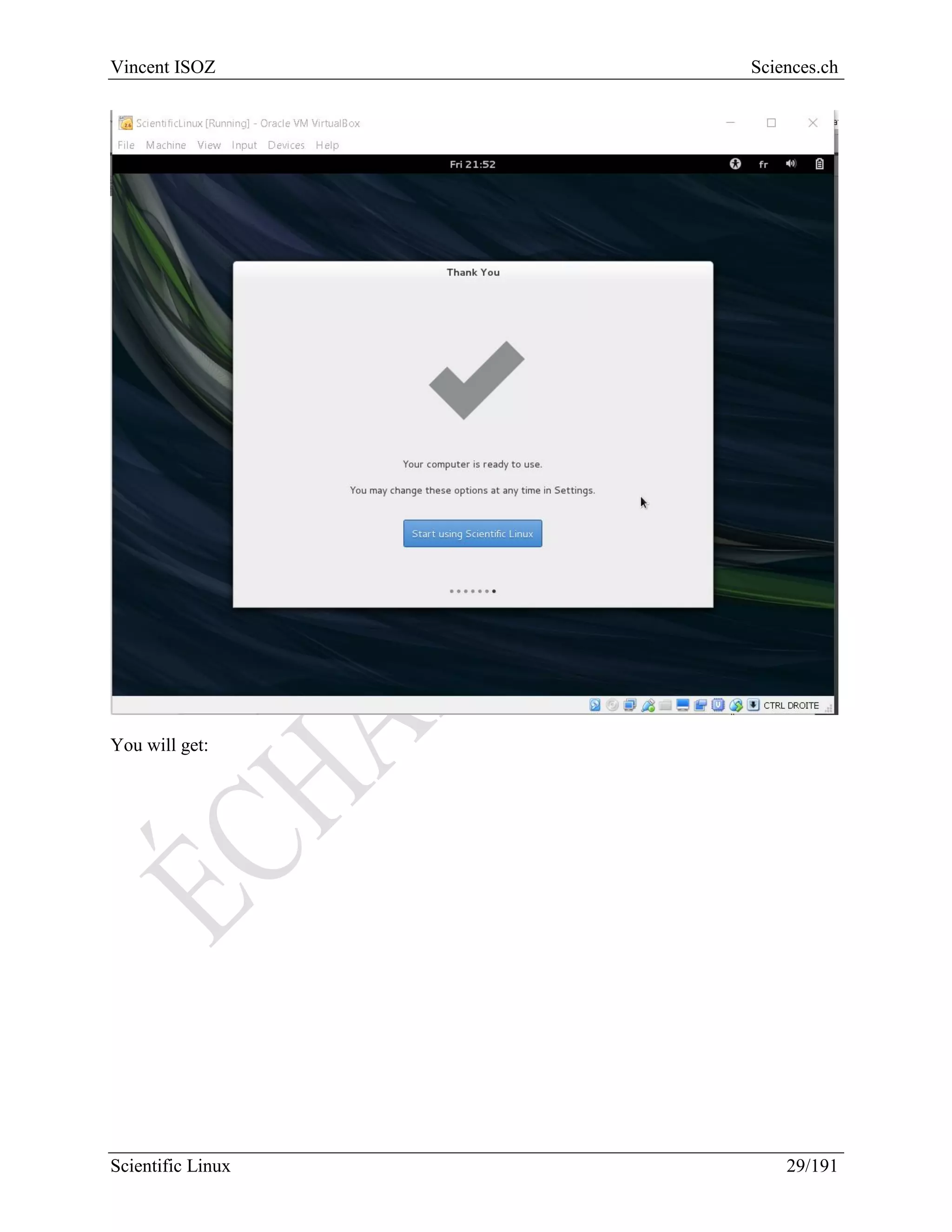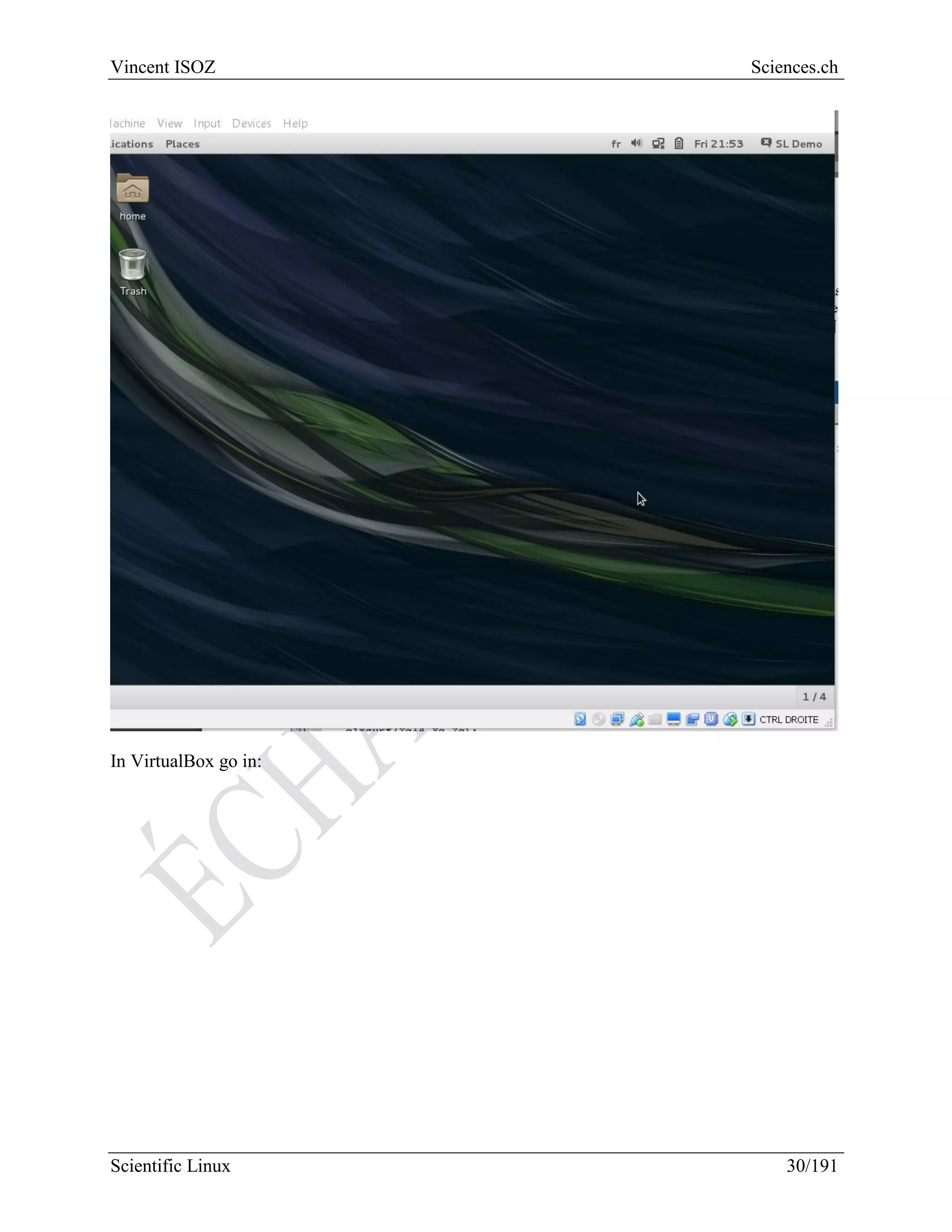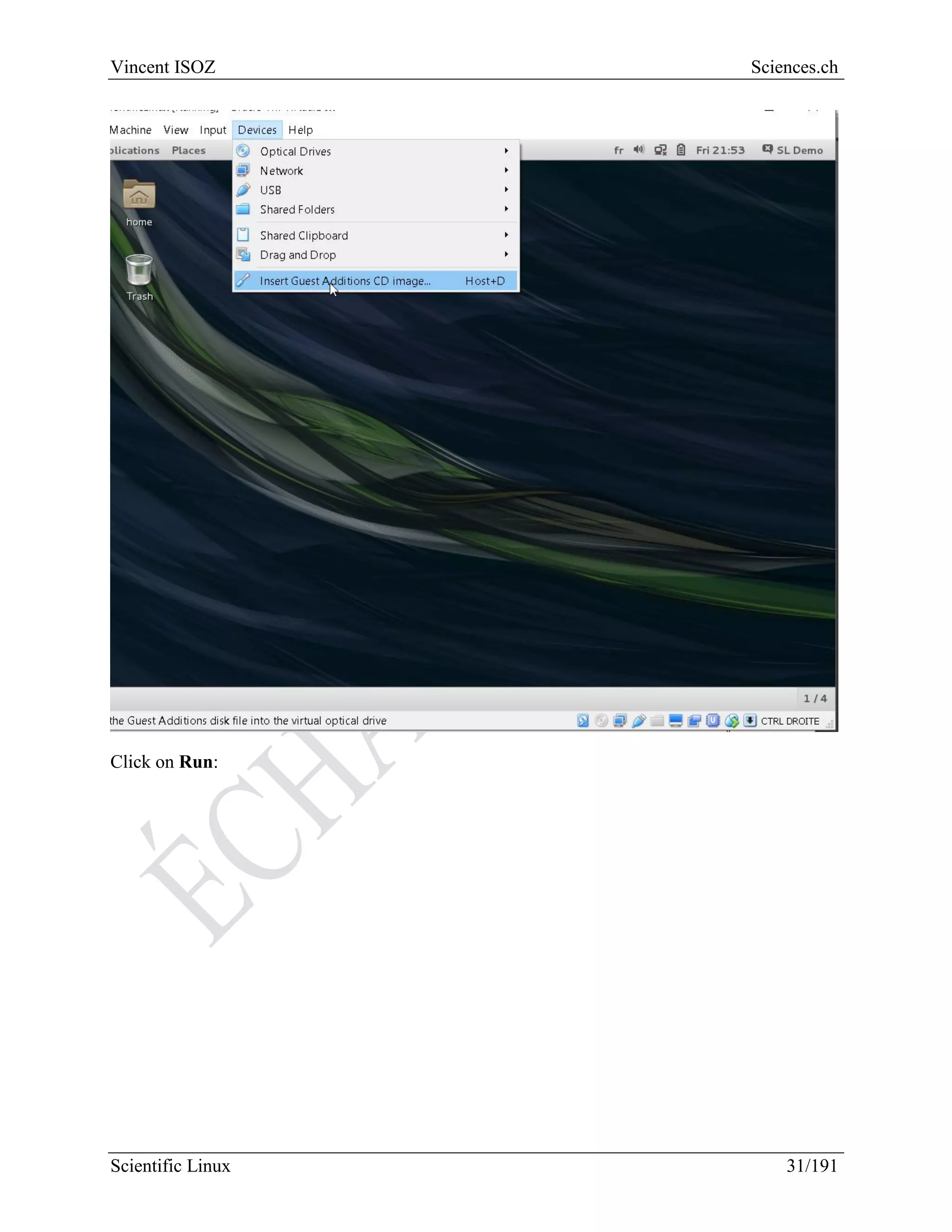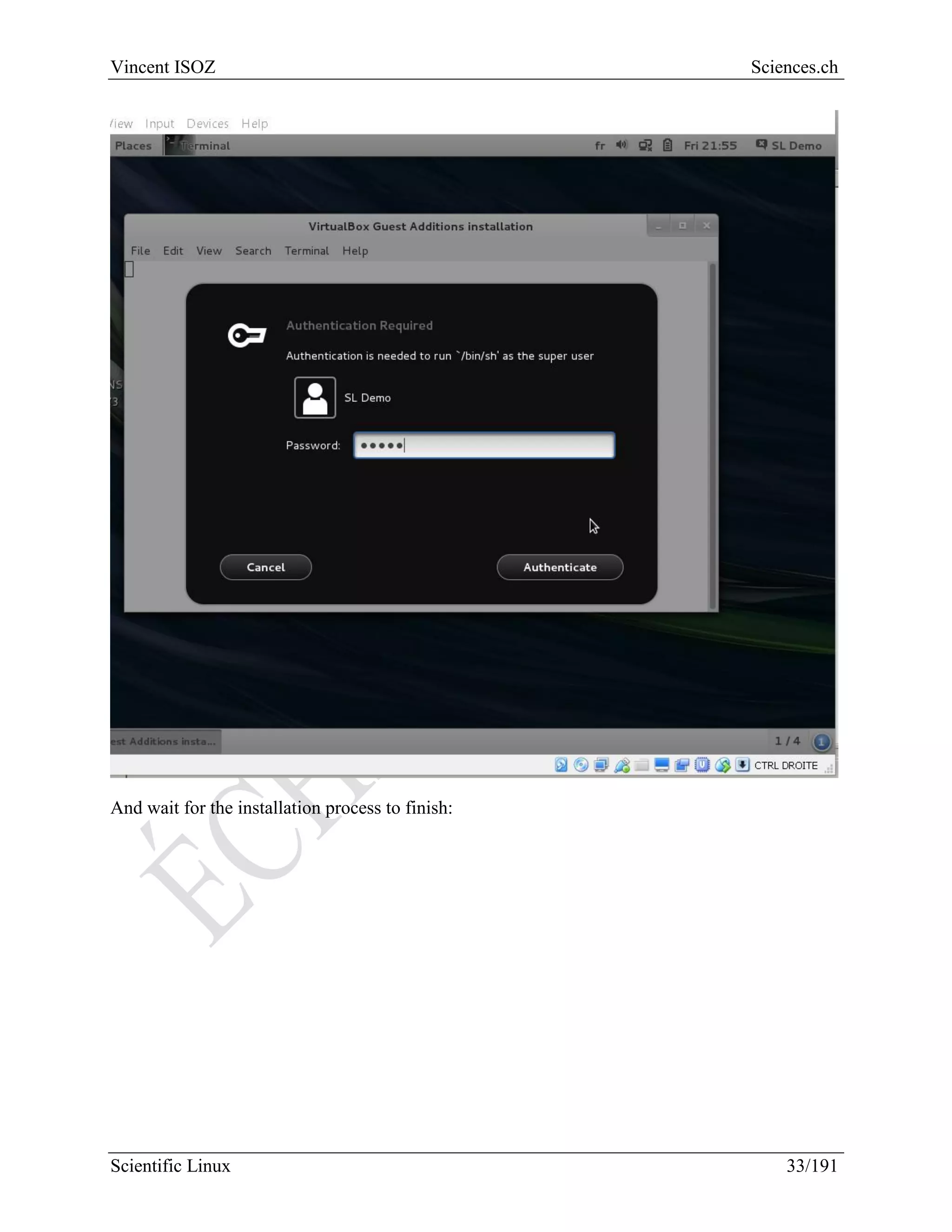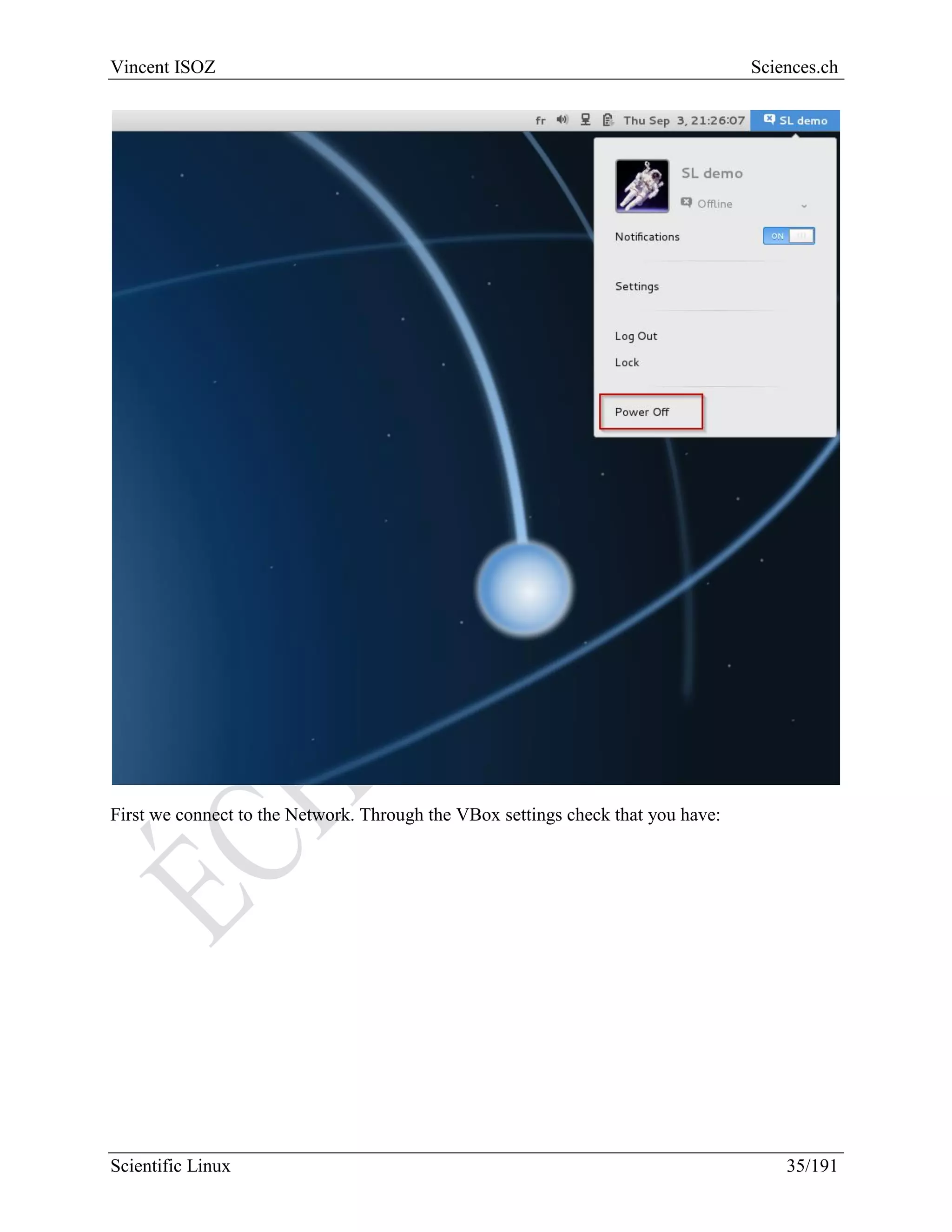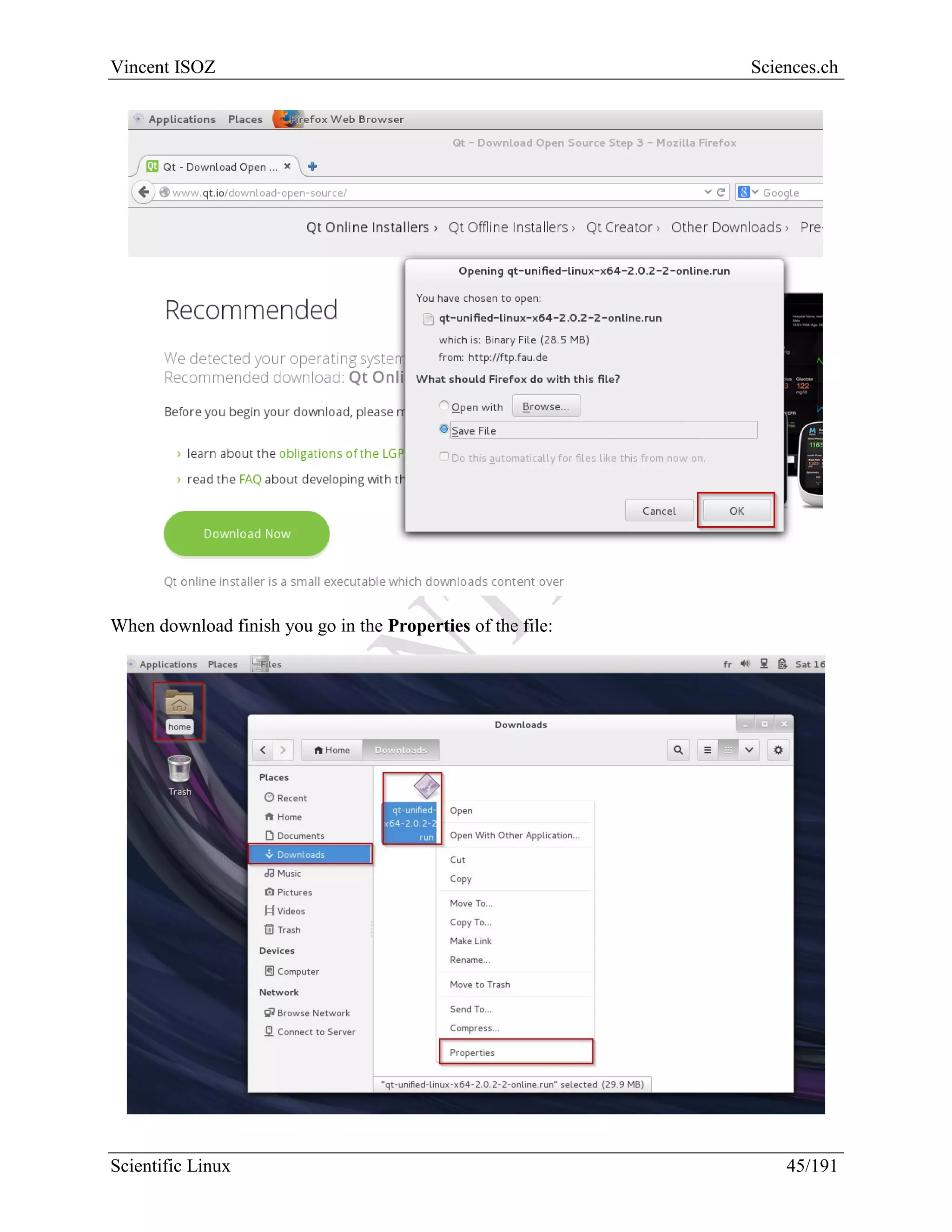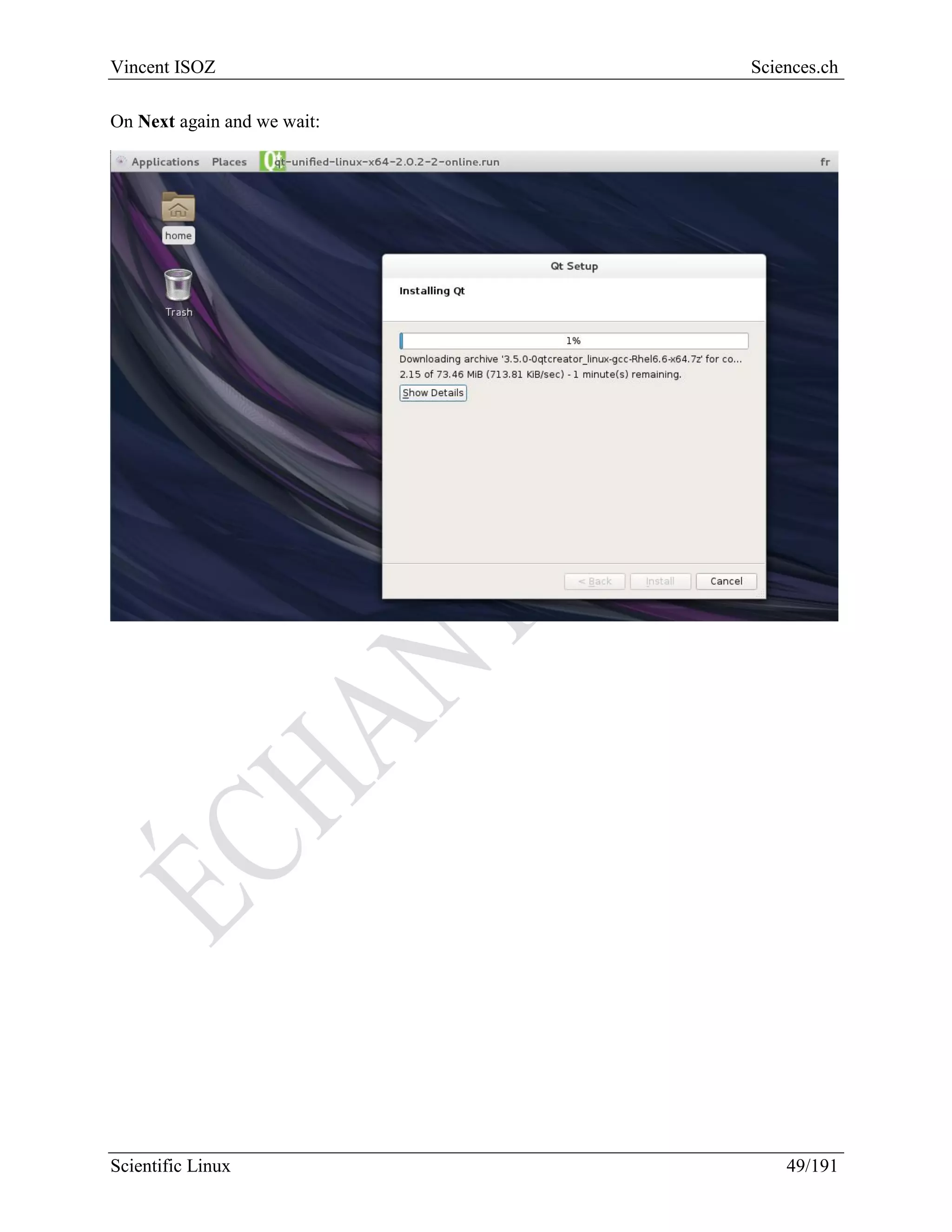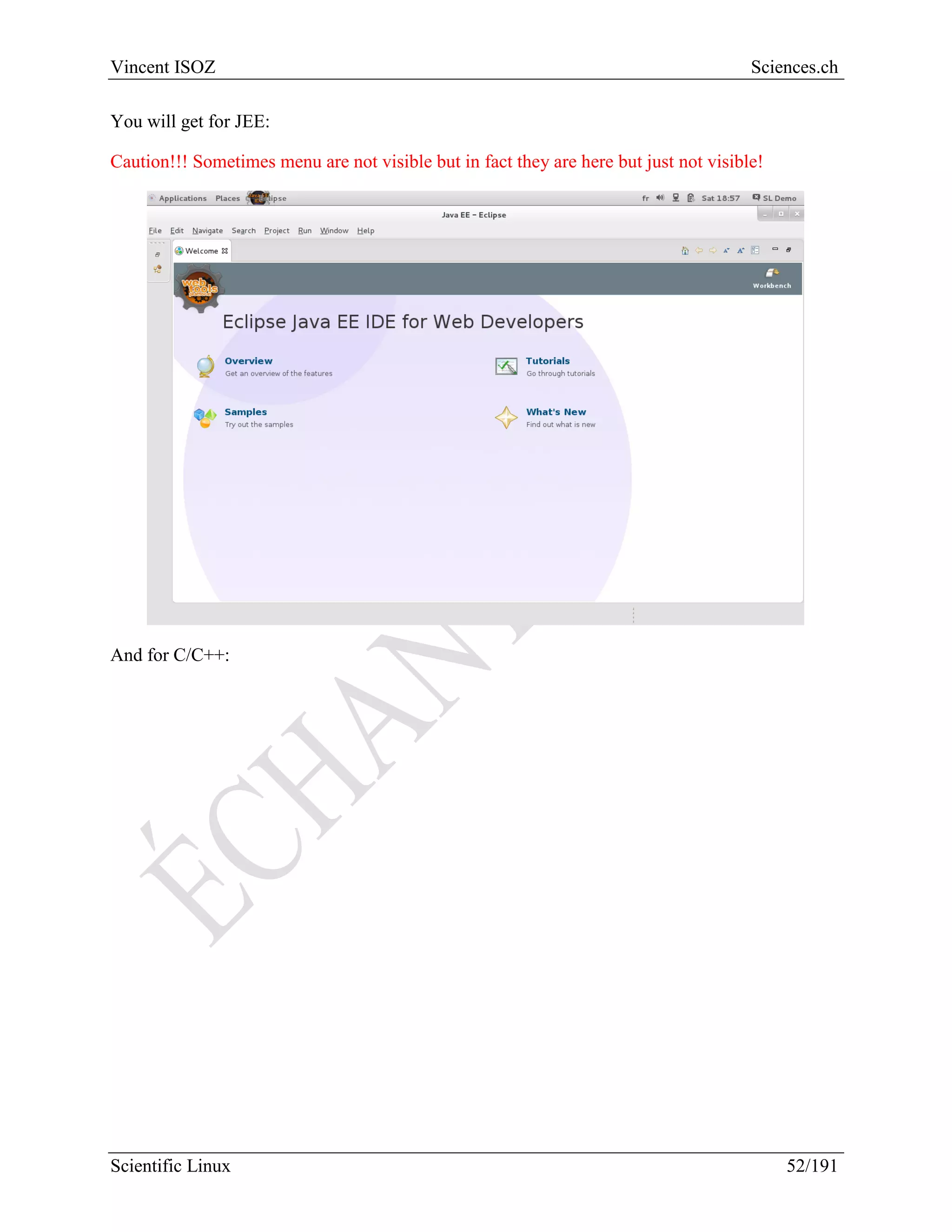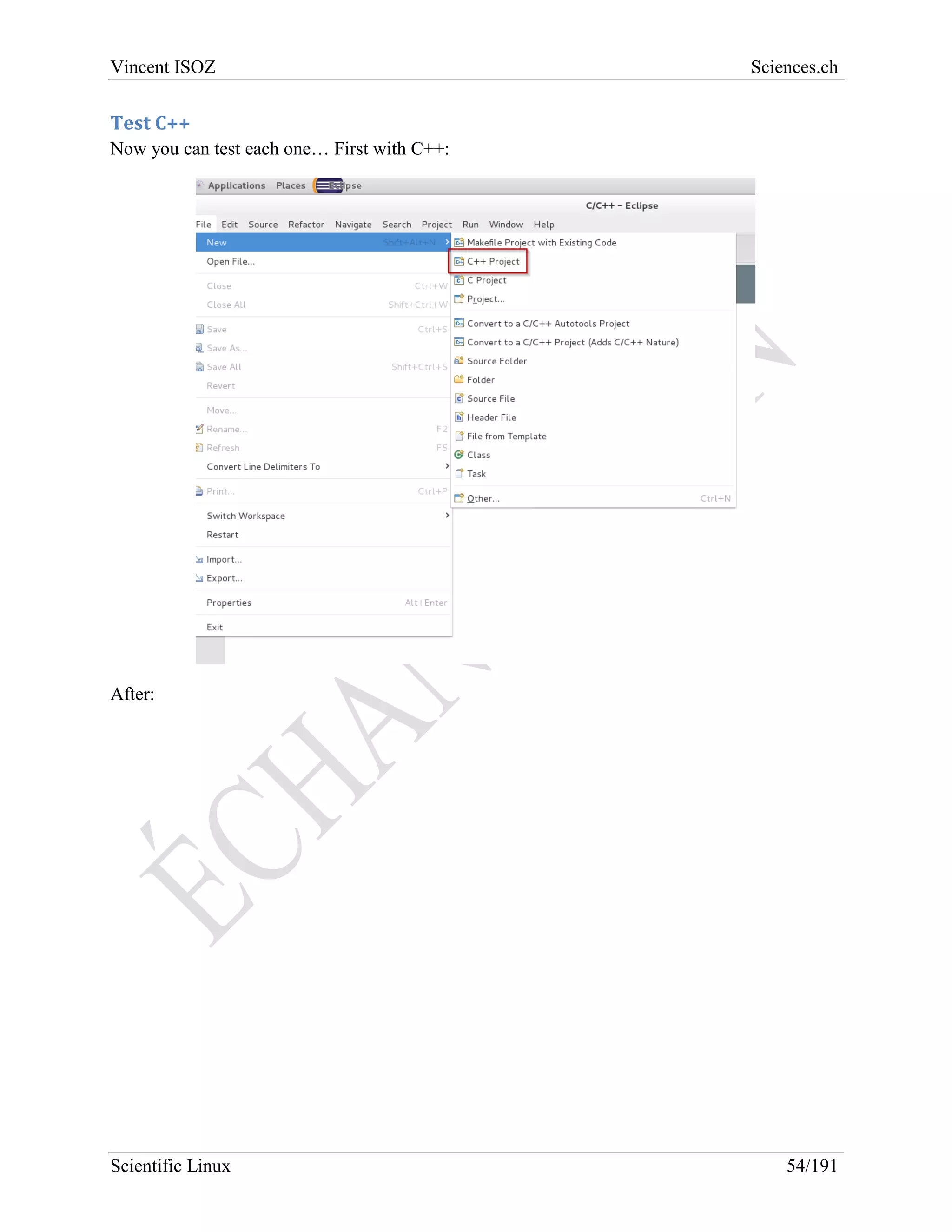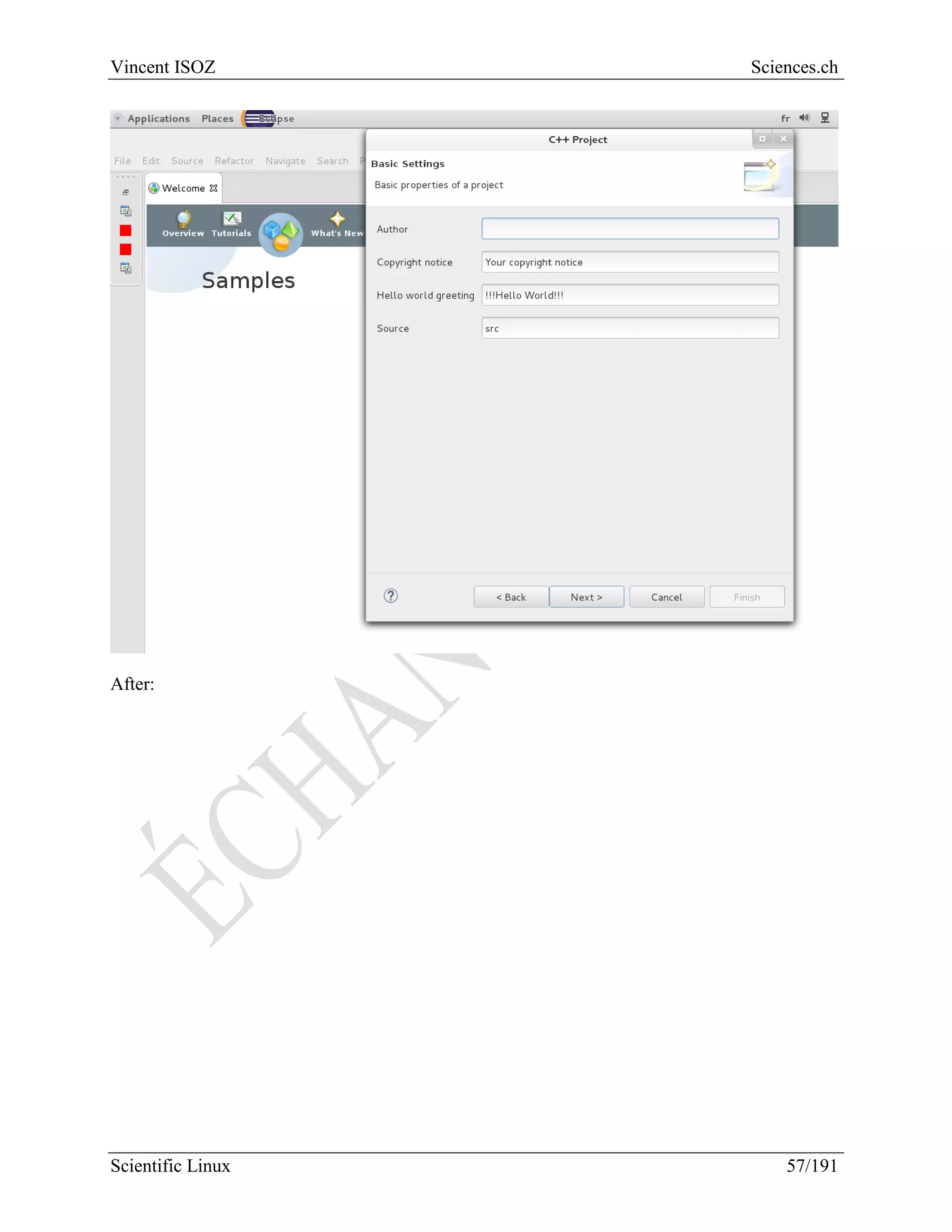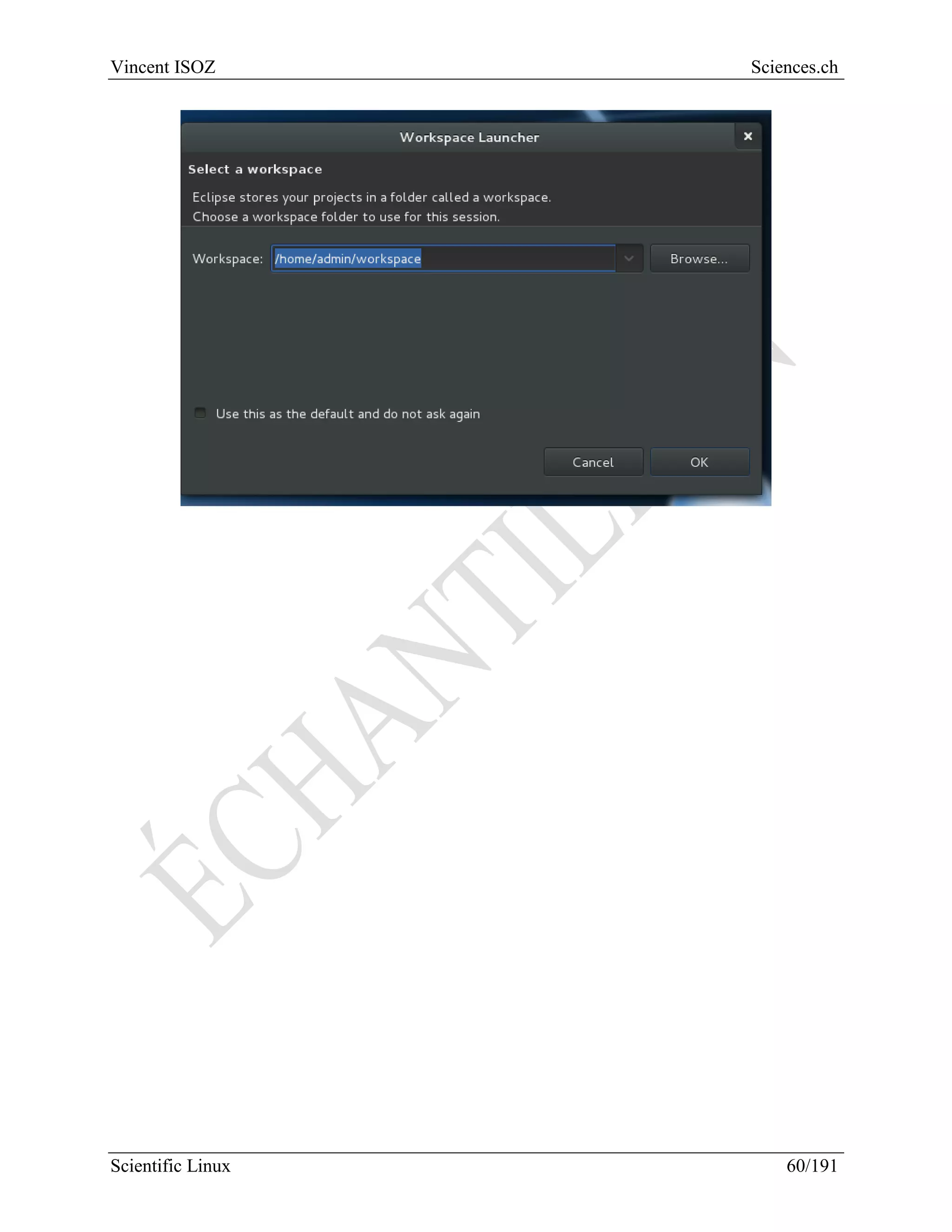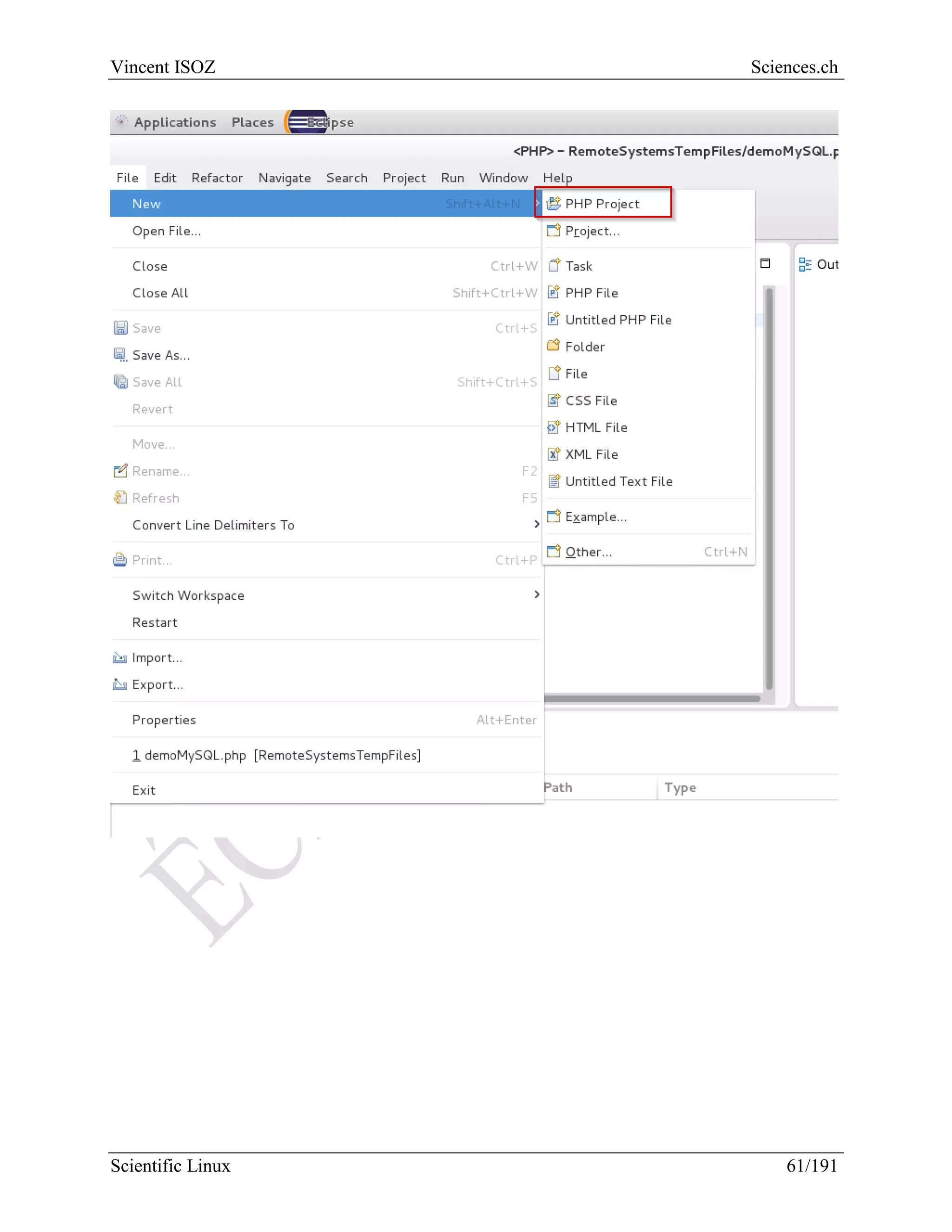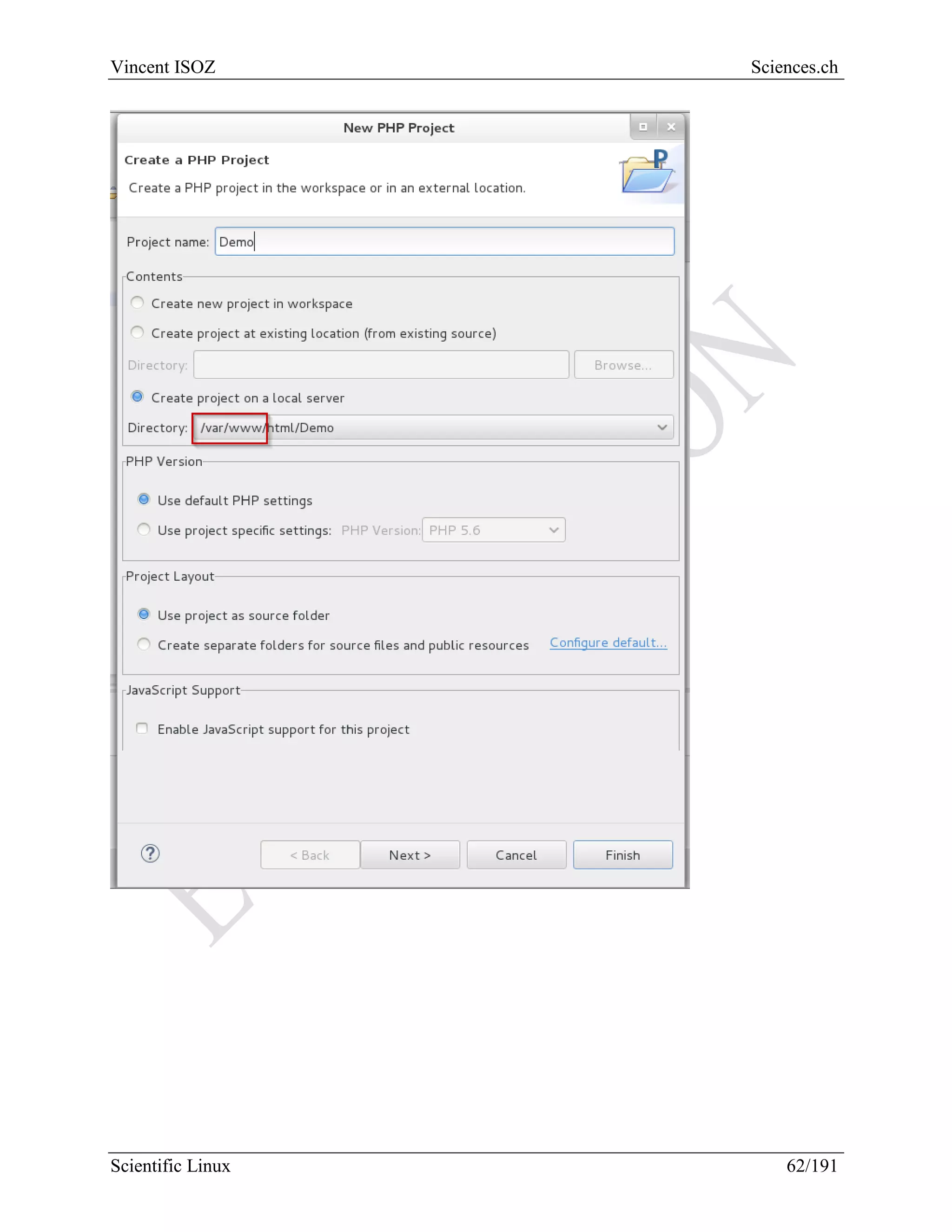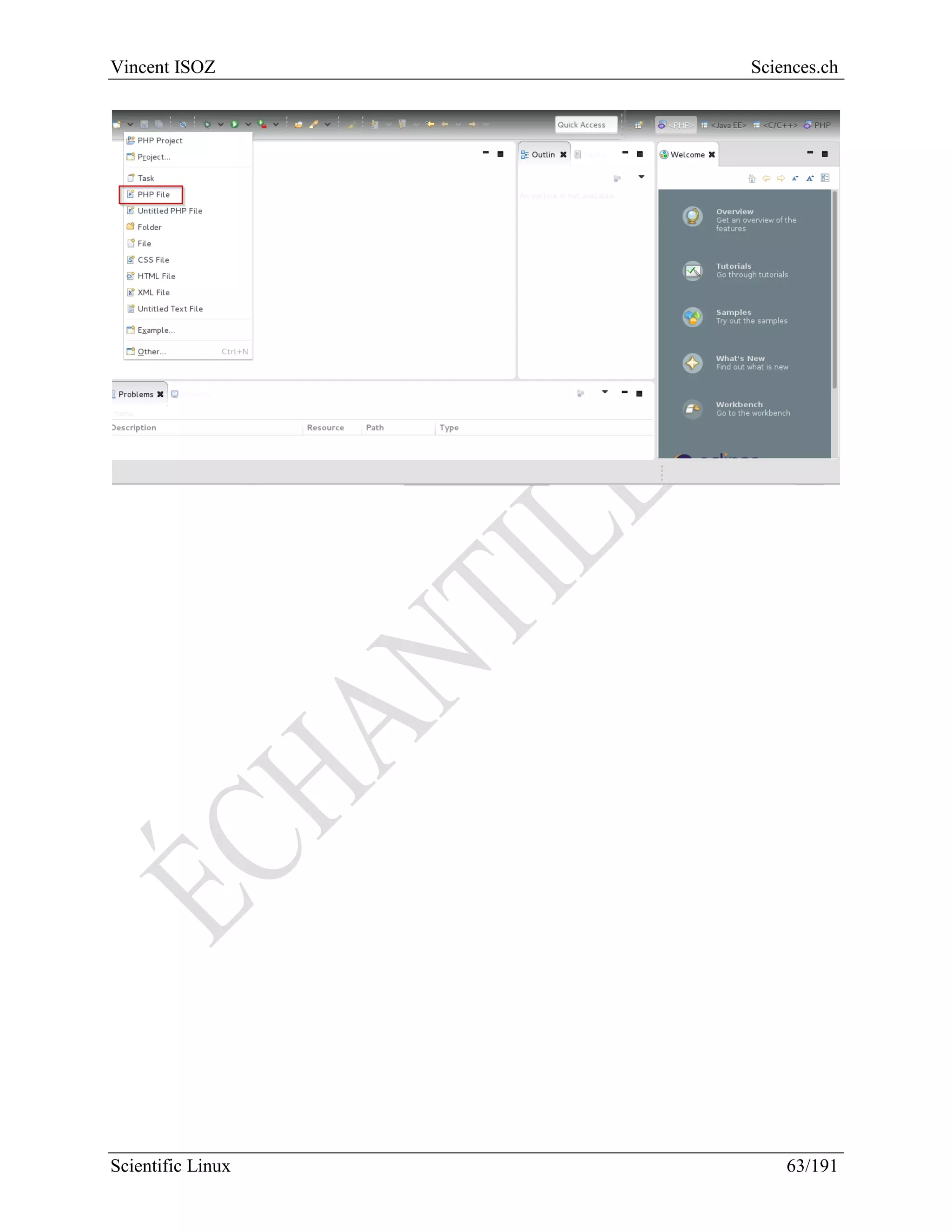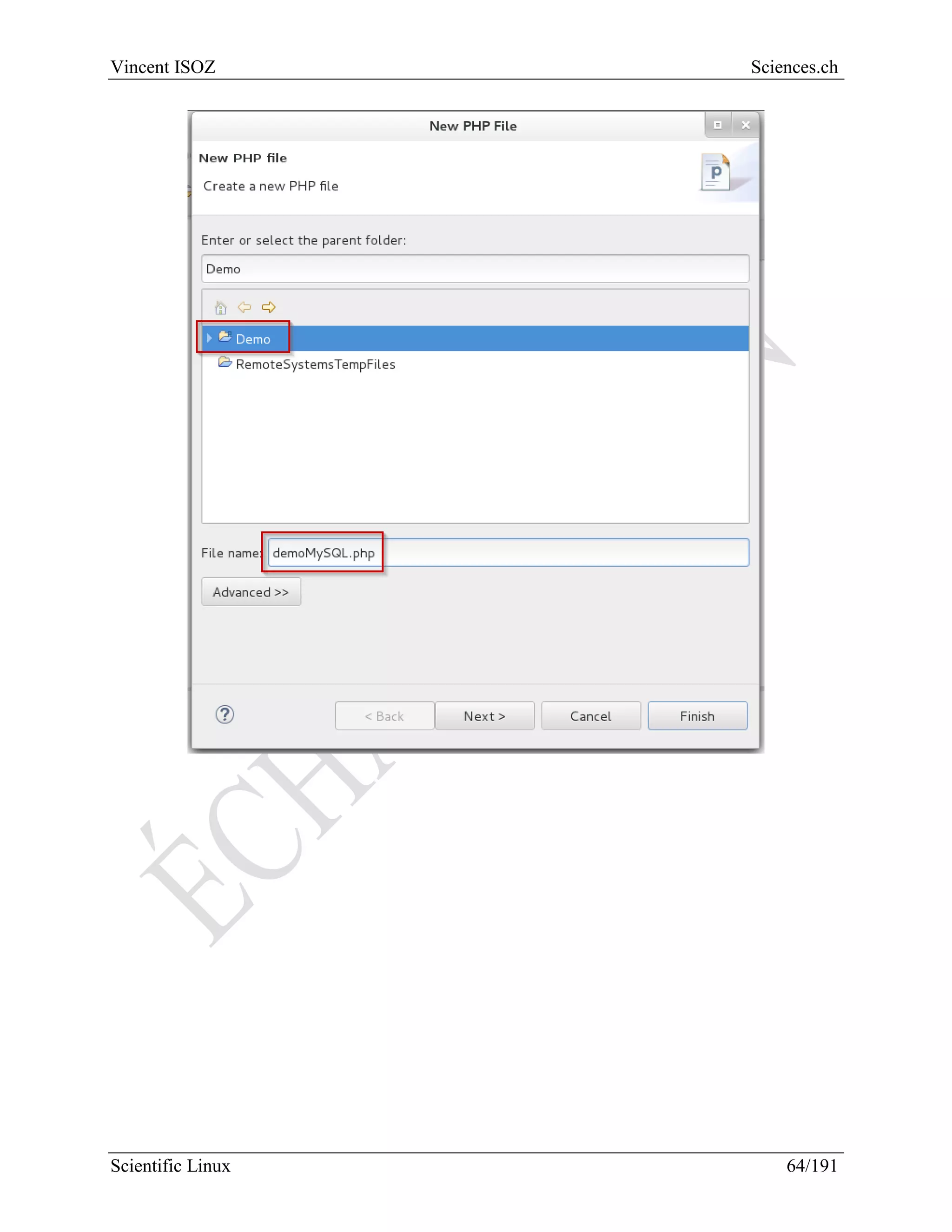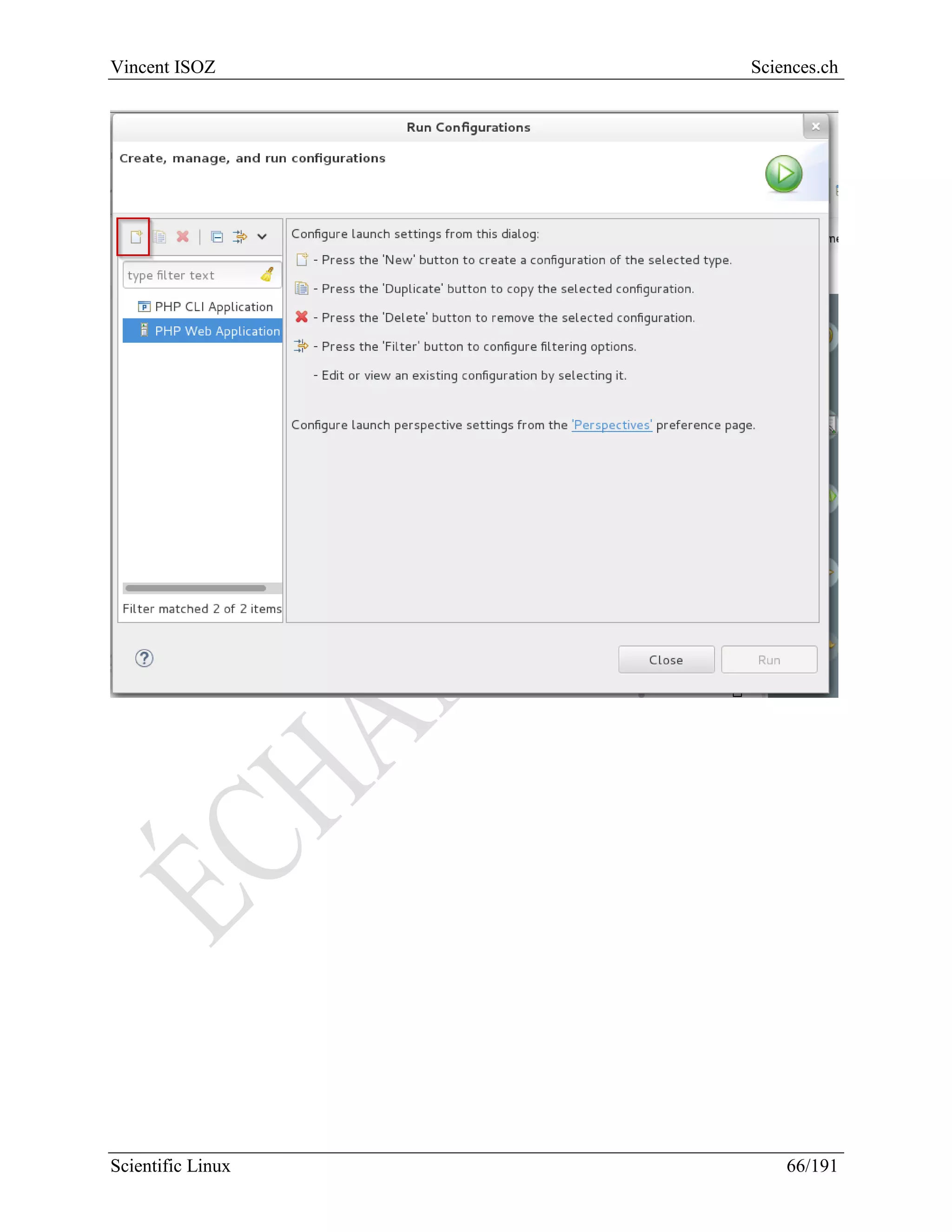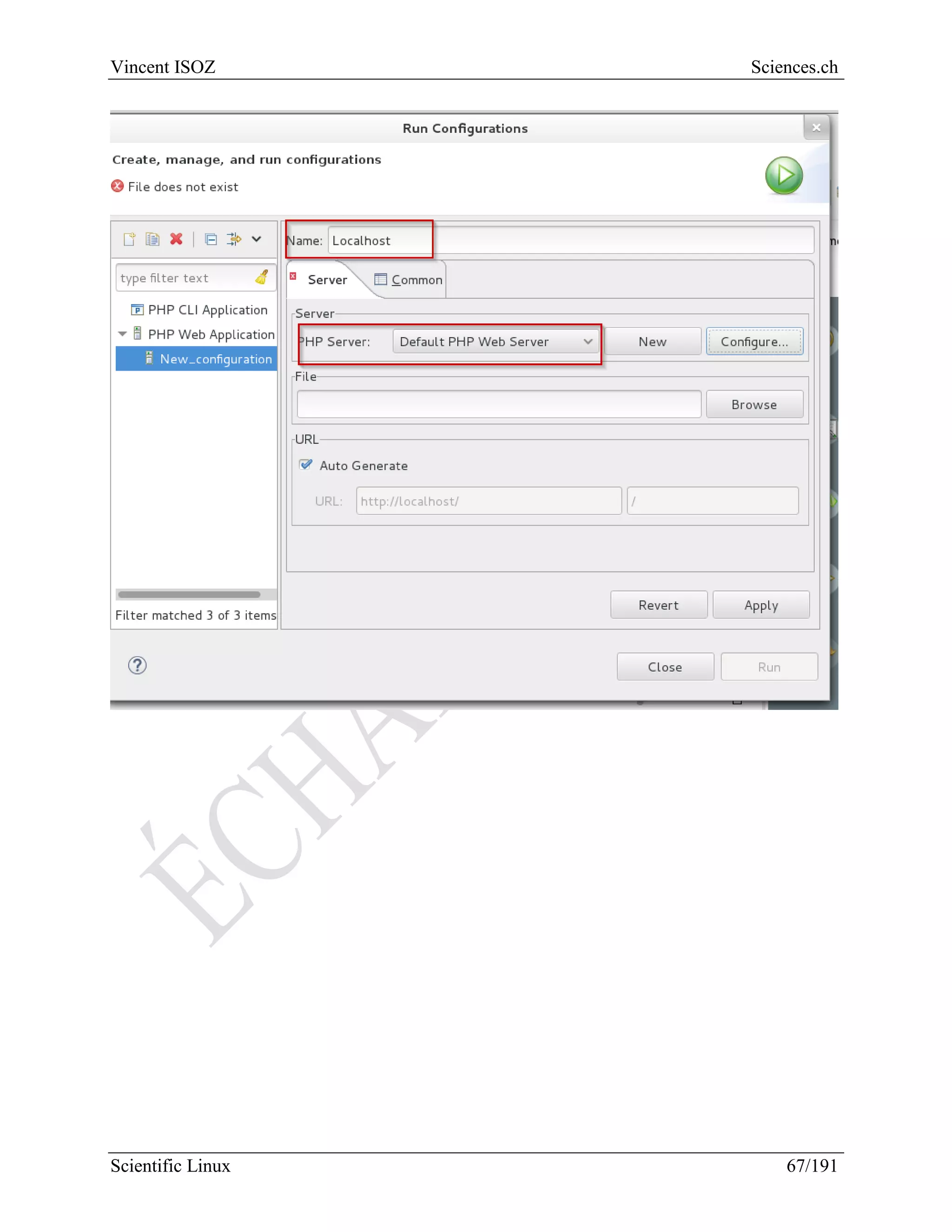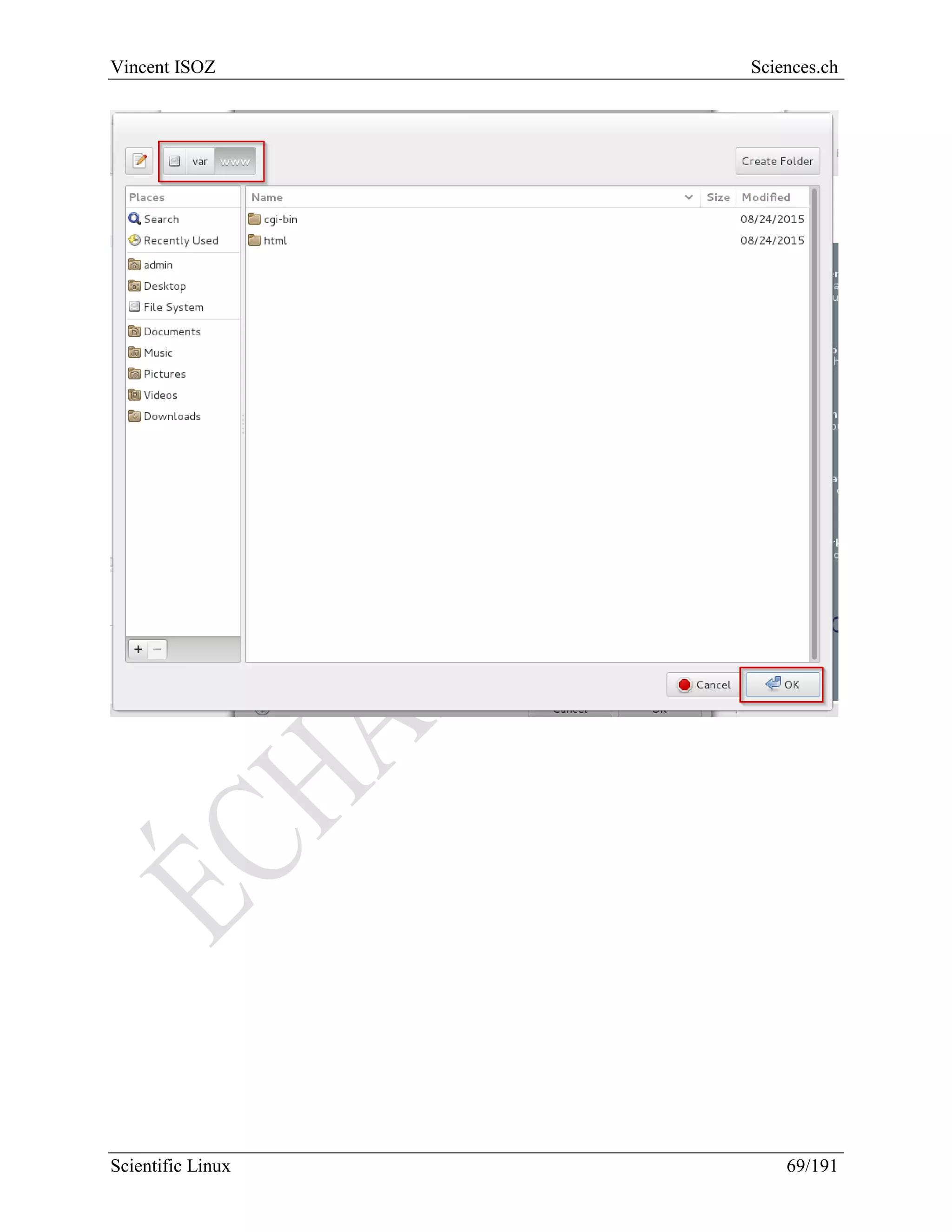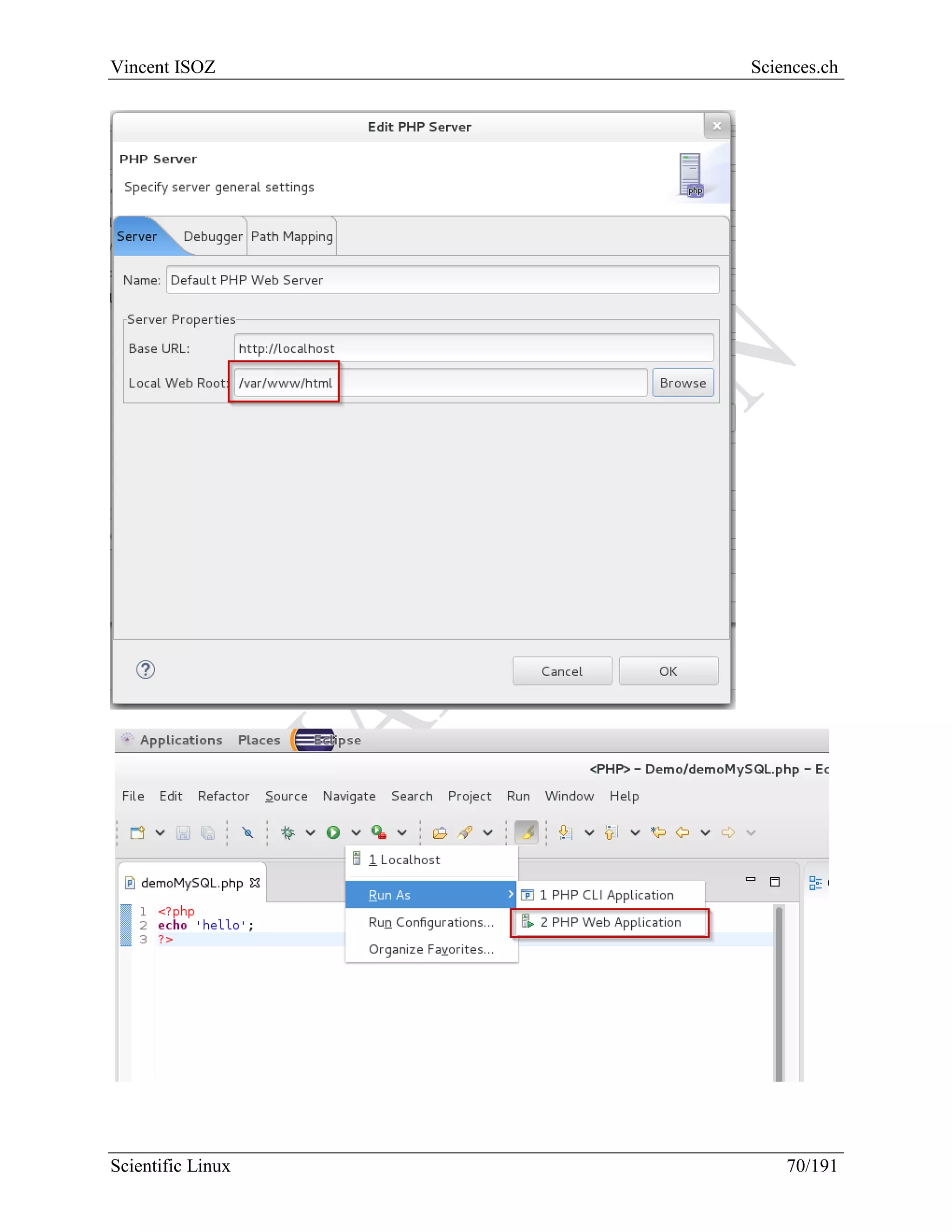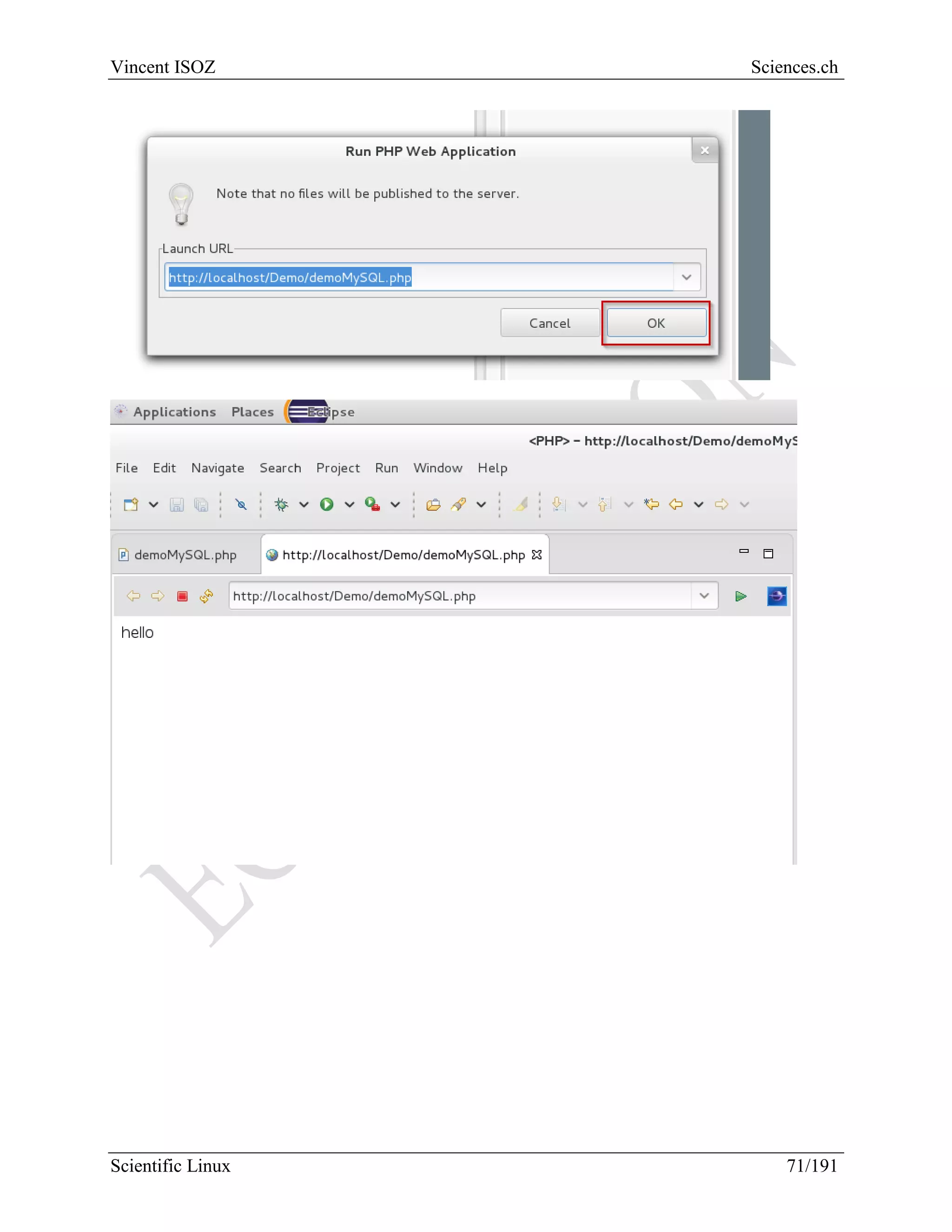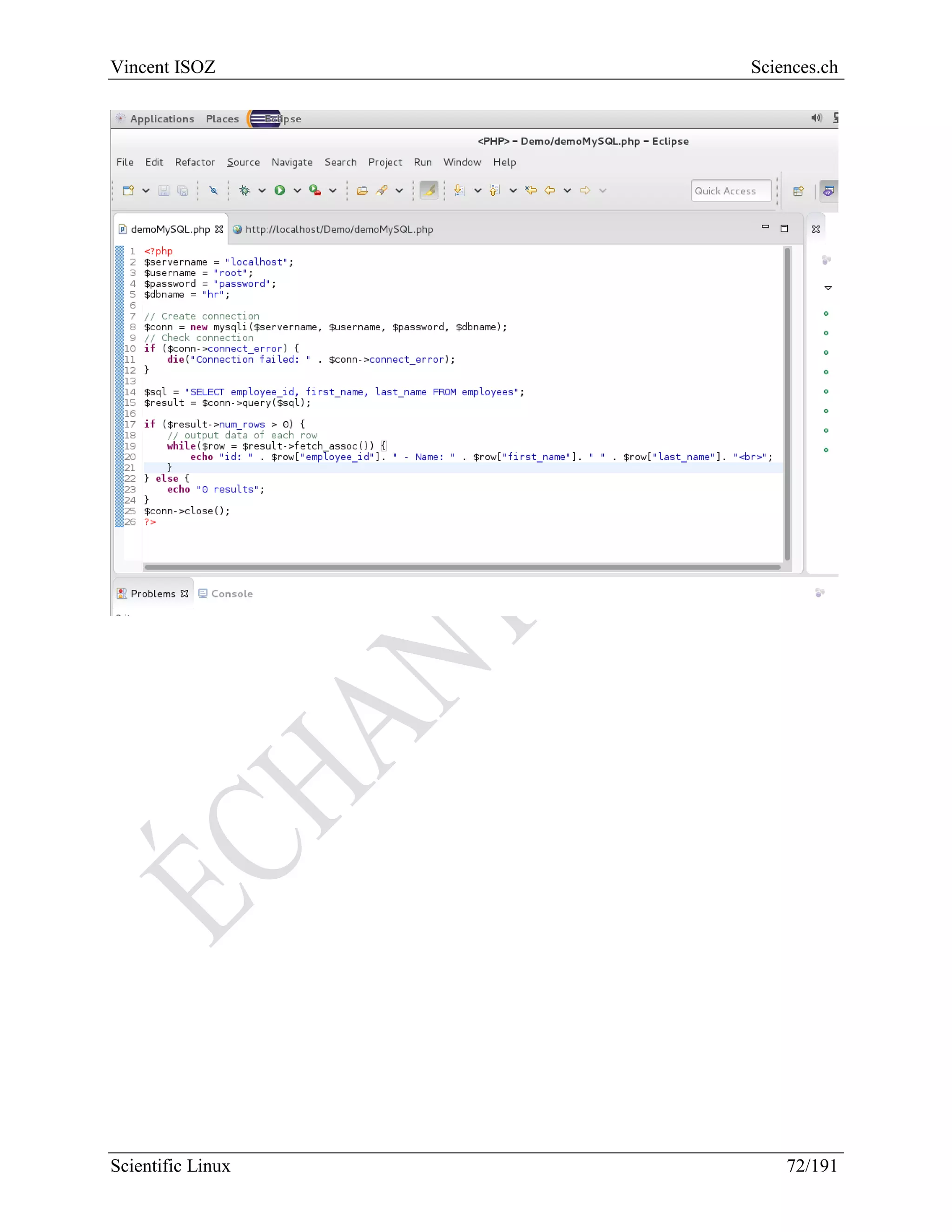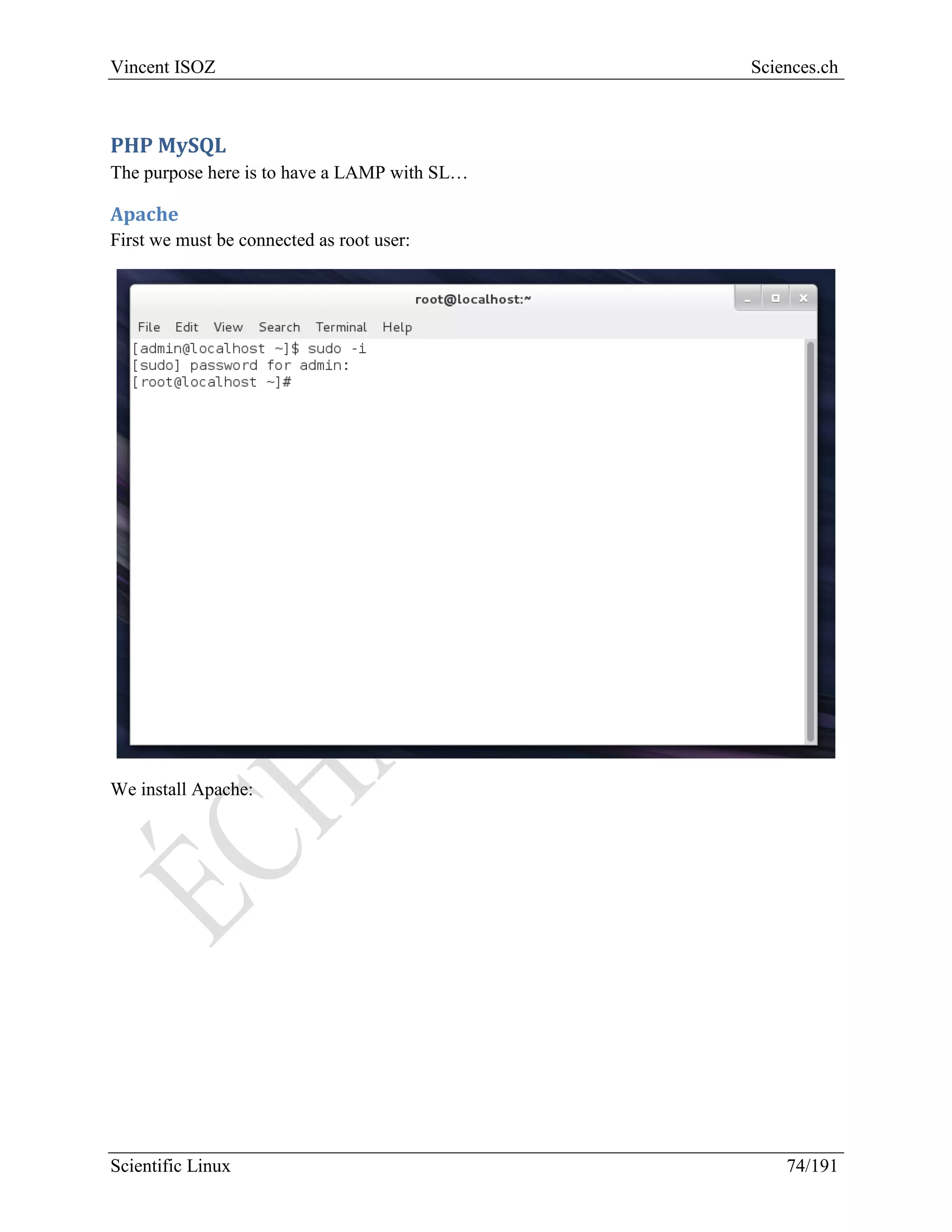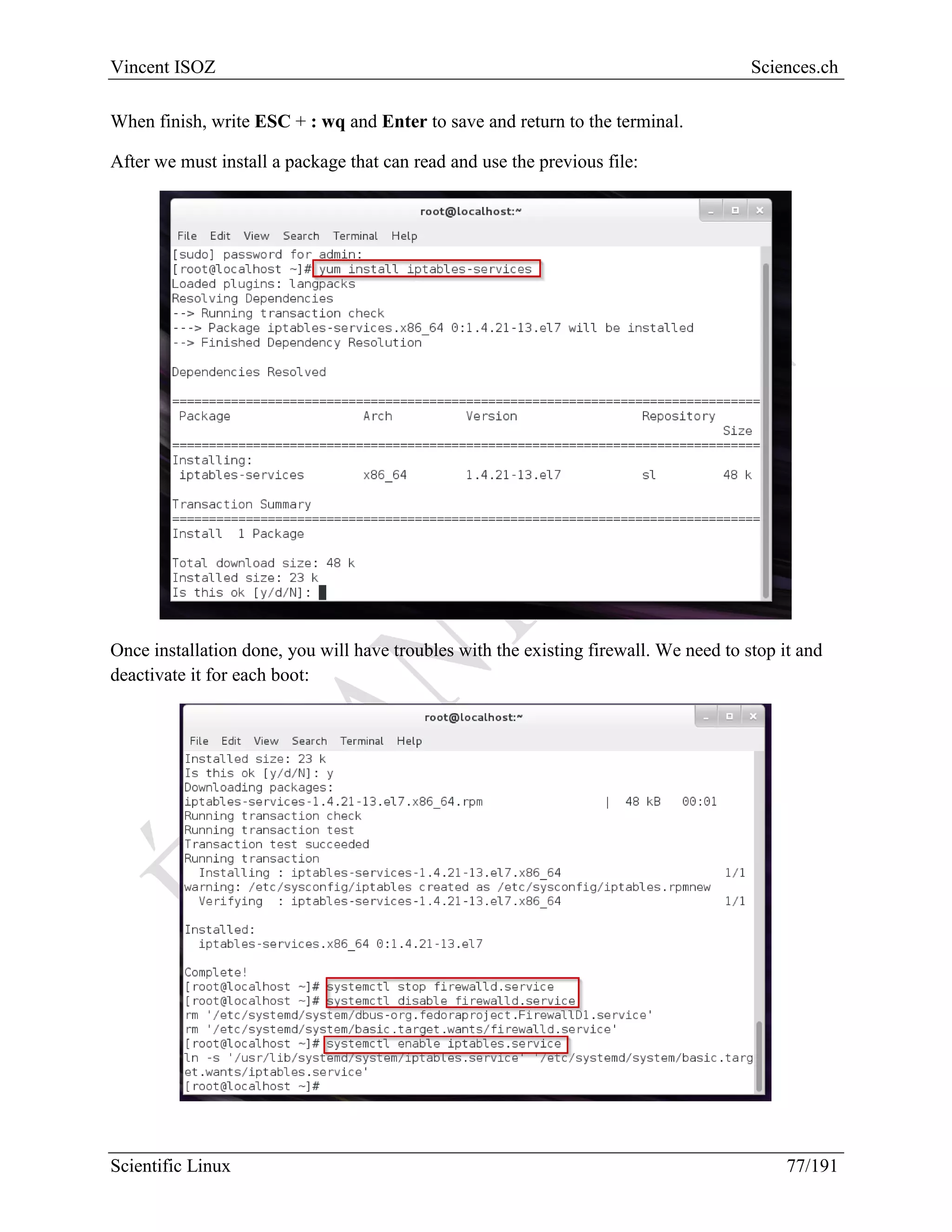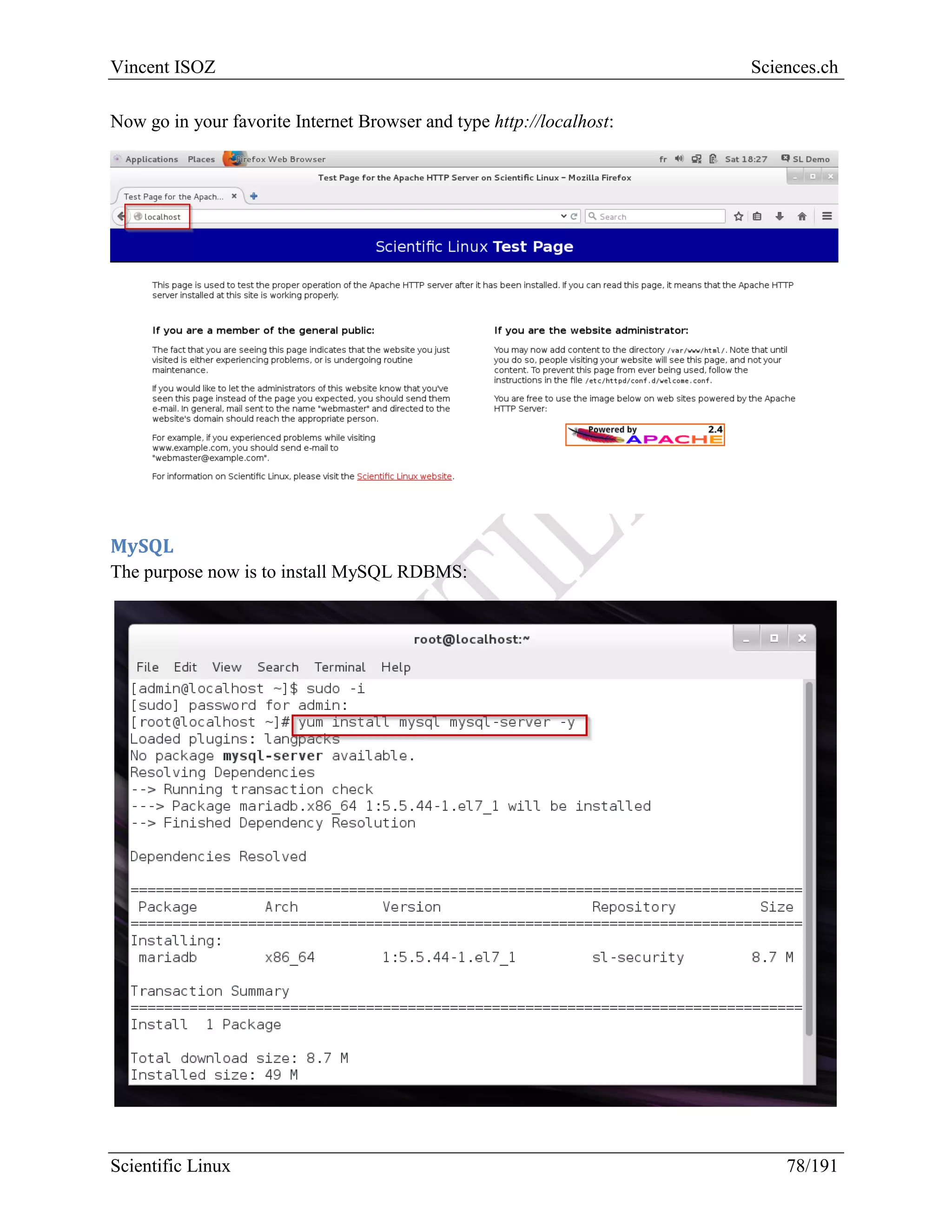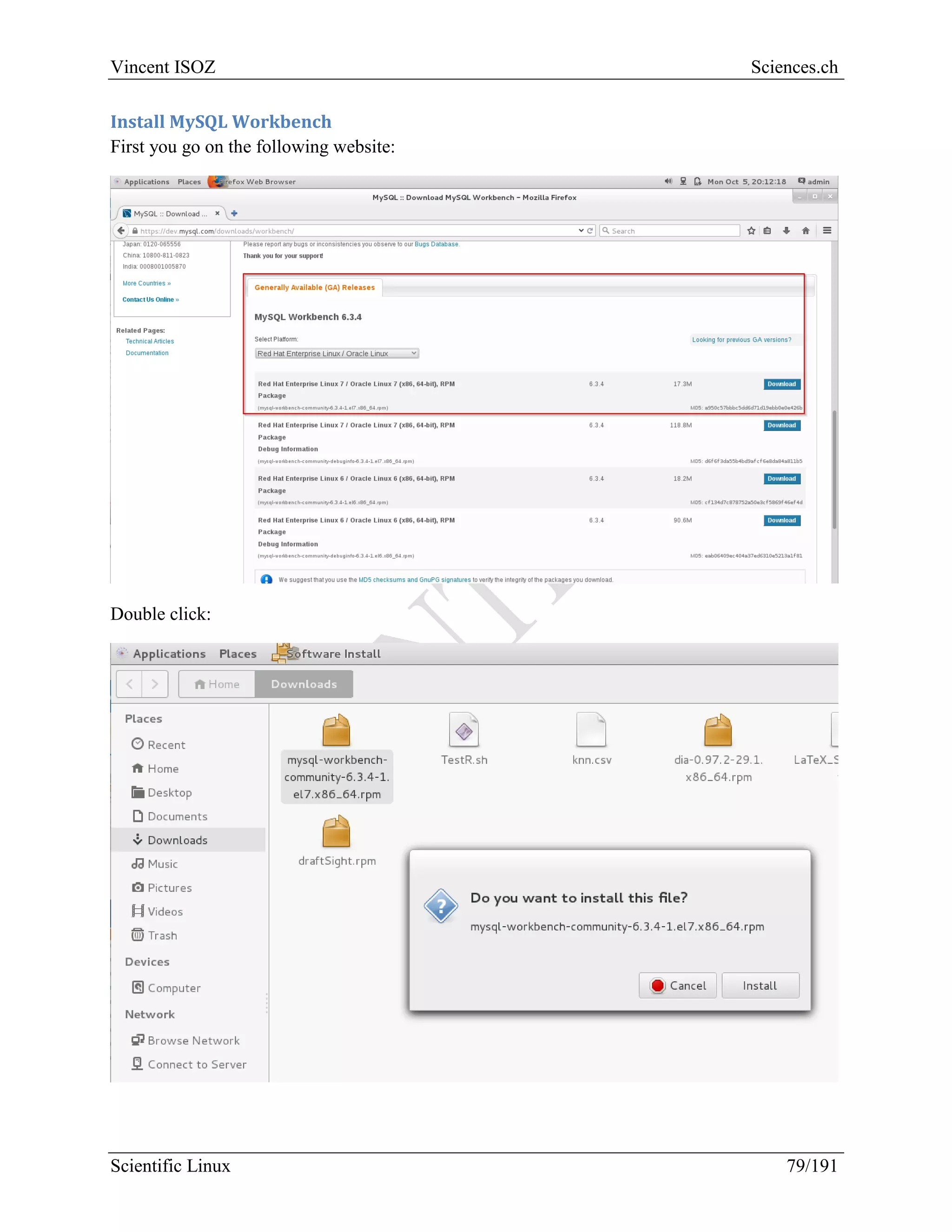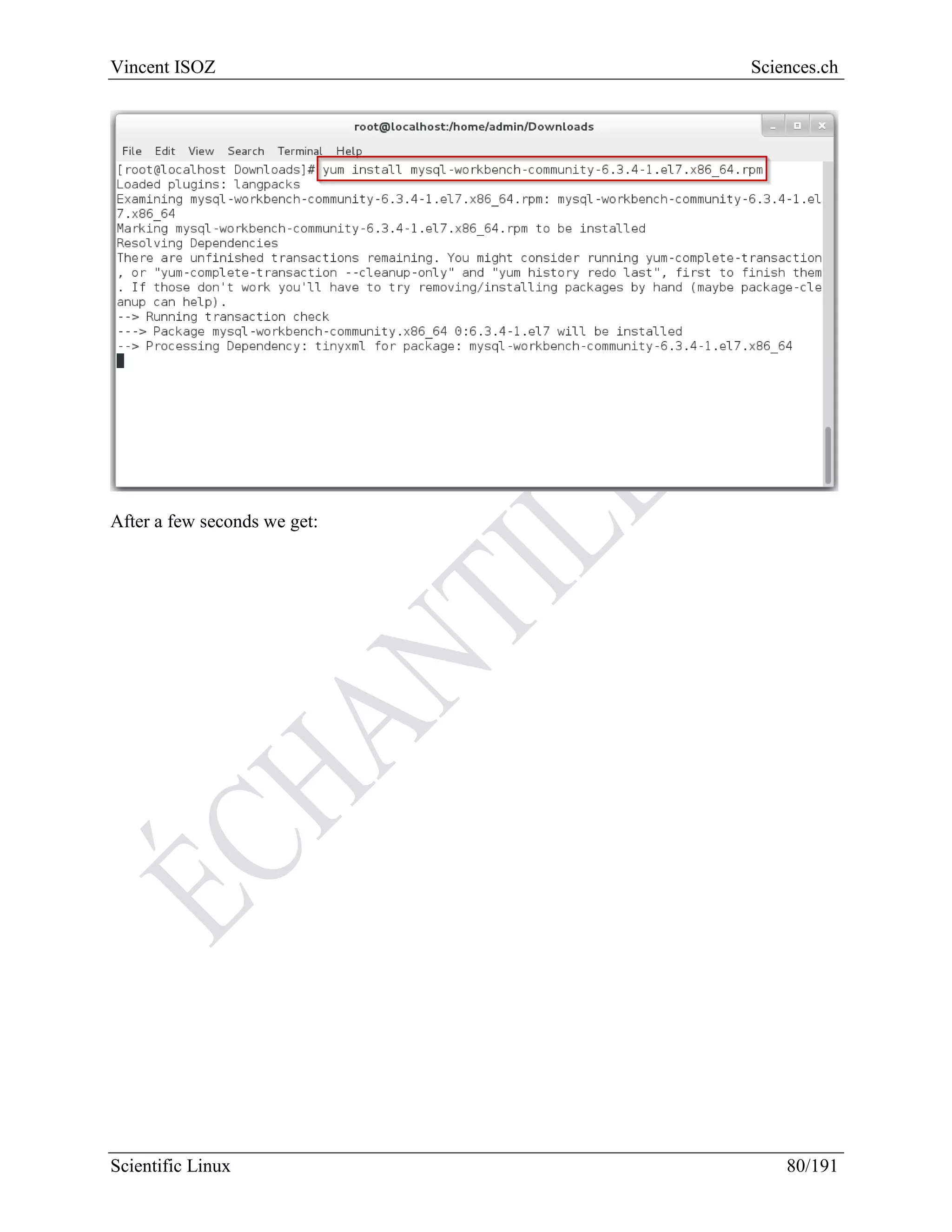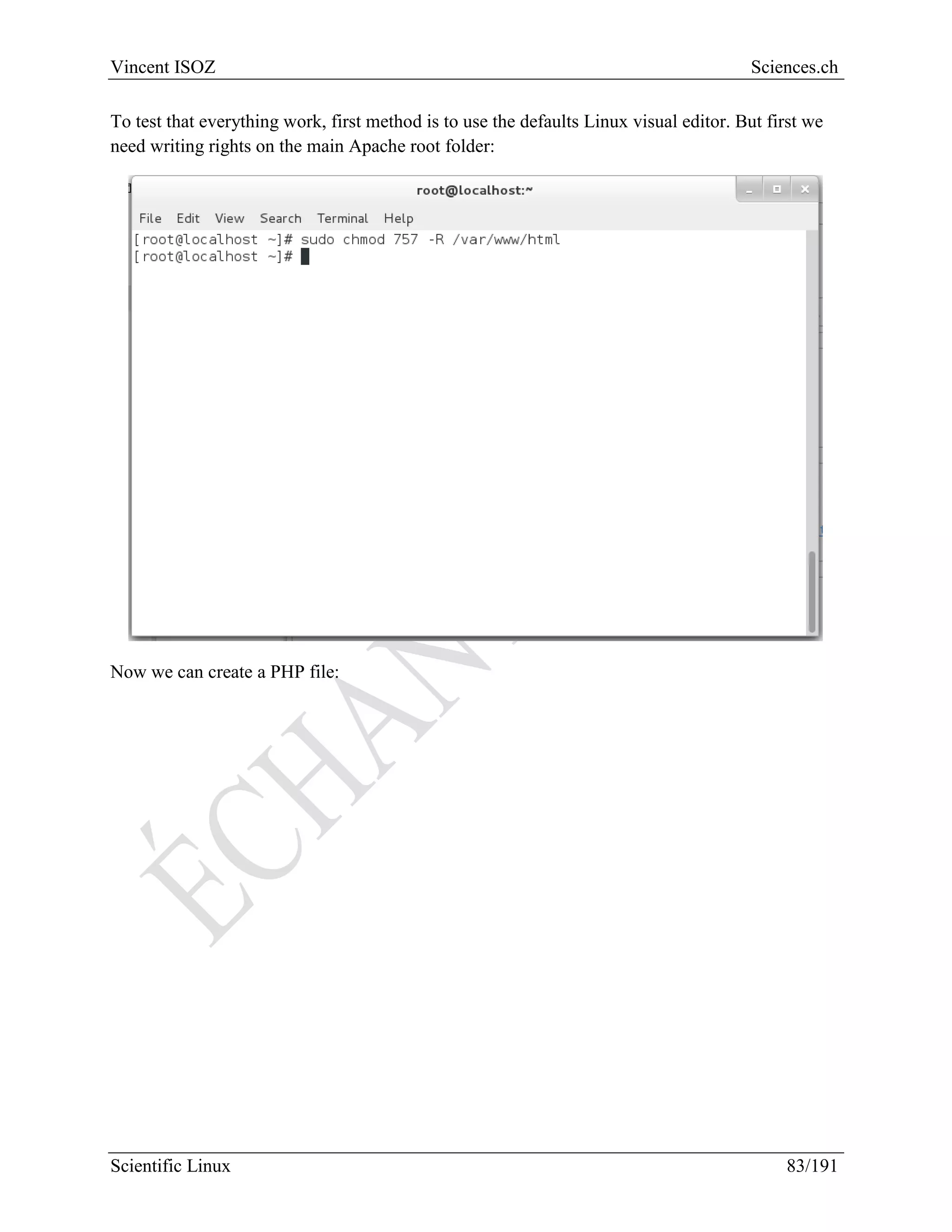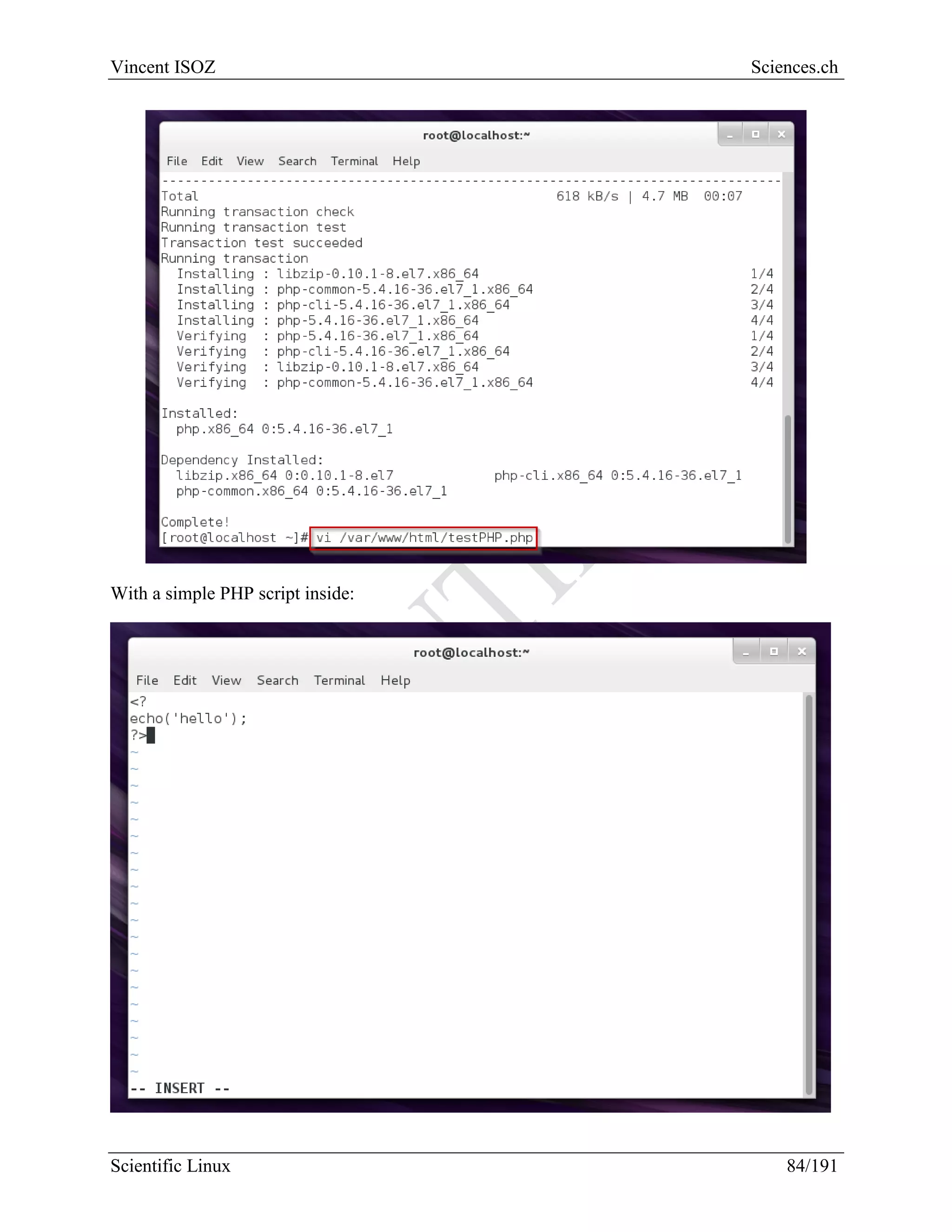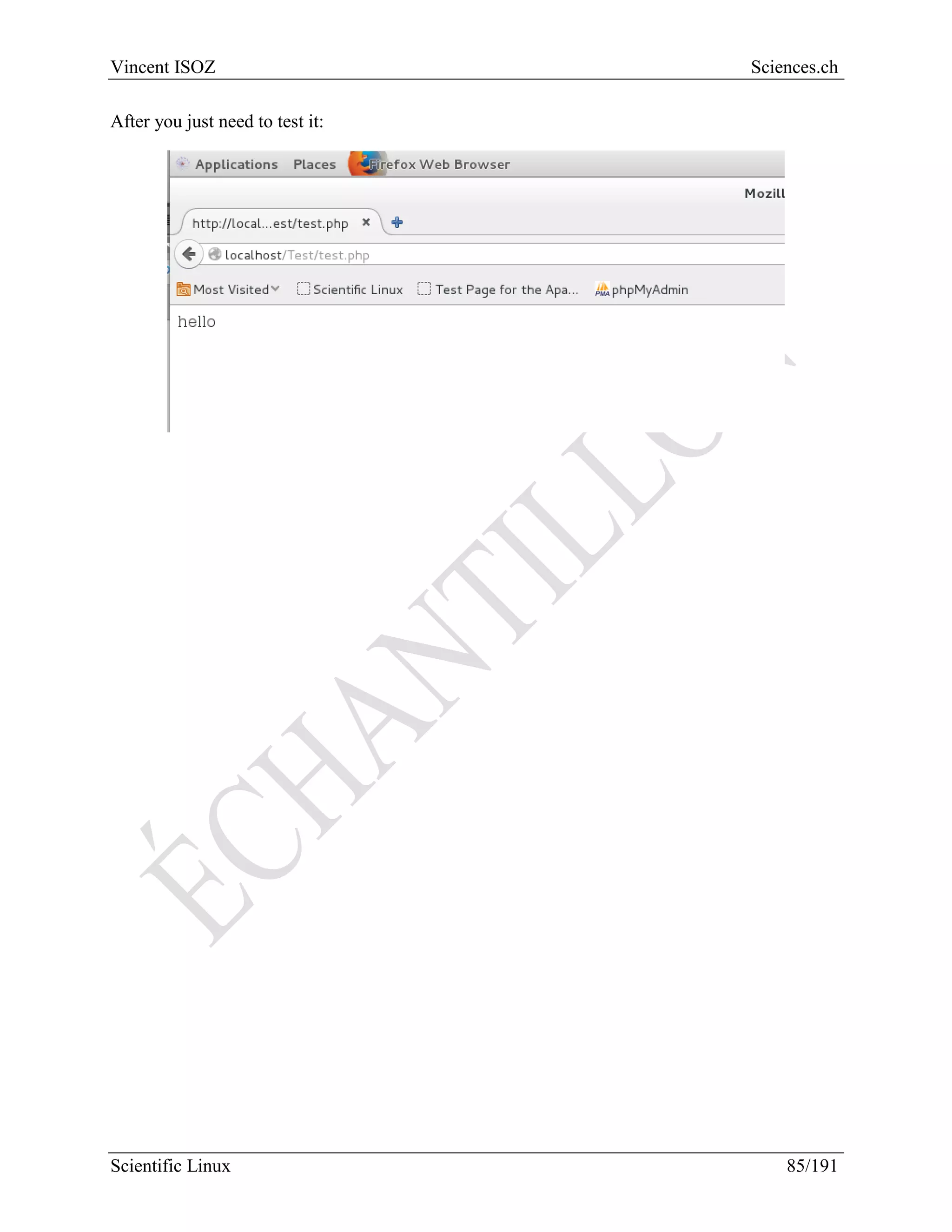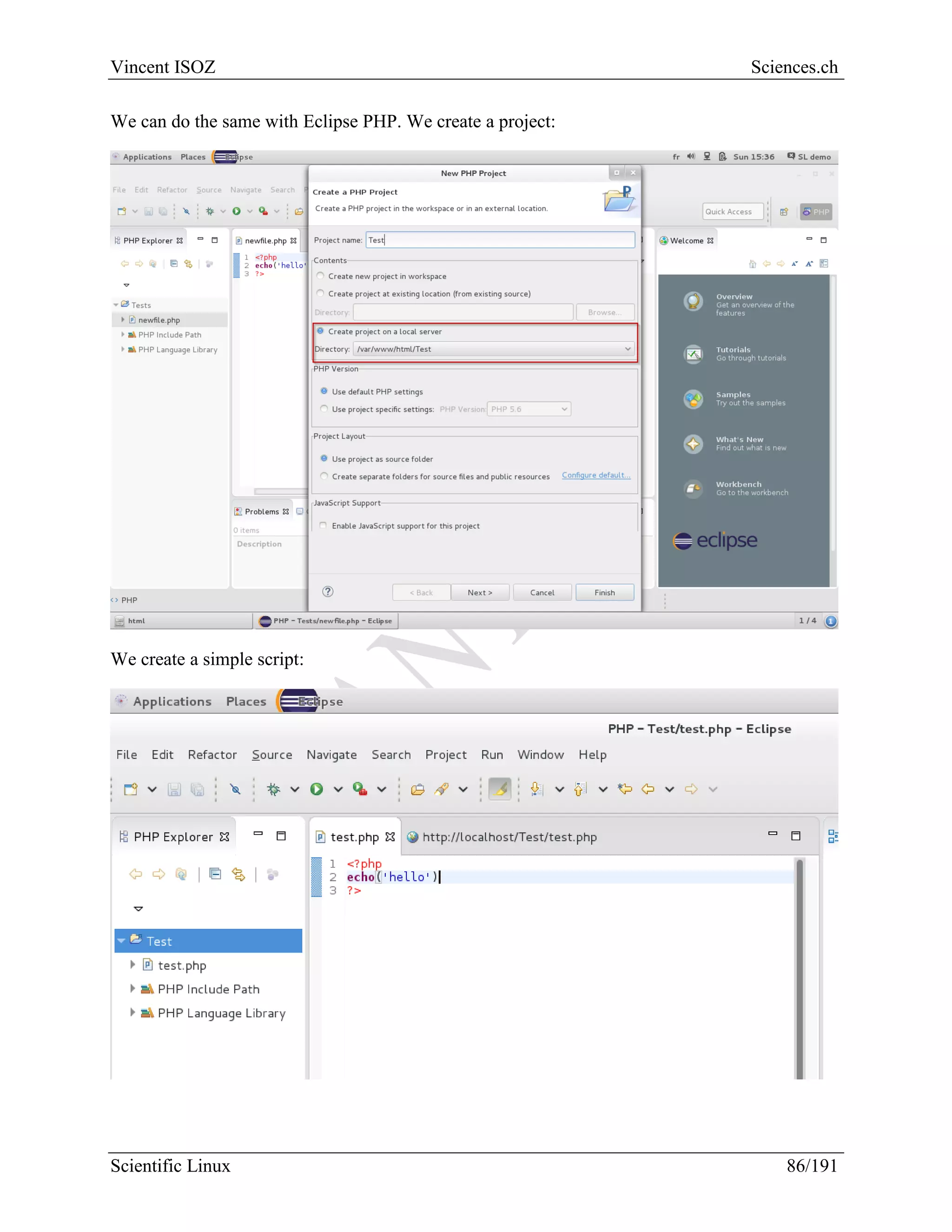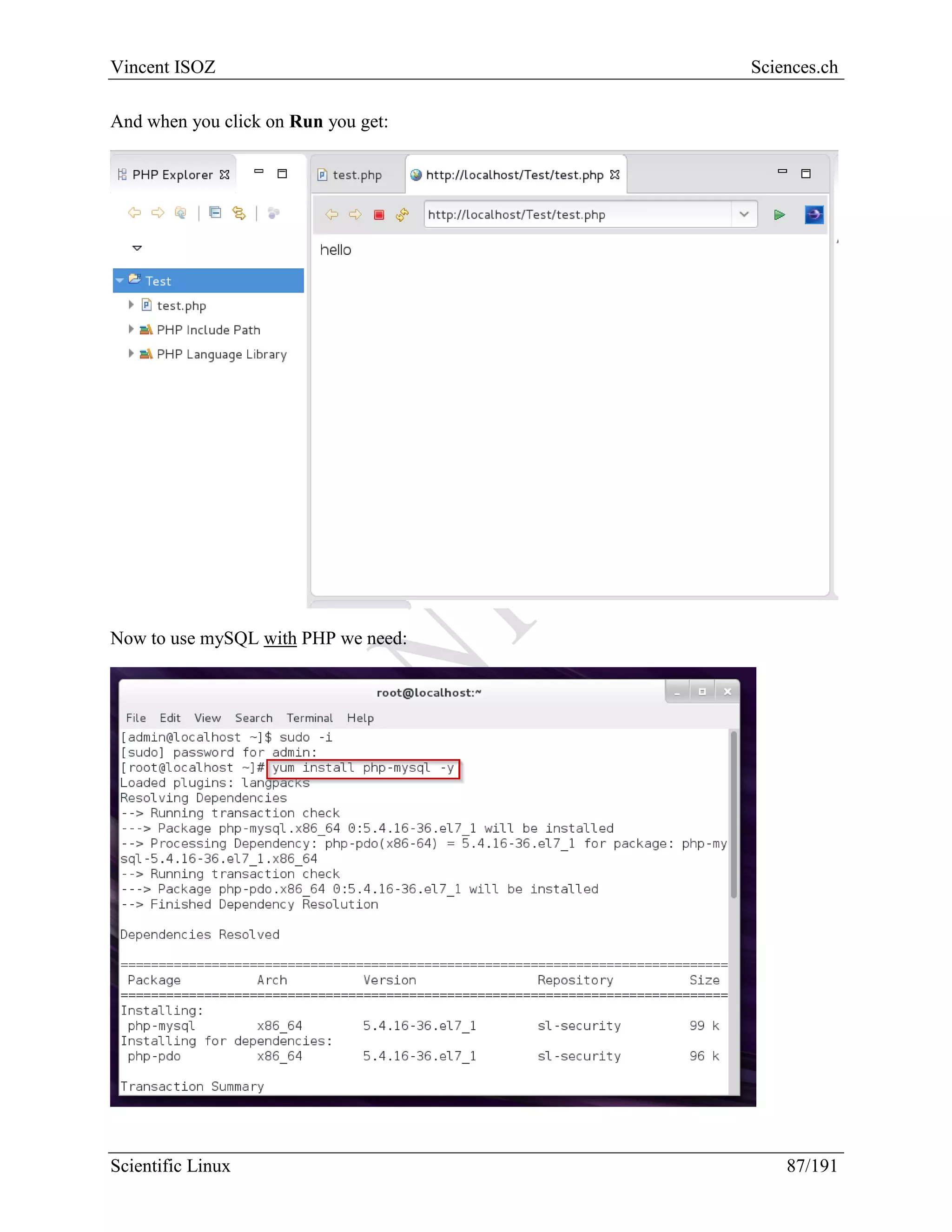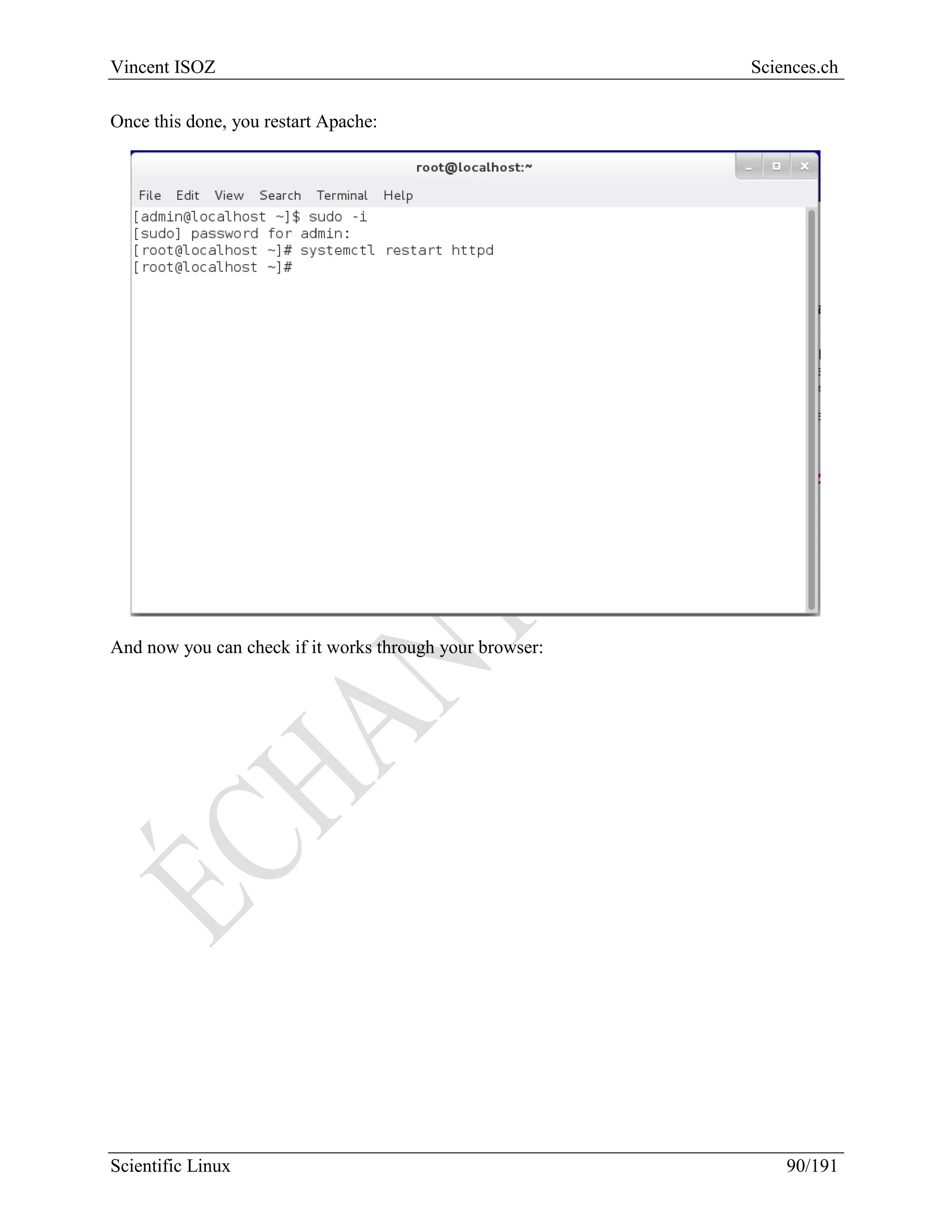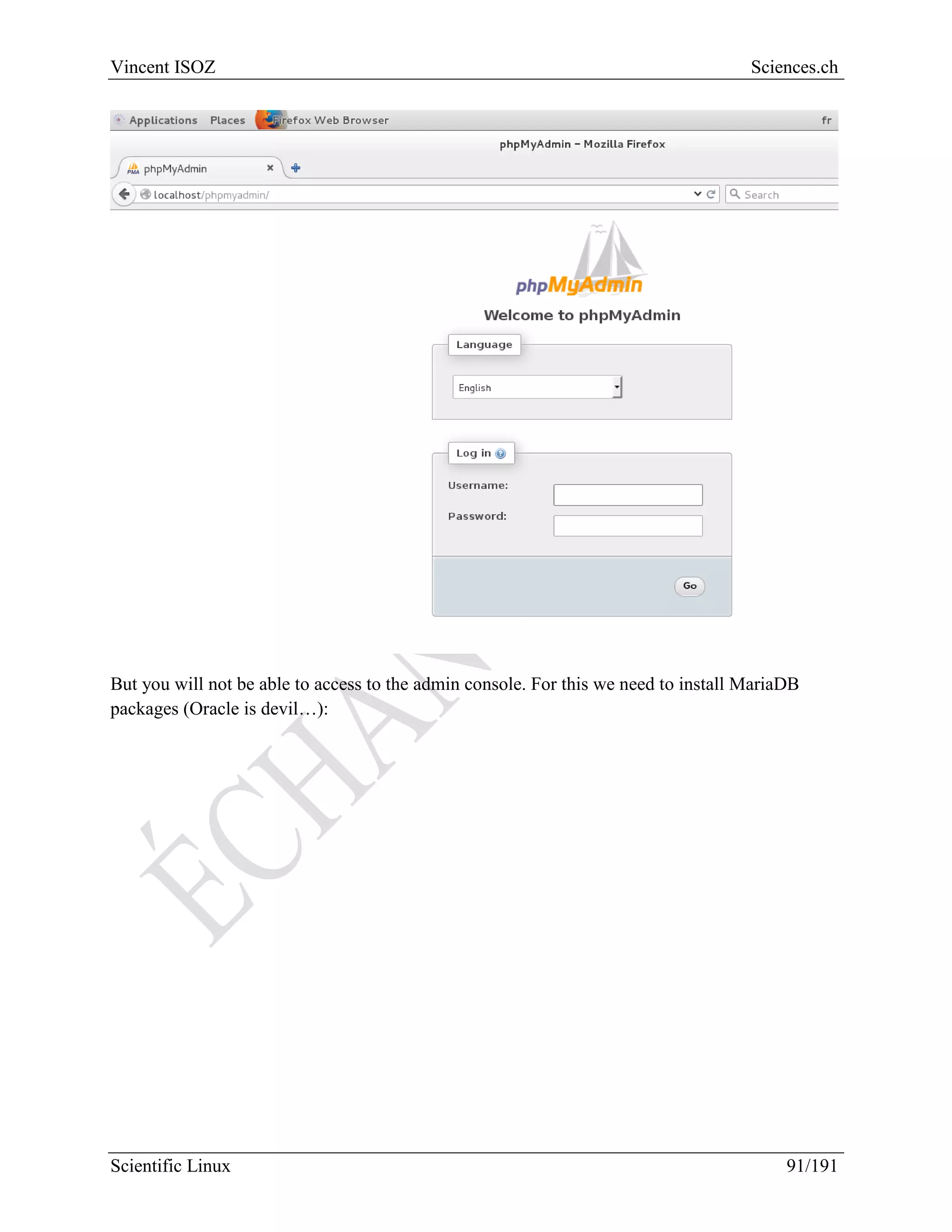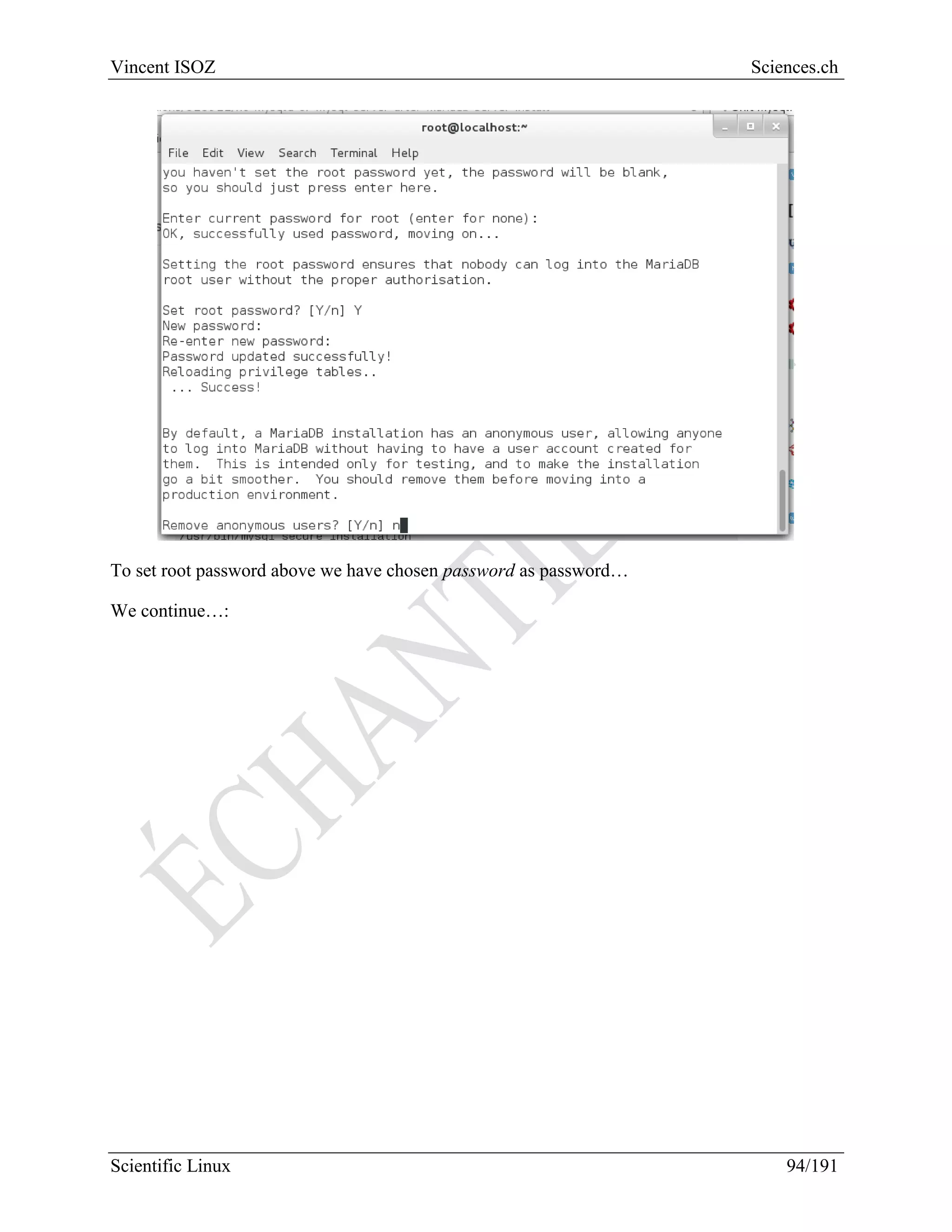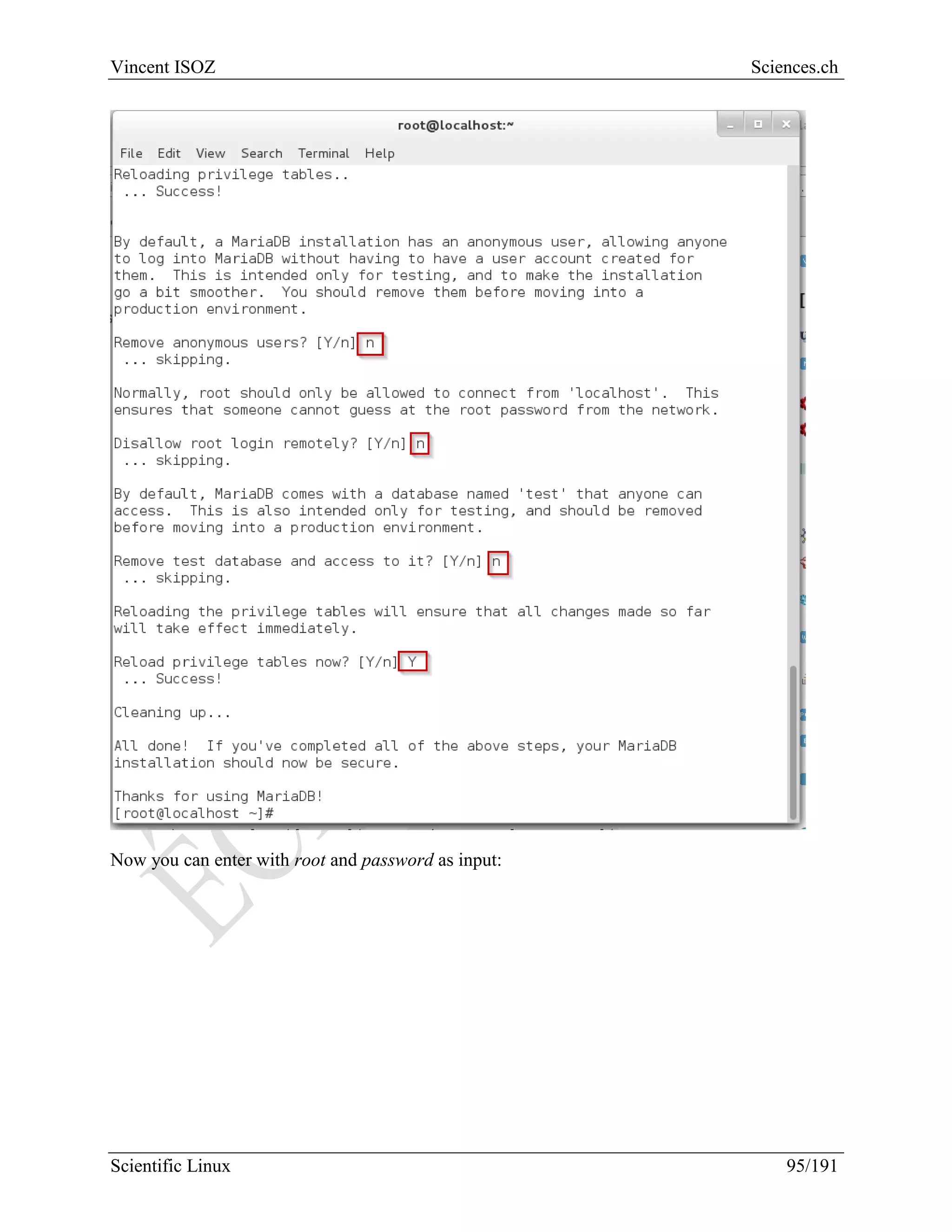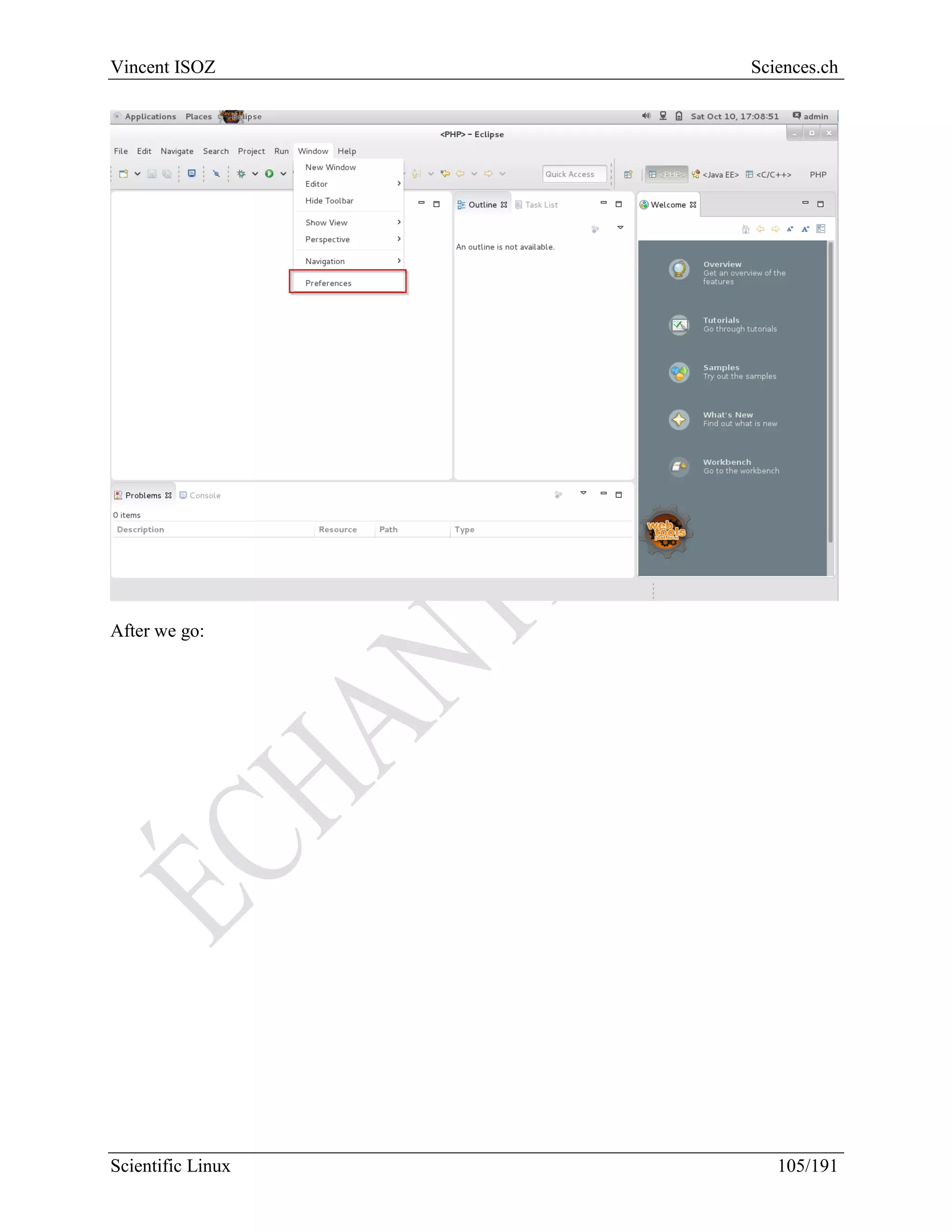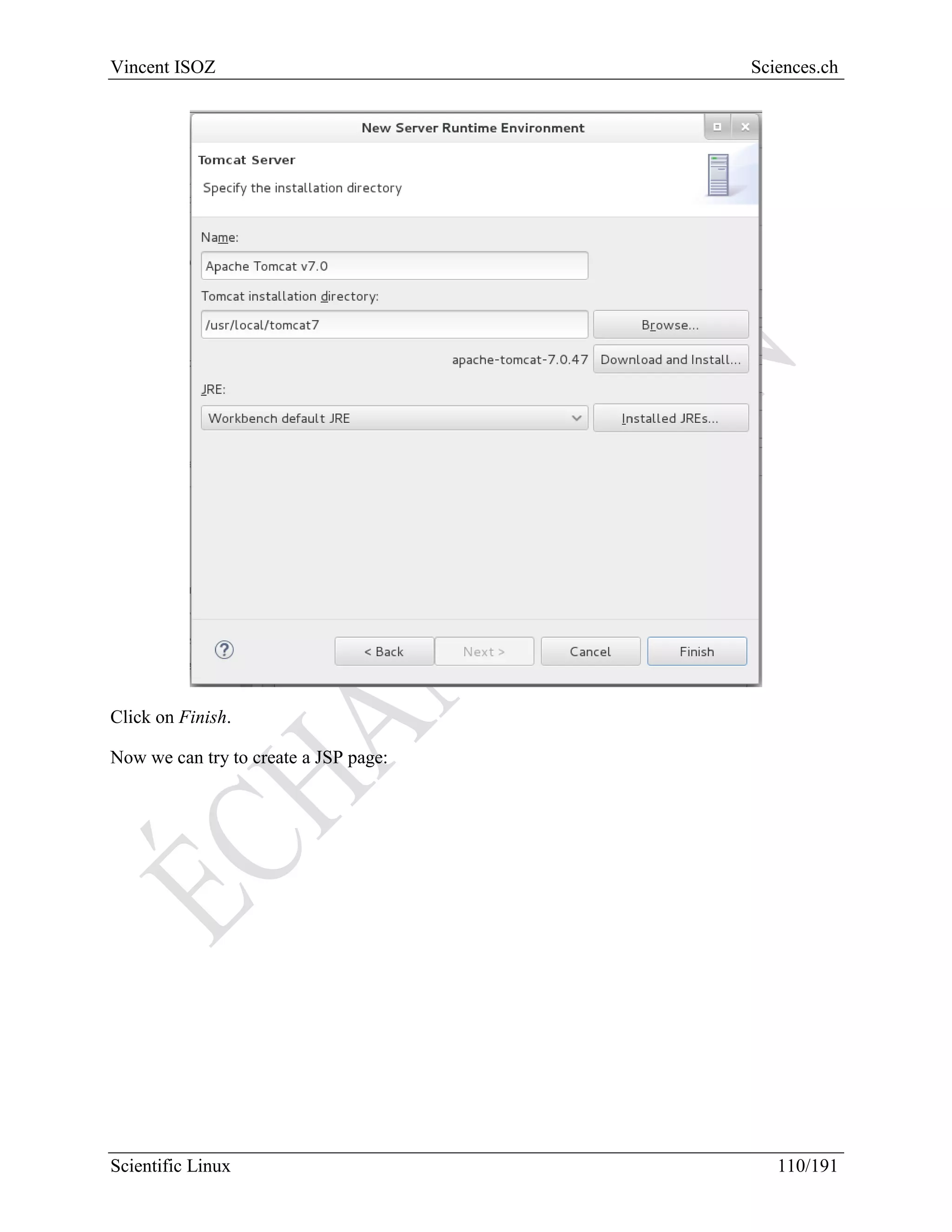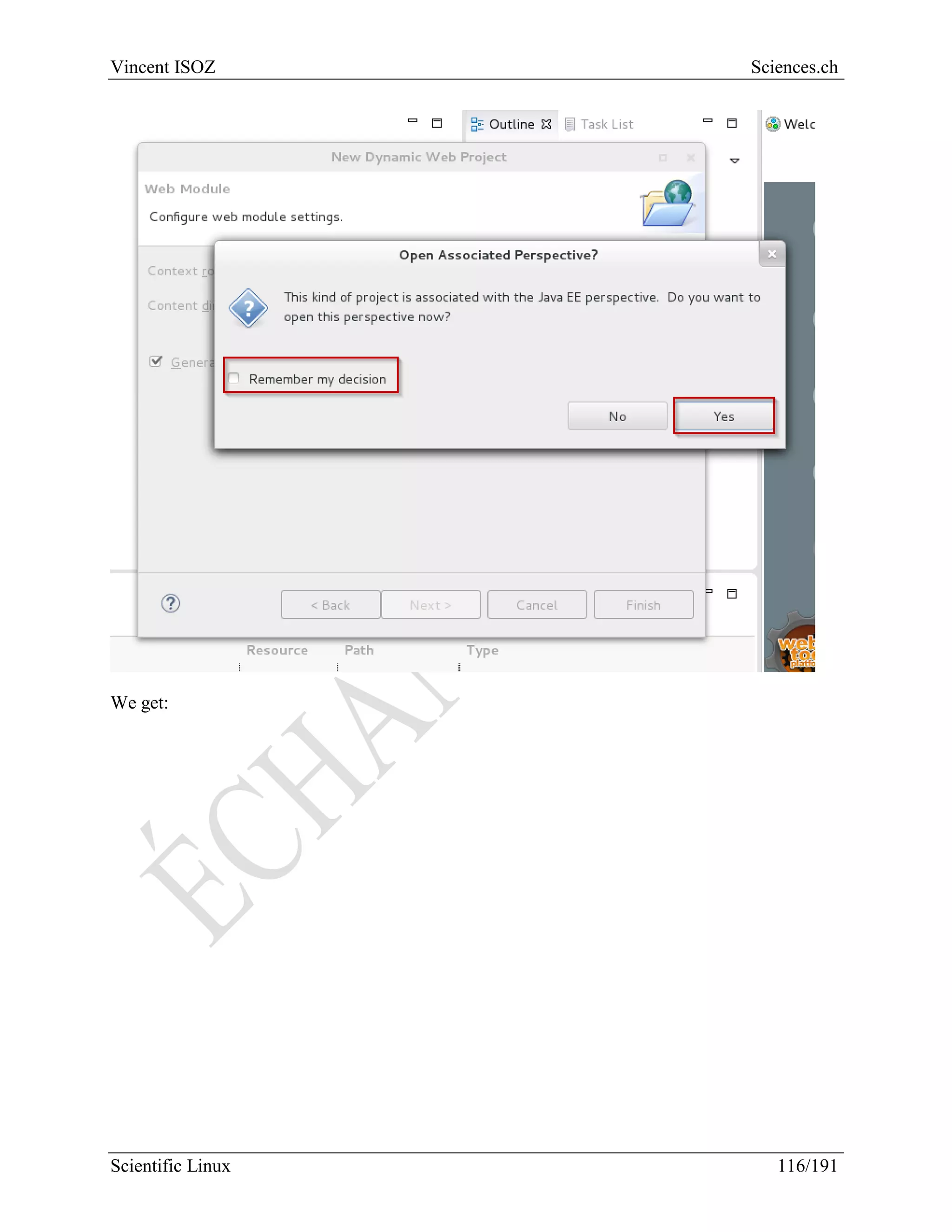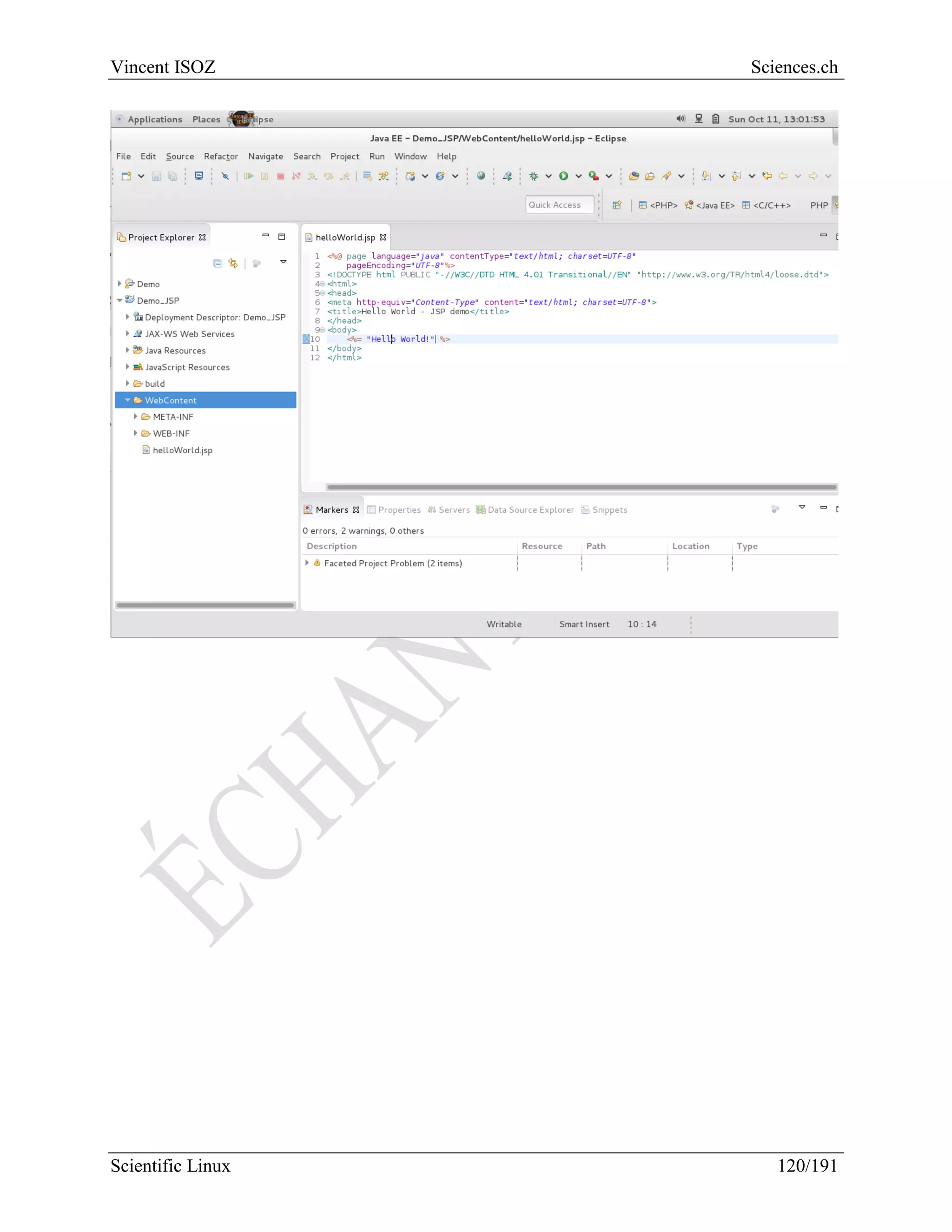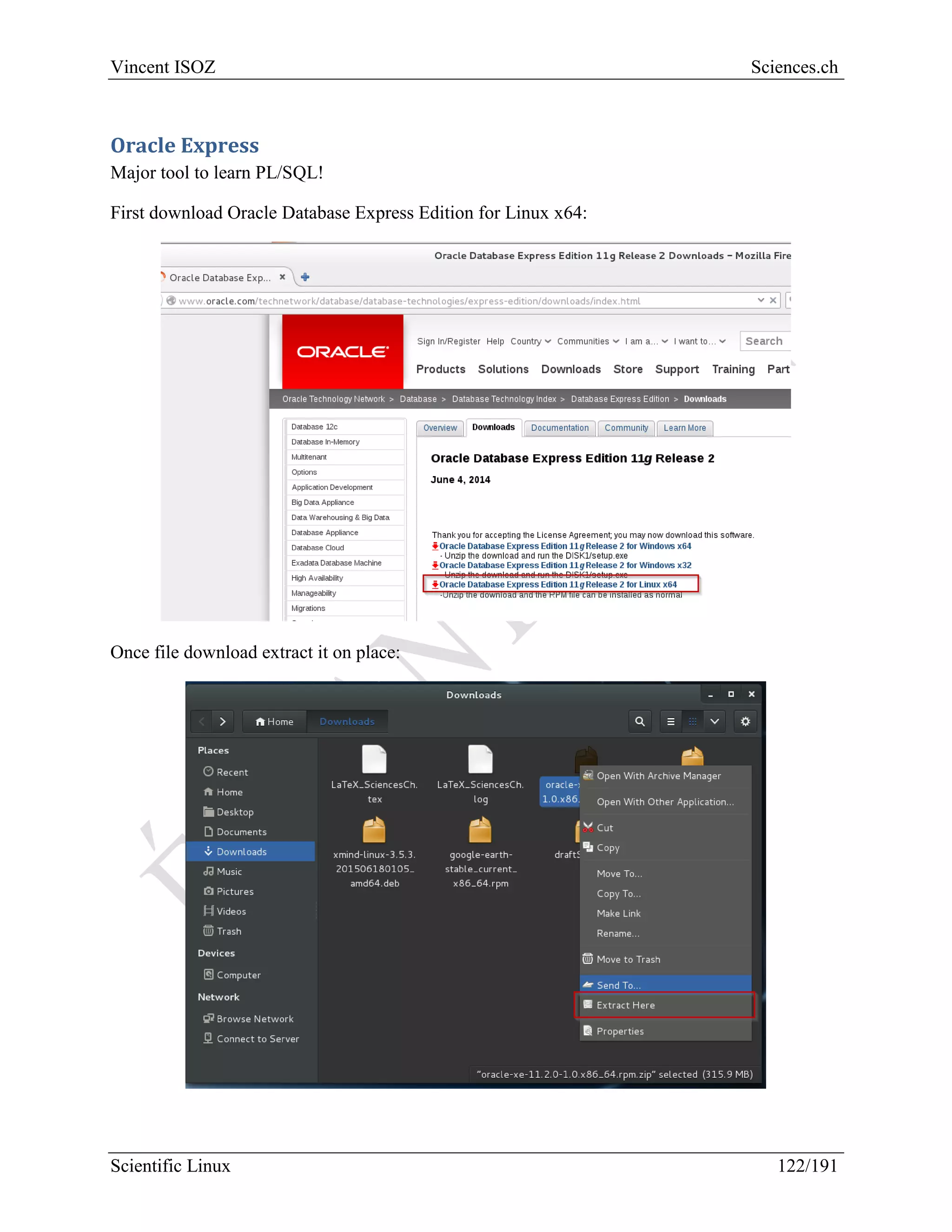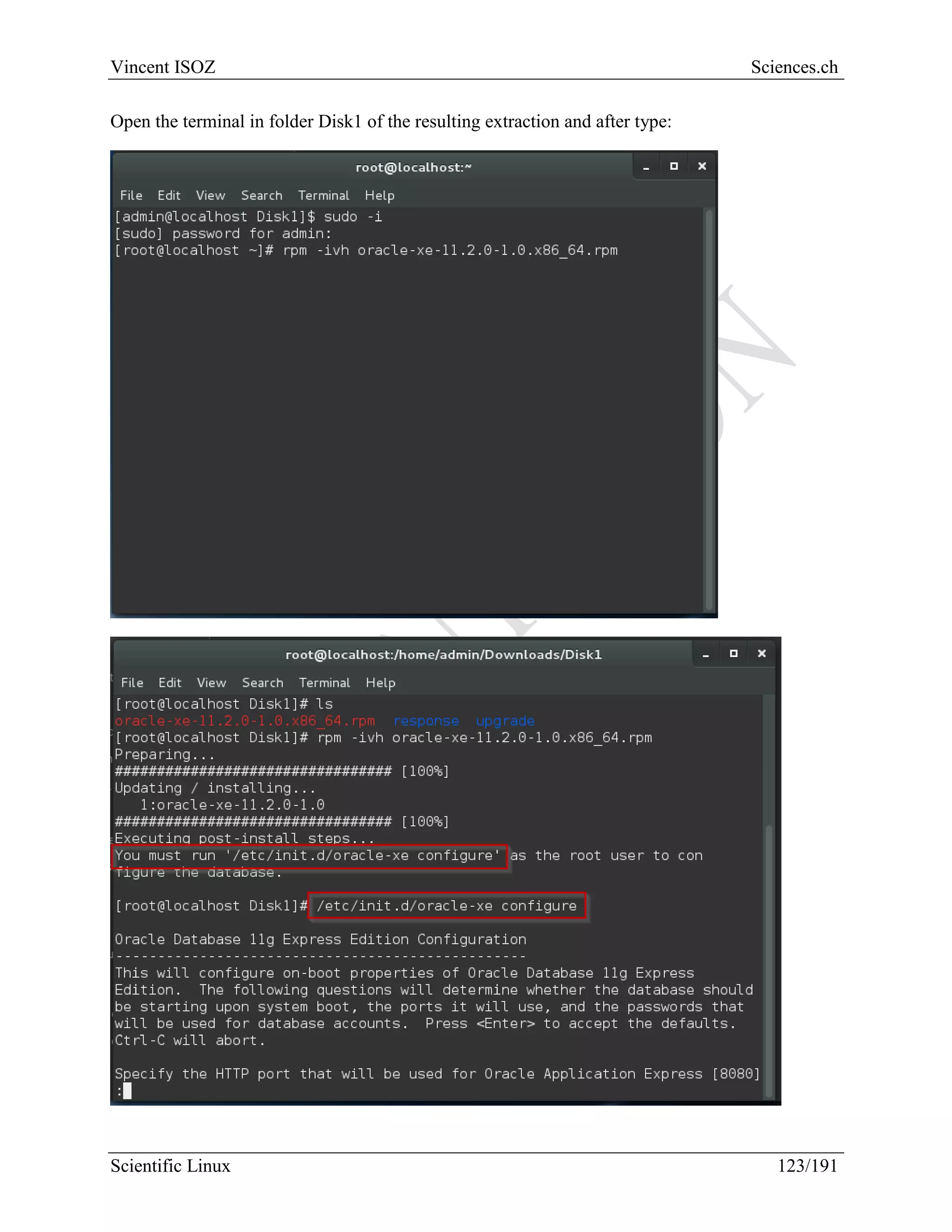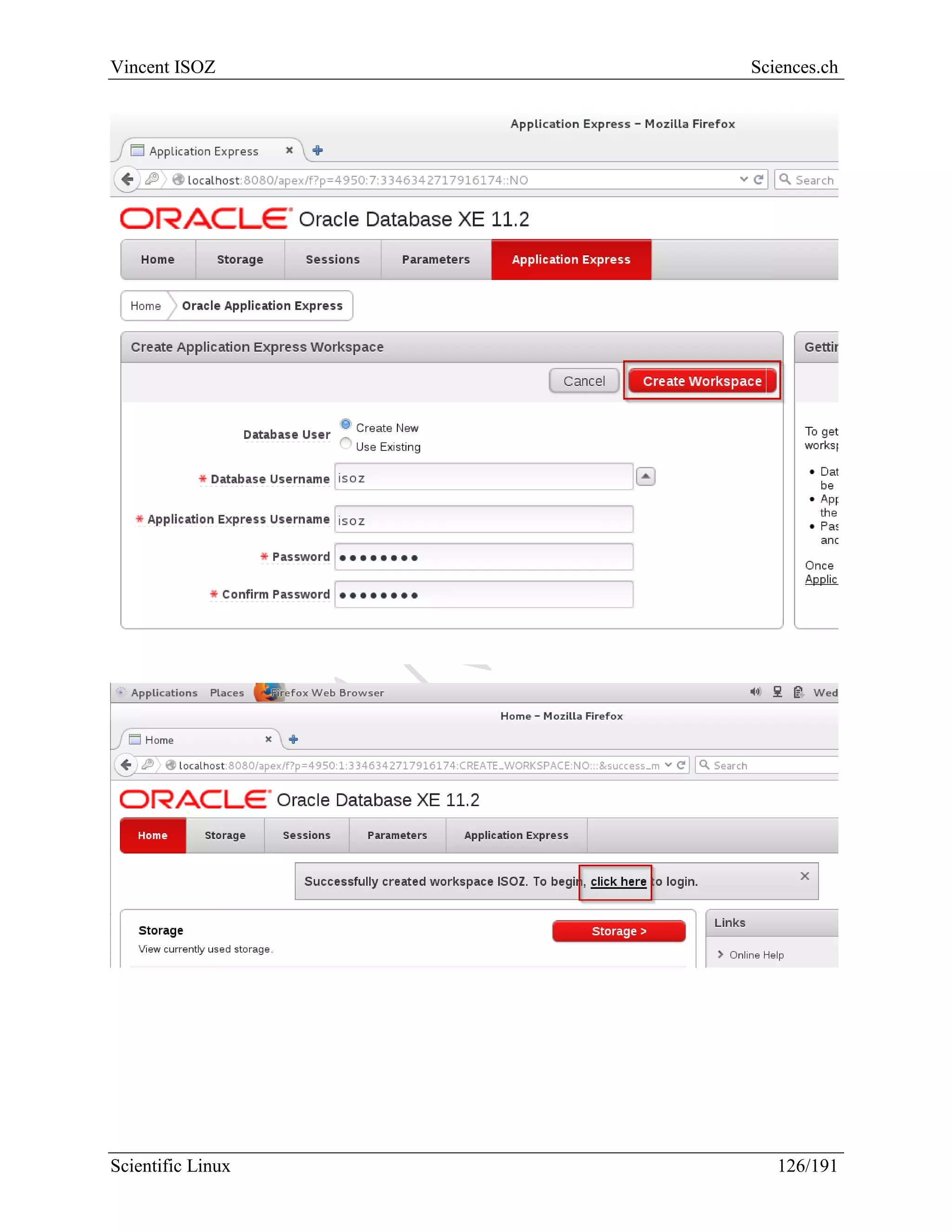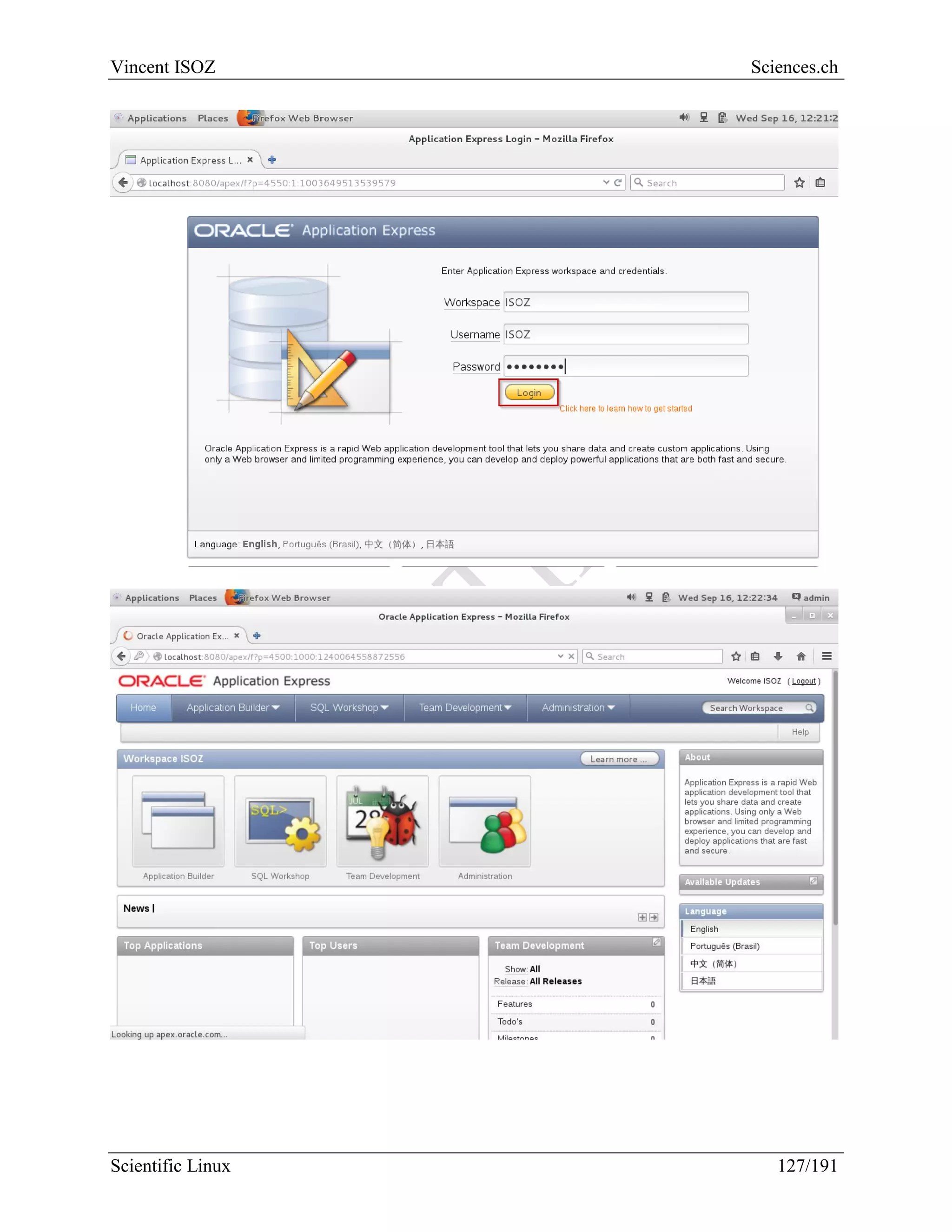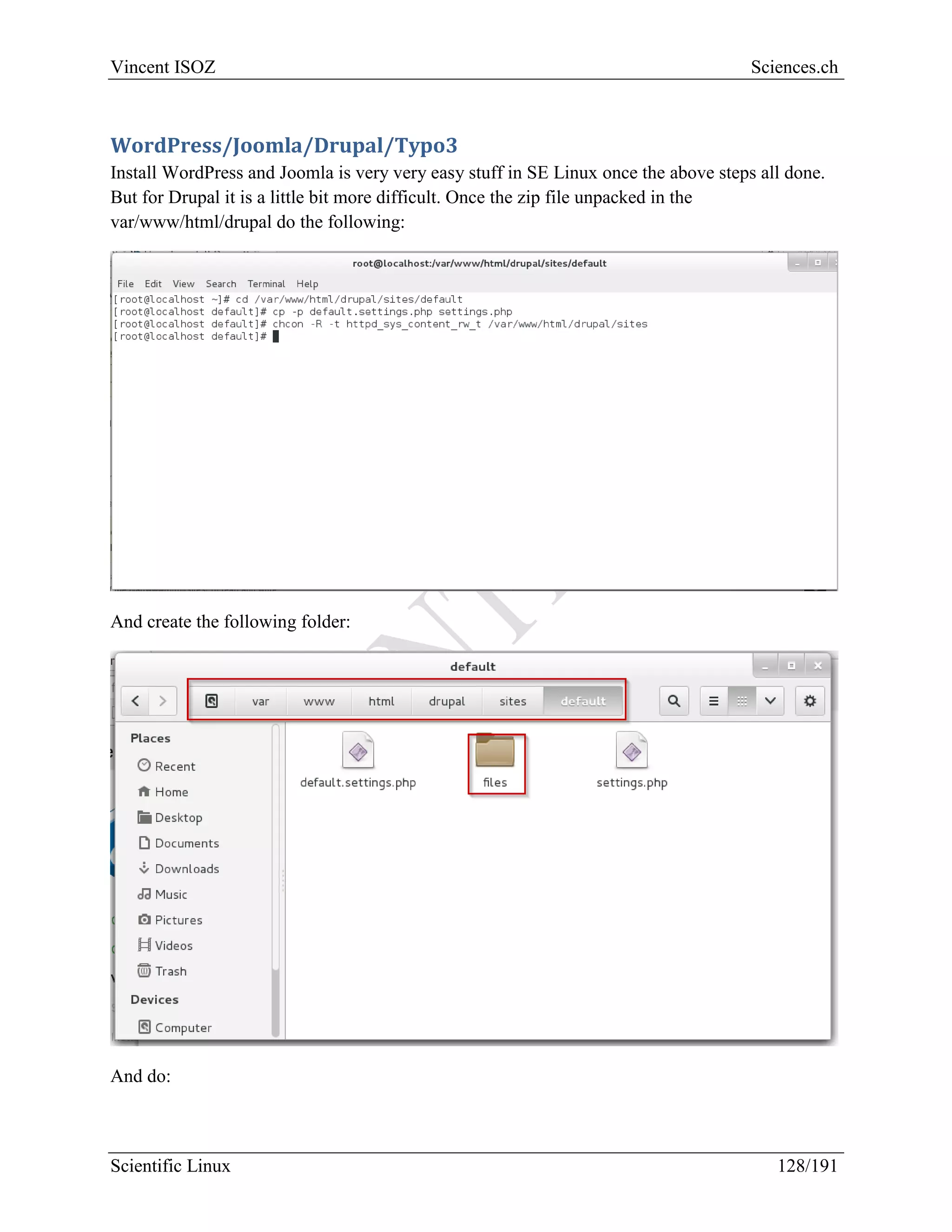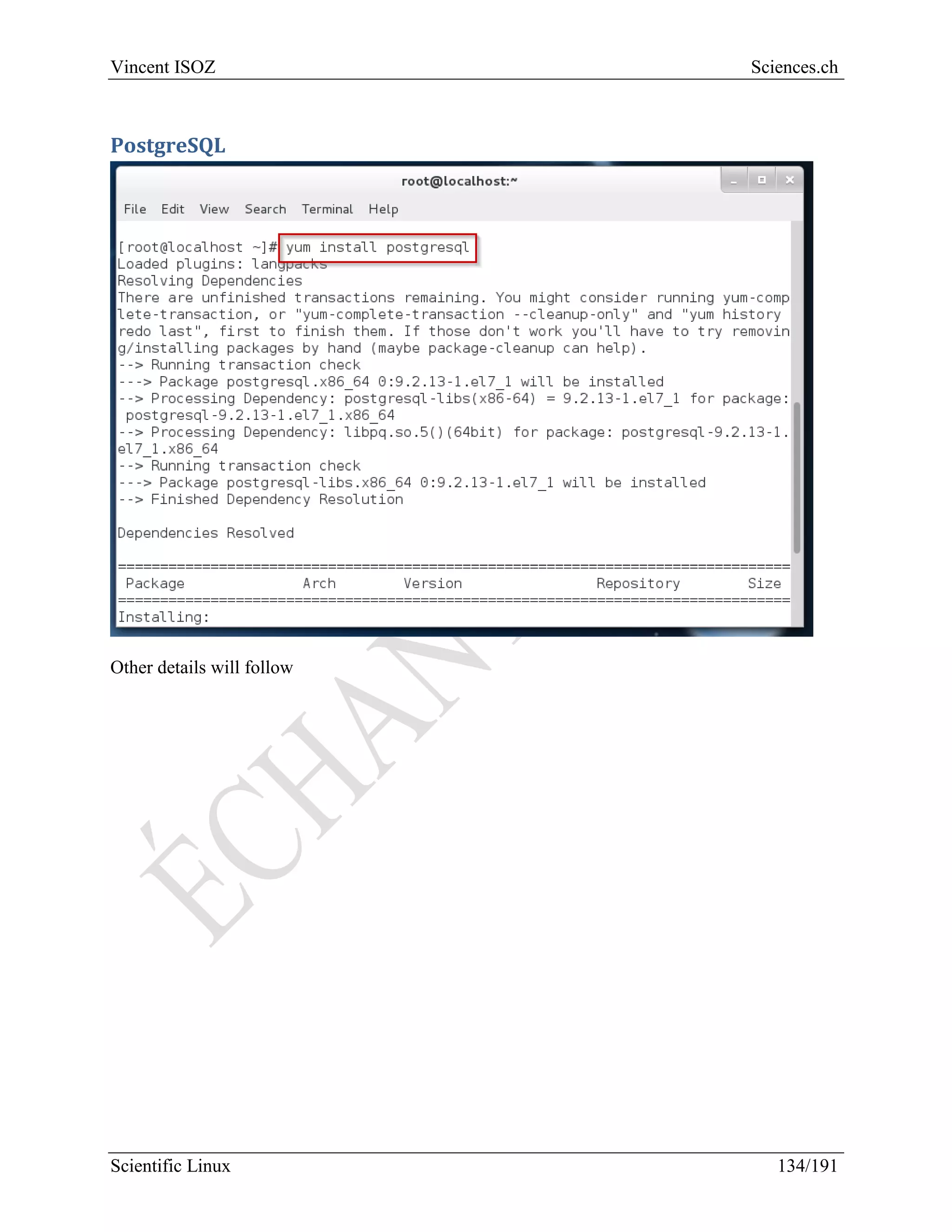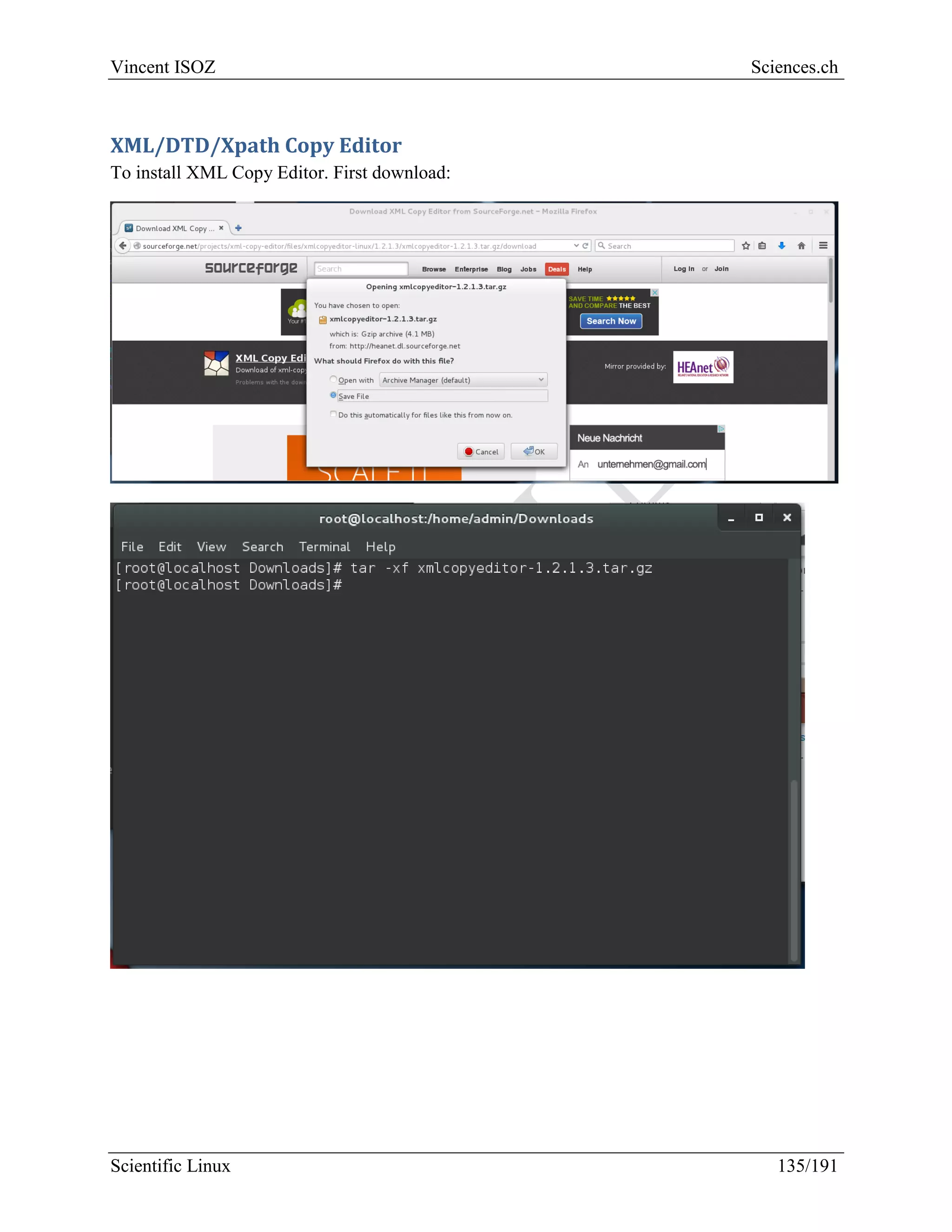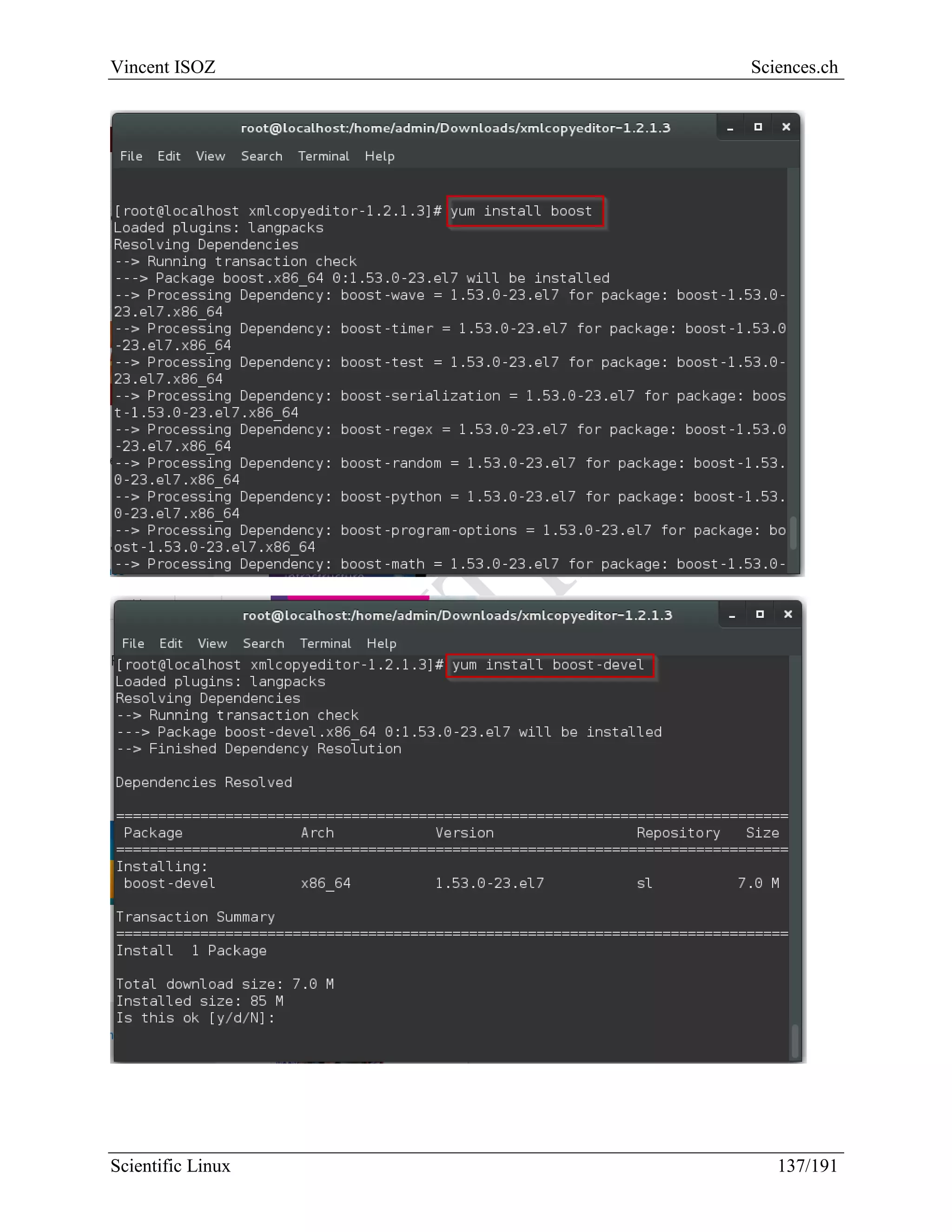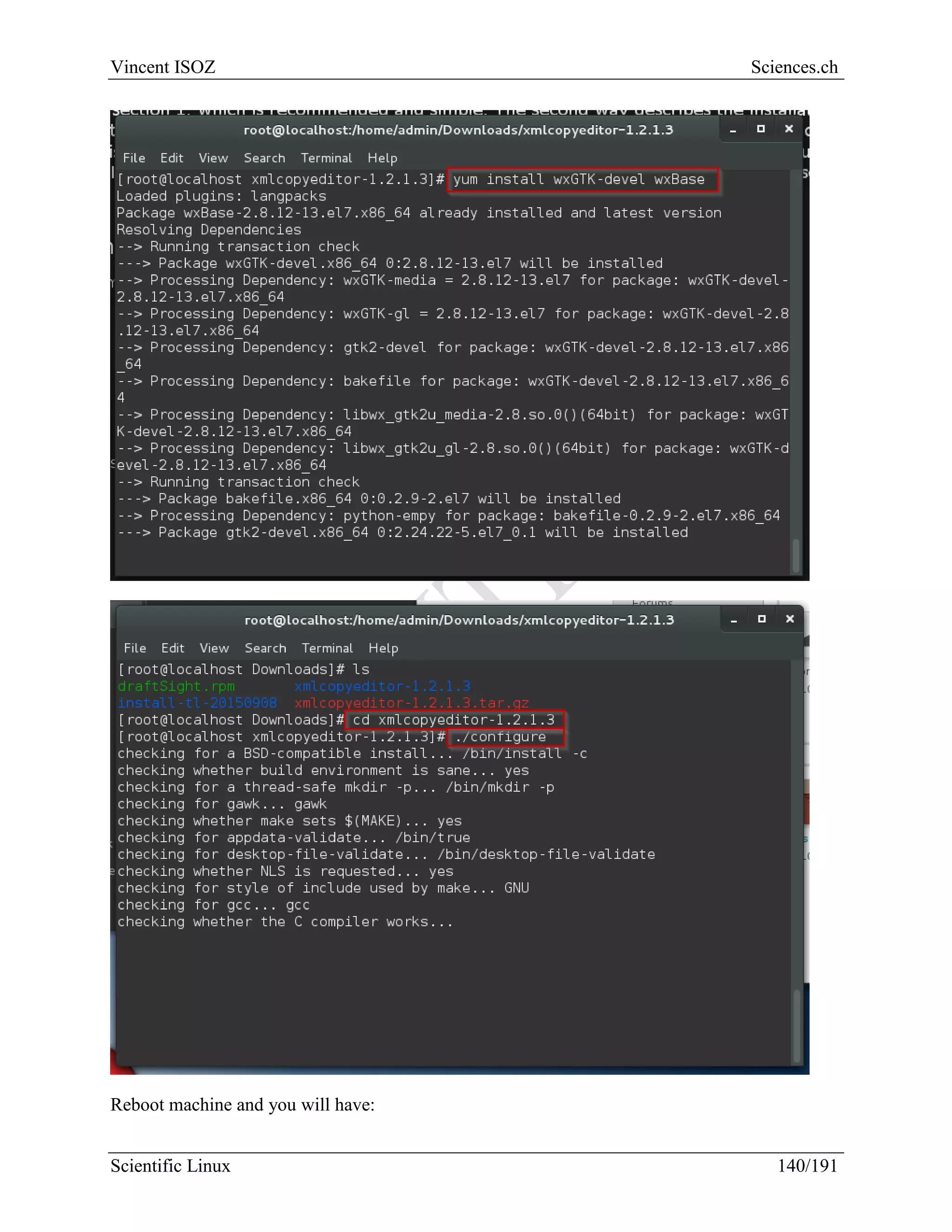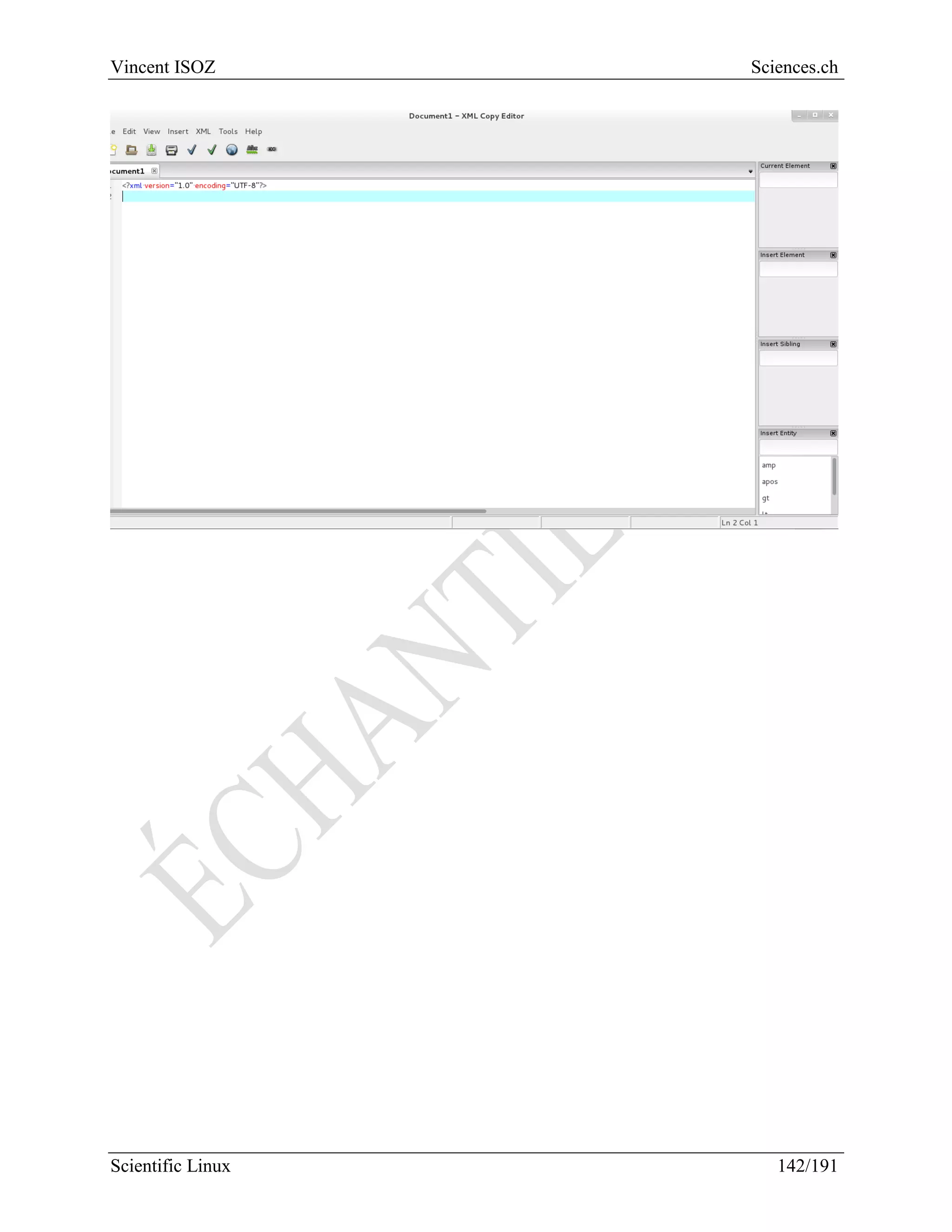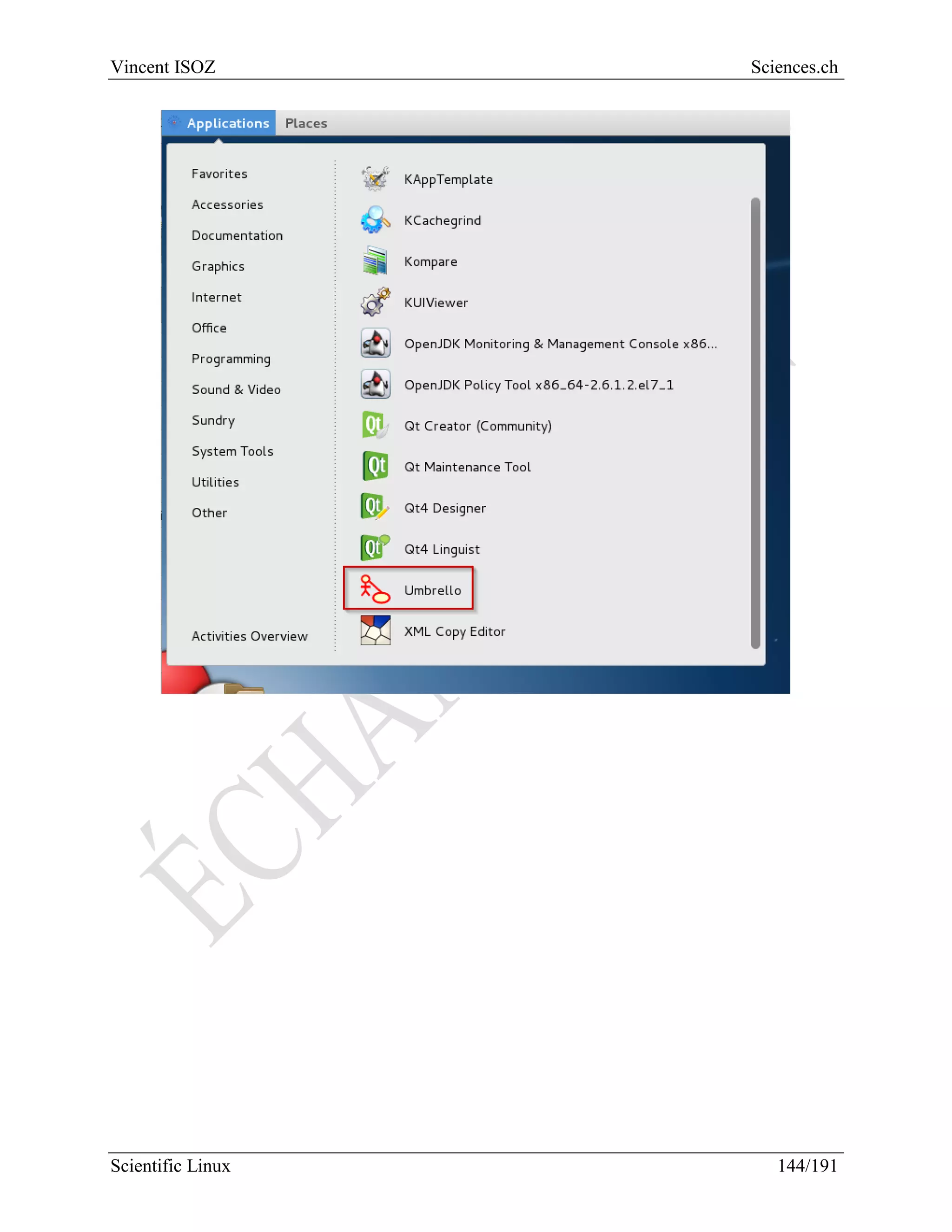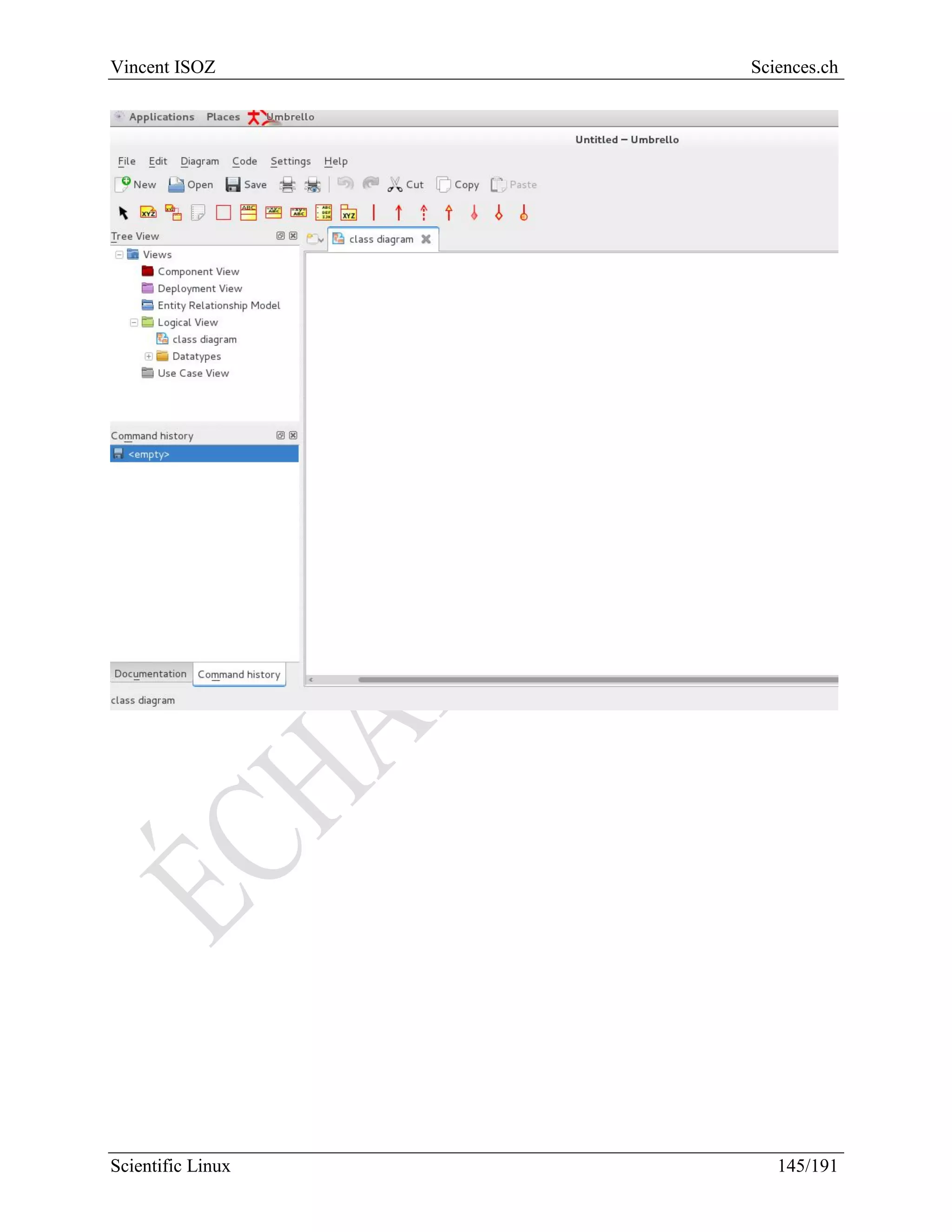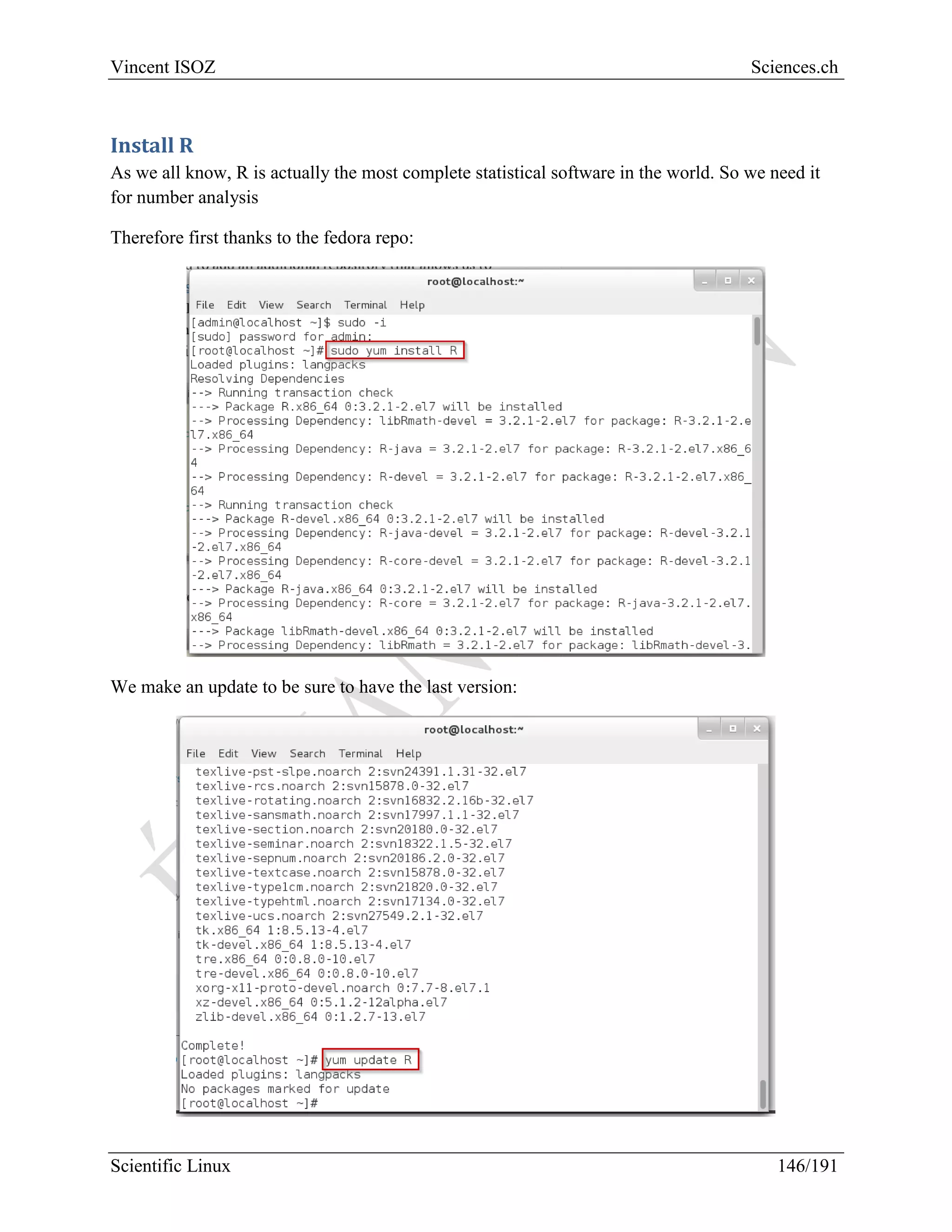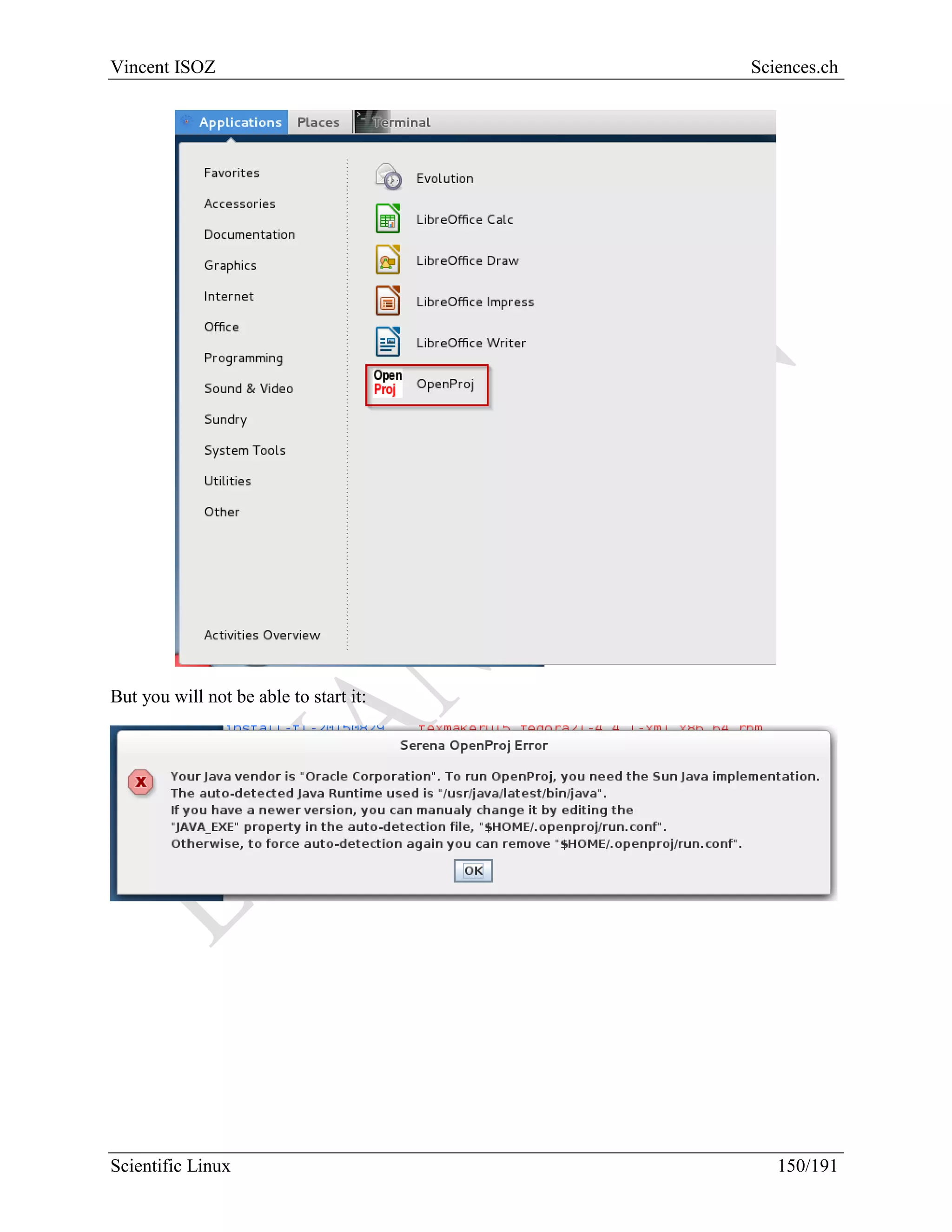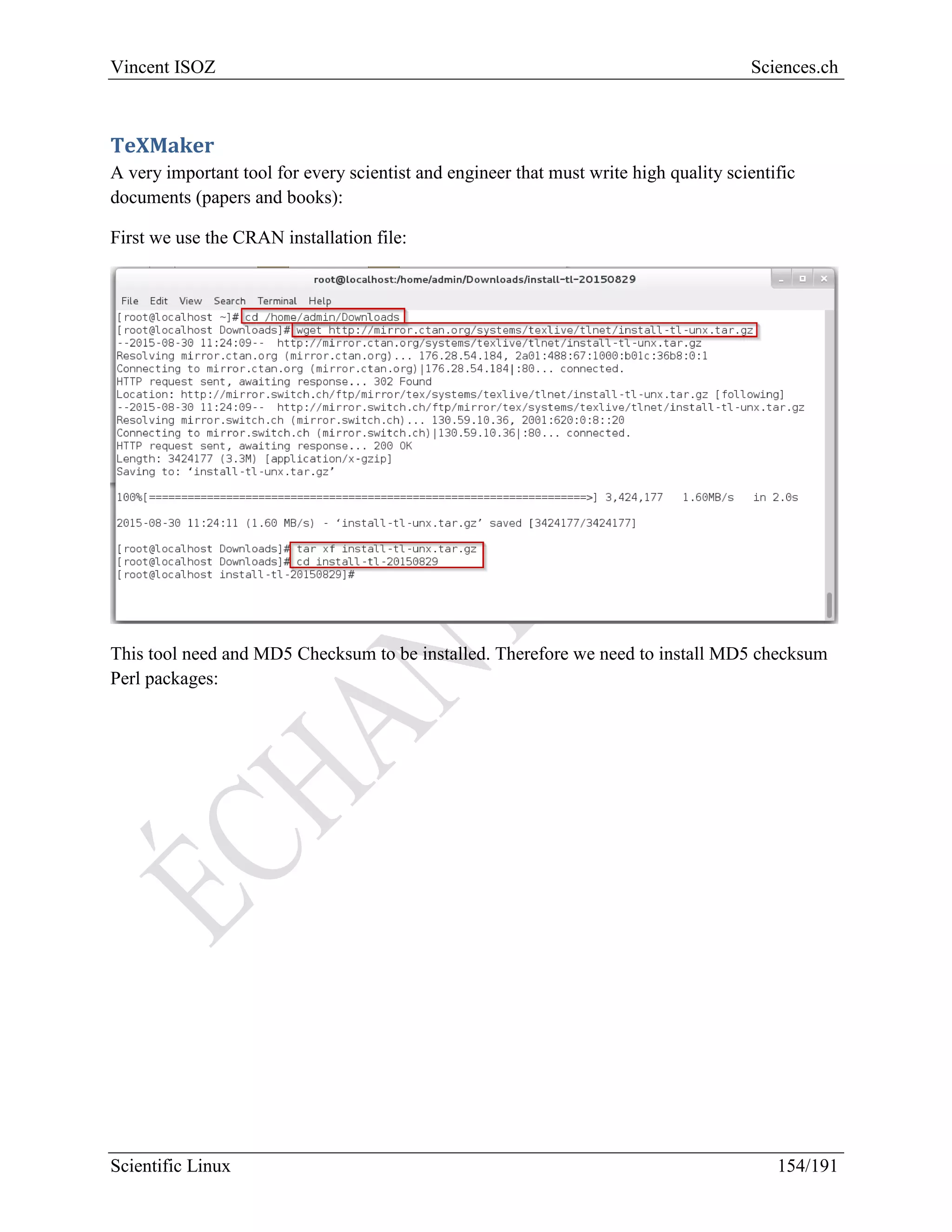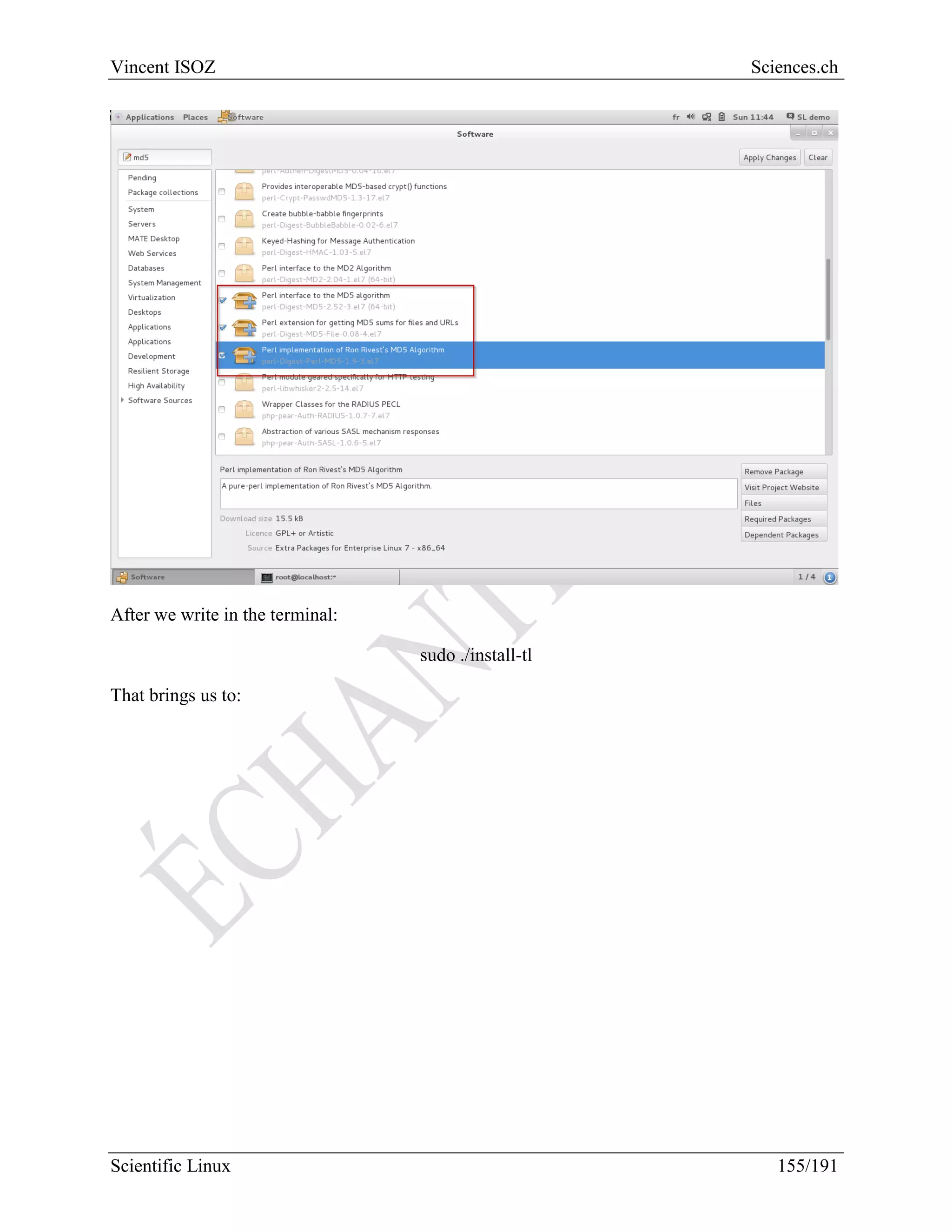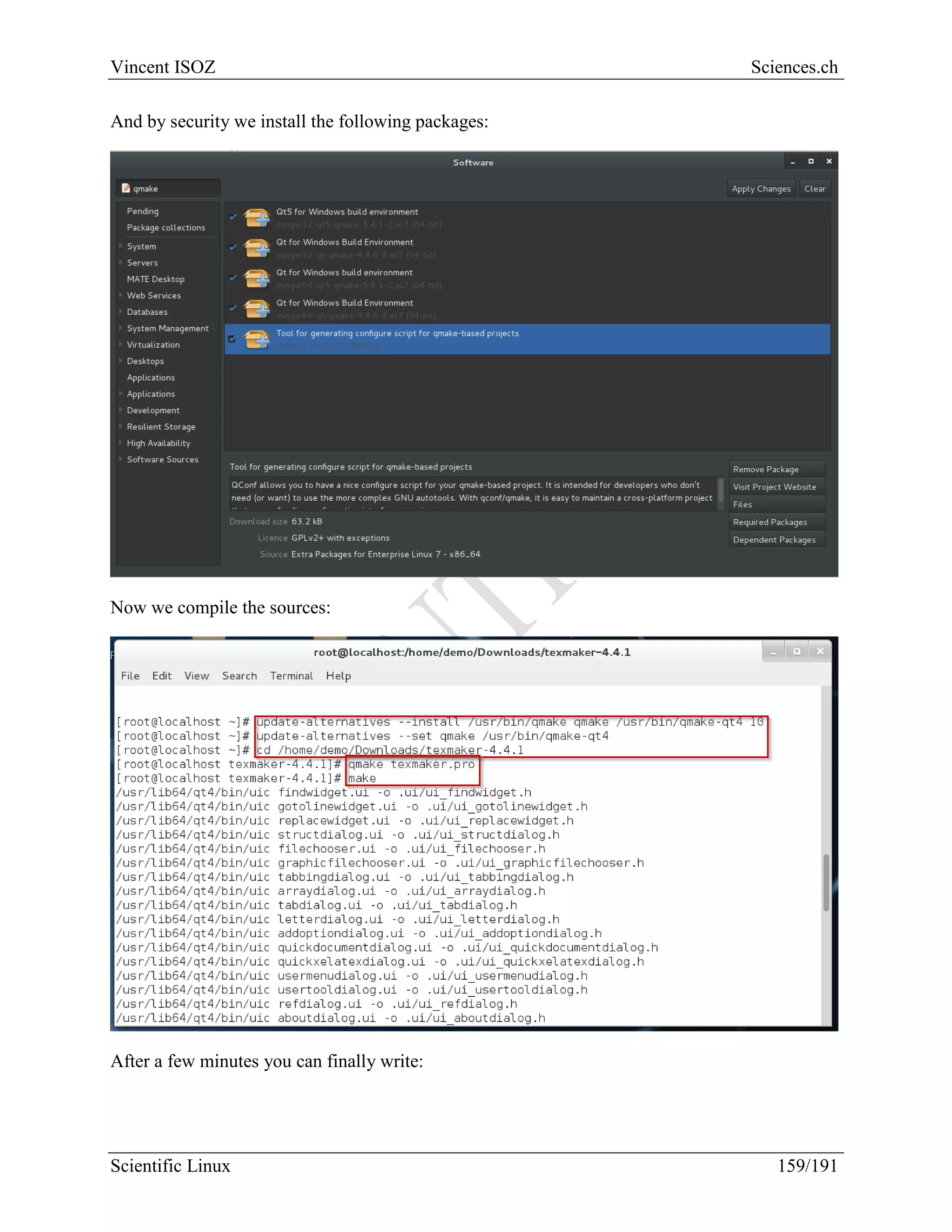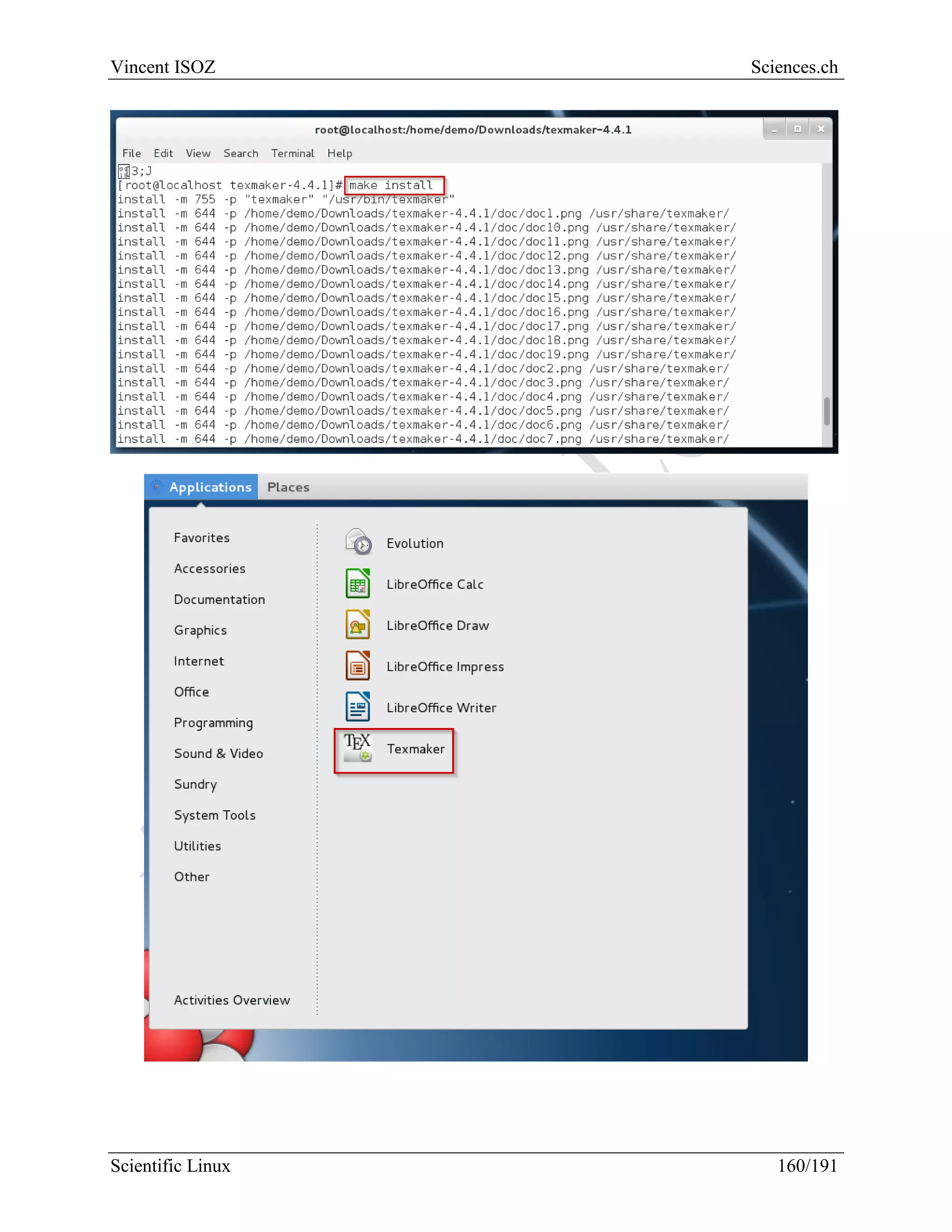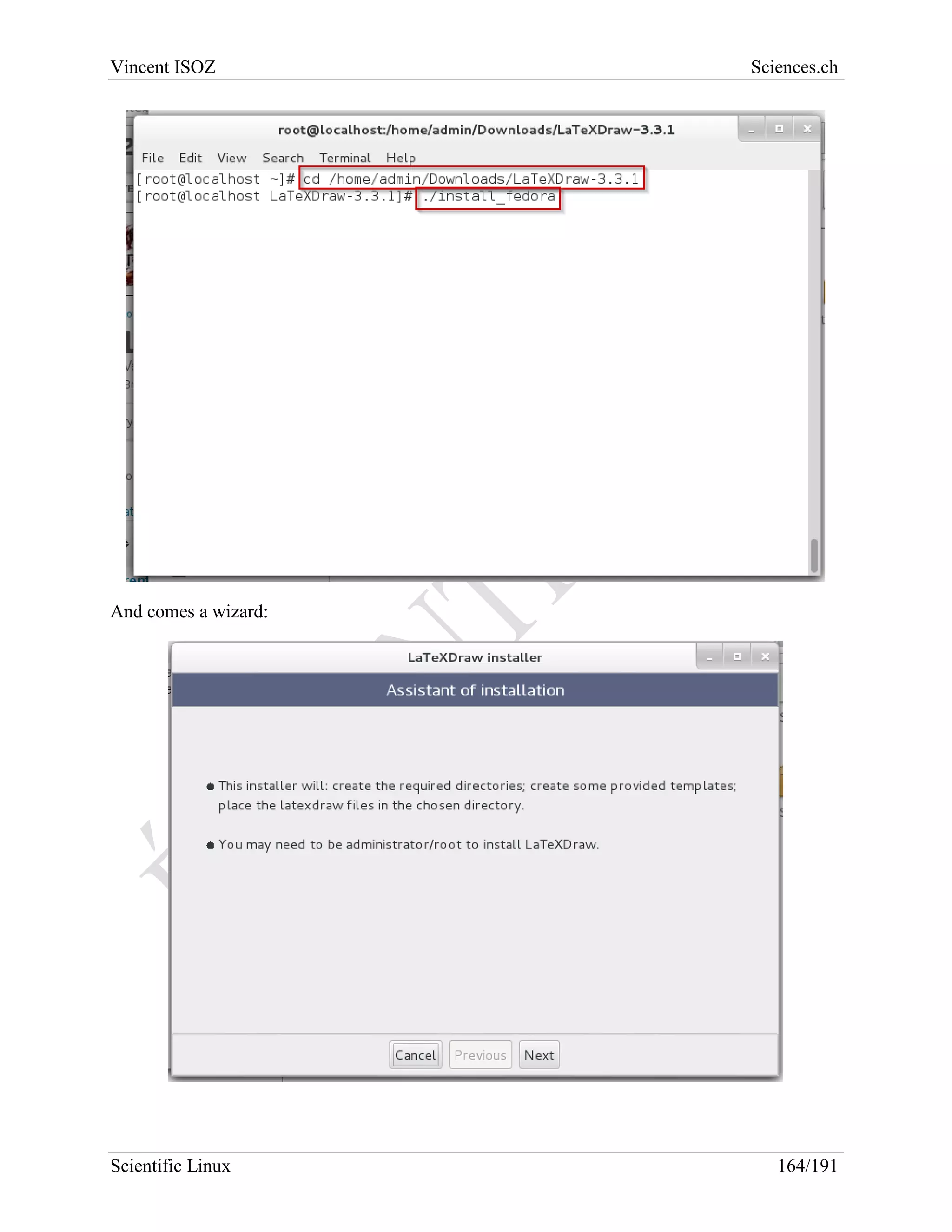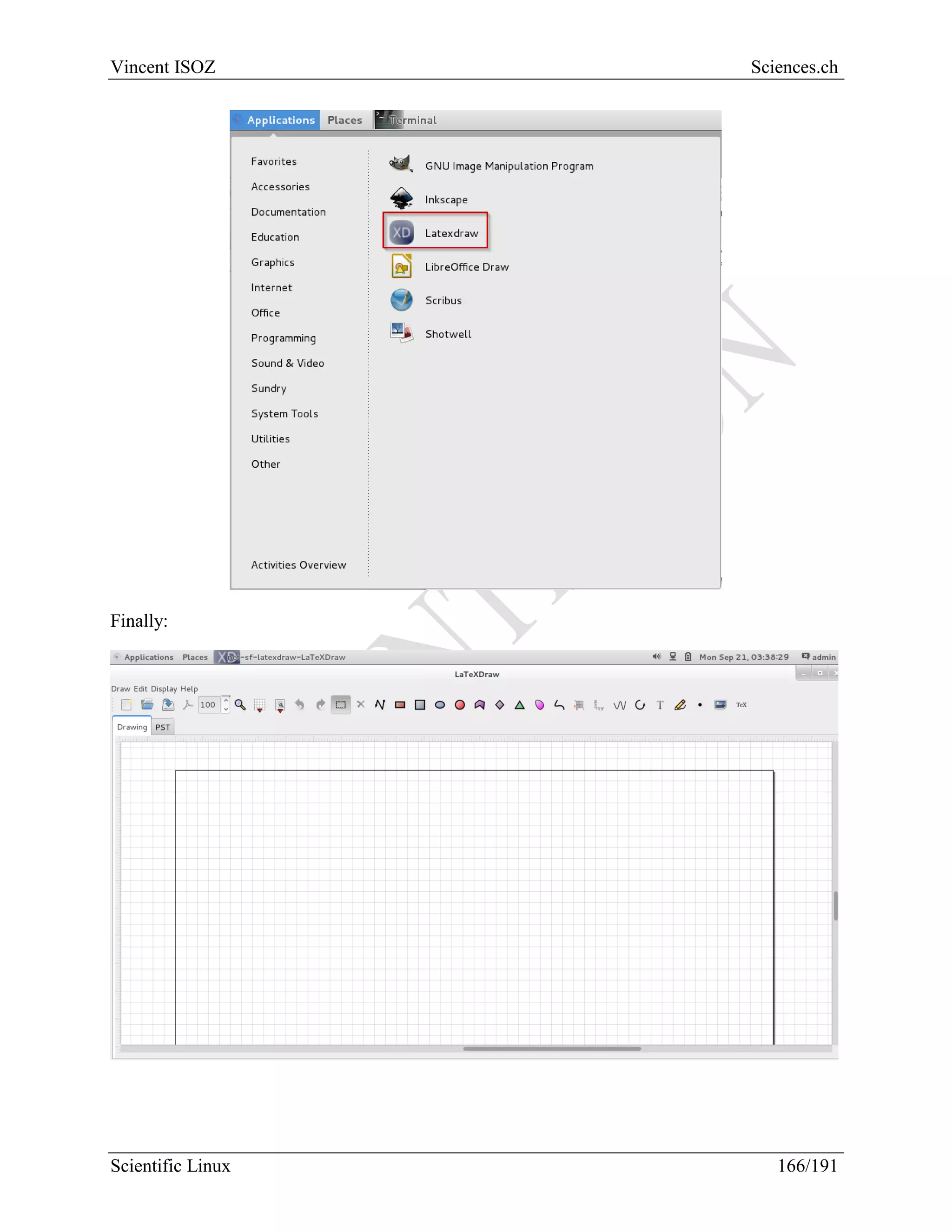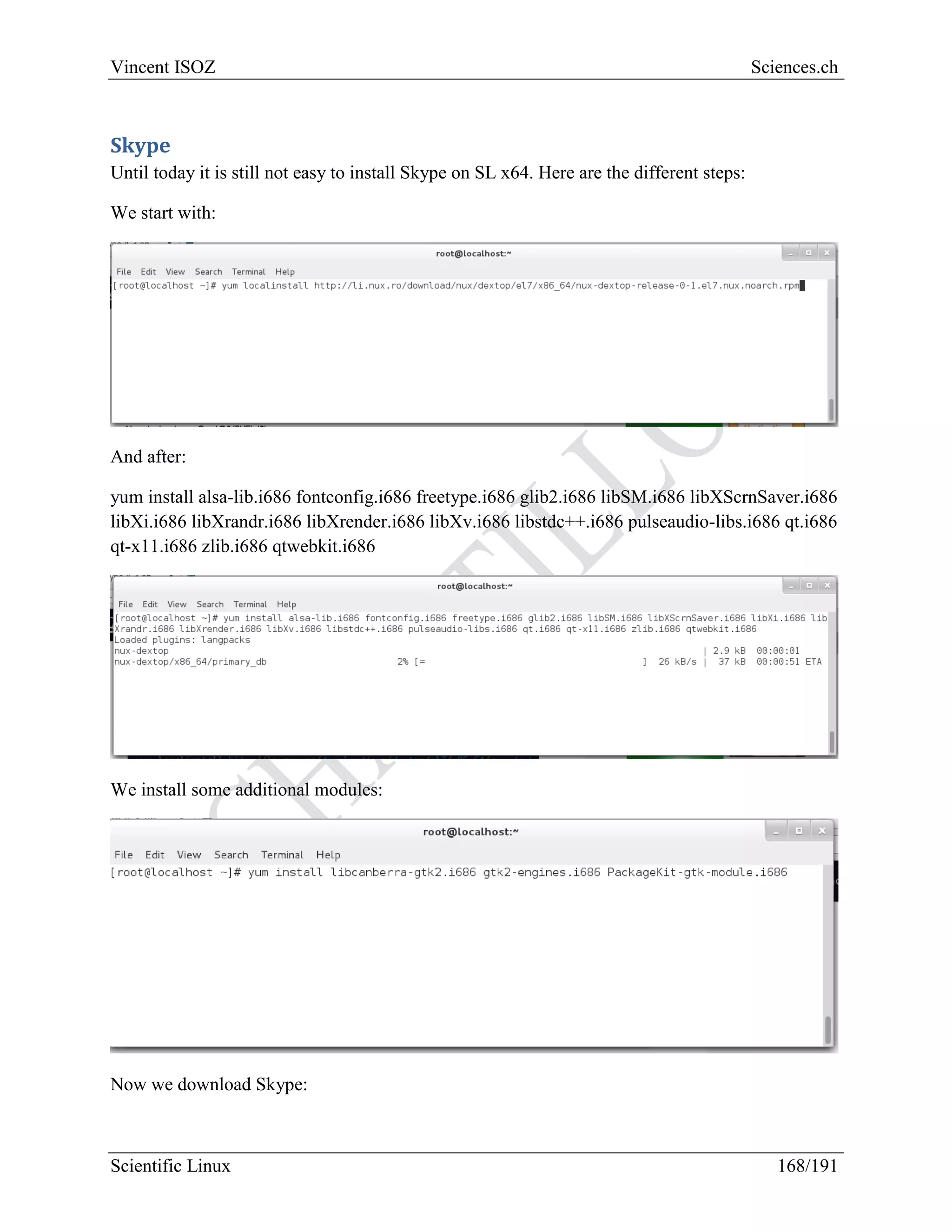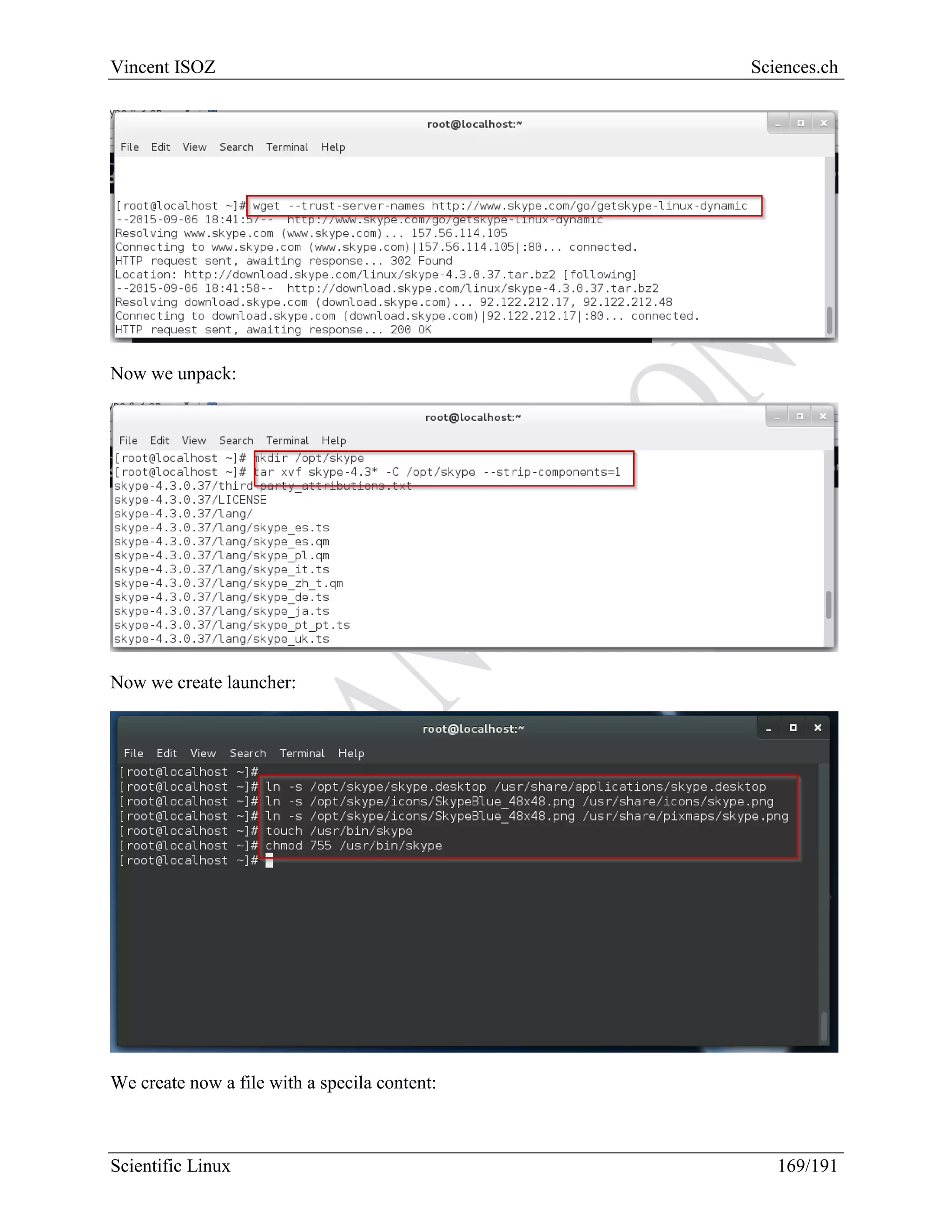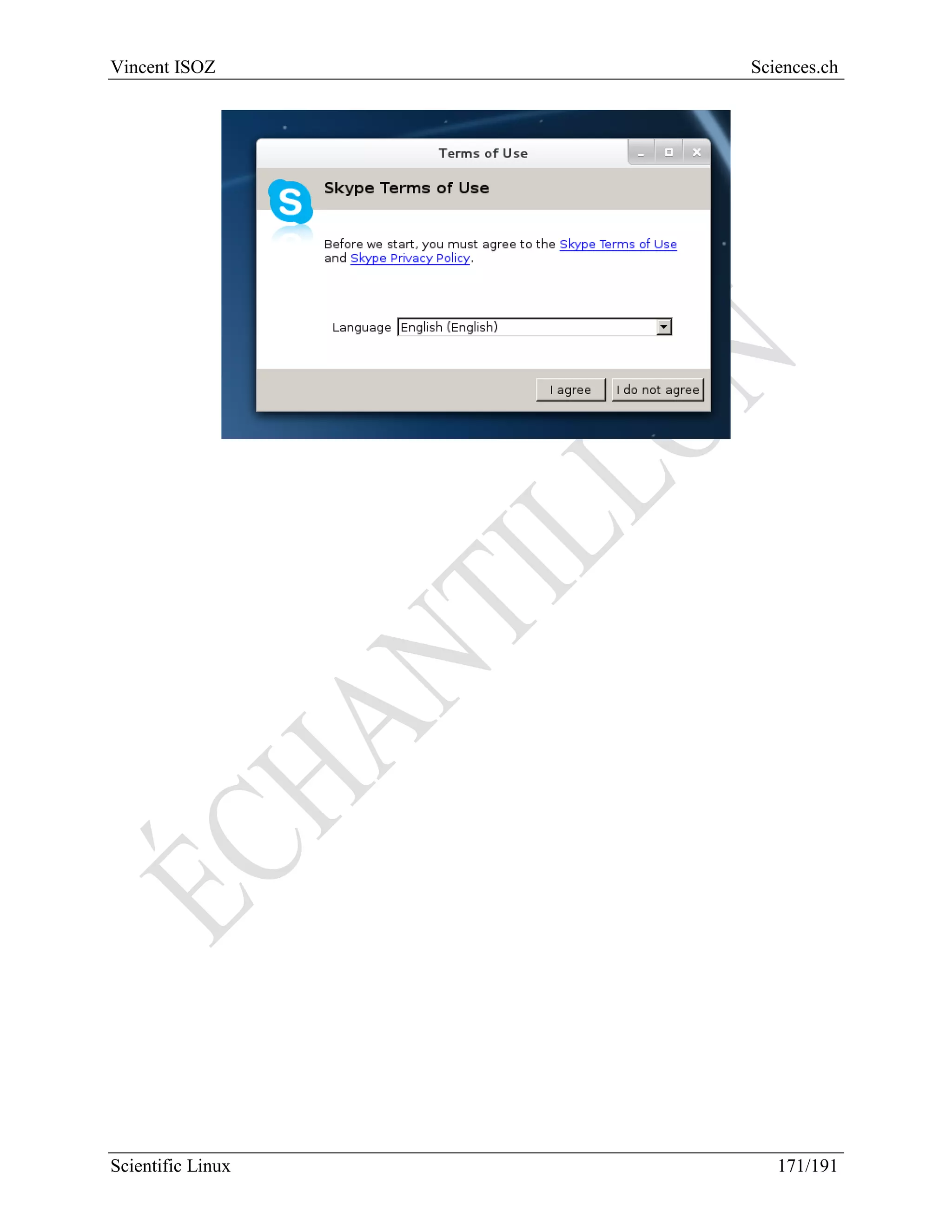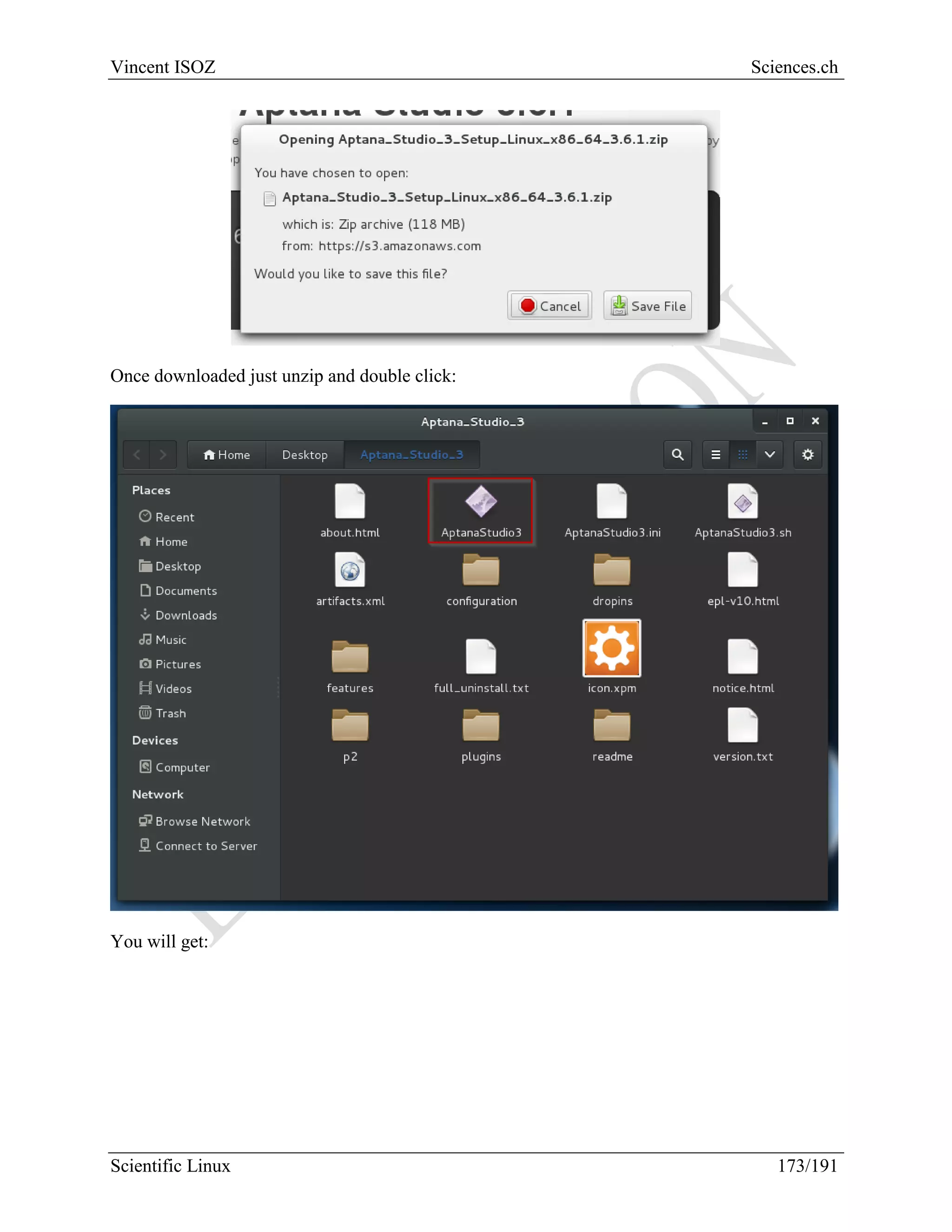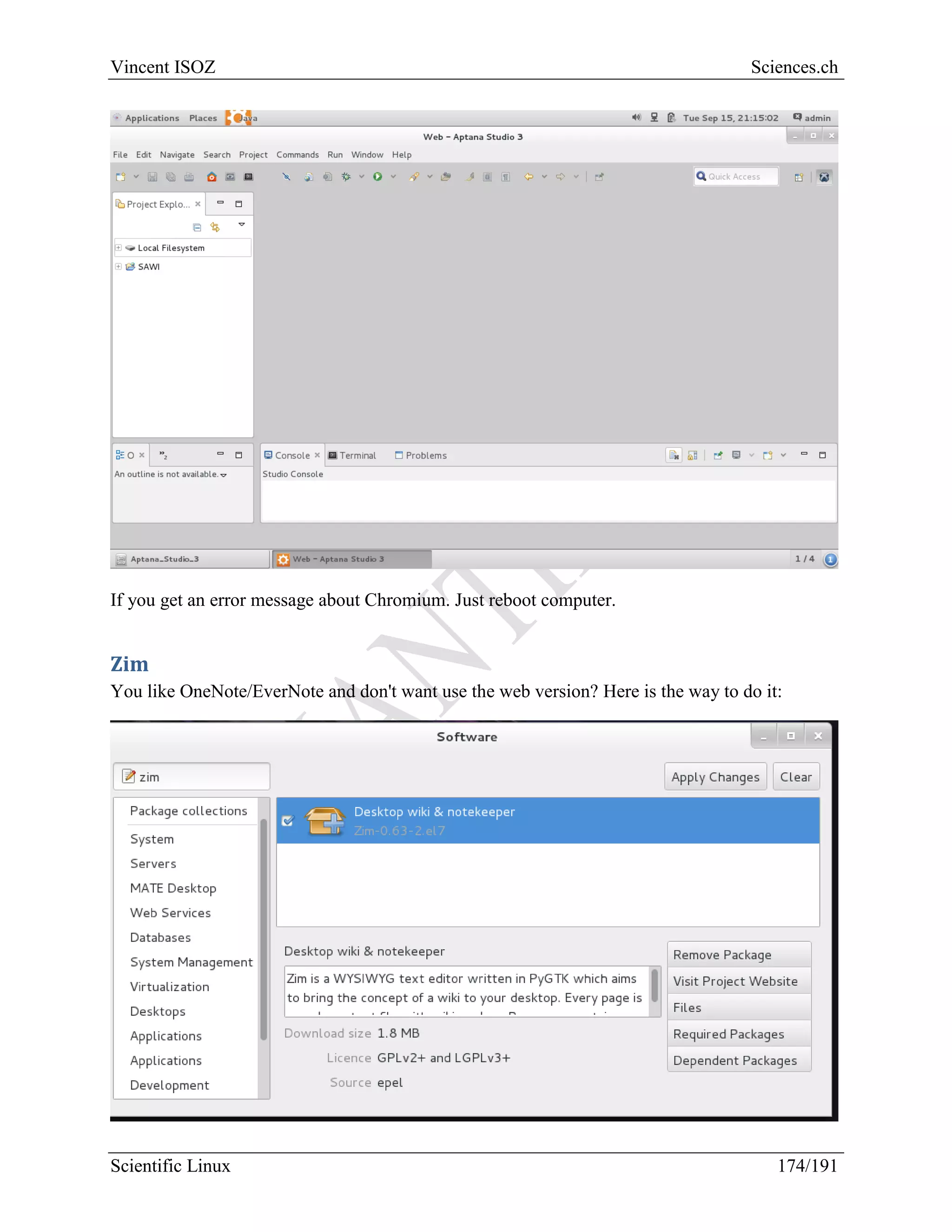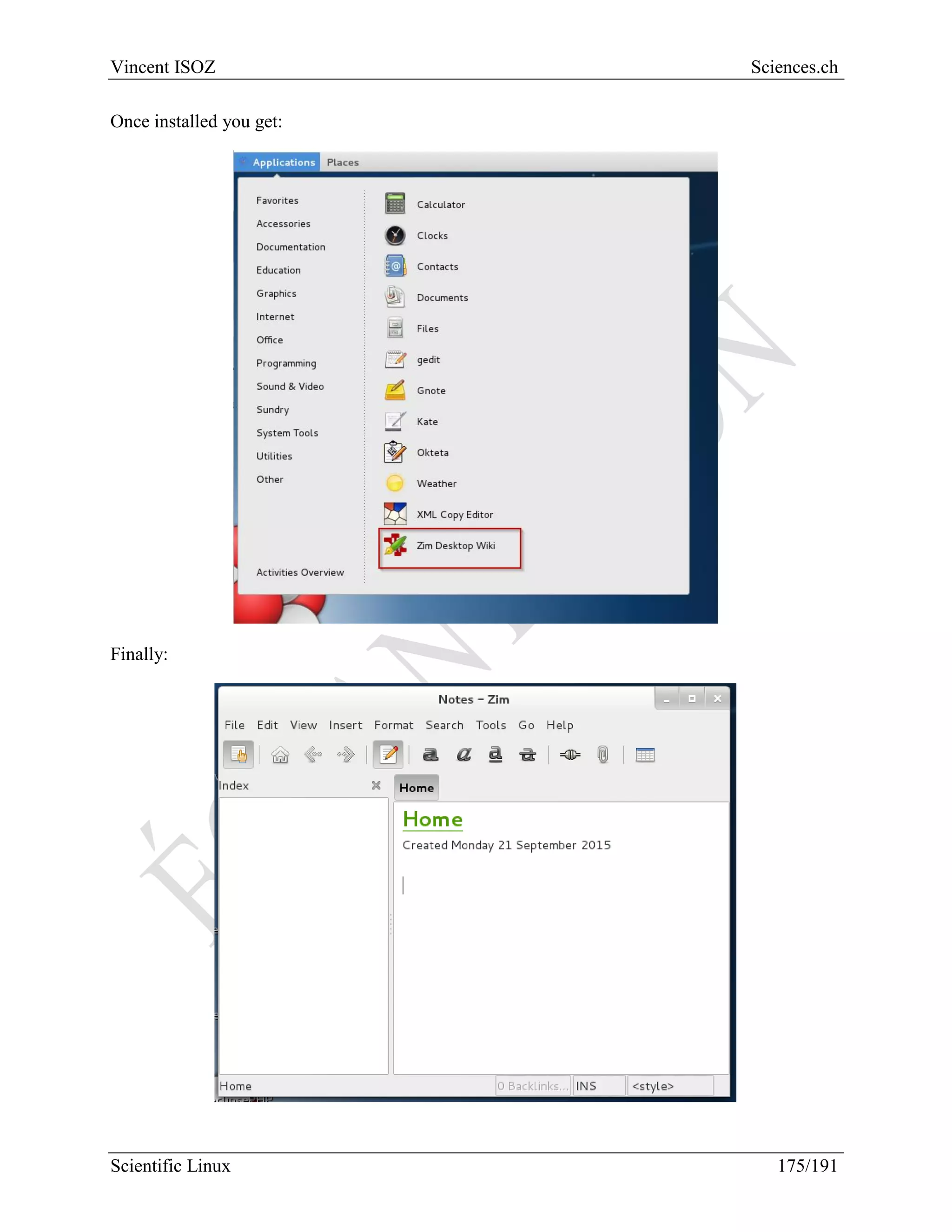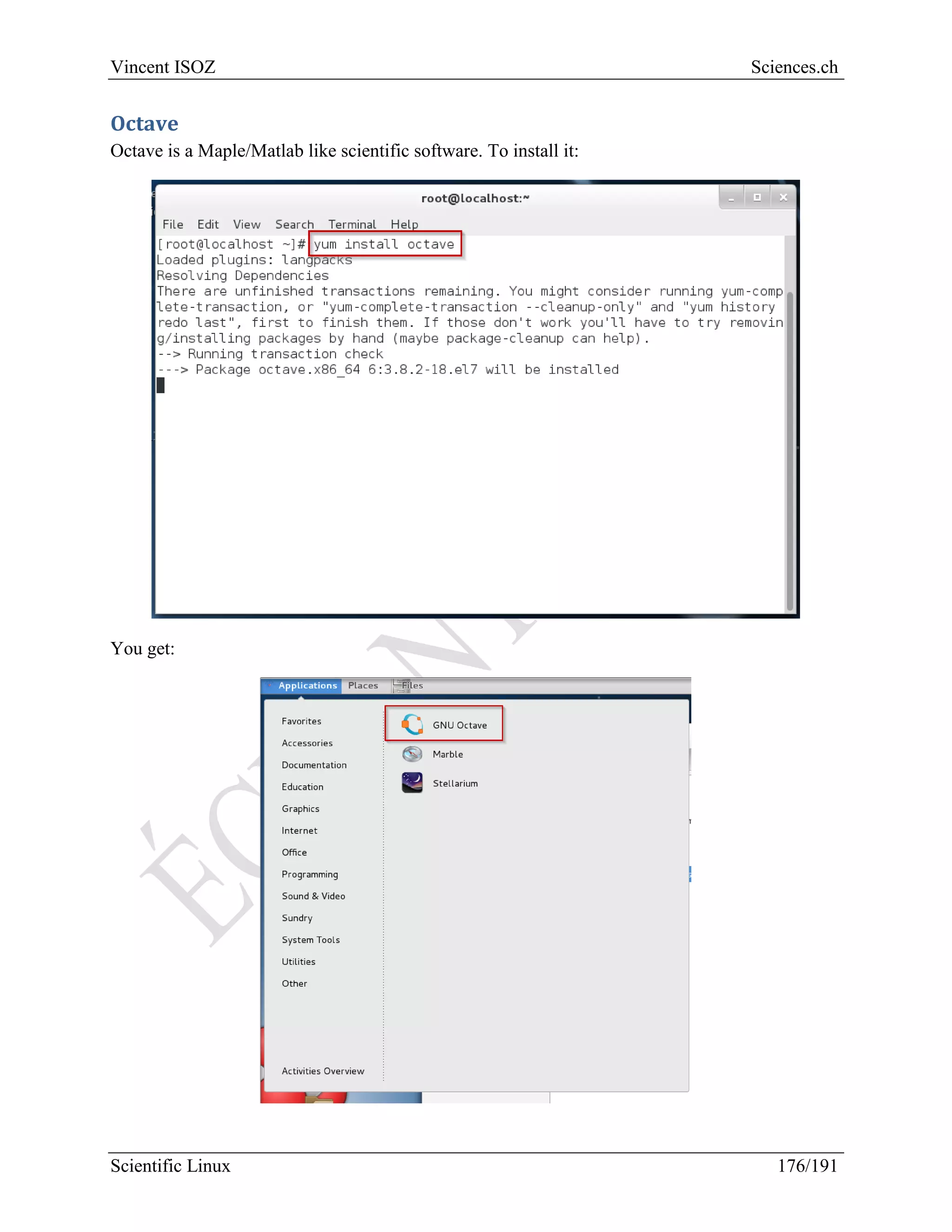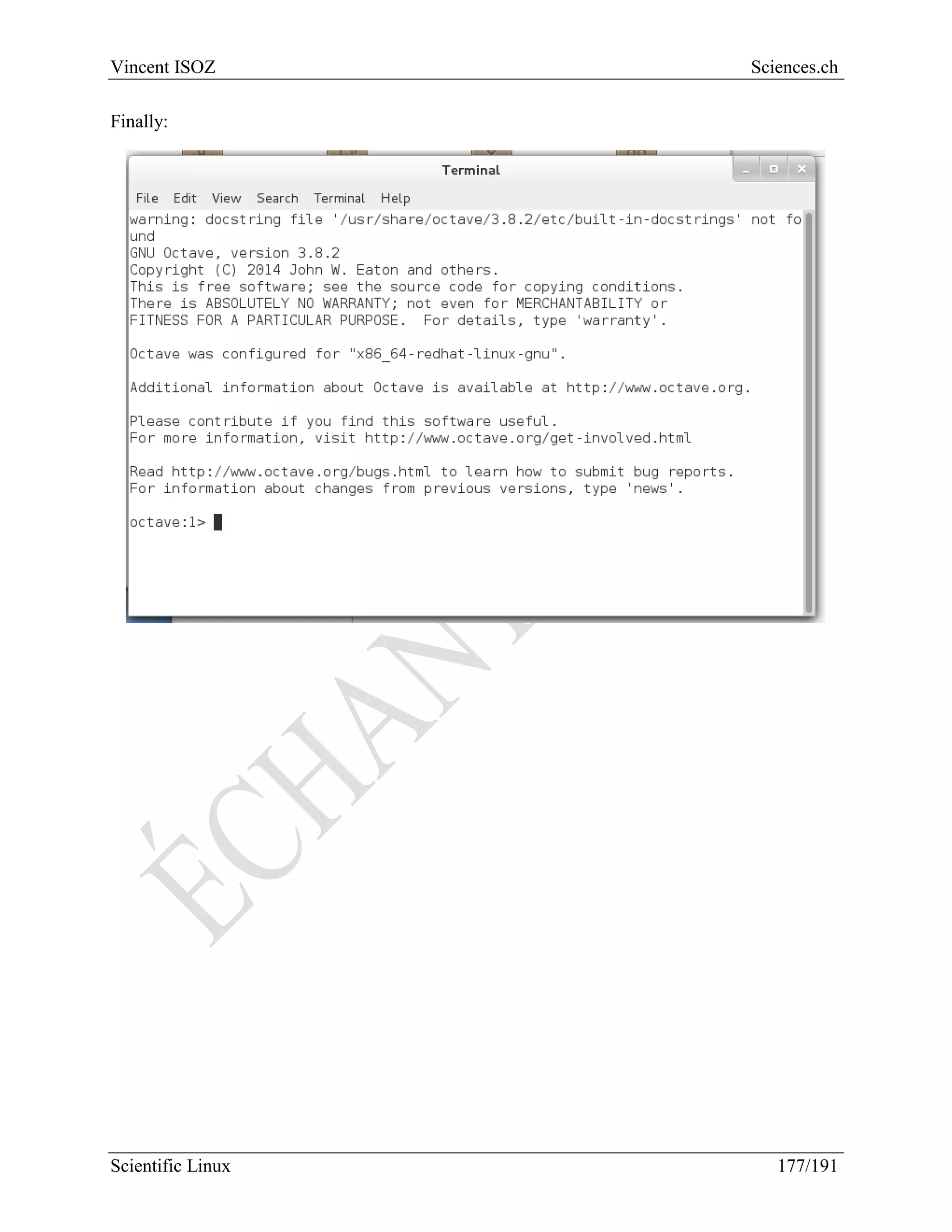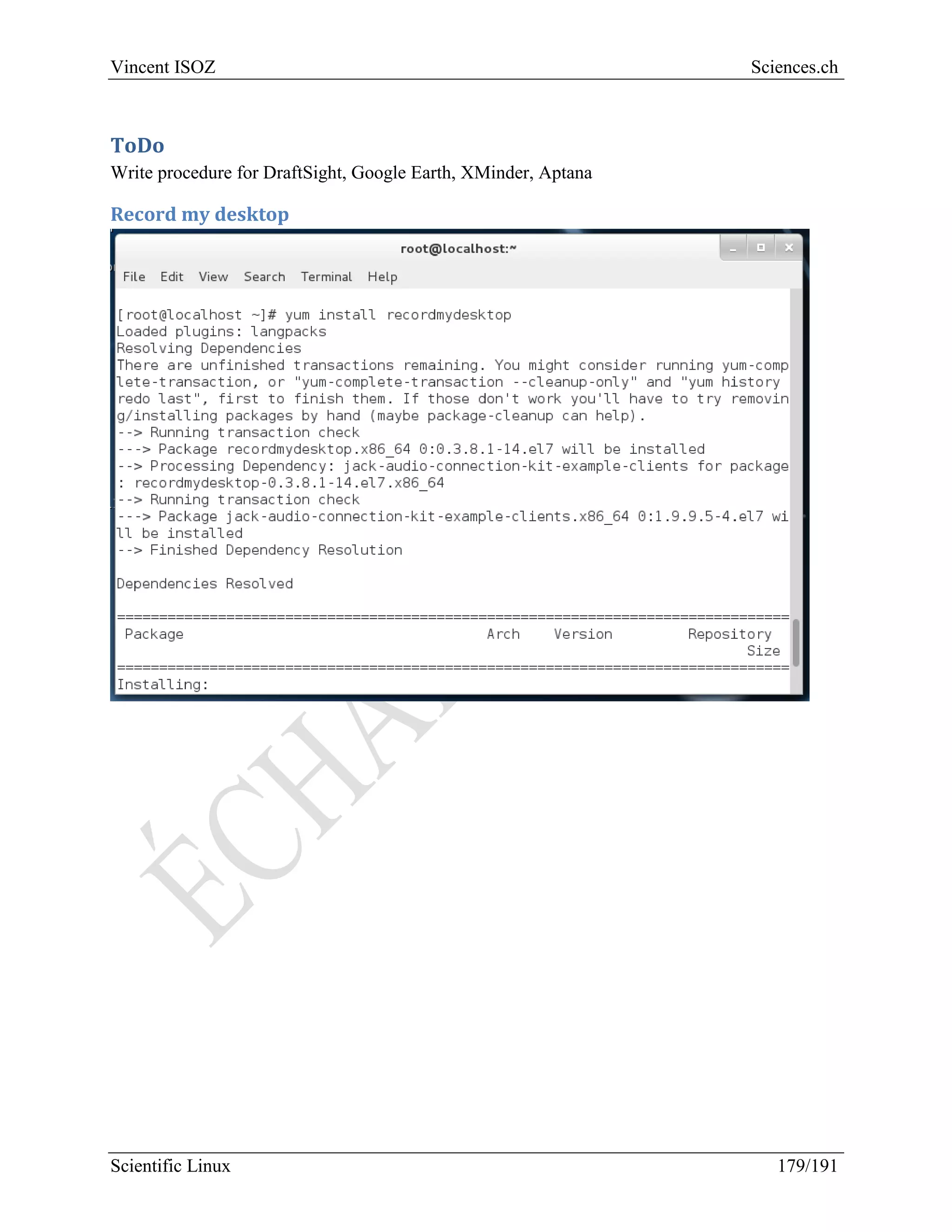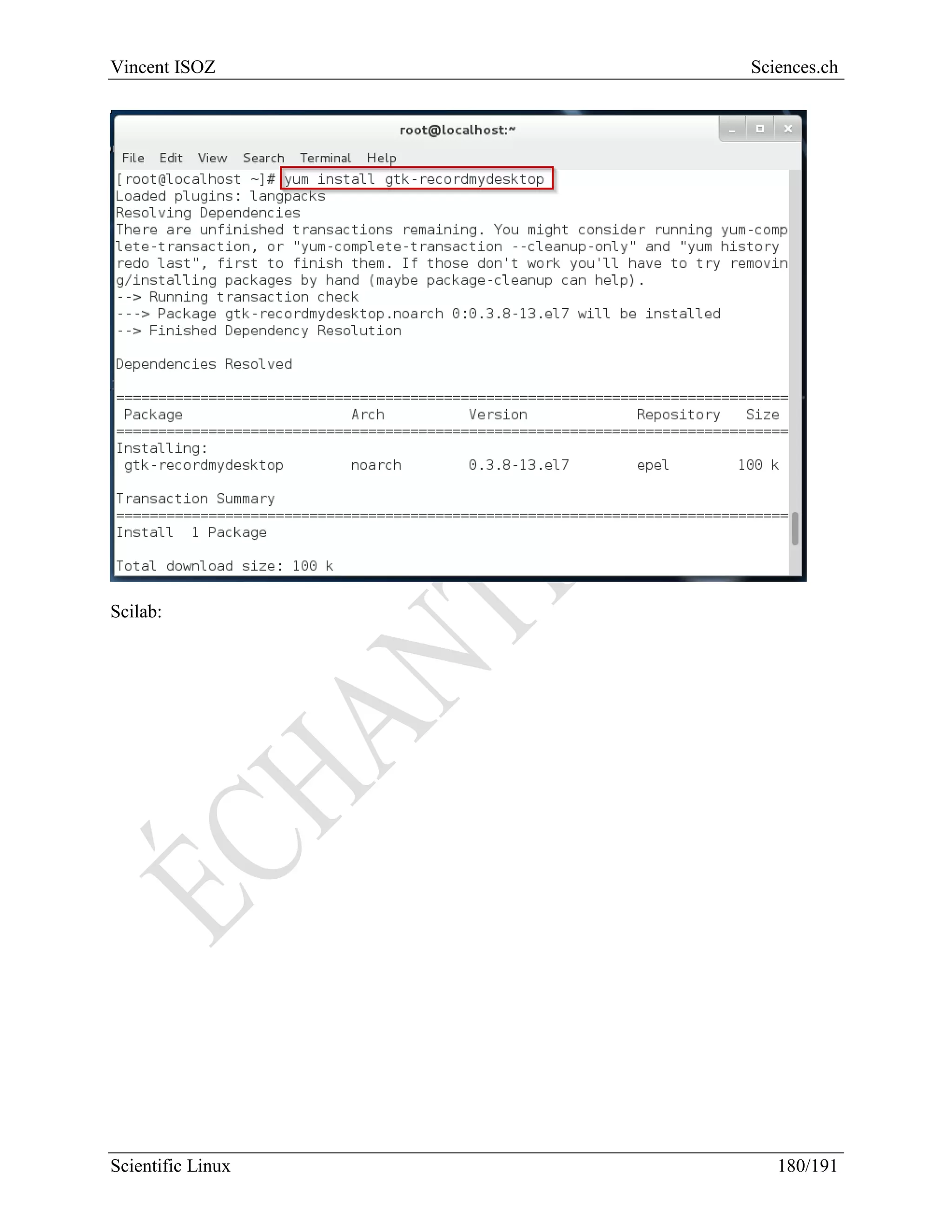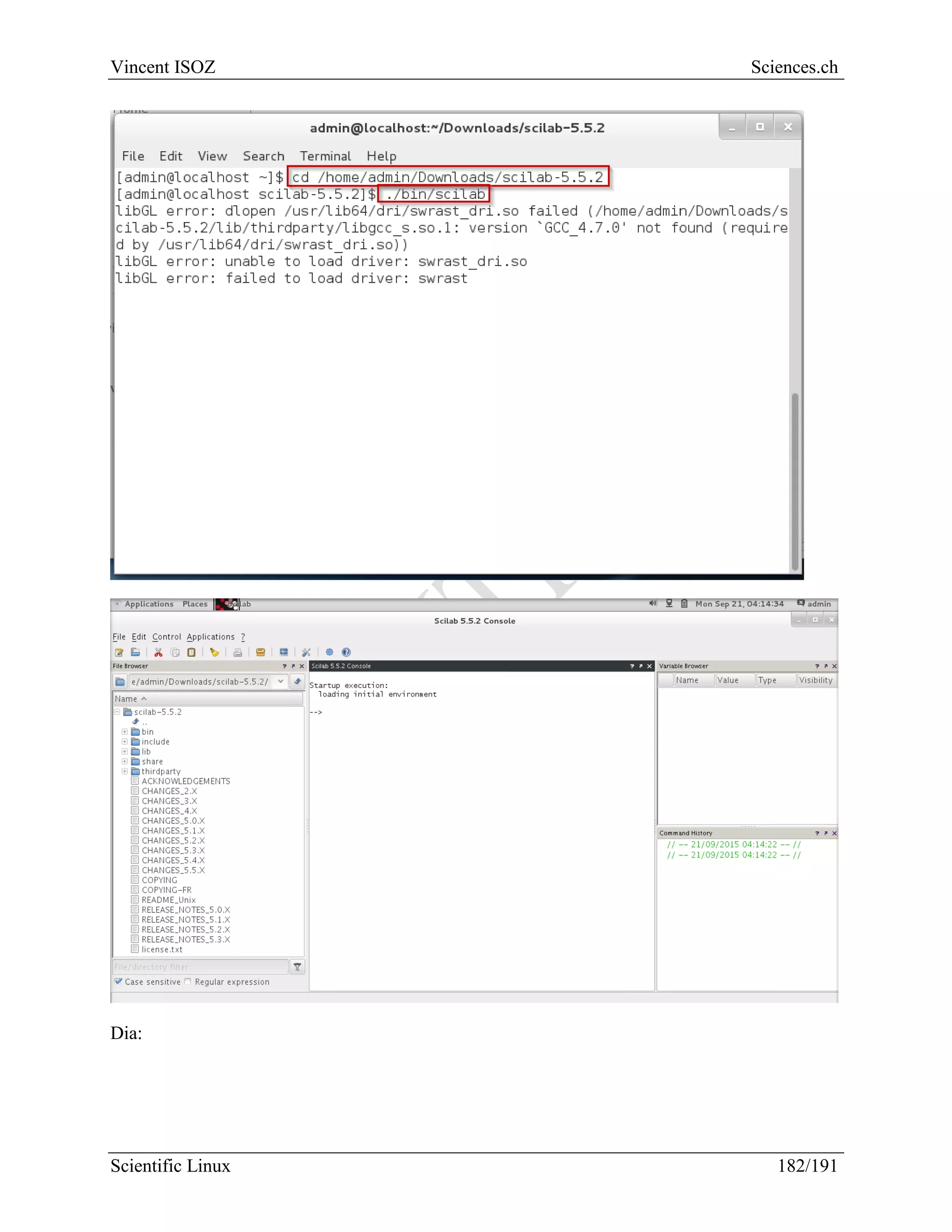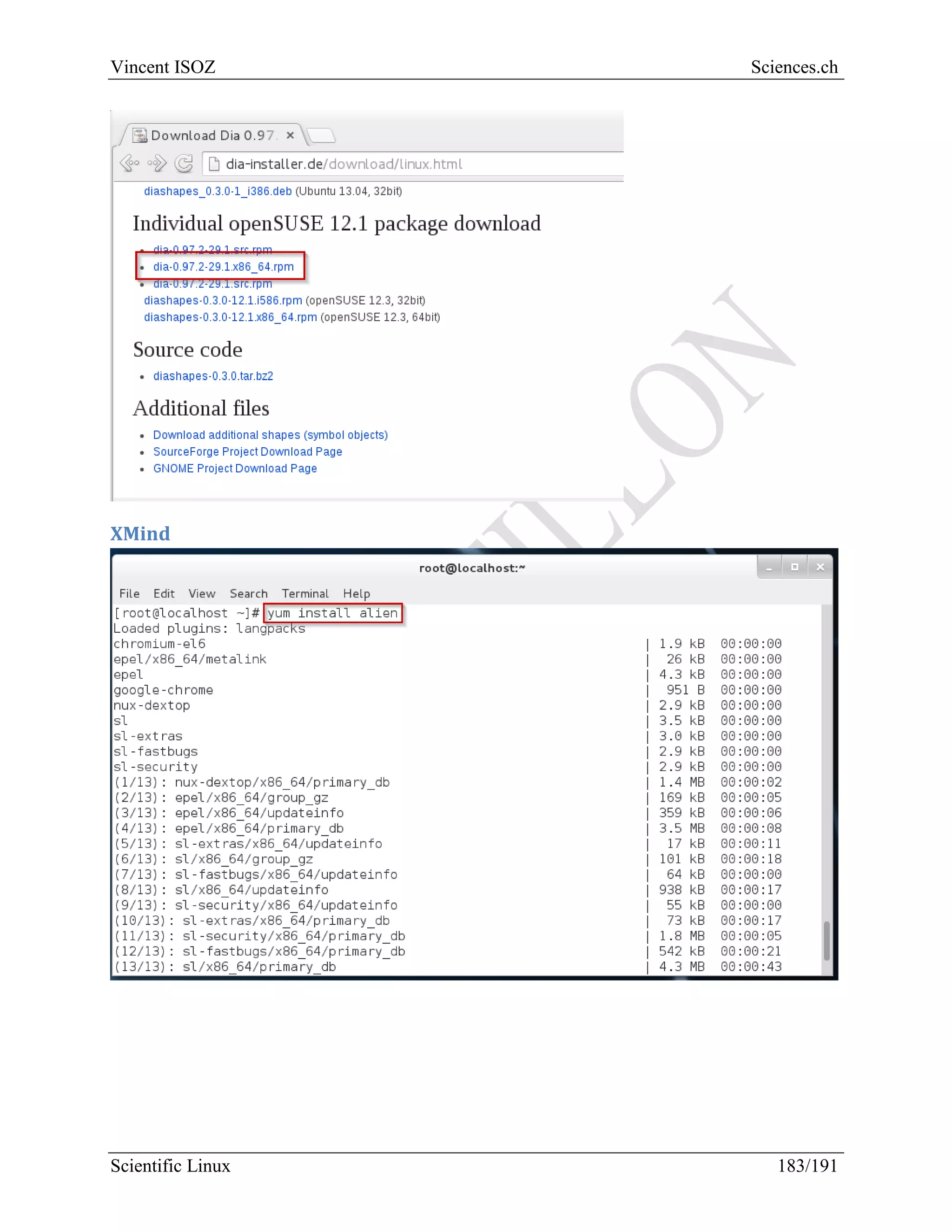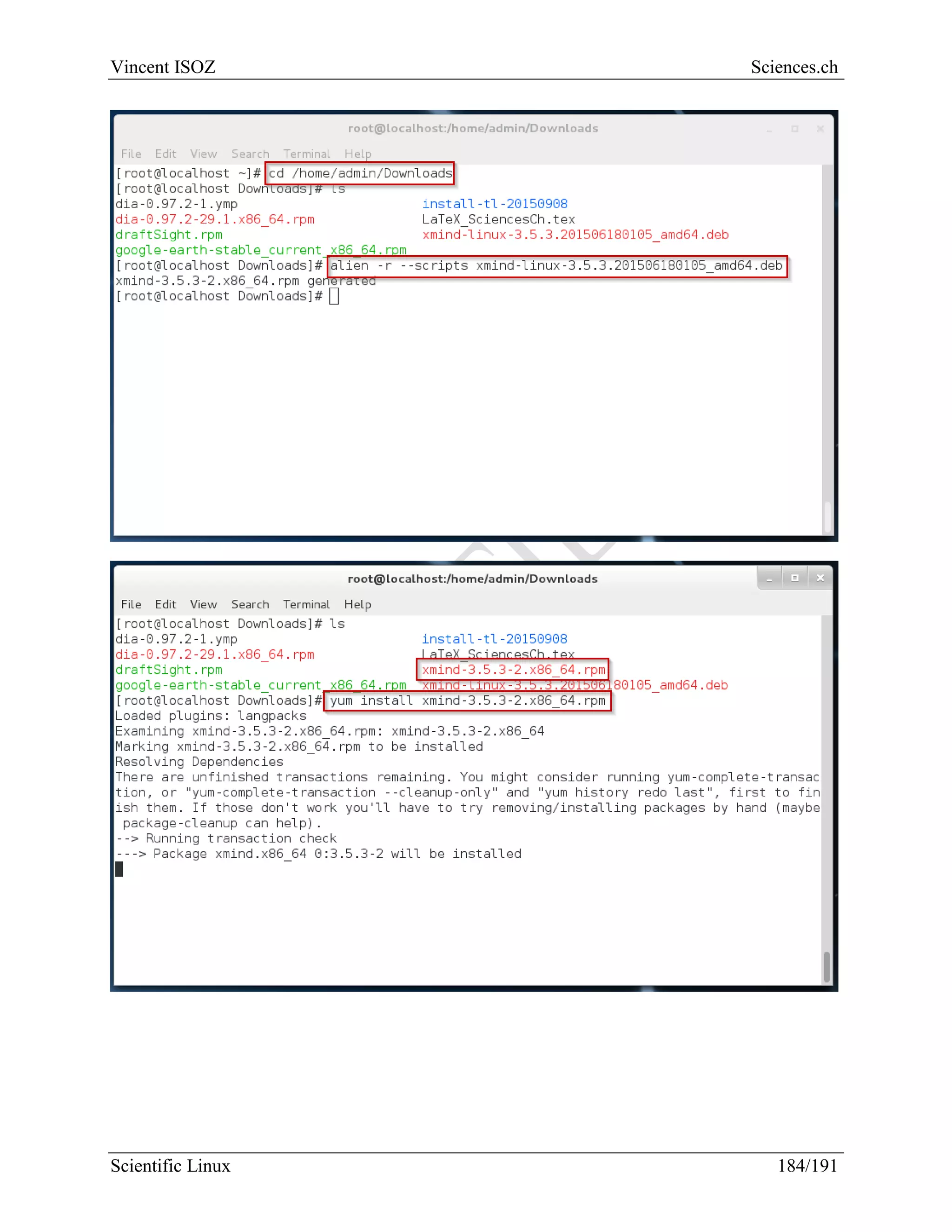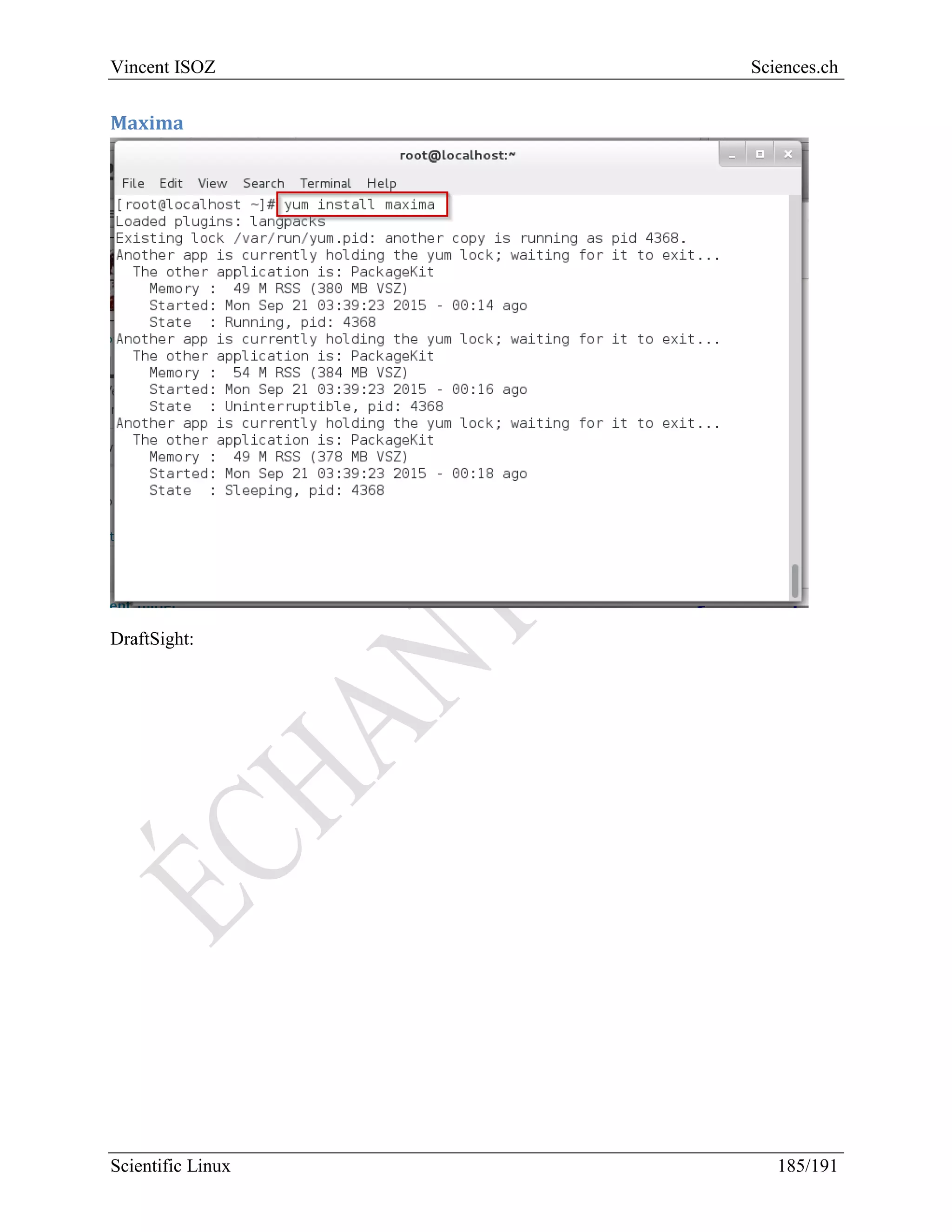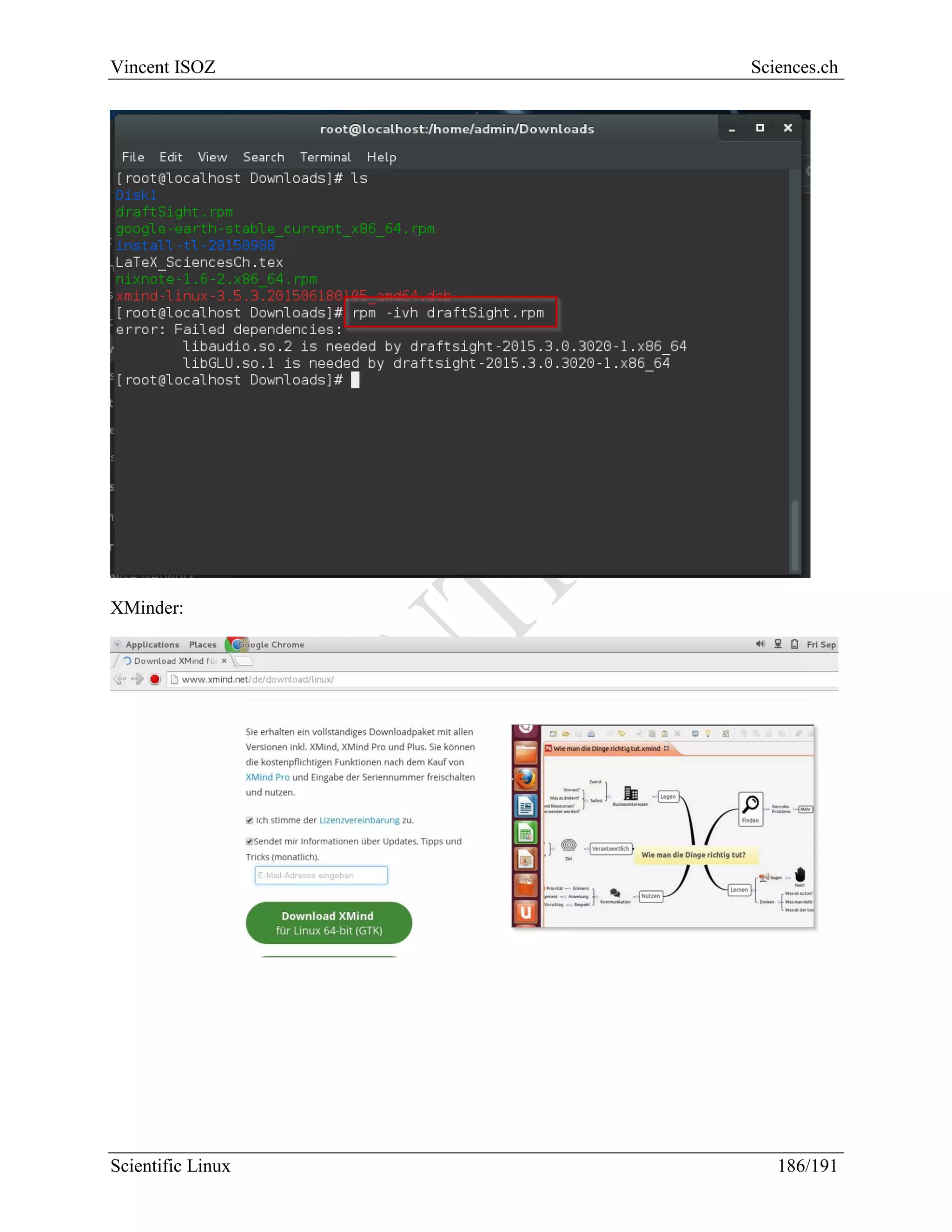The document provides instructions for installing and configuring Scientific Linux 7.1 in a VirtualBox virtual machine. It describes how to download and install Scientific Linux, configure various networking and security settings, and install programming environments and applications like Qt, Eclipse, XML Copy Editor, Umbrello, Apache, MySQL, PHP, phpMyAdmin, MariaDB, Tomcat and more. The document is a guide for setting up a development environment for tasks like C++, Java, PHP and database programming on Scientific Linux.