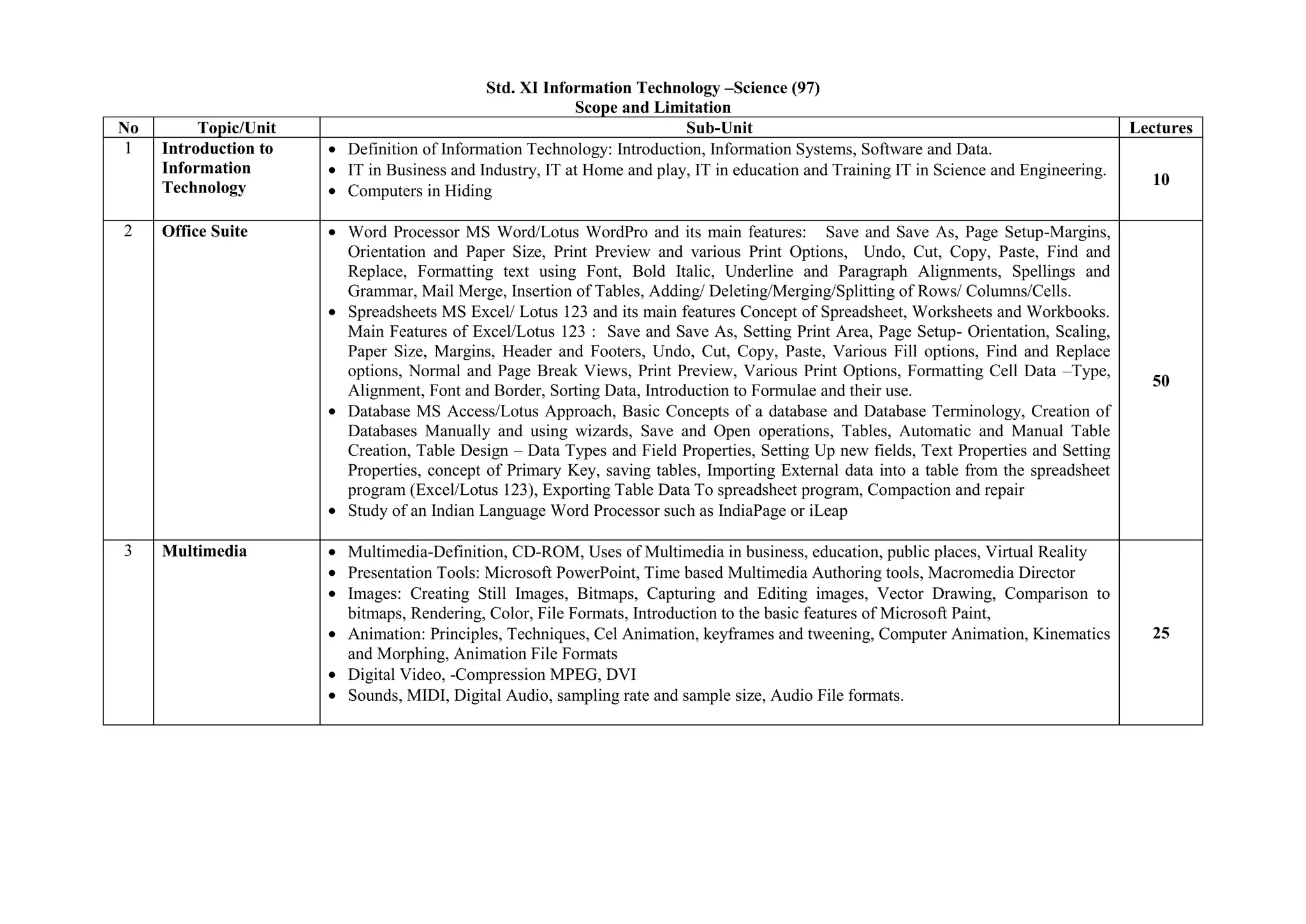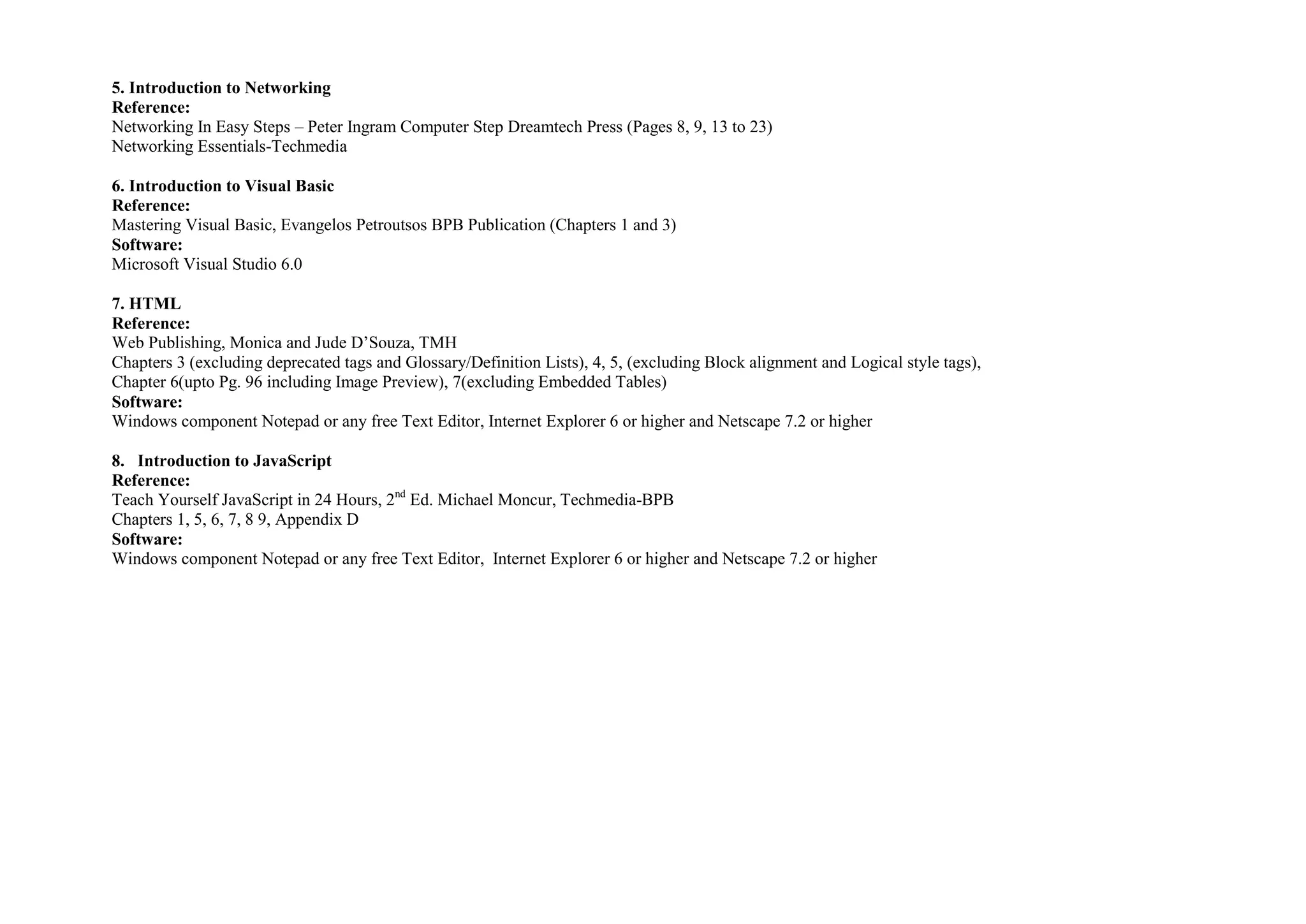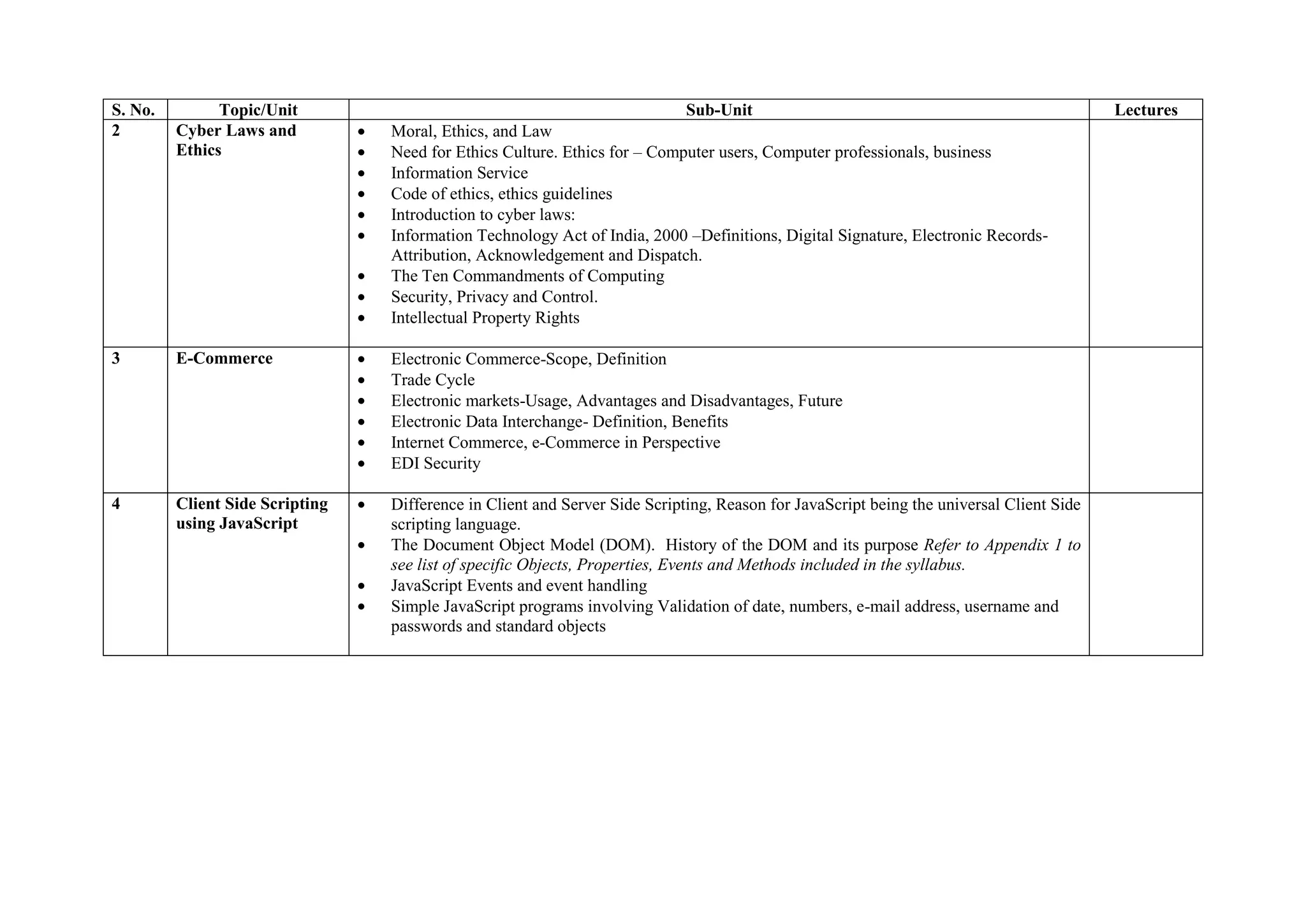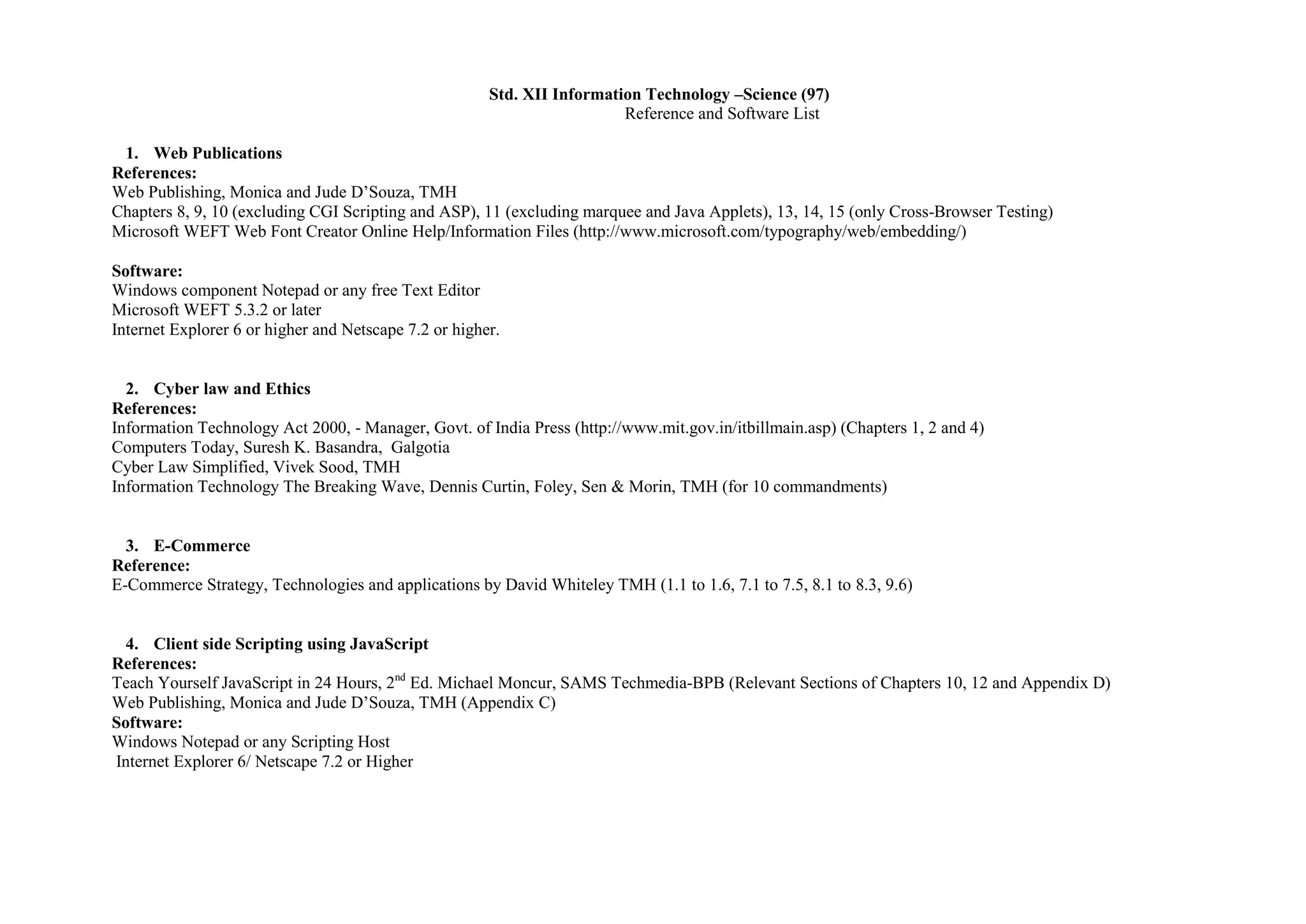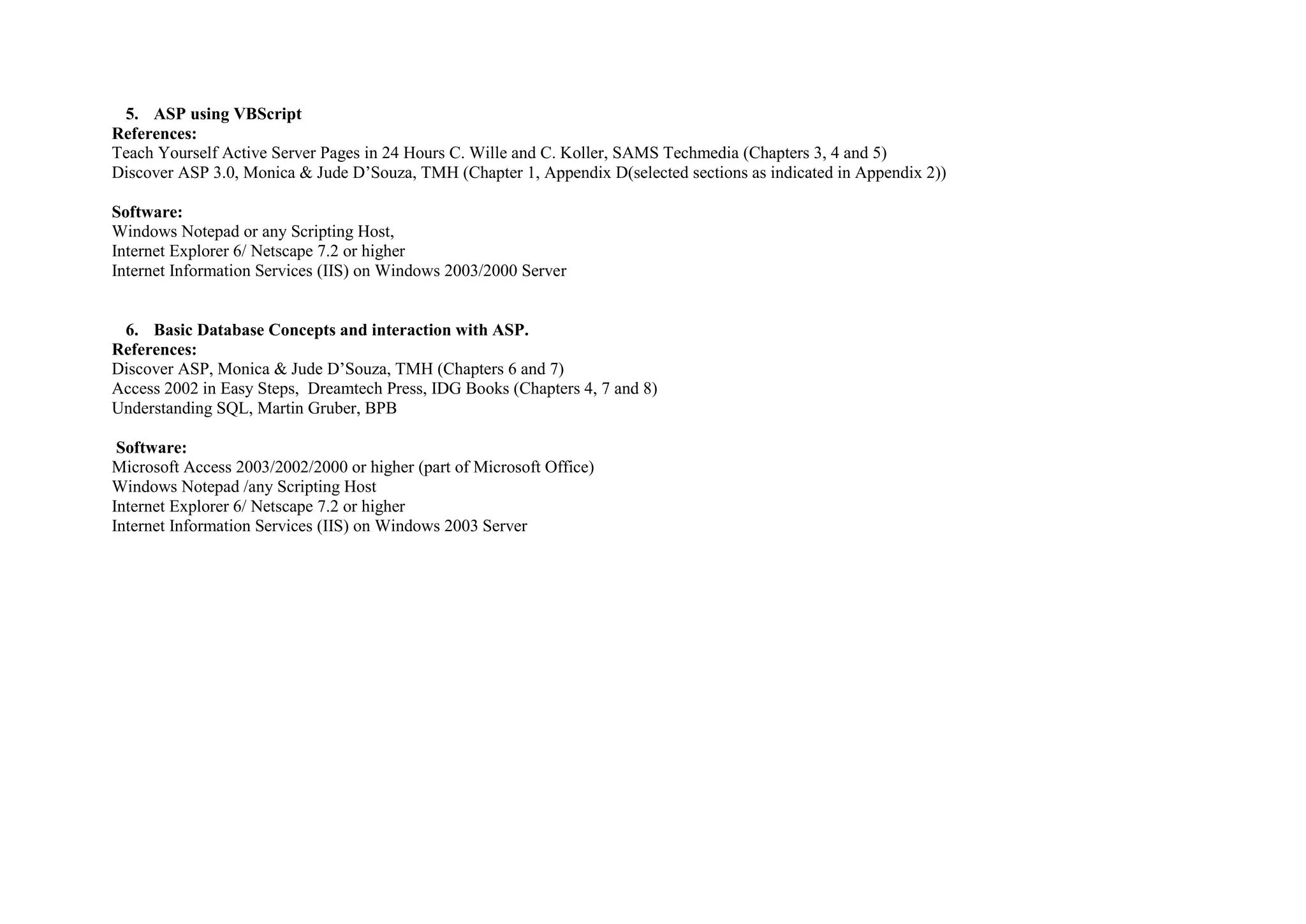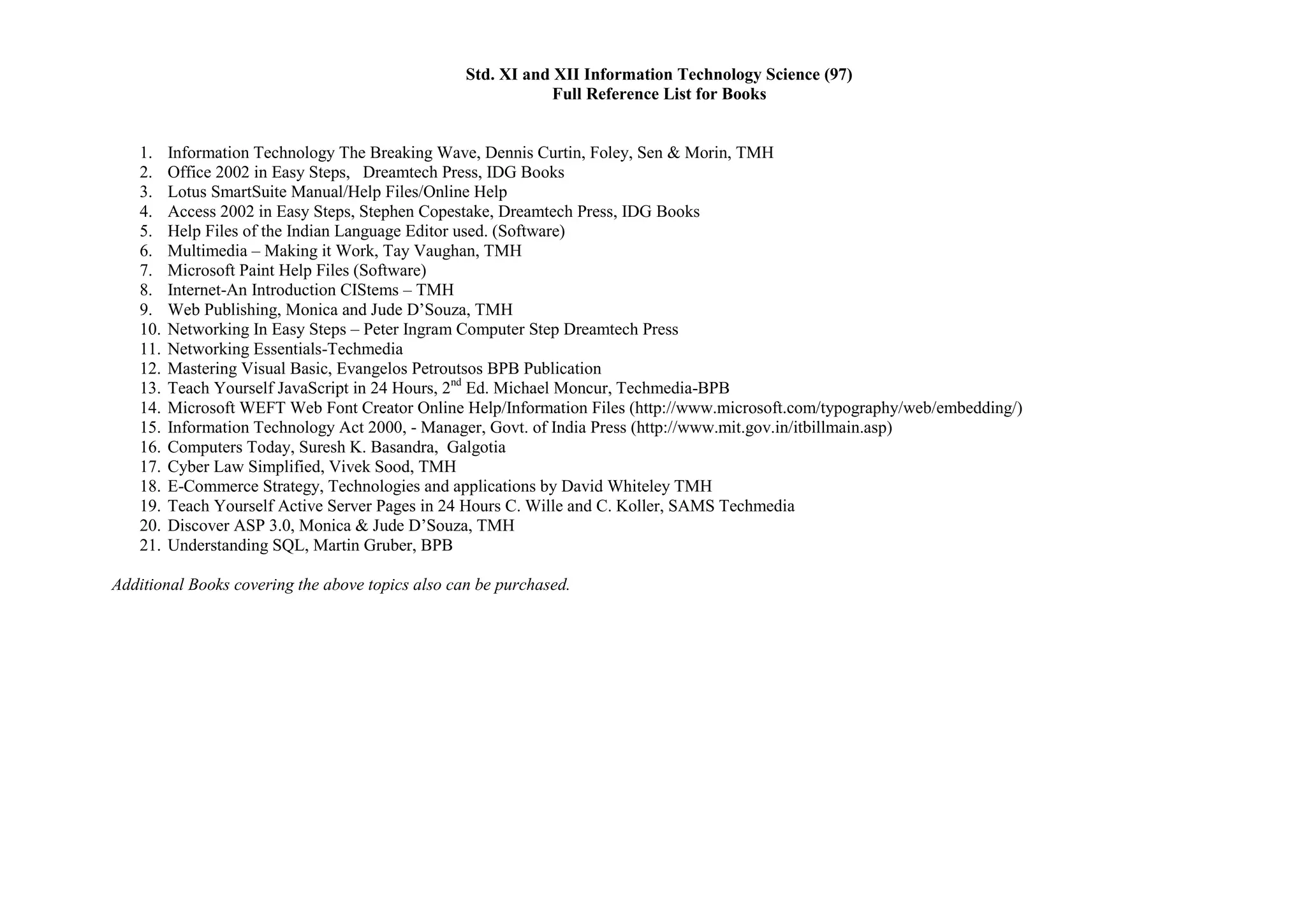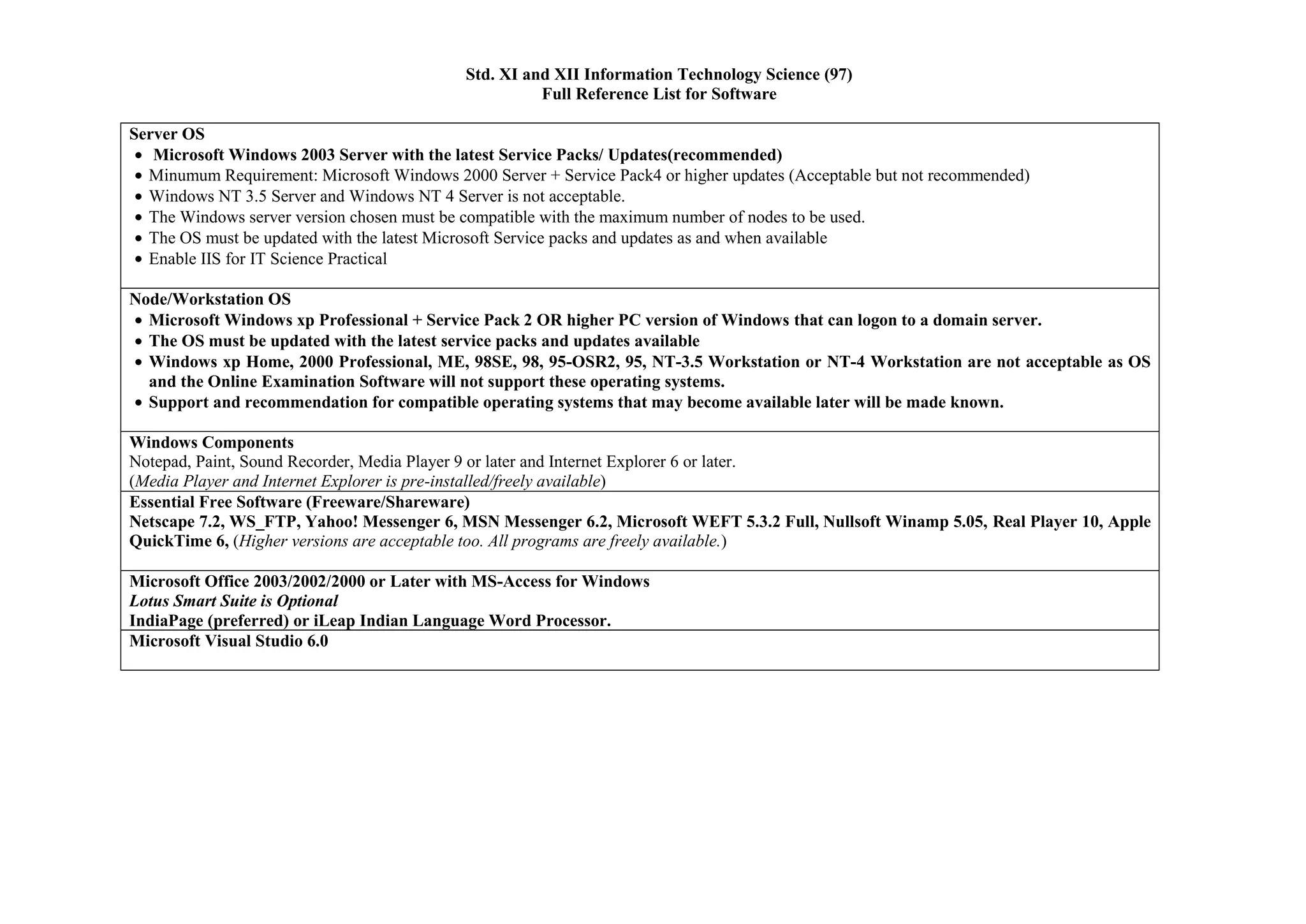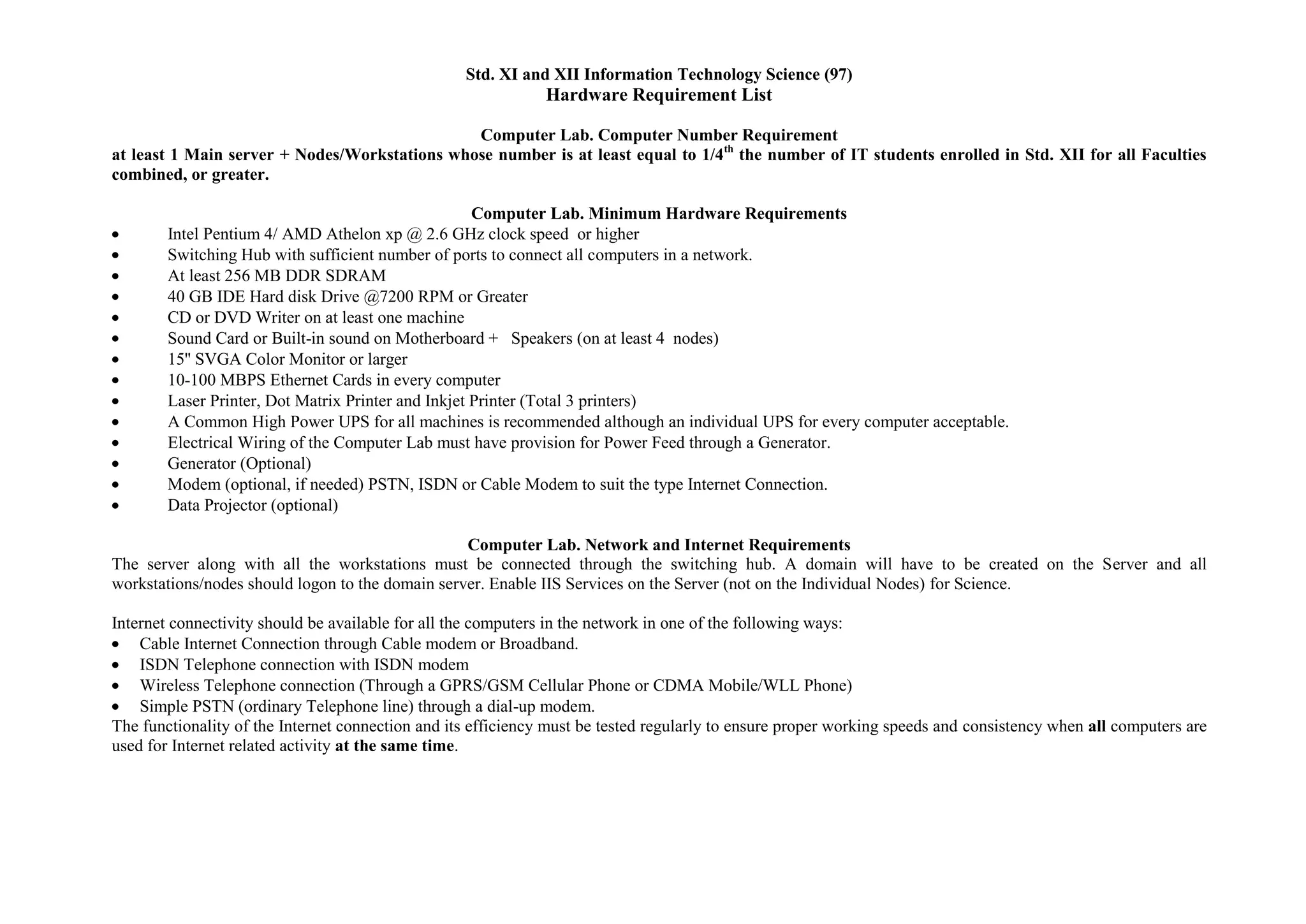This document provides a scope and limitations overview for an Information Technology course. It outlines 8 topics that will be covered over the course, including Introduction to Information Technology, Office Suite, Multimedia, Web Browsers and E-mail, Networking, Introduction to Visual Basic, HTML, and Introduction to JavaScript. Each topic is broken down into sub-topics and allocated a number of lectures. For example, Topic 2 on Office Suite covers Word Processing, Spreadsheets and Databases over 50 lectures. This provides students an outline of the key concepts and time allocation for each section of the Information Technology course.