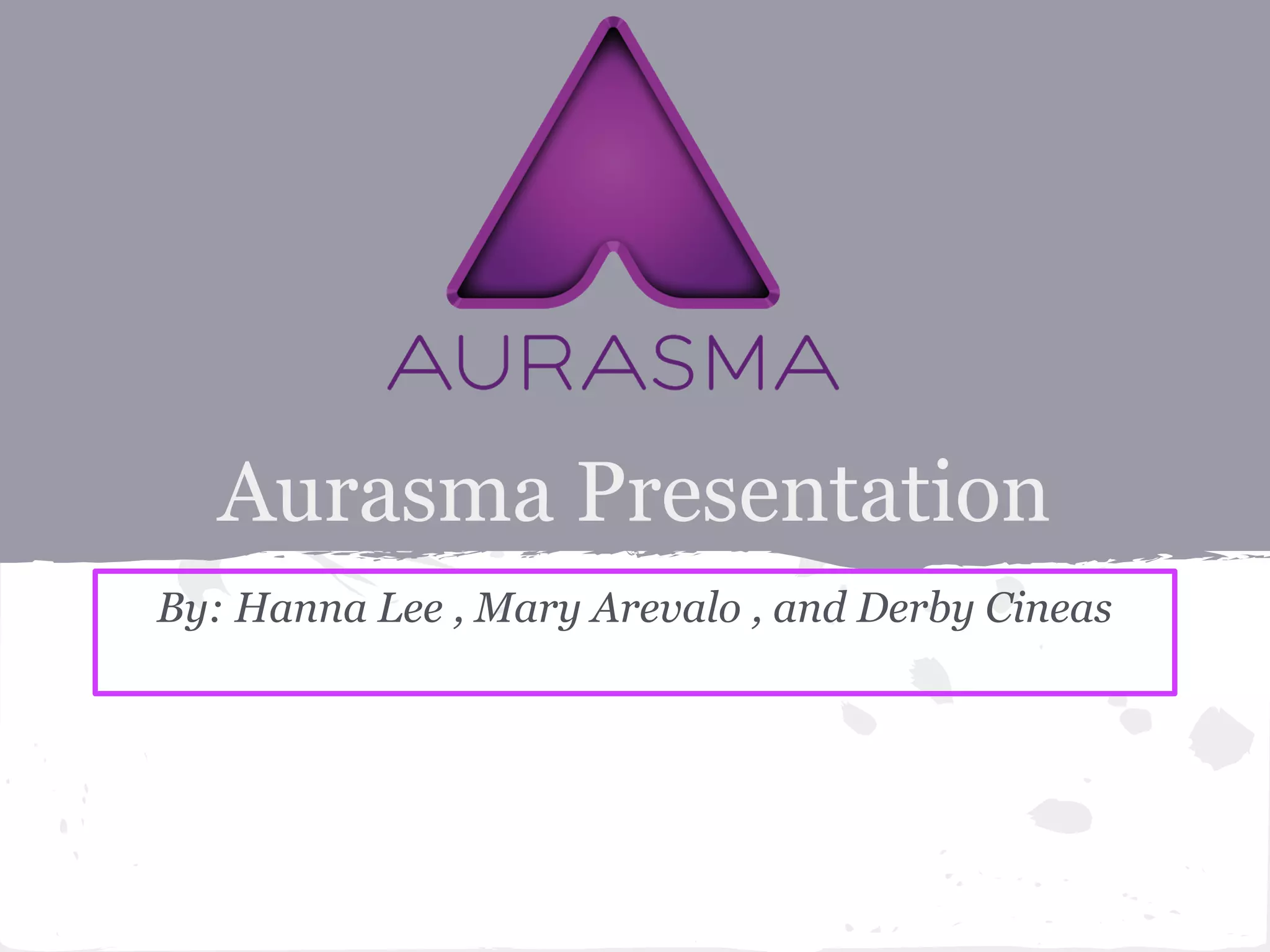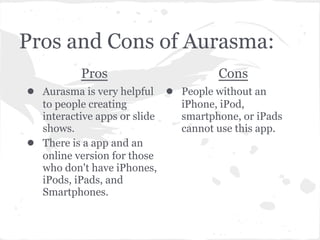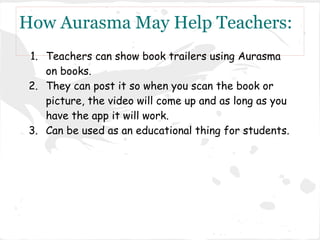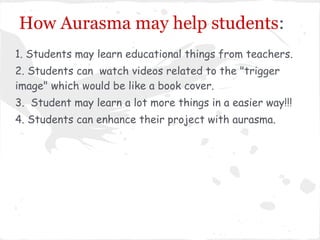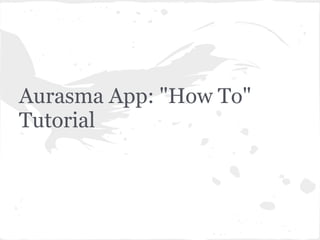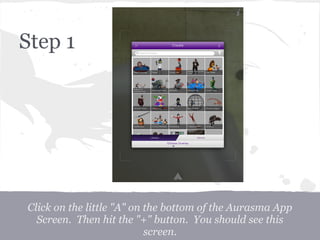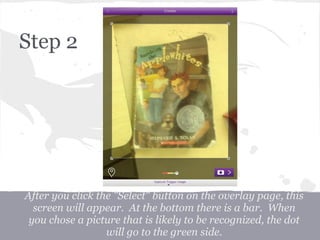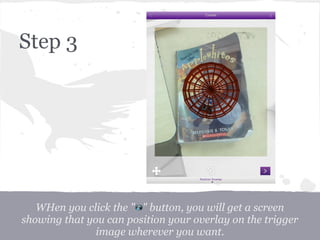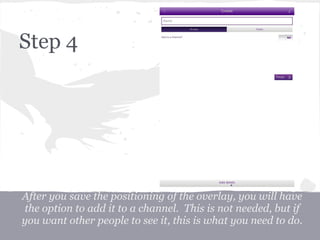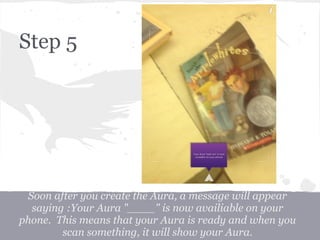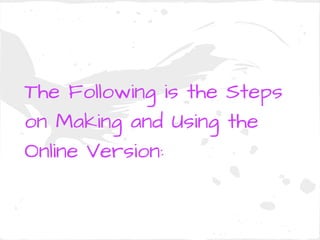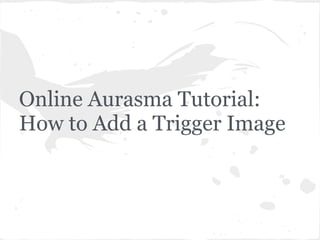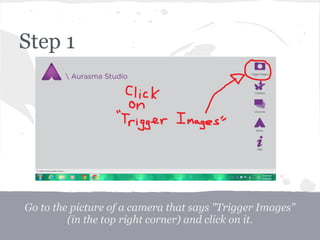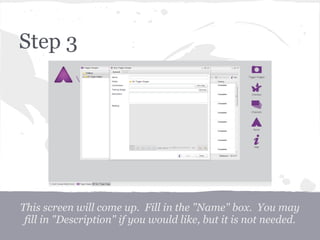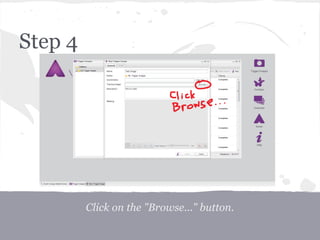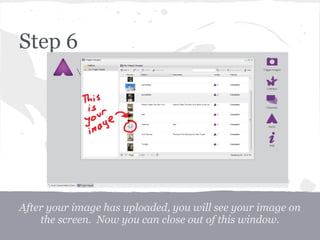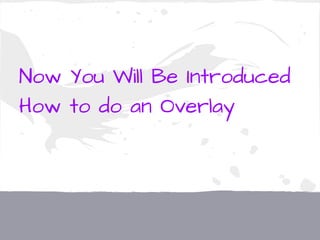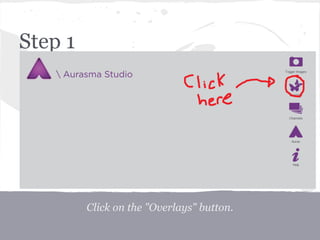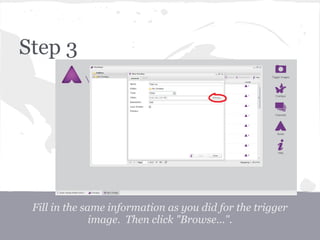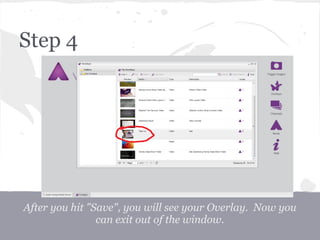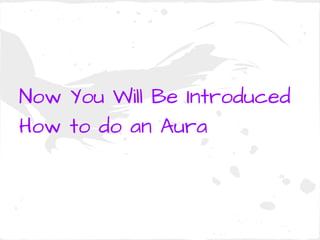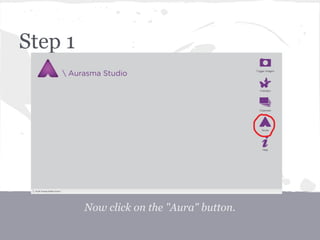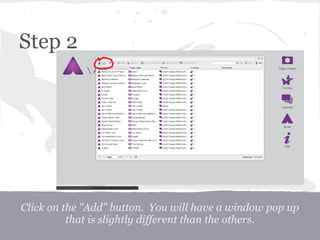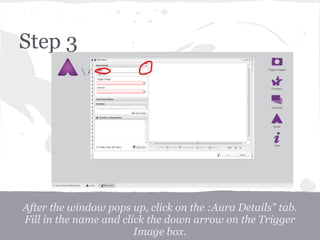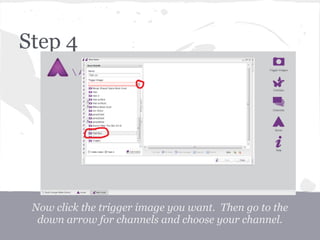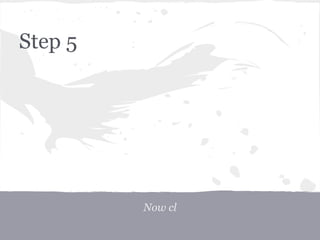1. The document provides instructions for how to create and use augmented reality content using the Aurasma app and online platform.
2. It outlines pros and cons of Aurasma, such as how it can be helpful for creating interactive content but requires a smartphone, and how teachers and students can use it for educational purposes.
3. The bulk of the document consists of step-by-step tutorials for making Aurasma content, including adding trigger images, overlays, and auras both on the mobile app and online version.