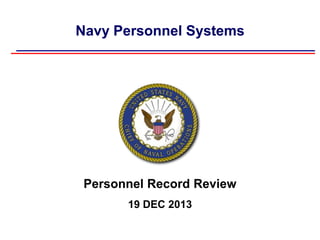
Review OMPF and ESR (step by-step guide) 19 DEC 2013
- 1. Navy Personnel Systems Personnel Record Review 19 DEC 2013
- 2. Before we get started… Some of you already know how to use Navy personnel systems online. For you, this training will provide a review and update. For those of you who are unfamiliar with online personnel systems, this training will introduce you to the steps required to view and verify your online personnel records. For command leaders, this training will familiarize you with training materials that can be used in future command indoctrination and training events. 2
- 3. Navy Personnel Records Your service record information is maintained in two primary systems: Official Military Personnel File (OMPF) Electronic Service Record Electronic Service Record (ESR) Official Military Personnel File 3
- 4. Official Military Personnel File (OMPF) OMPF contains electronic images of documents generated throughout your career, from time of entry until final separation. Every Navy officer and enlisted member – Active and Reserve – has an OMPF, which is accessed via BUPERS Online (BOL). BOL is located at https://www.bol.navy.mil. OMPF documents your Navy career: - Performance - Professional History - Personal Information - Training, Education and Qualifications - Privileged and Adverse Information - Separation and Retirement _TIP_________ Specific OMPF documents are viewed during Selection Board review. 4
- 5. Frequency of Enlisted Record Update Some OMPF documents are generated from data stored in your Electronic Service Record (ESR). Personnel documents should be submitted to OMPF at the time they are generated. - EXCEPTION TO THE RULE: Awards, Training and Qualifications, and History of Assignments data is printed from your ESR and submitted to OMPF only when you reenlist or when you separate from service. - IMPORTANT: If you are going before a Selection Board and there are significant transactions in your ESR that are not in your OMPF, submit printed copies of ESR pages (NAVPERS forms) with your letter to the Board. ESR data printed and submitted to OMPF Dependency Data (submitted to OMPF as form NAVPERS 1070/602) History of Assignments (submitted to OMPF as form NAVPERS 1070/605) Training Summary (submitted to OMPF as form NAVPERS 1070/881) Honors and Awards (submitted to OMPF as form NAVPERS 1070/880) Member Data Summary (submitted to OMPF as form NAVPERS 1070/886) _TIP_________ Routinely verify your OMPF is accurate and complete. See your Personnel Office, CPC or PSD when items are missing or incorrect. 5
- 6. Action: Access your OMPF You have automatic access to your OMPF. Log in to BOL at https://www.bol.navy.mil Select Official Military Personnel File (OMPF) – My Record. 6
- 7. Action: Navigate and View OMPF Documents 1 2 Click headings to sort by Form Name, Subject, Document Date, etc. Click several boxes and select the green arrow to view multiple documents. 3 Click on a highlighted row to download individual documents. 7
- 8. Action: Sort by OMPF “Field Code” OMPF documents are assigned a “Field Code” based on the type of information in the document. Documents in Field Codes 30 through 38 are provided to enlisted Selection Boards for review. - See BUPERSINST 1430.14F, BUPERSINST 1070.27B, and MILPERSMAN 1070-080 To verify ALL OMPF documents are available to the Selection Board, sort by Field Code desired. - If documents are duplicated, illegible or missing, or if you discover another person’s document misfiled in your OMPF, take immediate action. For more information, go to the NPC website at https://www.npc.navy.mil. Hover over Career Info. Click Records Management > Military Personnel Records > Document Correction Field Codes provided for Enlisted Selection Board Review 30 Procurement, Enlistment/Reenlistment 31 Classification and Assignment 32 Administrative Remarks 33 Separation and Retirement 34 Professional Service History 35 Enlisted Performance Data 36 Training and Education 37 Decorations, Medals and Awards 38 Adverse Information 8
- 9. Action: Verify Performance Records Field Code 35 To view Performance Records, enter “35” in the “Field Code” box and filter ( ) with the word “Contains”. _TIP_________ Ensure the evaluations and fitness reports documented in OMPF maintain “continuity” and none are missing (see next page). 1 Sort by “Document Date” to ensure 2 no evaluations are missing. 9
- 10. Action: Verify Evaluation Continuity 1 Click FITREP/Eval Reports on BOL Application Menu. 2 Click Performance Evaluation Continuity. Verify no “Missing Periods” 3 and no gaps. Verify Board eligibility. 4 IMPORTANT: Board ID field is normally populated 30 days prior to enlisted Selection Board and 60 days prior to officer Selection Board convening dates. If blank within this time period, you are not being considered. Follow procedures in the cycle NAVADMIN to ensure your eligibility is validated prior to Board convening date. 10
- 11. Action: Verify Training, Education, Quals Field Code 36 1 Download individual documents to verify all training/quals are documented in OMPF. Review Qualification History. 2 IMPORTANT: Warfare Qualifications awarded since 2006 are entered into your ESR and listed on the ESR Member Data Summary page. When printed, the Member Data Summary page becomes NAVPERS 1070/886. You may need to print and submit a copy of your Member Data Summary (NAVPERS 1070/886) with your letter to the Selection Board. 11
- 12. Action: Verify Personal Awards Field Code 37 Verify all Personal Awards are listed. 1 Periodically, your ESR Honors and Awards page is printed as form NAVPERS 1070/880 (which, along with NAVPERS 1070/881, replaces the old Page 4) and submitted to your OMPF. _TIP_________ Ensure personal awards documented in OMPF match those reflected on the U.S. Navy Awards website (see next page). 12
- 13. U.S. Navy Awards 1 Click PERSONAL AWARDS. 2 Run Personal Awards Query to view and verify Awards. View Personal Awards FAQs and Updating Personal Awards. 3 U.S. Navy Awards is located on the Internet at https://awards.navy.mil. Use information provided in the REFERENCES box to submit updates and corrections (see #3 above). 13
- 14. Action: Verify Field Code 38 (Adverse Info) Field Code 38 Enter “38” in the Field Code box 1 and filter with the word “Contains”. 2 If you have zero results, that’s a good thing! Other Useful Field Codes 39 Emergency Data (NAVPERS 1070/602) 41 Security Clearances and Investigations IMPORTANT: Take immediate action to remove Adverse Information filed in your record by mistake! See MILPERSMAN 1070-080 for more information NOTE: Sometimes an adverse Page 13 will be filed in Field Code 32. Check there, too. 14
- 15. Action: Review OMPF Routinely Verify 6 months prior to Selection Board review (this should provide sufficient time to resolve any issues). Every year, order a CD copy of your OMPF and place it in a safe and secure place (order through BUPERS Online). 15
- 16. Action: Update or correct your OMPF Your OMPF reflects documents that have been received, reviewed, and accepted as an official document. - If you discover a duplicate document or a document that belongs to someone else, you may contact NPC directly to have the error corrected. For information helping you correct your OMPF, go to the NPC website at https://www.npc.navy.mil (see next page). - Hover over Career Info. Click Records Management > Military Personnel Records > Document Correction. - Hover over Career Info. Click Records Management > Military Personnel Records > Document Submission. IMPORTANT Actions taken to update OMPF will not automatically update other personnel systems, such as Navy Awards or ESR. You may be required to update each personnel system individually. 16
- 17. NPC website provides supporting resources Go to www.npc.navy.mil to find resources helping you 1 view and manage the career information displayed in your Navy Personnel Records. 17
- 18. Electronic Service Record (ESR) ESR contains electronic data representing some, but not all, of the information previously held in the paper Field Service Record. - ESR allows you to view information contained within the Navy Standard Integrated Personnel System (NSIPS). - NSIPS contains pay and personnel information entered by your command and/or servicing PSD, plus information received from other manpower, personnel, training and education systems. Periodically, usually at specific career milestones such as reenlistment, separation or retirement, ESR information is printed, signed and electronically submitted to your OMPF. 18
- 19. View ESR data, beginning on the Home Page Navigate the ESR Home Page using links provided. ESR Home Page Main Menu ESR Home Page Left Navigation Bar 19
- 20. Action: View ESR data Links provided under View are read-only, which means that you cannot enter or change information displayed. View functionality allows you to verify information submitted to the Navy Standard Integrated Personnel System (NSIPS). If you discover errors, contact your Personnel Office, CPC or servicing PSD. 20
- 21. Action: Verify “Dependency Data” Dependency Data Includes dependency data for spouse, children and parents, Emergency Contact, and Beneficiaries for unpaid pay and allowances, death gratuity, etc. When updated, your Dependency Data is printed as form NAVPERS 1070/602 (Dependency Application/Record of Emergency Data, or “Page 2”) and submitted to OMPF. (Print your own copy, using button at bottom of page.) 21
- 22. Action: Verify “Member Data Summary” Member Data Summary includes Security eligibility and status, Current Assignment, Dependents Information, Education (AFQT scores), NEC History, Warfare Qualification History, Promotion History, etc. Periodically, your Member Data Summary is printed as form NAVPERS 1070/886 and submitted to OMPF. (Print your own copy, using “Print Form” button at bottom of page.) 22
- 23. Action: Verify "Training Summary" Training Summary includes Civilian education, Navy training, Navy eLearning courses, Certifications, PQS, etc. IMPORTANT: for Warfare Quals, review your “Member Data Summary” page. Periodically (Reenlistments, Retirements, Separations, etc.), your Training Summary is printed as form NAVPERS 1070/881 (which, along with NAVPERS 1070/880, replaces the old Page 4) and submitted to OMPF. (Print your own copy, using the “Qualification History” button at bottom of page.) 23
- 24. Action: Verify "Honors and Awards" IMPORTANT If data entries are “Not Verified”, request your Personnel Office, CPC or PSD to investigate. (You may be required to provide documentation to support Verification approval.) Information “Not Verified” will NOT print on NAVPERS forms. Periodically, your Honors and Awards are printed as form NAVPERS 1070/880 (which, along with NAVPERS 1070/881, replaces the old Page 4) and submitted to OMPF. (Print your own copy, using button at bottom of page.) 24
- 25. Action: Verify "FITREP/Evaluation" Performance FITREP/Eval performance marks, recommendations, etc. Your signed FITREP/Eval is mailed to NPC by your command. Once verified, it is submitted to OMPF. Additionally, information is extracted and sent to your ESR. Click View All to review past reports. NOTE: Narrative comments are not entered into ESR and can be viewed only in your OMPF. 25
- 26. Action: Verify "History of Assignments" Professional History History of Assignments, copy of current and past PCS orders, etc. Periodically, your History of Assignments is printed as form NAVPERS 1070/605 and submitted to OMPF. (Print your own copy, using button at bottom of page.) Your assignment history is of particular interest to Section Boards and Detailers. 26
- 27. How to print documents from ESR 1. At the bottom of ESR pages, look for and click on buttons provided. 1 2. When pop-up message opens, click “OK”. 3. Go to “NSIPS Report Manager” on the left navigation menu. 2 3 4. Click “Refresh” several times, then click “View” when the button appears. 5. Locate the PDF file and click to view and print your document. 4 5 27
- 28. User aid supports thorough record review 2 1 Go to www.npc.navy.mil. Click Career Toolbox on NPC homepage. Scroll down to view Personnel Records Review user aid. Conduct a complete inventory of your OMPF and ESR. 28
- 29. Detailed steps ensure a comprehensive review 29
- 30. “Side-by-side” comparison of OMPF and ESR 30
- 31. Caution and a Warning: You must Safeguard Personal and Private Information Protect PII using the following best practices: - Share PII only with those who have a need to know. - Store PII in a locked container, in a locked space, or on an encrypted hard drive. - When sending an email containing PII or attachments with PII, you must Encrypt and digitally Sign the email. - Destroy any document or electronic file containing PII if you don’t need it. Keep only what is absolutely required. IMPORTANT DO NOT include PII in the email subject line and be sure to ENCRYPT prior to hitting SEND! 31
- 32. Summary Your Navy service record is maintained in two systems: - OMPF contains official personnel documents - ESR contains personnel data You should review OMPF and ESR routinely and take necessary action to update missing or inaccurate information. - Actions taken to update OMPF and ESR will not automatically update other personnel systems. Each system must be updated individually. - Primary sources of support include your CPC, Personnel and Admin. - The Navy Personnel Command (NPC) website provides helpful information (www.npc.navy.mil). You must protect your personnel information at all times. This is a product of the OPNAV N15 Fleet Introduction Team with support from BUPERS-803 and PERS-313. Please address comments and feedback to Ms Elizabeth McGrath, elizabeth.mcgrath@navy.mil.
Editor's Notes
- Documents not represented by ESR data or OMPF files:Performance Information MemorandumDependency Certification (NAVCOMPT 3072)Dependency Status Action LetterQuestionnaire for Nation Security Positions (SF 86)DON CAF Security Clearance Eligibility CertificationPCS orders with endorsementsSpecial Duty Screening (NAVPERS 1306/92)Overseas Screening (NAVPERS 1300/16State of Legal Residence (DD Form 2058)Frocking LetterTravel Claim (DD Form 1351-2)Expeditionary Screening Checklist (NAVPERS 1300/22)Also:DON Family Care Certificate (NAVPERS 1740/6)Family Care Plan Arrangements (NAVPERS 1740/7)Alternate Final Multiple Score (AFMS) Worksheet (used by SPECWAR)
