review g3 comsci.pptx
•Download as PPTX, PDF•
0 likes•10 views
review questions for computing science 3
Report
Share
Report
Share
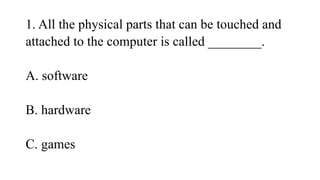
Recommended
Recommended
More Related Content
Similar to review g3 comsci.pptx
Similar to review g3 comsci.pptx (20)
Engineering and non-engineering trades, Employability skill MCQ questions for...

Engineering and non-engineering trades, Employability skill MCQ questions for...
S3 DATA PROCESSING FIRST TERM PRE-WAEC (2ND HALF EXAMINATION)

S3 DATA PROCESSING FIRST TERM PRE-WAEC (2ND HALF EXAMINATION)
More from tingasuncion1
More from tingasuncion1 (6)
Recently uploaded
The Author of this document is
Dr. Abdulfatah A. SalemOperations Management - Book1.p - Dr. Abdulfatah A. Salem

Operations Management - Book1.p - Dr. Abdulfatah A. SalemArab Academy for Science, Technology and Maritime Transport
Recently uploaded (20)
Instructions for Submissions thorugh G- Classroom.pptx

Instructions for Submissions thorugh G- Classroom.pptx
aaaaaaaaaaaaaaaaaaaaaaaaaaaaaaaaaaaaaaaaaaaaaaaaaaaaaaa

aaaaaaaaaaaaaaaaaaaaaaaaaaaaaaaaaaaaaaaaaaaaaaaaaaaaaaa
Incoming and Outgoing Shipments in 2 STEPS Using Odoo 17

Incoming and Outgoing Shipments in 2 STEPS Using Odoo 17
The Benefits and Challenges of Open Educational Resources

The Benefits and Challenges of Open Educational Resources
UNIT – IV_PCI Complaints: Complaints and evaluation of complaints, Handling o...

UNIT – IV_PCI Complaints: Complaints and evaluation of complaints, Handling o...
Industrial Training Report- AKTU Industrial Training Report

Industrial Training Report- AKTU Industrial Training Report
Sectors of the Indian Economy - Class 10 Study Notes pdf

Sectors of the Indian Economy - Class 10 Study Notes pdf
Operations Management - Book1.p - Dr. Abdulfatah A. Salem

Operations Management - Book1.p - Dr. Abdulfatah A. Salem
Basic phrases for greeting and assisting costumers

Basic phrases for greeting and assisting costumers
slides CapTechTalks Webinar May 2024 Alexander Perry.pptx

slides CapTechTalks Webinar May 2024 Alexander Perry.pptx
Application of Matrices in real life. Presentation on application of matrices

Application of Matrices in real life. Presentation on application of matrices
review g3 comsci.pptx
- 1. 1. All the physical parts that can be touched and attached to the computer is called ________. A. software B. hardware C. games
- 2. 2. What is the software application PowerPoint used for? A. for discussions B. for making presentations C. both A and B
- 3. 3. What application software is this icon referring to? A. Microsoft Excel B. Microsoft PowerPoint C. Microsoft Word
- 4. 4. Microsoft PowerPoint is an example of a computer __________. A. software B. hardware C. games
- 5. 5. A keyboard is an example of a computer __________. A. hardware B. software C. unit
- 6. 6. The _______ is called the brain of the computer. A. monitor B. keyboard C. mouse
- 7. 7. ________ is a set of design that is applied to the whole presentation. A. font B. chart C. theme
- 8. 8. The first slide of a PowerPoint presentation is called the ___________. A. insert page B. title slide C. save
- 9. 9. To insert pictures, graphs, icons and others into the slide we must click A. insert tab B. layout tab C. animation tab
- 10. 10. Which icon means to save a file? A. B. C.
- 11. 11. It is a form that contains a set of questions to collect data. A. menu B. questionnaire C. book
- 12. 12. This is an example of a _____ ______. A. tally chart B. pictograph C. bar graph
- 13. 13. People use the __________ to do many things such as to communicate with others, do business and to search for information online. A. Internet B. Play Station C. Game Console
- 14. 14. People who has social media and use the Internet regularly are called ___________. A. Thai B. Americans C. digital citizens
- 15. 15. _______ __________ is an idea of how to use the Internet safely and responsibly. A. Digital citizenship B. Nationality C. Gender
- 16. 16. It is the information of a person posted online. A. profile B. digital footprint C. Identification card
- 17. 17. It is a form of bullying done online. A. cyber bullying B. libel C. account
- 18. 18. The acronym ______ stands for Information and Communication Technology. A. ASAP B. ICT C. LOL
- 19. 19. It is the most popular search engine. People use it to search information online. A. Google B. B. Facebook C. C. TikTok
- 20. 20. It is a free video sharing website that makes it easy to watch online videos. A.Instagram B.Roblox C.YouTube
- 22. Commenting bad things on a friend’s social media account. Giving positive and encouraging comments online. Not replying to requests from strangers online. Giving private information to strangers online.