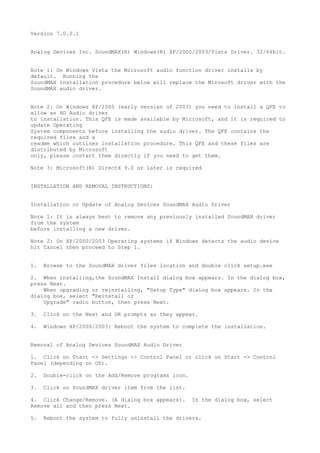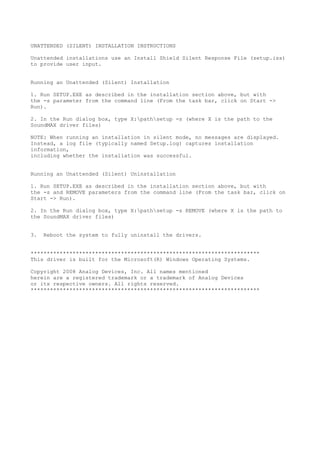This document provides installation and removal instructions for the Analog Devices SoundMAX Windows XP/2000/2003/Vista 32/64-bit audio driver. It notes that on Windows Vista the Microsoft audio driver installs by default and SoundMAX will replace it. On older Windows systems a QFE may be required from Microsoft to allow HD audio driver installation. Unattended silent installations can be performed using the setup.iss response file and setup.exe with the -s parameter.