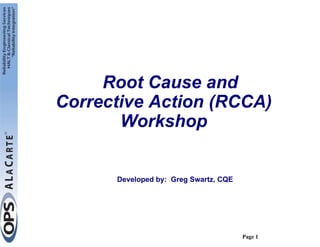
Root Cause and Corrective Action (RCCA) Workshop
- 1. Root Cause and Corrective Action (RCCA) Workshop Developed by: Greg Swartz, CQE Page 1
- 2. Greg Swartz, MA, CQE Trainer/ Statistician / Facilitator Greg has expertise for over twenty years in the areas of applied data analysis techniques, instructional design, training and development. Highlights are as follows: Expertise in implementing statistical techniques including: MSA, SPC, FMEA and DOE techniques, for biotech and high-tech organizations. Six Sigma consultant working with several DMAIC projects. Expertise in Sampling methodologies. Published in Quality Assurance for Biopharmaceuticals, and Yield Improvement Methodologies. Greg has expertise in data characterization and correlation techniques. Mr. Swartz was WW Partner Survey Manager and Sr. Quality Manager at Sun Microsystems for 7 years. Greg is an expert in customer perception research, applied data analysis techniques, yield improvement methods, and Supplier Development. Education: MA, Instructional Technology - University Of Oregon M.Ed., Educational Research, GTF in Statistics and GRF - University Of Oregon BA, Psychology Statistics - Southern Oregon State College Teaching Experience: De Anza College Professional Development Program, Consultant and Trainer San Jose State University- Assist. Professor, MS. Program in QA San Francisco State University – Lecturer in Business Statistics Stanford IE Dept. – Guest Lecturer, Sampling Methodologies Page 2
- 3. RELIABILITY CONSULTING Company Overview
- 4. provides clients with integrated reliability solutions across the Product Life Cycle. We have the unique ability to assess a product and understand the key reliability elements necessary to measure/improve product performance and customer satisfaction. Our strength lies in our ability to tailor a solution to fit your needs based on your product reliability requirements, schedule and budget.
- 5. Three Different Types of Solutions We work with companies on three different levels 1) Organizational – These companies don’t know where to start, and for this, we start off with an Assessment, and use it to determine how to structure a reliability program. 2) Product – These companies have a specific product level problem they need to resolve, from start to finish. 3) Life Cycle Phase – These companies know exactly what specific help they need at each phase, and for this, we have a menu of services for them to choose from.
- 6. Customizing our Solutions Ops A La Carte offers a wide range of Reliability Services and solutions to help assess the customer’s situation develop goals write program plan execute program plan All focused on developing reliable products and improving customer satisfaction.
- 7. Reliability Integration Education - 31 different seminars on reliability - 1) Overall Program Reliability Integration 17) Design for ‘X’ (DfX) 2) Concept Phase Reliability Tools & Integration 18) Mechanical Design for IC Packaging 3) Design Phase Reliability Tools & Integration 19) Design of Experiments (DoE) 4) Prototype Phase Reliability Tools & Integration 20) HALT and HASS Application 5) Manufacturing Phase Reliability Tools & Integr. 21) Statistics for 6 Sigma 6) Reliability Techniques for Beginners 22) Fundamentals of Climatic Testing 7) Reliability Statistics 23) Design for Vibration and Shock 8) FMECA 24) Software Reliability 9) CRE Exam Preparation 25) Root Cause Analysis 10) CQE Exam Preparation 26) Reality of Pb-Free Reliability 11) Design for Reliability (DfR) 27) Statistical Process Control 12) Design for Manufacturability (DfM) 28) Innovative Problem Solving 13) Design for Testability (DfT) 29) Mechanical Design for Reliability 14) Design for Warranty Cost Reduction (DfW) 30) Problem Solving Tools 15) Design for 6 Sigma (DfSS) 31) Applied Data Analysis 16) Design for Safety Red – Part of our yearly symposium
- 8. HALT and HASS Labs • Our own lab facility located in Northern California in the heart of Silicon Valley. We provide HALT/HASS services on a world-wide basis, using partner labs for tests outside California. • Second oldest HALT facility in the world, established in 1995 (originally owned by QualMark) • HALT equipment has all latest technology – only lab in region • Highly-experienced staff with over 100 years of combined experience in HALT and HASS • Tested over 500 products in over 30 different industries • Our HALT/HASS services are fully integrated with our other consulting services.
- 9. We Can Help You Sell to Your Management Often times, our main contact has difficutly selling reliability into their company. We have many techniques to help: 1) Detailed Proposals with Case Examples 2) Free Presentations at your site 3) Technical Articles/White Papers 4) Blog Articles covering your situation 5) Newsletter articles
- 10. What’s New at Ops? 1) a new HALT calculator 2) Semiconductor Reliability 3) Software Reliability 4) RoHS conversion services 5) Warranty analysis services 6) New Accelerated Life Test methodology 7) Quality/6 Sigma Seminars 8) Offices: Singapore, China, Taiwan, UK, India 9) Solutions Services 10) Green Reliability Services
- 11. Upcoming Seminars DFX South – May, 2010 CRE Course – Aug-Oct, 2010 DFX East – Oct, 2010 We offer 31 different courses and seminars in Reliability, Quality, and Technical Operations. Please see our Educational Brochure inside your Ops A La Carte packet for more details
- 12. Upcoming Events ARS – June, Reno We are a co-sponsor and we will be exhibiting and will be presenting a paper on “HALT Calculator” ASTR – October, ’10, Denver We are on the committee and will be exhibiting and presenting. RAMS – January, ’11, Orlando We are on the committee and will be exhibiting and presenting.
- 13. Contact Information RCA/6 SIGMA GROUP CORPORATE Ops A La Carte, LLC Ops A La Carte, LLC Greg Swartz Mike Silverman Senior Quality Engineer Managing Partner 650-274-6001 (408) 472-3889 gregs@opsalacarte.com mikes@opsalacarte.com www.opsalacarte.com www.opsalacarte.com
- 14. Root Cause and Corrective Action (RCCA) Workshop Developed by: Greg Swartz, CQE Page 14
- 15. RCCA Defined " RCCA is a systematic closed loop process for identifying issues and associated causes that are contributing factors to key problems. The RCCA process facilitates concrete corrective actions in preventing reoccurrence, while promoting a team problem solving approach." Page 15
- 16. RCCA Workshop Contents I. RCCA Overview II. Implementing an Effective RCCA Process: 1) Engaging 2) Initiating 3) Performing 4) Facilitation Agenda – Class Exercise III. Problem Solving Process Improvement Model IV. Corrective Action Quality Tools V. Documenting your RCCAs (Fact Sheets) VI. Root Cause Definitions Page 16
- 17. I. RCCA Process Overview 1. Identify 2. Analyze 3. Plan/Select Problem Problem Corrective Action Create Cause and Effect Diagram History Brainstorm Contributing Causes Describe Environment Select Major Cause in selected categories Customer Expectation Drill down (peeling the onion) asking vs. what they received “5 Whys” for each selected Major Cause GAP Problem Statement Obtain consensus on Root Cause 4. Implement 5. Evaluate/ Measure Corrective/ Results Preventive RCCA Fiscal Year Analysis Action Trend Analysis with Process Log Corrective Action (CA) Control or Scatter Charts Quality / Reliability identifies Correlate Cause and Effect Variables and assigns Owner(s) with CA Monitor for Improvements Quality Officer/Investigator reviews status weekly Page 17
- 18. II. The RCCA Process Step 1: Triggers for Engaging RCCAs RCCAs can be triggered by: Customer or Vendor request Internal Quality or Yield Issue Defect Rate Special Request – e.g. manufacturing, reliability engineering, supplier quality. Page 18
- 19. Initiating the RCCA Step 2: Initiating the RCCA Process – 1. Describe the issue at hand, work on clarity of Problem definition. 2. Systems / Environment considerations. 3. What did the customer (internal or external) perceive in terms of a quality and reliable product or service? Page 19
- 20. Creating a Problem Statement Problem Statement When creating a Problem Statement, you need be specific while describing the problem. Quantify the problem when ever possible. Include any Gap that exist between what the Customer expected, versus what they actually received! Page 20
- 21. Step 3: Performing RCCAs 1. Description of the problem, history, and systems environment 2. Problem Statement including the gap between what the customer expected vs. what they actually received. 3. Discuss/brainstorm contributing causes to the areas of: People, Systems, Policy and Procedures 4. Vote on Major Limbs using “star” votes. # of votes = 5/person 5. Gain consensus by selecting one or two key limbs. 6. Peel the Onion on major cause variable(s) with the “5 Whys” People Systems Problem Statement Policy Procedures Page 21
- 22. Details of Performing RCCAs (continued) 7. Gain consensus as group, and select the Root Cause from the nth why 8. Collectively discuss the short term fix and long-term corrective actions with Owners assigned. 9. Obtain consensus on Root Cause categorization, e.g. process breakdown, product defect, account management, systems or technology issue, or policy. Page 22
- 23. Cause and Effect Diagrams (Fishbone) This image cannot currently be display ed. Pe o p le Eq u ip m e n t Me th o d s Effe ct (Pro b le m ) C a u s e s (In d e p e n d e n t Va ria b le s ) Ma te ria ls Me a s u re m e n t En viro n m e n t Cause and Effect Diagrams can: • Serve as the basis for group discussion and brainstorming • Increases awareness of your own process • Provides guidance for concrete corrective action • Be used for any service, product, or reliability problem Page 23
- 24. EXERCISE: Create a “Fishbone Diagram” 1. Identify a problem (effect): e.g. Yield, Productivity, Quality, Risk Analysis, or Reliability Issue. 2. Brainstorm all possible causes — capture all ideas generated. HINT: without evaluating causes as you brainstorm. 3. Identify and circle a branch(es) for corrective action. CAUSES EFFECT See example, page 30 Page 24
- 25. 4. RCCA Facilitation Agenda Describe Systems Environment Discuss History (escalation events) Identify Problem Statement (include gap) Brainstorm Limbs (causes) Pick major cause from each limb Ask (5) Whys for each major cause (peeling the onion) Obtain consensous on Root Cause Describe Short-Term Fix Describe Official Fix Create Corrective Action Plan Page 25
- 26. RCCA Facilitation Exercise EXERCISE: Please use the 10 step Facilitation Agenda to work on a real-world Quality, Yield, or Reliability problem. Decide on a Presenter, Scribe, and Facilitator, and then present back your findings. 1. Describe Systems Environment 2. Discuss History (escalation events) 3. Identify Problem Statement (include gap) 4. Brainstorm Limbs (causes) 5. Pick major cause from each limb 6. Ask (5) Whys for each major cause (peeling the onion) 7. Obtain consensous on Root Cause 8. Describe Short-Term Fix 9. Describe Official Fix 10. Create Corrective Action Plan Page 26
- 27. Exercise: Performing an RCCA – Case Study Instructions: Please read the following scenario, and then use the RCCA Agenda on the previous page to perform your RCCA. Your instructor will have you break into groups for completing this exercise. Cast of Characters: Betty Joe Underwood, Interface Designer, for Soft ID, Inc. Mary Mathieson, Escalation Mgr., Computer Accelerators, Inc. John Lickstein, Software Development, Computer Accelerators Patrick Evangelical, Program Manager, Strong Widgets Int’l. SCENARIO: Computer Accelerators is a world renowned developer of “Links” operating systems, a virtual thin client that is capable of running a variety of enterprise level software applications for small business applications. Strong Widgets has purchase the complete suite of Software from Computer Accelerators, including a special GUI provided with the Suite originally built by Soft ID, Inc. Strong Widgets experienced normal growth and sales of their photo ID Widget product for the first half of FY’04. However, now due to a broadened marketplace, Widgets has been taking on hundreds of more interested customers every week, and think that there total number of users hitting their web-site has exceeded 225,000. Intermittent failures in the App. occurred, which prompted Patrick Evangelical to submit an Escalation. Mary designated the escalation as yellow upon entering into Computer Accelerators tracking database. The GUI produced by Soft ID was simulated to test reliably at 100,000 users by Computer Accelerators Operating Systems Test personnel. Recently, due to possible both the scalability issue as well as an interoperability failure inside the GUI, Computer Accelerator’s OS is now hanging for indeterminable amounts of time, causing Strong Widget’s to reboot the system for their web-site applications to become once again, and again “Available.” This has moved the Escalation from yellow to red, which necessitates an RCCA. Patrick, taking a full head of steam, follows up on the already escalated issue within Computer Accelerators, and contacts Mary Mathieson to perform an RCCA on this heated issue. Question: Who do you think Mary bring to the RCCA session? Please answer this question, and then in your groups, perform an RCCA using the Facilitation Agenda. Page 27
- 28. Exercise: Performing an RCCA Perform an RCCA using the Facilitation Agenda: 1. Use a Flip Chart to address those items from page 11 – RCCA Agenda Hint: Be as creative as you’d like within the guidelines of the RCCA Agenda. 2. Create a separate Flip Chart Page for your Cause and Effect Brainstorming Session 3. Present your process and conclusion back to the class. Page 28
- 29. III. Problem Solving Improvement Model Using the “Plan, Do, Check, Act” (PDCA) Method. 1. PLAN: Select Problem, Explore Causes, and Create Plan 4. ACT: Reflect and 2. DO: Implement Act on Learning Solution (CA) Outcomes 3. CHECK: Review & Evaluate Results Page 29
- 30. Attribute Process Improvement Flow Using the “Plan, Do, Check, Act” (PDCA) Method. Ca u ses Effe ct Ne e d No Ta ke M ore D a ta ? Co r re cti ve Act io n Ye s C a use Tal l y Page 30
- 31. Pareto Charts Pareto Analysis (The 80-20 effect) Value of Pareto Analysis: When you identify the “vital few” you improve your ability to identify the root causes to the majority of the problems. By solving the largest problem in many cases, decreases the overall percent defective or the product or service. Cost benefit of product can be determined with the assistance of Pareto Analysis. Solving major problems often reduces or eliminates the minor problems (noise). Refer to: page 95 Page 31
- 32. Procedure for Using Check Sheets 1. List all possible causes (defects) to your process 2. Tally up (checks) over a specified time period. 3. Re-rank cause in order of Frequency. 4. Calculate % Pareto Analysis Worksheet Causes Tally Mark Freq. Rank % Smear II 2 Color IIII I 6 IIII IIII IIII IIII IIII Contaminatio IIII I 36 IIII IIII IIII IIII M isc. 24 IIII Misc.2 IIII 4 IIII IIII IIII IIII IIII IIII IIII IIII IIII IIII IIII IIII 78 empty well IIII III Totals 150 Page 32
- 33. ACTIVITY: Given the set of data below, please address the following: 1. What is the data type? 2. Which graphical output might be most effective? Causes Tally Mark Freq. Rank % Bent pin 2 6 Insufficient 6 4 solder Misaligned 36 2 24% Misc. 24 3 NTF 4 5 Missing 78 1 52% hardware Totals 150 Page 33
- 34. Check Sheet and Pareto Exercise Given the set of data below, please address the following: 1. Sort the Data by Frequency and complete the table. 2. Create a Pareto Diagram. 3. Decide on which Cause category should be targeted for Corrective Action Causes Tally Mark Freq. Rank % Bent pin 2 Insufficient 6 solder Misaligned 36 Misc. 24 NTF 4 Missing 78 hardware Totals 150 Page 34
- 35. Creating Pareto in Excel Procedure for Creating a Pareto Diagram in ExcelTM 1. Sort your cause categories so they are ranked (highest to lowest). 2. Create an ordered Check Sheet 3. Tabulate both fraction defective and Cum. Fraction def. as in the table below: RankinCauses Count Freq. Cumulative (% ) 1 Scratches 77 0.51 0.51 2 Misaligned 36 0.24 0.75 3 Misc. 25 0.17 4 Wrong # 11 0.07 5 TOTAL 149 6 4. Use the mouse to block off the causes, Frequency in %, and Cumulative %. 5. Use the Chart Wizard to create your Pareto Chart (see below). Page 35
- 36. Pareto Example with Cumulative % 2490 Pareto 0.7 1.2 0.6 1 Proportion Defective 0.5 0.8 % 0.4 0.6 Cummu.% 0.3 0.4 0.2 0.1 0.2 0 0 ue e id ge ge D cle .1 .2 le r Vo NV he tic id sid id isc isc rti Br Sp ar Br Pa Re M M M lP rt. SE e Pa al rg Sm La Analysis: Over 90% of the defects detected by the 2490 were Residue and Small Particles. Page 36
- 37. Quality Tools Integration Procedure: 1. Identify Primary Problem with Pareto 2. Place Problem in Effect Side of Fishbone Diagram 3. Brainstorm all CAUSES EFFECT possible causes 4. Isolate Limb for Corrective Action Refer to: page 104 for Integrating Cost Pareto Page 37
- 38. Report Out Exercise: Process your own RCCA! Instructions: 1. Break out into small groups (4-6 people), and decide upon a real-world problem issue from one of the participant’s workplace. 2. Use the RCCA Agenda (refer to back to page 11), and work together to address all those items. 3. Detail your Corrective Action Plan while deciding on the potential use of other quality tools to implement. Refer to page 27 for clues… 4. Report back the following: A. Quantifiable problem statement B. Cause and Effect diagram showing all possible variables C. Exploration of significant cause variables (5 whys) D. Decide on specific statistical tools to address key variables E. Determine short-term fix and long – term corrective action. Page 38
- 39. Decision Tree for Corrective Action Quality Tools Process Improvement Flow Chart C o n tin u o u s P r o c e s s Im p r o v e m e n t N e e d fo r F e edb ack D a ta b a s e d o n d a ta T ype s of D a ta A ttrib u te D a ta V a ria b le s D a ta C a te g o r i c a l M e a s u ra b le C heck S h e e ts H is to g r a m P ie C h a rts Tw o No R un V a ria b le s C h a r ts P a re to Y es C h a rts C o n tro l S c a tte r C h a r ts D ia g r a m s A ttrib u te C h a r ts Page 39
- 40. IV. Corrective Action Quality Tools Preface: You’ve learned how to perform RCCAs and how to integrate Problem Solving Methods. “Corrective Action Quality Tools” help hone and reduce variation to your existing processes. This section will discuss the following: 1. Variation – Abnormal and Normal causes of variation 2. Data Collection Do’s and Don’ts 3. Variables and Attribute Control Charts 4. Approaches to improving Quality Service Page 40
- 41. Variation – Abnormal and Normal Causes • Normal causes of variation result from the problems in the system as a whole. • Abnormal causes of variation result from special problems within a system. Normal cause Abnormal cause common special random non-random systematic local expected irregular unidentifiable identifiable Page 41
- 42. Sources of Variation Sources of Variation: People lack of training, shifting priorities, motivation, work habits Machinery obsolete, inadequate, difficult to use Materials contamination, faulty, expired, make-shift Environment temperature, humidity, poor lighting, poor working conditions Measurement inaccurate or not precise, out of calibration Methods inappropriate, unclear methodology, inadequate documentation Page 42
- 43. Measures of Variation Variation: Spread, dispersion or scatter around the Central Tendency, e.g. the mean or average. Range: Difference between the largest and smallest value. Standard Deviation ( σ or S ): A measure of variance. Normal Distribution Curve mean -3 o -2 o -1o X +1 o +2 o +3 o Page 43
- 44. DATA COLLECTION METHOD: Do’s and Don’ts DO’s: 1. Specify the type of data that is being collected 2. Present data in order of importance to the problem 3. Include summary statistics, e.g. averages, sigma levels, etc. 4. Depending on your audience, for example peers, data may consist of: All test methods All samples and test conditions Data gathering method, source, and time period. Page 44
- 45. DATA COLLECTION METHOD: Don’ts: 1. Confuse data collection methods with your Results. (This is “How” you got there, vs. “What” you have) 2. Present extensive tabled data (avoid eye charts) 3. Present raw data by itself Page 45
- 46. Pick the best Quality Tool for your data! Data Attribute Variable Display Display Data Over Data Over Time? Time? No Yes Yes No Check Data X and MR P, NP, or Sheet Collection Run Chart C Charts Sheet _ Pareto X and R Chart Histogram Control Chart Pie Process Chart Capability Tools Page 46
- 47. Control Limits Control Limits: • Help define acceptable variations of the process. • Are calculated and represent true capability of the target process. • Can change in time as the process improves. UCL X LCL 1 2 3 4 5 6 7 8 9 10 11 12 Time or Sample Number General Rule: Don’t apply specification limits on control charts, especially on average control charts. Page 47
- 48. X Bar and R Chart UCL x M E A S U R E x M E N T LCL x UCL R R Page 48
- 49. Short-Run Control Charts Key Points for Plotting the X (individual) Control Chart: X is the individual measurement to be plotted. X is the average of the individual plot points. This becomes the center line for the control chart. UCL is the Upper Control Limit and is calculated by: LCL is the Lower Control Limit and is calculated by: UCL X 1.96 x LCL X 1.96 x Page 49
- 50. Short-Run Control Charts Exercise Da te Phre d 20 Ave . UCLx LCLx 5/1/2004 351 5/2/2004 375 Variables Data Exercise: 5/3/2004 368 5/4/2004 364 5/5/2004 321 " Create Upper Control Limit = 5/6/2004 289 Ave. plus 1.96 Std. Dev. 5/7/2004 325 " Create Lower Control Limit = 5/8/2004 366 Ave. minus 1.96 Std. Dev. 5/9/2004 378 5/10/2004 347 " Create 3 additional columns 5/11/2004 339 for UCL, LCL, and Ave. 5/12/2004 335 5/13/2004 389 " Swipe Mouse over Dates, 5/14/2004 348 Averages, UCL, LCL, and Average 5/15/2004 354 " Use chart wizard to create 5/16/2004 368 a multiple line chart 5/17/2004 356 5/18/2004 392 " Include Interpretation Section 5/19/2004 373 for Out-Of-Control points 5/20/2004 352 Sum = Ave . = 354.5 Std. De v.= 24.62455 Page 50
- 51. Attribute Controls Attribute Control Charts Attribute Control Charts consist of primarily three basic types of charts following the binomial and poisson distributions: np Charts - used for monitoring the # of defects per sample when the sample size is constant, for example, n = 50. p Charts - can be used either with a constant sample size or variable sample (n) size. Variable control limits or average n size control limits may be imposed. c Charts – is applicable for the number on defects per sample unit, e.g. # of defects on a car. Sample unit size is constant. Page 51
- 52. np Chart (Attribute Data) Procedure Steps for creating NP Chart in Excel: 1. List in horizontal rows your data and sample size as shown on previous page. 2. Next, Create average column, and Upper Control Limit column based on 95% confidence. Hint: you will need to calculate the standard deviation for NP. 3. Create fourth column with Limit included for every point 4. Use chart wizard to create your control chart. Page 52
- 53. NP Chart Formulas UCLnp np 3. np 1 p LCLnp np 3. np 1 p Page 53
- 54. np Chart Exercise NP Chart Exercise in Excel Instructions: Using data from the Bowl of Beads Experiment that Instructor provides, construct an NP Chart in Excel, applying +/-1.96 standard deviation limits. Lastly, Interpret for process control. Refer to: page 37 Page 54
- 55. p Chart Formulas (99.7% confidence.) UCL p p 3. p 1 p n LCL p p 3. p 1 p n Page 55
- 56. Attribute Control Chart Exercise P Chart Exercise: Given the following set of data, please create a “p” chart with Upper and Lower Control Limits, along with a process average. sample n np (defects np/n =p Ave. p UCLp LCLp 1 50 2 0.040 0.060721 2 35 4 0.114 0.06 3 45 3 0.067 0.06 4 65 5 0.077 0.06 5 75 1 0.013 0.06 6 35 3 0.086 0.06 7 45 2 0.044 0.06 8 75 3 0.040 0.06 9 50 2 0.040 0.06 10 45 5 0.111 0.06 11 58 8 0.138 0.06 12 25 5 0.200 0.06 13 40 3 0.075 0.06 14 60 1 0.017 0.06 15 80 0 0.000 0.06 16 65 1 0.015 0.06 17 46 4 0.087 0.06 18 50 3 0.060 0.06 19 25 4 0.160 0.06 20 85 5 0.059 0.06 Totals 1054 64 Average P 0.060721 Refer to: page 39 & 49 Page 56
- 57. Control Charting Tools - Overview There are over 50 different control charts available. As can be seen, various data types correspond to particular control charts. Refer to: page 37 Page 57
- 58. Best Practices: Graphical Presentation of Data Include an Analysis with each graph (Interpretation statement) Use Cumulative % with Pareto Charts (showing 80/20 effect) “Each Slide Should Stand On Its Own” Select the most effective display of your data. Page 58
- 59. Graphical Presentation of Data – Report Out Activity 2 Dates Film Film Thickness Std. Dev. Given this data set, please 2/29 17.6 .04 address the following: 3/1 17.8 .042 1. What is the data type? 3/2 17.75 .046 3/3 17.9 .05 2. Which graphical output would you think to be most effective? 3/4 17.7 .06 (refer to decision tree) 3/5 17.4 .065 3/7 18.0 .045 3. Based on your decision in step 2, create the graph or chart selected. 3/8 17.5 .08 3/9 17.8 .07 3/10 17.6 .09 AVERAGE MEDIAN Std. Dev. Page 59
- 60. Bonnie Small’s Rules (AT&T) Bonnie Small's guidelines for interpreting control chart data: • Points beyond the control limits usually indicate: - The process performance is sporadic - Measurement has changed (inspector, shift, gage, etc.) • Runs indicate a shift or trend. Runs include: - 7 points in a row on one side of the average - 7 points in a row that are consistently increasing or decreasing • Non-random patterns may indicate: - The plot points have been miscalculated or misplotted. - Subgroups may have data from two or more processes. Page 60
- 61. Corrective Action Process Flow CA Status Investigator SPP Quality Program Owner(s) Posted on Web brings to Officer brings to Coordinator assigned follows up until fix Or Repository VP Staff Staff Program Coordinator Discuss Problem Eng./Mgr. assigned to No fix, then presented updates Corrective statement, Root CA back up to VP Staff for Action Web page. Cause and Corrective sign off. Action. Program Coordinator contacts new owner to Open CAs are Identify appropriate get time frame to fix. reviewed on a regular organization to take basis at VP Staff. ownership. Cleansed RCCA Letter to Customer TBD Process is still under review Components include: - Sign off from Engineering/ Support- Review by Legal - Process is reviewed for thoroughness and consistency Page 61
- 62. Documenting your Information Fact Sheets provide a snapshot of the RCCA. Fact sheets are distributed by category and posted on the web updating the RCCA Reports & Analysis. Highlights include: Problem Statement including "GAP." Breakdown and sequence of main causes Short Term and Official Fix Detailed Corrective Action Plan RCCA and Corrective Action information should be located at a web-site or other repository. Each Corrective Action is logged for tracking and follow-up. Page 62
- 63. Fact Sheet Example Form Customer Name:________________________________ Date:_________ Company: ________________________________ Escalation Mgr.:________________________________ 1. Describe (Systems) Environment: 1. Discuss History (escalation events): 2. Identify Problem Statement (include gap): 1. Corrective Action Plan including: 1. Breakdown and sequence of main causes 2. Short Term and Official Fix 3. Detailed Corrective Action Plan 5. RCCA and Corrective Action (CA) information should be located at a web-site or other repository. 6. Follow-Up to CA made on: ___________________ by: ___________________________ Page 63
- 64. Root Cause Category Definitions Process Breakdown Apparent stall at a particular point within the escalation process Inadequate communication about progress or next step Too many re-assignments to different people Process doesn't exist for these circumstances Product Defect Nonconformance to stated/expected design or intent of code Account Management Customer expectations are set incorrectly or not set at all Is either non-existent, or there is lack of customer care May apply to Sales or Service for ownership issues Page 64
- 65. Root Cause Category Definitions (continued) Difficult to Diagnose Non-reproducible problems or infrequent occurrence of a problem Problem ages due to unavailable or hard to capture information Invalid Configuration Unsupported configuration, invalid sizing, improperly tuned system Third-Party Hardware/Software Issues related to third-party product design, procedure, testing, or implementation Page 65
