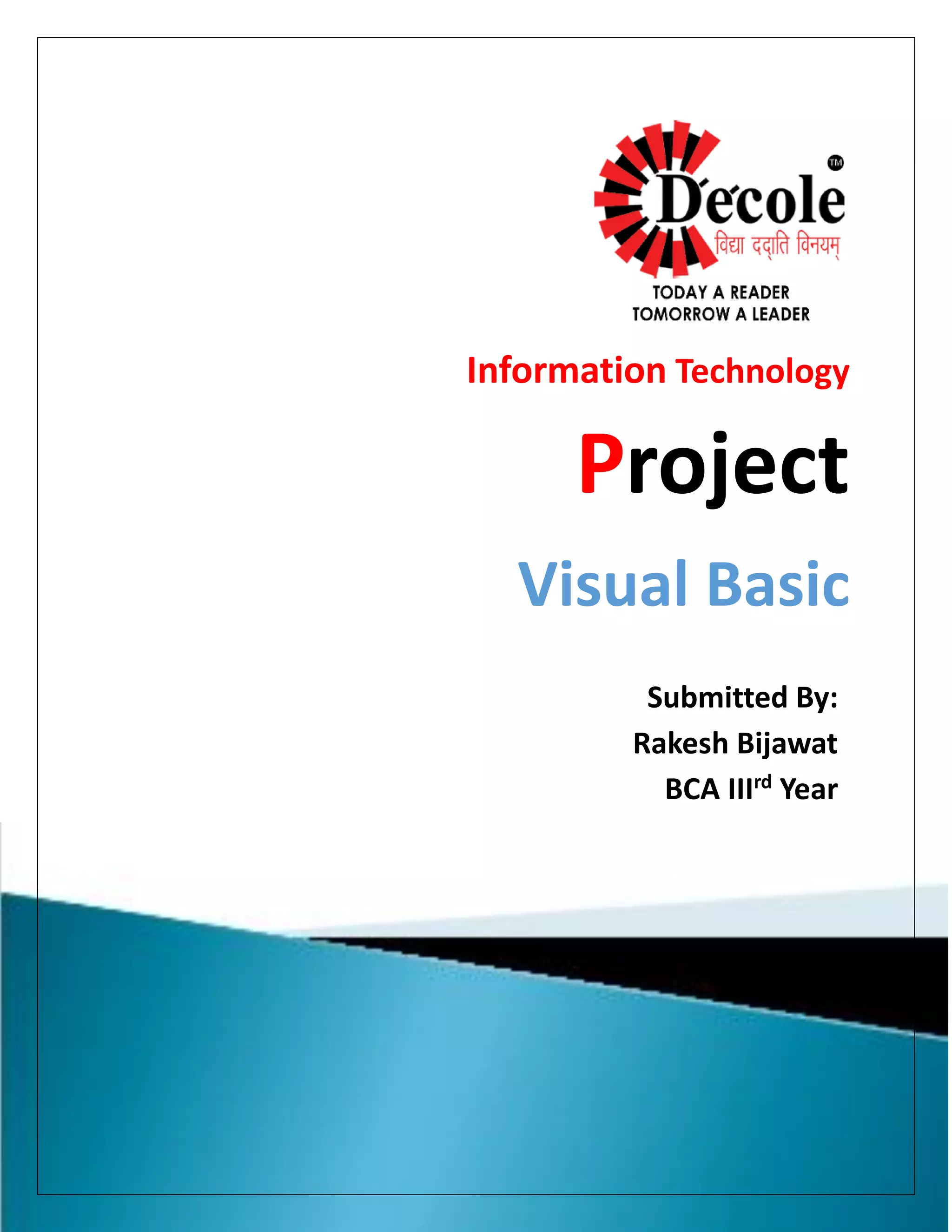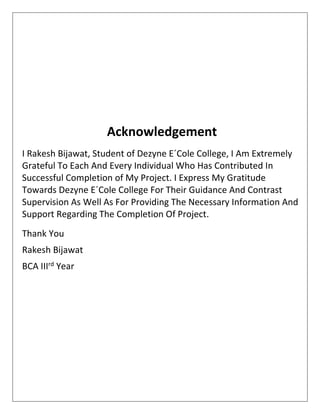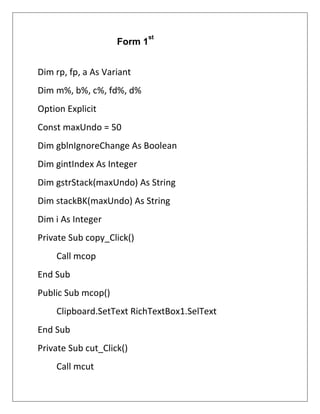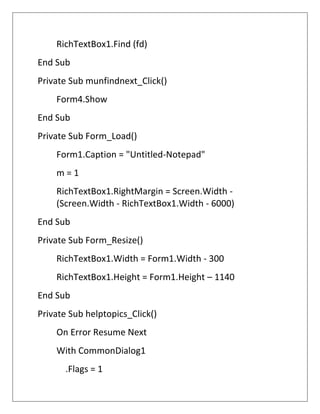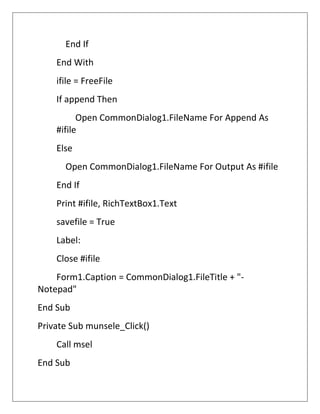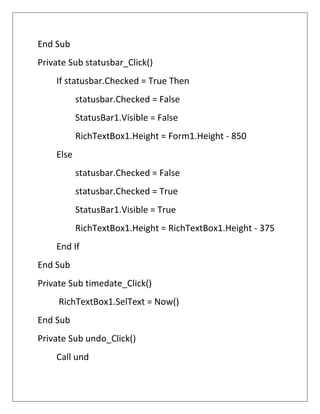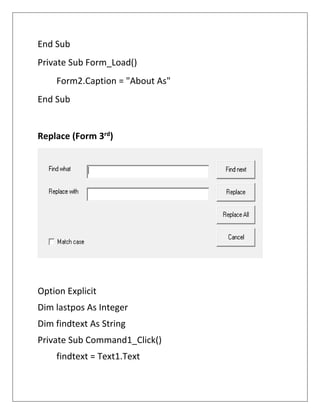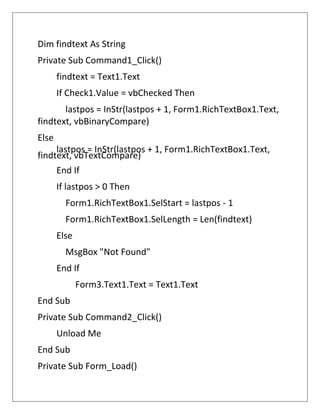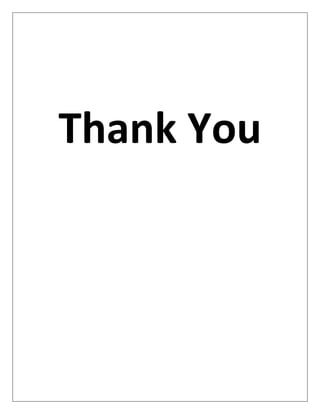The document is a project report submitted by Rakesh Bijawat, a BCA student at Dezyne École College, detailing a minor project on Visual Basic programming. It includes the project's acknowledgment, a synopsis outlining the practical application of the Visual Basic, and extensive code snippets for building a Notepad application. The project serves as a hands-on experience to strengthen fundamental programming concepts in Visual Basic.