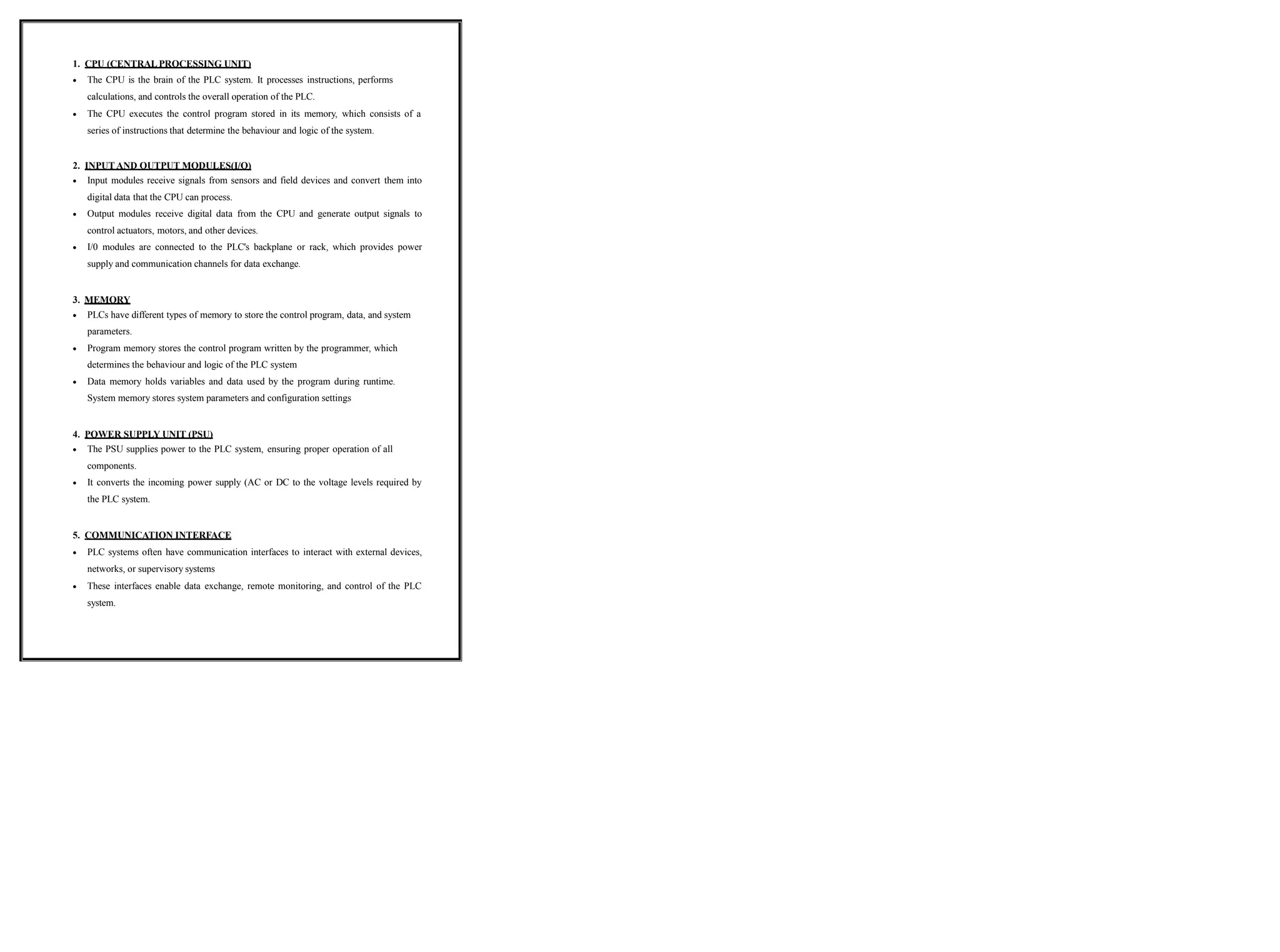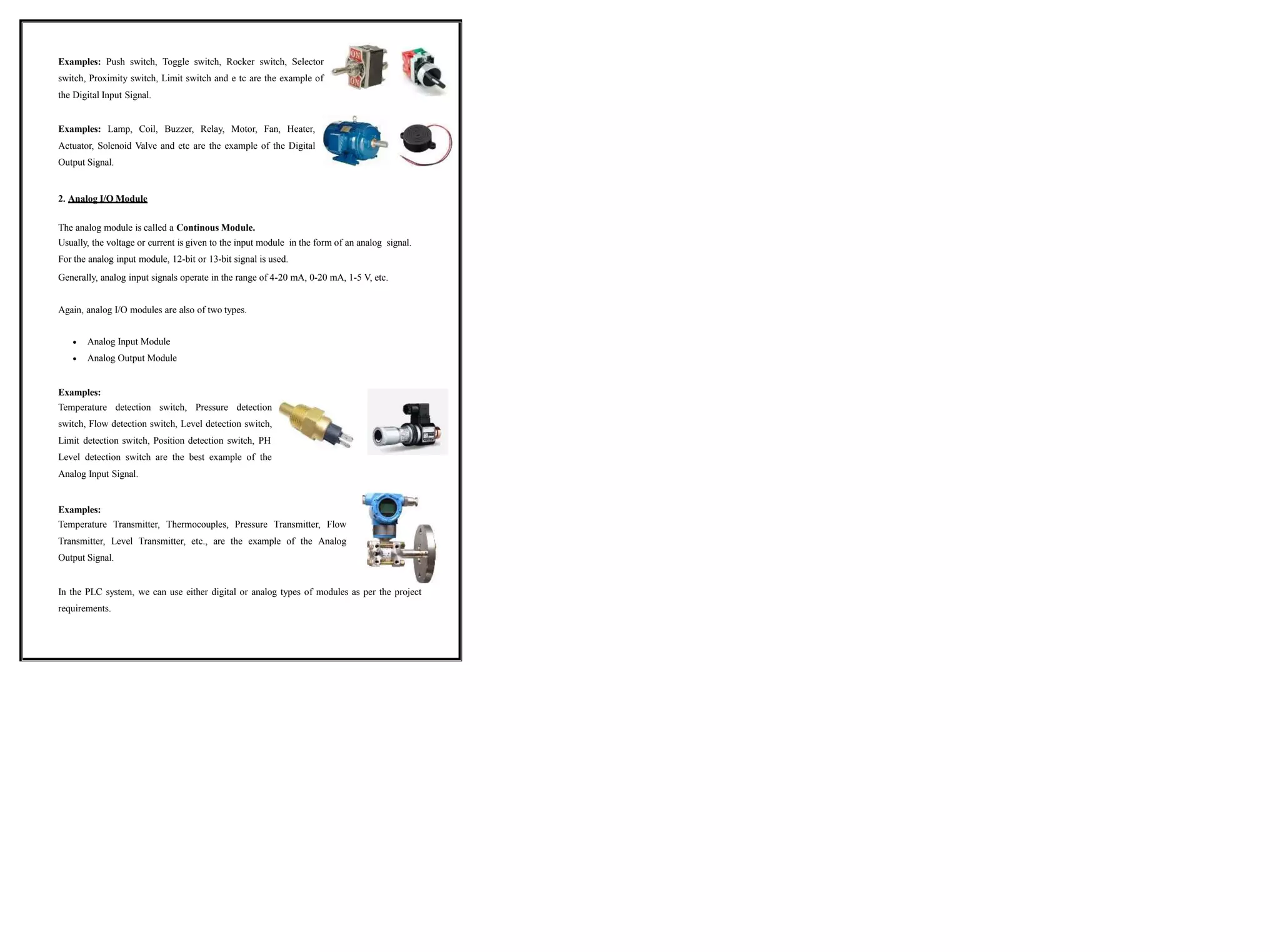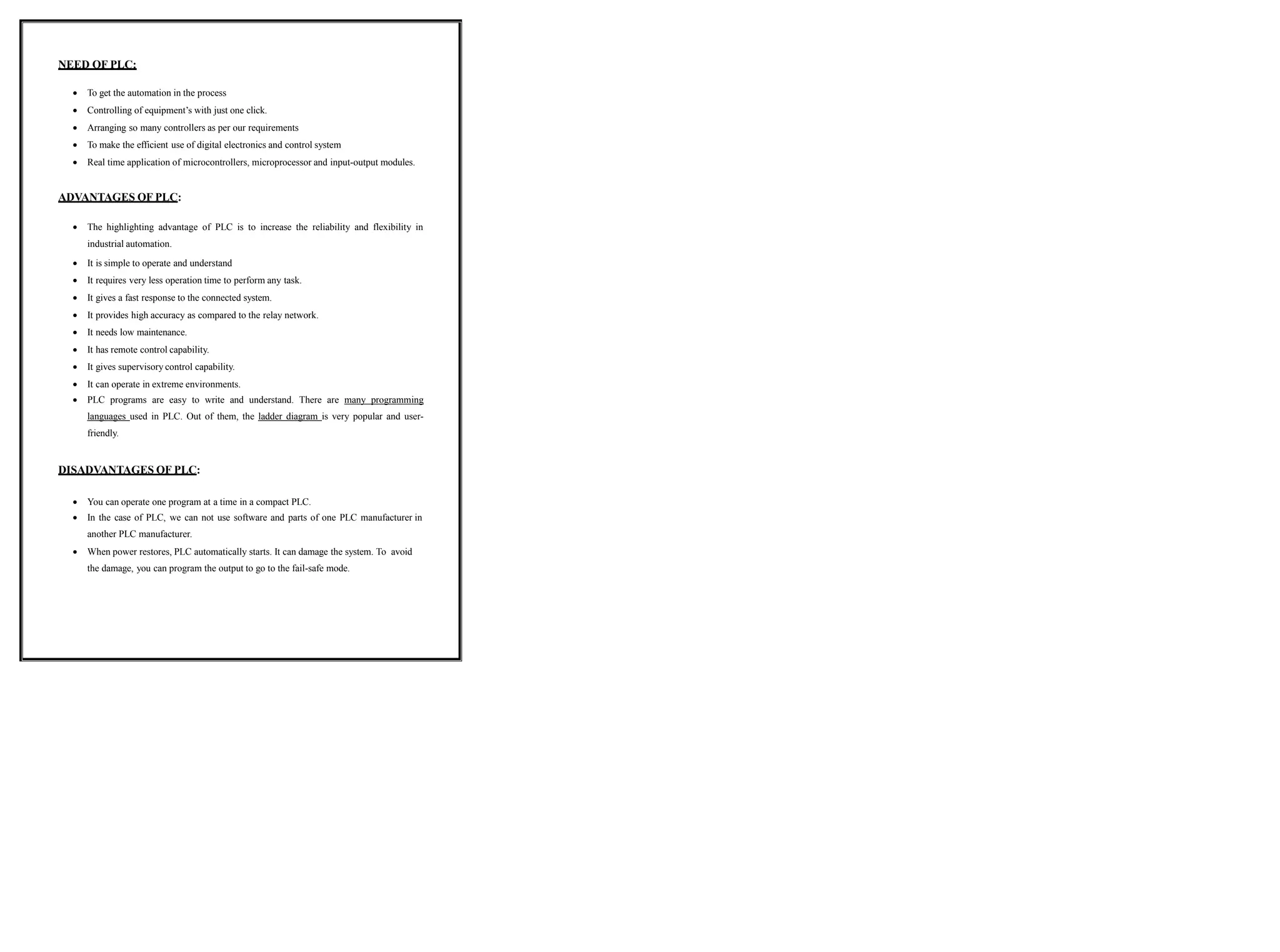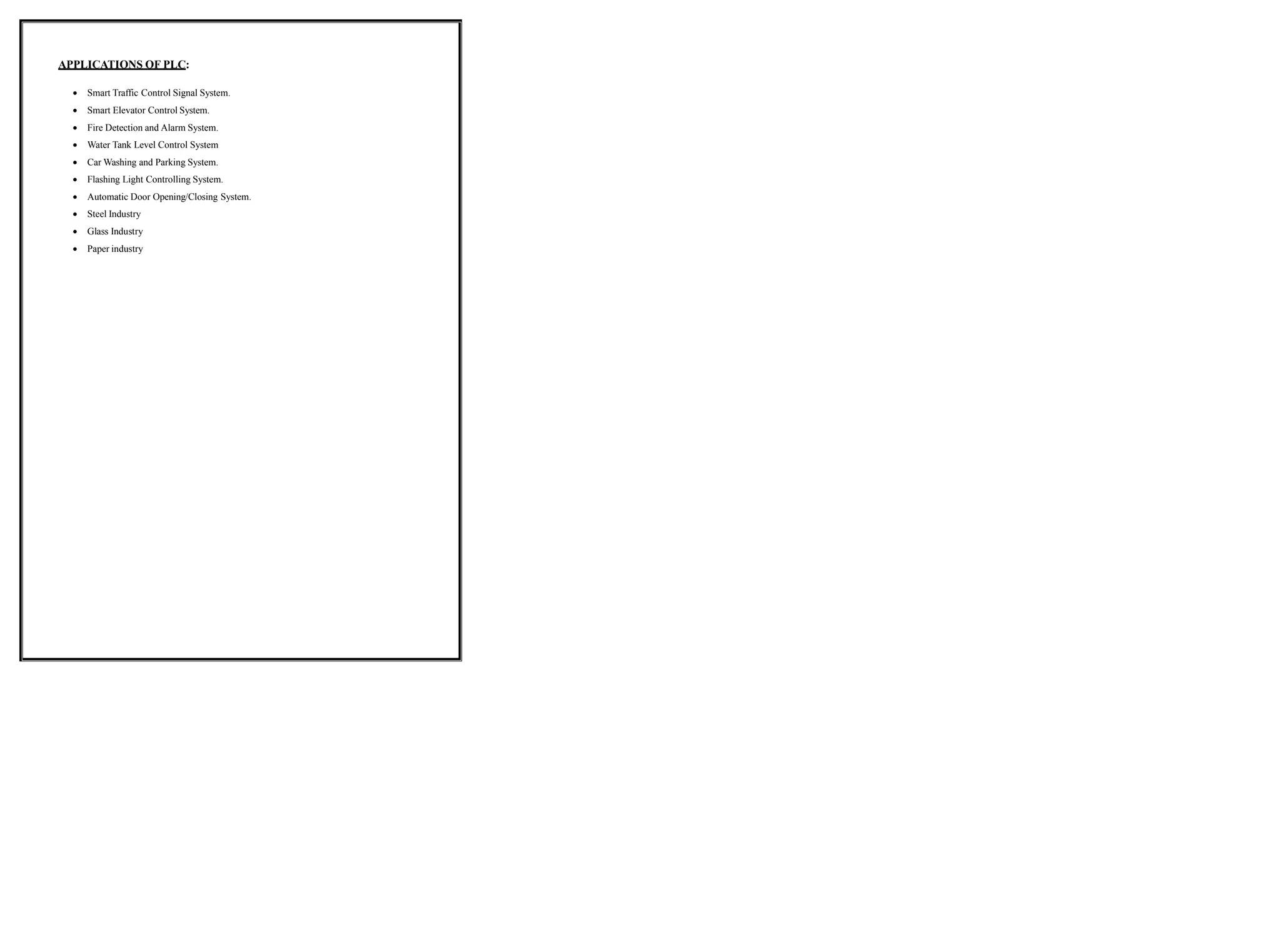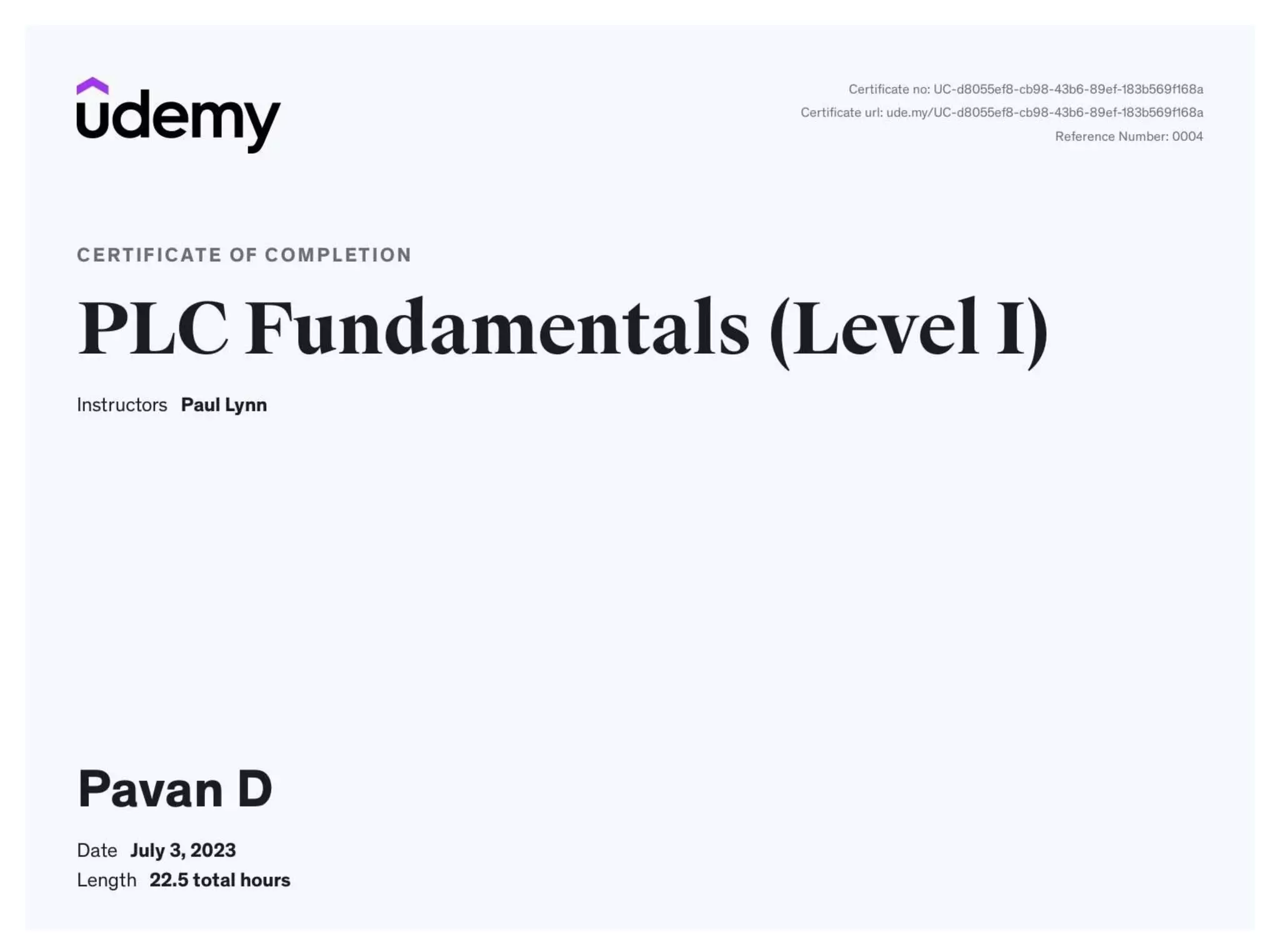This document discusses fundamentals of programmable logic controllers (PLCs). It defines a PLC as a digital electronic device that uses programmable memory to implement logic functions to control machines and processes. The document describes the basic architecture of a PLC system including the central processing unit, input/output modules, memory, power supply, and communication interfaces. It also discusses digital and analog input/output modules, their representation in PLC programming, rules of ladder logic programming, needs and advantages of PLCs, disadvantages, and applications.