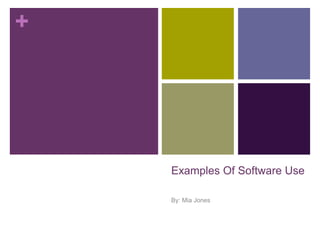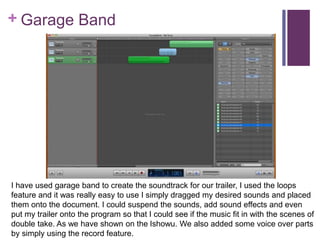Mia used various software programs to complete her creative coursework. She used Adobe Premier Pro and Garage Band to edit together a film trailer, adding titles, transitions, and a soundtrack. Microsoft Word was used to create editing logs, and PowerPoint to make presentations. Photoshop allowed her to design a film poster and magazine, using tools to insert images and text. Additional apps and websites like YouTube, Voice Memos, and Blogger supported her research, planning, and sharing of her work.