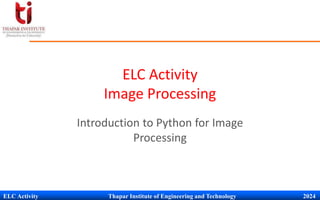
Python image processing_Python image processing.pptx
- 1. ELC Activity Thapar Institute of Engineering and Technology 2024 ELC Activity Image Processing Introduction to Python for Image Processing
- 2. ELC Activity Thapar Institute of Engineering and Technology 2024 Python • What is Python? • Python is a high-level, general-purpose programming language. • Python in Image Processing: • Python is one of the widely used programming languages for processing the Digital Images. Its amazing libraries and tools help in achieving the task of image processing very efficiently.
- 3. ELC Activity Thapar Institute of Engineering and Technology 2024 Working With Python • To write a Python code, many IDEs are available. • Working with Anaconda: Anaconda is a distribution of the Python and R programming languages for scientific computing, that aims to simplify package management and deployment. • Working with Google Colab: Colab, or "Colaboratory", allows you to write and execute Python in your browser, with – Zero configuration required – Access to GPUs free of charge – Easy sharing
- 4. ELC Activity Thapar Institute of Engineering and Technology 2024 Getting Started with Python • Starting with Google Colab: – Sign-in into your Gmail account and open the new notebook in Google Colab. • You will be redirected to the new notebook.
- 5. ELC Activity Thapar Institute of Engineering and Technology 2024 Getting Started with Python • In the new notebook: Space to upload the data or images for working within the session Space to write your code Output
- 6. ELC Activity Thapar Institute of Engineering and Technology 2024 Getting Started with Python • To Run the code in notebook:
- 7. ELC Activity Thapar Institute of Engineering and Technology 2024 Importing Libraries • OpenCV: It is a huge open-source library that includes several hundreds of computer vision, machine learning, and image processing algorithms. It provides a comprehensive set of functions and tools that facilitate the development of applications dealing with images and videos. import cv2 • Pillow: The Python Imaging Library adds image processing capabilities to your Python interpreter. This library provides extensive file format support, an efficient internal representation, and fairly powerful image processing capabilities. import PIL from PIL import Image
- 8. ELC Activity Thapar Institute of Engineering and Technology 2024 Importing Libraries • NumPy: NumPy stands for Numerical Python. This library adds the support for large, multi-dimensional arrays and matrices, along with a large collection of high-level mathematical functions to operate on these arrays. import numpy as np • Matplotlib: Matplotlib is an amazing visualization library in Python for 2D plots of arrays. Matplotlib is a multi-platform data visualization library built on NumPy arrays. Matplotlib consists of several plots like line, bar, scatter, histogram, etc. from matplotlib import pyplot as plt
- 9. ELC Activity Thapar Institute of Engineering and Technology 2024 Opening and Reading Image • PIL.Image.open() Opens and identifies the given image file. • The plt.imshow() function in pyplot module of matplotlib library is used to display data as an image; i.e. on a 2D regular raster. img = Image.open("9.jpeg") plt.imshow(img)
- 10. ELC Activity Thapar Institute of Engineering and Technology 2024 Opening and Reading Image • Printing Image details print(img.format) print(img.size) print(img.mode) JPEG (1238, 1280) RGB
- 11. ELC Activity Thapar Institute of Engineering and Technology 2024 Image Pre-Processing
- 12. ELC Activity Thapar Institute of Engineering and Technology 2024 Converting into Gray scale • First, convert the image into a numpy array: img = np.array(img) • Then convert the image into gray scale and show it: gray = cv2.cvtColor(img, cv2.COLOR_BGR2GRAY) plt.imshow(gray,cmap='gray')
- 13. ELC Activity Thapar Institute of Engineering and Technology 2024 Applying Thresholding • Apply a thresholding value according to the image and then convert it into an inverse binary image; where 1 means contour lines and 0 means background. _, threshold = cv2.threshold(gray, 110, 255, cv2.THRESH_BINARY_INV)
- 14. ELC Activity Thapar Institute of Engineering and Technology 2024 Shape Detection
- 15. ELC Activity Thapar Institute of Engineering and Technology 2024 Applying Morphological Operators • First defining the kernel shape and size to further use in morphological operators. • These kernels basically works as filter to either remove or add the pixels in the contours as per the morphological operator applied. # kernel for dilation operation kernel = cv2.getStructuringElement(cv2.MORPH_RECT,(4,4)) # kernel for closing operation kernelc = cv2.getStructuringElement(cv2.MORPH_RECT,(6,6)) # kernel for opening operation kernelo = cv2.getStructuringElement(cv2.MORPH_RECT,(3,3))
- 16. ELC Activity Thapar Institute of Engineering and Technology 2024 Applying Morphological Operators • Apply different morphological operators, to extract the shape boundary and discard the remaining background. # for getting the complete shape dilated = cv2.dilate(threshold, kernel, iterations=3) # for connecting the disjoint edges of shapes closing = cv2.morphologyEx(dilated, cv2.MORPH_CLOSE, kernelc, iterations = 3) # for removing the blobs created because of the above two operations opening = cv2.morphologyEx(dilated, cv2.MORPH_OPEN, kernelo, iterations = 8)
- 17. ELC Activity Thapar Institute of Engineering and Technology 2024 Applying Morphological Operators • Apply different morphological operators, to extract the shape boundary and discard the remaining background. # for skeletonization thinned = cv2.ximgproc.thinning(opening) dilated_t = cv2.dilate(thinned, kernel, iterations=6)
- 18. ELC Activity Thapar Institute of Engineering and Technology 2024 Applying Morphological Operators • Finally, the complete contours formed and detected. • Hence, the first step of detecting the shape is completed. Original Image Detected shapes
- 19. ELC Activity Thapar Institute of Engineering and Technology 2024 Shape Identification
- 20. ELC Activity Thapar Institute of Engineering and Technology 2024 Identifying and Drawing Contours • Approximately identifying only the closed contour boundaries. • cv2.approxPloyDP() function approximates the entire shape. approx = cv2.approxPolyDP(contour, 0.02 * cv2.arcLength(contour, True), True) • Draw the identified contours by using drawContours() function cv2.drawContours(img, [contour], 0, (0, 0, 255), 2)) Note: All the above function will be run within the counted contours of the shape calculated by findContours() function. contours,_ = cv2.findContours(dilated_t, cv2.RETR_TREE, cv2.CHAIN_APPROX_SIMPLE)
- 21. ELC Activity Thapar Institute of Engineering and Technology 2024 Identifying and Drawing Contours • The identified contours will look like the following: Original Image Identified shapes
- 22. ELC Activity Thapar Institute of Engineering and Technology 2024 Shape Recognition
- 23. ELC Activity Thapar Institute of Engineering and Technology 2024 Recognizing and Putting name of shapes • First find the center of the shape and then put name on it. • To recognize the name of the shape, the length of the closed contours is calculated, which is earlier calculated by cv2.approxPloyDP() function. • To detect the center of the point: # finding center point of shape M = cv2.moments(contour) if M['m00'] != 0.0: x = int(M['m10']/M['m00']) y = int(M['m01']/M['m00'])
- 24. ELC Activity Thapar Institute of Engineering and Technology 2024 Recognizing and Putting name of shapes • Recognize the shape by the number of contours in a closed shape and put the name in the center of the each shape: if len(approx) == 3: cv2.putText(img, 'Triangle', (x, y), cv2.FONT_HERSHEY_SIMPLEX, 2, (255, 0, 0), 5) elif len(approx) == 4: cv2.putText(img, 'Rectangle', (x, y), cv2.FONT_HERSHEY_SIMPLEX, 2, (0, 255, 0), 5) elif len(approx) == 5: cv2.putText(img, 'Pentagon', (x, y), cv2.FONT_HERSHEY_SIMPLEX, 2, (0, 255, 255), 5) elif len(approx) == 6: cv2.putText(img, 'Hexagon', (x, y), cv2.FONT_HERSHEY_SIMPLEX, 0.8, (255, 0, 255), 2) else: cv2.putText(img, 'circle', (x, y), cv2.FONT_HERSHEY_SIMPLEX, 2, (0, 0, 255), 5)
- 25. ELC Activity Thapar Institute of Engineering and Technology 2024 Recognizing and Putting name of shapes • The final output will be like: Original Image Final recognized shapes
- 26. ELC Activity Thapar Institute of Engineering and Technology 2024 Challenges • Challenges: – Identify the optimal Binary threshold value – Irregular Shape Detection – Shape detection with hazy and noisy background – Smoothness and Continuity Improvement
- 27. ELC Activity Thapar Institute of Engineering and Technology 2024 Resources • The following resources can be referred: – Gonzalez, Rafael C. Digital image processing. Pearson education India, 3rd edition, 2009. – Jähne, Bernd. Digital image processing. Springer Science & Business Media, 2005. – https://docs.opencv.org/4.x/d6/d00/tutorial_py_root.html – https://docs.opencv.org/3.4/d2/d96/tutorial_py_table_of_contents_imgproc. html – https://www.bogotobogo.com/cplusplus/files/OReilly%20Learning%20OpenC V.pdf
- 28. ELC Activity Thapar Institute of Engineering and Technology 2024 Thank You
Editor's Notes
- epsilon parameter in cv2.approxPolyDP: Parameter specifying the approximation accuracy. This is the maximum distance between the original curve and its approximation. Cv2.RETR_TREE is RetrievalModes: retrieves all of the contours and reconstructs a full hierarchy of nested contours. cv2.CHAIN_APPROX_SIMPLE: compresses horizontal, vertical, and diagonal segments and leaves only their end points. For example, an up-right rectangular contour is encoded with 4 points.