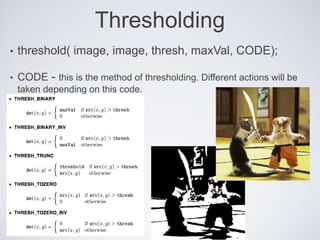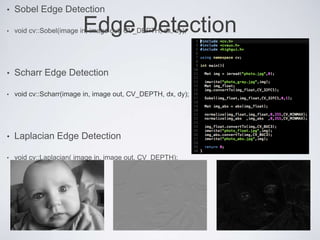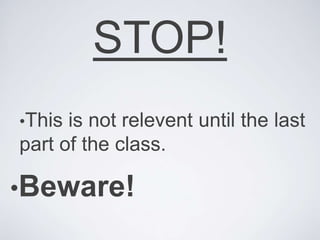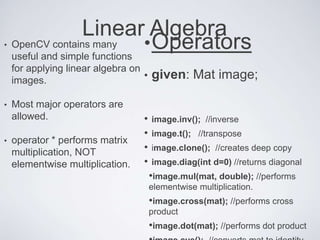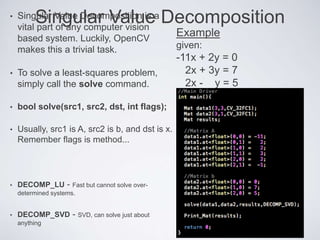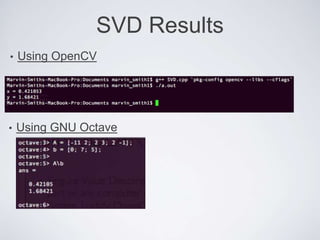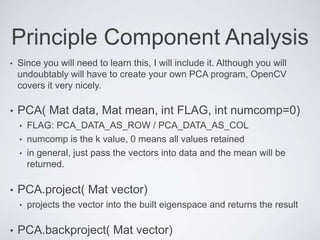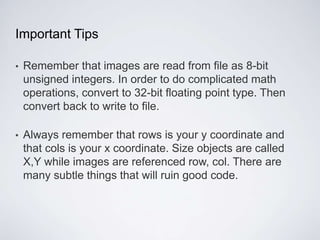This document provides an introduction and overview of OpenCV, an open source image processing library. It discusses OpenCV's core data structures like Point, Size, Rect, and Mat. It also covers basic OpenCV functions and concepts like image I/O, drawing, thresholding, edge detection, and linear algebra operations. The document recommends starting with simple OpenCV code like loading and displaying an image before moving on to more advanced topics.

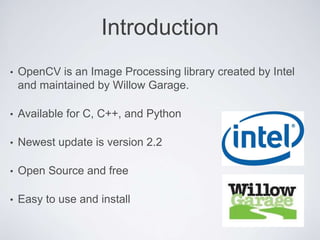
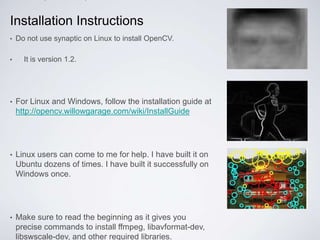

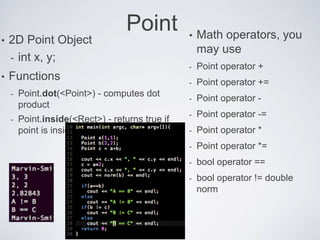
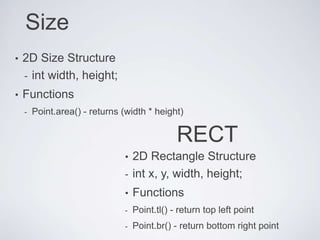
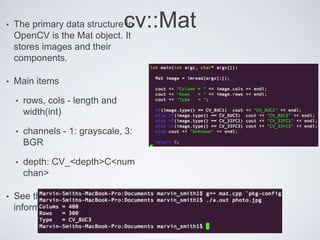
![cv::Mat
•Functions
- Mat.at<datatype>(row, col)[channel] - returns pointer to image
location
- Mat.channels() - returns the number of channels
- Mat.clone() - returns a deep copy of the image
- Mat.create( rows, cols, TYPE) - re-allocates new memory to
matrix
- Mat.cross(<Mat>) - computes cross product of two matricies
- Mat.depth() - returns data type of matrix
- Mat.dot(<Mat>) - computes the dot product of two matrices](https://image.slidesharecdn.com/introopencv-221230155148-6d363acc/85/Intro_OpenCV-ppt-8-320.jpg)
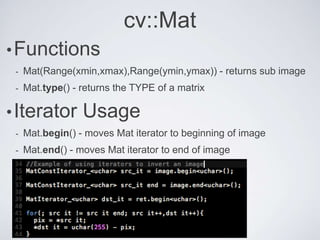
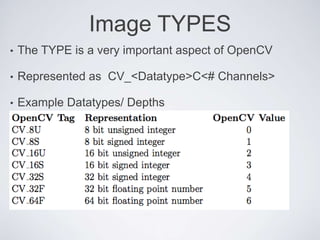
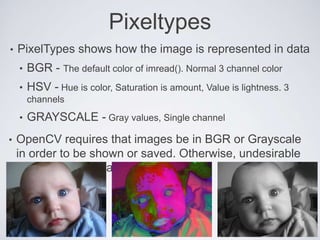
![HELLO WORLD
• Example Code
//Loads image and displays
//call by ./a.out image.jpg
//
#include <cv.h>
#include <cvaux.h>
#include <highgui.h>
using namespace cv;
int main(int argc, char* argv[ ]){
Mat image = imread(argv[1]);
namedWindow(“Sample Window”);
imshow(“Sample Window”,image);
waitKey(0);
return 0;
}
This program will load and show
an image](https://image.slidesharecdn.com/introopencv-221230155148-6d363acc/85/Intro_OpenCV-ppt-12-320.jpg)
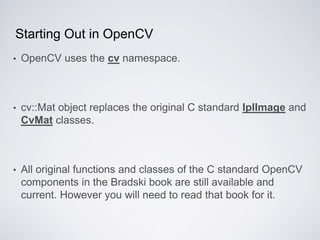
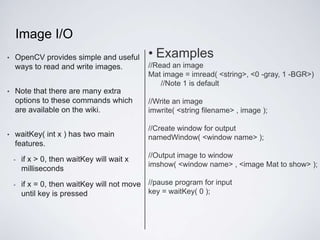
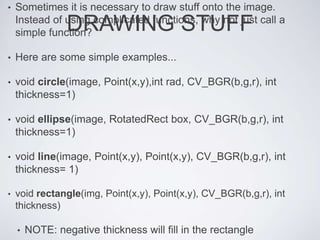
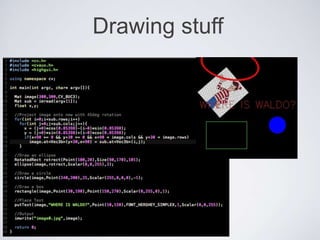
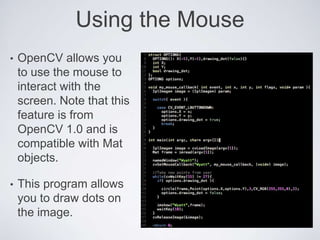


![Image Normalization
• normalize(imagein, imageout, low, high,
method);
• Image normalization is the process of
stretching the range of an image from
[a, b] to [c, d].
• This is incredibly important for
visualization because if the image is
beyond [0,255] it will cause truncation or
unsightly effects.](https://image.slidesharecdn.com/introopencv-221230155148-6d363acc/85/Intro_OpenCV-ppt-20-320.jpg)