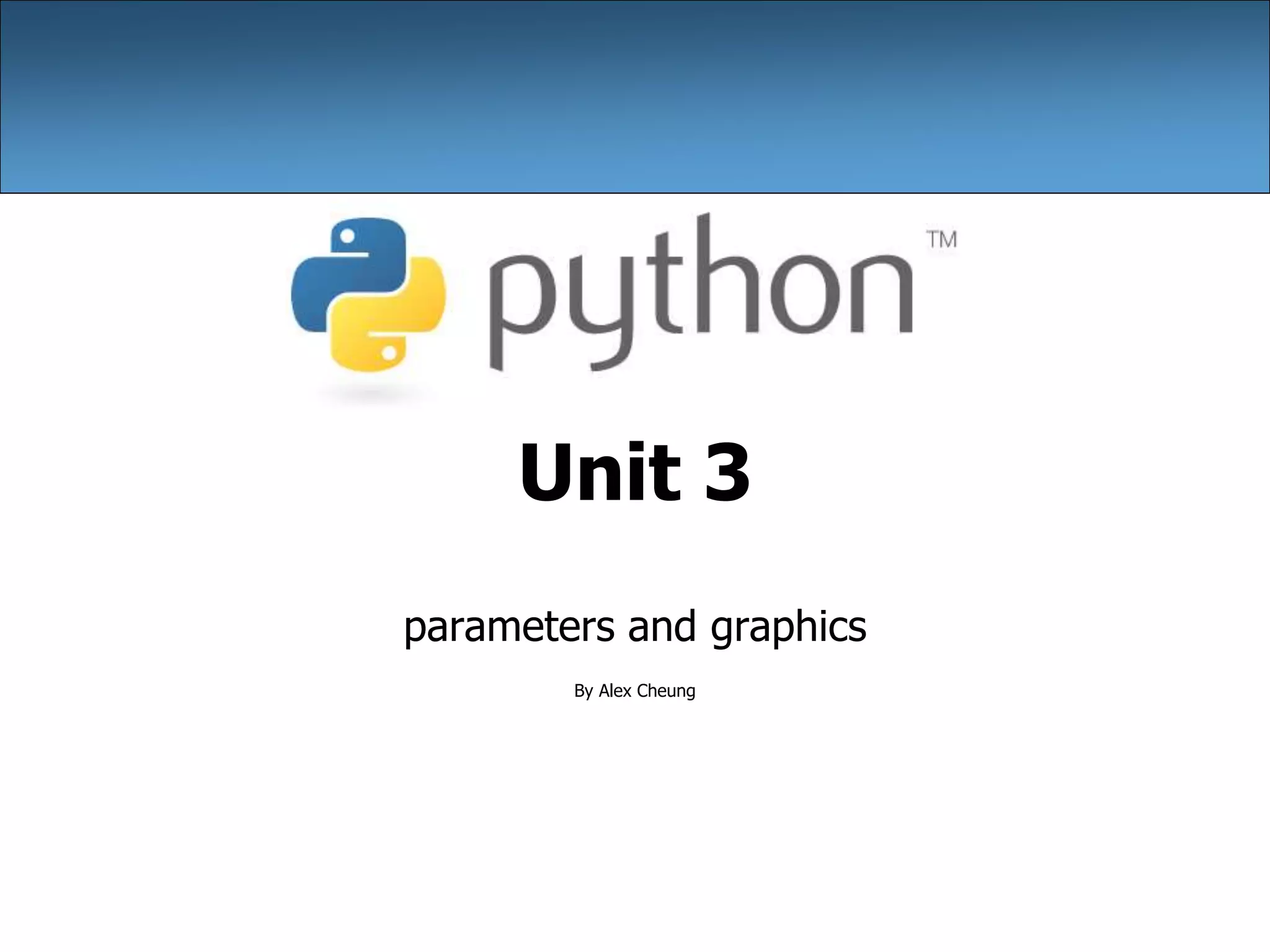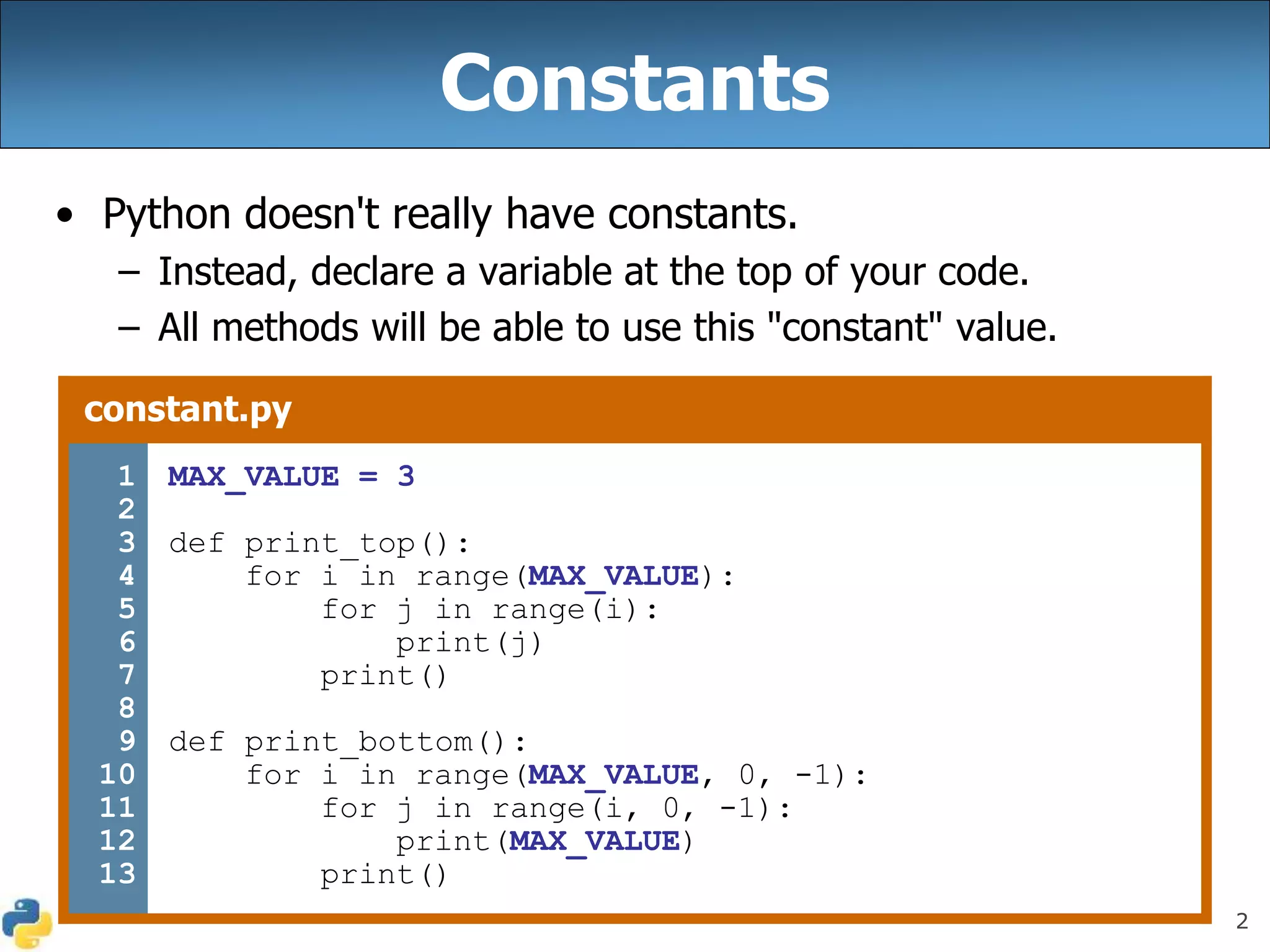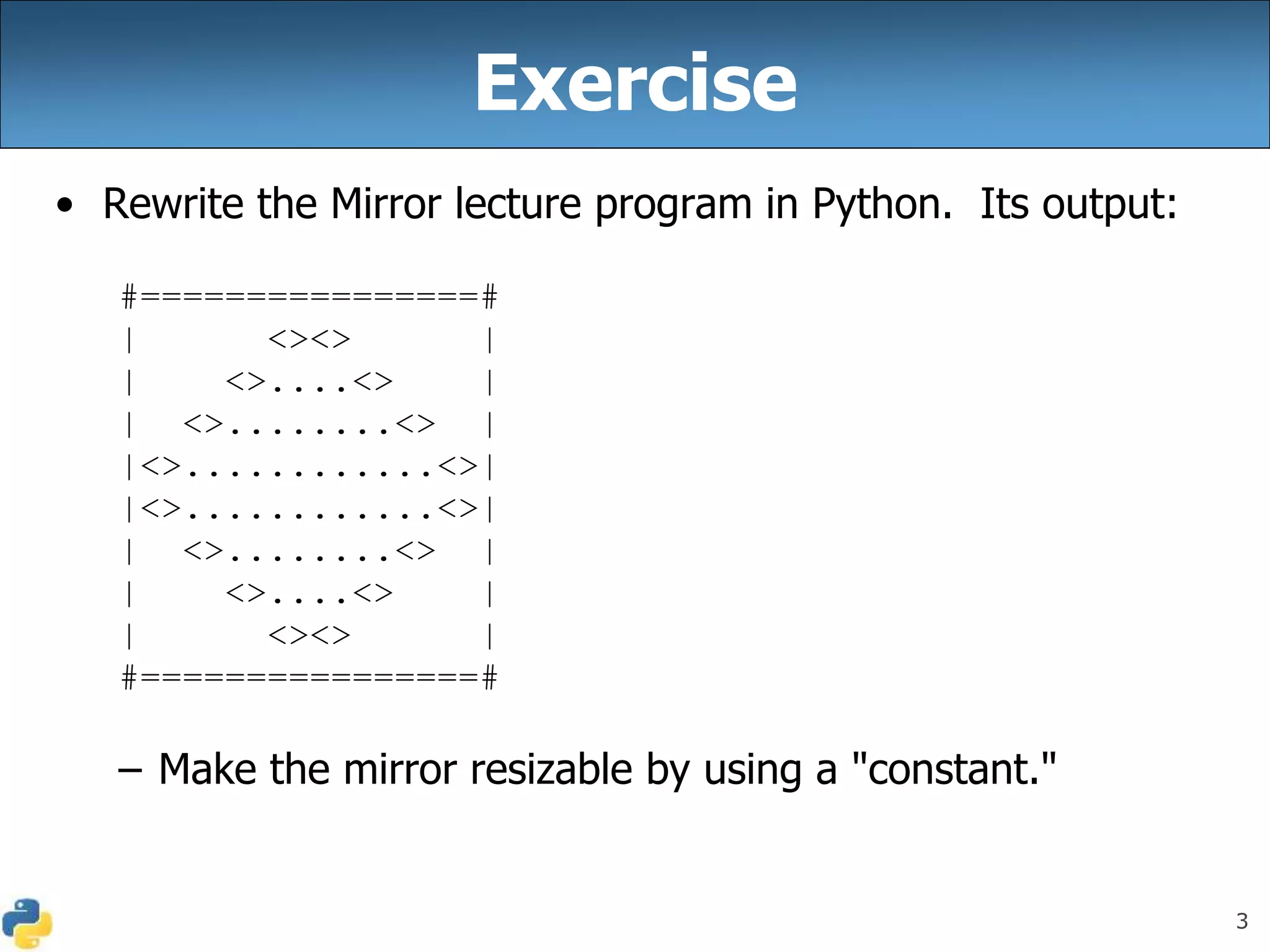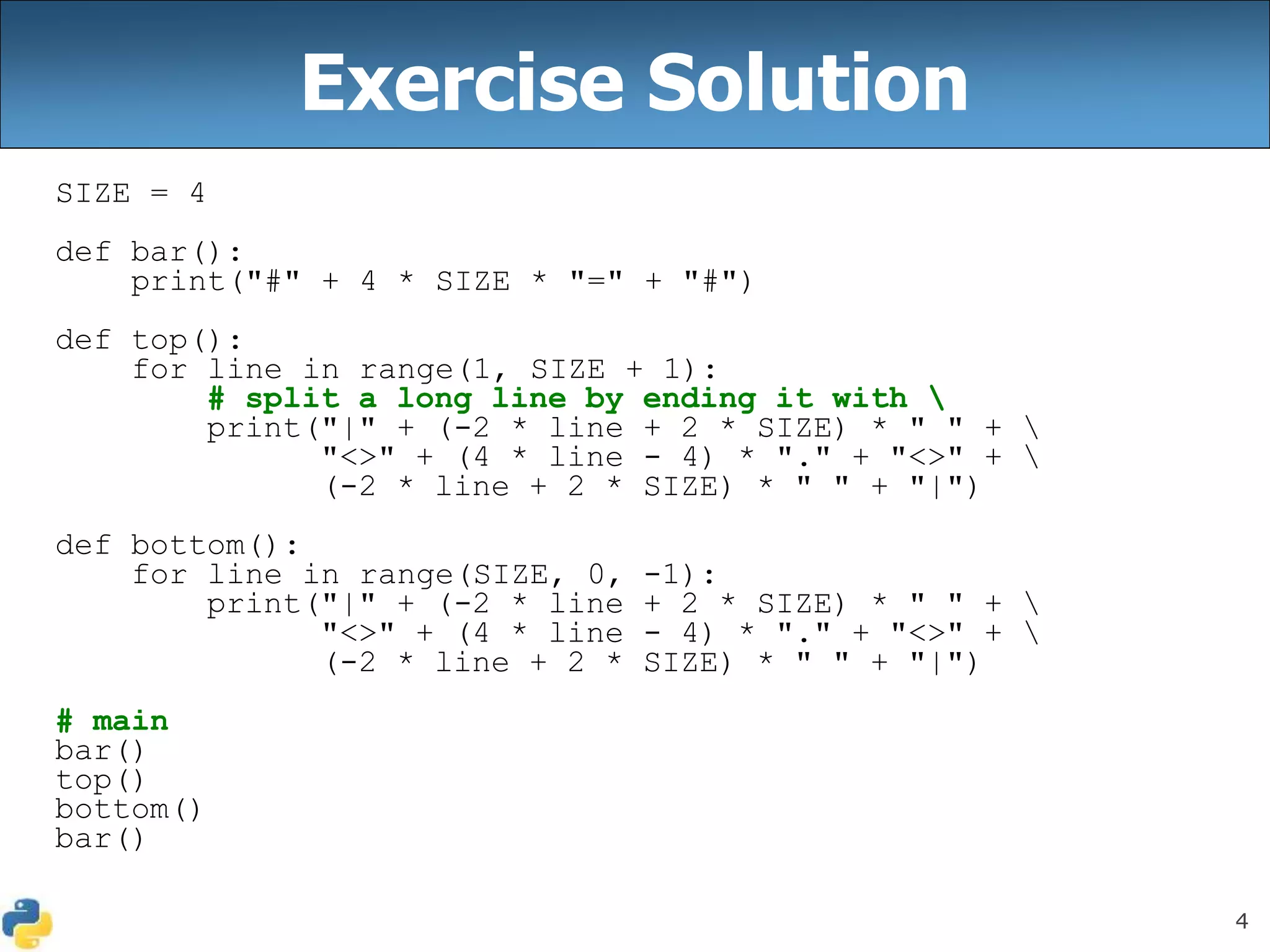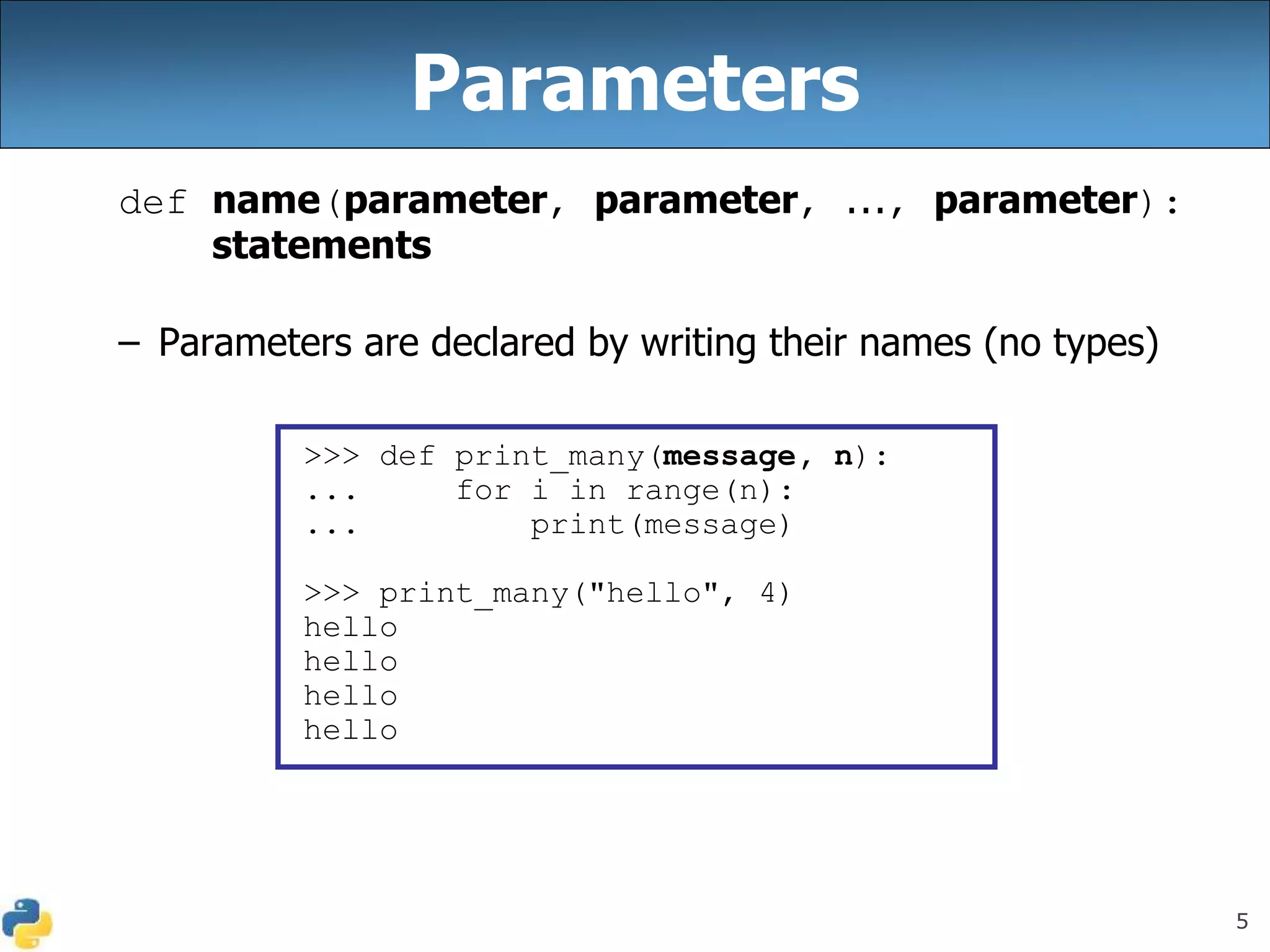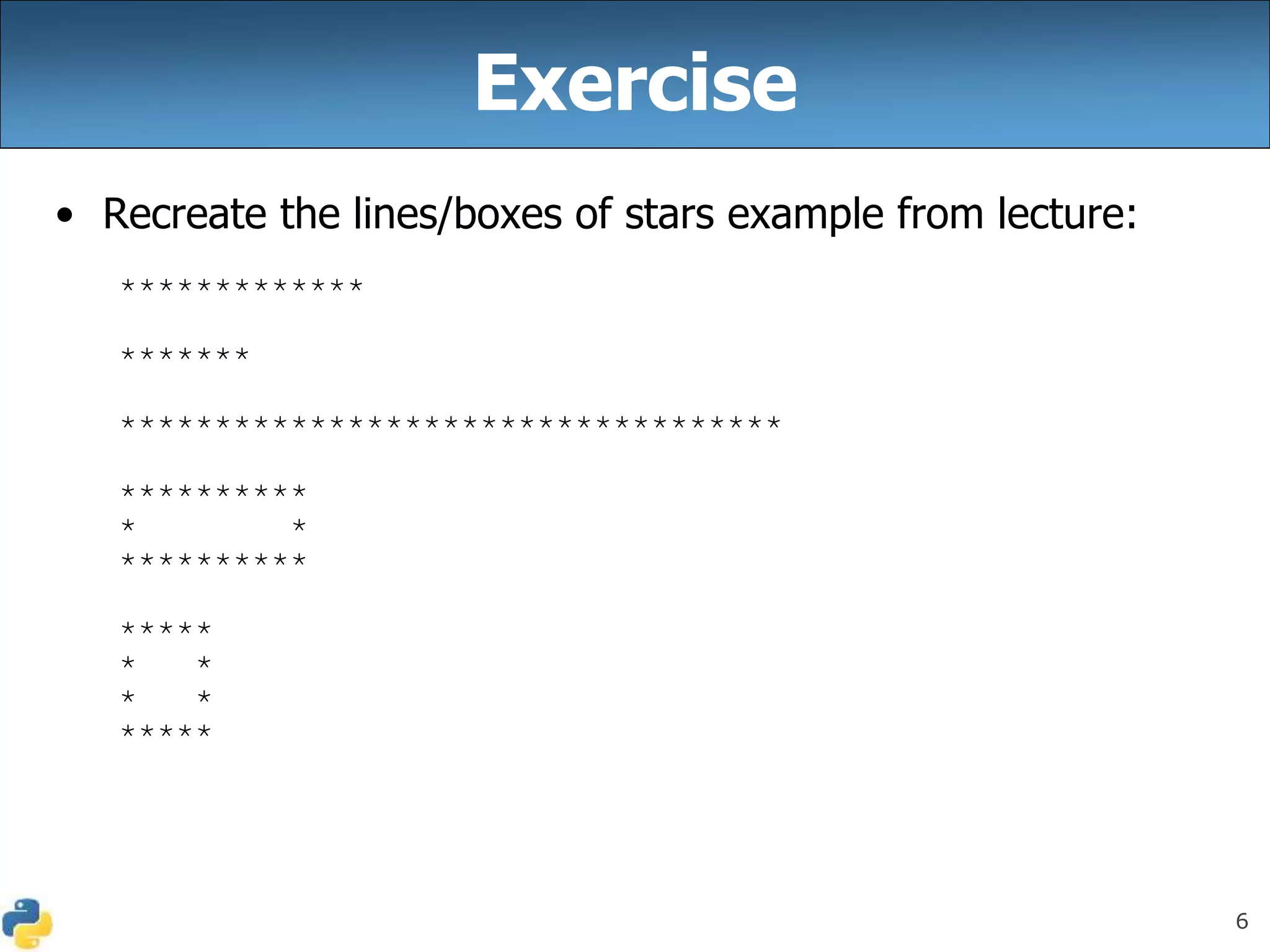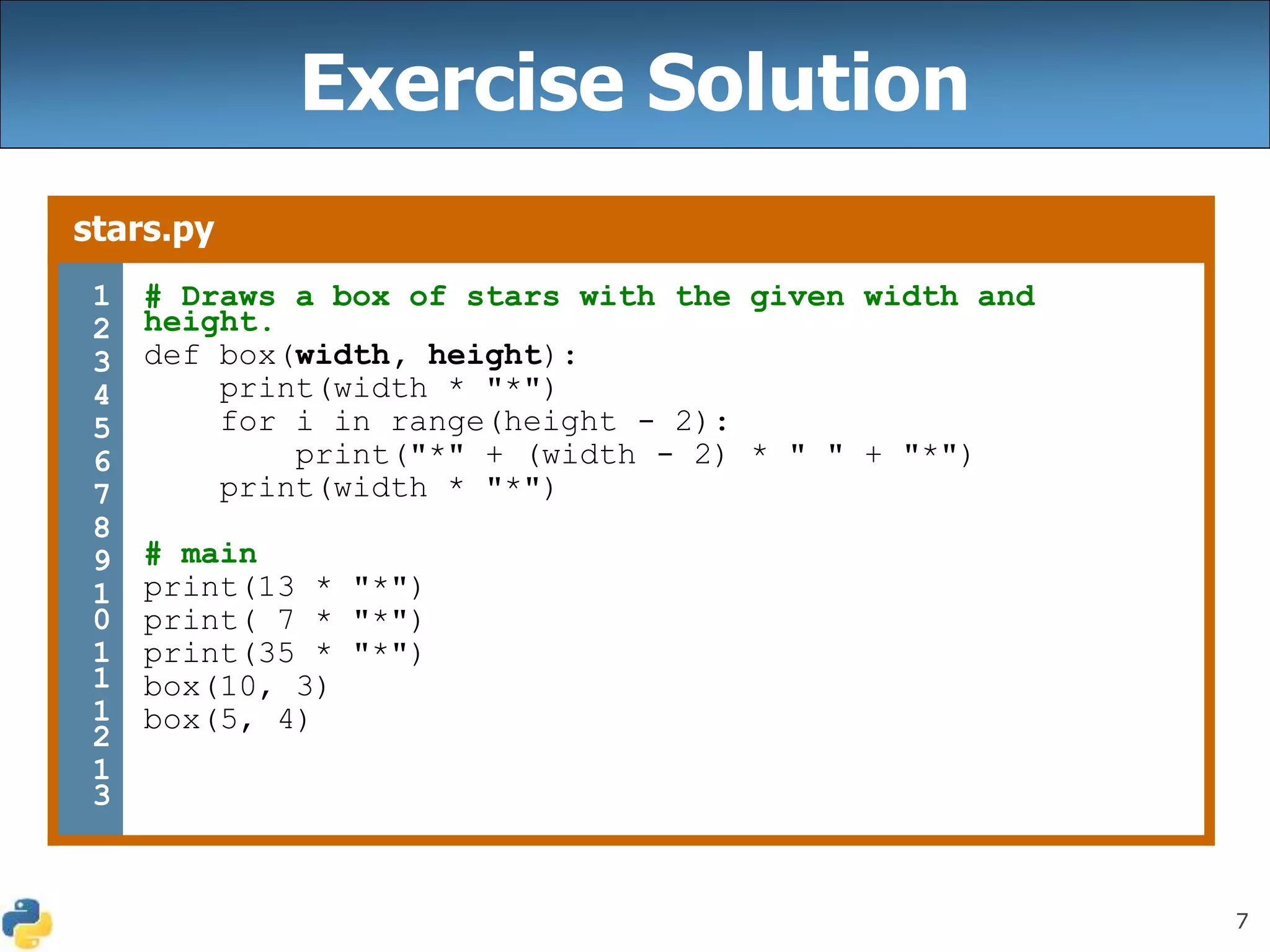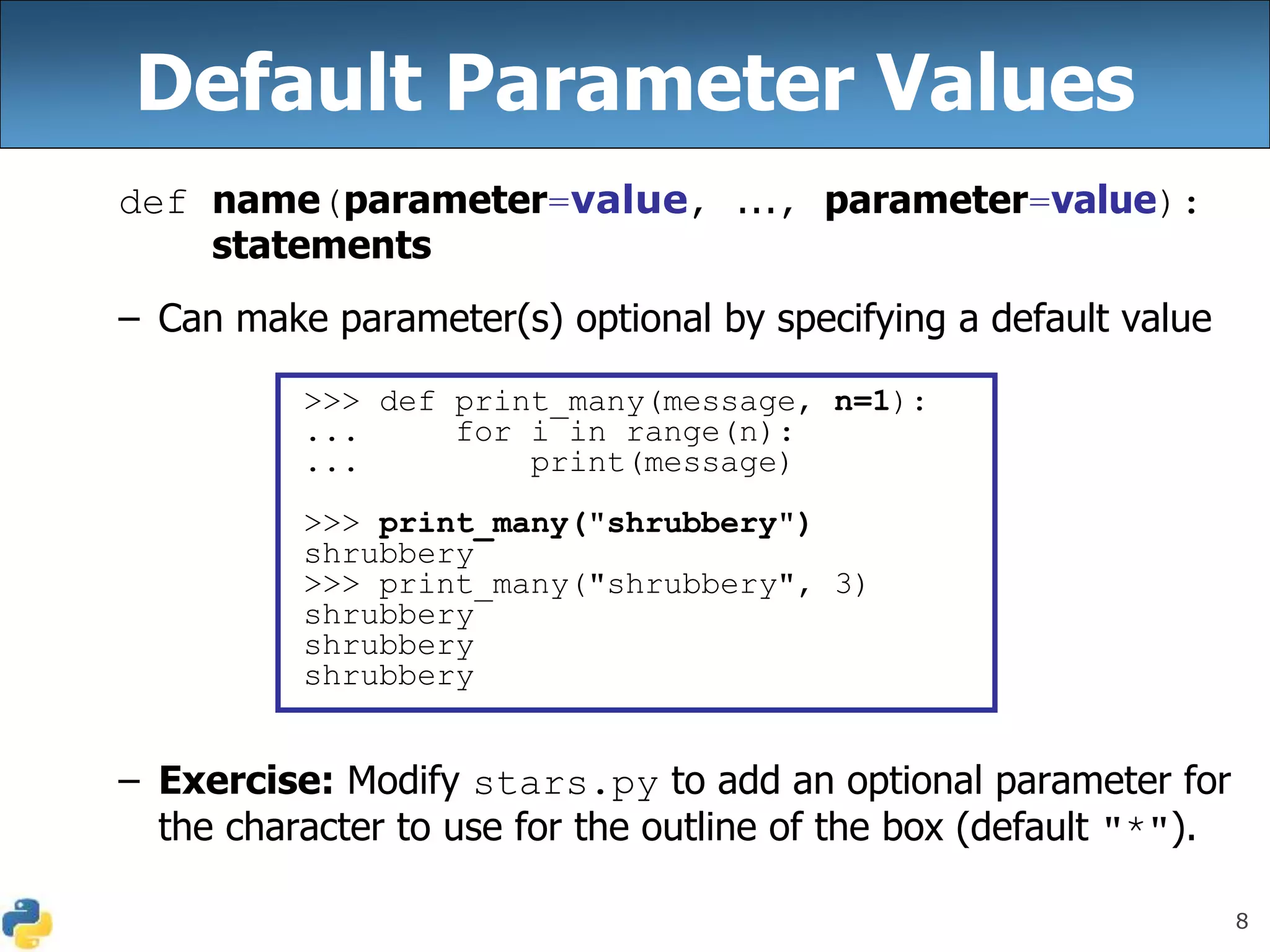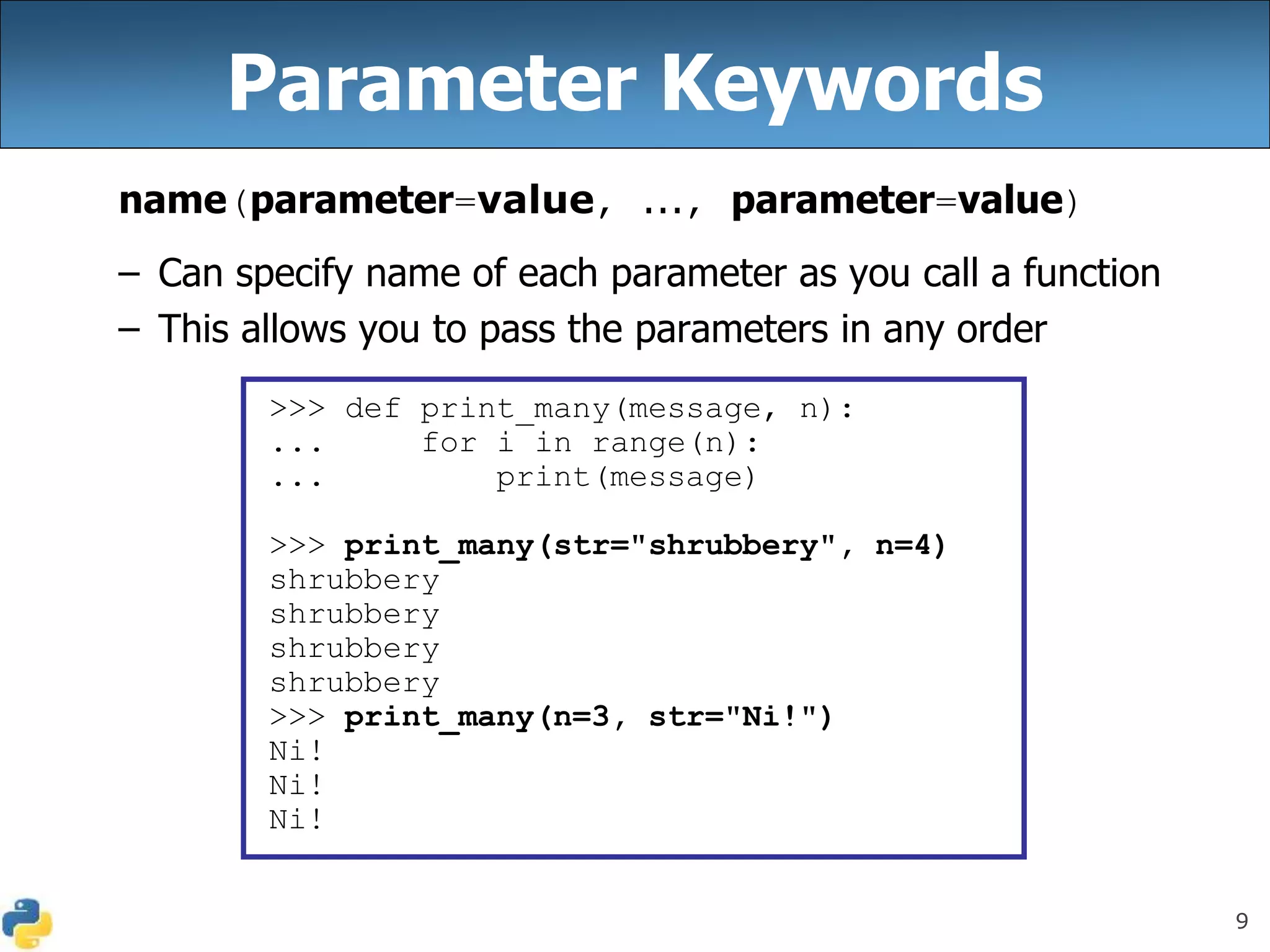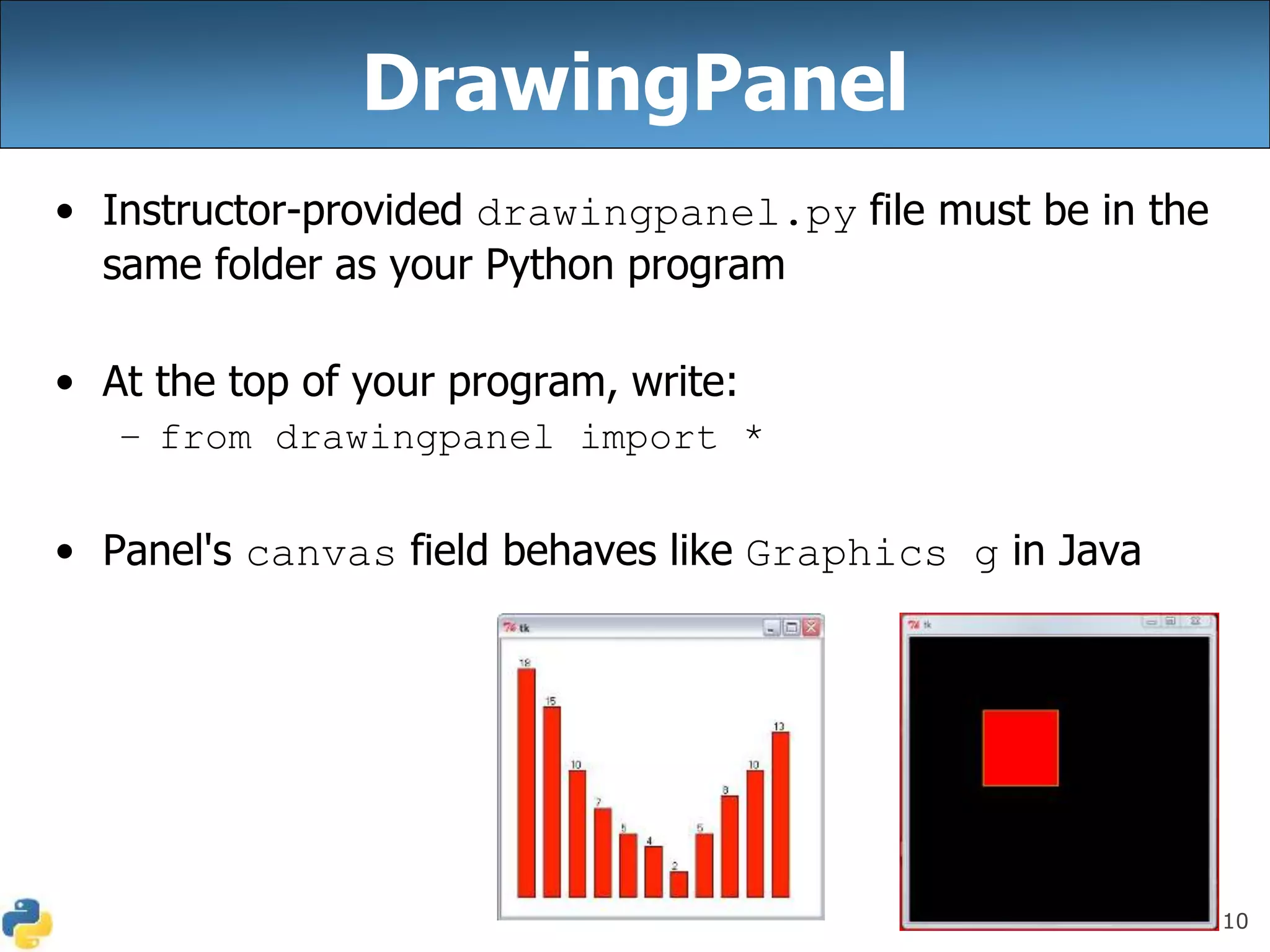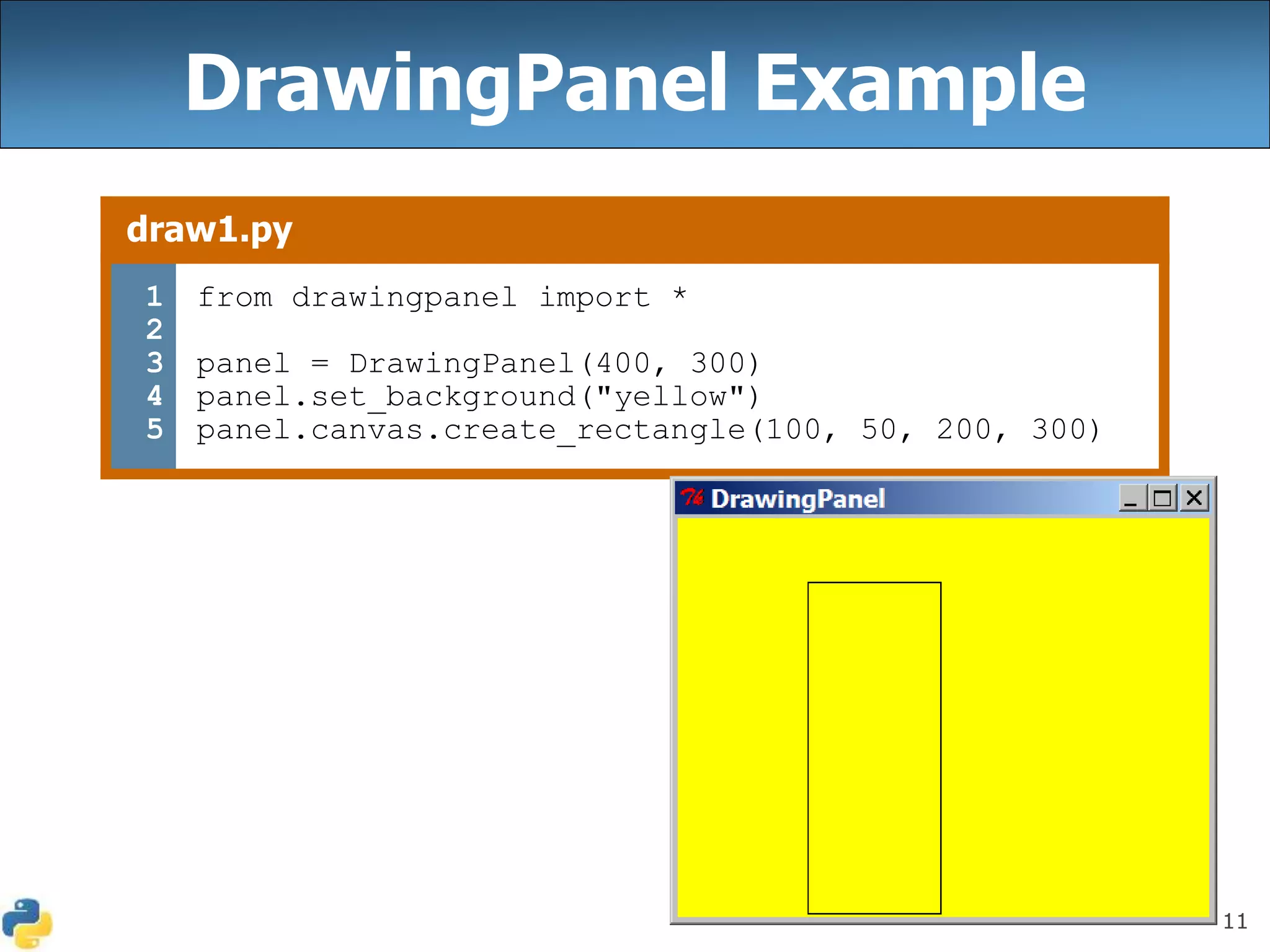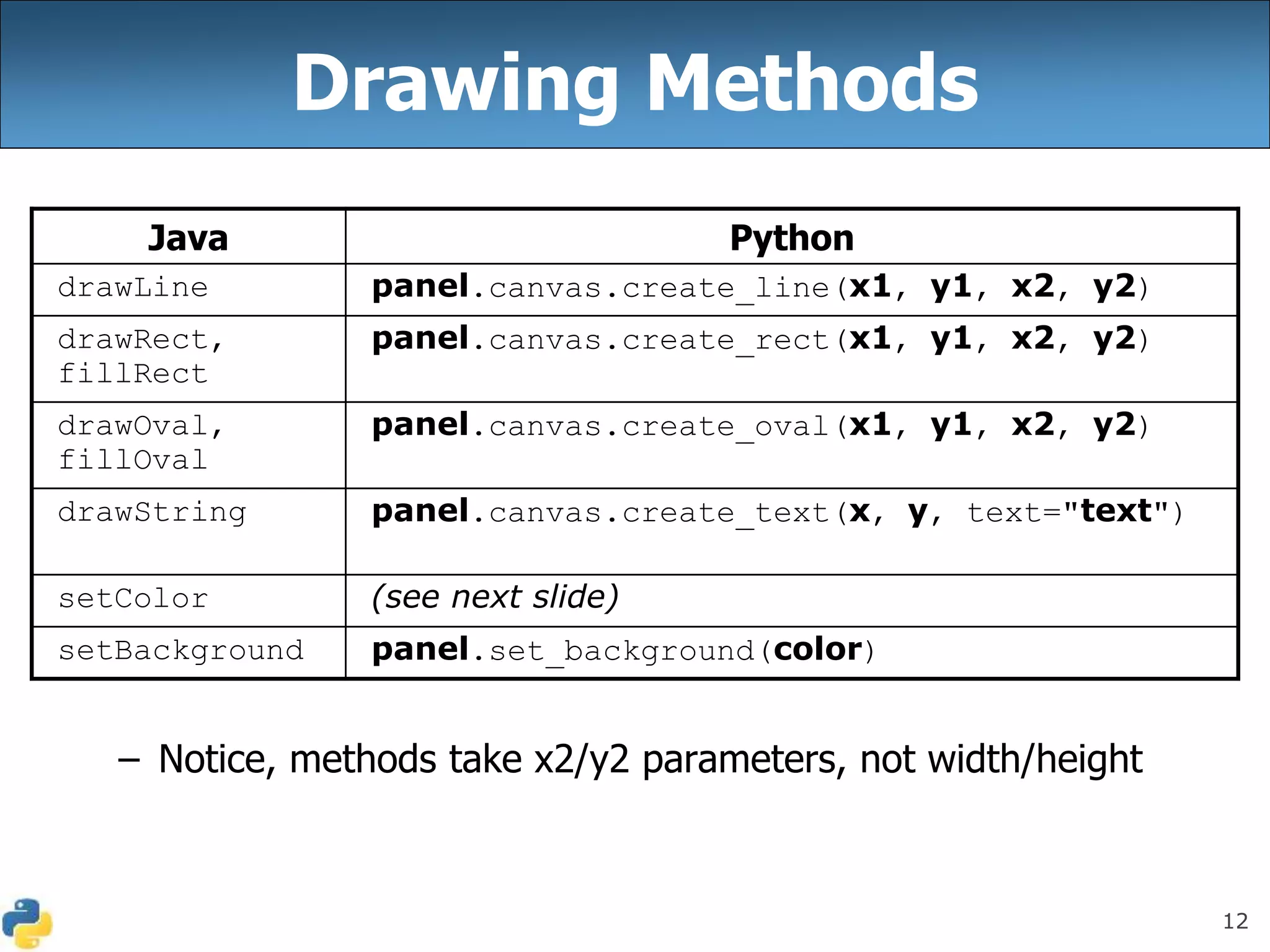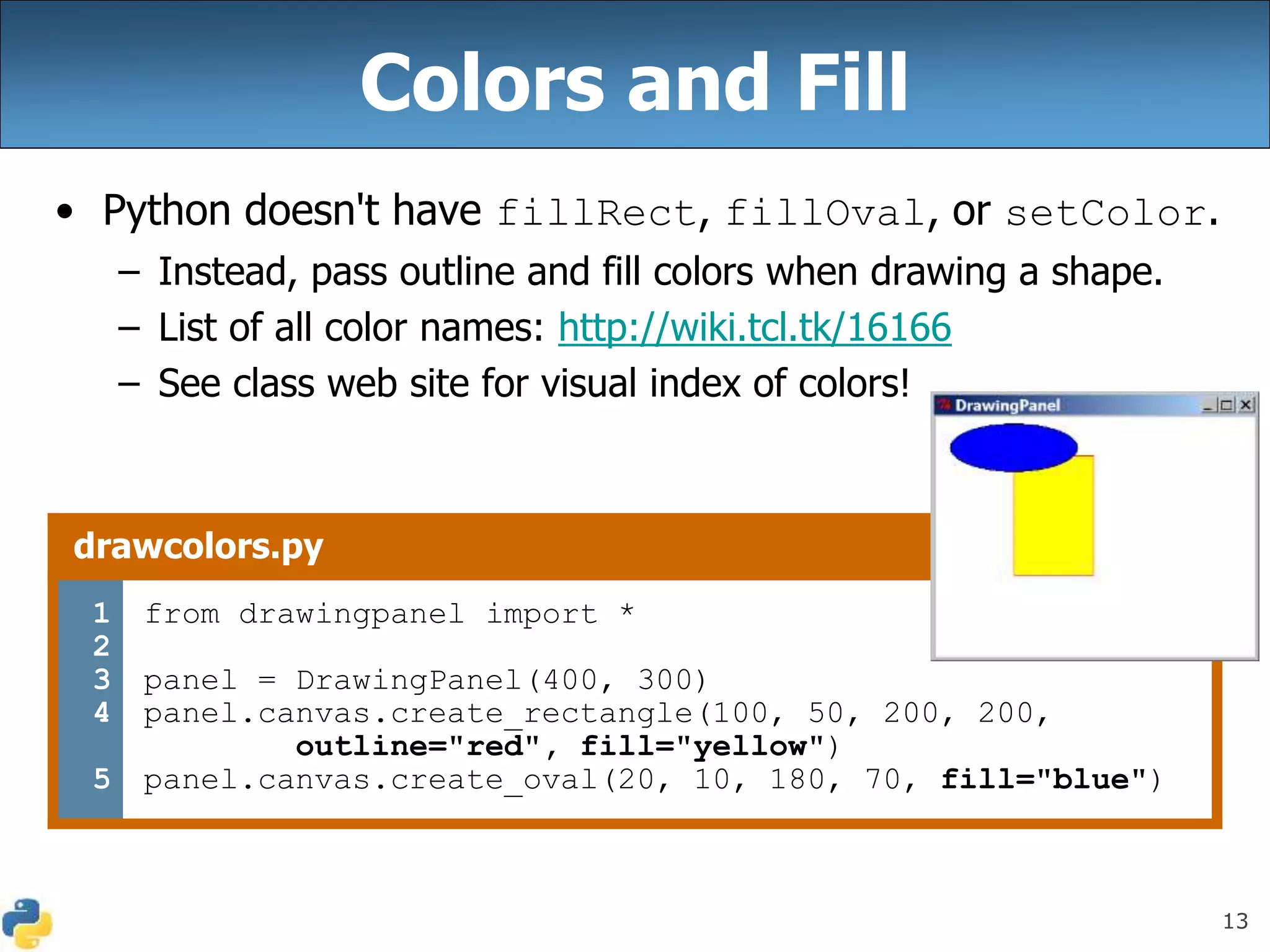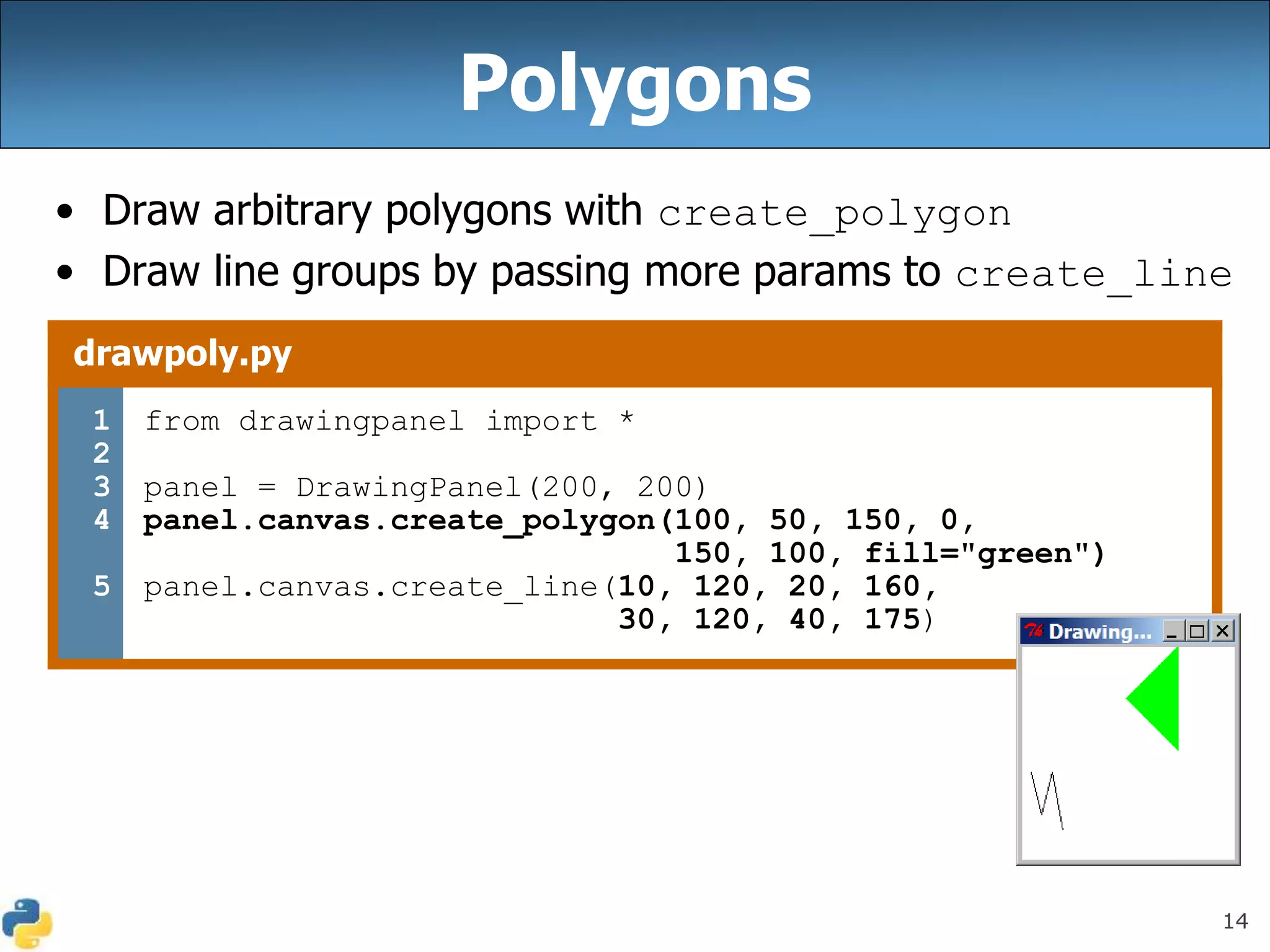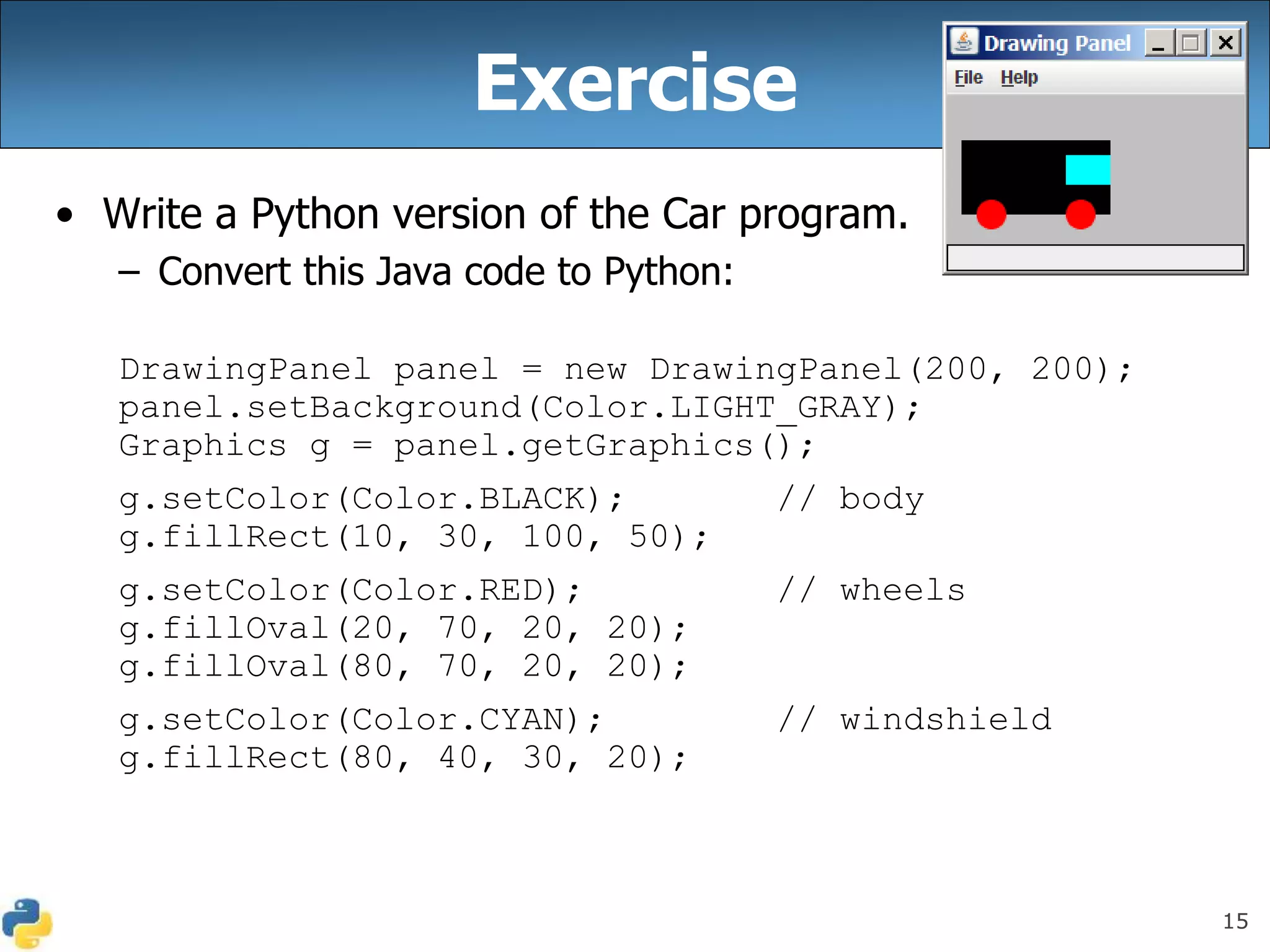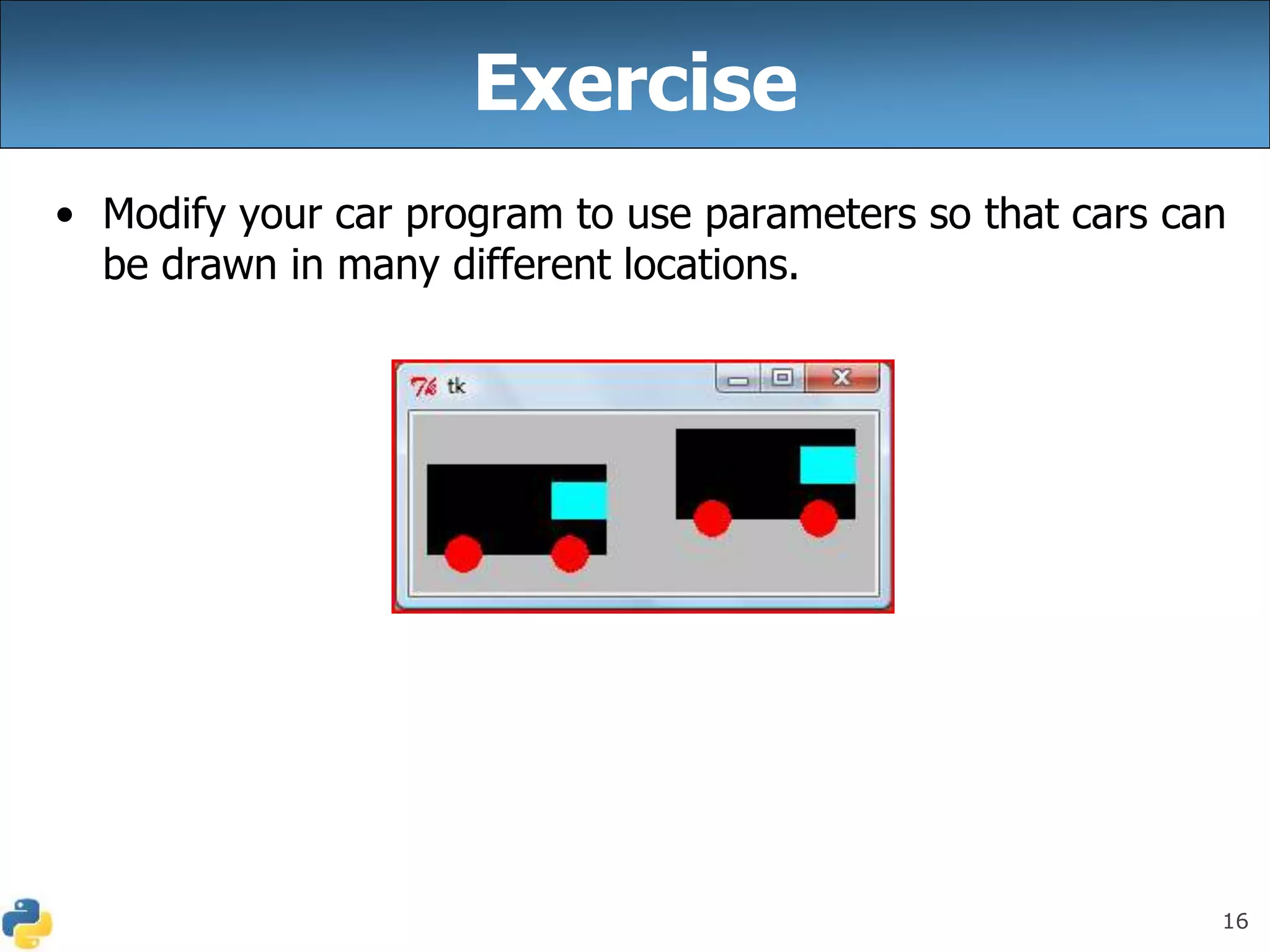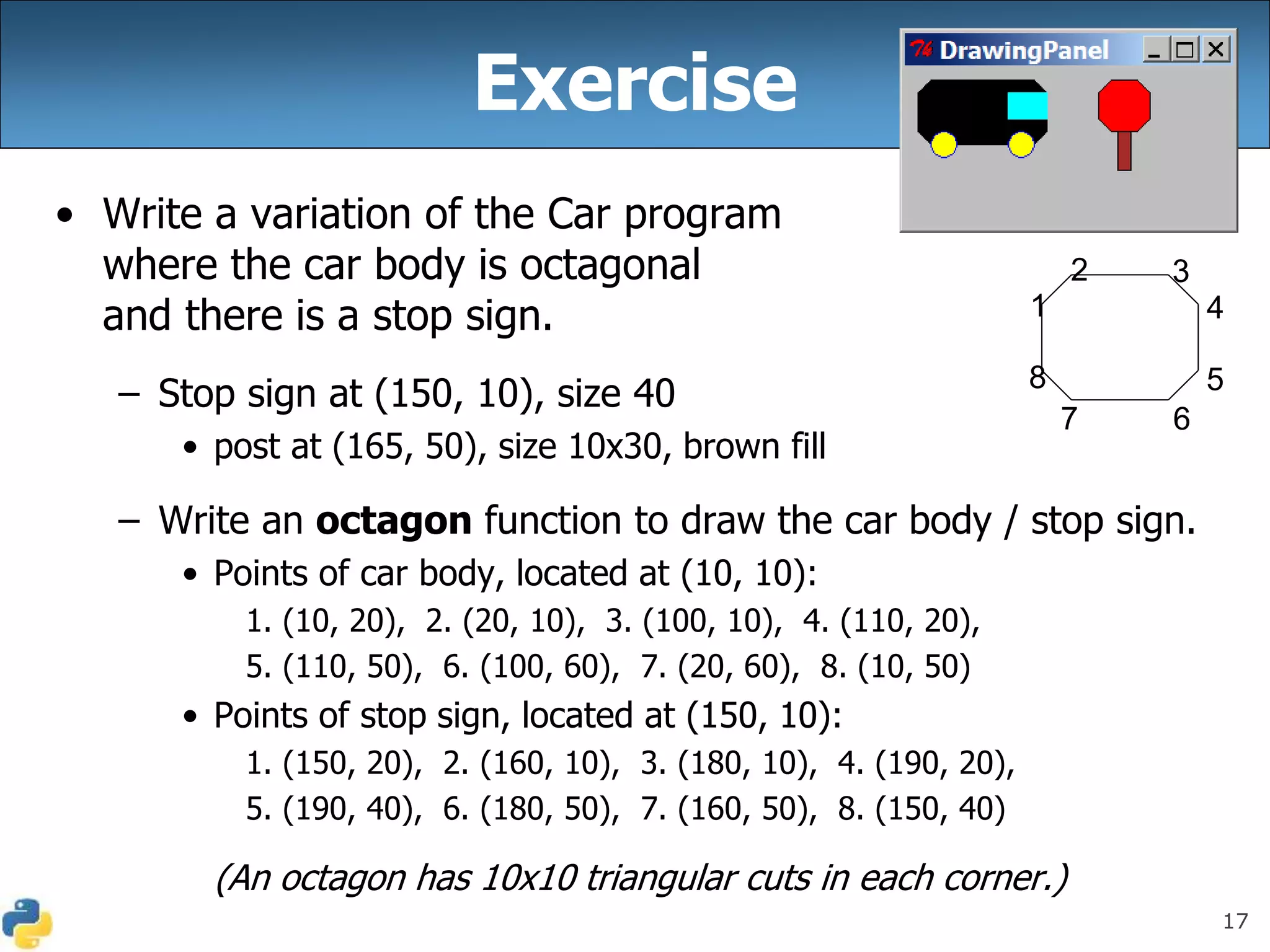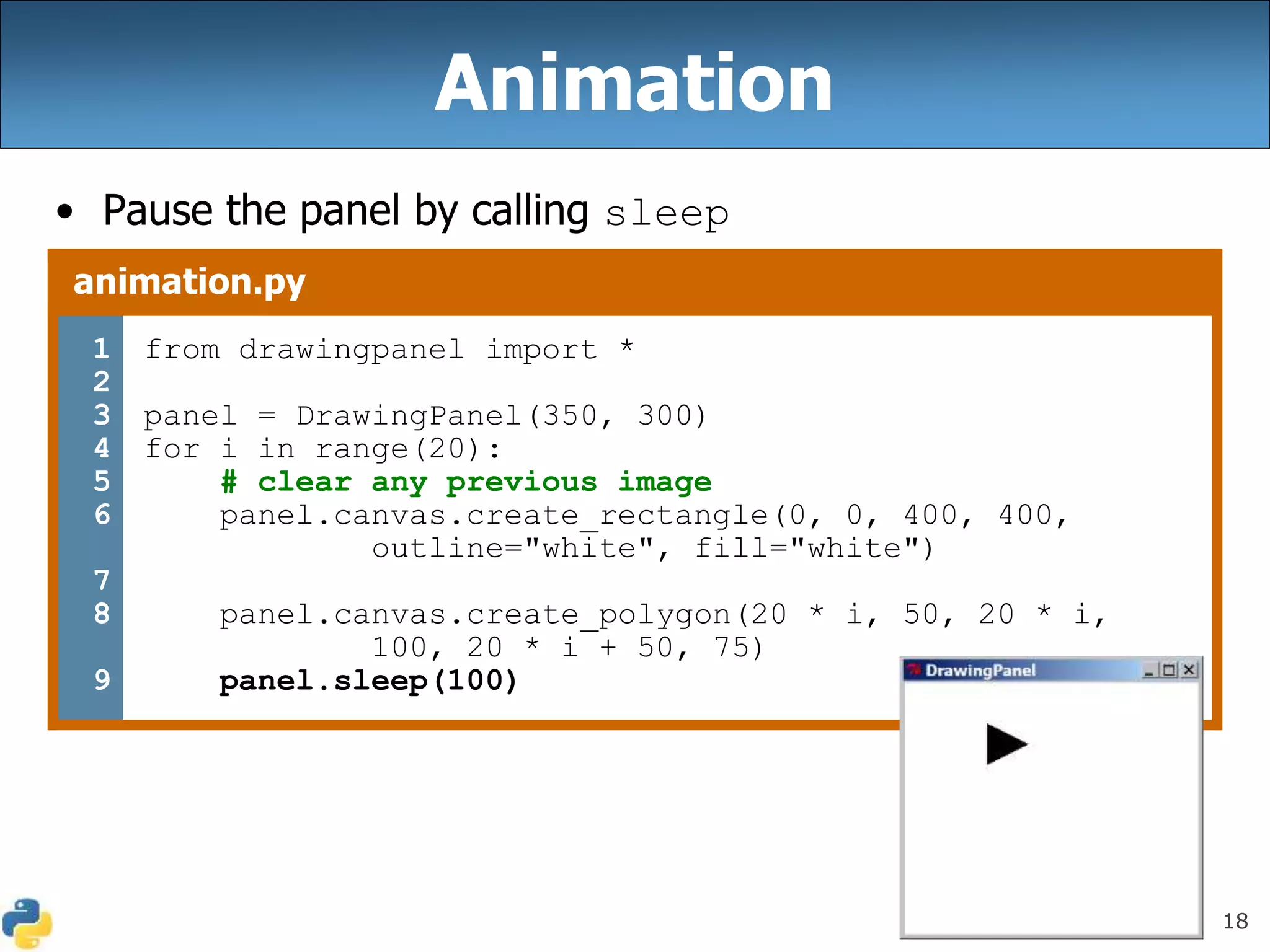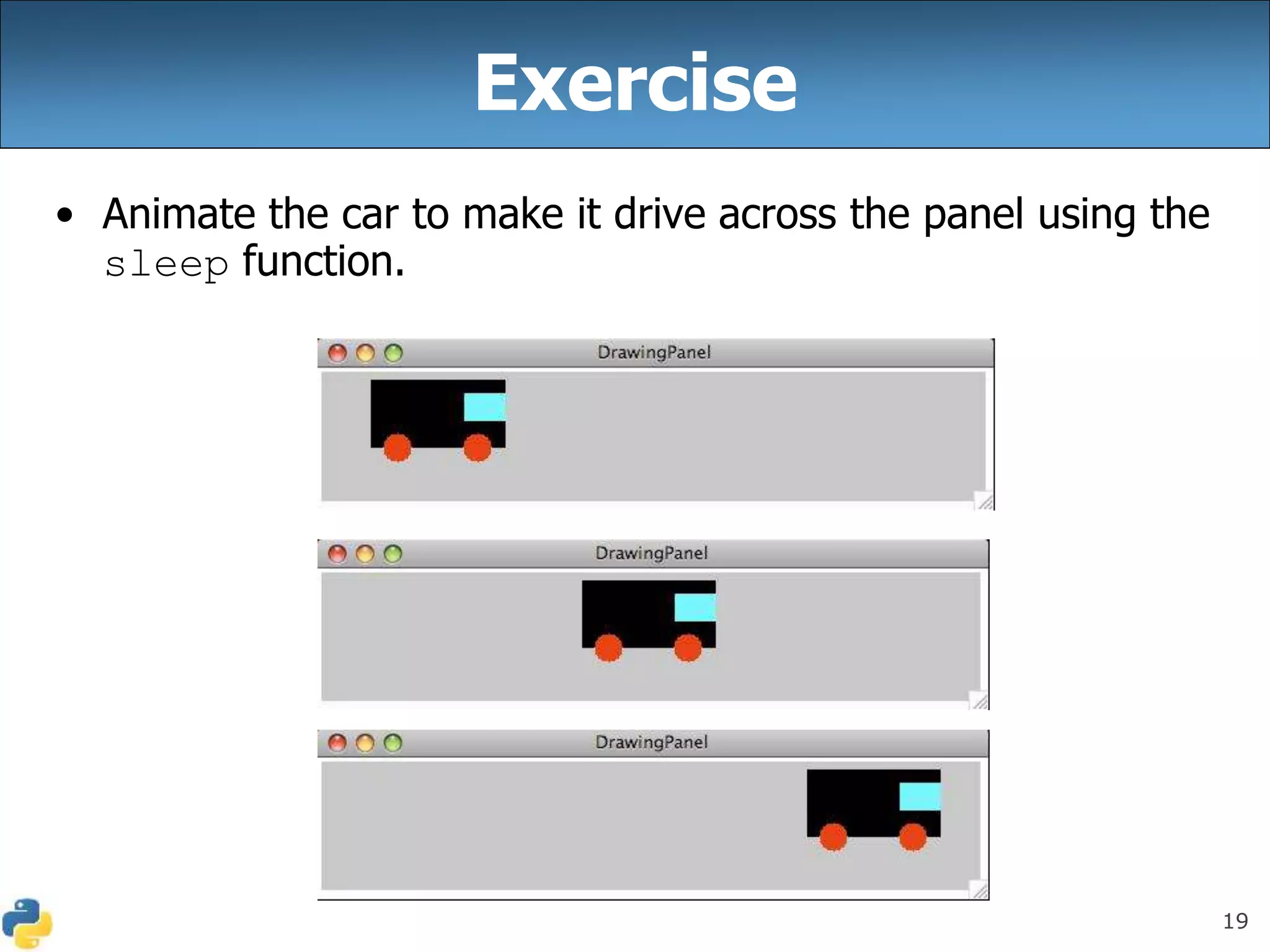This document discusses parameters and graphics in Python. It covers:
- Using constants by declaring variables at the top of code
- Drawing graphics using the DrawingPanel module
- Defining functions with parameters and default parameter values
- Drawing shapes, lines, polygons using methods like create_rectangle, create_oval, and animation using the sleep function.