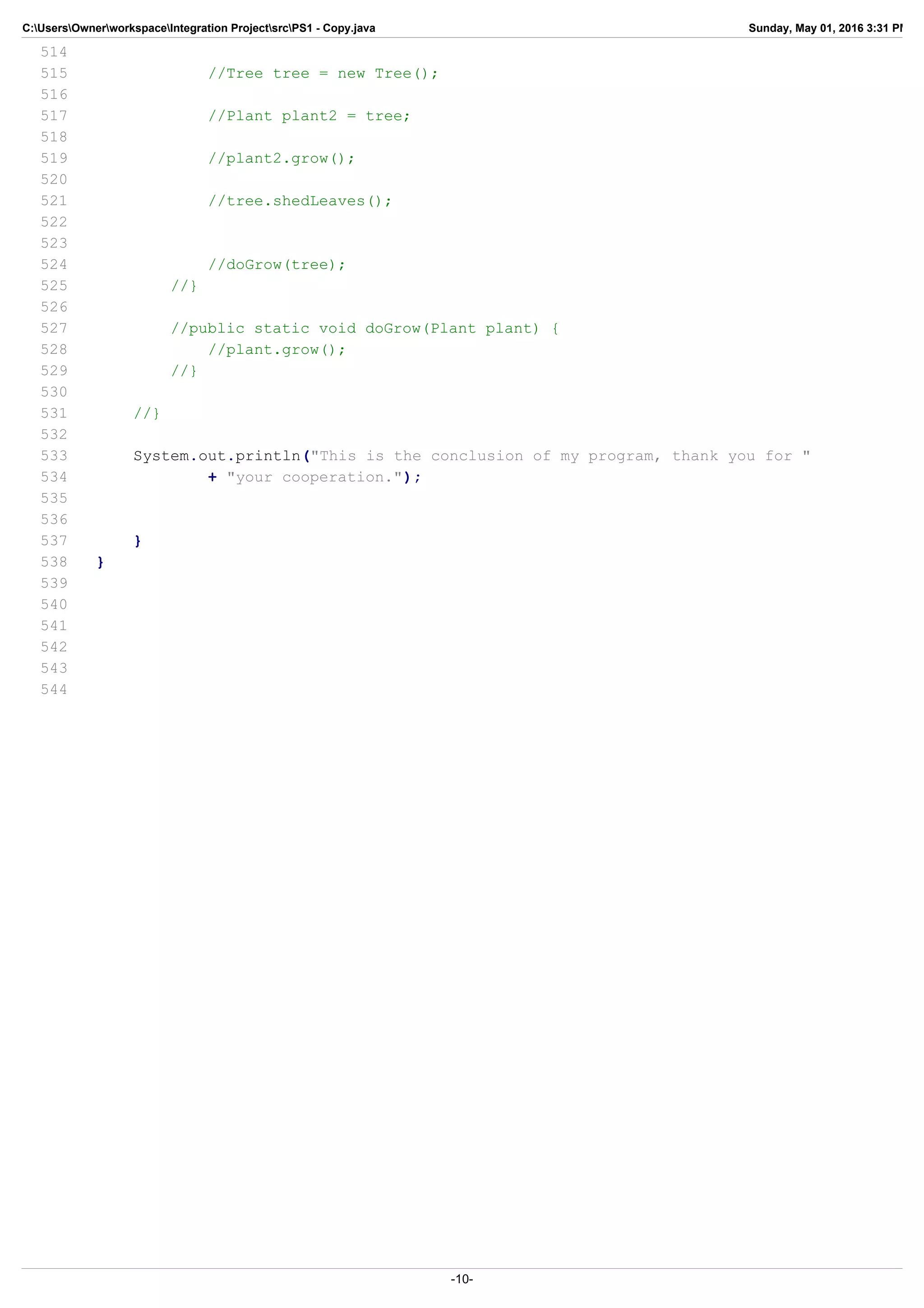This document contains the source code for a Java program that demonstrates various programming concepts to a user through a conversational interface. It walks the user through examples of data types, variables, input/output, mathematical operations, conditional statements, arrays and more. It collects user input, performs calculations, and provides feedback and explanations at each step. The overall purpose is to educate the user about basic Java programming concepts in an interactive way.
![C:UsersOwnerworkspaceIntegration ProjectsrcPS1 - Copy.java Sunday, May 01, 2016 3:31 PM
1 import java.util.Scanner;
2
3 import jdk.nashorn.internal.runtime.regexp.joni.exception.InternalException;
4
5 public class PS1
6 {
7 public static void main(String[] args)
8 {
9 Scanner input = new Scanner(System.in);
10 String name = null;
11 int num1 = 0;
12 int num2 = 0;
13 int sum;
14
15 // A variable is simply a place in memory. In this case, I have declared
16 // three variables with the data type int.
17
18 System.out.println("Hello and welcome to Joe's Integration Project! "
19 + "Please input a name that will be used as personal "
20 + "reference throughout the course of this project.");
21
22 try
23 {
24 name = input.nextLine();
25 }
26
27 catch (ClassCastException e)
28 {
29 System.out.println("Please enter a name.");
30 }
31
32 System.out.println("Okay! The name you'd like to use is " + name
33 + ". Got " + "it.");
34 System.out.println("Let's get started by doing some basic math with "
35 + "two integers, beginning with addition. Please enter "
36 + "the first integer.");
37
38 //Here, I am implementing exception handling for num1. For example,
39 //explicitly inputting a double such as 5.6 would produce an operation
40 //error.
41 try
42 {
43 num1 = input.nextInt();
44
45 System.out.print("Thank you, " + name + ". ");
46 System.out.println("Please enter the second integer.");
47 num2 = input.nextInt();
48 }
49
50 catch (Exception e)
51 {
52 System.out.println("Sorry, please enter an integer.");
53 }
54
55 sum = num1 + num2;
56 System.out.println("I see...The answer is " + sum + ".");
57
-1-](https://image.slidesharecdn.com/602f320c-7060-4183-a384-e6b3d260df33-160502023851/75/PSI-3-Integration-1-2048.jpg)
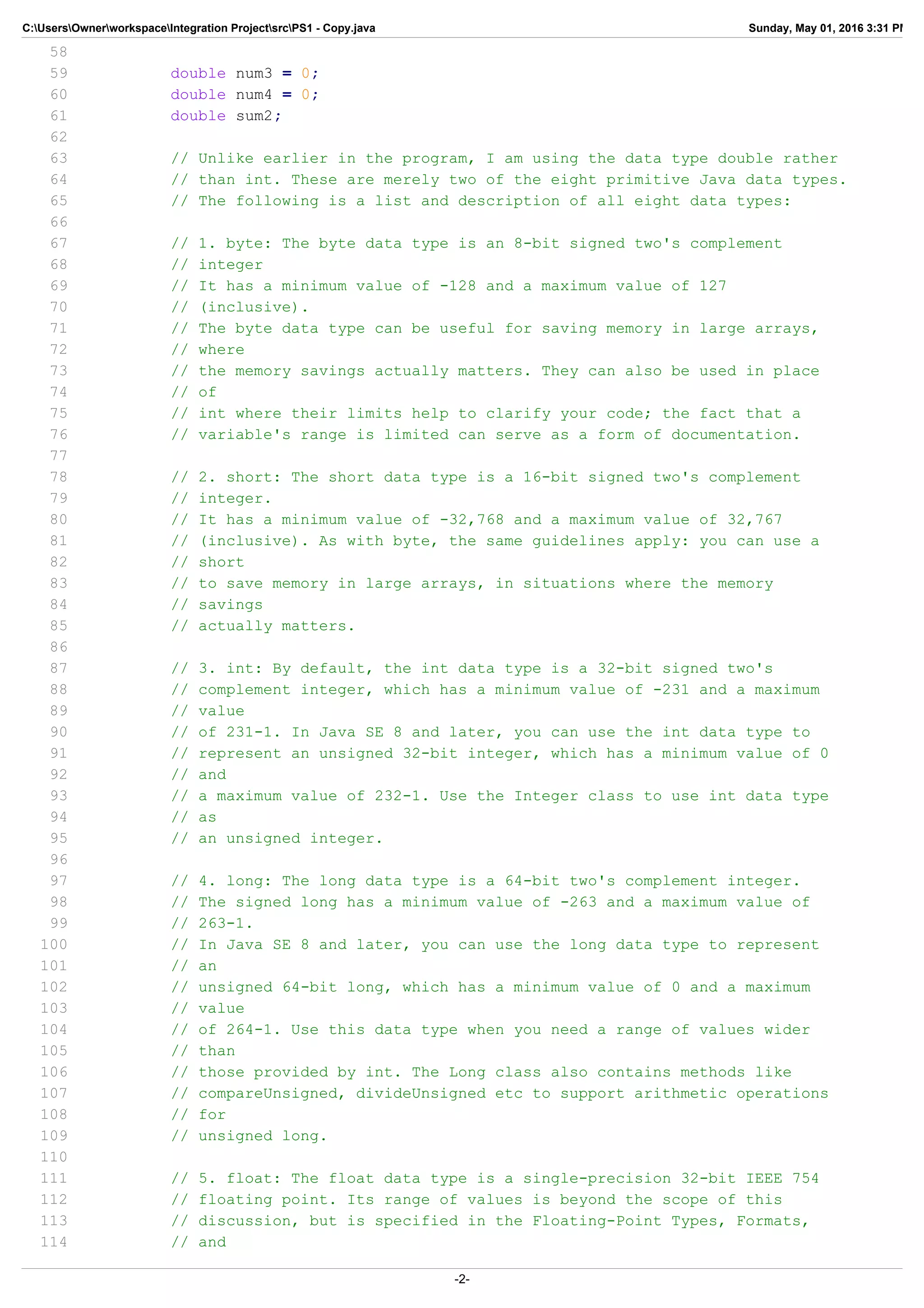
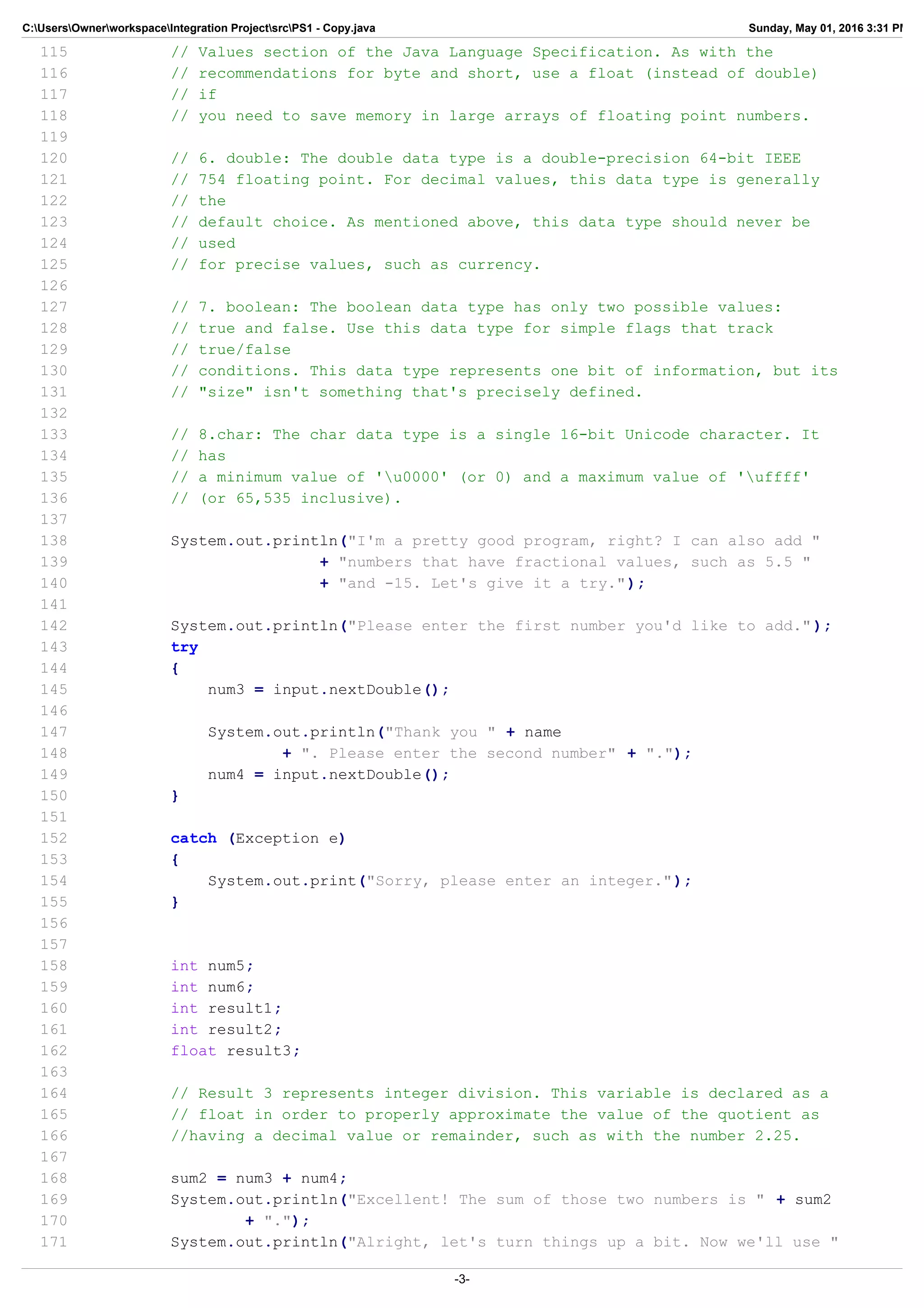
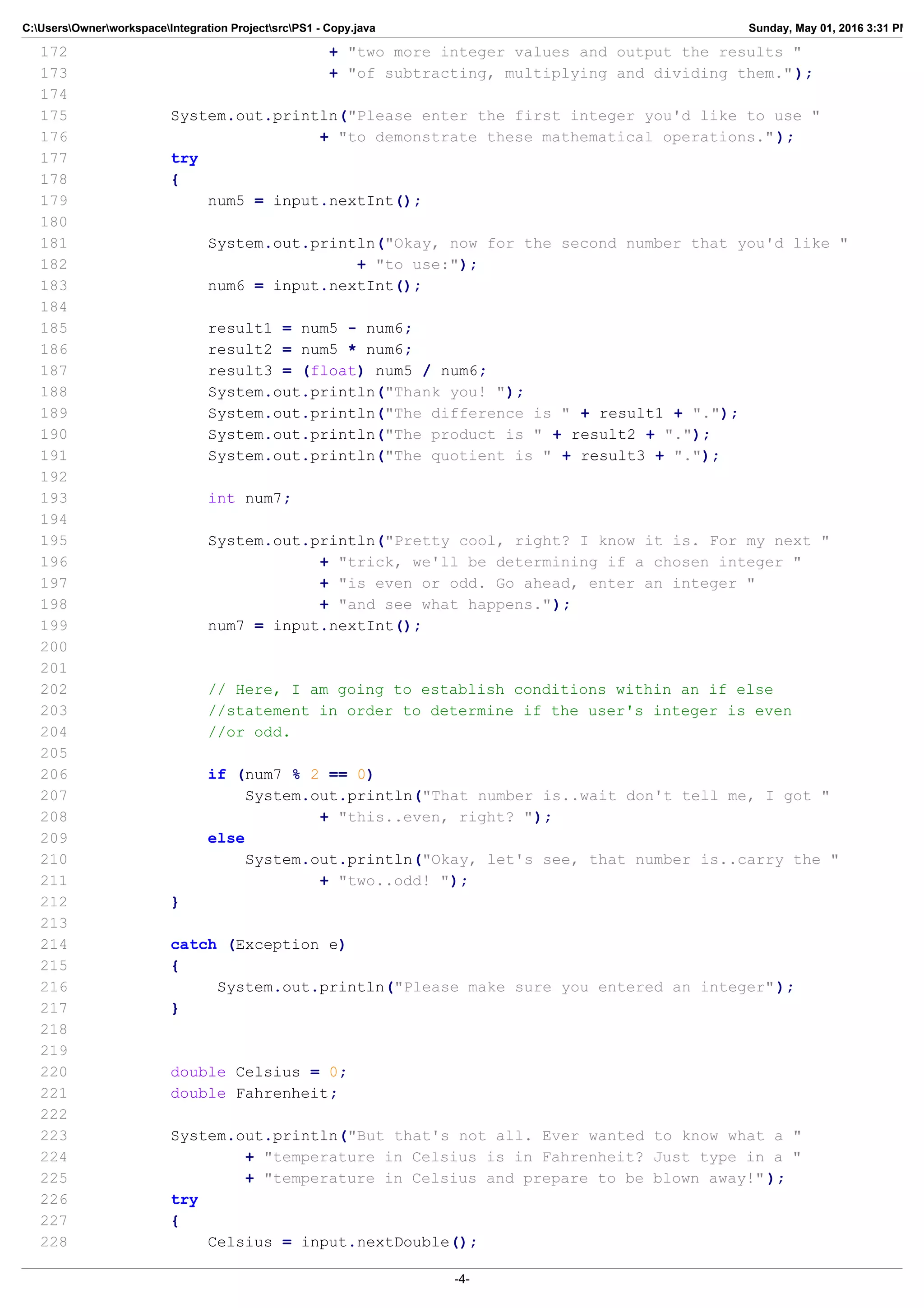
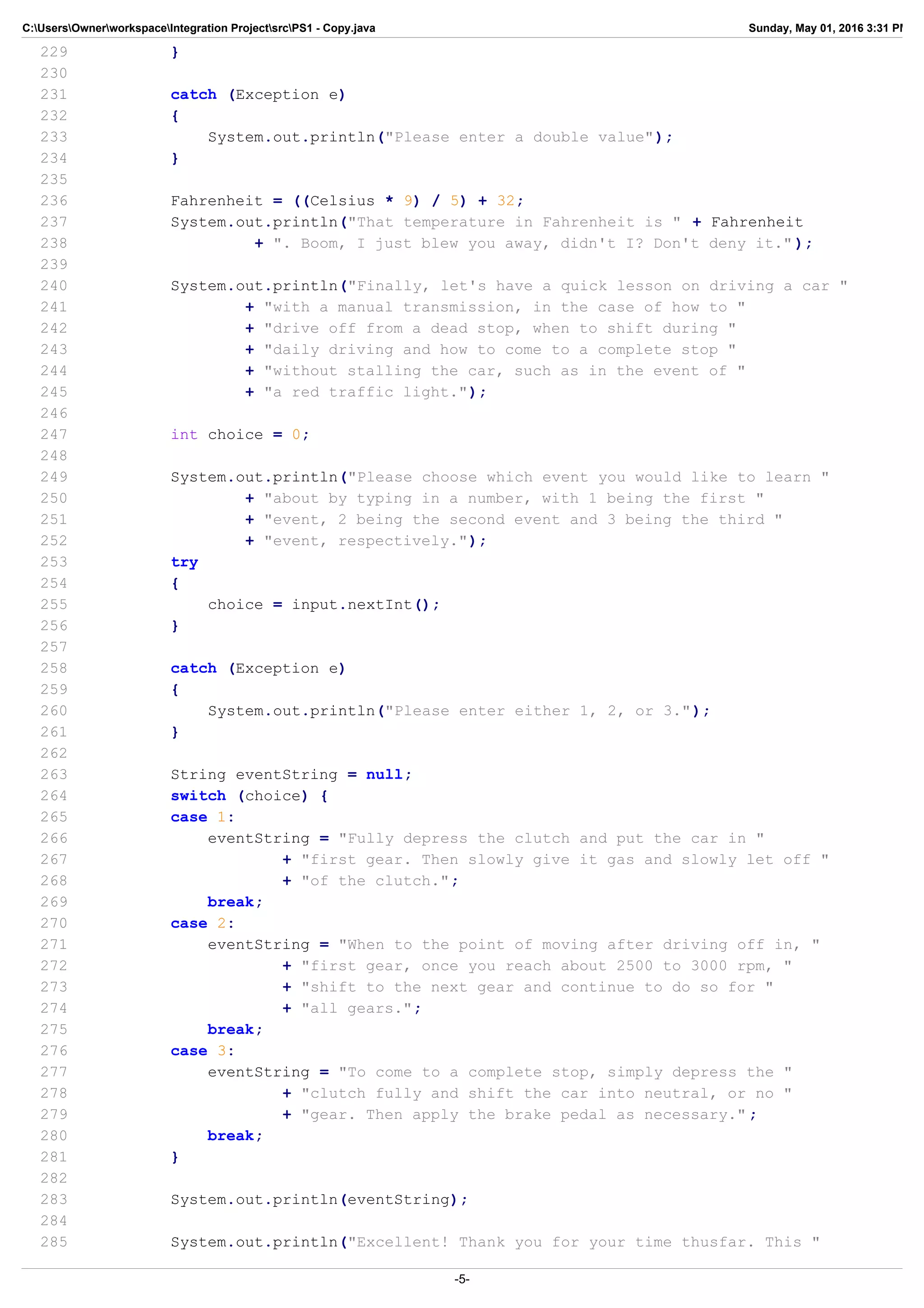
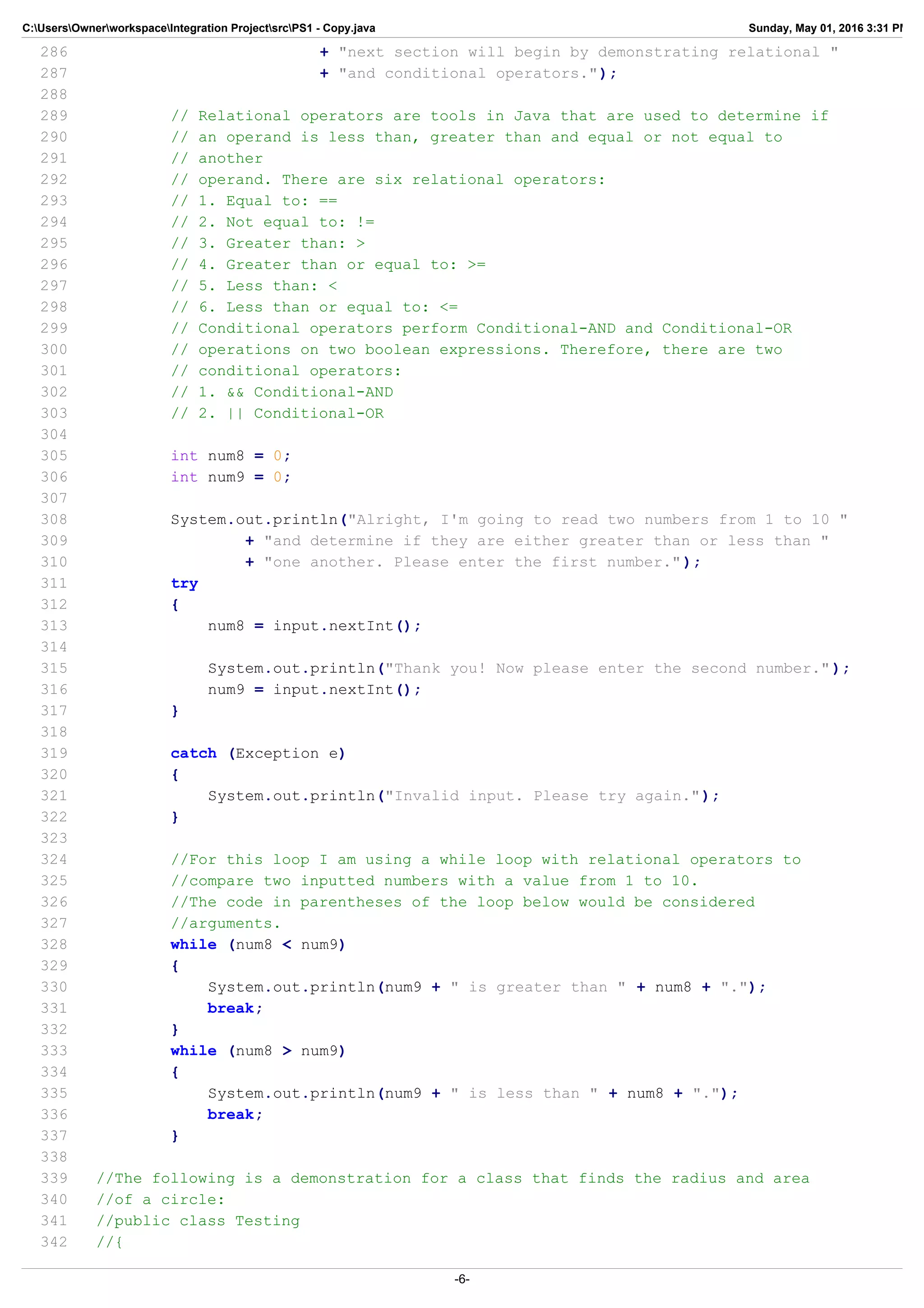
![C:UsersOwnerworkspaceIntegration ProjectsrcPS1 - Copy.java Sunday, May 01, 2016 3:31 PM
343 //private double radius;
344 //private double area;
345
346 //public Testing()
347 //{
348 //radius = 0;
349 //area = 0;
350 //}
351
352 //public Testing(double radius) <--this method contains a double parameter.
353 //{
354 //this.radius = radius;
355 //}
356
357 //public double getRadius()
358 //{
359 //return radius;
360 //}
361
362 //public void setRadius(double radius)
363 //{
364 //this.radius = radius;
365 //}
366
367 //public double getArea()
368 //{
369 //return area;
370 //}
371
372 //public void setArea(double area)
373 //{
374 //area = radius * radius * Math.PI;
375 //}
376
377 //public String toString()
378 //{
379 //return "The radius of the circle is: " + radius + ", and the "
380 //+ "area is: " + area;
381 //}
382
383 System.out.println("Awesome! For this next component, I will read 5 "
384 + "numbers from the user and determine the largest and "
385 + "smallest values. Please enter five integers.");
386
387 int[] anArray = new int[5];
388 int total = 0;
389
390 try
391 {
392 System.out.println("Integer 1:");
393 anArray[0] = input.nextInt();
394 total += anArray[0];
395
396 System.out.println("Integer 2:");
397 anArray[1] = input.nextInt();
398 total += anArray[1];
399
-7-](https://image.slidesharecdn.com/602f320c-7060-4183-a384-e6b3d260df33-160502023851/75/PSI-3-Integration-7-2048.jpg)
![C:UsersOwnerworkspaceIntegration ProjectsrcPS1 - Copy.java Sunday, May 01, 2016 3:31 PM
400 System.out.println("Integer 3:");
401 anArray[2] = input.nextInt();
402 total += anArray[2];
403
404 System.out.println("Integer 4:");
405 anArray[3] = input.nextInt();
406 total+= anArray[3];
407
408 System.out.println("Integer 5:");
409 anArray[4] = input.nextInt();
410 total += anArray[4];
411
412 System.out.println("The value " + anArray[0] + " is found at "
413 + "index [0].");
414
415 } catch (ArrayStoreException e)
416 {
417 System.out.println("Please enter an integer.");
418 }
419
420 System.out.println("Thank you! The sum of these values is " + total
421 + ".");
422
423 int smallest = anArray[0];
424 int largest = anArray[0];
425
426 //Here, I am using a nested "if" loop within a for loop in order to
427 //determine the largest and smallest values within the array.
428
429 for (int index = 1; index < anArray.length; index++)
430 {
431 if (anArray[index] > largest)
432 largest = anArray[index];
433 else if (anArray[index] < smallest)
434 smallest = anArray[index];
435 }
436
437 System.out.println("The smallest value is " + smallest + ".");
438 System.out.println("The largest value is " + largest + ".");
439
440 //Two dimensional arrays are like standard arrays except that, as expected,
441 //they have two dimensions instead of one.
442
443 int[][] demo = new int [2][2];
444 demo [0][0] = 1;
445 demo [0][1] = 2;
446 demo [1][0] = 3;
447 demo [1][1] = 4;
448
449 System.out.println("For my 2d array demo, I will print the values from "
450 + "the first and second index places: ");
451
452 System.out.println("From first index: " + demo [0][0]);
453 System.out.println("From second index: " + demo [0][1]);
454
455
456 System.out.println("Now, to demonstrate string processing, I will "
-8-](https://image.slidesharecdn.com/602f320c-7060-4183-a384-e6b3d260df33-160502023851/75/PSI-3-Integration-8-2048.jpg)
![C:UsersOwnerworkspaceIntegration ProjectsrcPS1 - Copy.java Sunday, May 01, 2016 3:31 PM
457 + "concatenate two strings and print the values of each one." );
458
459 String demo2 = "Happy";
460 String demo3 = "coding";
461
462 System.out.println("When concatenated: " + demo2 + demo3);
463
464 System.out.println("The length of the first string is " + demo2.length()
465 + ".");
466
467 System.out.println("The length of the second string is " + demo3.length()
468 + ".");
469
470 //One can think of the fact that a variety of objects, such as in real life,
471 //have certain characteristics in common with one another. In essence,
472 //classes are able to obtain commonly used state and behavior from other
473 //classes. For example:
474
475 //public class App {
476
477 //public static void main(String[] args) {
478
479 //Machine mach1 = new Machine();
480 //mach1.start();
481
482 //Person person1 = new Person("Bob");
483 //person1.greet();
484
485 //Info info1 = new Machine();
486 //info1.showInfo();
487
488 //Info info2 = person1;
489 //info2.showInfo();
490
491 //System.out.println();
492
493 //outputInfo(mach1);
494 //outputInfo(person1);
495 //}
496
497 //private static void outputInfo(Info info) {
498 //info.showInfo();
499 //}
500
501 //}
502
503 //As with polymorphism, the term is derived from its biology definition in
504 //which an organism or species can have various forms or stages.
505 //Ultimately, subclasses can define their own behaviors in addition to
506 //sharing similar functionality of the parent class. For example:
507
508 //public class App {
509
510 //public static void main(String[] args) {
511
512
513 //Plant plant1 = new Plant();
-9-](https://image.slidesharecdn.com/602f320c-7060-4183-a384-e6b3d260df33-160502023851/75/PSI-3-Integration-9-2048.jpg)