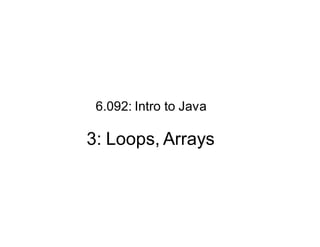
LECTURE 3 LOOPS, ARRAYS.pdf
- 1. 6.092: Intro to Java 3: Loops, Arrays
- 2. Assignment 2 Foo Corporation needs a program to calculate how much to pay their employees. 1. Pay = hours worked x base pay 2. Hours over 40 get paid 1.5 the base pay 3. The base pay must be no less than $8.00 4. The number of hours must be no more than 60
- 3. Frequent Issues (I) The signature of the main method cannot be modified. public static void main(String[] arguments) { ... }
- 4. Frequent Issues (II) Return values: if you declare that the method is not void, then it has to return something! public static int pay(double basePay, int hours) { if (basePay < 8.0) return -1; else if (hours > 60) return -1; else { int salary = 0; ... return salary } }
- 5. Frequent Issues (III) Don't create duplicate variables with the same name public static int pay(double basePay, int hours) { int salary = 0; // OK … int salary = 0; // salary already defined!! … double salary = 0; //salary already defined!! … }
- 6. class WeeklyPay { public static void pay(double basePay, int hours) { if (basePay < 8.0) { System.out.println("You must be paid at least $8.00/hour"); } else if (hours > 60) { System.out.println("You can't work more than 60 hours a week"); } else { int overtimeHours = 0; if (hours > 40) { overtimeHours = hours - 40; hours = 40; } double pay = basePay * hours; pay += overtimeHours * basePay * 1.5; System.out.println("Pay this employee $" + pay); } } public static void main(String[] arguments) { pay(7.5, 35); pay(8.2, 47); pay(10.0, 73); } }
- 7. What we have learned so far ● Variables & types ● Operators ● Type conversions & casting ● Methods & parameters ● If statement
- 8. Today’s Topics ● Good programming style ● Loops ● Arrays
- 10. Good programming style The goal of good style is to make your code more readable. By you and by others.
- 11. Rule #1: use good (meaningful) names String a1; int a2; double b; // BAD!! String firstName; // GOOD String lastName; // GOOD int temperature; // GOOD
- 12. Rule #2: Use indentation public static void main (String[] arguments) { int x = 5; x = x * x; if (x > 20) { System.out.println(x + “ is greater than 20.”); } double y = 3.4; } Have a demo with no indentation Ctrl-shift-F to auto-format the file
- 13. Rule #3: Use whitespaces Put whitespaces in complex expressions: // BAD!! double cel=fahr*42.0/(13.0-7.0); // GOOD double cel = fahr * 42.0 / (13.0 - 7.0);
- 14. Rule #3: Use whitespaces Put blank lines to improve readability: public static void main (String[] arguments) { int x = 5; x = x * x; if (x > 20) { System.out.println(x + “ is > 20.”); } double y = 3.4; }
- 15. Rule #4: Do not duplicate tests if (basePay < 8.0) { ... } else if (hours > 60) { ... } else if (basePay >= 8.0 && hours <= 60) { ... }
- 16. Rule #4: Do not duplicate tests if (basePay < 8.0) { ... } else if (hours > 60) { ... } else if (basePay >= 8.0 && hours <= 60){ ... } BAD
- 17. Rule #4: Do not duplicate tests if (basePay < 8.0) { ... } else if (hours > 60) { ... } else { ... }
- 18. Good programming style (summary) Use good names for variables and methods Use indentation Add whitespaces Don't duplicate tests
- 19. oops Loops
- 20. Loops static void main (String[] arguments) { System.out.println(“Rule #1”); System.out.println(“Rule #2”); System.out.println(“Rule #3”); } What if you want to do it for 200 Rules?
- 21. Loops Loop operators allow to loop through a block of code. There are several loop operators in Java.
- 22. The while operator while (condition) { statements }
- 23. The while operator int i = 0; while (i < 3) { System.out.println(“Rule #“ + i); i = i+1; } Count carefully Make sure that your loop has a chance to finish.
- 24. The for operator for (initialization;condition;update){ statements }
- 25. The for operator for (int i = 0; i < 3; i=i+1) { System.out.println(“Rule #“ + i); } Note: i = i+1 may be replaced by i++
- 26. S } Branching Statements break terminates a for or while loop break; ystem.out.println(“Rule #” + i); for (int i=0; i<100; i++) { if(i == 50)
- 27. r Branching Statements continue skips the current iteration of a loop and proceeds directly to the next iteration fo (int i=0; i<100; i++) { if(i == 50) continue; System.out.println(“Rule #” + i); }
- 28. Embedded loops for (int i = 0; i < 3; i++) { for (int j = 2; j < 4; j++) { System.out.println (i + “ “ + j); } } Scope of the variable defined in the initialization: respective for block
- 29. Arrays
- 30. Arrays An array is an indexed list of values. You can make an array of any type int, double, String, etc.. All elements of an array must have the same type.
- 31. Arrays .. 0 1 2 3 .. n-1
- 32. Arrays Example: double [ ] 5.0 2.44 9.01 1.0 -9.9 .. 0 1 2 3 .. n-1
- 33. Arrays The index starts at zero and ends at length-1. Example: int[] values = new int[5]; values[0] = 12; // CORRECT values[4] = 12; // CORRECT values[5] = 12; // WRONG!! compiles but // throws an Exception // at run-time Have a demo with runtime exception
- 34. Arrays An array is defined using TYPE[]. Arrays are just another type. int[] values; // array of int int[][] values; // int[] is a type
- 35. Arrays To create an array of a given size, use the operator new : int[] values = new int[5]; or you may use a variable to specify the size: int size = 12; int[] values = new int[size];
- 36. Array Initialization Curly braces can be used to initialize an array. It can ONLY be used when you declare the variable. int[] values = { 12, 24, -23, 47 };
- 37. Quiz time! Is there an error in this code? int[] values = {1, 2.5, 3, 3.5, 4};
- 38. Accessing Arrays To access the elements of an array, use the [] operator: values[index] Example: int[] values = { 12, 24, -23, 47 }; values[3] = 18; // {12,24,-23,18} int x = values[1] + 3; // {12,24,-23,18}
- 39. The length variable Each array has a length variable built-in that containsthe length of the array. int[] values = new int[12]; int size = values.length; // 12 int[] values2 = {1,2,3,4,5} int size2 = values2.length; // 5
- 40. String arrays A side note public static void main (String[] arguments){ System.out.println(arguments.length); System.out.println(arguments[0]); System.out.println(arguments[1]); }
- 41. Combining Loops and Arrays
- 42. Looping through an array Example 1: int[] values = new int[5]; for (int i=0; i<values.length; i++) { values[i] = i; int y = values[i] * values[i]; System.out.println(y); }
- 43. Looping through an array Example 2: int[] values = new int[5]; int i = 0; while (i < values.length) { values[i] = i; int y = values[i] * values[i]; System.out.println(y); i++; }
- 44. Summary for today 1. Programming Style 2. Loops 3. Arrays
- 45. Assignment 3 A group of friends participate in the Boston Marathon. Find the best performer. Find the second-best performer.
- 46. MIT OpenCourseWare http://ocw.mit.edu 6.092 Introduction to Programming in Java January (IAP) 2010 For information about citing these materials or our Terms of Use, visit: http://ocw.mit.edu/terms.