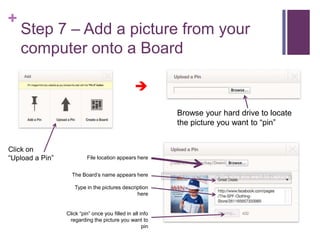1. The document outlines 8 steps to promote products using Pinterest, starting with creating a Pinterest account and logging in.
2. It describes creating boards to organize pins and adding pictures from your computer to boards by browsing files and clicking "pin".
3. The final step allows editing the picture description to add a link redirecting viewers to a chosen website.