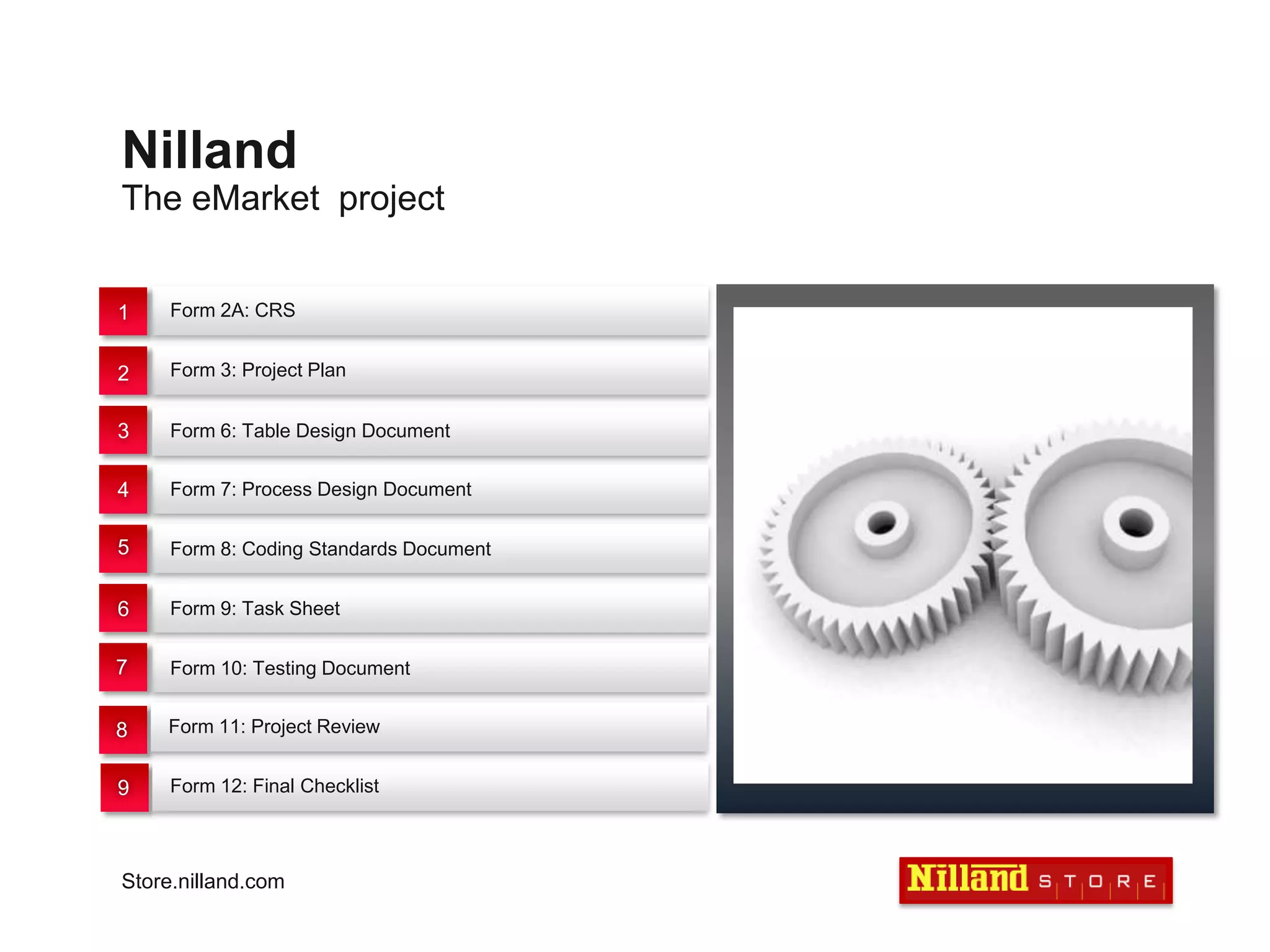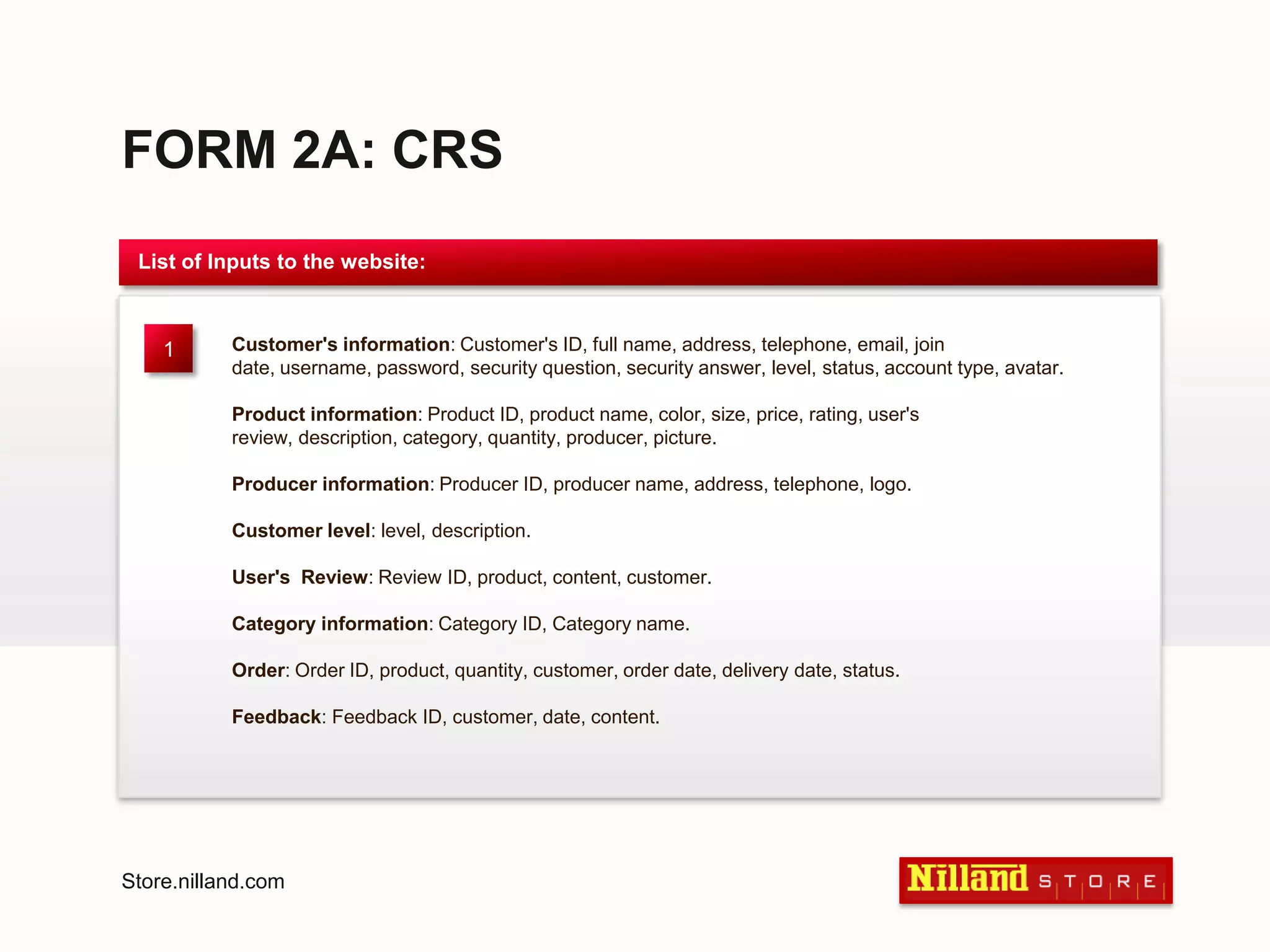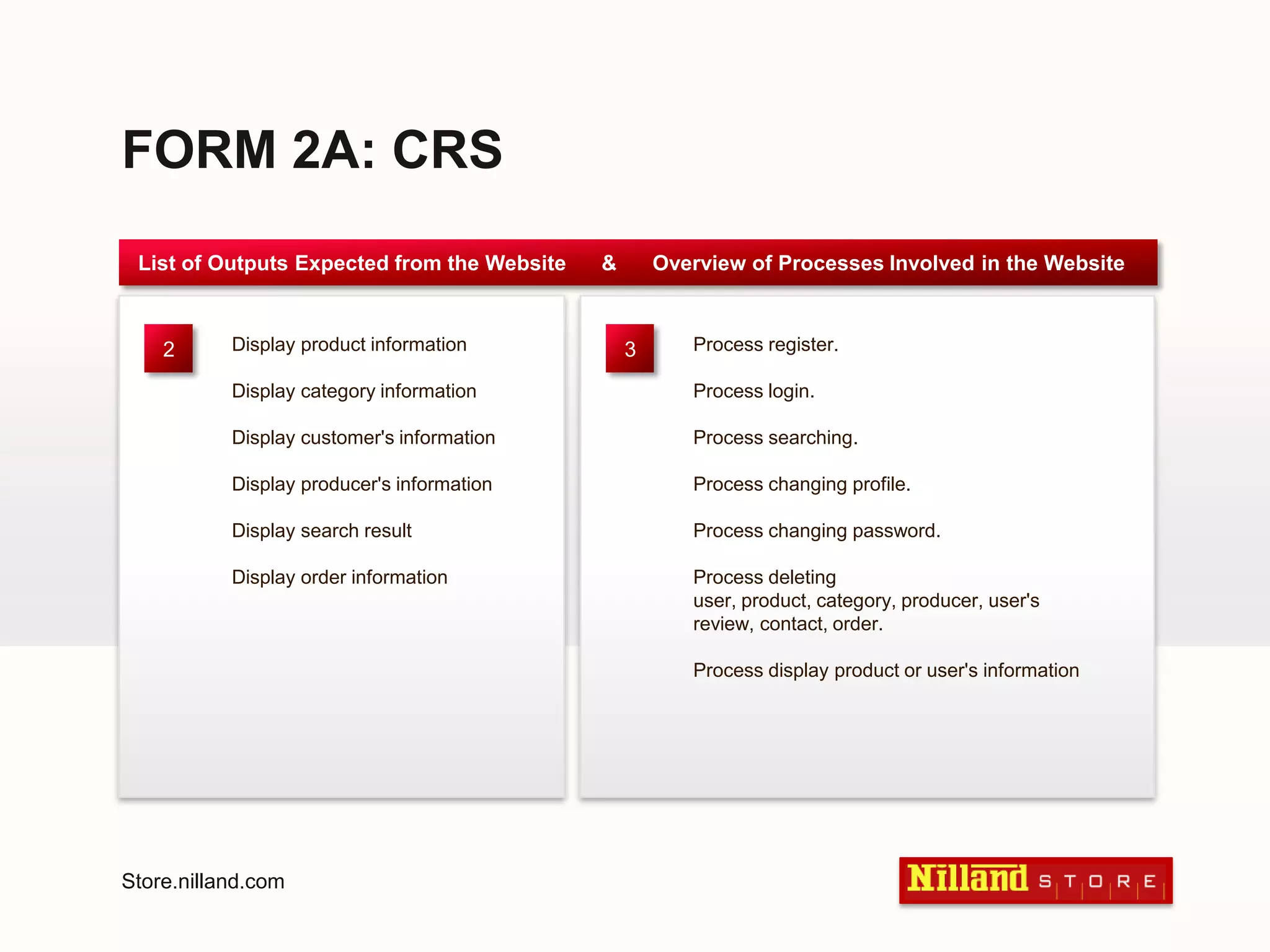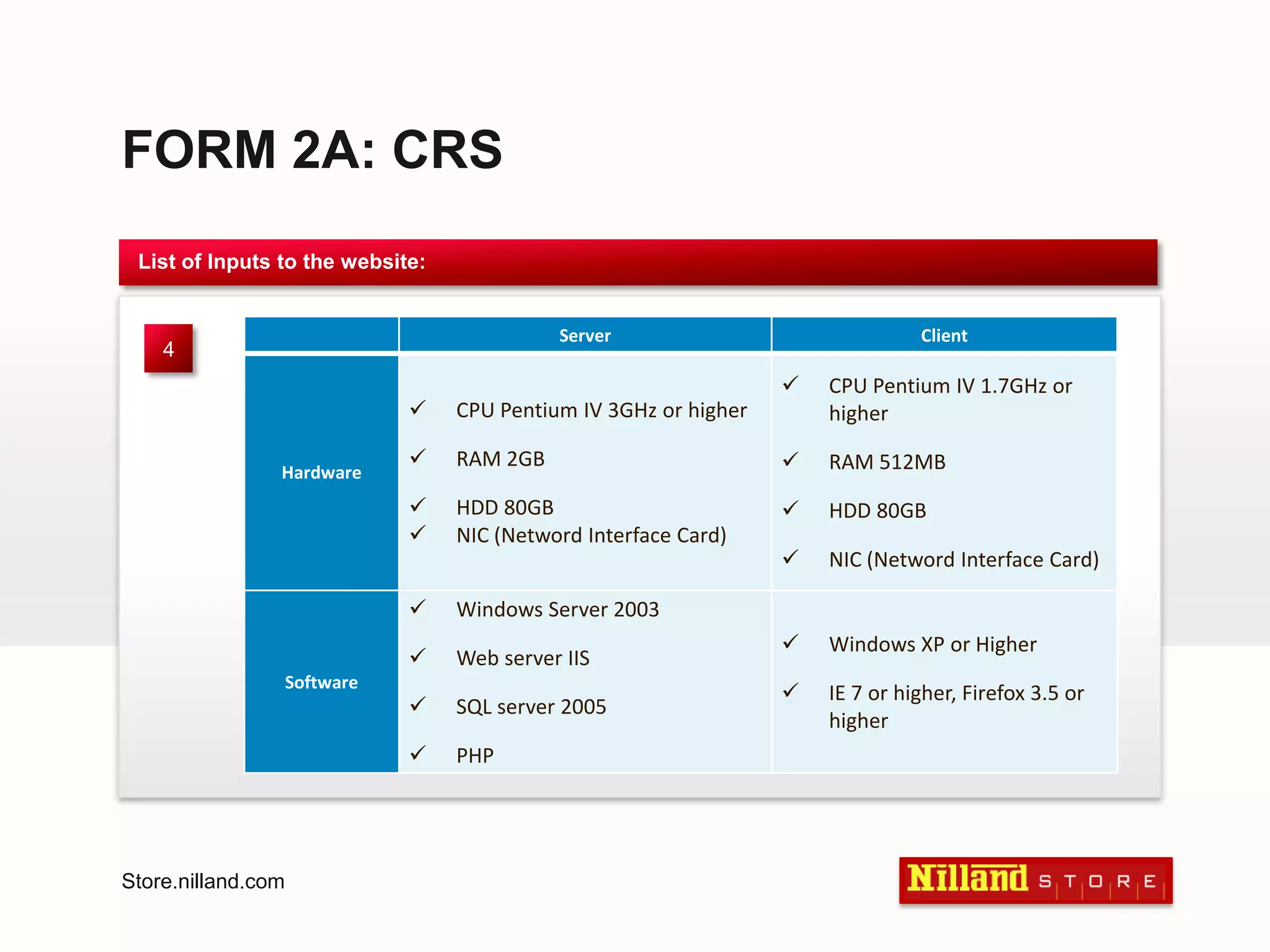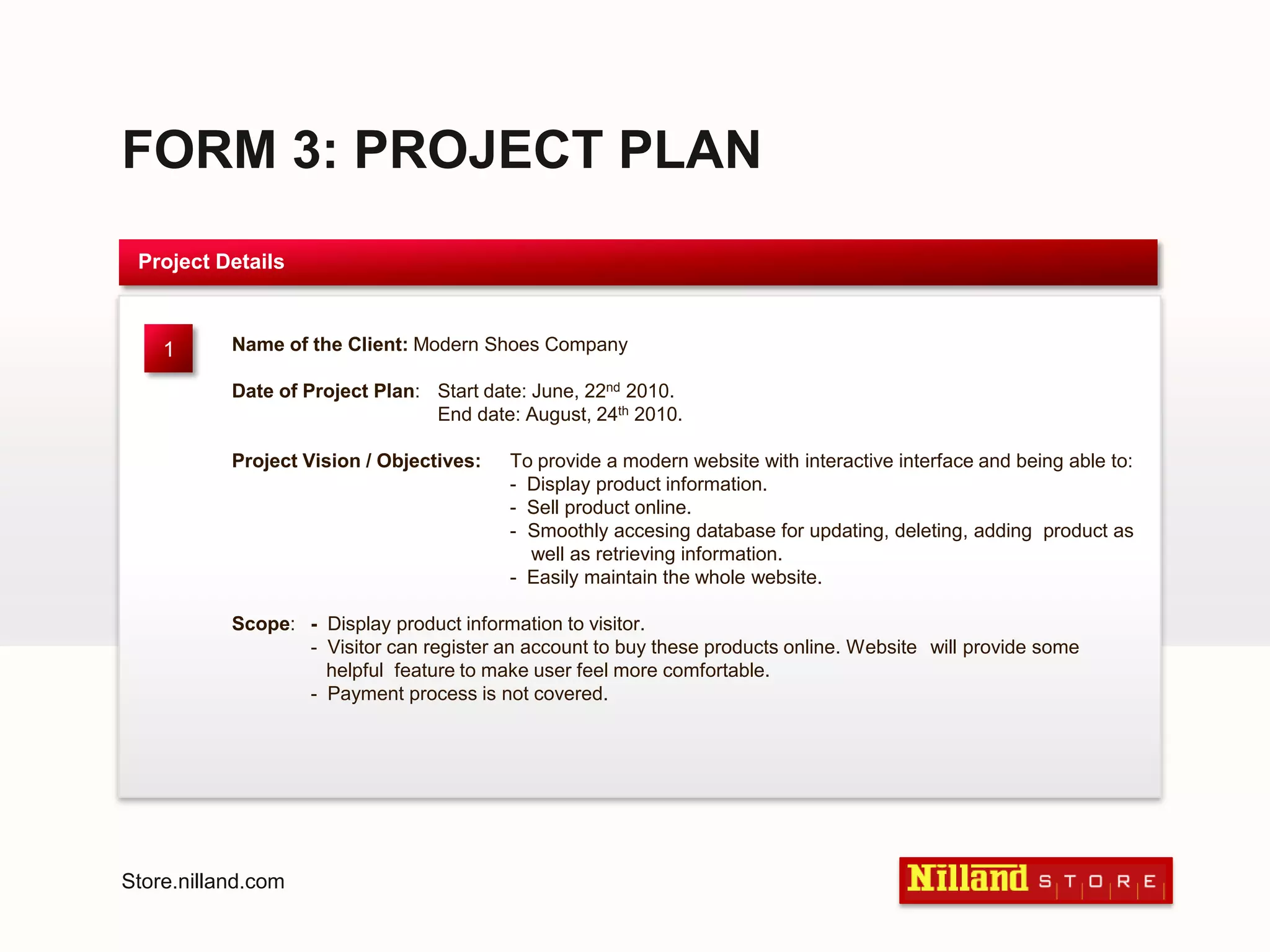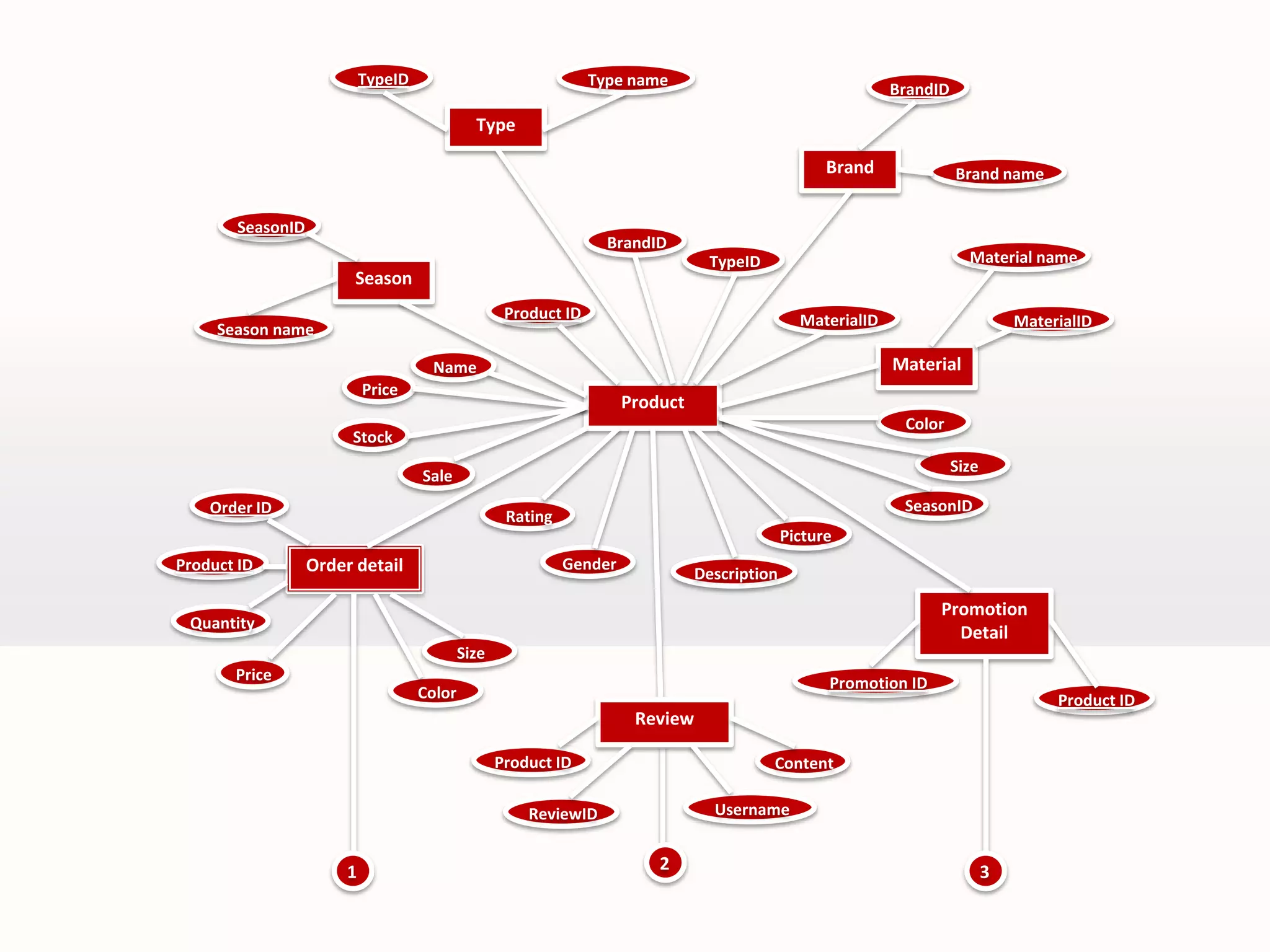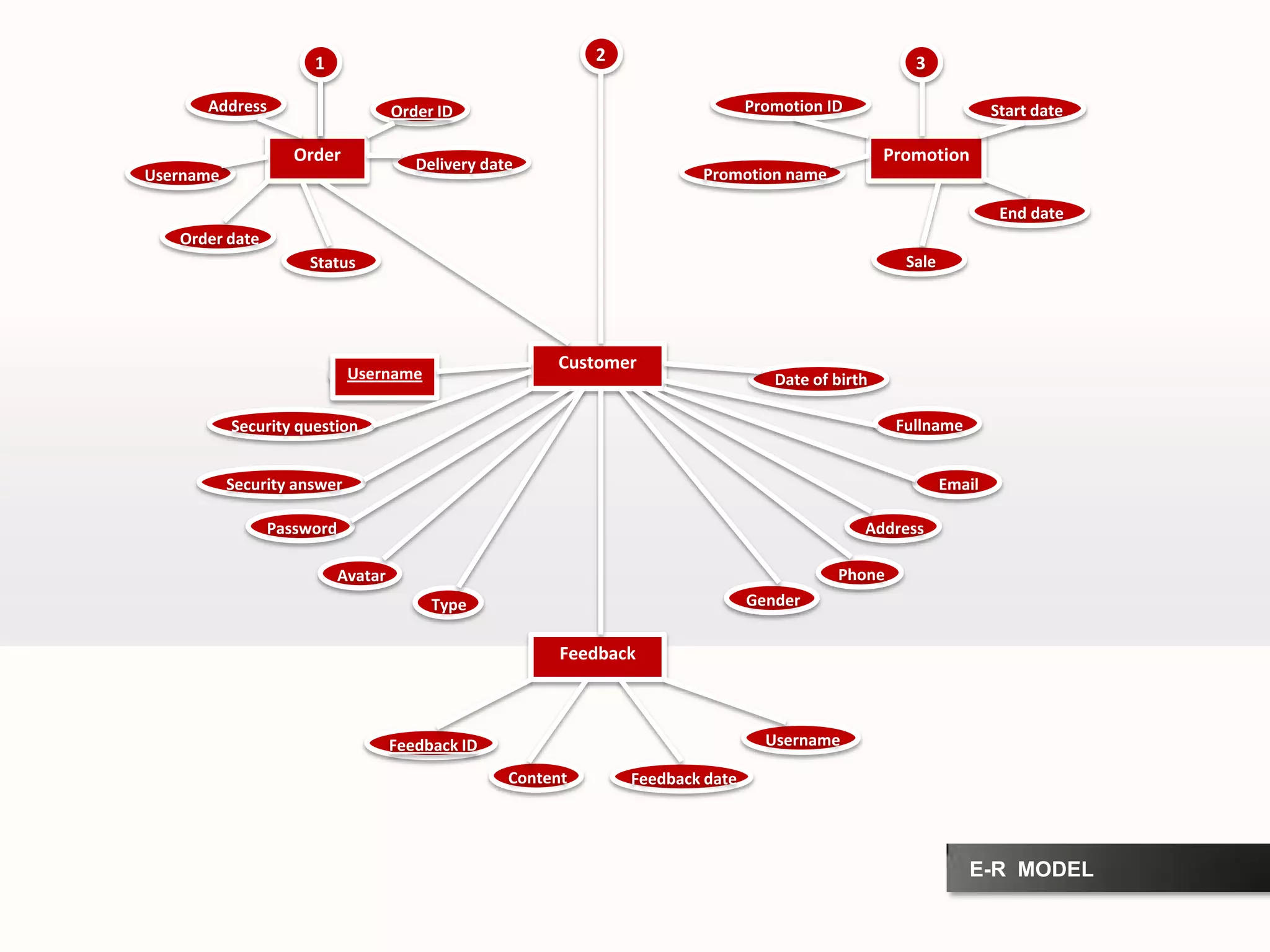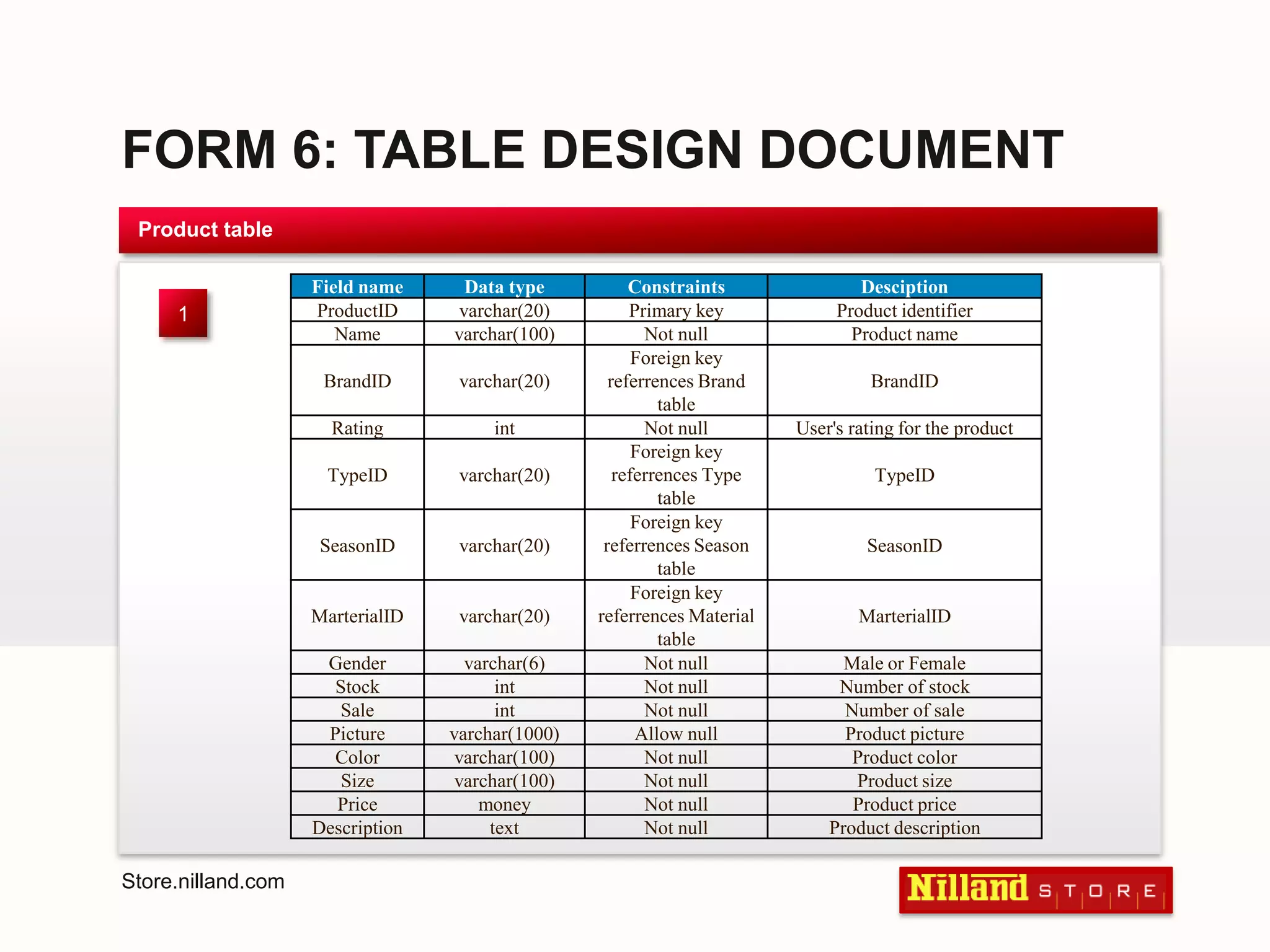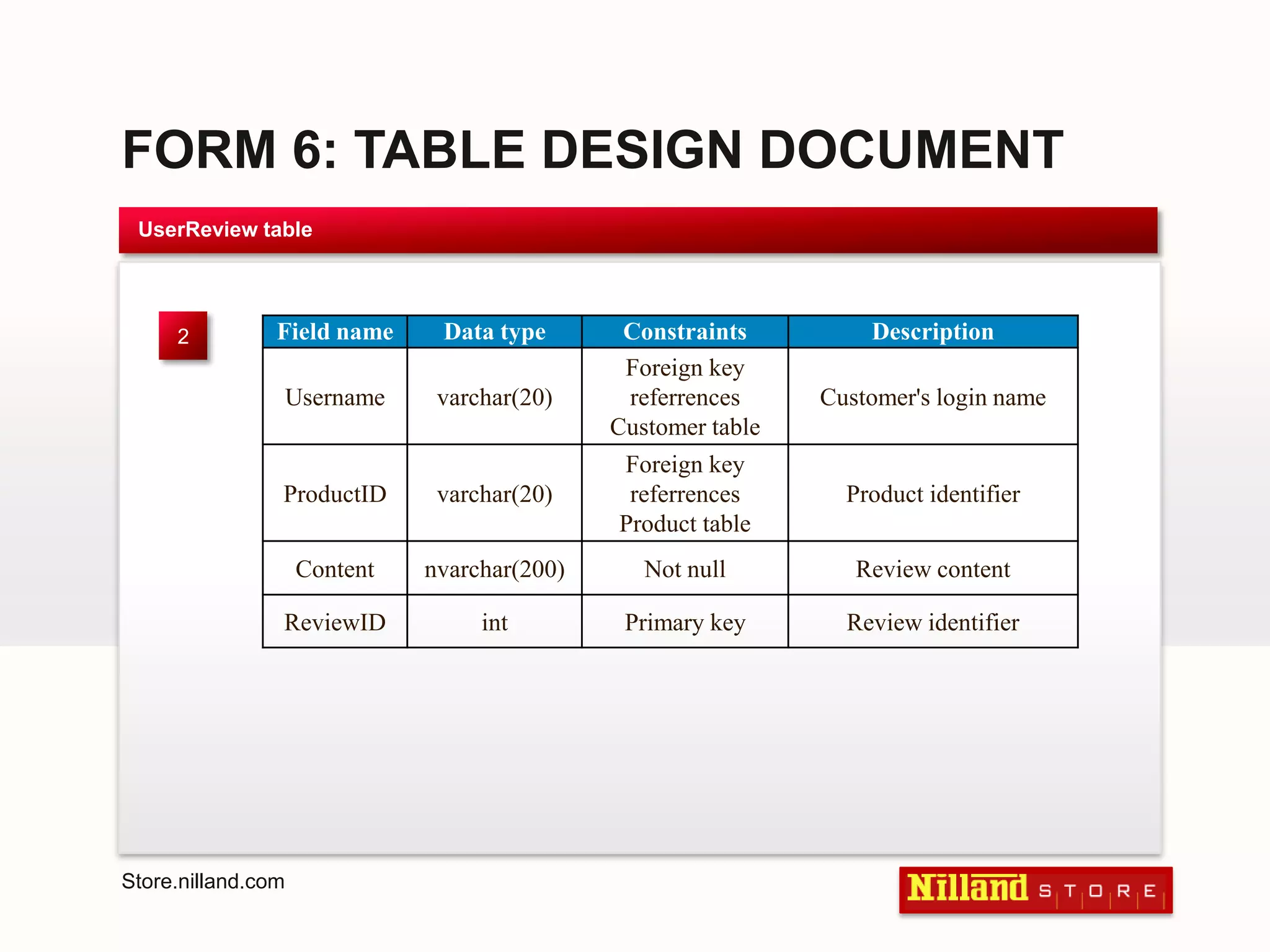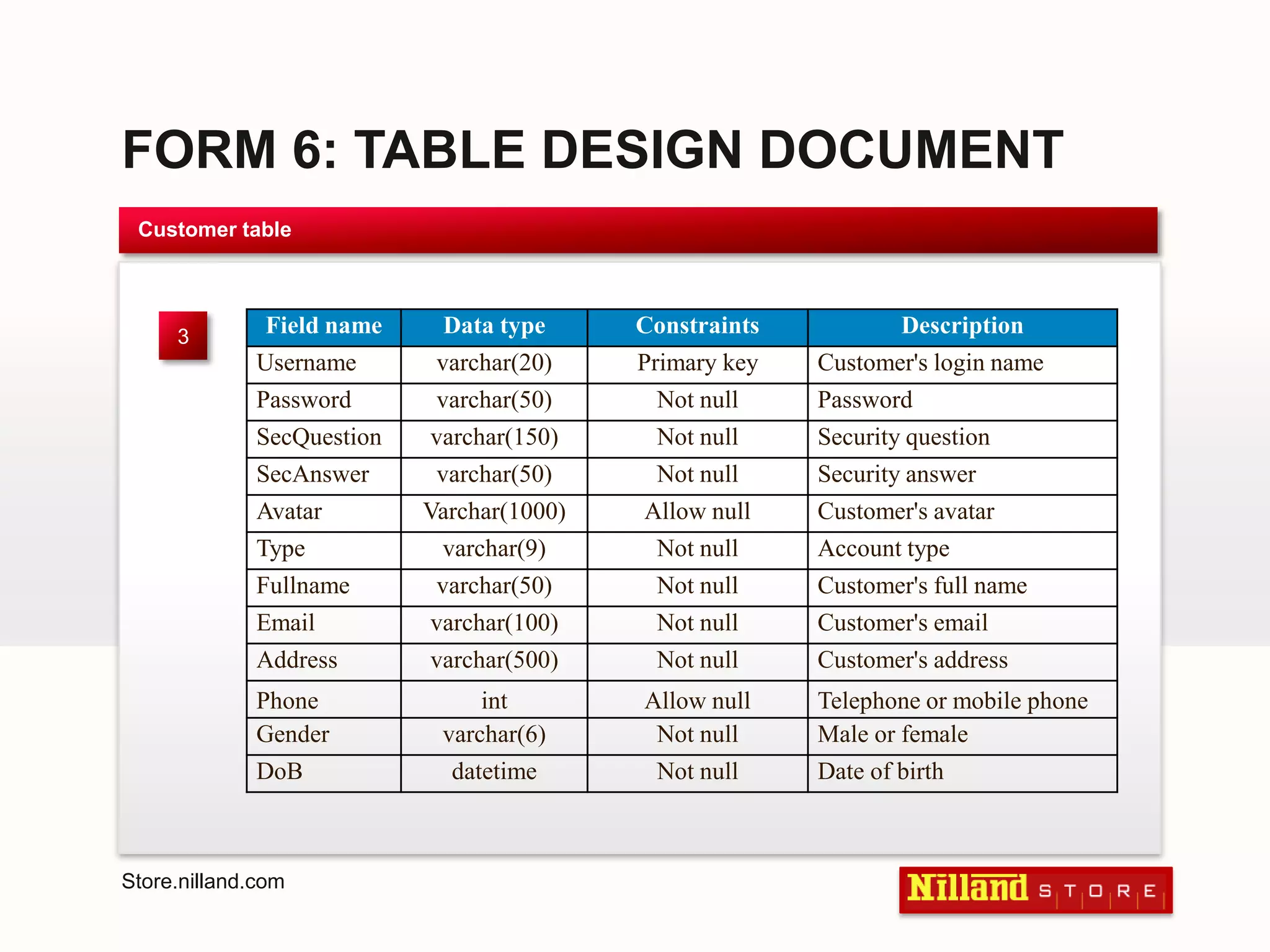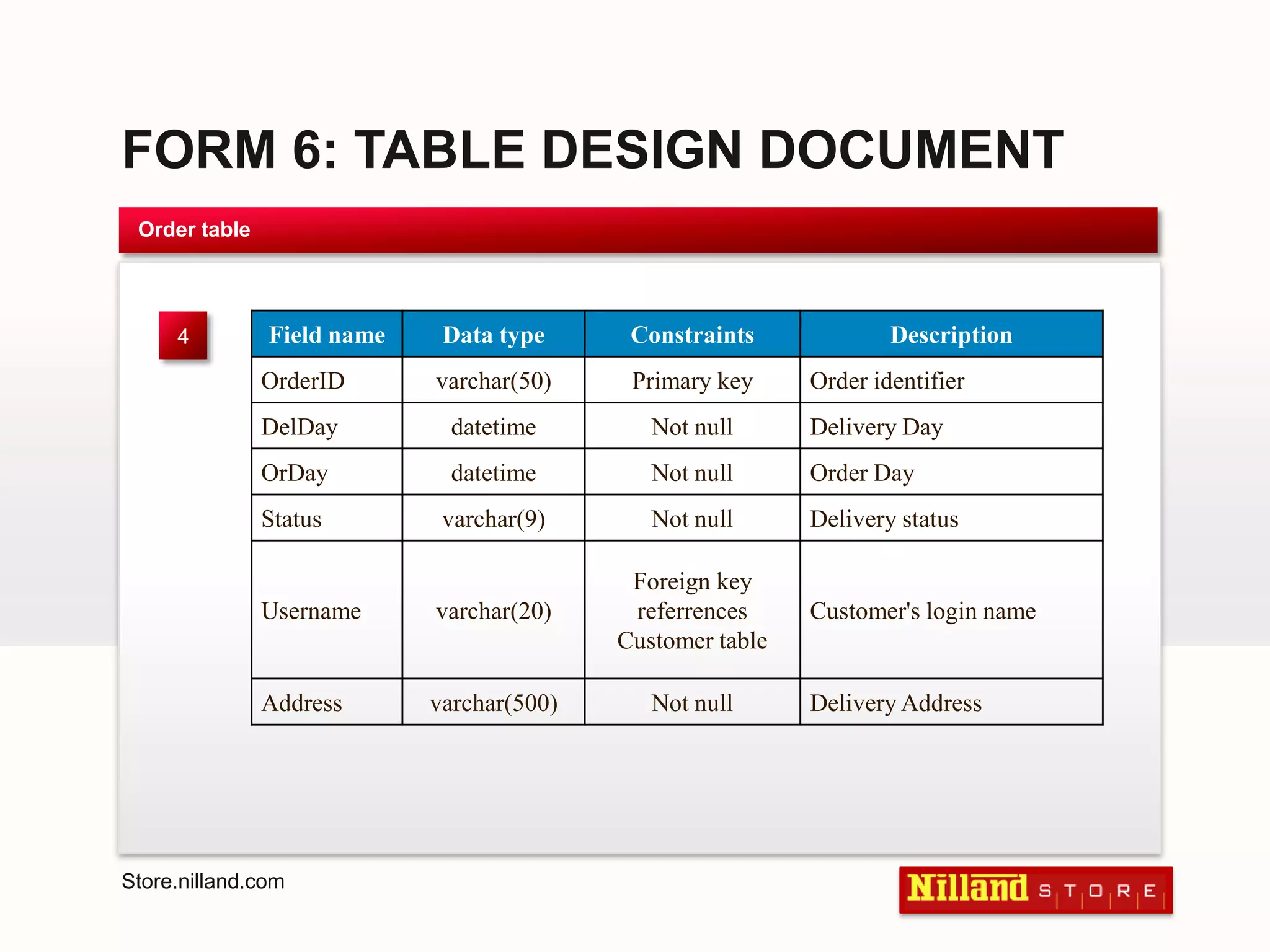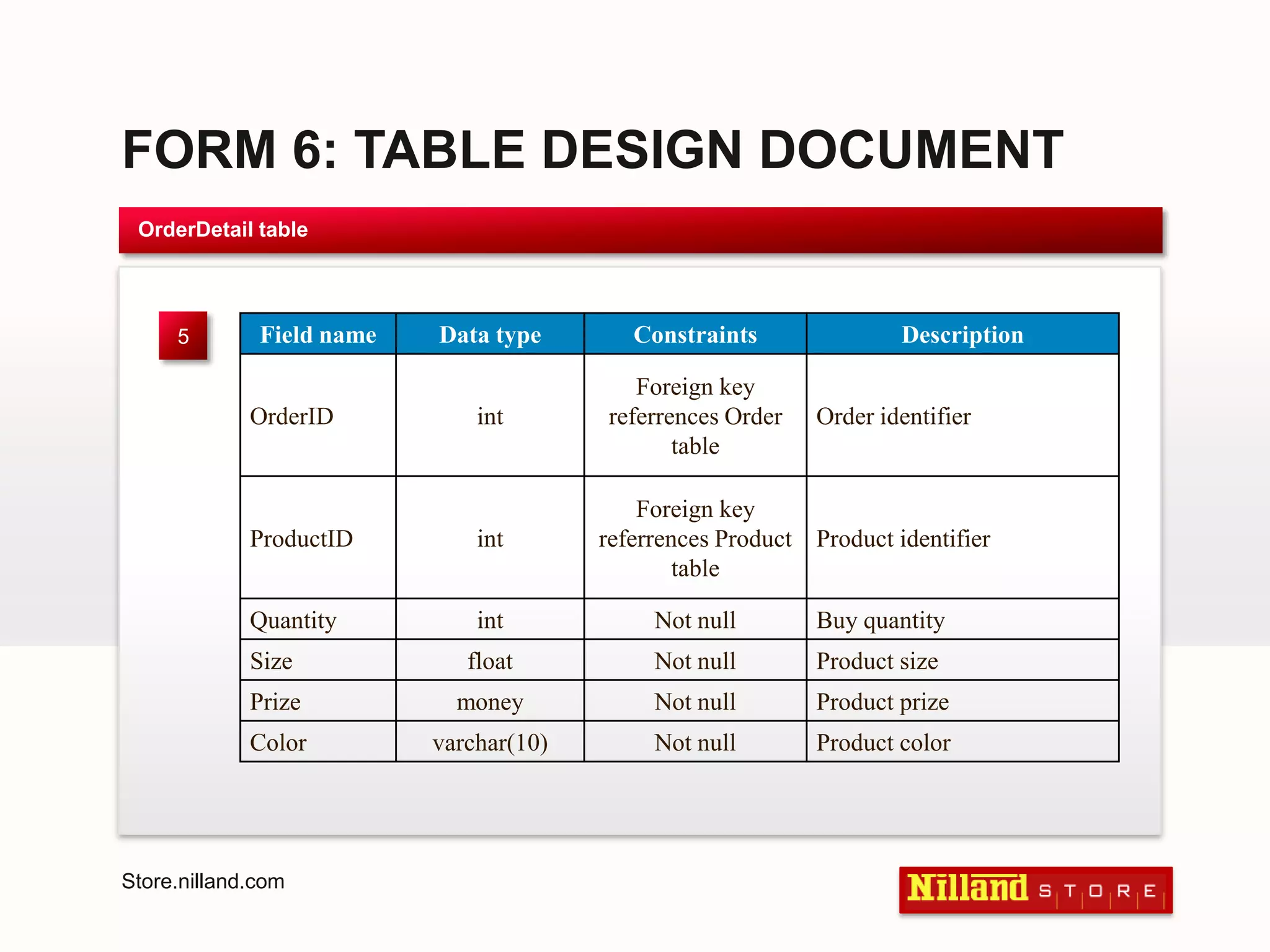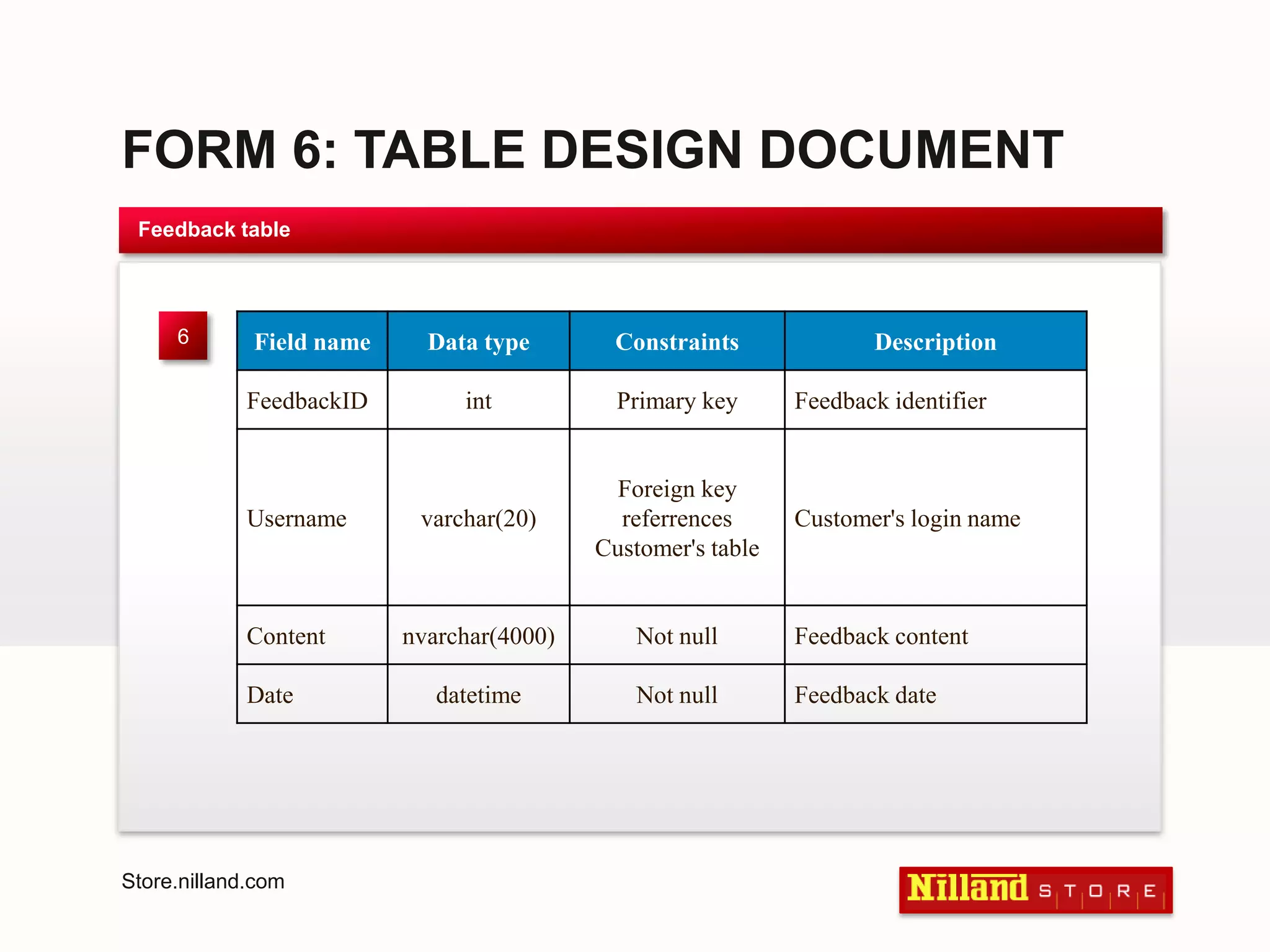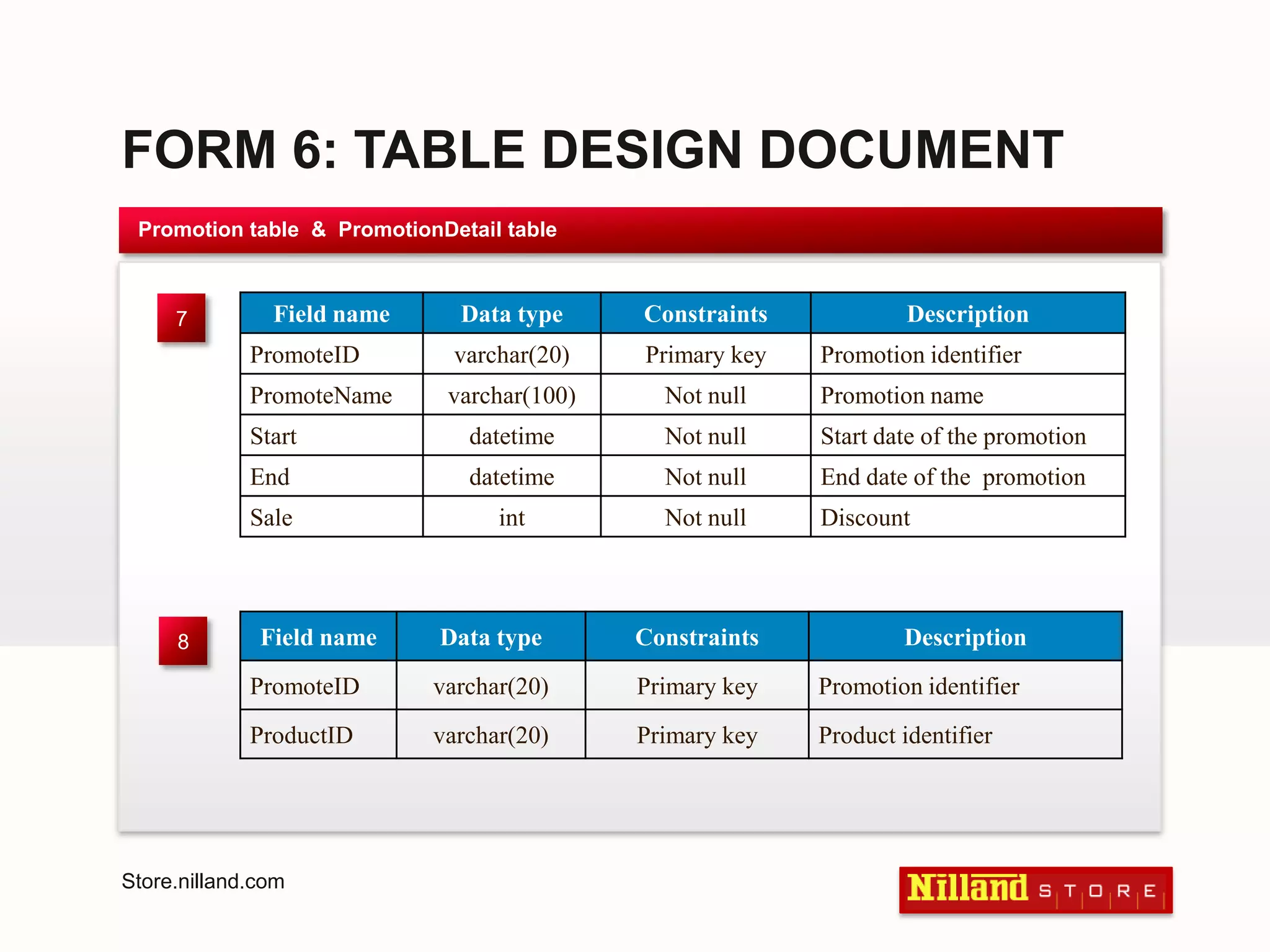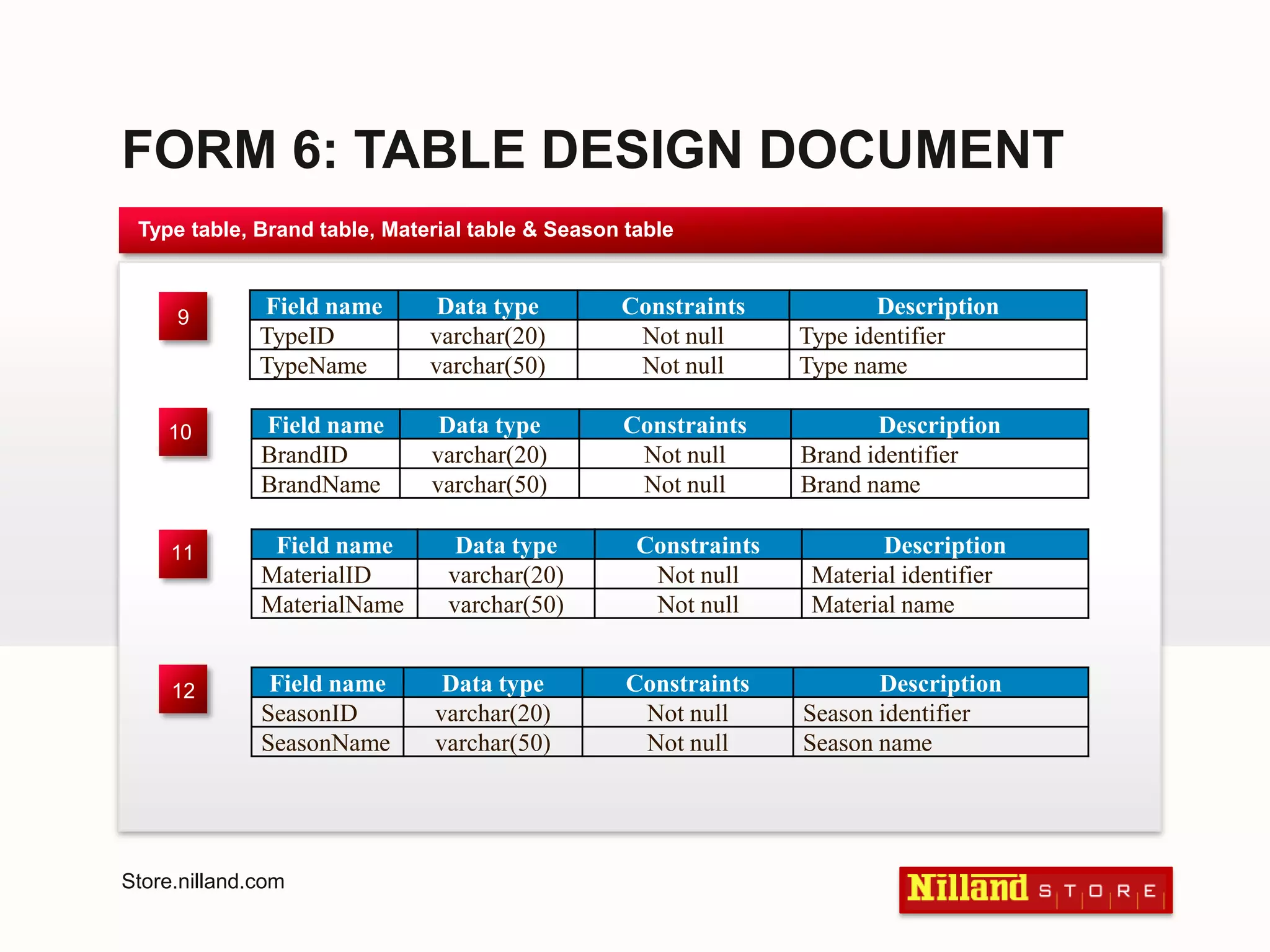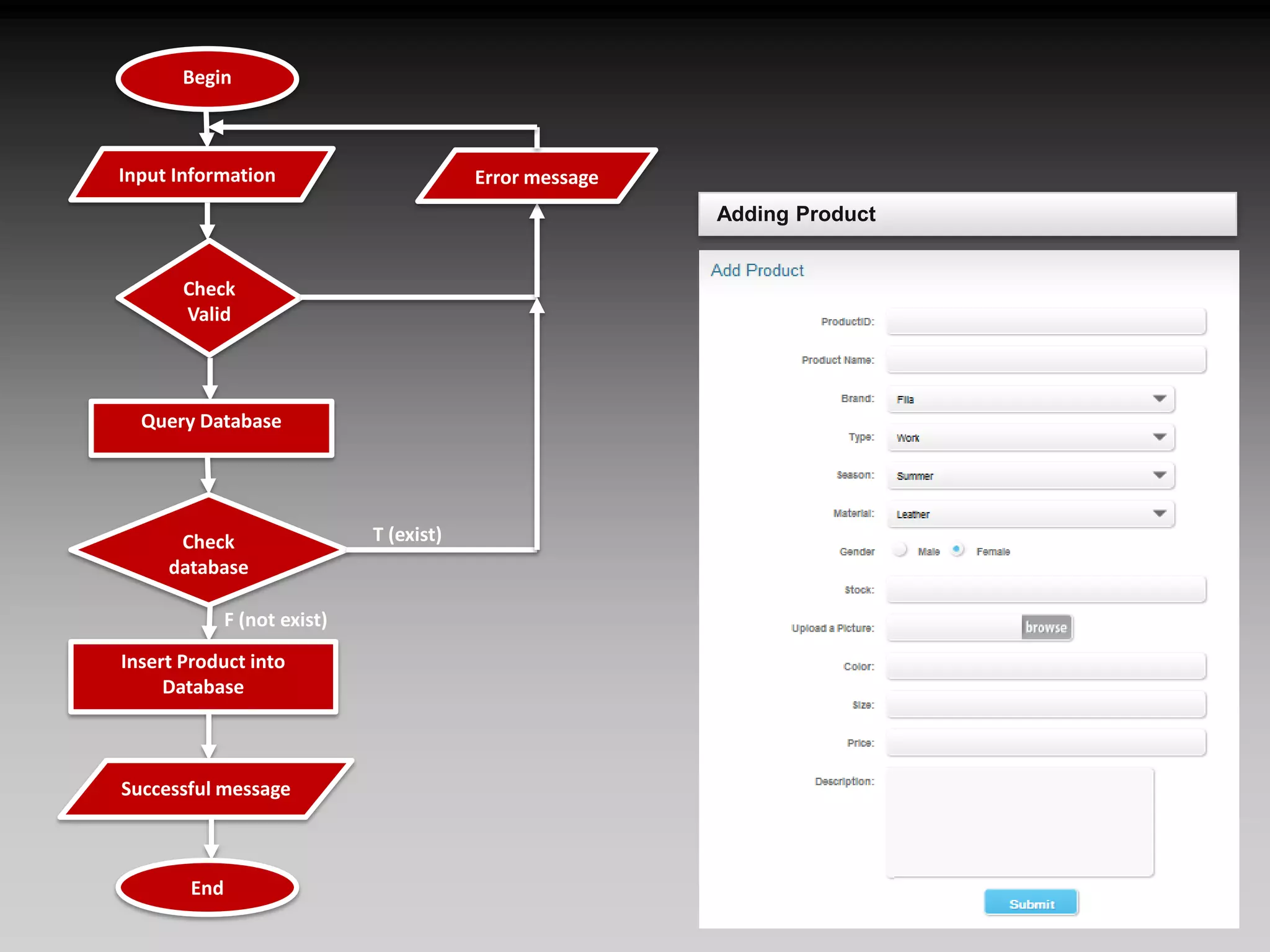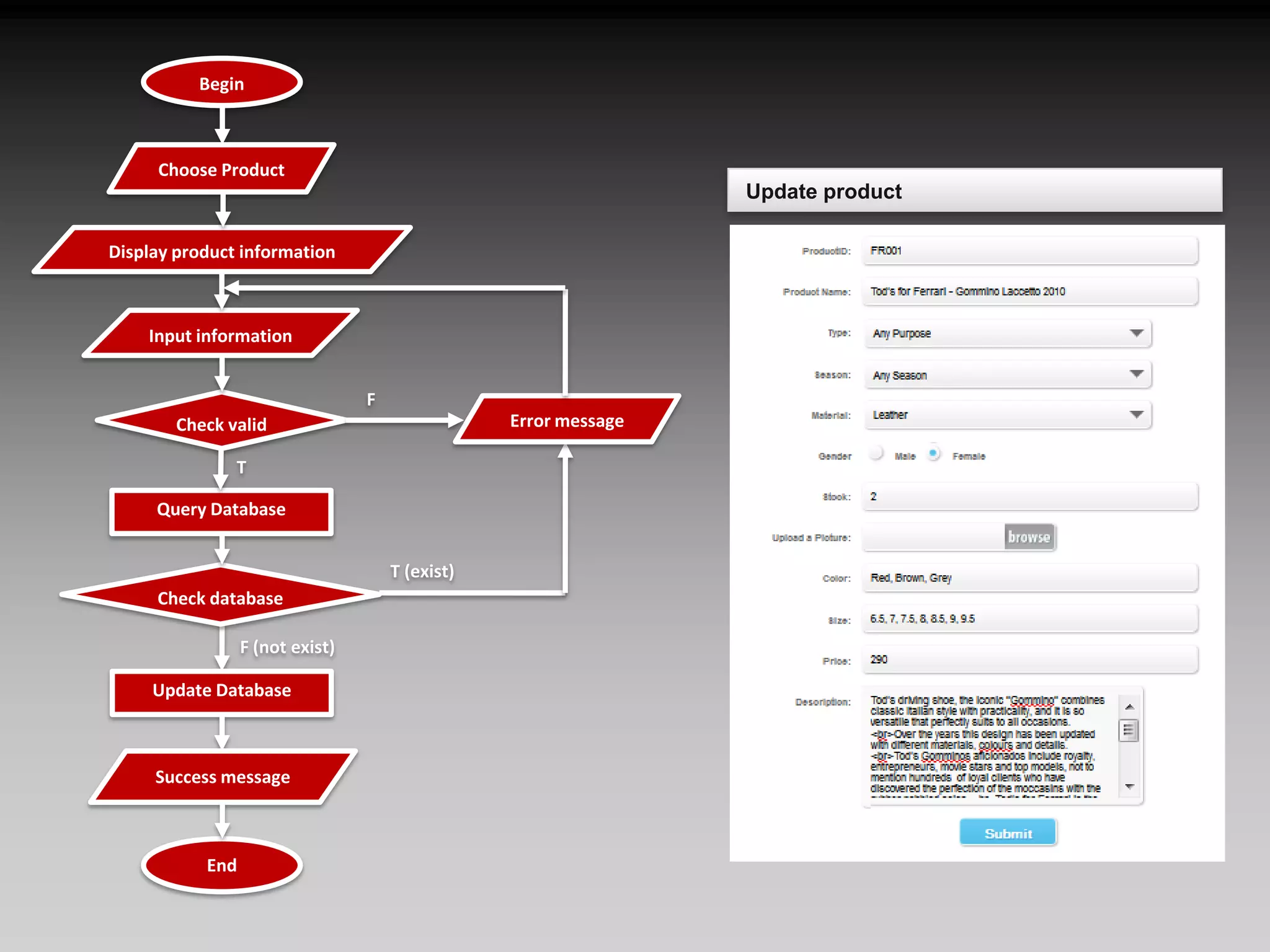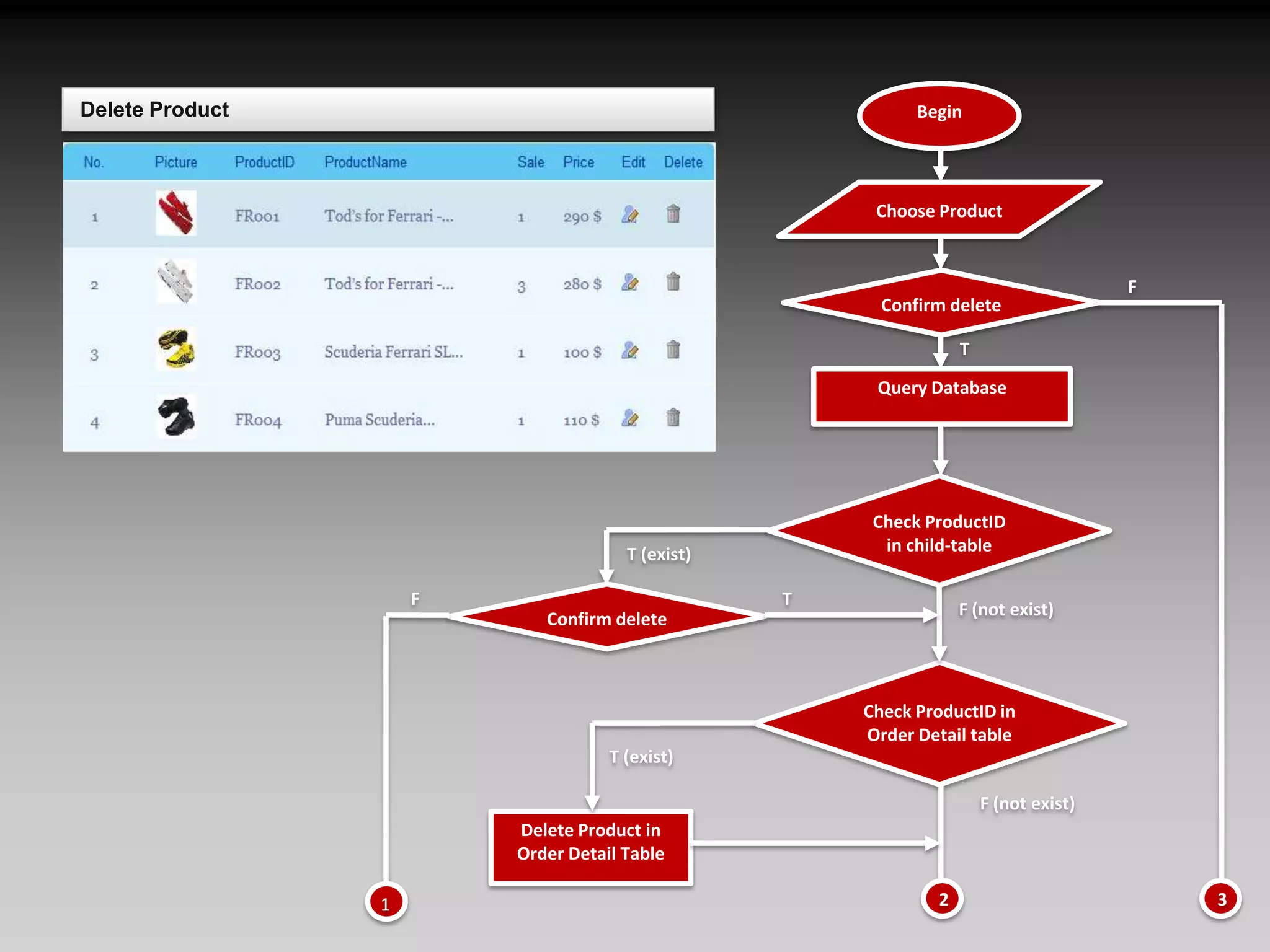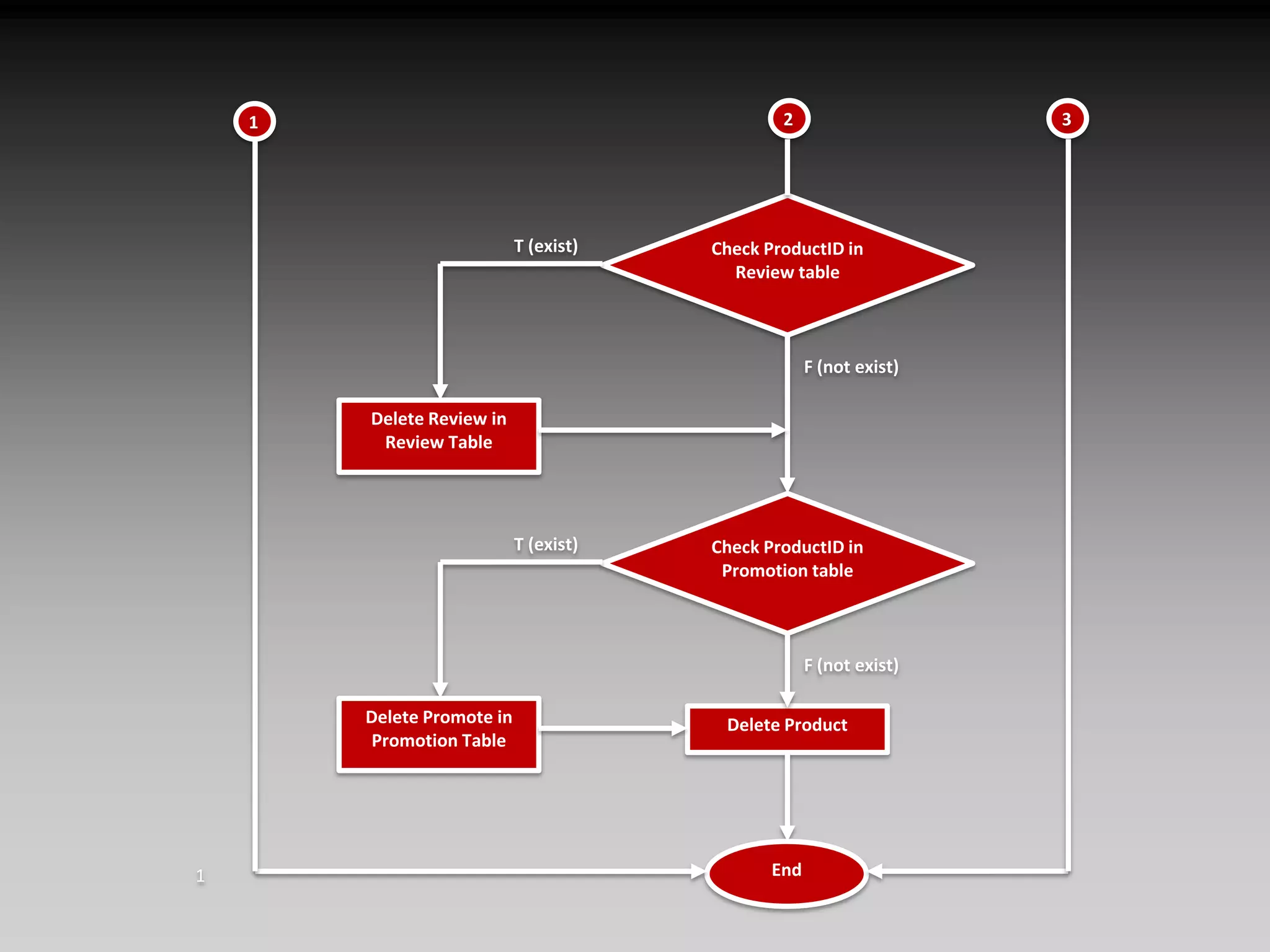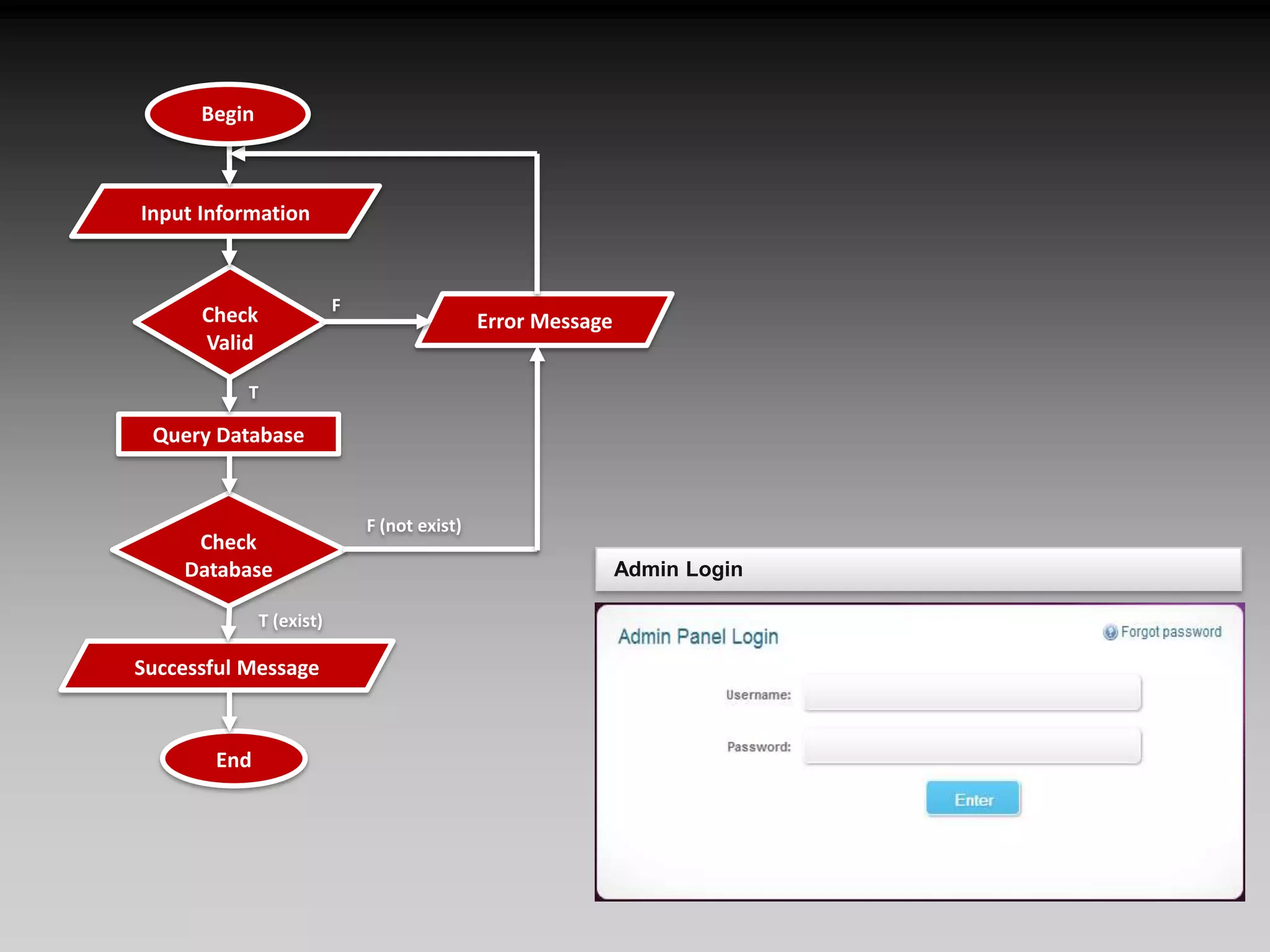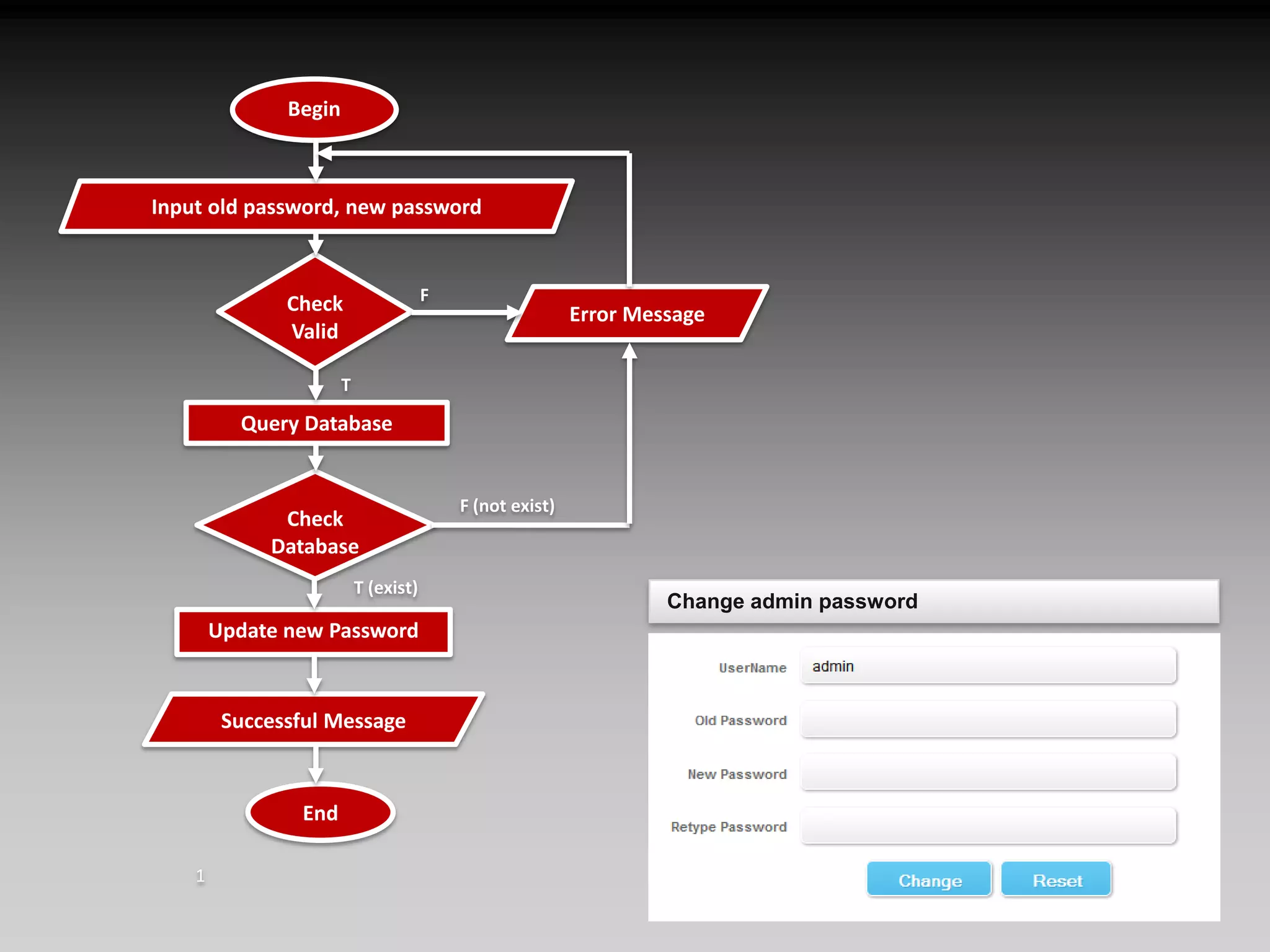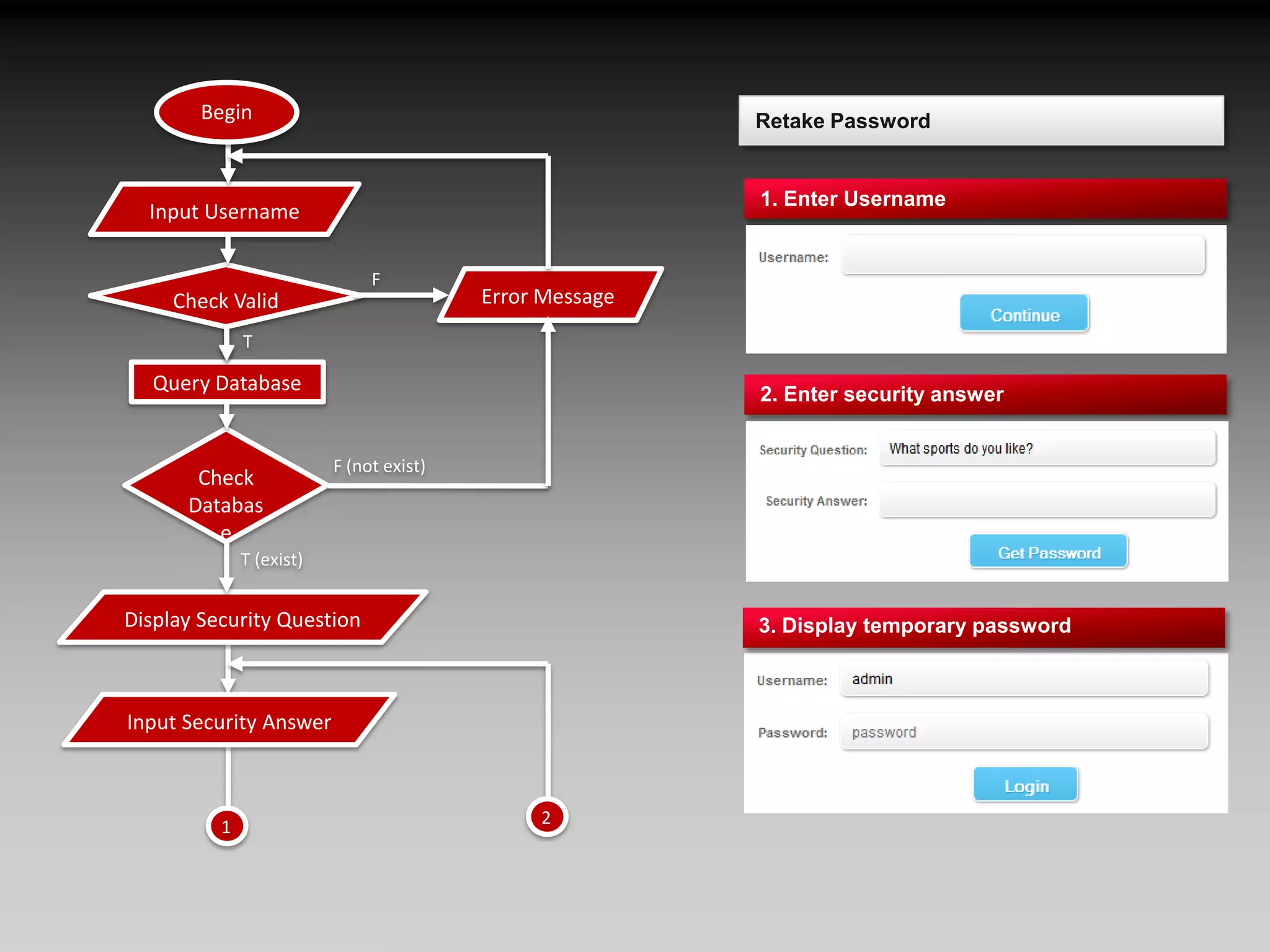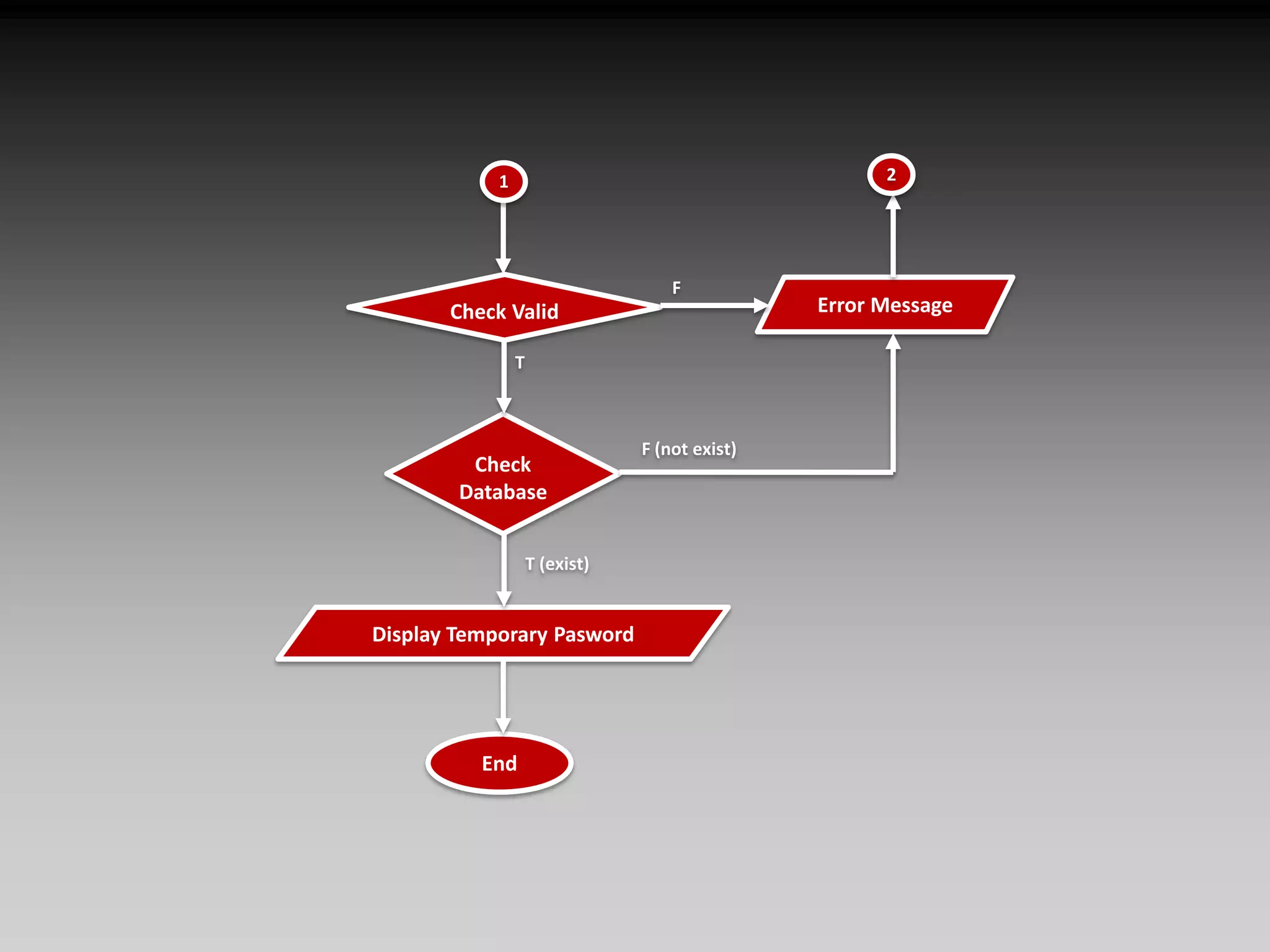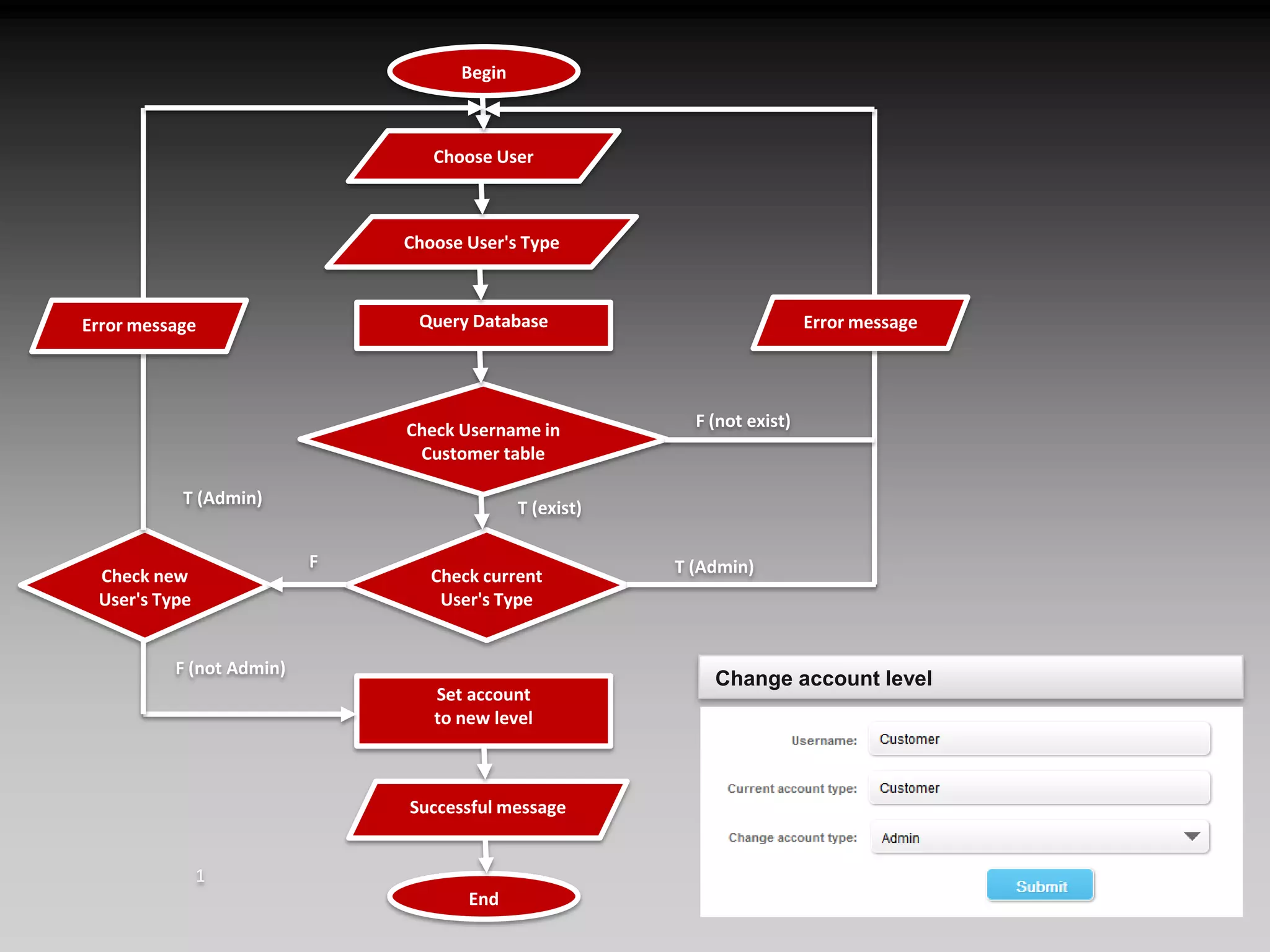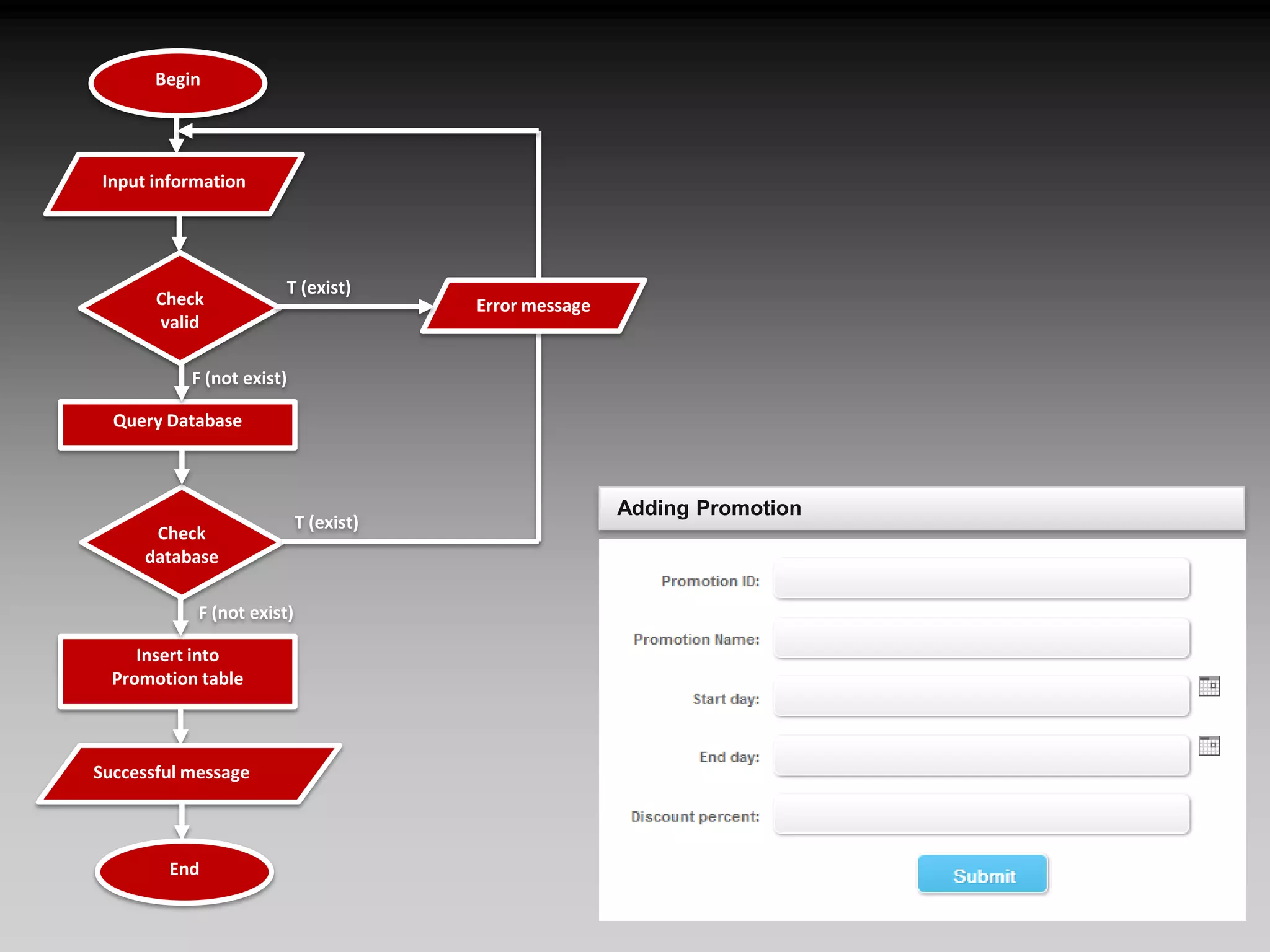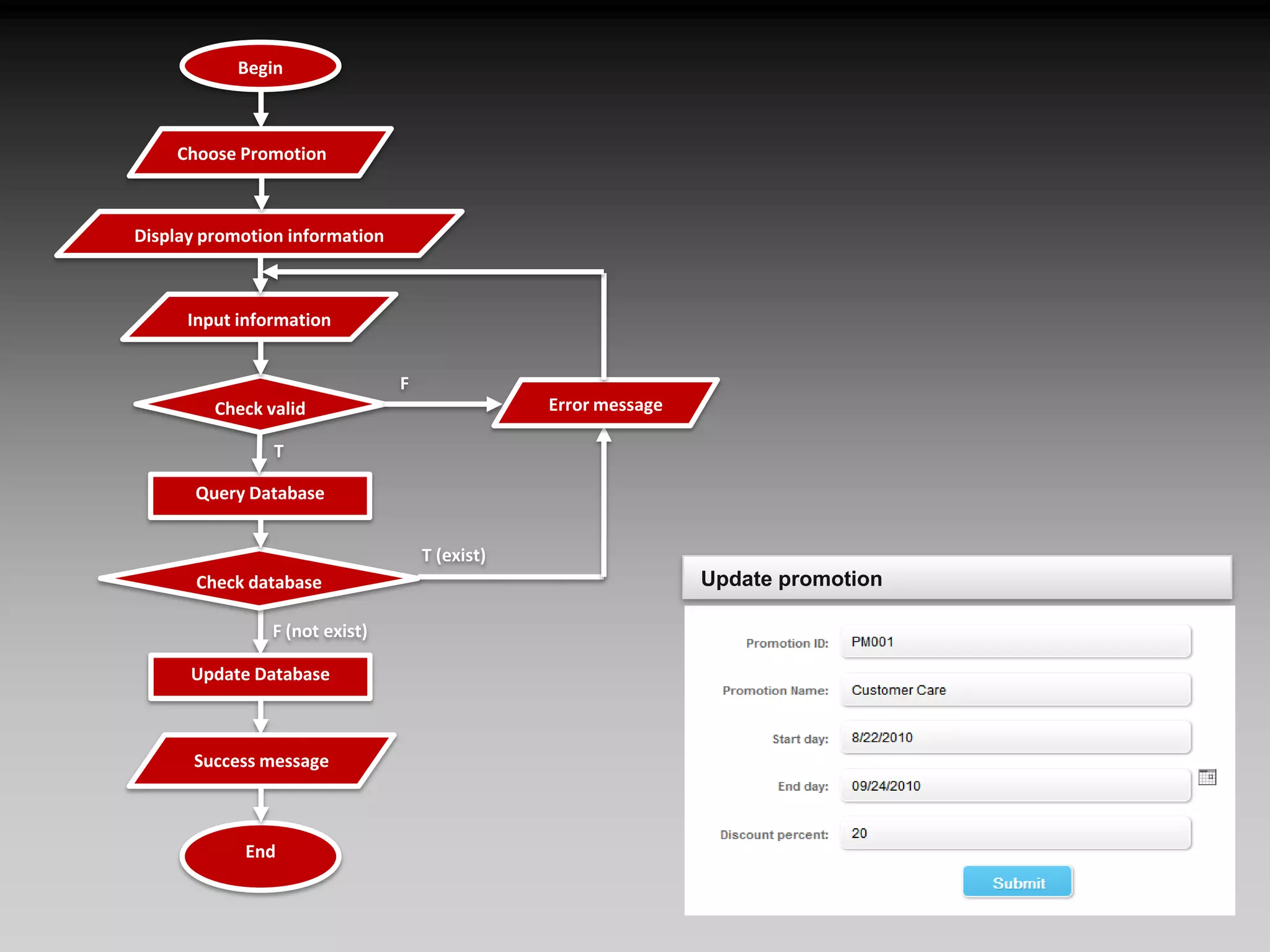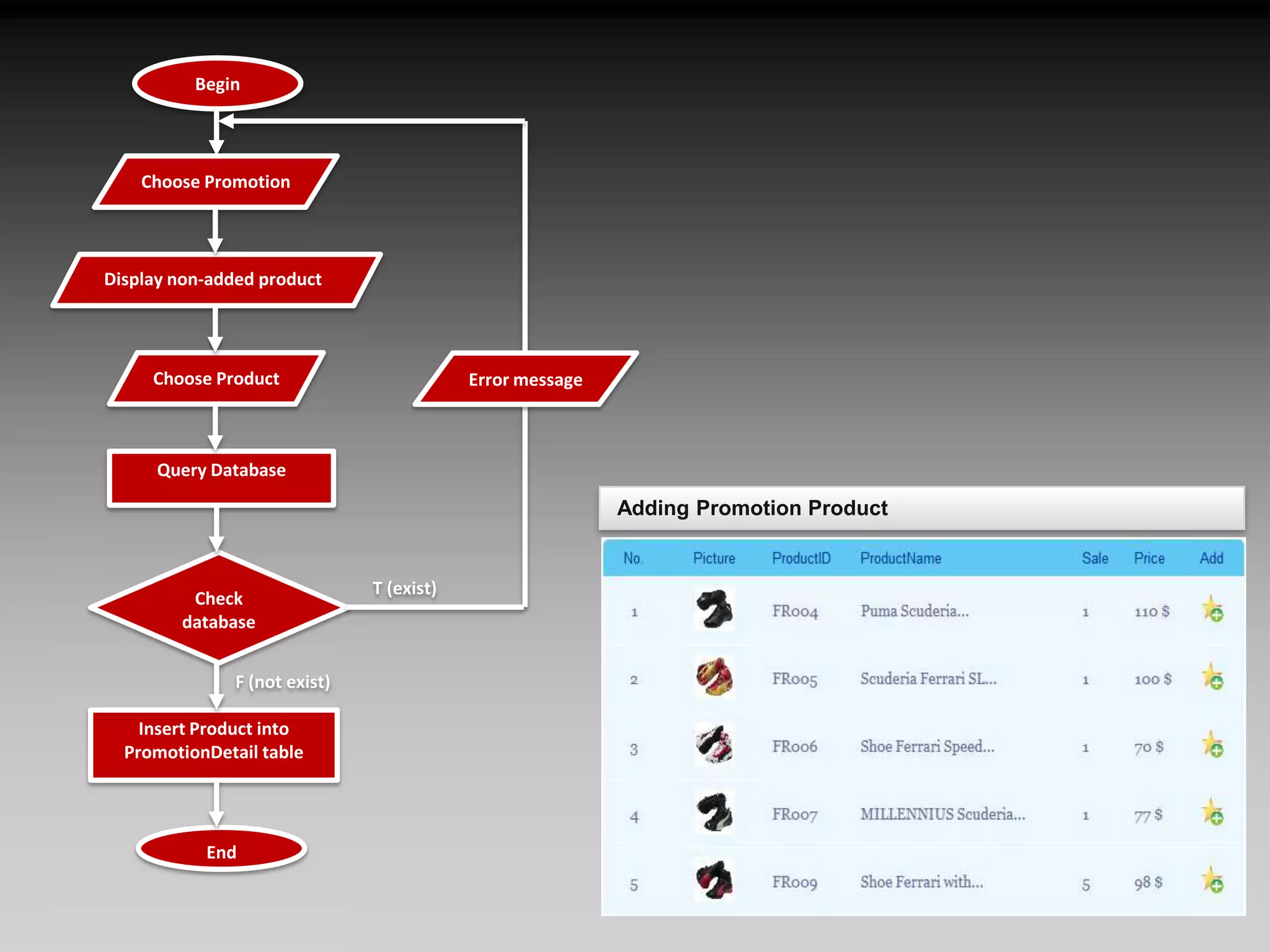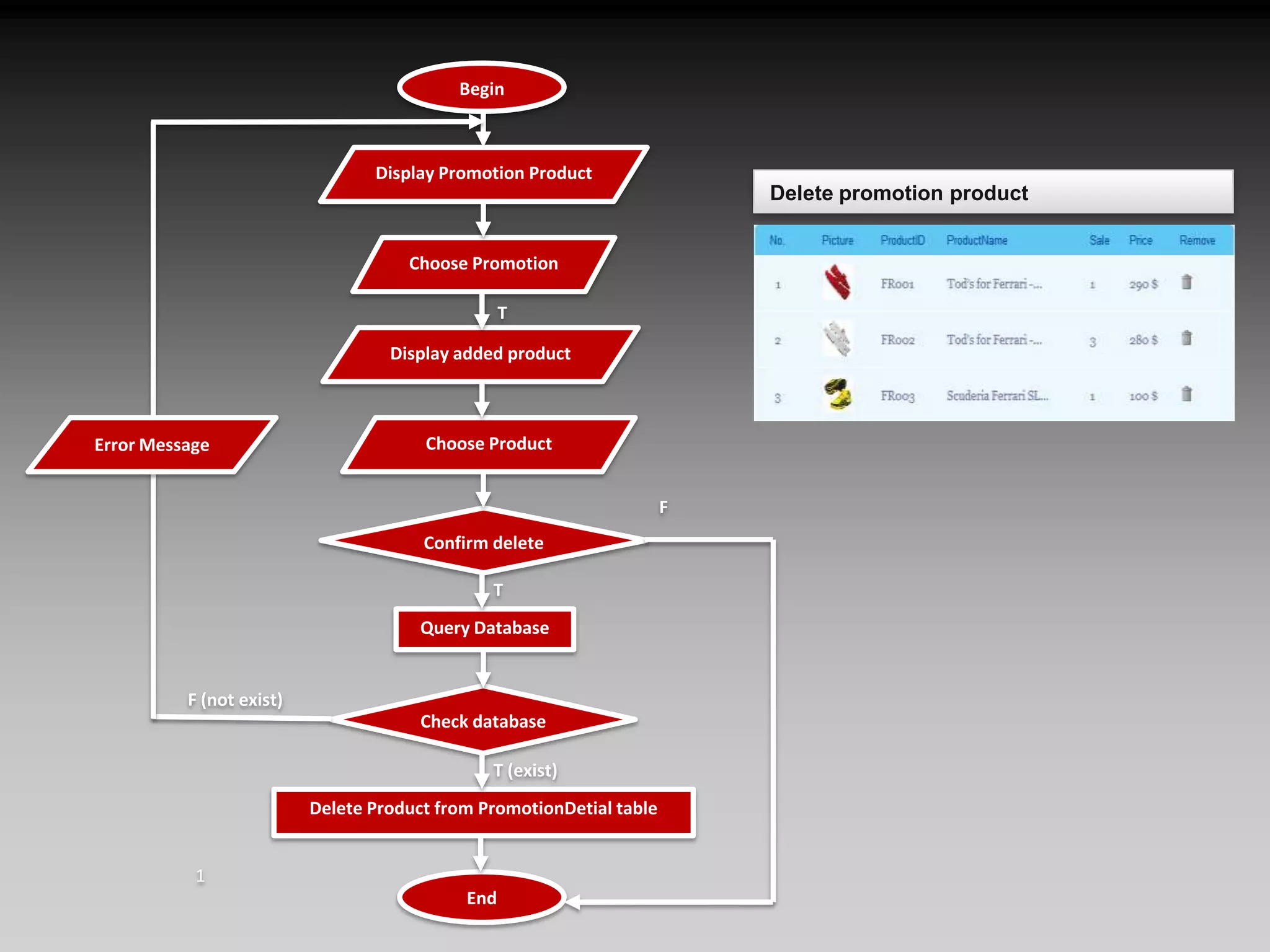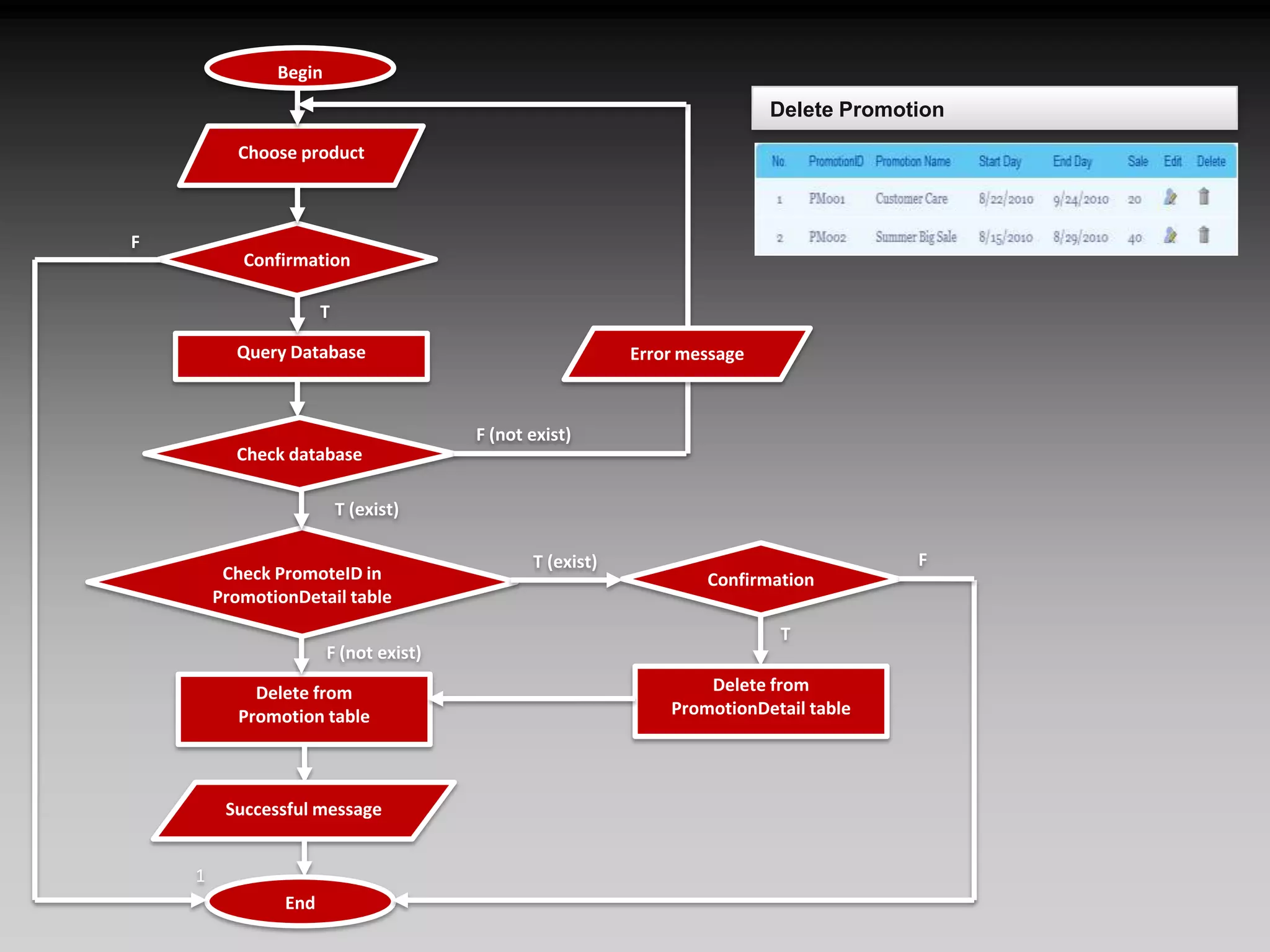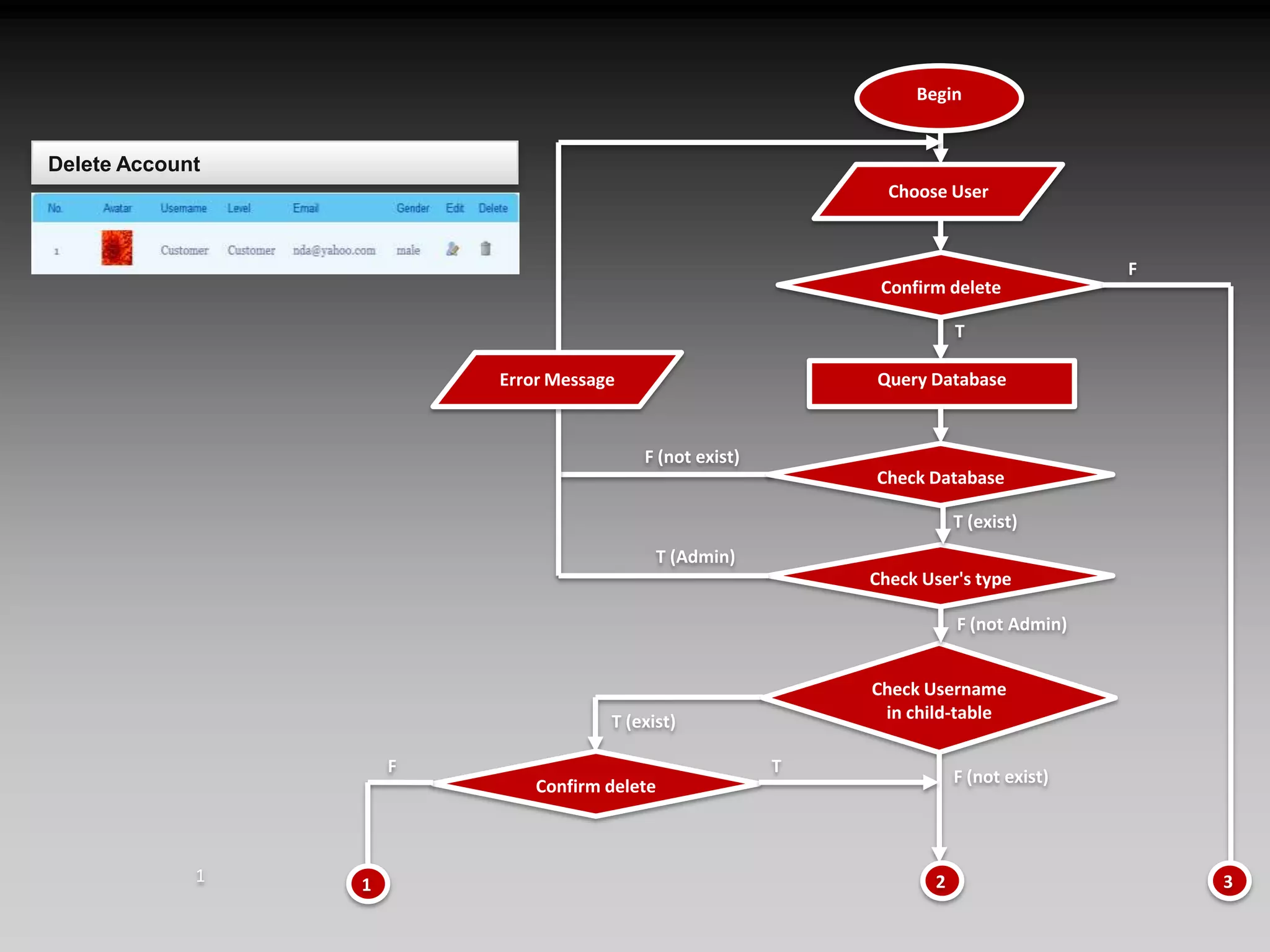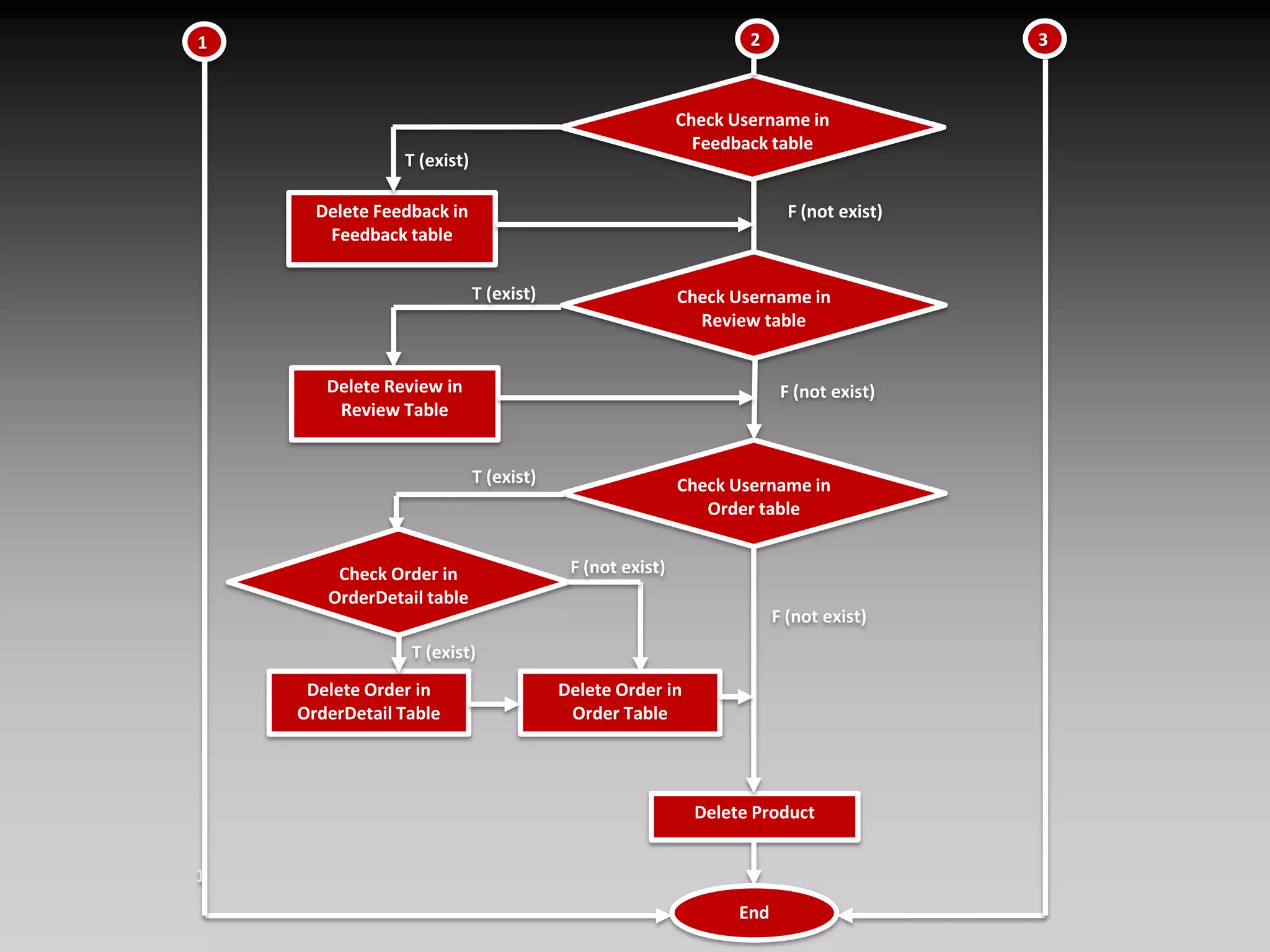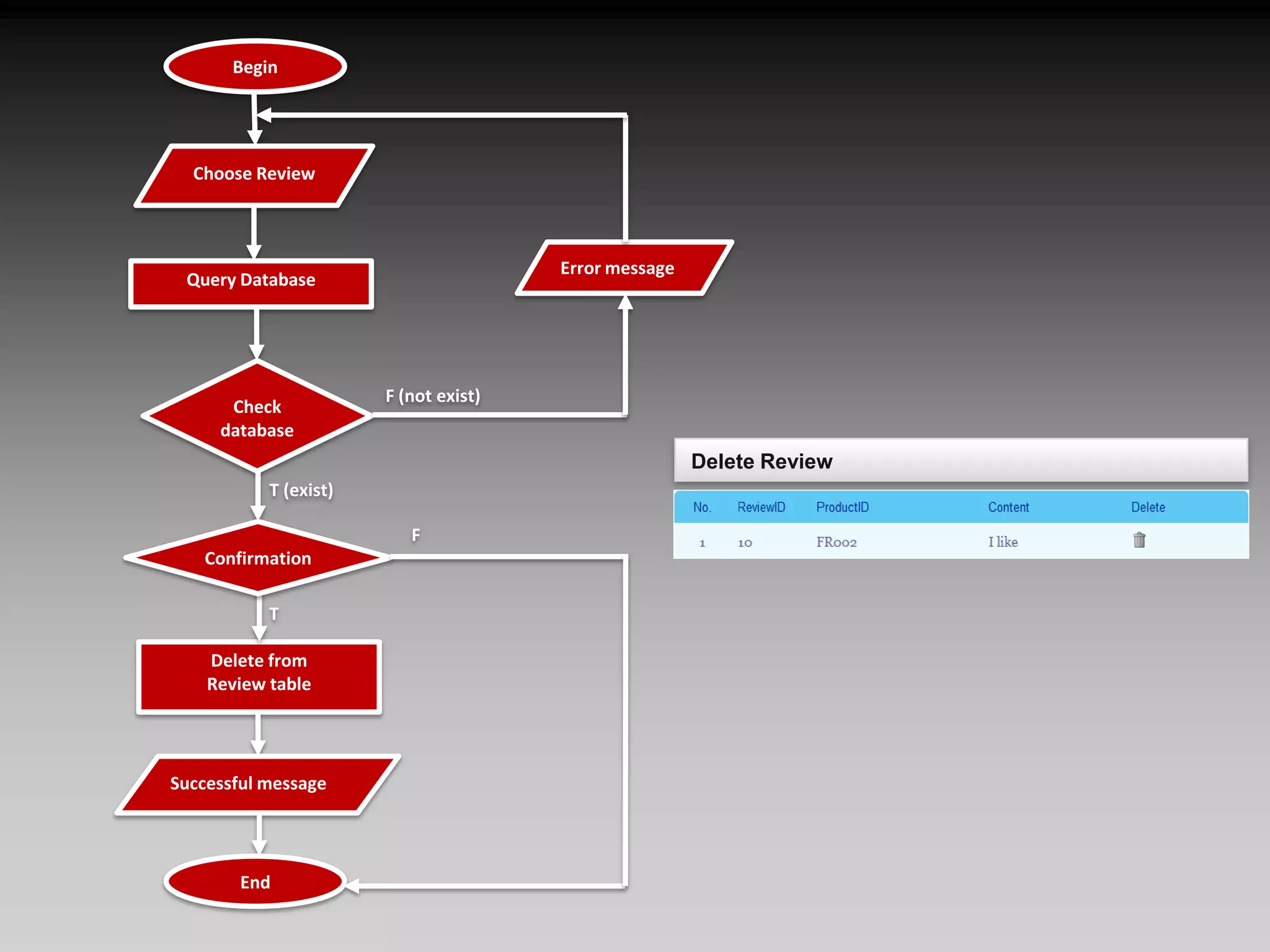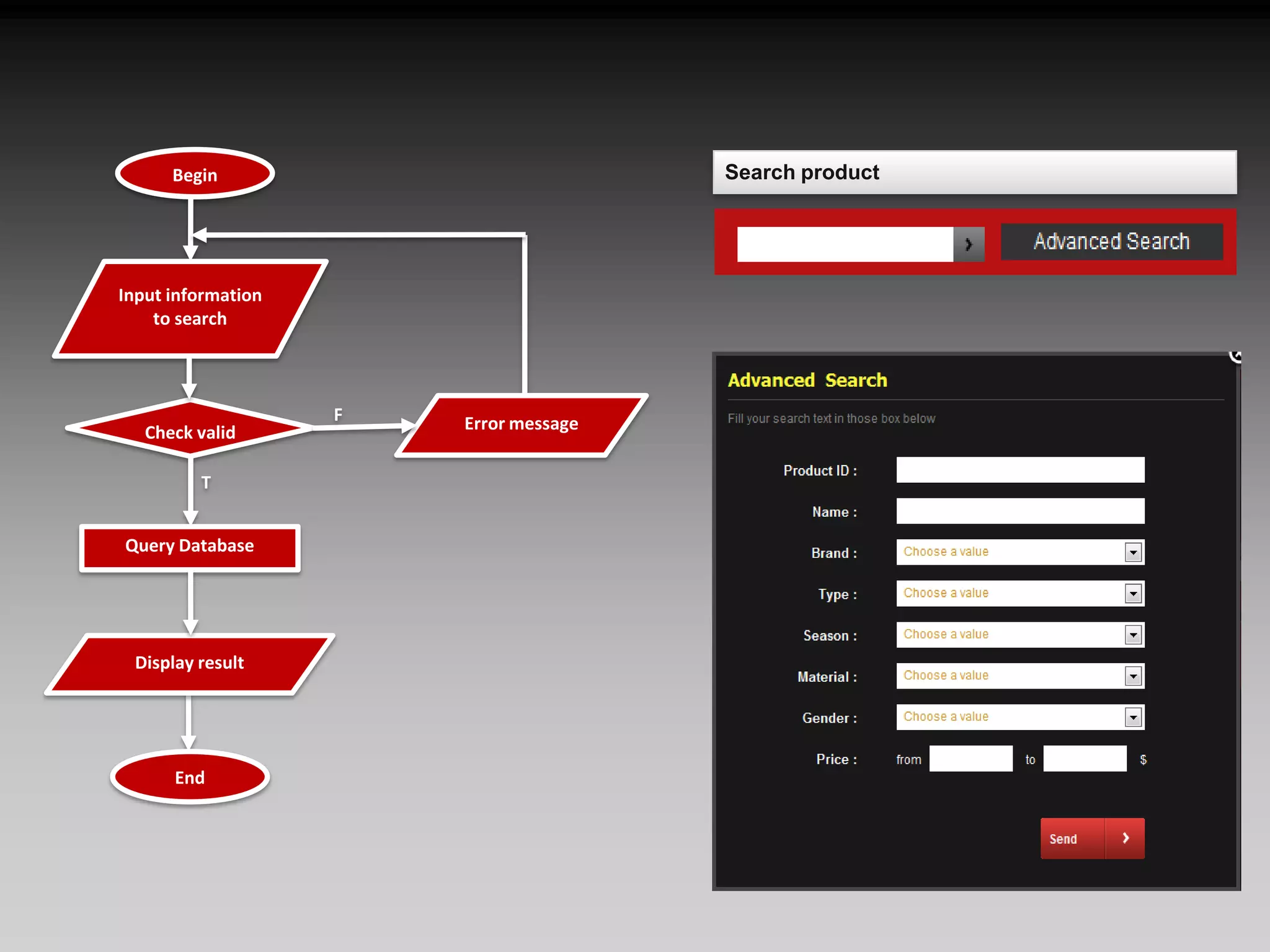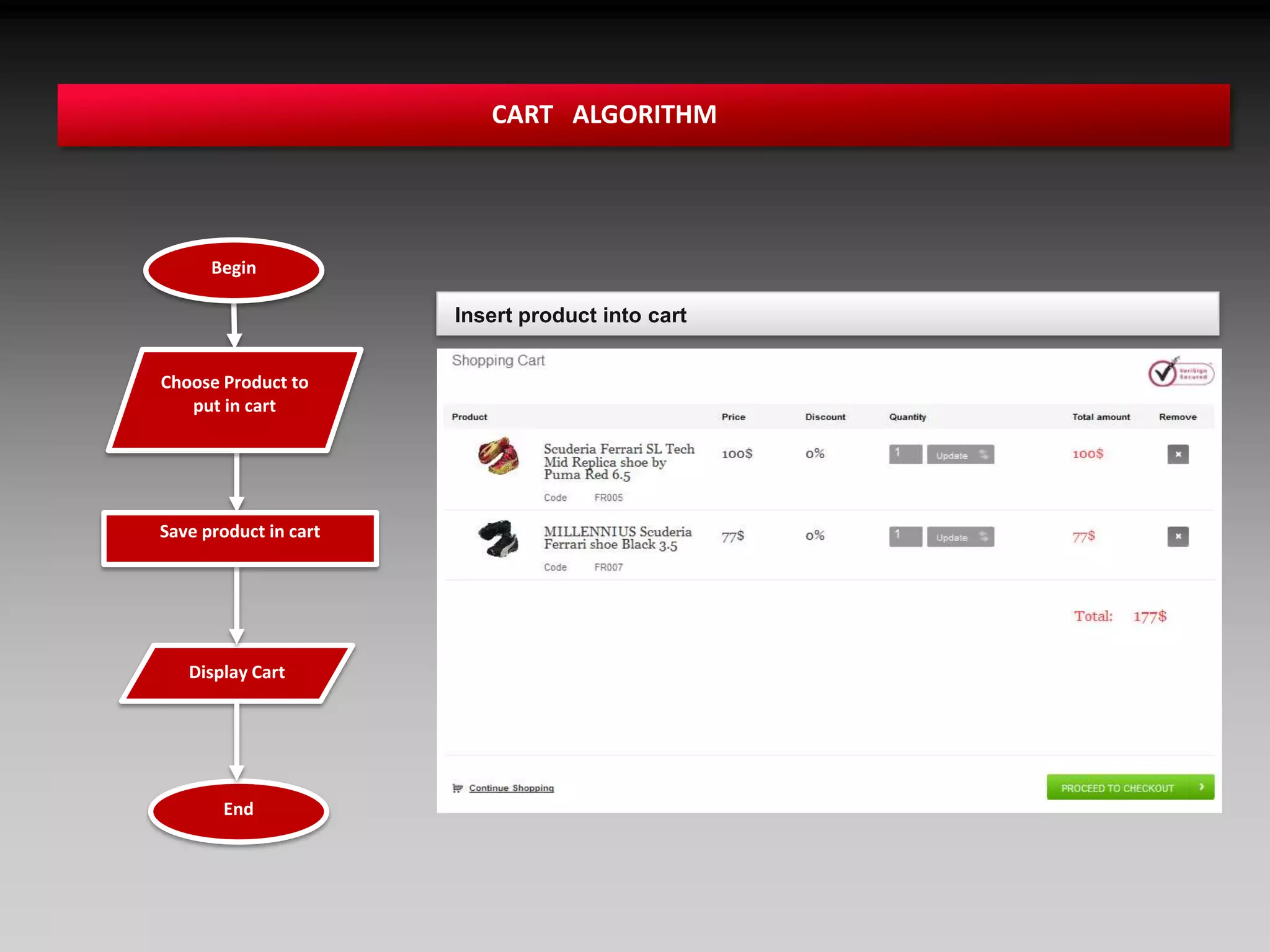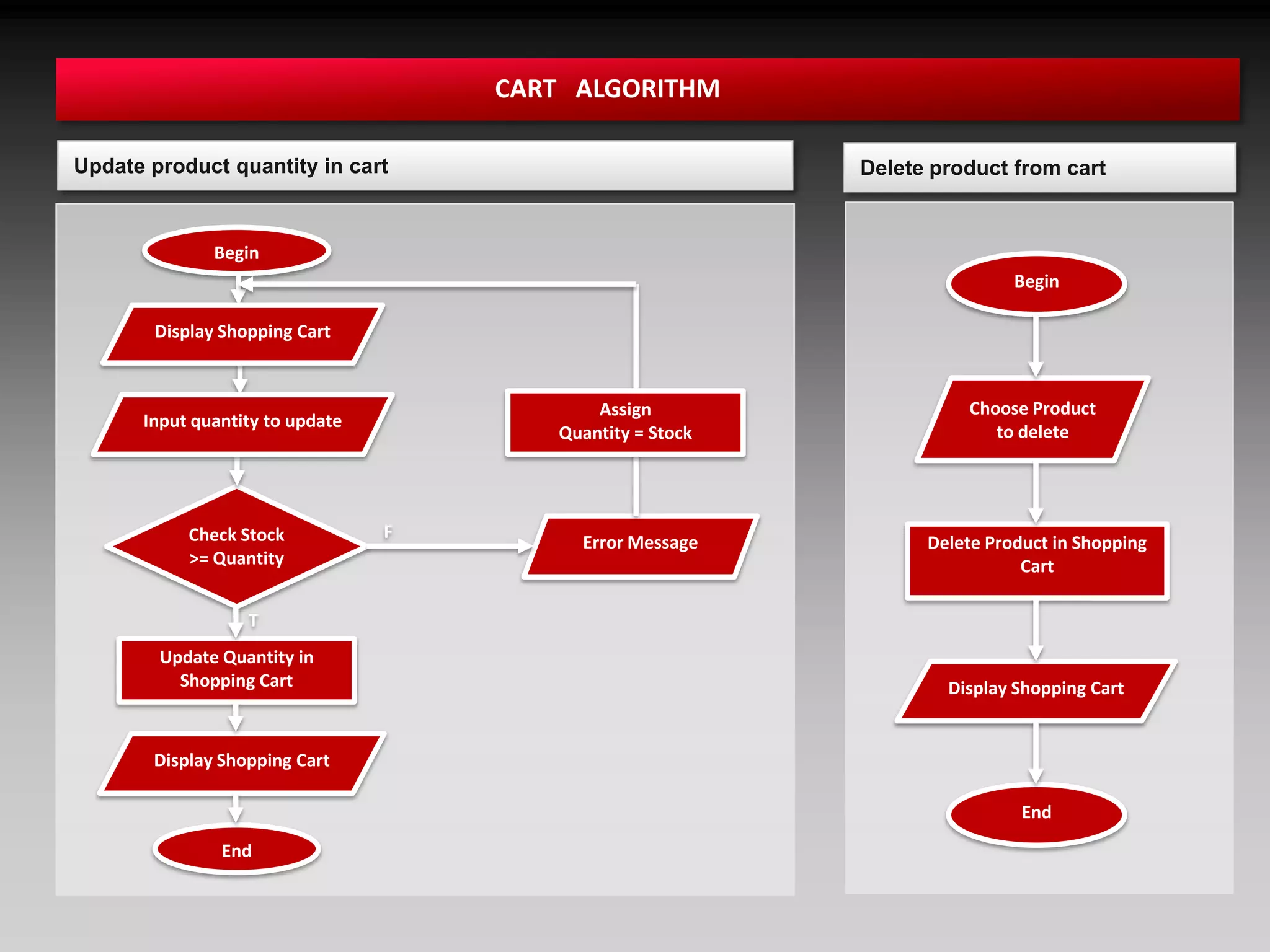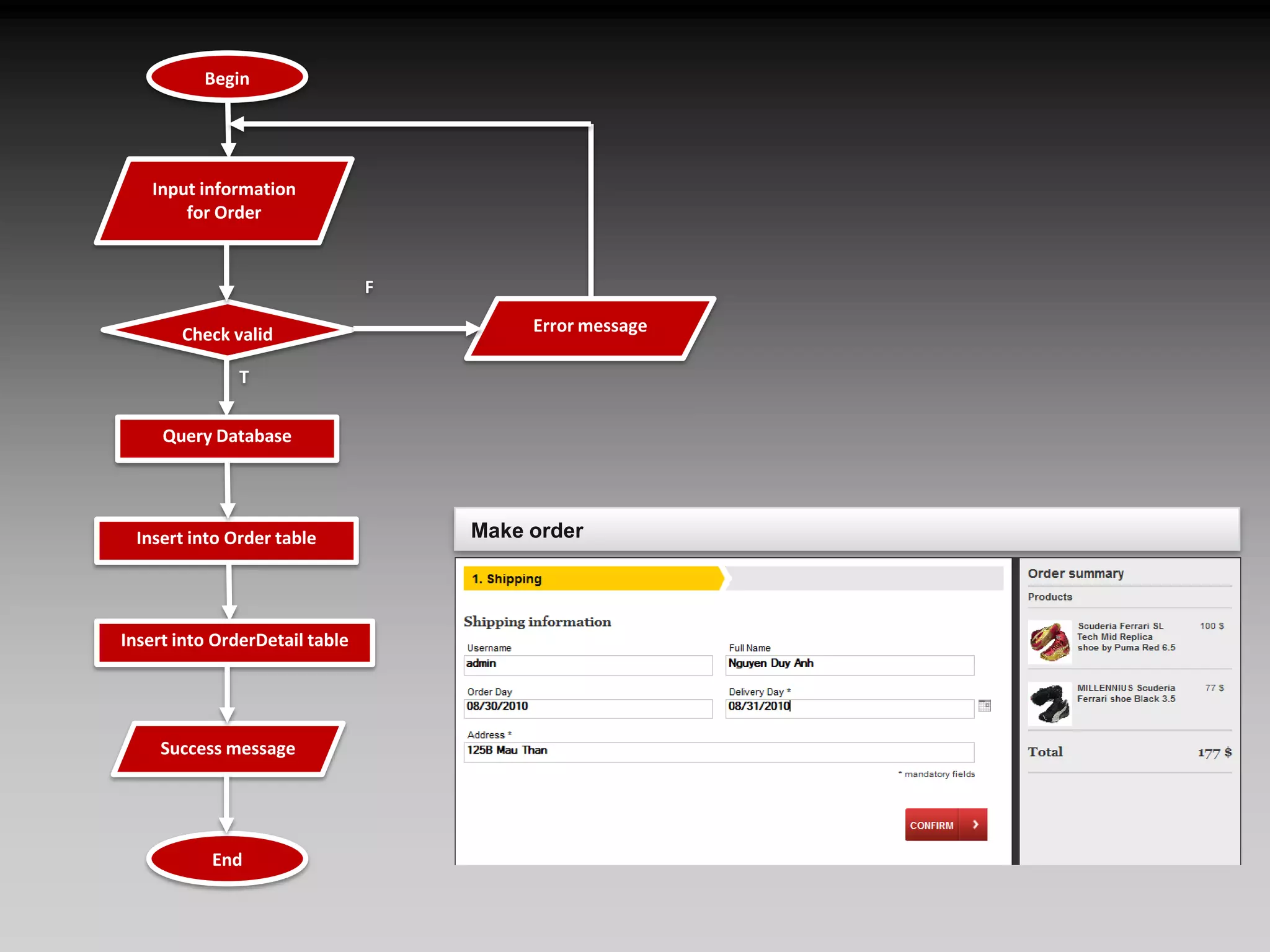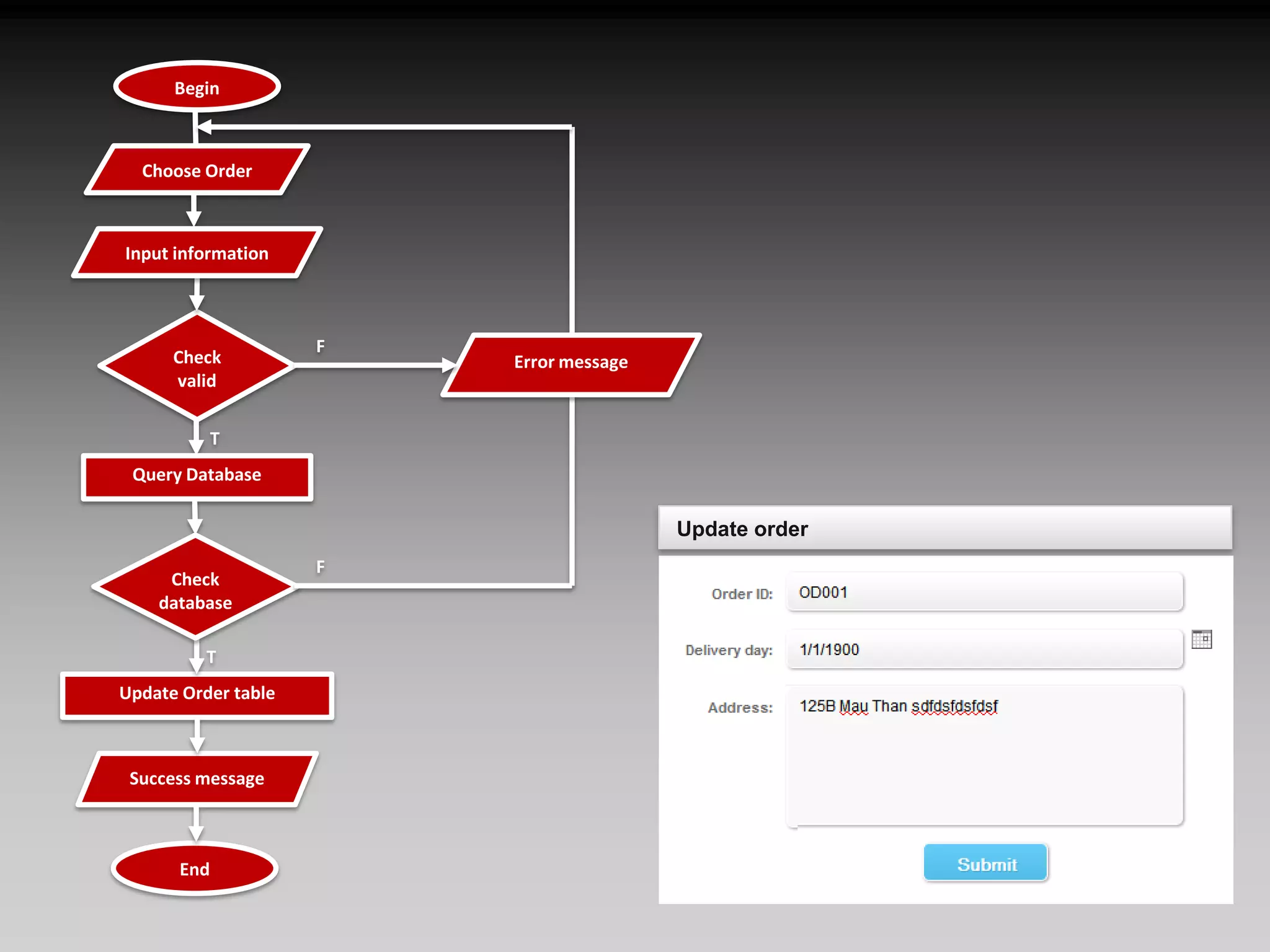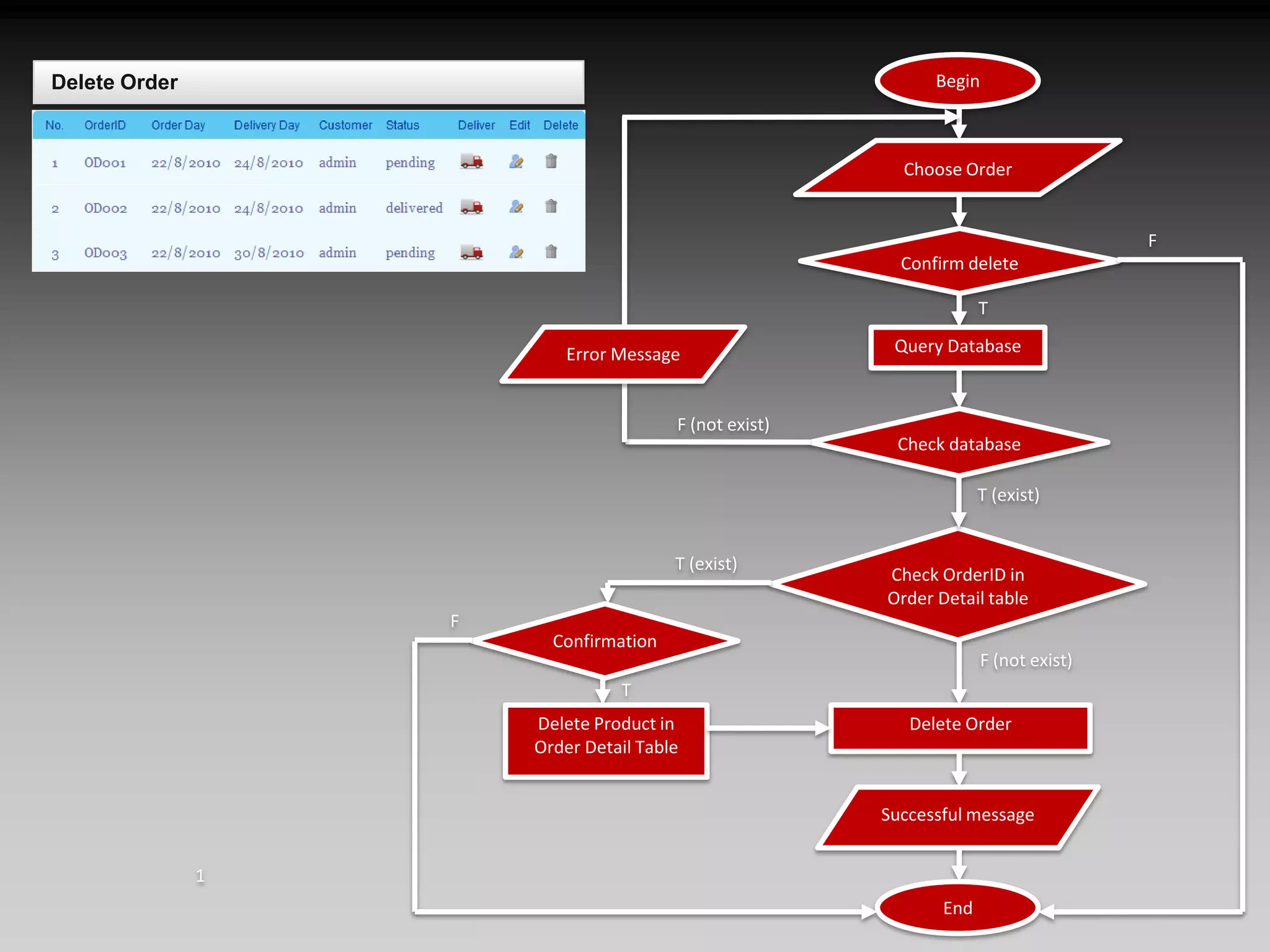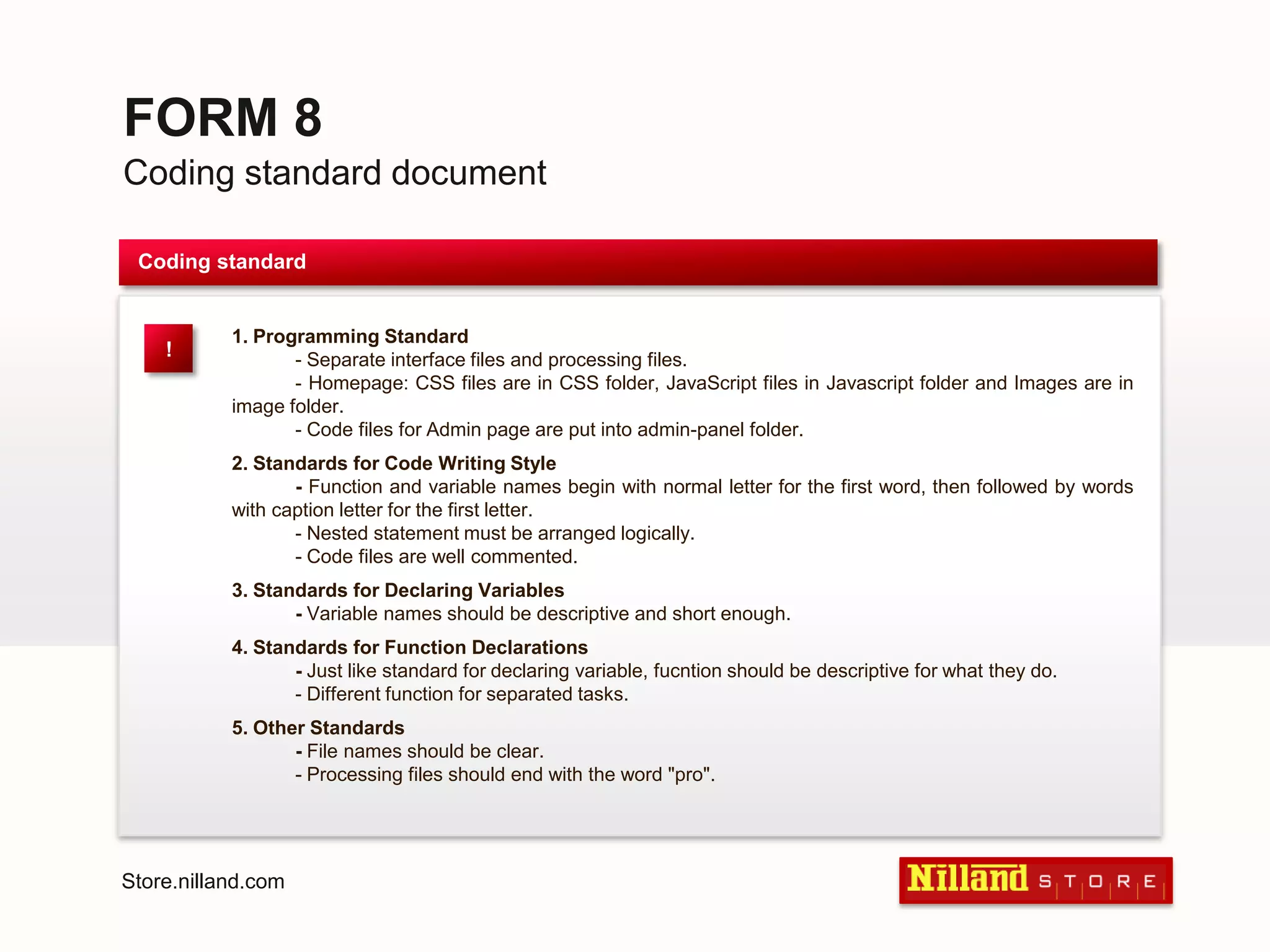This document contains forms and documentation for an e-commerce website project called Nilland. It includes:
1. A CRS form listing inputs and outputs expected from the website, including customer, product, order, and other information.
2. A project plan form with details of the project such as objectives, scope, and timeline.
3. Table design documents showing the structure of tables like Products, Orders, and Reviews.
4. Process design documents outlining algorithms for key functions like adding products, user login, and making orders.
5. A coding standards document establishing conventions for naming, commenting code, and file organization.