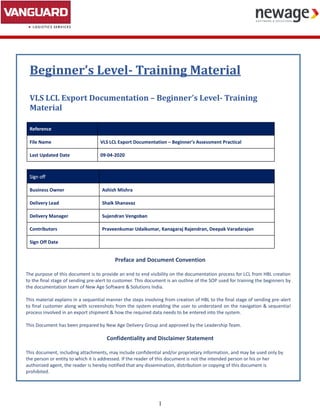
Process - VLS LCL Correction - Beginner level
- 1. 1 Beginner’s Level- Training Material VLS LCL Export Documentation – Beginner’s Level- Training Material Reference File Name VLS LCL Export Documentation – Beginner’s Assessment Practical Last Updated Date 09-04-2020 Sign off Business Owner Ashish Mishra Delivery Lead Shaik Shanavaz Delivery Manager Sujendran Vengoban Contributors Praveenkumar Udaikumar, Kanagaraj Rajendran, Deepak Varadarajan Sign Off Date Preface and Document Convention The purpose of this document is to provide an end to end visibility on the documentation process for LCL from HBL creation to the final stage of sending pre-alert to customer. This document is an outline of the SOP used for training the beginners by the documentation team of New Age Software & Solutions India. This material explains in a sequential manner the steps involving from creation of HBL to the final stage of sending pre-alert to final customer along with screenshots from the system enabling the user to understand on the navigation & sequential process involved in an export shipment & how the required data needs to be entered into the system. This Document has been prepared by New Age Delivery Group and approved by the Leadership Team. Confidentiality and Disclaimer Statement This document, including attachments, may include confidential and/or proprietary information, and may be used only by the person or entity to which it is addressed. If the reader of this document is not the intended person or his or her authorized agent, the reader is hereby notified that any dissemination, distribution or copying of this document is prohibited.
- 3. 3 Introduction of LCL, Basic documents of logistics like SLI, HBL, MBL, Commercial invoice, packing list, etc INTRODUCTION OF LCL: What is LCL? LCL describes sea shipping for cargo loads not large enough to fill a full 20ft or 40ft shipping container. What does LCL stand for in shipping? LCL stands for less than a container load. Since LCL shipments fill less than a full shipping container, they are grouped with other cargo, which is why they are sometimes called groupage shipments. The benefits and drawbacks of shipping LCL. There are a number of benefits to shipping LCL: • When you ship LCL, you pay only for the volume you need- not a flat rate like FCL • Shipping fewer goods more frequently means spending less on inventory space • LCL is far cheaper than air freight, so if you have some time to wait for your shipment, you can lower shipping costs dramatically • During peak season when capacity is near-full, LCL can be easier to find and faster than FCL. Here are the main drawbacks to LCL shipping: • LCL shipments need to be loaded and unloaded from containers, which adds a few days to the journey. • LCL shipments are more expensive per cubic meter than FCL – sometimes even twice as much. • Other shipments’ customs delays may cause your goods to be delayed along with them. • LCL goods are handled more, which increases the chances of damage. LCL Shipping Costs LCL cost is calculated primarily by volume, usually in cubic meters (CBM). The more space you need, the more you pay. Weight is also taken into account, but because container ships can handle huge amounts of weight, volume usually matters more to overall costs.
- 4. 4 LCL price quotes from freight forwarders include the following: Pickup: The cost of picking up your shipment from the warehouse or factory. Origin: LCL shipments need to be loaded onto containers along with other shipments, or consolidated, at a Container Freight Station or CFS. This is sometimes referred to as container stuffing. Main leg: The cost of the sea journey. Although this is the main leg of the shipment, it may not be the most expensive part. Instead, charges at the CFS can be very significant because they require significant machine and manpower. Destination: At the destination country, LCL shipments need to stop at a CFS for deconsolidation, or un-stuffing. Delivery: The cost of trucking your goods to the destination warehouse. Additional LCL Fees Labelling and Palletization If you are shipping your goods to Forwarder warehouse, you will need to have them labelled and palletized according to shipper requirements. Having your factory label your boxes is the most efficient option, and generally, palletizing at the factory is cheaper than at the consolidation centre. However, before having your supplier palletize, make sure they’re familiar with Forwarders/Co-loaders standards and requirements so you don’t get charged extra LCL fees. Customs Bonds Any time you import to the US, you’ll need to set up a customs bond, which is essentially insurance for Customs and Border Patrol in the event your company does not pay. If you ship infrequently, choose a singly-entry bond. For frequent shippers, an annual bond will likely be worth it. Duties and Taxes Duties and taxes are calculated by Customs and Border Patrol when your goods arrive at port, but you can estimate in advance how much you will owe and calculate your LCL fees more accurately.
- 5. 5 What paperwork do I need for my LCL shipment? There are over 100 documents that play a role in freight shipping. Fortunately, most of them only apply to specialized cargo. There are only eight key freight documents that you need to know. Also mentioned the short term of the document mentioned in FP(Freight Pro). • Shipping Quote or Dock Receipt(ODOC) o Information about where your cargo is the being shipped to and from. The transport mode and equipment being used (Ex. by ocean on pallets). Shipment details, including dimensions, weight and a description of the goods. • Commercial Invoice(ICOM) Commercial Invoice serves as a proof of sale. It includes information like: Details of the Buyer and Seller. Information about the consignee (ie, to whom and where the shipment will be delivered). The notifying parties, such as customs agents. A description of the goods, including the HS code. The value of the goods, from which the customs duties will eventually be levied. • Certificate of Origin(ICOO) A Certificate of Origin (COO) is a document that evidences that the goods in your export shipment were produced, manufactured, or processed in a particular country. o It requires standard information, like the exporter, consignee, shipment routing, and goods description. It also includes two additional sections specific to the document: o Exporter Declaration – A declaration by the exporter to the inspector vouching for product details and the country of manufacture. Inspection Certificate – A certificate completed by a state employee or an outsourced agency signifying that the goods were inspected.
- 6. 6 • Material Safety Data Sheet (IHAZ & IMDS) o A Material Safety Data Sheet is a document that contains information about the physical, chemical, explosive, and radioactive data of hazardous materials in a shipment. o It is usually provided by the exporter (via the manufacturer) along with a UN Number and only is only necessary when shipping hazardous goods. • Shipper’s Letter of Instruction(ISLI) o A Shipper’s Letter of Instruction (SLI) is a note from the exporter to the freight forwarder with instructions on how a shipment is being sent and where it is going. o While each forwarder has their own SLI form, they all request the same details: o Designation of consignor/consignee and their contact information o Routing information o Incoterms o Shipment dimensions and weight o Goods description, and a UN number (if applicable) o HS codes • Booking Confirmation(OBOC) o A Booking Confirmation serves as a receipt for the main shipment leg (ie, ocean or air). o It includes: o A booking number o Equipment used (eg, size and numbers of pallets) o Transport plan (origin, destination, ETAs). o Load itinerary o The Booking Confirmation number is often used as the main shipment tracking code. • Bill of Lading(OHBL) o That mostly comes down to one incredibly important freight document – the Bill of Lading (BOL, B/L, BL, Sea Waybill). o The bill of lading started out as a receipt issued when a shipment was loaded onto a vessel (not that Blackbeard was too fussed about paperwork).
- 7. 7 o It is still used as a receipt at pickup, handed to the seller as proof that the goods were handed over. It is also a receipt that the shipment was handed over in good condition unless a note to the contrary is made on the BOL at pickup. o The second role a bill of lading plays is as a shipment contract. The terms and conditions of the forwarder arranging the international transit are included on the bill of lading. o Forwarder terms and conditions are usually written on the reverse side. And it turns out that forwarders (carriers too, for that matter) limit their liability for the shipment if something goes wrong. • The BOL is Useful in Other Ways, Too • Tracking If the master bill of lading number (more on that later) is recorded on the BOL, it can also be used for shipment tracking. Other tracking identifiers, like container numbers, are often recorded on the BOL. • Payment The bill of lading is one of the key documents submitted in the Letter of Credit (L/C) process. Insurance claims: The BOL must be submitted when filing a claim for lost or damaged cargo. Insurance liability: If a bill of lading has been issued in a freight forwarder’s name, they can be liable for damage to freight – even if they don’t handle it. • Packing List(IPKG) o A Packing List shows how the goods were packed for inspection and shipping purposes. It includes information about: o Shipper/Consignee, Equipment/Skid/Crate, Packing details, Description of goods, Hazardous information o The form is completed by the exporter, although your freight forwarder will complete it if the goods are re-packaged at their warehouse.
- 9. 9 INTRODUCTION FP (FREIGHT PRO) & NAVIGATION &, MILESTONE OVERVIEW The “Fright Pro” is the tool powered by Vanguard for their LCL operations. Fright pro using for the below mentioned operation for VLS and NA. Uses of FP for VLS: o Booking creation o Pickup request o Milestone update for shipment status o BL creation o Rating o Accounting o Load planning o Manifest o AES Update o ETC Uses of FP for NA: FreightPro application to extract the bookings from Lean Doc clerk report as per the below process steps to proceed with HBL entry. o BL creation / BL Correction or Revision o Milestone for cargo status o Accounting o 1.5 screen update for AES o Submit the manifest Freight Pro URL - http://freightpro.vanguardlogistics.com/sunfpro_web_2k2.atsn
- 10. 10 Login the Fright Pro screen by using your vanguard login credentials o Enter user’s name & Password o Select 4 (Login to Vanguard Account)
- 11. 11 o HIT “Y” for login into the vanguard operation screen Menu’s
- 12. 12 To create BL Go to -> 2 (Documentation) -> 1 B/L Input (Individual) o After enter all detail HIT enter for next page to fill other details for shipment o Reference booking number used (LAX/OSA/D81566) Enter the Vangaurd Booking# Enter the Shipper Details per SLI Enter the Consignee Details per S LI Enter the notify Party Details per SLI If the Forwarder involved Update their Details here Enter the Port of Loading Enter the final place of Delivery (If its not routed or onforwarded) If orwarding involved enter TRANSDSR after enter TRANS?: If cargo routed via or onforwarded Enter the base port here It will auto reflect based on Destination on destination It will auto reflect based on booking brand like B,C,D,W Should mentioned shipper’s ref#, If not available in SLI follow the booking screen Enter Cnt# & Seal number auto uploaded if its loaded. Else enter per manifest U can change based on terminal in booking
- 13. 13 o Always hit enter to follow the next field. o Use escape back to the screen or follow the screen instruction. o Long Escape for exit from the BL. o Hit enter for next screen. o This screen has BL body of the information. o All information should follow as per the SLI unless and until any specific notes in Profile comments & special instruction for the customer. o Weight and Measure should be “B” lock, if you want to change make is E/M. o Hit F3 to delete the line & F5 for add the line, F10 to import ITN# or HS Code. Put cursor over here and hit F5 for add
- 14. 14 o BL rating bases on the M3(Cube) if its mentioned KT the charges billed based LBS. o The Rate should be followed the booking screen unless and until mentioned special rate or BLINFO rate. o Hit 2 enter to find if any surcharges added in the OCF. P-> Prepaid Shipments C- >Collect Shipments Based on Manifest confirmation or ETD 0->Express BL 3- >Original BL A->Auto rate, H->Manual Rate Z-> Zero/Cancel the BL
- 15. 15 o We can’t add any additional line item of charges but we can edit the rates using F10. o F3 for update screen when the Weight/CBM updated to auto change the charges. o F7 to move the next charges page screen. o We can update the cost using F3 .ick up rates should follow CTS Rate revert/Pickup request per Instruction.
- 16. 16 o If on-forwarding involved put “Y” enter Origin/Destination port codes. o Mentioned prepaid/Collect. o Sell rate in (Prepaid/Collect). o Buy rate in (Expense). o If insurance Involved put “Y” enter always general cargo. o The vendor should follow for the highlighted charges. o Any other charges NACA logistics/NACA revenue should be followed. Forwarding/DAP/DDP- >Dest Agent office code Fwdr adv->Shipper code Warehouse- CFS office code Any changes after the BL complete should mentioned here
- 17. 17 Navigation of Booking Review screen: o Hit 3 (Load Planning) in the Vanguard operation screen. o Hit3 (Review a Booking).
- 18. 18 o D/R mentioned if the cargo was IN /OUT/RCV/SWP. o We can enter the BL when booking was in IN status. o Shipper/Consignee information should be match in the BL. o Ocean rate should be followed per booking unless or until mentioned any special instruction. o Second screen of booking mentioned the Origin & Final destination. o The loading port should be followed as per this screen. o The caller person name updated here for contact any issues for this booking. o If Insurance involved Booking will mark as “”Y” else “N”. o If Pickup done by VLS -> marked as “Y” and rate follows the Pickup request screen. o The below screen mentioned what are standing instruction applicable for this booking. o The external comments used by VLS for follow commodity or special rates or DAP/DDP terms and rates. o Pickup request screen will be the last screen of the review booking. Booking person name Y-Inland Applicable N-Pickup Not Applicable Y-Insurance Applicable N-No Insurance
- 19. 19 Milestone Review screen This will mentioned rates when VLS pickup is “Y”
- 20. 20 o The cutoff is the date to complete the BL. o Sailed is the date of cargo departure from USA or Estimated Departure date. o ETA is Estimated arrival for the Destination. o The in follow docs are mentioned with Prefix “I” like ISLI,IRVS,ICOM etc. o The outbond docs are referred with Prefix “O” like OBOC,ODOC,OHBL etc. o Hold –referred when the cargo not ready for load. o Alert -> all the shipment related alerts sent from Freight pro (Ex: Cargo Roll, Re- schedule, Docs alert, etc. o Hit “B” for add the comments into milestone. o Hit “A” Copy/paste the email for everyone visibility o Work order -> When customer request to do the palletise, label at our CFS , Also we can view the information HIT F2
- 21. 21 o Here we can identify what the charges for work done at CFS and which CFS did the work. To view screen quote in Freight Pro ➢ The rate quote nothing but the special rate for the particular booking which is set by VLS front office. ➢ The will mentioned the quote# in the external comments to follow the BL rates per the quote. ➢ Generally, the quote will start with Brand name associate with numeric number Example (D1924527). ➢ To view the quote in the system to follow the below navigation. Go to Brand D -> Y -> LCL MENU-> Rate quotation-> Rate quotation view o Copy/Paste the rate quote number o It will reflect the total charges that needs to bill the shipment o Also mentioned all the charges split-up o The BL should be rate as per the attached docs
- 22. 22
- 23. 23 o Hit enter & Enter Total BL rate
- 24. 24
- 26. 26 BL Creation basis routing party: - Routing party and OCF:- We can view the routing party and the ocean rates in the Booking review screen as mentioned below. This help us to identify from whom the booking request has been received also rates agreed at the time of the booking creation. Types of Routing Party: - ➢ Shipper. ➢ Forwarder. ➢ NVOCC. ➢ Consignee. Points to remember: - ➢ We need SLI which is the mandatory document for all the routing party expect consignee routed shipments. ➢ For consignee routed we can create the BL if the ISLI is not available however we need ICOM and IPKG (Commercial invoice and Packing list) If the both the documents are not available then we create the BL basis I525 document. ➢ If the shipper/ routing party/OCF is not available then bl should not created.
- 27. 27 ➢ If the booking is placed on the hold then BL should not be created. Please refer screenshot as below. ➢ Also Cargo should be IN/ Load status.
- 28. 28 BL Creation Process:- ➢ After enter all detail HIT enter for next page to fill other details for shipment ➢ Reference booking number used (LAX/OSA/D81566) Enter the Shipper Details per SLI Enter the Consignee Details per S LI Enter the notify Party Details per SLI If the Forwarder involved Update their Details here Enter the Port of Loading Enter the final place of Delivery (If its not routed or onforwarded) If orwarding involved enter TRANSDSR after enter TRANS?: If cargo routed via or onforwarded Enter the base port here It will auto reflect based on Destination on destination It will auto reflect based on booking brand like B,C,D,W Should mentioned shipper’s ref#, If not available in SLI follow the booking screen Enter Cnt# & Seal number auto uploaded if its loaded. Else enter per manifest U can change based on terminal in booking
- 29. 29 ➢ Always hit enter to follow the next field ➢ Use escape back to the screen or follow the screen instruction ➢ Long Escape for exit from the BL ➢ Hit enter for next screen ➢ This screen have all BL boday of the information ➢ All information should follow as per the SLI unless and until any specific notes in Profile comments & special instruction for the customer ➢ Weight and Measure should be “B” lock, if you want to change make is E/M ➢ Hit F3 to delete the line & F5 for add the line, F10 to import ITN# or HS Code Put cursor over here and hit F5 for add P-> Prepaid Shipments C- >Collect Shipments Based on Manifest confirmation or ETD 0->Express BL 3- >Original BL A->Auto rate, H->Manual Rate Z-> Zero/Cancel the BL
- 30. 30 ➢ BL rating bases on the M3(Cube) if its mentioned KT the charges billed based LBS. ➢ The Rate should followed the booking screen unless and until mentioned special rate or BLINFO rate. ➢ Hit 2 enter to find if any surcharges added in the OCF. ➢ We can’t add any additional line item of charges but we can edit the rates using F10 ➢ F3 for update screen when the Weight/CBM updated to auto change the charges ➢ F7 to move the next charges page screen ➢ We can update the cost using F3 ➢ Pick up rates should follow CTS Rate revert/Pickup request per Instruction Pickup/Inland buy rate Y->Pickup applicable N->No Pickup Pickup/Inland Sell rate
- 31. 31 ➢ If on-forwarding involved put “Y” enter Origin/Dst port codes ➢ Mentioned prepaid/Collect ➢ Sell rate in (Prepaid/Collect) ➢ Buy rate in (Expense) ➢ If insurance Involved put “Y” enter always general cargo ➢ The vendor should follow for the highlighted charges ➢ Any other charges Naca logistics/Naca revenue should be followed Navigation of Booking Review screen: Forwarding/DAP/DDP- >Dest Agent office code Fwdr adv->Shipper code Warehouse- CFS office code Any changes after the BL complete should mentioned here
- 32. 32 o Hit 3 (Load Planning) in the Vanguard operation screen o Hit3 (Review a Booking) ➢ D/R mentioned if the cargo was IN /OUT/RCV/SWP ➢ We can enter the BL when booking was in IN status ➢ Shipper/Consignee information should be match in the BL ➢ Ocean rate should be followed per booking unless or until mentioned any special instruction BL rate
- 33. 33 ➢ Second screen of booking mentioned the Origin & Final destination ➢ The loading port should be followed as per this screen ➢ The caller person name updated here for contact any issues for this booking ➢ If Insurance involved Booking will mark as “”Y” else “N” ➢ If Pickup done by VLS -> marked as “Y” and rate follows the Pickup request screen ➢ The below screen mentioned what are standing instruction applicable for this booking ➢ The external comments used by VLS for follow commodity or special rates or DAP/DDP terms and rates ➢ Pickup request screen will be the last screen of the review booking Booking person name Y-Inland Applicable N-Pickup Not Applicable Y-Insurance Applicable N-No Insurance
- 34. 34 Milestone Review screen This will mentioned rates when VLS pickup is “Y”
- 35. 35 ➢ The cutoff is the date to complete the BL ➢ Sailed is the date of cargo departure from USA or Estimated Departure date ➢ ETA is Estimated arrival for the Destination ➢ The in follow docs are mentioned with Prefix “I” like ISLI,IRVS,ICOM etc ➢ The outbond docs are referred with Prefix “O” like OBOC,ODOC,OHBL etc ➢ Hold –referred when the cargo not ready for load ➢ Alert -> all the shipment related alerts sent from Freight pro (Ex: Cargo Roll, Re-schedule, Docs alert, etc ➢ Hit “B” for add the comments into milestone ➢ Hit “A” Copy/paste the email for everyone visibility ➢ Work order -> When customer request to do the palletise, label at our CFS , Also we can view the information HIT F2 o This will mentioned what the charges for work done at CFS and which CFS did the work
- 36. 36 To view screen quote in Freight Pro The rate quote nothing but the special rate for the particular booking which is set by VLS front office. The will mentioned the quote# in the external comments to follow the BL rates per the quote. Generally the quote will start with Brand name associate with numeric number Example (D1924527). To view the quote in the system to follow the below navigation. Go to Brand D -> Y -> LCL MENU-> Rate quotation-> Rate quotation view ➢ Copy/Paste the rate quote number ➢ It will reflect the total charges that needs to bill the shipment ➢ Also mentioned all the charges split-up ➢ The BL should be rate as per the attached docs
- 38. 38 ➢ Hit enter & Enter Total BL rate
- 39. 39 EDOC & Proof :- After BL entry done we will choose no. '3' B/L print (individual) for EDOC followed by next screen. Hit 'Y' to complete the BL
- 40. 40 Hit 'Y' to proceed with EDOC SET If you want to release the Document immediately input N > hit enter. Else input C to send post COB. .
- 41. 41 Check the booking number >Hit enter to proceed The screen will now remind you that this booking is co-load and we need to print Freight transfer only so hit no.of copies as mention above and hit “N” to proceed with EDOC.
- 42. 42 In this screen we will choose the contact person for whom to set EDOC release. Here we will give 'Y' to set EDOC
- 43. 43 Here we will hit F10 to choose the template for EDOC Here we will type EDOC to choose the right template
- 44. 44 For FAK bills we will select '3'(EDOC FRT T ) and for NON-FAK we will select '1'(B/L EDOC)
- 45. 45 And here is the template for FAK freight transfer BLs followed by next screen. We will HIT enter now followed by next screen. .
- 46. 46 Here we will give 'B' to select the input comment.
- 47. 47 Here we will choose 3 BILL OF LADING COMPLETE/SENT
- 48. 48 Here we will comments EDOC SET TO RLS and hit 'S' to save. ******************* END OF EDOC SET TO RLSE PROCEDURE********************
- 50. 50 General overview process for Correction / Revision Objective: To complete the correction & amendments received from the customer & agents for the HBL. Scope: To check the email received from customers requesting for correction & amendments and procure necessary approvals before making any changes in the HBL. Source: Shared Email Box – Email from customer & agent. Procedure: All correction and amendment request from customer will be sent to DOCLCL email box, check if the vessel is sailed before making any correction’s, since corrections after departure will incur amendment fee for which we need to check with carrier and agent. And also we have to notify the manifestor to re- manifest after correction if it’s required. 1. Revisions before submitting the manifest to the Carrier: Step 1: Check if corrections / revisions request received is before submitting the manifest to the Carrier. a. If Yes (before submitting Manifest to Carrier), proceed with making the corrections / revision to BL and send proof copy to the customer. b. If No (after submitting Manifest to Carrier), proceed to check with Carrier for potential charges for the correction / revision. a. Post receiving the charges for the correction / revision from the Carrier seek payment approval from the customer or agent b. Post receiving the payment approval from customer or agent proceed with making the correction / revision to the BL and send proof copy to the customer c. Update mile stones with details of corrections / revision made
- 51. 51 2. Revisions after submitting the manifest to the Carrier (before COB): Step 1: Check if the correction / revision requested will impact the MBL Example: Any changes to the following with impact the MBL and will incur amendment fees from the Carrier. • Package Type / Piece Count / Description (Hazardous or Non-Hazardous) / AES # / HS # / Weight / Cube / T & E or IE Number for bond exemptions . • If yes (impacting MBL), follow the steps mentioned below. o Email Manifest Team for them to check with the Carrier for any amendment fee and await confirmation from Manifest Team. • If No (not impacting MBL), proceed to make the correction / revision and send proof to the customer / agent. • Update mile stones with details corrections / revision made. If correction / revision was requested by Customer or Agent: • Reach out to customer or agent via email for approval or acceptance of charges for the correction / revision • Also, check with the customer how the amendment fee is to be invoiced o On the Bill of Lading invoice o As a separate invoice • Post receiving the approval or acceptance of charges and the instructions of invoicing from customer or agent, proceed to make the correction / revision • Send proof to customer / agent • Email the manifest team to resend or re-submit the updated manifest to the carrier and bill the customer appropriately • Update mile stones with details of corrections / revision made. If correction / revision was due to Data Entry issue: • Email VLS Docs Manager seeking approval for the amendment fee to make the correction /revision • Post receiving the approval of charges from VLS Doc Manager, proceed to make the correction / revision • Send proof to customer / agent • Email the manifest team to resend or re-submit the updated manifest to the carrier • Update mile stones with details of corrections / revision made • “FINE OF $__ APPROVED BY RESPECTIVE OFFICE (FOR EXAMPLE PHL) DOC MGR AND ENTER THE BOOKING # (The same has to be repeated for corrections of other offices if any). • For example: Correction from PHL office, correction from LAX office, Correction from CHI office.
- 52. 52 3. Revisions received after submitting the manifest to the Carrier (after COB): If Revision request is from Shipper/Forwarder/NVOCC (Shipper/Forwarder/NVOCC/ routed cargos): General Process: • All destinations (before sailing, after manifest to the carrier, but no manifest to destination yet) – check with carrier for fines. • All destinations (before sailing, after manifest to the carrier, after manifest to destination) – check with agent first if revised mb/l is required. • If MBL not required revise just only the HBL and send the updated BL to customer/agent • If MBL required, follow the process setups mentioned above • Also the amendment charge of both carrier/agent should be billed to customer • If NA error should get approval from respective Team Lead/Manager before process the re- manifest. Below are a few scenarios from the corrections / revision VLS receives on a Daily Basis Scenario 1 – Change in the Description • Below is the email from customer requesting change in the description. • Check the review booking and see whether the vessel has been sailed , for the below example booking vessel is not sailed at the time of correction. • There is a small Typo in description as highlighted below & corrected in description.
- 53. 53 • Before sending proof to customer Add comment and copy the correction received from customer for reference. • By using milestone B & A comments • Update the changes what has been done before sending the revised proof and enter (P)rint – complete BL.
- 54. 54 • Then enter C to just Complete B/L as shown below • We can able to see multiple booking number with the alphabet as suffix while printing the BL, select the last one which is recently updated
- 55. 55 • We will get a message as shown below , please give “Y”to complete the BL. • System will prompt EDOC B/L Y/N ? – enter “Y”
- 56. 56 • In the next page system will prompt the message Release EDOC now or when COB N/C ? – enter “N” • The below message will appear “Mnfst completed, EDOC agent, F7 to continue – Hit F7.
- 57. 57 • When you see the below message , hit enter to proceed further • Enter the number of copies as shown below and give “Y” when you get the prompt message “Is this a Proof (Y/N)
- 58. 58 • Enter B for Both Rated & Unrated and hit enter to proceed further • Select Transmit “Y”to send as per the below screen shot
- 59. 59 • Type the cover page as updated bill or Revised proof copy and hit F7 to generate PDF. • Once you see the below page , hit enter to proceed further.
- 60. 60 • Enter the below information as milestone input o Milestone code: BILL.CL BILL CLOSED (Option 1) o Initiated by: CUSTOMER o Comments: Type CUST and hit S to save the milestone comment. • Then reply back to customer email as below stating revised Bill sent.
- 61. 61 Scenario 2 – Change in the NCM number for Brazil • Please make the changes as highlighted below in hand written and follow the above freight pro steps to send revised proof to customer Note: Correction request for NCM number can be a little complex in scenarios and this depends on when the vessel sailed etc… Scenario 3 – Change in Marks and numbers • This is the Typo error; the BL entry team doesn’t follow as per SLI for Marks.
- 62. 62
- 63. 63 • Update the modification remarks as Typo and follow the above freight Pro procedure to send revised proof Scenario 4 – Change in Weight (All destination) • The customer requests for correction / revision of weight and description after sailing • Check the milestone as to who sent the manifest for this booking and advise the manifestor and agent about the correction / revision request via email.
- 64. 64 • Upon receiving confirmation from agent on the charges o If vessel has sailed charges will apply o If vessel has not sailed charges may not apply • Email the Manifest team to get confirmation if charges will apply or not before making the correction • Post updating the BL with the correction / revision request send an email to the Manifest team to re-manifest to carrier • If its Brazil there are correction fees at the destination and there is a possibility of an LOI which can lead VLS to pay $3000 for up to 5 years. Hence, extra care needs to be taken care when entering Brazil BL’s • The of the process to update the weight remains the same as steps mentioned in Scenario 5 • Check with carrier/agent if any amendment charge applicable via mail • Agent confirmed we can revise the weight and there will be amendment fee of $25 • Make the changes as per the request and charge $25 as amendment fee in the BL • After correction send an email to manifestor , so that they can revise the carrier manifest and procure revised MBL Scenario 5 : CBM changes BEFORE REVISION HBL SHOWS CBM AS 9.319 M3 • The BL completed with CBM as per SLI • Customer emailed us to change the CBM • Screen shot mentioned where to be corrected in Freight Pro
- 65. 65 Scenario 6 : Release term changes • BL completed with original, refer the BL screen where its mentioned • Express/Telex release/Seaway bill are same and different words from customer • The description should be update as express when revised from original along with number copies as “0”
- 66. 66 • If B/L is originals Signed copies should be 3 and not mentions any release term in description. • Mentioned Express release in description No of signed copies should be “0”.
- 67. 67 Scenario 7: Reference number Changes/Revision • Before changes the BL reference number mentioned • Customer attached our BL and mentioned where they want to change
- 68. 68 • Refer below where we have to change the reference number Scenario 8: Description changes/ Revision • Customer attached the revised instruction and highlighted where to be change
- 69. 69 • After revision in the Freight Pro Scenario 9: Consignee changes/Revision
- 70. 70 • Before customer requested the changes, how the BL will be • After change the consignee in Freight Pro Scenario 10: Freight Term Changes/Revision
- 71. 71 • Before Revision the charges will be reflected under “Prepaid” • After changes the charges to be collect • If payment term changed after the sailing, the BL to be send manually to agent for approval • Since destination office should collect the charges based on the revised BL charges
- 72. 72 Scenario 11: Outer PCS Count Change • When request revised for piece count, we should check the DR/C • After that we should change the piece count as per request
- 73. 73 Scenario 12: Notify Party Changes • Before changes the BL like below
- 74. 74 • After changes in the Freight Pro • If any changes on the consignee/Notify after the COB. Should require agent approval for the revised BL • When these changes made close to arrival, we should get confirmation from agent and then revise the BL Scenario 12: Shipper changes • When shipper Address change, we can over write in the Freight Pro • If the Shipper name requested to change , we should ask CSV to update the profile then we revise the shipper • If multiple shipper name change in the BL like C/O, As Agent for, On Behalf of, DBA. We should review the ANK SOP before revise shipper • When the shipper is Non- USA address , we required RVP approval before make changes
- 75. 75 • Booking to be updated with help of CSV before making changes in the BL.
- 76. 76 • Before changes the BL • After changes in the Freight Pro Scenario 13: Pickup/Inland Charges changes • Sometime customer may mention Line haul fee instead of Pickup/Inland.
- 77. 77 Scenario 14: On forwarding charges update • On forwarding charges will be mentioned in BLINFO, Profile or rate quote • When customer requested to On-forwarded the cargo from booking destination. We should ask CSV for rates if the BLINFO or profile notes • Should show Trans “Y” and Transdst: Final destination (In HBL this shows as Place of delivery).
- 78. 78 • Bill the Charges in Onfwd and Vendor Destination Agent • Make sure to enter both buy( Expense Column) and sell rate ( Revenue ie Prepaid/Collect) Scenario 14: DAP Charges update • If shipment is DAP, the same will be mentioned in SLI or the details and charges will be mentioned in profile comments, BLINFO (Milestone F5) and also in rate quote • DAP charges will include Trucking, destination local charges and Customs clearance also
- 79. 79 • Calculation of DAP • Always put the charges mentioned in the profile notes/CSV advised in Excel • Calculate the each charge as per quote • If the charges mentioned in other currency we should change into US $ with help of Google • Once calculation done, refer below how to update in the BL • Trans should be “Y” & Transdst :Final destination or place name and the “*” • “*” the start will denote we have updated information for DAP in the BL body
- 80. 80 • The BL Description should mentioned the DAP charges details • DAP Charges should always billed in MISC column as “DAP” and Vendor Destination agent. Scenario 15: DDP charges update • If shipment is DDP, the same will be mentioned in SLI or the details and charges will be mentioned in profile comments, BLINFO (Milestone F5) and also in rate quote. • DDP charges will include Trucking, destination local charges, Customs clearance and Duty.
- 81. 81 • Sell rate below • Buy rates below and trucking charges is differ • The calculation and BL updates will remain same as per DAP process • The Duty will be mentioned as %, so we should calculate Duty per the commercial invoice value if in case the value not provided (for example the above mentioned 6.5%, and assume cargo value is $4400, we should calculate (4400*6.5/100) • The taxes applicable for the total DDP amount, In the above case the VAT is 4%.
- 82. 82 • Let’s assume the DDP total amount is $600, we should calculate the tax of 600*4/100 • If in case the Tax value not given, we should use 18% which is maximum of tax value • There are bookings CSV will provide lump sum buy and sell which is not required to calculate manually Mail request frequent Scenario Scenario 1: COB Status • The below is the sample of customer requesting COB status • But many way they will ask, like “Please confirm on board”, Is the cargo sailed? • So we should check the COB status in milestone • It will mentioned when COB done and date mentioned in “Sailed” • If rescheduled it will mentioned also for delay reason we can approach respective manifest team. Scenario 2: ETA & Delivery details • Customer will come to us for cargo arrival and D/O, Consignee notification status.
- 83. 83 • In this case we should follow up with agent in separate mail • Keep post the details to shipper • D/O will be issued once the cargo arrival and consignee will be notified after the cargo arrival • We mentioned customer based on the arrival details • If the cargo routed via tranship port like,via SIN & DXB • In this case we should approach tranship port first for clarification Scenario 3: Uncollected DO • Most of the time agent came to us for uncollected DO • In this case we should reach customer like below • Advise shipper to push consignee for collect the DO, the delay will lead storage
- 84. 84 Scenario 4: Final BL request • Once the COB processed, the final BL should release from system automatically for all express bl • If customer not received they will come to us • In this case we should check if the final BL not released by system or not • If system not release, we send it to them manually • Sometime bl will be released by system but customer might me different person in their office. In this case we need to attach bl manually • Also we should mentioned why the it not follow to them by system Scenario 5: Payment confirmation • There are CASH & Book and HOLD booking the BL will be hold until we received payment from customer • Once customer confirmed payment, we should change BL as express and then release the final BL • Note : BL should hold when the customer is CASH and prepaid • For Collect we can issue without payment confirmation.
- 85. 85 Scenario 6: Re-manifest request • Any changes we made in the BL after the manifest which is impacting the MBL, we should send manifest team in the below format • If charges after COB, (except advance manifest) we should request manifest team for carrier charges then we should proceed the changes • If NA error, should inform respective Team lead and then advice manifest to process the re- manifest • Advance manifest dest, ask manifest team first before the changes for amendment charges.
- 86. 86
- 87. 87 • In the next page system will prompt the message Release EDOC now or when COB N/C ? – enter “N”. • In the next page system will prompt the message Release EDOC now or when COB N/C ? – enter “N”
- 88. 88 • The below message will appear “Manifest completed, EDOC agent, F7 to continue – Hit F7 • When you see the below message , hit enter to proceed further
- 89. 89 • Enter the number of copies as shown below and give “Y” when you get the prompt message “Is this a Proof (Y/N) • Enter B for Both Rated & Unrated and hit enter to proceed further • Select Transmit “Y”to send as per the below screen shot.
- 90. 90 • Type the cover page as updated bill or Revised proof copy and hit F7 to generate PDF. • Once you see the below page , hit enter to proceed further.
- 91. 91 • Enter the below information as milestone input o Milestone code: BILL.CL BILL CLOSED (Option 1) o Initiated by: CUSTOMER o Comments: Type CUST and hit S to save the milestone comment. • Then reply back to customer email as below stating revised Bill sent
- 92. 92 Scenario 2 – Change in the NCM number for Brazil • Please make the changes as highlighted below in hand written and follow the above freight pro steps to send revised proof to customer Note: Correction request for NCM number can be a little complex in scenarios and this depends on when the vessel sailed etc… Scenario 3 – Change in Marks and numbers • This is the Typo error; the BL entry team doesn’t follow as per SLI for Marks
- 93. 93
- 94. 94 • Update the modification remarks as Typo and follow the above freight Pro procedure to send revised proof Scenario 4 – Change in Weight (All destination) • The customer requests for correction / revision of weight and description after sailing • Check the milestone as to who sent the manifest for this booking and advise the manifestor and agent about the correction / revision request via email. • Upon receiving confirmation from agent on the charges o If vessel has sailed charges will apply
- 95. 95 o If vessel has not sailed charges may not apply • Email the Manifest team to get confirmation if charges will apply or not before making the correction • Post updating the BL with the correction / revision request send an email to the Manifest team to re-manifest to carrier • If its Brazil there are correction fees at the destination and there is a possibility of an LOI which can lead VLS to pay $3000 for up to 5 years. Hence, extra care needs to be taken care when entering Brazil BL’s • The of the process to update the weight remains the same as steps mentioned in Scenario 5 • Check with carrier/agent if any amendment charge applicable via mail • Agent confirmed we can revise the weight and there will be amendment fee of $25 • Make the changes as per the request and charge $25 as amendment fee in the BL • After correction send an email to manifestor , so that they can revise the carrier manifest and procure revised MBL Scenario 5 : CBM changes BEFORE REVISION HBL SHOWS CBM AS 9.319 M3 • The BL completed with CBM as per SLI • Customer emailed us to change the CBM • Screen shot mentioned where to be corrected in Freight Pro
- 96. 96 Scenario 6 : Release term changes • BL completed with original, refer the BL screen where its mentioned • Express/Telex release/Seaway bill are same and different words from customer • The description should be update as express when revised from original along with number copies as “0”
- 97. 97 • If B/L is originals Signed copies should be 3 and not mentions any release term in description. • Mentioned Express release in description No of signed copies should be “0”.
- 98. 98 Scenario 7: Reference number Changes/Revision • Before changes the BL reference number mentioned • Customer attached our BL and mentioned where they want to change
- 99. 99 • Refer below where we have to change the reference number Scenario 8: Description changes/ Revision • Customer attached the revised instruction and highlighted were to be change
- 100. 100 • After revision in the Freight Pro Scenario 9: Consignee changes/Revision
- 101. 101 • Before customer requested the changes, how the BL will be • After change the consignee in Freight Pro
- 102. 102 Scenario 10: Freight Term Changes/Revision • Before Revision the charges will be reflected under “Prepaid” • After changes the charges to be collect • If payment term changed after the sailing, the BL to be send manually to agent for approval • Since destination office should collect the charges based on the revised BL charges
- 103. 103 Scenario 11: Outer PCS Count Change • When request revised for piece count, we should check the DR/C • After that we should change the piece count as per request
- 104. 104 Scenario 12: Notify Party Changes
- 105. 105 • Before changes the BL like below • After changes in the Freight Pro • If any changes on the consignee/Notify after the COB. Should require agent approval for the revised BL • When these changes made close to arrival, we should get confirmation from agent and then revise the BL
- 106. 106 Scenario 12: Shipper changes • When shipper Address change, we can over write in the Freight Pro • If the Shipper name requested to change , we should ask CSV to update the profile then we revise the shipper • If multiple shipper name change in the BL like C/O, As Agent for, On Behalf of, DBA. We should review the ANK SOP before revise shipper • When the shipper is Non- USA address , we required RVP approval before make changes
- 107. 107 • Booking to be updated with help of CSV before make change
- 108. 108 • Before changes the BL • After changes in the Freight Pro
- 109. 109 Scenario 13: • Once calculation done, refer below how to update in the BL • Trans should be “Y” & Transdst :Final destination or place name and the “*” • “*” the start will denote we have updated information for DAP in the BL body • The BL Description should mentioned the DAP charges details.
- 110. 110 • DAP Charges should always billed in MISC column as “DAP” and Vendor Destination agent. Scenario 15: DDP charges update • If shipment is DDP, the same will be mentioned in SLI or the details and charges will be mentioned in profile comments, BLINFO (Milestone F5) and also in rate quote. • DDP charges will include Trucking, destination local charges, Customs clearance and Duty • Sell rate below
- 111. 111 • Buy rates below and trucking charges is differ • The calculation and BL updates will be remain same as per DAP process • The Duty will be mentioned as %, so we should calculate Duty per the commercial invoice value if in case the value not provided ( for example the above mentioned 6.5%, and assume cargo value is $4400, we should calculate (4400*6.5/100) • The taxes applicable for the total DDP amount, In the above case the VAT is 4%. • Let assume the DDP total amount is $600, we should calculate the tax of 600*4/100 • If in case the Tax value not given, we should use 18% which is maximum of tax value • There are bookings CSV will provide lump sum buy and sell which is not required to calculate manually
- 112. 112 Day 8 Training
- 113. 113 Introduction about the contacts of CSV, Customer, Manifest and the agents. We need to contact CSV for certain scenarios like updating the routing party, OCF and sometimes we need to get the approval from the CSV to amend the charges in the BL to get the email address of the CSV , Please find the below steps. 1) Go to the mile stone menu.
- 114. 114 Enter the Booking number as below and hit enter. Booking created person name can be found as mentioned above. To get the email address of the CSV we need to go to 98 screen coming out of this screen.
- 115. 115 We can copy paste this email address in the outlook and send emails. To Identify customer email address. To get the mail address of the customer again we need to go to milestone menu.
- 116. 116 Press enter on the above field to get the agent email address and the customer email address. To get the right manifest team we need file number which will be available in the booking review screen.
- 117. 117 To get the country exceptions and the agents details Please find the below screenshot.
- 118. 118 Correction Process: - As a correction we need to process customer revision, agent revision, also we need to follow up with agent for cargo status. Also we need to capture the production details as mentioned below. Correction Team Customer Query Agent Query Accounting team Query Process in Freight Pro and reply to concern team
- 119. 119 Day 9 Training
- 120. 120 OCF, Origin charges revision/correction, email template for approval to CSV/customer. Email Templates: List of email templates: Template # 1: - For emailing customer when Shipper / Forwarder / NVOCC routed shipments and the Shipper / Consignee / & Notify party address is incomplete. Template # 2: - To email CSV team for Consignee routed shipment when CPO is incomplete. Template # 3: - To email CSV team for Consignee routed shipment when ICOM is incomplete. Template # 4: - To email CSV team when the Shipper is a Foreign party on the SLI/EDI/ICOM. Template # 5: - For emailing customer when Shipper / Consignee details is missing in SLI / ICOM / CPO. Template # 6: - For emailing VLS Doc Team when there is a Shipper mismatch between booking and SLI. Template # 7: - For emailing VLS Doc Team when the Consignee address does not match the booking Destination (no on forwarding involved as well). Template # 8: - For emailing VLS Doc Team when there is a Forwarder mismatch between SLI & booking. Template # 9: - For emailing VLS Doc Team when the Shipper & Forwarder are the same – NVOCC FAK . Template # 10: - For Emailing Forwarder when the Fwdr FMC number is not listed in FMC website. Template # 11: - For emailing VLS Doc Team when there is a discrepancy with the FMC number provided by the Forwarder vs FMC number in the FMC website. Template # 12: - For emailing VLS Doc Team when SLI shows place of delivery information, however no on forwarding indication in the booking or BLINFO and also booking destination and consignee address are same. Template # 13: - For emailing customer when POD in the SLI is not equal to POD in Booking, with NO internal remarks / BL Info of the discrepancy. Template # 14: - For Emailing Docs Team when customer has not responded to email asking to confirm POD.
- 121. 121 Template # 15: - For emailing customer when POD in the SLI is not equal to POD in Booking, with internal remarks / BL Info of the discrepancy. Template # 16: - For Emailing customer when Package type mismatch between IHAZ & SLI for hazardous cargo. Template # 17: - For Emailing Docs Team when SLI is received with F5 split of different piece count which is not matching the ODOK Template # 18: - For Emailing Docs Team when Commodity information missing in SLI /ICOM Template # 19: - For Emailing Docs Team when HAZ cargo UN number not matching with IHAZ/SLI & HAZ Panel Template # 20: - For Emailing HAZ Mat Team when Missing Haz Doc, MSDS (SDS) or missing Contract No Template # 21: - For Emailing customer when missing description for Non Haz (multiple commodities), no details of weight and cube available & truck bill) details still missing Template # 22: - For Emailing customer when weight mismatch between SLI and ODOK (difference more than 1000 lbs) Template # 23: - For Emailing customer when profile comments states cube discrepancy +/- 1cbm leave the Bill in YI Template # 24: - For Emailing customer to Confirm Release Term when both release terms mentioned in the SLI/EDI Template # 25: - For Emailing Customer Service for Consignee routed (NON FAK) SLI received with Freight Prepaid but missing CPO Template # 26: - To Email Customer for Consignee routed (FAK) SLI received with both Freight terms Template # 27: - To Email Customer for Shipper / Nvocc routed shipments when the is SLI received with both Freight terms Template # 27: - To Email Forwarder when HH / PPE shipment and there is a conflict of payment terms Template # 28: - To Email customer when missing documents for NACA AES filing – Please add shipper ref # if any in Freight Pro and send the SLI and Cover sheet for AES Template # 29: - To Email customer when freight Pro is flagged with Documentation Holds based on country requirements Template # 30: - To Email Ank when any clause is mentioned in the SLI and you need approval from compliance manager
- 122. 122 Template # 31: - To Email Customer Service when Booking rate does not match with the rates auto populated in the rating screen Template # 32: - To Email Customer Service when Rate quote ocean rate mismatch between the rates in the booking Template # 33: - To Email Docs team when Minimum ocean rate is less than or greater than the booking ocean rate Template # 34: - To Email Customer Service team when Consignee Routed, OCF in Booking not equal to OCF in CCP / CPO Template # 35: - To Email Customer Service team when OCF in Booking not equal to OCF in BL Quotation (Quote is > 30 days) Template # 36: - To Email Customer Service team when Rate Quote has Expired Template # 37: - To Email Documentation team when Missing Forwarder Payment Reference Template # 38: - To Email Customer Service team when On forwarding cost is not provided in the BLINFO or profile comments Template # 39: - To Email Customer Service team when CPO contains any miscellaneous charges for which if we don’t have the relevant charge description in the Misc line on the Invoice screen Template # 40: - To Email Customer Service team when Ocean Freight inclusive of DDF, however in rate quote Ocean rate and DDF provided separately Template # 41: - To Email Customer Service team when Missing CPO / Discrepancy Template # 42: - To Email Customer Service team when CPO Received without date Template # 43: - To Email Customer Service team when CPO has Expired – More than 90 days Template # 44: - To Email Documentation team when HH/PE shipments & if the freight term is COLLECT Template # 45: - To Email Documentation team when MISSING BOND Template # 46: - To Email Documentation team when cube exceeds 26 CBM and/or weight that exceeds 27000 lbs Template # 47: - To Email Customer Service team when Revenue exceeds $6000
- 123. 123 Template # 48: - To Email Documentation team when we need to bill COO & Invoice Template # 49: - To Email Documentation team when Insurance is involved Template # 50: - To Email Documentation team when NO SLI & Letter of Credit, Sight Draft, Direct Collection Letter (DCL), Banking or even "To Order" payment terms on the ICOM Template # 51: - To Email Documentation team when NO SLI & Letter of Credit, Sight Draft, Direct Collection Letter (DCL), Banking or even "To Order" payment terms on the ICOM Template # 52: - To Email ANK when customer does not book on forwarding with VLS but requests a clause on BL that states cargo is moving beyond CFS or noting final destination to the account of the consignee. Template # 53: - To Email customer, when missing wood clause for Brazil Template # 54: - To Email Documentation team, when profile comments or instructions state to leave BL in Y/I Template # 55: - To Email Customer Service team, when SLI indicates place of delivery or BLIFO provided with final destination information, however no on forwarding charges provided Template # 56: - To Email Customer Service team, when Freight Pro screen says “CONTACT AGENT FOR QUOTE & HAZARDOUS QUOTE” Template # 57: - To Email customer, when missing NCM number Template # 58: - To Email Documentation team, when missing H.S. Code Template # 59: - To Email Documentation team, when LC is involved Template # 60: - To Email Customer Service team, when Freight Pro States Inactive Customer – Use Lookup to find active customer Template # 61: - To Email Documentation team, when Need Header in Customer SMP Temperature Template # 62: - To Email Documentation team, when Need NACA YN set up in customer Template # 63: - To Email Documentation team, when Missing AP Vendor Link
- 124. 124 Template # 64: - To Email Documentation team, when Documents received from customer are not clear Template # 65: - To Email Customer Service team, when Missing Routing Party Template # 66: - To Email Customer Service team, when Master Not Matching with Booking Template # 67: - To Email Customer Service team, when Missing Ocean Rate in booking Template # 68: - To Email Customer Service team, when Contract details not available / invalid Template # 69: - To Email Customer Service team, when Contract Problem – Shipper to be created Template # 70: - To Email Customer Service team, when Contract Problem - Contract Flushed Out Template # 71: - To Email Customer Service team, when Tariff Is No Longer Valid for A Given Customer __________________________________________________________ Template # 1: - For emailing customer when Shipper / Forwarder / NVOCC routed shipments and the Shipper / Consignee / & Notify party address is incomplete Subject: Booking # - Incomplete Information Request revised SLI Dear (Mention the Booked by Party’s First Name “ensure to enter the correct spelling”) We have not received part of your information which will enable our staff to complete your required documentation Please forward the complete information to our staff. If currently available, to allow for timely completion of submission of documents to the carrier and for your review. (List down the incomplete information) **** “Vanguard has a no doc, no load policy in effect- any additional charges resulting from late submission of documents will be for our customer’s account” **** Kind Regards, Vanguard Logistics Services (USA), Inc. LCL Export Documentation Team Tel: Here Email: Here vanguardlogistics.com ____________________________________________________
- 125. 125 __________________________________________________________ Template # 2: - To email CSV team for Consignee routed shipment when CPO is incomplete Subject: Booking # - Incomplete Information Request revised CPO Dear ______ Customer Service, We have received the CPO for the subject booking. However, we are missing the following information which will enable us to complete the required documentation. (List down the incomplete information) Kindly approach the agent for revised CPO to facilitate the required documentation. Kind Regards, Vanguard Logistics Services (USA), Inc. LCL Export Documentation Team Tel: Here Email: Here vanguardlogistics.com ______________________________________________________________________________ Template # 3: - To email CSV team for Consignee routed shipment when ICOM is incomplete Subject: Booking # - Incomplete Information Request revised ICOM Dear ______ Customer Service, We have received the ICOM for the subject booking. However, we are missing the following information which will enable us to complete the required documentation. (List down the incomplete information on the ICOM) Kindly approach the agent / customer for revised ICOM to facilitate the required documentation. Kind Regards, Vanguard Logistics Services (USA), Inc. LCL Export Documentation Team Tel: Here Email: Here vanguardlogistics.com _________________________________________________________ Template # 4: - To email CSV team when the Shipper is a Foreign party on the SLI/EDI/ICOM Subject: Booking # - Shipper on SLI / EDI / ICOM is Foreign Party Dear ______ Customer Service, We have received the SLI / EDI / ICOM for the subject booking with Shipper as a Foreign party. Kindly confirm the Shipper to facilitate the required documentation. Kind Regards, Vanguard Logistics Services (USA), Inc. LCL Export Documentation Team Tel: Here Email: Here vanguardlogistics.com
- 126. 126 ________________________________________________________ Template # 5: - For emailing customer when Shipper / Consignee details is missing in SLI / ICOM / CPO Subject: Booking # - Missing Information Request Revised SLI Dear (Mention the Booked by Party’s First Name “ensure to enter the correct spelling”) We have not received part of your information which will enable our staff to complete your required documentation Please forward the complete information to our staff. If currently available, to allow for timely completion of submission of documents to the carrier and for your review. (List down the Missing information) **** “Vanguard has a no doc, no load policy in effect- any additional charges resulting from late submission of documents will be for our customer’s account” **** Kind Regards, Vanguard Logistics Services (USA), Inc. LCL Export Documentation Team Tel: Here Email: Here vanguardlogistics.com __________________________________________________________ Template # 6: - For emailing VLS Doc Team when there is a Shipper mismatch between booking and SLI Subject: Booking # - Shipper mismatch between booking and SLI / EDI / ICOM Dear ______ Documentation Team, We have received the SLI / EDI / ICOM for the subject booking. However, we see that there is a mismatch between the shipper in the booking vs the Shipper on the SLI / EDI / ICOM. Kindly advise to facilitate the required documentation. Kind Regards, Vanguard Logistics Services (USA), Inc. LCL Export Documentation Team Tel: Here Email: Here vanguardlogistics.com __________________________________________________________ Template # 7: - For emailing VLS Doc Team when the Consignee address does not match the booking Destination (no on forwarding involved as well) Subject: Booking # - Consignee address not matching the booking destination Dear ______ Documentation Team, We have received the SLI / EDI / ICOM for the subject booking. However, we see that the Consignee address on the SLI / EDI / ICOM does not match the Consignee in the booking. Kindly advice to facilitate the required documentation. Kind Regards, Vanguard Logistics Services (USA), Inc. LCL Export Documentation Team Tel: Here Email: Here vanguardlogistics.com
- 127. 127 __________________________________________________________ Template # 8: - For emailing VLS Doc Team when there is a Forwarder mismatch between SLI & booking Subject: Booking # - Forwarder mismatch between the SLI & booking Dear ______ Documentation Team, We have received the SLI / EDI / ICOM for the subject booking. However, we see that there is a mismatch between the Forwarder in the booking vs the Forwarder on the SLI / EDI / ICOM. Kindly advice to facilitate the required documentation. Kind Regards, Vanguard Logistics Services (USA), Inc. LCL Export Documentation Team Tel: Here Email: Here vanguardlogistics.com ________________________________________________________________________ _________________________________________________________________________ Template # 9: - For emailing VLS Doc Team when the Shipper & Forwarder are the same – NVOCC FAK Subject: Booking # - Shipper & Forwarder are the same (NVOCC FAK) Dear ______ Documentation Team, We have received the SLI / EDI / ICOM for the subject booking (NVOCC FAK) with the Shipper & Forwarder to be the same. Kindly advice to facilitate the required documentation. Kind Regards, Vanguard Logistics Services (USA), Inc. LCL Export Documentation Team Tel: Here Email: Here vanguardlogistics.com _________________________________________________________________________ Template # 10: - For Emailing Forwarder when the Fwdr FMC number is not listed in FMC website Subject: Booking # - FMC number not listed on FMC website Dear (Mention the Forwarder’s First Name “ensure to enter the correct spelling”) We have received your SLI with your FMC number. However, we see that your FMC number is not listed in the FMC website. Kindly forward your FMC number listed in the FMC website to our staff to allow timely completion of submission of documents to the carrier and for your review. **** “Vanguard has a no doc, no load policy in effect- any additional charges resulting from late submission of documents will be for our customer’s account” **** Kind Regards, Vanguard Logistics Services (USA), Inc. LCL Export Documentation Team Tel: Here Email: Here vanguardlogistics.com _________________________________________________________________________
- 128. 128 Template # 11: - For emailing VLS Doc Team when there is a discrepancy with the FMC number provided by the Forwarder vs FMC number in the FMC website Subject: Booking # - Discrepancy in FMC number shared by Forwarder vs FMC website Dear ______ Documentation Team, We have received the revised FMC number from the Forwarder. However, on checking for the same in the FMC website we see that there is a discrepancy. Kindly advice the correct FMC number to facilitate the required documentation. Kind Regards, Vanguard Logistics Services (USA), Inc. LCL Export Documentation Team Tel: Here Email: Here vanguardlogistics.com _________________________________________________________________________ _________________________________________________________________________ Template # 12: - For emailing VLS Doc Team when SLI shows place of delivery information, however no on forwarding indication in the booking or BLINFO and also booking destination and consignee address are same Subject: Booking # - No Place of Delivery on SLI & No on forwarding indicated in booking or BL Info Dear ______ Documentation Team, We have received the SLI / EDI / ICOM for the subject booking with no place of delivery / booking comments & BL info show no on forwarding and the booking destination and the consignee address match. Kindly advice to facilitate the required documentation. Kind Regards, Vanguard Logistics Services (USA), Inc. LCL Export Documentation Team Tel: Here Email: Here vanguardlogistics.com _________________________________________________________________________ Template # 13: - For emailing customer when POD in the SLI is not equal to POD in Booking, with NO internal remarks / BL Info of the discrepancy Subject: Booking # - Place of Delivery mismatch between SLI and Booking Dear (Mention the Booked by Party’s First Name “ensure to enter the correct spelling”) We have received your SLI / EDI / ICOM with place of delivery not matching the place of delivery in the booking. Kindly confirm the place of delivery. If currently available, to allow us to update your BL for your review. Kind Regards, Vanguard Logistics Services (USA), Inc. LCL Export Documentation Team Tel: Here Email: Here vanguardlogistics.com _________________________________________________________________________
- 129. 129 ________________________________________________________________________ Template # 14: - For Emailing Docs Team when customer has not responded to email asking to confirm POD Subject: Booking # - No response from customer confirming POD desired Dear ______ Documentation Team, This is to bring to your notice that, we have emailed the customer asking to confirm the place of delivery desired has his place of delivery on the SLI is not matching with the booking. We have not received confirmation for desired place of delivery from the customer to updated the BL and send proof. Kindly follow up with the customer and confirm the desired place of delivery. Kind Regards, Vanguard Logistics Services (USA), Inc. LCL Export Documentation Team Tel: Here Email: Here vanguardlogistics.com _________________________________________________________________________ Template # 15: - For emailing customer when POD in the SLI is not equal to POD in Booking, with internal remarks / BL Info of the discrepancy Subject: Booking # - Place of Delivery mismatch between SLI and Booking Dear (Mention the Booked by Party’s First Name “ensure to enter the correct spelling”) We have received your SLI / EDI / ICOM with place of delivery not matching the place of delivery in the booking. Kindly confirm the place of delivery. If currently available, to allow us to update your BL for your review. Kind Regards, Vanguard Logistics Services (USA), Inc. LCL Export Documentation Team Tel: Here Email: Here vanguardlogistics.com _________________________________________________________________________ Template # 16: - For Emailing customer when Package type mismatch between IHAZ & SLI for hazardous cargo Subject: Booking # - Package type mismatch between HAZ & SLI Dear (Mention the Booked by Party’s First Name “ensure to enter the correct spelling”) We have received your documents with package type mismatch between HAZ declaration & SLI. Kindly send a revised SLI to our staff to allow timely completion of submission of documents to the carrier and for your review. **** “Vanguard has a no doc, no load policy in effect- any additional charges resulting from late submission of documents will be for our customer’s account” **** Kind Regards, Vanguard Logistics Services (USA), Inc. LCL Export Documentation Team Tel: Here Email: Here vanguardlogistics.com
- 130. 130 Template # 17: - For Emailing customer when SLI is received with F5 split of different piece count which is not matching the ODOK Subject: Booking # - Piece count mismatch between SLI & ODOK Dear ______ Documentation Team, We have received the SLI / EDI / ICOM for subject booking with piece count split mismatch between SLI and ODOK. Kindly advice the correct piece count split to facilitate the required documentation. Kind Regards, Vanguard Logistics Services (USA), Inc. LCL Export Documentation Team Tel: Here Email: Here vanguardlogistics.com Template # 18: - For Emailing Docs Team when Commodity information missing in SLI /ICOM Subject: Booking # - Commodity information missing in SLI /ICOM Dear ______ Documentation Team, The subject booking is missing commodity information on the SLI / EDI / ICOM received. Kindly advice the commodity to facilitate the required documentation. Kind Regards, Vanguard Logistics Services (USA), Inc. LCL Export Documentation Team Tel: Here Email: Here vanguardlogistics.com _________________________________________________________________________ Template # 19: - For Emailing Docs Team when HAZ cargo UN number not matching with IHAZ/SLI & HAZ Panel Subject: Booking # - UN number not matching with IHAZ/SLI & HAZ Panel Dear ______ Documentation Team, We have received the SLI / EDI / ICOM for subject booking with the UN number not matching the HAZ Dec / SLI & the HAZ Panel. Kindly advice correct UN number to facilitate the required documentation. Kind Regards, Vanguard Logistics Services (USA), Inc. LCL Export Documentation Team Tel: Here Email: Here vanguardlogistics.com ________________________________________________________________________
- 131. 131 Template # 20: - For Emailing HAZ Mat Team when Missing Haz Doc, MSDS (SDS) or missing Contract No Subject: Booking # - Missing Haz Doc, MSDS (SDS) or missing Contract No Dear ______ HAZ Mat Team, We are in receipt of the Haz Dec / MSDS / Contract Number for the subject booing with LRD date (mention the date). Please forward the information to us to allow for timely completion and submission of documents to the carrier. Kind Regards, Vanguard Logistics Services (USA), Inc. LCL Export Documentation Team Tel: Here Email: Here vanguardlogistics.com _________________________________________________________________________ Template # 21: - For Emailing customer when missing description for Non Haz (multiple commodities), no details of weight and cube available & truck bill) details still missing Subject: Booking # - Missing Description for Non Haz Multiple commodities Dear (Mention the Booked by Party’s First Name “ensure to enter the correct spelling”) We have not received part of your information which will enable our staff to complete your required documentation. Please forward a revised SLI with details of description for Non Haz Commodities to our staff. If currently available, to allow for timely completion of submission of documents to the carrier and for your review. **** “Vanguard has a no doc, no load policy in effect- any additional charges resulting from late submission of documents will be for our customer’s account” **** Kind Regards, Vanguard Logistics Services (USA), Inc. LCL Export Documentation Team Tel: Here Email: Here vanguardlogistics.com ________________________________________________________________________
- 132. 132 Template # 22: - For Emailing customer when weight mismatch between SLI and ODOK (difference more than 1000 lbs) Subject: Booking # - Weight Discrepancy SLI vs Doc receipt Dear (Mention the Booked by Party’s First Name “ensure to enter the correct spelling”) We have received your SLI for subject booking and see that there is a weight mismatch between the SLI and Doc receipt. Please forward a revised SLI clarifying the mismatch between ISLI & Doc receipt to our staff. If currently available, to allow for timely completion of submission of documents to the carrier and for your review. **** “Vanguard has a no doc, no load policy in effect- any additional charges resulting from late submission of documents will be for our customer’s account” **** Kind Regards, Vanguard Logistics Services (USA), Inc. LCL Export Documentation Team Tel: Here Email: Here vanguardlogistics.com ________________________________________________________________________ Template # 23: - For Emailing customer when profile comments states cube discrepancy +/- 1cbm leave the Bill in YI Subject: Booking # - Cube Discrepancy SLI vs Doc receipt Dear (Mention the Booked by Party’s First Name “ensure to enter the correct spelling”) We have received your SLI for subject booking and see that there is a cube discrepancy between the SLI and Doc receipt. Please forward a revised SLI clarifying the mismatch between ISLI & Doc receipt to our staff. If currently available, to allow for timely completion of submission of documents to the carrier and for your review. **** “Vanguard has a no doc, no load policy in effect- any additional charges resulting from late submission of documents will be for our customer’s account” **** Kind Regards, Vanguard Logistics Services (USA), Inc. LCL Export Documentation Team Tel: Here Email: Here vanguardlogistics.com _________________________________________________________________________
- 133. 133 Template # 24: - For Emailing customer to Confirm Release Term when both release terms mentioned in the SLI/EDI Subject: Booking # - Confirm Release Terms Dear (Mention the Booked by Party’s First Name “ensure to enter the correct spelling”) We have received your SLI for subject booking and see that the SLI show both Express and Original Release. Please forward a revised SLI confirming the release terms to our staff. If currently available, to allow for timely completion of submission of documents to the carrier and for your review. **** “Vanguard has a no doc, no load policy in effect- any additional charges resulting from late submission of documents will be for our customer’s account” **** Kind Regards, Vanguard Logistics Services (USA), Inc. LCL Export Documentation Team Tel: Here Email: Here vanguardlogistics.com _________________________________________________________________________ Template # 25: - For Emailing Customer Service for Consignee routed (NON FAK) SLI received with Freight Prepaid but missing CPO Subject: Booking # - Confirm Freight Term for Missing CPO for Consignee Non FAK shipment Dear ______ Customer Service Team, We are in receipt of CPO for the subject booking which is Consignee routed Non FAK. Kindly advice the Freight Term for subject booking to facilitate the required documentation Kind Regards, Vanguard Logistics Services (USA), Inc. LCL Export Documentation Team Tel: Here Email: Here vanguardlogistics.com _________________________________________________________________________ Template # 26: - To Email Customer for Consignee routed (FAK) SLI received with both Freight terms Subject: Booking # - Confirm Freight Term Dear (Mention the Booked by Party’s First Name “ensure to enter the correct spelling”) We have received your SLI for subject booking and see that both Freight terms are mentioned in it. Please forward a revised SLI confirming the Freight Term to our staff. If currently available, to allow for timely completion of submission of documents to the carrier and for your review. **** “Vanguard has a no doc, no load policy in effect- any additional charges resulting from late submission of documents will be for our customer’s account” **** Kind Regards, Vanguard Logistics Services (USA), Inc. LCL Export Documentation Team Tel: Here Email: Here vanguardlogistics.com
- 134. 134 Template # 27: - To Email Customer for Shipper / Nvocc routed shipments when the is SLI received with both Freight terms Subject: Booking # - Confirm Freight Term Dear (Mention the Booked by Party’s First Name “ensure to enter the correct spelling”) We have received your SLI for subject booking and see that both Freight terms are mentioned in it. Please forward a revised SLI confirming the Freight Term to our staff. If currently available, to allow for timely completion of submission of documents to the carrier and for your review. **** “Vanguard has a no doc, no load policy in effect- any additional charges resulting from late submission of documents will be for our customer’s account” **** Kind Regards, Vanguard Logistics Services (USA), Inc. LCL Export Documentation Team Tel: Here Email: Here vanguardlogistics.com _________________________________________________________________________ Template # 27: - To Email Forwarder when HH / PPE shipment and there is a conflict of payment terms Subject: Booking # - Confirm Freight Term Dear (Mention the Forwarder’s First Name “ensure to enter the correct spelling”) We have received your SLI for subject booking and see that both Freight terms are mentioned in it. Please forward a revised SLI confirming the Freight Term to our staff. If currently available, to allow for timely completion of submission of documents to the carrier and for your review. **** “Vanguard has a no doc, no load policy in effect- any additional charges resulting from late submission of documents will be for our customer’s account” **** Kind Regards, Vanguard Logistics Services (USA), Inc. LCL Export Documentation Team Tel: Here Email: Here vanguardlogistics.com _________________________________________________________________________
- 135. 135 Template # 28: - To Email customer when missing documents or information for NACA AES filing – Please add shipper ref # if any in Freight Pro and send the SLI and Cover sheet for AES (Shipper / Consignee routed) Subject: Booking # - Missing documents for AES filing Dear (Mention the Booked by Party’s First Name “ensure to enter the correct spelling”) Please note that this is a friendly reminder regarding your documents that are due for the mentioned booking in subject. Please have your shipper letter of instruction submitted NO LATER than (mentioned date) 12 noon in order to make the intended vessel without delay. Please fax or email the required documents to the below. Requirements: Shipper letter of instructions. See attached Commercial Invoice Packing list If personal effects, we will need the foreign passport copy of the owner of the goods Packing declaration on your company letter head for AU shipments only Please send all documents to laxdocsupport@vanguardlogistics.com Kind Regards, Vanguard Logistics Services (USA), Inc. LCL Export Documentation Team Tel: Here Email: Here vanguardlogistics.com _________________________________________________________________________ Template # 29: - To Emailing customer when freight Pro is flagged with Holds for AES & other documentation holds based on country requirements for NVOCC & Forwarder’s Subject: Booking # - Missing documents for AES filing Dear (Mention the Booked by Party’s First Name “ensure to enter the correct spelling”) Please note that this is a friendly reminder regarding your documents that are due for the mentioned booking in subject. Please have your shipper letter of instruction submitted NO LATER than (mentioned date) 12 noon (depending on port of exit) in order to make the intended vessel without delay or advice if you will like this rolled. Please fax or email the required documents to the below. Requirements: Bill of Lading with AES ITN Number H.S. Code / NIT # / NCM # / RUT # / CNPJ # / Invoice or Value (Enter only what is required based destination requirements) Please send all documents to laxdocsupport@vanguardlogistics.com Kind Regards, Vanguard Logistics Services (USA), Inc. LCL Export Documentation Team Tel: Here Email: Here vanguardlogistics.com _________________________________________________________________________
- 136. 136 Template # 30: - To Email Ank when any clause is mentioned in the SLI and you need approval from compliance manager Subject: Booking # - Approval to add clause Dear Ank, We have received the SLI for subject booking and see that the following clause is mentioned in the SLI “type out the clause from the SLI”both Freight terms are mentioned in it. Kindly advice if this clause can be added to the BL to facilitate the required documentation. Kind Regards, Vanguard Logistics Services (USA), Inc. LCL Export Documentation Team Tel: Here Email: Here vanguardlogistics.com _________________________________________________________________________ Template # 31: - To Email Customer Service when Booking rate does not match with the rates auto populated in the rating screen Subject: Booking # - Confirm Ocean Rate Dear ______ Customer Service Team, When entering the BL for the subject booking we see that the booking ocean rates does not match the rates auto populated in the rating screen. Kindly advice the ocean rate to facilitate the required documentation Kind Regards, Vanguard Logistics Services (USA), Inc. LCL Export Documentation Team Tel: Here Email: Here vanguardlogistics.com _________________________________________________________________________ Template # 32: - To Email Customer Service when Rate quote ocean rate mismatch between the rates in the booking Subject: Booking # - Confirm Ocean Rate Dear ______ Customer Service Team, When entering the BL for the subject booking we see that the Rate quote ocean rate does not match the rates in the booking. Kindly advice the ocean rate to facilitate the required documentation Kind Regards, Vanguard Logistics Services (USA), Inc. LCL Export Documentation Team Tel: Here Email: Here vanguardlogistics.com _________________________________________________________________________
- 137. 137 Template # 33: - To Email Docs team when Minimum ocean rate is less than or greater than the booking ocean rate Subject: Booking # - Confirm Ocean Rate Dear ______ Documentation Team, For the subject booking we see that the minimum ocean rate is less than or greater than the booking ocean rate. We have checked the exception list on NACA world and see that this customer is not list for minimum charges. Kindly advice the ocean rate to facilitate the required documentation Kind Regards, Vanguard Logistics Services (USA), Inc. LCL Export Documentation Team Tel: Here Email: Here vanguardlogistics.com _________________________________________________________________________ Template # 34: - To Email Customer Service team when Consignee Routed, OCF in Booking not equal to OCF in CCP / CPO Subject: Booking # - Confirm Ocean Rate Dear ______ Customer Service Team, When entering the BL for the subject booking which is Consignee routed we see that the ocean rate in the booking does not match the rates in the CPO / CCP. Kindly advice the ocean rate to facilitate the required documentation Kind Regards, Vanguard Logistics Services (USA), Inc. LCL Export Documentation Team Tel: Here Email: Here vanguardlogistics.com _________________________________________________________________________
- 138. 138 Template # 35: - To Email Customer Service team when OCF in Booking not equal to OCF in BL Quotation (Quote is > 30 days) Subject: Booking # - Confirm Ocean Rate Dear ______ Customer Service Team, When entering the BL for the subject booking we see that the ocean rate in the booking does not match the ocean rate in the quotation. Kindly advice the ocean rate to facilitate the required documentation Kind Regards, Vanguard Logistics Services (USA), Inc. LCL Export Documentation Team Tel: Here Email: Here vanguardlogistics.com _________________________________________________________________________ Template # 36: - To Email Customer Service team when Rate Quote has Expired Subject: Booking # - Quotation expired Dear ______ Customer Service Team, The quotation available for the subject booking has expired / is greater than 30 days. Kindly forward a revised quotation / advice the ocean rate to facilitate the required documentation Kind Regards, Vanguard Logistics Services (USA), Inc. LCL Export Documentation Team Tel: Here Email: Here vanguardlogistics.com _________________________________________________________________________ Template # 37: - To Email Documentation team when Missing Forwarder Payment Reference Subject: Booking # - Missing Forwarder Payment Reference Dear ______ Documentation Team, We are missing the forwarder payment reference number for the subject booking. Kindly advice the forwarder payment reference number to facilitate the required documentation Kind Regards, Vanguard Logistics Services (USA), Inc. LCL Export Documentation Team Tel: Here Email: Here vanguardlogistics.com _________________________________________________________________________
- 139. 139 Template # 38: - To Email Customer Service team when On forwarding cost is not provided in the BLINFO or profile comments Subject: Booking # - Confirm On Forwarding Cost Dear ______ Customer Service Team, When entering the BL for the subject booking we see that the on forwarding cost is not provided in BLINFO nor profile comments. Kindly advice on forwarding cost to facilitate the required documentation Kind Regards, Vanguard Logistics Services (USA), Inc. LCL Export Documentation Team Tel: Here Email: Here vanguardlogistics.com _________________________________________________________________________ Template # 39: - To Email Customer Service team when DTHC is Prepaid Subject: Booking # - Confirm DTHC Prepaid Dear ______ Customer Service Team, When entering the BL for the subject booking we see that the SLI states DTHC Prepaid. Kindly advice on the destination terminal handling charges to facilitate the required documentation. Kind Regards, Vanguard Logistics Services (USA), Inc. LCL Export Documentation Team Tel: Here Email: Here vanguardlogistics.com _________________________________________________________________________ Template # 39: - To Email Customer Service team when CPO contains any miscellaneous charges for which if we don’t have the relevant charge description in the Misc line on the Invoice screen Subject: Booking # - Confirm Miscellaneous Charges Dear ______ Customer Service Team, When entering the BL for the subject booking we see that the CPO contains miscellaneous charges for which we do not have the relevant charge description in the Misc line on the Invoice screen. Kindly advice / clarify miscellaneous charges to facilitate the required documentation. Kind Regards, Vanguard Logistics Services (USA), Inc. LCL Export Documentation Team Tel: Here Email: Here vanguardlogistics.com ________________________________________________________________________
- 140. 140 Template # 40: - To Email Customer Service team when Ocean Freight inclusive of DDF, however in rate quote Ocean rate and DDF provided separately Subject: Booking # - Confirm Ocean Rate if Inclusive of DDF Dear ______ Customer Service Team, When entering the BL for the subject booking we see that the ocean fright is inclusive of DDF. However, in the rate quote the ocean rate and DDF are provided separately. Kindly advice charges to facilitate the required documentation. Kind Regards, Vanguard Logistics Services (USA), Inc. LCL Export Documentation Team Tel: Here Email: Here vanguardlogistics.com _________________________________________________________________________ Template # 41: - To Email Customer Service team when Missing CPO / Discrepancy: Subject: Booking # - Missing CPO / Discrepancy: Dear ______ Customer Service Team, The subject booking is missing CPO for Consignee routed Non FAK and we are in receipt of the CPO to facilitate the required documentation. Kindly reach out to the agent to help procure the CPO Kind Regards, Vanguard Logistics Services (USA), Inc. LCL Export Documentation Team Tel: Here Email: Here vanguardlogistics.com _________________________________________________________________________ Template # 42: - To Email Customer Service team when CPO Received without date Subject: Booking # - CPO is received without Date Dear ______ Customer Service Team, We are missing the CPO received date on the CPO for the subject the booking. Kindly advice / clarify the CPO received date to facilitate the required documentation. Kind Regards, Vanguard Logistics Services (USA), Inc. LCL Export Documentation Team Tel: Here Email: Here vanguardlogistics.com _________________________________________________________________________
- 141. 141 Template # 43: - To Email Customer Service team when CPO has Expired – More than 90 days Subject: Booking # - CPO is received without Date Dear ______ Customer Service Team, We are received the CPO for the subject the booking. However, see that the CPO is expired has it is greater than 90 days. Kindly advice / clarify CPO to facilitate the required documentation. Kind Regards, Vanguard Logistics Services (USA), Inc. LCL Export Documentation Team Tel: Here Email: Here vanguardlogistics.com _________________________________________________________________________ Template # 44: - To Email Documentation team when HH/PE shipments & if the freight term is COLLECT Subject: Booking # - Confirm Freight Term Collect for HH / PE Shipment Dear ______ Documentation Team, The subject booking is shipper / consignee routed with House Hold good / personal effects and the SLI shows the freight term to be Collect. We have checked the good credit list in NACA world for the shipper / company and see that it is not part of the good credit list. Kindly advice the freight term to facilitate the required documentation Kind Regards, Vanguard Logistics Services (USA), Inc. LCL Export Documentation Team Tel: Here Email: Here vanguardlogistics.com _________________________________________________________________________ Template # 45: - To Email Documentation team when MISSING BOND Subject: Booking # - Missing Bond Dear ______ Documentation Team, The subject shipment booking number is with Bond. However, the bond number isn’t pulling into the BL description from F10 (import ITN# option). We have also reviewed Milestones and checked i512 but still do not see the bond number. Kindly advice Bond number to facilitate the required documentation. Kind Regards, Vanguard Logistics Services (USA), Inc. LCL Export Documentation Team Tel: Here Email: Here vanguardlogistics.com
- 142. 142 _________________________________________________________________________ Template # 46: - To Email Documentation team when cube exceeds 26 cbm and/or weight that exceeds 27000 lbs Subject: Booking # - Cube exceeds 26 cbm and/or weight that exceeds 27000 lbs Dear ______ Documentation Manager, For the subject booking number, the cube exceeds 26 cbm and or weight exceeds 27000 lbs. Kindly approve to facilitate the required documentation. Kind Regards, Vanguard Logistics Services (USA), Inc. LCL Export Documentation Team Tel: Here Email: Here vanguardlogistics.com _________________________________________________________________________ Template # 47: - To Email Customer Service team when Revenue exceeds $6000 Subject: Booking # - Revenue exceeds $6000 Dear ______ Customer Service Team, We see that the revenue exceeds $6000 for the subject booking. Kindly advice / clarify to facilitate the required documentation. Kind Regards, Vanguard Logistics Services (USA), Inc. LCL Export Documentation Team Tel: Here Email: Here vanguardlogistics.com _________________________________________________________________________ Template # 48: - To Email Documentation team when we need to bill COO & Invoice Subject: Booking # - Cube exceeds 26 cbm and/or weight that exceeds 27000 lbs Dear ______ Documentation Team, The subject booking number is entered and kept in YI has it involves COO / Invoice. Kindly proceed to prepare corresponding documents. Kind Regards, Vanguard Logistics Services (USA), Inc. LCL Export Documentation Team Tel: Here Email: Here vanguardlogistics.com _________________________________________________________________________
- 143. 143 Template # 49: - To Email Documentation team when Insurance is involved Subject: Booking # - Insurance Involved Dear ______ Documentation Team, The subject booking number involves Insurance, the BL is being entered and kept in YI. Kindly advice / clarify to facilitate the required documentation. Kind Regards, Vanguard Logistics Services (USA), Inc. LCL Export Documentation Team Tel: Here Email: Here vanguardlogistics.com _________________________________________________________________________ Template # 50: - To Email Documentation team when NO SLI & Letter of Credit, Sight Draft, Direct Collection Letter (DCL), Banking or even "To Order" payment terms on the ICOM Subject: Booking # - No SLI but LOI, Sight Draft, DCL, Banking & To Order Payment terms on ICOM Dear ______ Documentation Team, The subject booking number is missing SLI. However, the ICOM mentions Letter of Credit, Sight Draft, Direct Collection Letter (DCL), Banking or even "To Order" payment terms. Kindly check with Forwarder for revised SLI to facilitate the required documentation. Kind Regards, Vanguard Logistics Services (USA), Inc. LCL Export Documentation Team Tel: Here Email: Here vanguardlogistics.com _________________________________________________________________________ Template # 51: - To Email ANK, when customer does not book on forwarding with VLS but requests a clause on BL that states cargo is moving beyond CFS or noting final destination to the account of the consignee Subject: Booking # - No SLI but LOI, Sight Draft, DCL, Banking & To Order Payment terms on ICOM Dear Ank, For the subject booking number, the customer has not booked on forwarding with VLS. However, customer is requesting a clause on the BL stating cargo is moving beyond CFS or noting final destination to account of consignee. Kindly advice to facilitate the required documentation. Kind Regards, Vanguard Logistics Services (USA), Inc. LCL Export Documentation Team Tel: Here Email: Here vanguardlogistics.com _________________________________________________________________________