Primal pictures systemic_nova
•Download as PPTX, PDF•
0 likes•334 views
This document provides a user guide for the Primal Pictures Human Anatomy Systemic Edition 3D anatomy software. It outlines how to navigate between the 27 chapters organized within 15 sections on the home page. It describes how to view and control 3D models within chapters, view accompanying text for highlighted structures, and use chapter quizzes. It also explains how to search by keyword, browse indexes and contents, print/save images, and access a video tutorial.
Report
Share
Report
Share
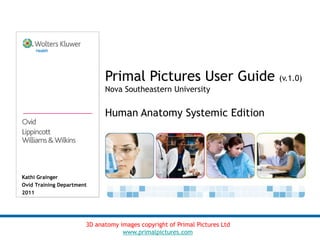
Recommended
How to compress picture files

This document provides instructions for compressing pictures to reduce file size and make pictures easier to email and store. It explains that uncompressed pictures can be several megabytes in size, while compressed pictures take up less space. The instructions specify how to compress pictures when using Windows XP or Windows 7. For both operating systems, the steps are to select the picture file, open it with Microsoft Office Picture Manager or Microsoft Office 2010, go to the compress pictures option, select compressing for documents, and click OK. The summary notes the original file size can then be compared to the reduced size of the compressed file.
Lorman why rfp_final

This document provides guidance on how to write an effective request for proposal (RFP). It recommends including key elements like objectives, stakeholders, budget, timeline and needs versus optional features. Vendors should be asked to describe their process, experience, pricing and approach to the project. Maintaining a shortlist of 3-5 vendors allows for comparing detailed proposals while limiting workload. Conducting initial meetings helps set expectations on both sides before significant effort is spent on responses. The overall goal is to use the RFP process to define requirements and select the most qualified partner to meet your unique needs.
Strategic marketing

This document discusses marketing for technology-based businesses. It covers several key topics:
1. It outlines the uncertainties in high-tech markets related to technology and competition.
2. It discusses contingency theory for marketing strategies, noting strategies should depend on whether innovations are breakthrough or incremental.
3. Segmentation variables are identified to profile distinct buyer groups that may require separate marketing approaches.
4. The importance of customer orientation, competitor orientation, and interdisciplinary thinking are emphasized for a market-oriented approach.
Hpd library orientation fort lauderdale

The document provides an orientation to resources available through the Nova Southeastern University Health Professions Division Library for PA students. It lists databases such as Access Medicine, Bates Visual Guide, and DynaMed that contain medical reference materials. It also explains how to login using Sharklink credentials to access ebooks and databases from the library catalog. Students are instructed to consult the PA LibGuide for an overview of key resources and contact information for library staff.
How Connected Have We Become

This is a deck I used for the first class of the semester. The class is called All Things Digital at the mSchool at Loyola Marymount University. The purpose was to spark conversation with the students - and believe me - it did!
Motion to amend cvs

Motion to Amend Complaint against U.S. Attorney office, CVS/Caremark and United Parcel Services (UPS)
Motion for sanctions against The United States Attorney Eric H. Holder Jr. et al

Motion for sanctions against The United States Attorney Eric H. Holder Jr. et alLouis Charles Hamilton II
(Negro) Plaintiffs Black African Americans Motion for Sanction vs. The United States of America Docket No. 00808Эко-движение в Украине: послезавтра. ч1. Картографические сервисы, Мобильные ...

Презентация на Green Drinks Kyiv 28.09.2012
Recommended
How to compress picture files

This document provides instructions for compressing pictures to reduce file size and make pictures easier to email and store. It explains that uncompressed pictures can be several megabytes in size, while compressed pictures take up less space. The instructions specify how to compress pictures when using Windows XP or Windows 7. For both operating systems, the steps are to select the picture file, open it with Microsoft Office Picture Manager or Microsoft Office 2010, go to the compress pictures option, select compressing for documents, and click OK. The summary notes the original file size can then be compared to the reduced size of the compressed file.
Lorman why rfp_final

This document provides guidance on how to write an effective request for proposal (RFP). It recommends including key elements like objectives, stakeholders, budget, timeline and needs versus optional features. Vendors should be asked to describe their process, experience, pricing and approach to the project. Maintaining a shortlist of 3-5 vendors allows for comparing detailed proposals while limiting workload. Conducting initial meetings helps set expectations on both sides before significant effort is spent on responses. The overall goal is to use the RFP process to define requirements and select the most qualified partner to meet your unique needs.
Strategic marketing

This document discusses marketing for technology-based businesses. It covers several key topics:
1. It outlines the uncertainties in high-tech markets related to technology and competition.
2. It discusses contingency theory for marketing strategies, noting strategies should depend on whether innovations are breakthrough or incremental.
3. Segmentation variables are identified to profile distinct buyer groups that may require separate marketing approaches.
4. The importance of customer orientation, competitor orientation, and interdisciplinary thinking are emphasized for a market-oriented approach.
Hpd library orientation fort lauderdale

The document provides an orientation to resources available through the Nova Southeastern University Health Professions Division Library for PA students. It lists databases such as Access Medicine, Bates Visual Guide, and DynaMed that contain medical reference materials. It also explains how to login using Sharklink credentials to access ebooks and databases from the library catalog. Students are instructed to consult the PA LibGuide for an overview of key resources and contact information for library staff.
How Connected Have We Become

This is a deck I used for the first class of the semester. The class is called All Things Digital at the mSchool at Loyola Marymount University. The purpose was to spark conversation with the students - and believe me - it did!
Motion to amend cvs

Motion to Amend Complaint against U.S. Attorney office, CVS/Caremark and United Parcel Services (UPS)
Motion for sanctions against The United States Attorney Eric H. Holder Jr. et al

Motion for sanctions against The United States Attorney Eric H. Holder Jr. et alLouis Charles Hamilton II
(Negro) Plaintiffs Black African Americans Motion for Sanction vs. The United States of America Docket No. 00808Эко-движение в Украине: послезавтра. ч1. Картографические сервисы, Мобильные ...

Презентация на Green Drinks Kyiv 28.09.2012
Primal pictures user guide eng v3

This document provides a summary of the features and controls of the Primal Pictures User Guide (v1.3). It outlines how to access help documents, tutorials and guides. It describes how to control 3D anatomy images by removing layers, rotating, zooming in/out, and saving/printing images. Slide features are explained for anatomy illustrations, clinical/radiology slides, dissection slides, and MRI images. Users can select different views, structures, and MRI types. Movies of various anatomical topics can also be accessed and included in presentations. The navigation bar allows easy access around the database, while the search function searches content by keywords. User preferences and the full help guide are also accessible. Product quizzes
Primal Pictures Anatomy.TV - User Guide

Anatomy.TV host Primal Pictures award winning software, this PDF will take new subscribers through the program - from signing in to selecting and using your chosen product within your subscription.
If you are experiencing any problems logging in or using Primal Pictures software please email info@primalpictures.com
Assetry media management_user_guide_0818

This document provides a user guide for a media asset management (MAM) system. It explains key MAM concepts and jargon. It covers how to log in, search content, manage assets by uploading, editing metadata and proxies. It describes the user interface and navigation. Distribution options like email, social sharing and embedding are outlined. Guidelines on downloading masters, proxies, thumbnails and other file types are provided. Support is available through designated super users. The document aims to teach users how to perform essential MAM tasks in 3 sentences or less.
Introduction to PowerPoint 2007

This is a guide to PowerPoint 2007 that I created for staff INSET. It covers lots of things from the very basics to the more complex features of the developer tab. I spent a while on this so I thought I would share in case anyone else would find this use
Chapter 2 start

1. This chapter covers the basic features and tools in Frog such as preferences, file management, calendars, and resource booking.
2. It explains how to customize settings like changing the interface language and background, how to upload and organize files, and how to create, edit, and share calendar events and resource bookings.
3. Step-by-step instructions are provided for common tasks like changing passwords, adding widgets to the dashboard, and inviting other users to shared calendars.
Power point lesson 20

This document provides an overview of how to enhance presentations with multimedia effects in PowerPoint. It discusses how to add text and graphics to slides, format text, change slide layouts, use slide masters, add transitions between slides, and print handouts. The objectives are to learn how to insert pictures and other graphics, format text, change the slide layout, use slide masters to apply consistent formatting, create transitions between slides, change the slide order, and print accompanying materials.
1 DIGITAL DOCUMENTATION.pdf

The document discusses creating and applying styles, inserting and modifying images, and creating and using templates in digital documents. It provides details on the different types of styles in OpenOffice, how to apply and modify styles, and how to insert images from files, scanners, the clipboard, and gallery. It also describes how to position and modify inserted images using various tools and settings. The document concludes with information on working with tables, including creating, formatting, and modifying tables.
PowerPoint Tutorial

This document provides instructions for using Microsoft PowerPoint. It covers getting started by selecting slide templates and layouts, creating slides in slide and outline view, inserting graphics, images, and movies, and tips for building presentations. It also includes information about getting help from the Media Lab on campus and using presentation facilities in the Biochemistry department. Special notes are provided about accessing PowerPoint if the user does not have their own copy and purchasing discounted Microsoft Office software.
Wcs help

This document provides a manual for using the Web Content Studio software. It begins with an introduction to the software and its intended workflow. It then provides overviews of the user interface and main tabs - Home, Researcher, Editor, Keywords, and Notes. The document explains how to set up the software by entering login credentials and setting up the dictionary. It provides brief explanations of the main features and functions within each tab. The goal is to give users a basic understanding of the software to get started.
Word

Microsoft Office Word 2007 allows users to create and edit documents. It features a ribbon interface with tabs, groups, and commands. Users can open, save, print, and edit documents with options to change fonts, add images, tables, and more. Spell check and thesaurus features help improve documents.
SessionCreatorHelp

The document introduces the SessionCreator tool, which allows users to create test sessions, conduct reviews, and access reports. It can be used as an add-on to the Session-Based Test Management tool or as a standalone program. The SessionCreator guides users through a wizard to set up test sessions, select test areas, record session details, and save results. It also provides a review page to facilitate session debriefs and a report page with test data summaries.
What is your sql server backup strategy tech_republic

The document discusses various SQL Server backup strategies including full backups, differential backups, transaction log backups, and file group backups. It explains how to implement each strategy using either SQL Server Enterprise Manager graphical user interface or Transact SQL commands. Full backups create a complete picture of the database, differential backups back up only changed data since the last full backup, transaction log backups back up transactions and allow point-in-time recovery, and file group backups allow backing up individual files or groups.
Axure Basic Concepts

This document provides an overview of basic concepts in Axure including:
- Axure is a wireframing, prototyping and specification tool used by UX designers.
- The Axure interface includes panes for the wireframe, sitemap, widgets, masters and more.
- Annotated wireframes can be created using widgets, pages from the sitemap, and annotations.
- Interactions like clicking buttons can be added using events, cases and actions to add interactivity to prototypes.
- Dynamic panels allow parts of the interface to be shown or hidden to simulate different states.
Using Clicker 5

The document provides instructions for using various features of the Clicker 5 Assisted Writing Program. It describes how to create and edit learning grids, sentence building grids, and stories. It also explains how to add multimedia elements like pictures, sounds, videos and hyperlinks to grids and customize the appearance, voice settings, and more.
Xpression CG Handbook

INTRO TO XPRESSION CG
Xpression CG is character generator software that gives you the ability to create dynamic graphics for your studio production. This PC computer-based application gives producers the ability to create titles, lower thirds, credits and add pre-created video opens, roll-ins and PSAs to your production.
10 things group policy preferences does better

Group Policy Preferences can be used to configure many common administrative tasks without scripting. Preferences provide a graphical user interface for settings like drive mappings, power options, folder options, Internet Explorer settings, regional settings, file/folder creation, shortcut creation, printer deployment, and scheduled tasks. Preferences support item-level targeting to filter settings based on user or computer criteria. Green underlining indicates settings that will be applied, while red means they will be ignored.
Office quick-reference-2010

The document provides information about the Ribbon interface and file management tools in Microsoft Office 2010. It discusses the Ribbon tabs, groups, and buttons. It describes how to customize the Ribbon, add items to the Quick Access Toolbar, and get help. The document also summarizes how to insert screenshots, apply picture corrections, paste with live preview, work with WordArt, and use new file management features like recovering auto-saved versions and protected view.
Images And Files in PBWorks

1. To upload images or files to a workspace, click the "Upload files" link and select the file from your computer.
2. To add images or files to workspace pages, go into edit mode, click the "Images and Files" tab, upload the file, then click the file name to insert it.
3. To resize images, select the image and drag the corner, or right click and enter pixel sizes in the image properties window. Changing size on the workspace does not change the original file size.
Primal's 3D Atlas of Human Anatomy has a new interface! 

Check out Primal's 3D Atlas of Human Anatomy brand new interface here https://goo.gl/TeTYBS
Why a new interface? We have completely re-designed the user interface on our Anatomy.tv platform to provide a more modern, intuitive and consistent user experience across the portfolio of Primal Pictures products.
This offers our clients and their users:
* Simple, hassle-free access - Compatible with all modern browsers and tablets, plug-in free
* Easier to find and share the content you need- Thanks to a fresh, intuitive design, layout and navigation
* Save time and energy - Know one product, know them all-
Consistency across all Primal Pictures offerings
* Improved product speed - Due to a new cloud-based content delivery network
Check out Primal's 3D Atlas of Human Anatomy brand new interface here https://goo.gl/TeTYBS
If you are not a subscriber to our 3D anatomy software, and are interested in what we do you can register for 24 hour access here https://goo.gl/vS6qjL
Essbase ASO and BSO tuning

This document discusses tuning Essbase databases for batch processing and client retrieval. It covers tuning both BSO and ASO databases. For BSO tuning, the document focuses on understanding database structures, query requirements, and hardware infrastructure. Specific steps covered include checking block sizes, changing dimension storage types, and configuring caches. For ASO tuning, the document discusses compacting outline files, designing and materializing aggregate views, and measuring the impact on query performance. The goal of tuning is to minimize batch processing time and optimize retrieval for client requirements.
Biomedical Informatics Library Orientation

This document provides an orientation to library resources for a Biomedical Informatics program. It introduces the library homepage and biomedical informatics library guide. It discusses how to find electronic and print textbooks, requesting chapters from print books through interlibrary loan, accessing electronic resources by authenticating through the library website, and free citation and software tools available to students like EndNote and Office 365. Contact information is provided for the HPD library liaison.
Mphorientation

This document provides an orientation to public health resources available through the Nova Southeastern University (NSU) library system. It recommends bookmarking the public health library website, which contains links to electronic textbooks, journals, citation guides, and interlibrary loan services. The librarian contact information is included to assist students with any research questions. Students are prompted to authenticate or log in using their NSU credentials to access electronic resources and can request book chapters not available online through interlibrary loan by filling out a form.
More Related Content
Similar to Primal pictures systemic_nova
Primal pictures user guide eng v3

This document provides a summary of the features and controls of the Primal Pictures User Guide (v1.3). It outlines how to access help documents, tutorials and guides. It describes how to control 3D anatomy images by removing layers, rotating, zooming in/out, and saving/printing images. Slide features are explained for anatomy illustrations, clinical/radiology slides, dissection slides, and MRI images. Users can select different views, structures, and MRI types. Movies of various anatomical topics can also be accessed and included in presentations. The navigation bar allows easy access around the database, while the search function searches content by keywords. User preferences and the full help guide are also accessible. Product quizzes
Primal Pictures Anatomy.TV - User Guide

Anatomy.TV host Primal Pictures award winning software, this PDF will take new subscribers through the program - from signing in to selecting and using your chosen product within your subscription.
If you are experiencing any problems logging in or using Primal Pictures software please email info@primalpictures.com
Assetry media management_user_guide_0818

This document provides a user guide for a media asset management (MAM) system. It explains key MAM concepts and jargon. It covers how to log in, search content, manage assets by uploading, editing metadata and proxies. It describes the user interface and navigation. Distribution options like email, social sharing and embedding are outlined. Guidelines on downloading masters, proxies, thumbnails and other file types are provided. Support is available through designated super users. The document aims to teach users how to perform essential MAM tasks in 3 sentences or less.
Introduction to PowerPoint 2007

This is a guide to PowerPoint 2007 that I created for staff INSET. It covers lots of things from the very basics to the more complex features of the developer tab. I spent a while on this so I thought I would share in case anyone else would find this use
Chapter 2 start

1. This chapter covers the basic features and tools in Frog such as preferences, file management, calendars, and resource booking.
2. It explains how to customize settings like changing the interface language and background, how to upload and organize files, and how to create, edit, and share calendar events and resource bookings.
3. Step-by-step instructions are provided for common tasks like changing passwords, adding widgets to the dashboard, and inviting other users to shared calendars.
Power point lesson 20

This document provides an overview of how to enhance presentations with multimedia effects in PowerPoint. It discusses how to add text and graphics to slides, format text, change slide layouts, use slide masters, add transitions between slides, and print handouts. The objectives are to learn how to insert pictures and other graphics, format text, change the slide layout, use slide masters to apply consistent formatting, create transitions between slides, change the slide order, and print accompanying materials.
1 DIGITAL DOCUMENTATION.pdf

The document discusses creating and applying styles, inserting and modifying images, and creating and using templates in digital documents. It provides details on the different types of styles in OpenOffice, how to apply and modify styles, and how to insert images from files, scanners, the clipboard, and gallery. It also describes how to position and modify inserted images using various tools and settings. The document concludes with information on working with tables, including creating, formatting, and modifying tables.
PowerPoint Tutorial

This document provides instructions for using Microsoft PowerPoint. It covers getting started by selecting slide templates and layouts, creating slides in slide and outline view, inserting graphics, images, and movies, and tips for building presentations. It also includes information about getting help from the Media Lab on campus and using presentation facilities in the Biochemistry department. Special notes are provided about accessing PowerPoint if the user does not have their own copy and purchasing discounted Microsoft Office software.
Wcs help

This document provides a manual for using the Web Content Studio software. It begins with an introduction to the software and its intended workflow. It then provides overviews of the user interface and main tabs - Home, Researcher, Editor, Keywords, and Notes. The document explains how to set up the software by entering login credentials and setting up the dictionary. It provides brief explanations of the main features and functions within each tab. The goal is to give users a basic understanding of the software to get started.
Word

Microsoft Office Word 2007 allows users to create and edit documents. It features a ribbon interface with tabs, groups, and commands. Users can open, save, print, and edit documents with options to change fonts, add images, tables, and more. Spell check and thesaurus features help improve documents.
SessionCreatorHelp

The document introduces the SessionCreator tool, which allows users to create test sessions, conduct reviews, and access reports. It can be used as an add-on to the Session-Based Test Management tool or as a standalone program. The SessionCreator guides users through a wizard to set up test sessions, select test areas, record session details, and save results. It also provides a review page to facilitate session debriefs and a report page with test data summaries.
What is your sql server backup strategy tech_republic

The document discusses various SQL Server backup strategies including full backups, differential backups, transaction log backups, and file group backups. It explains how to implement each strategy using either SQL Server Enterprise Manager graphical user interface or Transact SQL commands. Full backups create a complete picture of the database, differential backups back up only changed data since the last full backup, transaction log backups back up transactions and allow point-in-time recovery, and file group backups allow backing up individual files or groups.
Axure Basic Concepts

This document provides an overview of basic concepts in Axure including:
- Axure is a wireframing, prototyping and specification tool used by UX designers.
- The Axure interface includes panes for the wireframe, sitemap, widgets, masters and more.
- Annotated wireframes can be created using widgets, pages from the sitemap, and annotations.
- Interactions like clicking buttons can be added using events, cases and actions to add interactivity to prototypes.
- Dynamic panels allow parts of the interface to be shown or hidden to simulate different states.
Using Clicker 5

The document provides instructions for using various features of the Clicker 5 Assisted Writing Program. It describes how to create and edit learning grids, sentence building grids, and stories. It also explains how to add multimedia elements like pictures, sounds, videos and hyperlinks to grids and customize the appearance, voice settings, and more.
Xpression CG Handbook

INTRO TO XPRESSION CG
Xpression CG is character generator software that gives you the ability to create dynamic graphics for your studio production. This PC computer-based application gives producers the ability to create titles, lower thirds, credits and add pre-created video opens, roll-ins and PSAs to your production.
10 things group policy preferences does better

Group Policy Preferences can be used to configure many common administrative tasks without scripting. Preferences provide a graphical user interface for settings like drive mappings, power options, folder options, Internet Explorer settings, regional settings, file/folder creation, shortcut creation, printer deployment, and scheduled tasks. Preferences support item-level targeting to filter settings based on user or computer criteria. Green underlining indicates settings that will be applied, while red means they will be ignored.
Office quick-reference-2010

The document provides information about the Ribbon interface and file management tools in Microsoft Office 2010. It discusses the Ribbon tabs, groups, and buttons. It describes how to customize the Ribbon, add items to the Quick Access Toolbar, and get help. The document also summarizes how to insert screenshots, apply picture corrections, paste with live preview, work with WordArt, and use new file management features like recovering auto-saved versions and protected view.
Images And Files in PBWorks

1. To upload images or files to a workspace, click the "Upload files" link and select the file from your computer.
2. To add images or files to workspace pages, go into edit mode, click the "Images and Files" tab, upload the file, then click the file name to insert it.
3. To resize images, select the image and drag the corner, or right click and enter pixel sizes in the image properties window. Changing size on the workspace does not change the original file size.
Primal's 3D Atlas of Human Anatomy has a new interface! 

Check out Primal's 3D Atlas of Human Anatomy brand new interface here https://goo.gl/TeTYBS
Why a new interface? We have completely re-designed the user interface on our Anatomy.tv platform to provide a more modern, intuitive and consistent user experience across the portfolio of Primal Pictures products.
This offers our clients and their users:
* Simple, hassle-free access - Compatible with all modern browsers and tablets, plug-in free
* Easier to find and share the content you need- Thanks to a fresh, intuitive design, layout and navigation
* Save time and energy - Know one product, know them all-
Consistency across all Primal Pictures offerings
* Improved product speed - Due to a new cloud-based content delivery network
Check out Primal's 3D Atlas of Human Anatomy brand new interface here https://goo.gl/TeTYBS
If you are not a subscriber to our 3D anatomy software, and are interested in what we do you can register for 24 hour access here https://goo.gl/vS6qjL
Essbase ASO and BSO tuning

This document discusses tuning Essbase databases for batch processing and client retrieval. It covers tuning both BSO and ASO databases. For BSO tuning, the document focuses on understanding database structures, query requirements, and hardware infrastructure. Specific steps covered include checking block sizes, changing dimension storage types, and configuring caches. For ASO tuning, the document discusses compacting outline files, designing and materializing aggregate views, and measuring the impact on query performance. The goal of tuning is to minimize batch processing time and optimize retrieval for client requirements.
Similar to Primal pictures systemic_nova (20)
What is your sql server backup strategy tech_republic

What is your sql server backup strategy tech_republic
Primal's 3D Atlas of Human Anatomy has a new interface! 

Primal's 3D Atlas of Human Anatomy has a new interface!
More from Kristin Kroger
Biomedical Informatics Library Orientation

This document provides an orientation to library resources for a Biomedical Informatics program. It introduces the library homepage and biomedical informatics library guide. It discusses how to find electronic and print textbooks, requesting chapters from print books through interlibrary loan, accessing electronic resources by authenticating through the library website, and free citation and software tools available to students like EndNote and Office 365. Contact information is provided for the HPD library liaison.
Mphorientation

This document provides an orientation to public health resources available through the Nova Southeastern University (NSU) library system. It recommends bookmarking the public health library website, which contains links to electronic textbooks, journals, citation guides, and interlibrary loan services. The librarian contact information is included to assist students with any research questions. Students are prompted to authenticate or log in using their NSU credentials to access electronic resources and can request book chapters not available online through interlibrary loan by filling out a form.
Predatory Publishing

This document discusses predatory publishing and provides context and examples. It begins by defining predatory publishing as journals that exploit the open-access model by publishing counterfeit journals and lacking transparency. It then discusses the history, including librarian Jeffrey Beall first noticing spam solicitations in 2009 and coining the term "predatory publisher" in 2010. Examples of predatory journals, bogus metrics, and questionable peer review processes are shown. Finally, it discusses initiatives like Think Check Submit that provide checklists to help researchers identify trusted journals and avoid predatory publishers.
2017 biomedical informatics library orientation

Kristin Kroger provides an orientation to the Biomedical Informatics Library resources. She highlights the library website and guide with relevant tabs for finding books, articles, and full text. She annotates required textbooks, noting if they are available electronically or in print. For print books on reserve, chapters can be requested through interlibrary loan. The guide also contains links for APA style resources and information on downloading free software from NSU like Office 365 and Endnote.
Mphorientation

This orientation document provides information about navigating and using the Public Health Library resources. It recommends bookmarking the redesigned library homepage for easier navigation. It highlights the library liaison's contact information for any questions and provides answers to common frequently asked questions about accessing textbooks, journal articles, citations, and reserving print materials. Distance users can request chapters from reserve books through the interlibrary loan system.
Cv writing 101

Published by the office of National SOMA
Professional Development Director & Public Relations Director
Welcome to the HPD Library 2016

This document provides an overview of resources and services available at the HPD Library located at Nova Southeastern University. It highlights key services such as research assistance, circulating materials including textbooks and equipment, technology resources including printing, and extended hours for studying including 24/7 access to some areas. Contact information is provided for questions. The library aims to be a central hub for research and studying for the health professions programs at NSU.
Nutrition orientation

This document provides an overview of nutrition resources and services available at the HPD Library for students. It details how to access full-text journals and textbooks electronically, find nutrition articles, and use library spaces and services which include study rooms, a quiet study zone, 24/7 study center, technology assistance, printing, binding, faxing, notary services, and more. Contact information is provided for the library liaison to address any questions.
MPH Orientation 8.16

This document provides an orientation to public health resources available through the Nova Southeastern University libraries. It highlights the public health library website as a starting point, and provides the library liaison's contact information. It then demonstrates how to access electronic textbooks, reserve books through interlibrary loan, journal articles, citation management software, and other student resources. The goal is to allow easier navigation of the libraries' resources for public health students.
How to get to the modules in simtics

To access a module, select "SHOP" from the top menu and choose a module to view. Click "Buy now $0" and then "Confirm Purchase" to access the module. Click "Launch" and then "accept" to open the module. Modules contain anatomy, video, simulation, and quiz sections that can be explored. Navigation arrows allow moving between sections and bringing back the top menu.
Library resources for clinical faculty

The document provides information about library resources available to clinical affiliates of Nova Southeastern University's Health Professions Division (NSU-HPD). It summarizes key online resources including ebooks, databases, and mobile apps that provide medical information. Clinical affiliates can access these resources through the HPD Library website and must authenticate or login to access full-text articles and apps. It highlights resources for evidence-based clinical decision making, drug information, board preparation, and publishing support that are available both online and through mobile apps.
Library resources for clinical faculty

This document provides an overview of library resources available to clinical affiliates through the NSU-HPD Library, including how to access electronic journals, books, and databases from mobile devices. Key resources highlighted include UpToDate, ClinicalKey, PubMed, ILLiad for article requests, and mobile apps such as AccessMedicine, Audio Digest, and Johns Hopkins Guides. Authentication may be required to access full text. The library is available to help with login or search assistance.
2016 M2 booklist - Class of 2019

This document provides a list of required textbooks for the 2016-17 M2 year curriculum at NSU-COM Class of 2019. It includes 16 required textbooks covering topics like pharmacology, pathology, psychiatry, dermatology, cardiology, neurology, pediatrics, and obstetrics/gynecology. Many of the textbooks will be available through online library databases, while some physical copies will be provided to students. The list does not include all recommended materials, which will be outlined in individual course syllabi.
Hpd library resources for clinical affiliates new

The document provides an overview of library resources available through the NSU-HPD Library for clinical affiliates, including:
- Access to the library catalog and databases to search for articles, journals, and ebooks. Some resources require authenticating through a MyAccess account.
- PubMed and Full Text Finder to search for full text articles and determine if full text access is available.
- Interlibrary loan (ILLiad) to request articles not available electronically.
- Clinical point-of-care resources like UpToDate, Lexicomp, ClinicalKey that can be accessed via app with WiFi.
- Medical subject and board preparation resources like AccessMedicine, USMLE, COMLEX
MSBI orientation

This orientation document provides information about accessing biomedical informatics resources through the Nova Southeastern University libraries. It recommends bookmarking the biomedical informatics library website, which has been redesigned for easier navigation. Contact information is provided for Kristin Kroger, the biomedical informatics library liaison, for any questions. Instructions are included for accessing electronic textbooks and requesting chapters from print books through interlibrary loan. Information is also given on accessing journal articles and citation management tools like EndNote that are available through the libraries.
Mph orientation 4.16

This document provides an orientation to public health library resources at Nova Southeastern University. It recommends bookmarking the redesigned public health library website for easier navigation. It then outlines how to access electronic textbooks and journal articles, use interlibrary loan to request book chapters, and download the APA style guide and EndNote citation manager for free. The document emphasizes contacting the public health library liaison with any questions, providing their direct contact information.
MPH orientation

The document provides an orientation to public health library resources at Nova Southeastern University. It recommends bookmarking the redesigned public health library website for easier navigation. It also provides the library liaison's contact information and guides users on how to access electronic textbooks and journal articles, request book chapters through interlibrary loan, and download the citation management software EndNote. The orientation emphasizes the library liaison is available via email or phone for assistance in using library resources.
MSBI orientation

This document provides an orientation to biomedical informatics resources available through the Nova Southeastern University library. It introduces the redesigned biomedical informatics library website and annotated orientation guide. It describes how to access electronic textbooks, noting platforms may have different layouts and capabilities. Hard copy textbooks on reserve can only be used in the library but chapters are available through interlibrary loan. It also discusses accessing journal articles and free citation management software like EndNote. Contact information is provided for library assistance.
MSBI library orientation

This document provides an orientation to biomedical informatics resources available through the Nova Southeastern University library. It introduces the redesigned biomedical informatics library website and annotated orientation guide. It also describes how to access electronic textbooks and journal articles, request chapters from print books on reserve, and use citation management tools like EndNote. Contact information is provided for the biomedical informatics library liaison for any questions.
Nutrition Orientation

1. The document provides instructions for nutrition students on how to access library resources including finding books, requesting chapters from books, accessing ebooks and journals, and contacting the library liaison.
2. Students can search the library catalog to find nutrition books and check availability at different libraries, request books be mailed or sent to their campus for pickup.
3. Distance students can request scanned chapters through interlibrary loan and will receive a PDF if available.
More from Kristin Kroger (20)
Recently uploaded
AppSec PNW: Android and iOS Application Security with MobSF

Mobile Security Framework - MobSF is a free and open source automated mobile application security testing environment designed to help security engineers, researchers, developers, and penetration testers to identify security vulnerabilities, malicious behaviours and privacy concerns in mobile applications using static and dynamic analysis. It supports all the popular mobile application binaries and source code formats built for Android and iOS devices. In addition to automated security assessment, it also offers an interactive testing environment to build and execute scenario based test/fuzz cases against the application.
This talk covers:
Using MobSF for static analysis of mobile applications.
Interactive dynamic security assessment of Android and iOS applications.
Solving Mobile app CTF challenges.
Reverse engineering and runtime analysis of Mobile malware.
How to shift left and integrate MobSF/mobsfscan SAST and DAST in your build pipeline.
Mutation Testing for Task-Oriented Chatbots

Conversational agents, or chatbots, are increasingly used to access all sorts of services using natural language. While open-domain chatbots - like ChatGPT - can converse on any topic, task-oriented chatbots - the focus of this paper - are designed for specific tasks, like booking a flight, obtaining customer support, or setting an appointment. Like any other software, task-oriented chatbots need to be properly tested, usually by defining and executing test scenarios (i.e., sequences of user-chatbot interactions). However, there is currently a lack of methods to quantify the completeness and strength of such test scenarios, which can lead to low-quality tests, and hence to buggy chatbots.
To fill this gap, we propose adapting mutation testing (MuT) for task-oriented chatbots. To this end, we introduce a set of mutation operators that emulate faults in chatbot designs, an architecture that enables MuT on chatbots built using heterogeneous technologies, and a practical realisation as an Eclipse plugin. Moreover, we evaluate the applicability, effectiveness and efficiency of our approach on open-source chatbots, with promising results.
"Frontline Battles with DDoS: Best practices and Lessons Learned", Igor Ivaniuk

At this talk we will discuss DDoS protection tools and best practices, discuss network architectures and what AWS has to offer. Also, we will look into one of the largest DDoS attacks on Ukrainian infrastructure that happened in February 2022. We'll see, what techniques helped to keep the web resources available for Ukrainians and how AWS improved DDoS protection for all customers based on Ukraine experience
Choosing The Best AWS Service For Your Website + API.pptx

Have you ever been confused by the myriad of choices offered by AWS for hosting a website or an API?
Lambda, Elastic Beanstalk, Lightsail, Amplify, S3 (and more!) can each host websites + APIs. But which one should we choose?
Which one is cheapest? Which one is fastest? Which one will scale to meet our needs?
Join me in this session as we dive into each AWS hosting service to determine which one is best for your scenario and explain why!
June Patch Tuesday

Ivanti’s Patch Tuesday breakdown goes beyond patching your applications and brings you the intelligence and guidance needed to prioritize where to focus your attention first. Catch early analysis on our Ivanti blog, then join industry expert Chris Goettl for the Patch Tuesday Webinar Event. There we’ll do a deep dive into each of the bulletins and give guidance on the risks associated with the newly-identified vulnerabilities.
Generating privacy-protected synthetic data using Secludy and Milvus

During this demo, the founders of Secludy will demonstrate how their system utilizes Milvus to store and manipulate embeddings for generating privacy-protected synthetic data. Their approach not only maintains the confidentiality of the original data but also enhances the utility and scalability of LLMs under privacy constraints. Attendees, including machine learning engineers, data scientists, and data managers, will witness first-hand how Secludy's integration with Milvus empowers organizations to harness the power of LLMs securely and efficiently.
JavaLand 2024: Application Development Green Masterplan

My presentation slides I used at JavaLand 2024
Essentials of Automations: Exploring Attributes & Automation Parameters

Building automations in FME Flow can save time, money, and help businesses scale by eliminating data silos and providing data to stakeholders in real-time. One essential component to orchestrating complex automations is the use of attributes & automation parameters (both formerly known as “keys”). In fact, it’s unlikely you’ll ever build an Automation without using these components, but what exactly are they?
Attributes & automation parameters enable the automation author to pass data values from one automation component to the next. During this webinar, our FME Flow Specialists will cover leveraging the three types of these output attributes & parameters in FME Flow: Event, Custom, and Automation. As a bonus, they’ll also be making use of the Split-Merge Block functionality.
You’ll leave this webinar with a better understanding of how to maximize the potential of automations by making use of attributes & automation parameters, with the ultimate goal of setting your enterprise integration workflows up on autopilot.
What is an RPA CoE? Session 1 – CoE Vision

In the first session, we will review the organization's vision and how this has an impact on the COE Structure.
Topics covered:
• The role of a steering committee
• How do the organization’s priorities determine CoE Structure?
Speaker:
Chris Bolin, Senior Intelligent Automation Architect Anika Systems
GNSS spoofing via SDR (Criptored Talks 2024)

In the realm of cybersecurity, offensive security practices act as a critical shield. By simulating real-world attacks in a controlled environment, these techniques expose vulnerabilities before malicious actors can exploit them. This proactive approach allows manufacturers to identify and fix weaknesses, significantly enhancing system security.
This presentation delves into the development of a system designed to mimic Galileo's Open Service signal using software-defined radio (SDR) technology. We'll begin with a foundational overview of both Global Navigation Satellite Systems (GNSS) and the intricacies of digital signal processing.
The presentation culminates in a live demonstration. We'll showcase the manipulation of Galileo's Open Service pilot signal, simulating an attack on various software and hardware systems. This practical demonstration serves to highlight the potential consequences of unaddressed vulnerabilities, emphasizing the importance of offensive security practices in safeguarding critical infrastructure.
HCL Notes und Domino Lizenzkostenreduzierung in der Welt von DLAU

Webinar Recording: https://www.panagenda.com/webinars/hcl-notes-und-domino-lizenzkostenreduzierung-in-der-welt-von-dlau/
DLAU und die Lizenzen nach dem CCB- und CCX-Modell sind für viele in der HCL-Community seit letztem Jahr ein heißes Thema. Als Notes- oder Domino-Kunde haben Sie vielleicht mit unerwartet hohen Benutzerzahlen und Lizenzgebühren zu kämpfen. Sie fragen sich vielleicht, wie diese neue Art der Lizenzierung funktioniert und welchen Nutzen sie Ihnen bringt. Vor allem wollen Sie sicherlich Ihr Budget einhalten und Kosten sparen, wo immer möglich. Das verstehen wir und wir möchten Ihnen dabei helfen!
Wir erklären Ihnen, wie Sie häufige Konfigurationsprobleme lösen können, die dazu führen können, dass mehr Benutzer gezählt werden als nötig, und wie Sie überflüssige oder ungenutzte Konten identifizieren und entfernen können, um Geld zu sparen. Es gibt auch einige Ansätze, die zu unnötigen Ausgaben führen können, z. B. wenn ein Personendokument anstelle eines Mail-Ins für geteilte Mailboxen verwendet wird. Wir zeigen Ihnen solche Fälle und deren Lösungen. Und natürlich erklären wir Ihnen das neue Lizenzmodell.
Nehmen Sie an diesem Webinar teil, bei dem HCL-Ambassador Marc Thomas und Gastredner Franz Walder Ihnen diese neue Welt näherbringen. Es vermittelt Ihnen die Tools und das Know-how, um den Überblick zu bewahren. Sie werden in der Lage sein, Ihre Kosten durch eine optimierte Domino-Konfiguration zu reduzieren und auch in Zukunft gering zu halten.
Diese Themen werden behandelt
- Reduzierung der Lizenzkosten durch Auffinden und Beheben von Fehlkonfigurationen und überflüssigen Konten
- Wie funktionieren CCB- und CCX-Lizenzen wirklich?
- Verstehen des DLAU-Tools und wie man es am besten nutzt
- Tipps für häufige Problembereiche, wie z. B. Team-Postfächer, Funktions-/Testbenutzer usw.
- Praxisbeispiele und Best Practices zum sofortigen Umsetzen
Connector Corner: Seamlessly power UiPath Apps, GenAI with prebuilt connectors

Join us to learn how UiPath Apps can directly and easily interact with prebuilt connectors via Integration Service--including Salesforce, ServiceNow, Open GenAI, and more.
The best part is you can achieve this without building a custom workflow! Say goodbye to the hassle of using separate automations to call APIs. By seamlessly integrating within App Studio, you can now easily streamline your workflow, while gaining direct access to our Connector Catalog of popular applications.
We’ll discuss and demo the benefits of UiPath Apps and connectors including:
Creating a compelling user experience for any software, without the limitations of APIs.
Accelerating the app creation process, saving time and effort
Enjoying high-performance CRUD (create, read, update, delete) operations, for
seamless data management.
Speakers:
Russell Alfeche, Technology Leader, RPA at qBotic and UiPath MVP
Charlie Greenberg, host
5th LF Energy Power Grid Model Meet-up Slides

5th Power Grid Model Meet-up
It is with great pleasure that we extend to you an invitation to the 5th Power Grid Model Meet-up, scheduled for 6th June 2024. This event will adopt a hybrid format, allowing participants to join us either through an online Mircosoft Teams session or in person at TU/e located at Den Dolech 2, Eindhoven, Netherlands. The meet-up will be hosted by Eindhoven University of Technology (TU/e), a research university specializing in engineering science & technology.
Power Grid Model
The global energy transition is placing new and unprecedented demands on Distribution System Operators (DSOs). Alongside upgrades to grid capacity, processes such as digitization, capacity optimization, and congestion management are becoming vital for delivering reliable services.
Power Grid Model is an open source project from Linux Foundation Energy and provides a calculation engine that is increasingly essential for DSOs. It offers a standards-based foundation enabling real-time power systems analysis, simulations of electrical power grids, and sophisticated what-if analysis. In addition, it enables in-depth studies and analysis of the electrical power grid’s behavior and performance. This comprehensive model incorporates essential factors such as power generation capacity, electrical losses, voltage levels, power flows, and system stability.
Power Grid Model is currently being applied in a wide variety of use cases, including grid planning, expansion, reliability, and congestion studies. It can also help in analyzing the impact of renewable energy integration, assessing the effects of disturbances or faults, and developing strategies for grid control and optimization.
What to expect
For the upcoming meetup we are organizing, we have an exciting lineup of activities planned:
-Insightful presentations covering two practical applications of the Power Grid Model.
-An update on the latest advancements in Power Grid -Model technology during the first and second quarters of 2024.
-An interactive brainstorming session to discuss and propose new feature requests.
-An opportunity to connect with fellow Power Grid Model enthusiasts and users.
The Microsoft 365 Migration Tutorial For Beginner.pptx

This presentation will help you understand the power of Microsoft 365. However, we have mentioned every productivity app included in Office 365. Additionally, we have suggested the migration situation related to Office 365 and how we can help you.
You can also read: https://www.systoolsgroup.com/updates/office-365-tenant-to-tenant-migration-step-by-step-complete-guide/
Northern Engraving | Nameplate Manufacturing Process - 2024

Manufacturing custom quality metal nameplates and badges involves several standard operations. Processes include sheet prep, lithography, screening, coating, punch press and inspection. All decoration is completed in the flat sheet with adhesive and tooling operations following. The possibilities for creating unique durable nameplates are endless. How will you create your brand identity? We can help!
“How Axelera AI Uses Digital Compute-in-memory to Deliver Fast and Energy-eff...

“How Axelera AI Uses Digital Compute-in-memory to Deliver Fast and Energy-eff...Edge AI and Vision Alliance
For the full video of this presentation, please visit: https://www.edge-ai-vision.com/2024/06/how-axelera-ai-uses-digital-compute-in-memory-to-deliver-fast-and-energy-efficient-computer-vision-a-presentation-from-axelera-ai/
Bram Verhoef, Head of Machine Learning at Axelera AI, presents the “How Axelera AI Uses Digital Compute-in-memory to Deliver Fast and Energy-efficient Computer Vision” tutorial at the May 2024 Embedded Vision Summit.
As artificial intelligence inference transitions from cloud environments to edge locations, computer vision applications achieve heightened responsiveness, reliability and privacy. This migration, however, introduces the challenge of operating within the stringent confines of resource constraints typical at the edge, including small form factors, low energy budgets and diminished memory and computational capacities. Axelera AI addresses these challenges through an innovative approach of performing digital computations within memory itself. This technique facilitates the realization of high-performance, energy-efficient and cost-effective computer vision capabilities at the thin and thick edge, extending the frontier of what is achievable with current technologies.
In this presentation, Verhoef unveils his company’s pioneering chip technology and demonstrates its capacity to deliver exceptional frames-per-second performance across a range of standard computer vision networks typical of applications in security, surveillance and the industrial sector. This shows that advanced computer vision can be accessible and efficient, even at the very edge of our technological ecosystem.Recently uploaded (20)
Nordic Marketo Engage User Group_June 13_ 2024.pptx

Nordic Marketo Engage User Group_June 13_ 2024.pptx
AppSec PNW: Android and iOS Application Security with MobSF

AppSec PNW: Android and iOS Application Security with MobSF
"Frontline Battles with DDoS: Best practices and Lessons Learned", Igor Ivaniuk

"Frontline Battles with DDoS: Best practices and Lessons Learned", Igor Ivaniuk
Choosing The Best AWS Service For Your Website + API.pptx

Choosing The Best AWS Service For Your Website + API.pptx
Generating privacy-protected synthetic data using Secludy and Milvus

Generating privacy-protected synthetic data using Secludy and Milvus
JavaLand 2024: Application Development Green Masterplan

JavaLand 2024: Application Development Green Masterplan
Essentials of Automations: Exploring Attributes & Automation Parameters

Essentials of Automations: Exploring Attributes & Automation Parameters
9 CEO's who hit $100m ARR Share Their Top Growth Tactics Nathan Latka, Founde...

9 CEO's who hit $100m ARR Share Their Top Growth Tactics Nathan Latka, Founde...
HCL Notes und Domino Lizenzkostenreduzierung in der Welt von DLAU

HCL Notes und Domino Lizenzkostenreduzierung in der Welt von DLAU
Connector Corner: Seamlessly power UiPath Apps, GenAI with prebuilt connectors

Connector Corner: Seamlessly power UiPath Apps, GenAI with prebuilt connectors
Overcoming the PLG Trap: Lessons from Canva's Head of Sales & Head of EMEA Da...

Overcoming the PLG Trap: Lessons from Canva's Head of Sales & Head of EMEA Da...
The Microsoft 365 Migration Tutorial For Beginner.pptx

The Microsoft 365 Migration Tutorial For Beginner.pptx
Northern Engraving | Nameplate Manufacturing Process - 2024

Northern Engraving | Nameplate Manufacturing Process - 2024
“How Axelera AI Uses Digital Compute-in-memory to Deliver Fast and Energy-eff...

“How Axelera AI Uses Digital Compute-in-memory to Deliver Fast and Energy-eff...
Deep Dive: AI-Powered Marketing to Get More Leads and Customers with HyperGro...

Deep Dive: AI-Powered Marketing to Get More Leads and Customers with HyperGro...
Primal pictures systemic_nova
- 1. Primal Pictures User Guide (v.1.0) Nova Southeastern University Human Anatomy Systemic Edition Kathi Grainger Ovid Training Department 2011 3D anatomy images copyright of Primal Pictures Ltd www.primalpictures.com
- 2. Home Page & Chapters Click on “Home” at any time to return to this home page where the 27 chapters are listed within their 15 Sections Click on any “Chapter Title” to go to its content (Example: Respiratory System) 2
- 3. Viewing 3D Models & Controls When entering a specific chapter you will view a default 3D model. This can be changed using the controls shown below At the bottom of the screen use the controls to remove/add layers, and to rotate the 3D Model to new angles 3
- 4. Chapter Text • Each “Chapter” is a collection of 3D views, each starting with its own Overview Click on any structure in the 3D Model and it will be highlighted in Green. (Text for highlighted areas will be shown in the “Structures” area below the Overview 4
- 5. Chapter Text Controls • Alternatively, use the “Next/Previous” buttons to move through the chapter contents 5
- 6. Structure Text & Controls • When a part of the 3D model is highlighted in Green, the “Structure Text” will show the text that accompanies the area of the model selected Use text controls to make the structure text window larger or smaller 6
- 7. Two Quiz Types • A “Quiz” button is sometimes available at the bottom of the Chapter Text area An alternative “Quiz” is also available on the Navigational Bar. This is a Quiz on a whole system. Set the quiz parameters before starting this evaluation. 7
- 8. Keyword Searching • Click on the “Search” button at the bottom of the screen. Enter your term/s into the space provided and click on search (Example: Stomach or Epidermis) • Results of the search will be listed under several categories • To view text, click on “Close” to close the search box window • Click on “Show all Structures in Frame” to list all the anatomical names in an image 8
- 9. Additional Search Tools Click on “Index” to view an alphabetical list of all the anatomical names available in the Systemic Database. (Example: D = Dermatomes) Click on “Contents” to browse within the Systemic Database per structure/text... (Example: Cardiovascular System – Valves) Click on “Views” to browse within the different systems available (Example: Surface Anatomy – Overview) 9
- 10. Printing & Saving / Systemic Video Tutorial You can “Save and Print” images without worrying about copyright restrictions. Please mention Primal Pictures as such:- 3D anatomy images copyright of Primal Pictures Ltd www.primalpictures.com Use the “Video Tutorial” to accompany this User Guide. Click on “Demo” to load and view the Tutorial 10
- 11. For more information please contact support@ovid.com Thank You!
