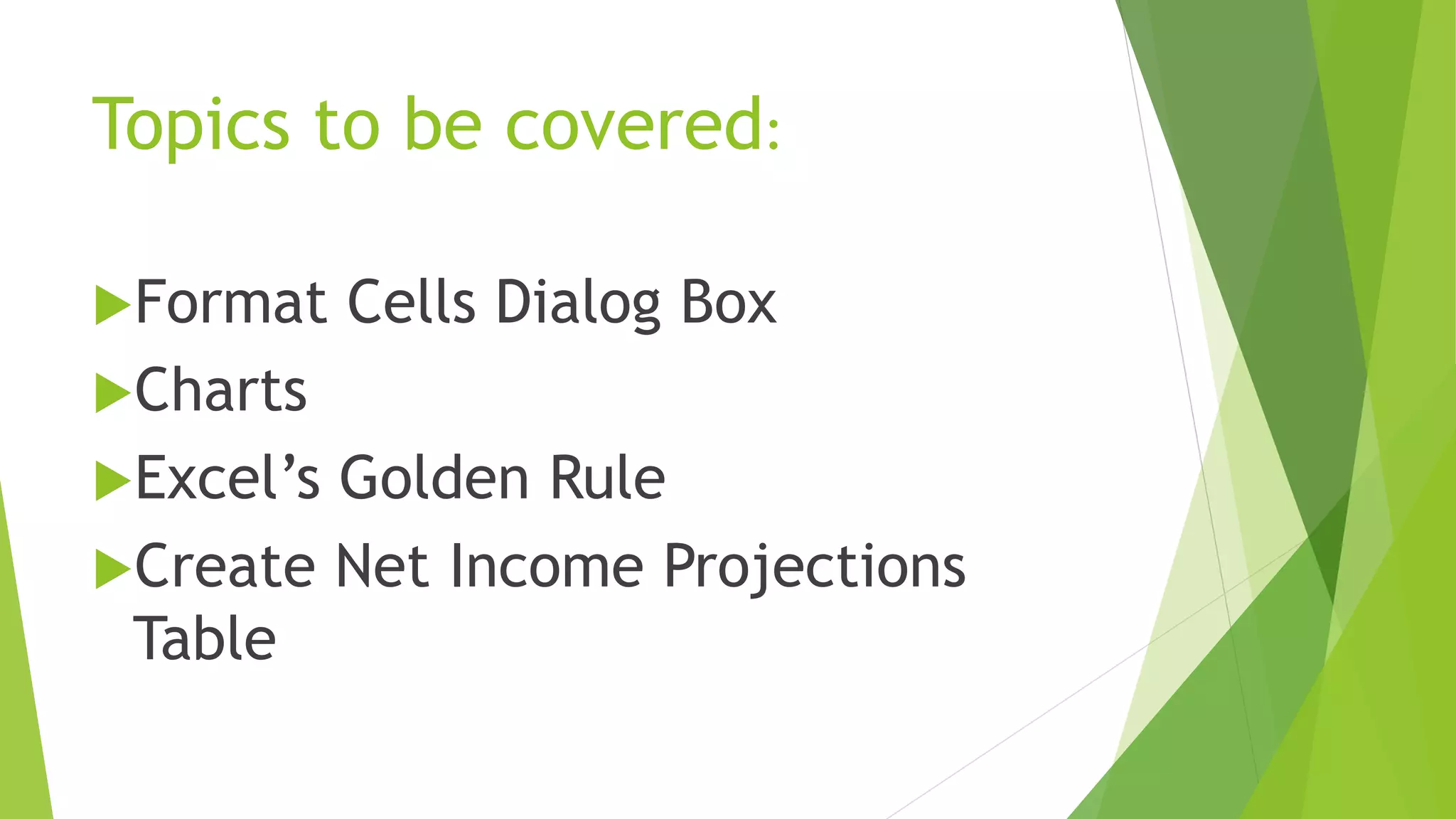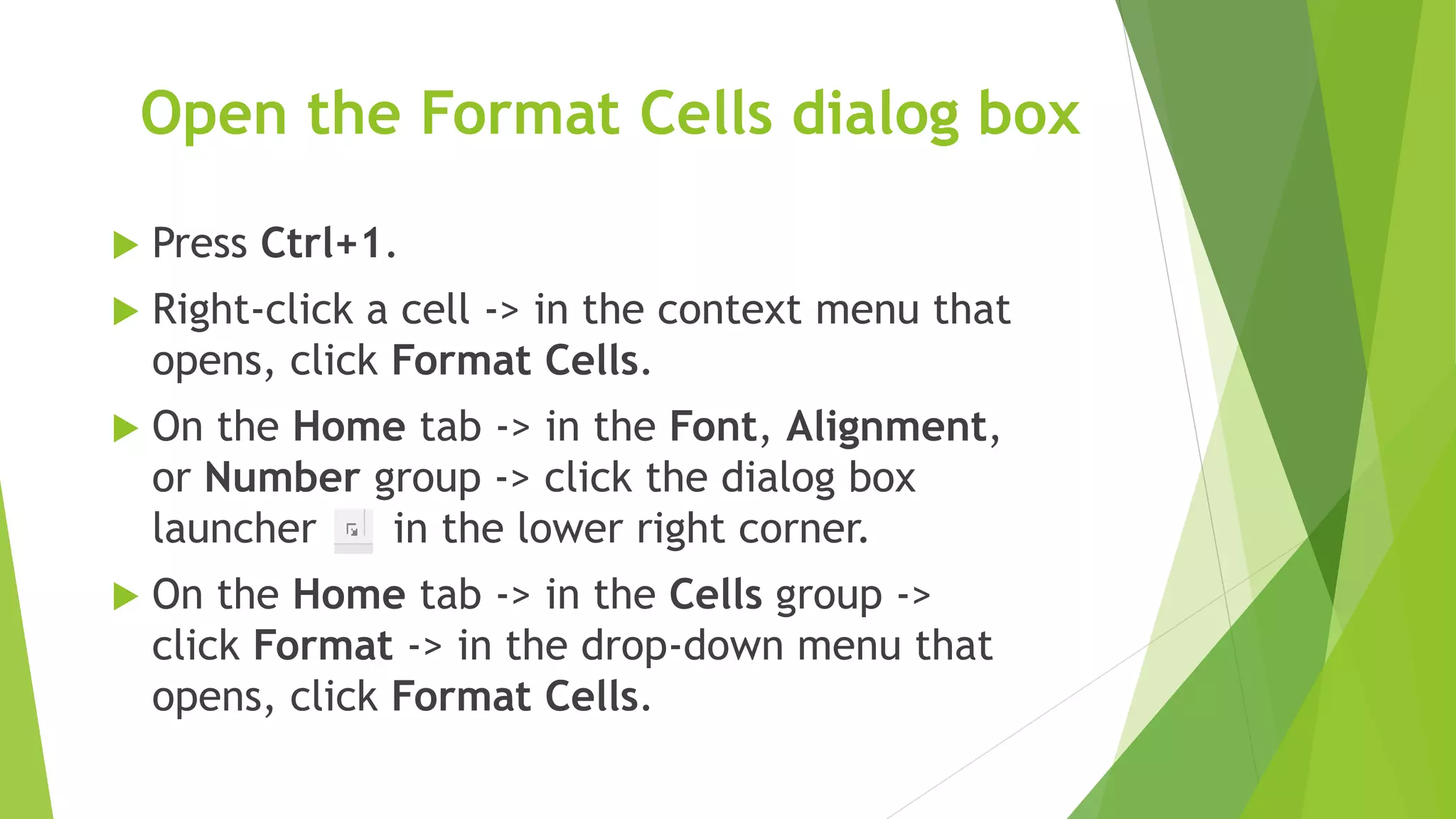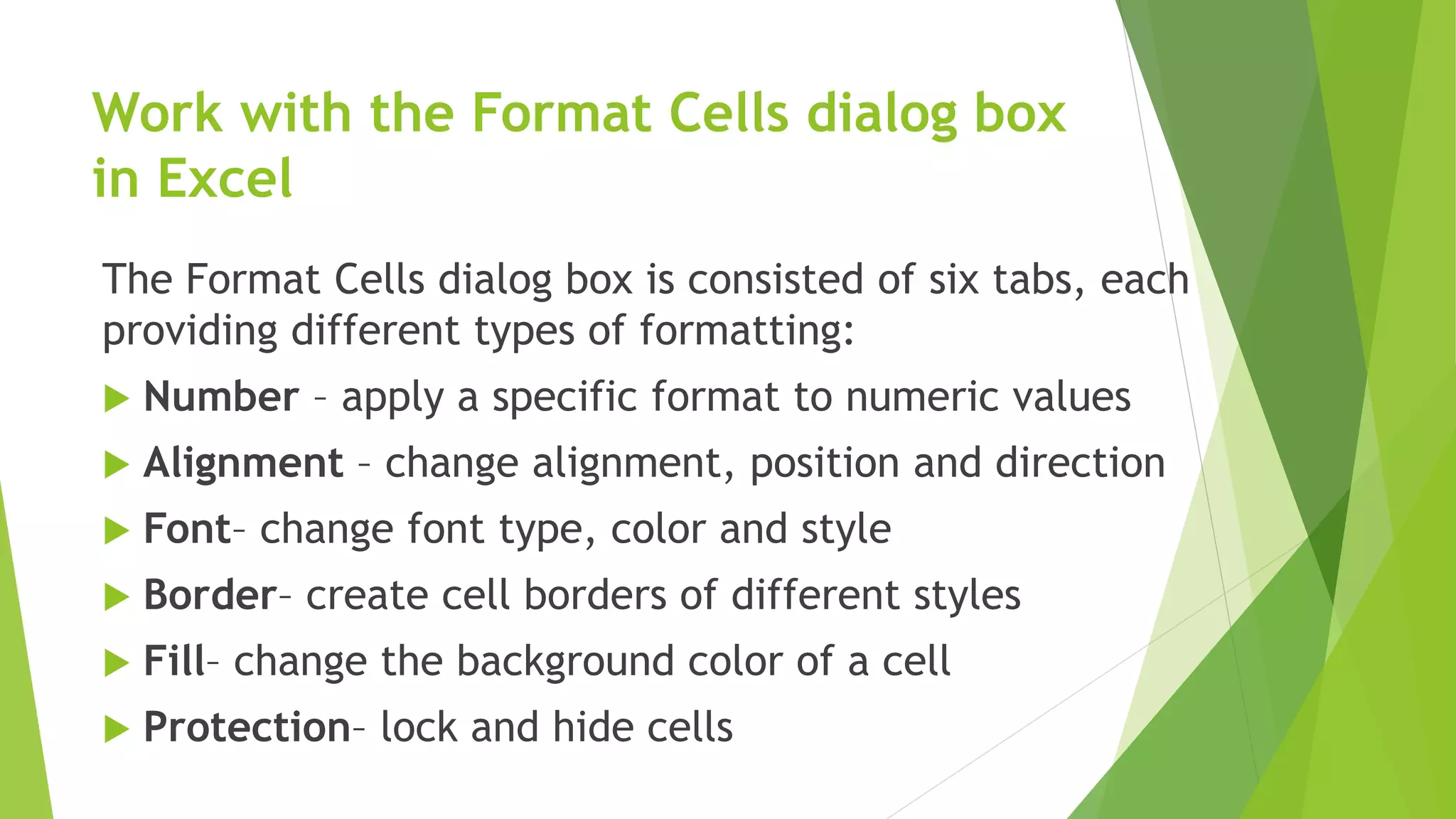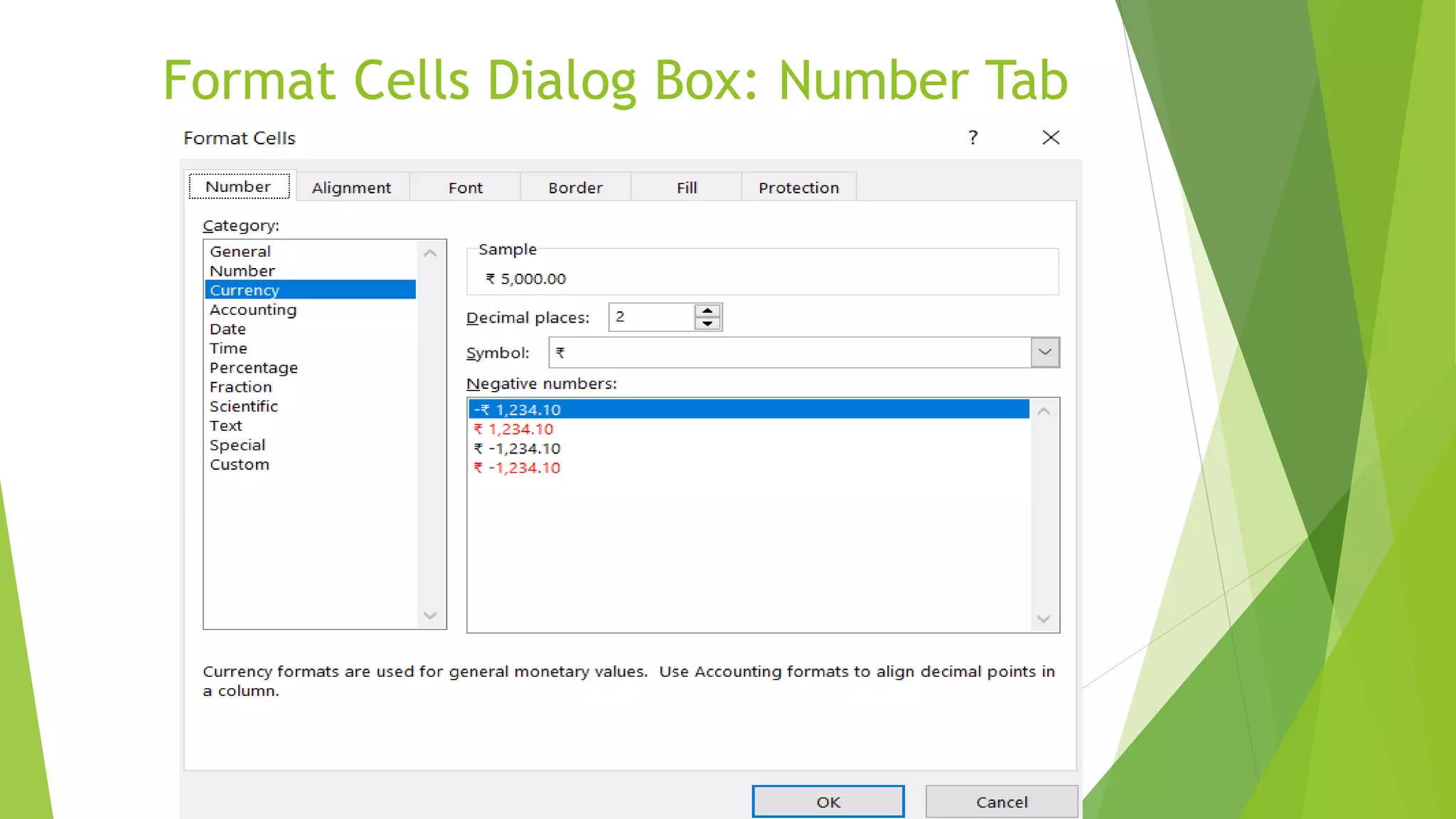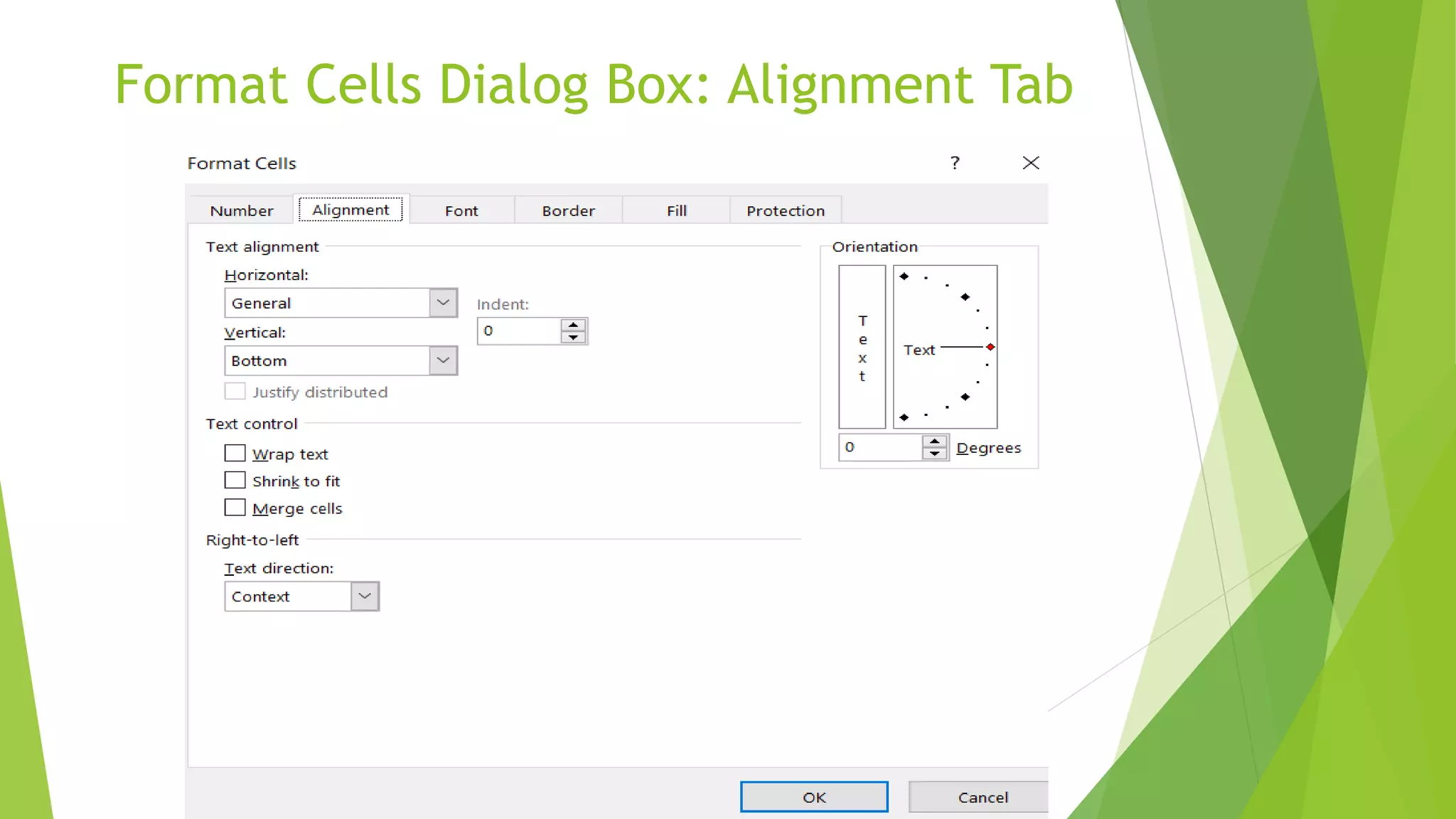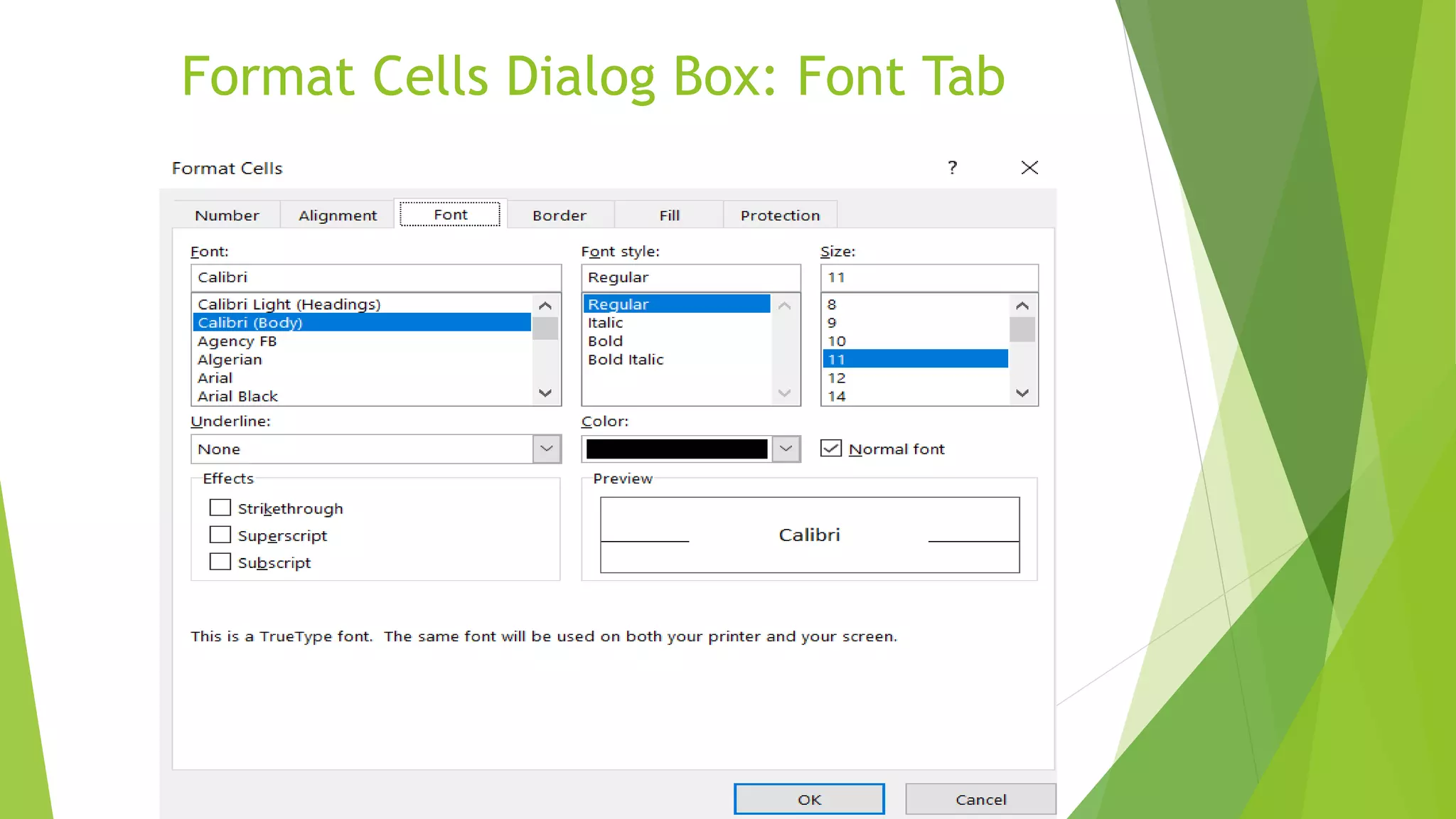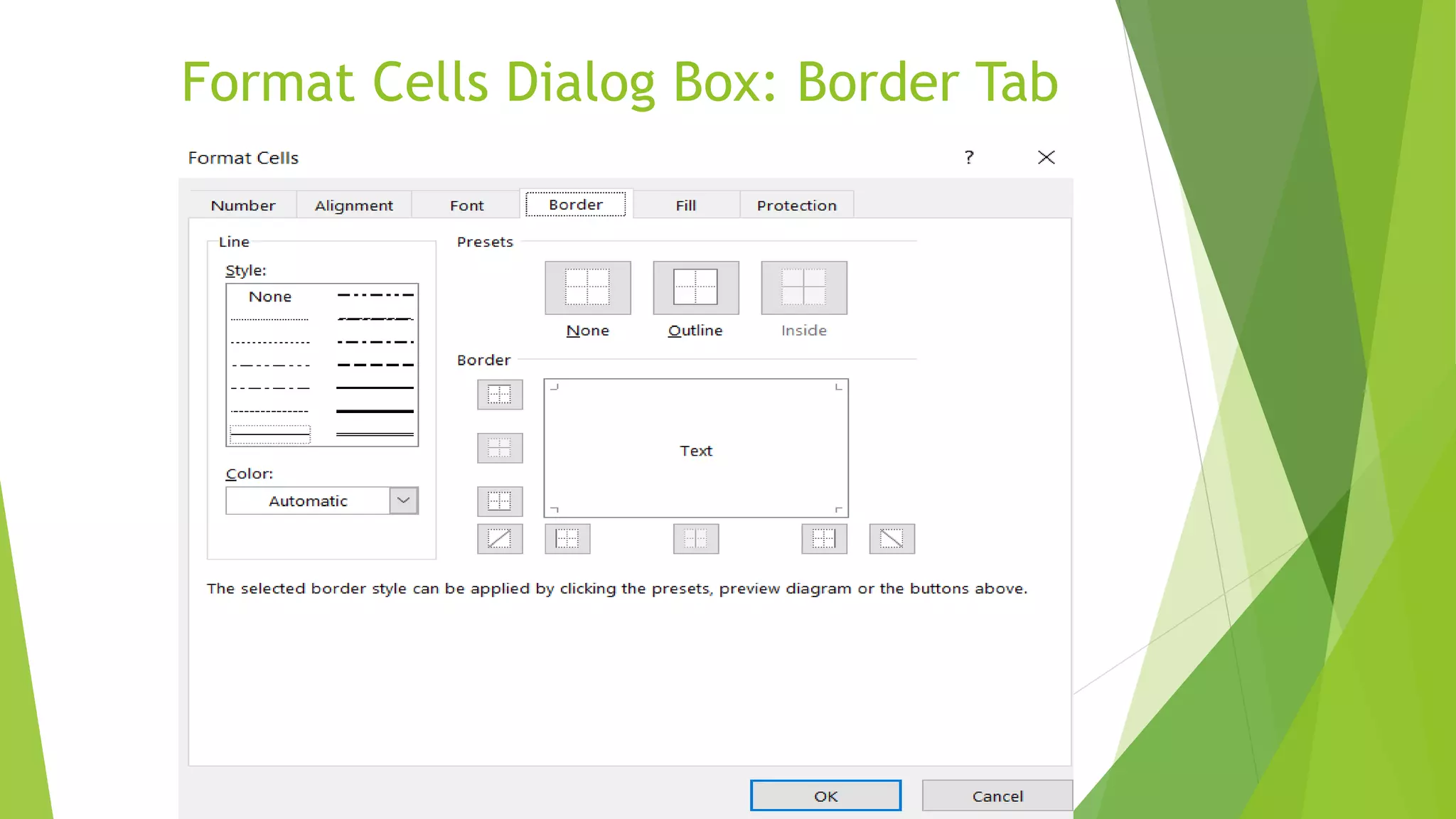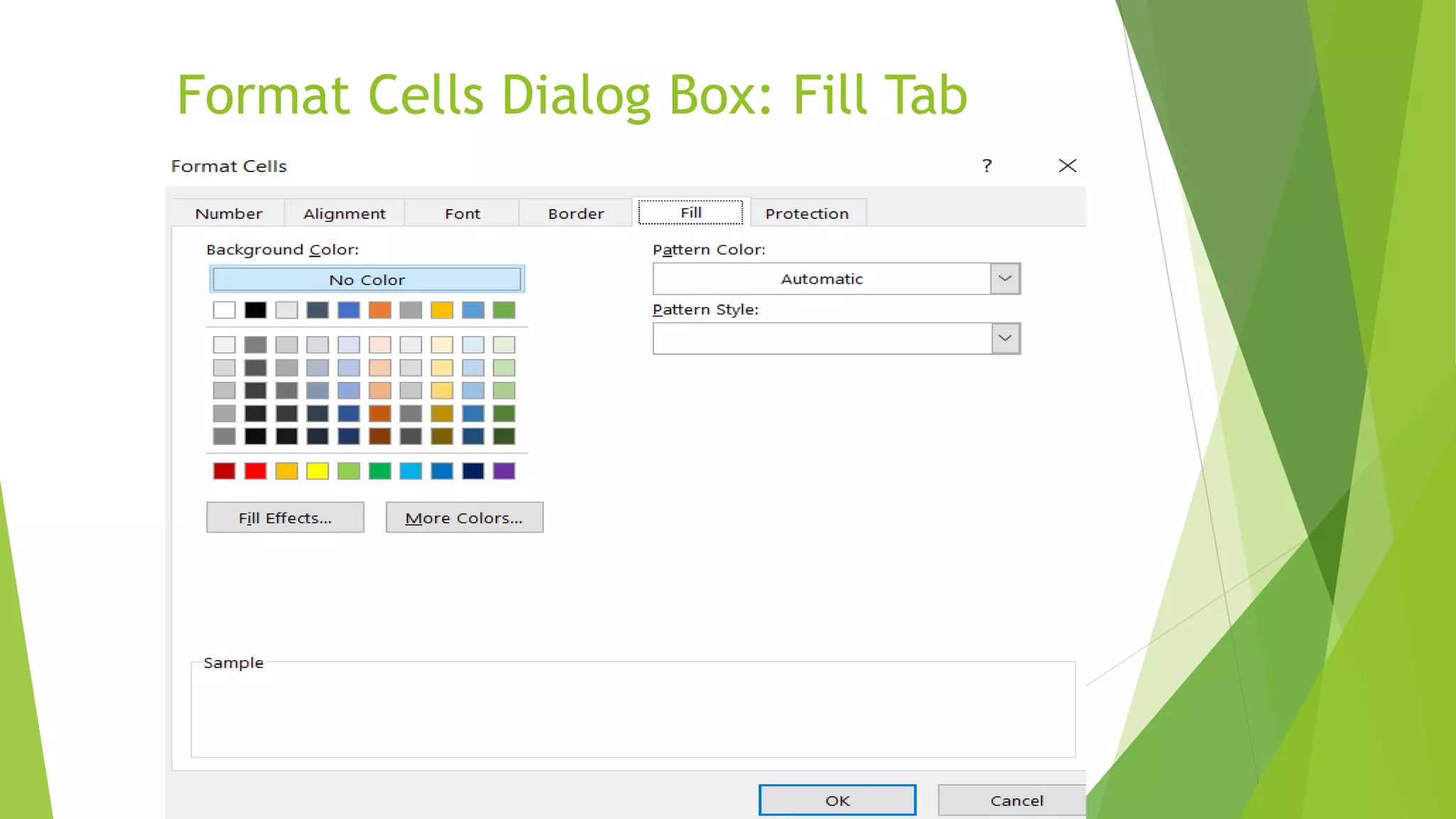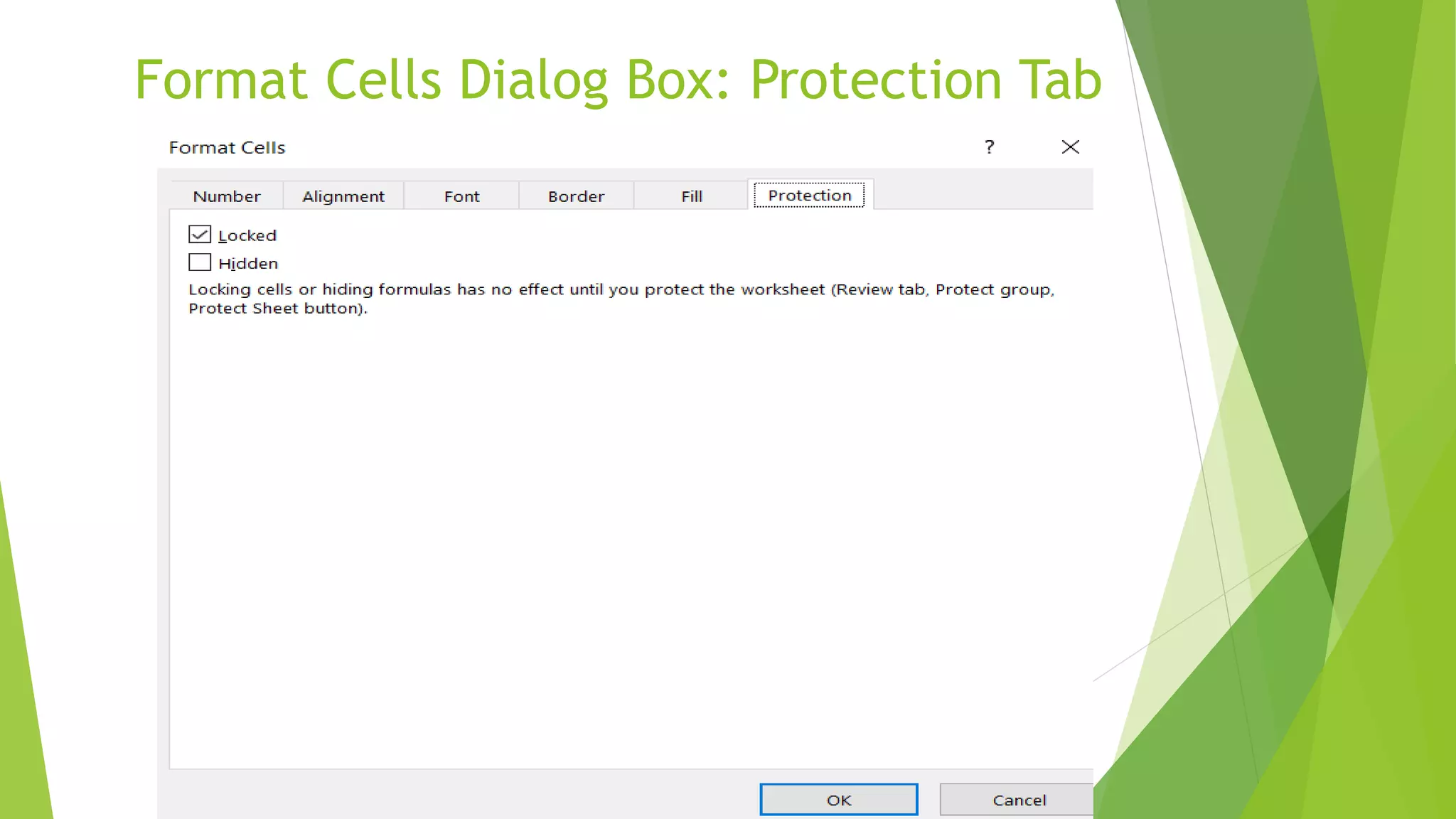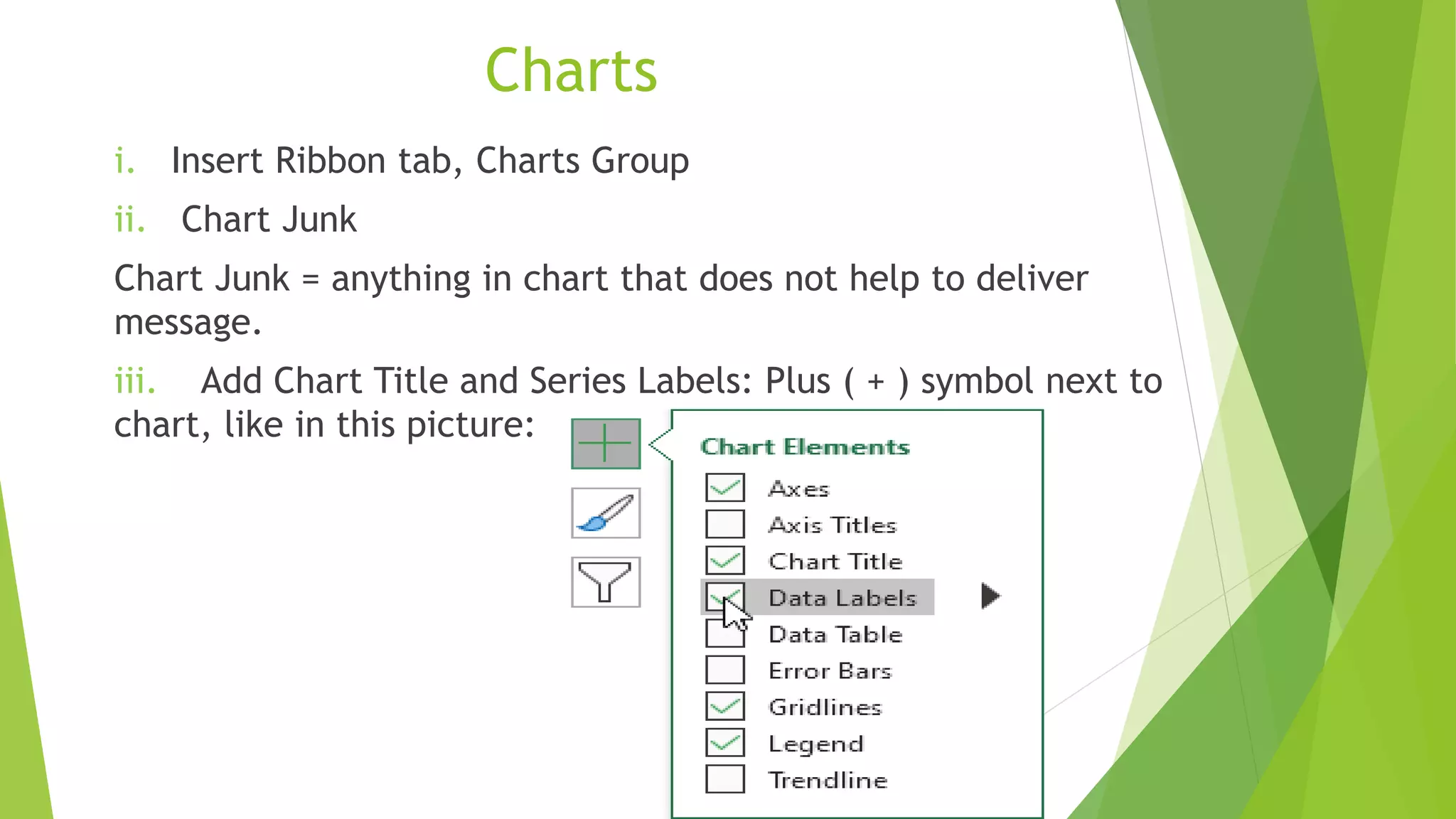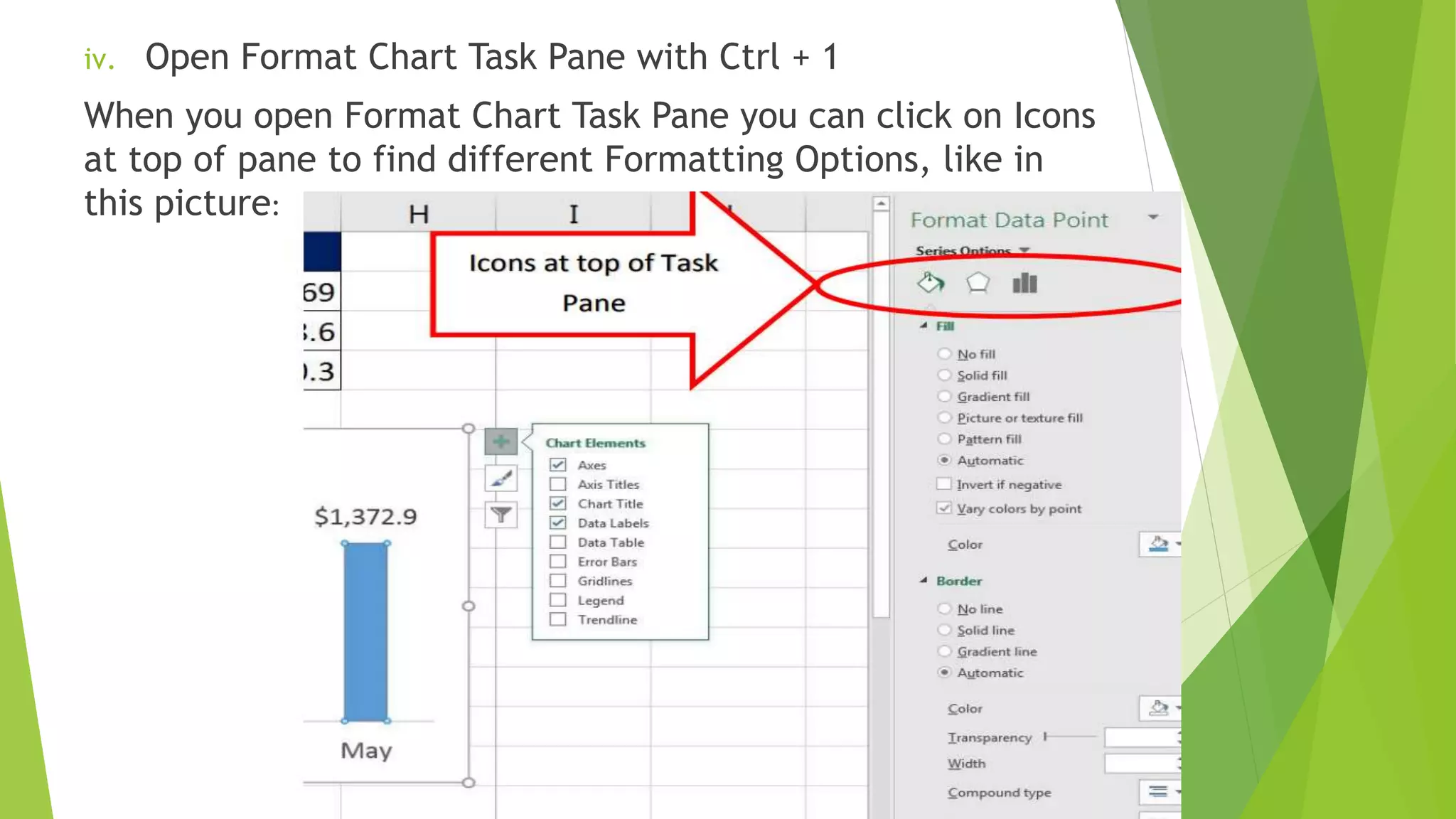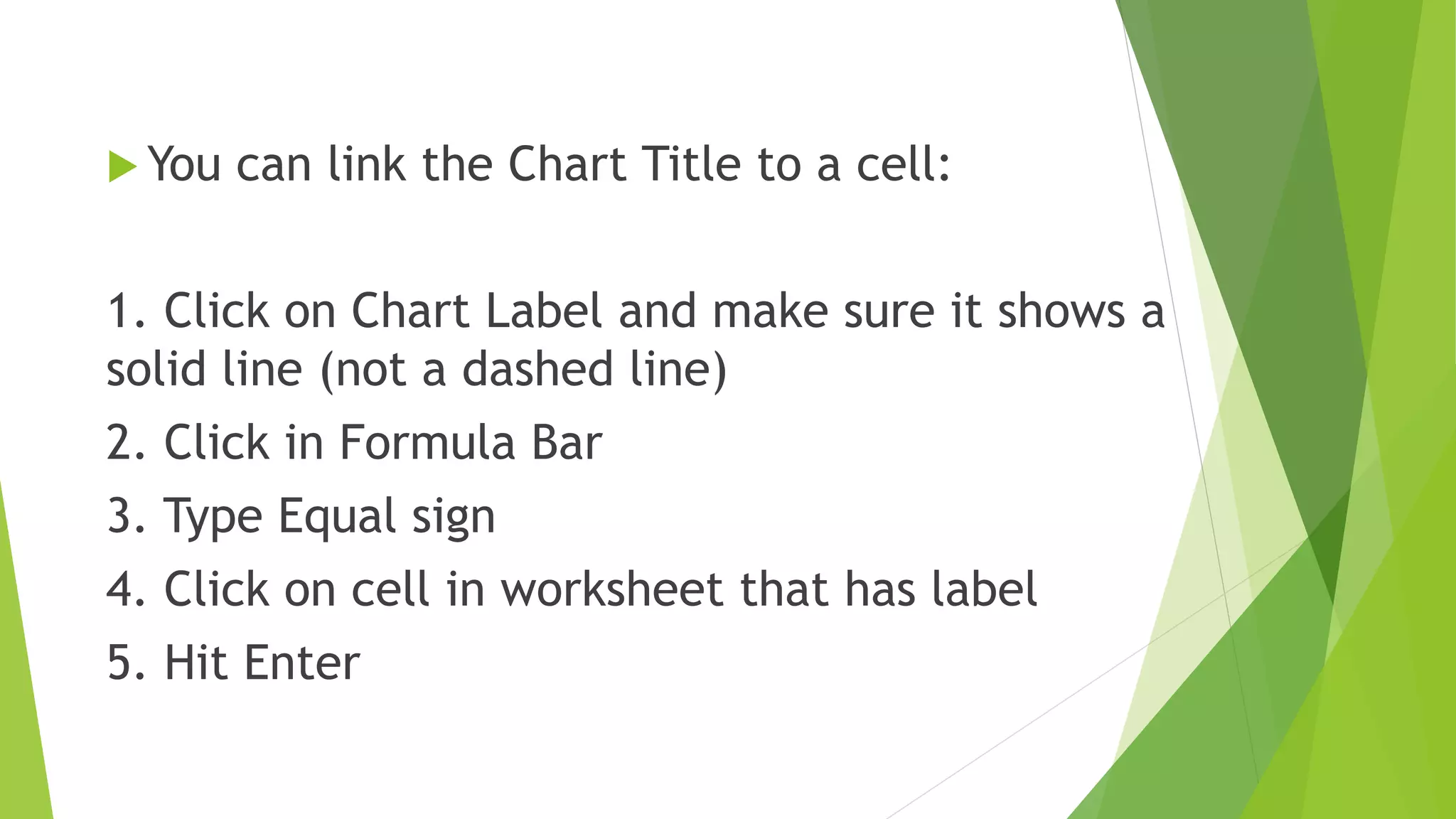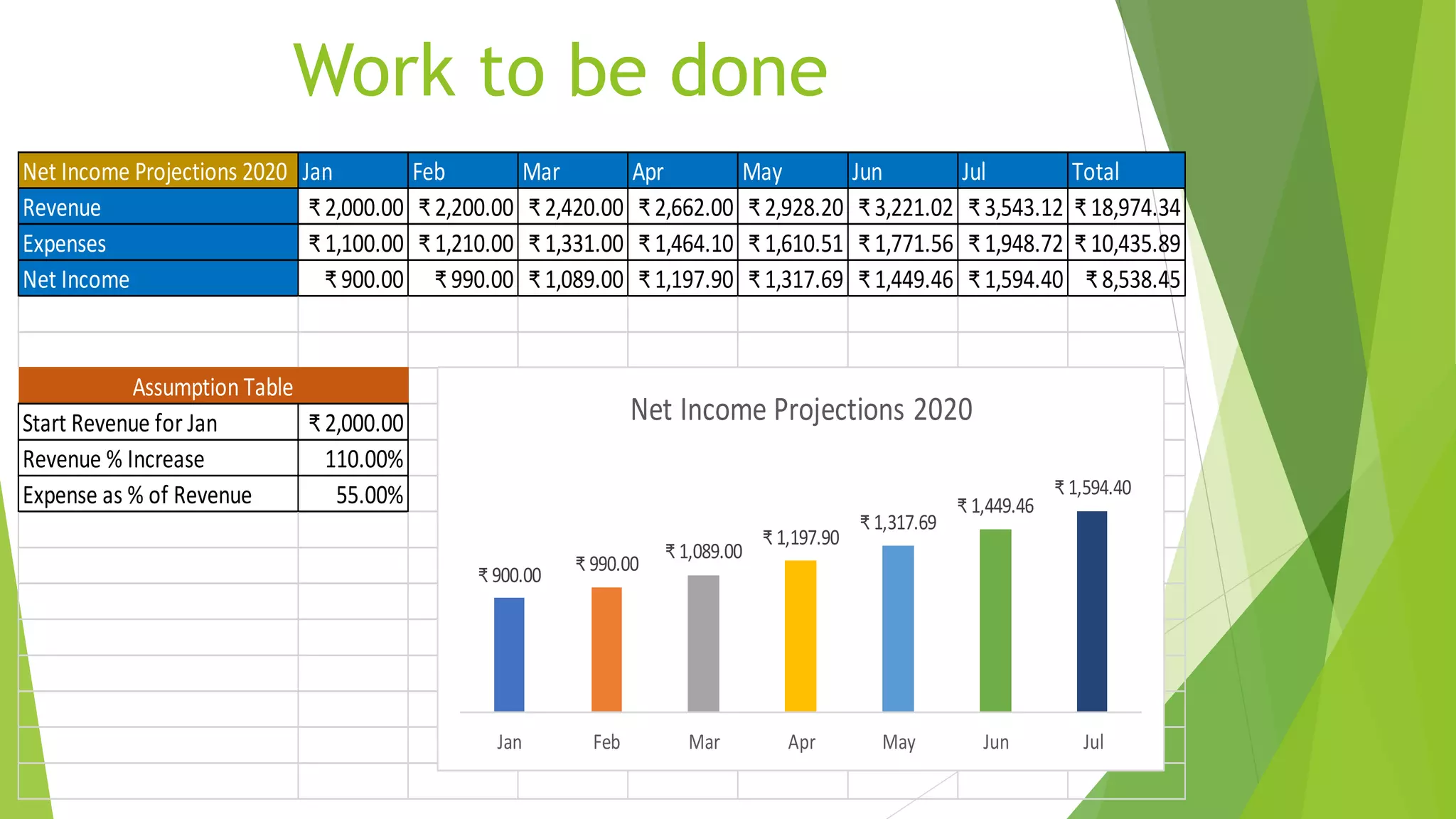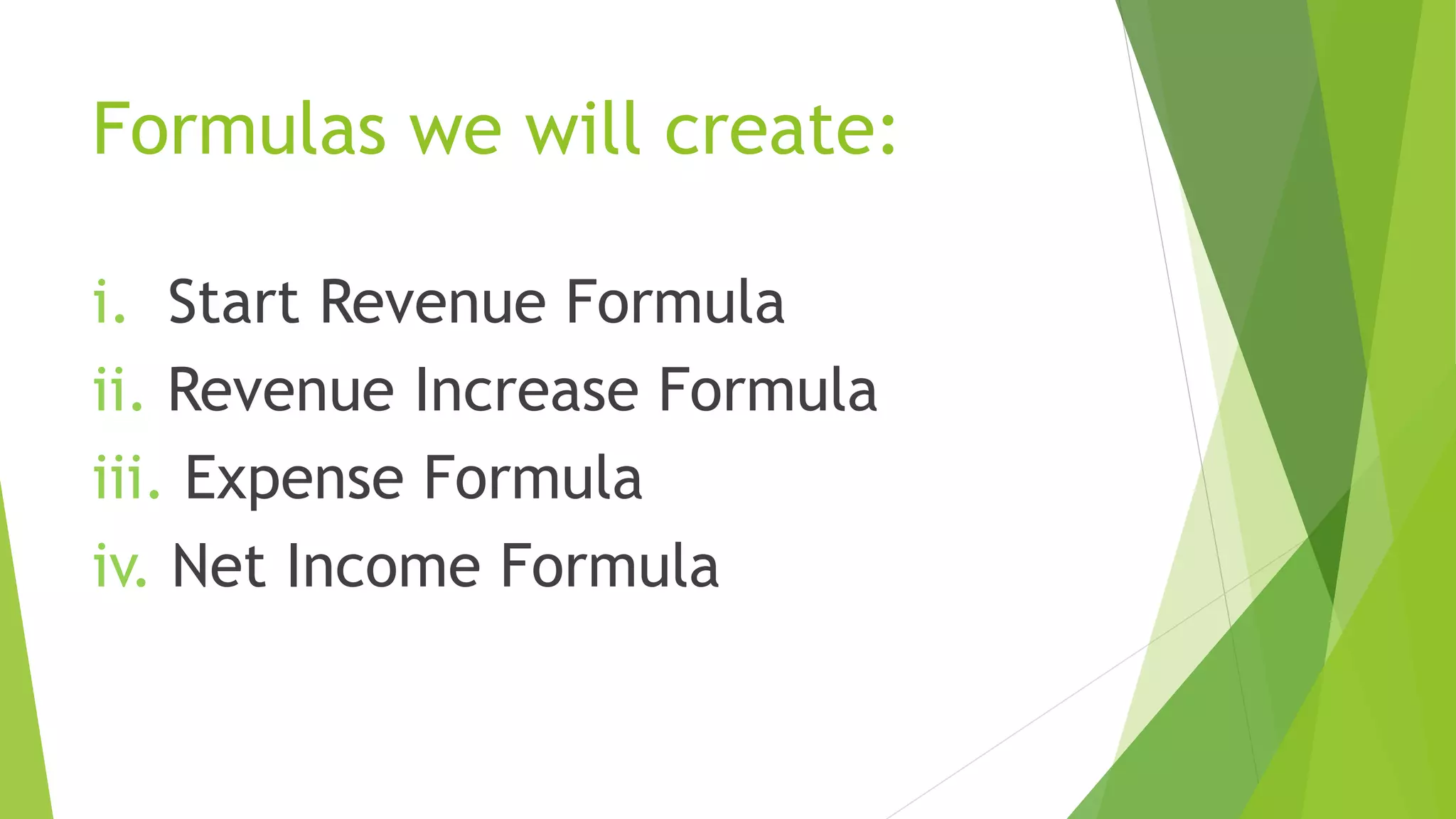The presentation covers formatting cells and charts in Excel. It discusses opening the Format Cells dialog box, which contains six tabs for formatting numbers, alignment, fonts, borders, fill, and protection. It also discusses inserting charts and removing chart junk. Additionally, it explains Excel's Golden Rule of using cell references for changing inputs. Finally, it demonstrates creating a net income projections table with formulas for start revenue, revenue increases, expenses, and net income.