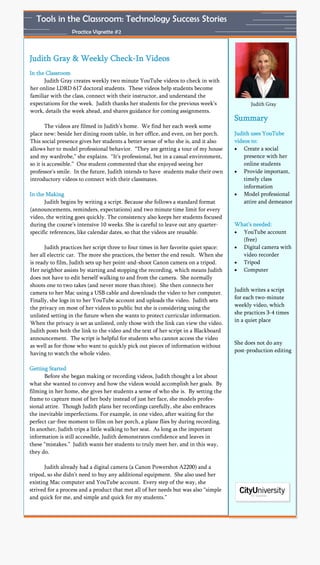Judith creates weekly two-minute YouTube videos for her online doctoral students to enhance their connection with her and clarify class expectations. She follows a consistent script format, ensuring quick production and avoiding calendar-specific references for reuse. Judith's approach combines professionalism with a casual environment, helping her students feel familiar with her while maintaining accessible communication.