The document details the mini project titled 'Computer Graphics Mini Project' by students from the Department of Information Technology at NITK Surathkal. It covers the development of a 2D coin collecting game using OpenGL and C++, outlining the project’s objectives, methodologies, and system specifications. It highlights key features like collision detection, user interface through keyboard input, and proposes future enhancements such as transitioning to a 3D game environment.
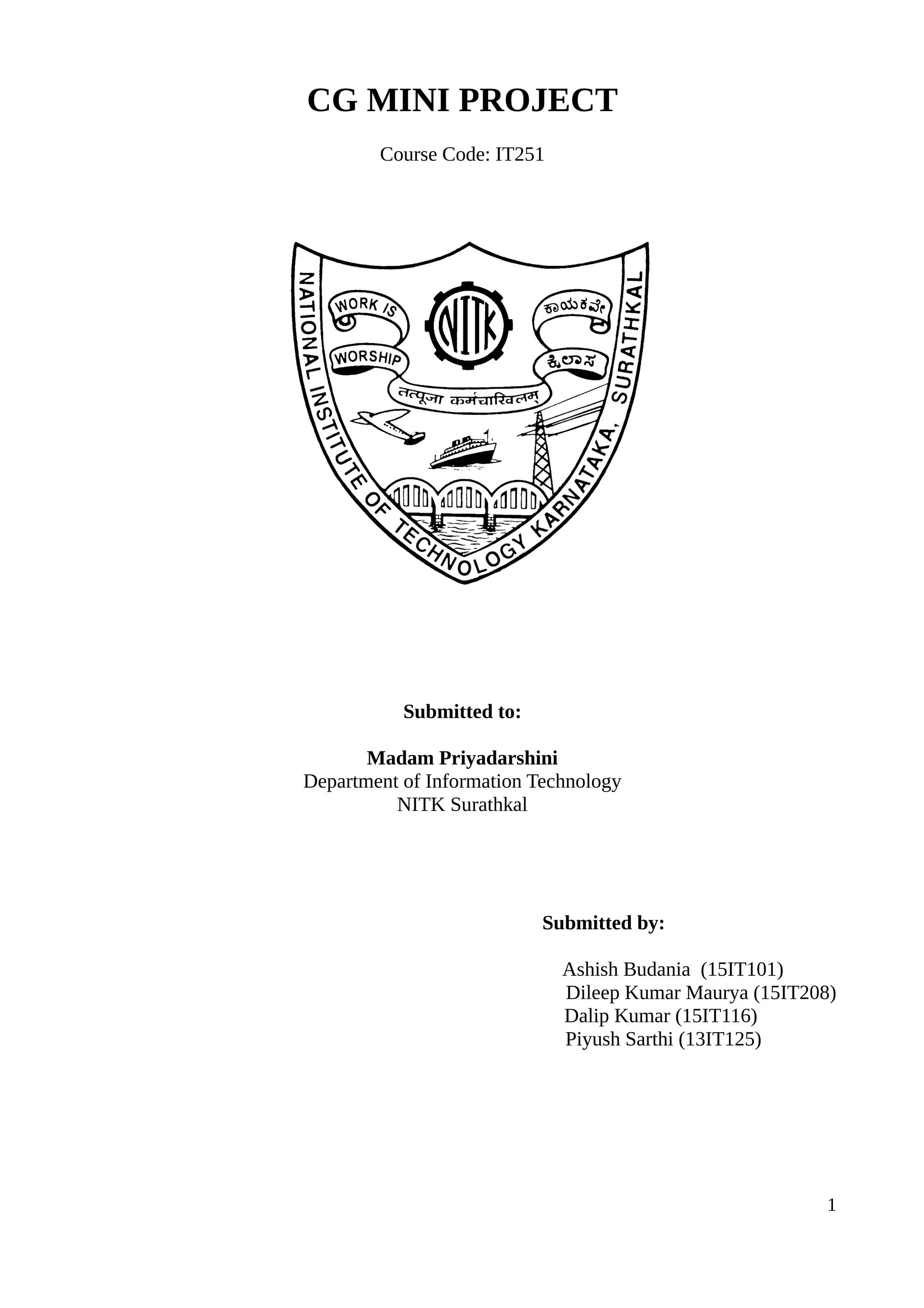
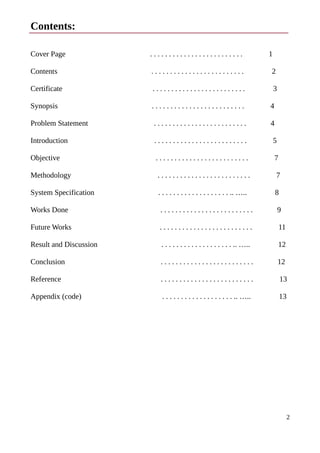
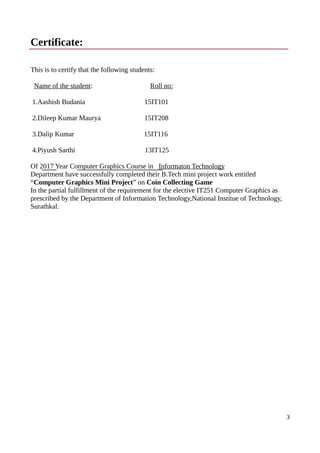


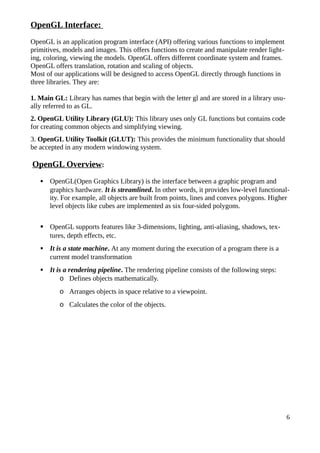

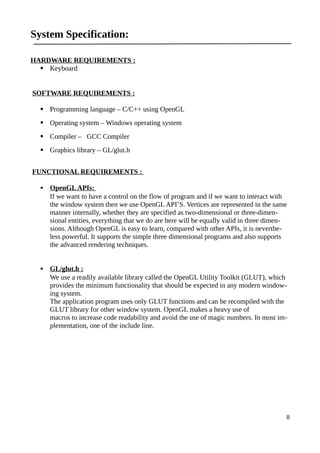





![#include <time.h>
#include <windows.h>
#include <iostream>
#include<math.h>
#ifdef __APPLE__
#include <GLUT/glut.h>
#else
#include <GL/glut.h>
#endif
#include <stdlib.h>
#include <string.h>
#include <stdio.h>
#define PI 3.14
int gameTime=60;
//different gameState of game
int menu=1,play=2,pause=3,over=4,gameexit=5;
GLfloat headRadius=35; //player head radius
GLfloat coinRadius=50; //coin radius
char str [100];
int game_state=menu; //store the game state
float c1Speed=6,c2Speed=8,c3Speed=10,c4Speed=12,c5Speed=13;//Speed of Five balls
float ttime; //store time passes
int t=0; //storing previous time
int i=0,j=0,k=0,l=0,m=0; // use to set random position
int score=0; //store score
int w=1350,h=720; //World Size
//double Yspeed=10.0f; //speed of Coins
double Xspeed=60.0f; //speed of player
//float y=0;
struct Cir
{
float Xc,Yc,radius;
};
struct Rect
{
float left,right,top,bottom;
};
//structer of player
struct Pl
{
Pl()
{
head={0.5*w,0.20*h,headRadius};
}
struct Cir head;
struct Rect body;//={625,725,100,50};
struct Rect leg;
14](https://image.slidesharecdn.com/finalcgdocumentation-180108112307/85/Ball-Collecting-game-report-14-320.jpg)
![};
struct Cir c1={75,720,coinRadius}; //first ball
struct Cir c2={300,720,coinRadius}; //second balls
struct Cir c3={550,720,coinRadius}; //third balls
struct Cir c4={800,720,coinRadius}; //second balls
struct Cir c5={1250,720,coinRadius}; //third balls
struct Pl player;
struct Rect wall={0,w,h,0};
//timer function
void Timer(int value)
{
c1.Yc-=c1Speed;
c2.Yc-=c2Speed;
c3.Yc-=c3Speed;
c4.Yc-=c4Speed;
c5.Yc-=c5Speed;
glutPostRedisplay();
glutTimerFunc(16,Timer,0);
ttime+=0.016;
}
//check Collision between coin and player
int coin_player(struct Cir c)
{
float d1=(c.Xc-player.head.Xc);
float d2=(c.Yc-player.head.Yc);
float d=sqrt(d1*d1+d2*d2);
if(d<=c.radius+player.head.radius)
return 1;
return 0;
}
//Check collision between Coins and balls
int coin_wall(struct Cir c)
{
if(c.Yc<=wall.bottom)
return 1;
return 0;
}
//Fuction to Draw Text
void drawText(char *string,int x,int y)
{
char *c;
c=string;
glPushMatrix();
glTranslatef(x,y,0);
glScalef(.1,.2,.1);
for(int i=0;c[i]!='0';i++)
{
15](https://image.slidesharecdn.com/finalcgdocumentation-180108112307/85/Ball-Collecting-game-report-15-320.jpg)
![glutStrokeCharacter(GLUT_STROKE_ROMAN,c[i]);
}
glPopMatrix();
}
//function to draw FilledCircle
void filledcircle(GLfloat x,GLfloat y,GLfloat r)
{
glBegin(GL_TRIANGLE_FAN);
glVertex2f(x,y);
int seg=1000;
for(int i=0;i<=seg;i++)
{
double angle=i*2*3.14/seg;
glVertex2f(x+r*cos(angle),y+r*sin(angle));
}
glEnd();
}
//Function to Draw Circle
void Circle(GLfloat x, GLfloat y, GLfloat radius){
int i;
int lineAmount = 100; //# of triangles used to draw circle
//GLfloat radius = 0.8f; //radius
GLfloat twicePi = 2.0f * PI;
glBegin(GL_LINE_LOOP);
for(i = 0; i <= lineAmount;i++) {
glVertex2f(
x + (radius * cos(i * twicePi / lineAmount)),
y + (radius* sin(i * twicePi / lineAmount))
);
}
glEnd();
}
//function to draw Line
void line(GLfloat x1,GLfloat y1,GLfloat x2,GLfloat y2)
{
glBegin(GL_LINES);
glVertex3f(x1,y1,0.0);
glVertex3f(x2,y2,0.0);
glEnd();
}
//function to draw rectangle
void rectang(GLfloat x1,GLfloat x2,GLfloat y1,GLfloat y2)
{
glBegin(GL_QUADS);
glVertex2f(x1,y1);
glVertex2f(x1,y2);
16](https://image.slidesharecdn.com/finalcgdocumentation-180108112307/85/Ball-Collecting-game-report-16-320.jpg)
![glVertex2f(x2,y2);
glVertex2f(x2,y1);
glEnd();
}
//display startMenu
void startMenu()
{
glClear(GL_COLOR_BUFFER_BIT);
glMatrixMode(GL_MODELVIEW);
glLoadIdentity();
glPushMatrix();
glLoadIdentity();
glColor3f(0,0,0);
glBegin(GL_QUADS);
glVertex2f(0,0);
glVertex2f(w,0);
glVertex2f(w,h);
glVertex2f(0,h);
glEnd();
glPopMatrix();
glPushMatrix();
glColor3f(1,0,0);
int wx=w/4;
int hy=h/4;
line(wx,3*hy,3*wx,3*hy);
line(wx,hy,3*wx,hy);
line(wx,3*hy,wx,hy);
line(3*wx,hy,3*wx,3*hy);
glPopMatrix();
char str[100];
glColor3f(1,.5,.5);
sprintf(str,"-------COIN COLLECTING 2D GAME-------");
drawText(str,1.4*wx,3.4*hy);
glColor3f(1,0,0);
sprintf(str,"press S/s for Start E/Q for Quit");
drawText(str,1.6*wx,2.7*hy);
glColor3f(1,1,0);
sprintf(str," START GAME");
drawText(str,1.8*wx,2.2*hy);
sprintf(str," QUIT GAME");
drawText(str,1.8*wx,1.9*hy);
glutSwapBuffers();
}
// display pauseMenu
void pauseMenu()
{
glClear(GL_COLOR_BUFFER_BIT);
17](https://image.slidesharecdn.com/finalcgdocumentation-180108112307/85/Ball-Collecting-game-report-17-320.jpg)
![glMatrixMode(GL_MODELVIEW);
glLoadIdentity();
glPushMatrix();
glLoadIdentity();
glColor3f(0,0,0);
glBegin(GL_QUADS);
glVertex2f(0,0);
glVertex2f(w,0);
glVertex2f(w,h);
glVertex2f(0,h);
glEnd();
glPopMatrix();
glPushMatrix();
glColor3f(1,0,0);
int wx=w/4;
int hy=h/4;
line(wx,3*hy,3*wx,3*hy);
line(wx,hy,3*wx,hy);
line(wx,3*hy,wx,hy);
line(3*wx,hy,3*wx,3*hy);
glPopMatrix();
char str[100];
glColor3f(1,0,0);
//sprintf(str,"press /s for Start E/e for Quit");
//drawText(str,635,500);
glColor3f(1,1,1);
sprintf(str,"1. RESUME");
drawText(str,1.8*wx,2.2*hy);
sprintf(str,"2. NEW GAME");
drawText(str,1.8*wx,1.9*hy);
sprintf(str,"3. QUIT GAME");
drawText(str,1.8*wx,1.6*hy);
glutSwapBuffers();
}
//display gameoverMenu
void gameoverMenu()
{
glClear(GL_COLOR_BUFFER_BIT);
glMatrixMode(GL_MODELVIEW);
glLoadIdentity();
glPushMatrix();
glLoadIdentity();
glColor3f(0,0,0);
glBegin(GL_QUADS);
glVertex2f(0,0);
glVertex2f(w,0);
glVertex2f(w,h);
18](https://image.slidesharecdn.com/finalcgdocumentation-180108112307/85/Ball-Collecting-game-report-18-320.jpg)
![glVertex2f(0,h);
glEnd();
glPopMatrix();
glPushMatrix();
glColor3f(1,0,0);
int wx=w/4;
int hy=h/4;
line(wx,3*hy,3*wx,3*hy);
line(wx,hy,3*wx,hy);
line(wx,3*hy,wx,hy);
line(3*wx,hy,3*wx,3*hy);
glPopMatrix();
char str[100];
glColor3f(1,0,0);
sprintf(str,"--------GAME OVER--------");
drawText(str,1.6*wx,2.7*hy);
glColor3f(1,1,1);
sprintf(str," SCORE : %d",score);
drawText(str,1.8*wx,2.2*hy);
sprintf(str,"2. NEW GAME");
drawText(str,1.8*wx,1.9*hy);
sprintf(str,"3. QUIT GAME");
drawText(str,1.8*wx,1.6*hy);
glutSwapBuffers();
}
Drawing.cpp file:
This function draw Player and Coins using some shape function which is declared in
declaration function.
//include declaration file
#include "declaration.cpp"
// drawing player
void drawman()
{
glColor3f(1,0,0); //set the color of Head
float xc=player.head.Xc; //set the center of head
float yc=player.head.Yc;
float r=player.head.radius; // set the radius of head
filledcircle(xc,yc,r); //drawing head
//set coordinate of player body
player.body.left=xc-r;
player.body.right=xc+r;
player.body.top=yc-r;
player.body.bottom=yc-3*r;
glColor3f(0,0.3,0.1); // set color of player body part
rectang(player.body.left,player.body.right,player.body.top,player.body.bottom);
// set leg part of body
player.leg.left=xc-r/2;
19](https://image.slidesharecdn.com/finalcgdocumentation-180108112307/85/Ball-Collecting-game-report-19-320.jpg)






![case '1': if(game_state==pause){game_state=play;}
break;
case '2': if(game_state==pause || game_state==over){game_state=menu;}
break;
case '3': if(game_state==pause || game_state==over){game_state=gameexit;}
break;
}
}
int main(int argc, char *argv[])
{
glutInit(&argc, argv);
glutInitWindowSize(1350,720);
glutInitWindowPosition(0,0);
glutInitDisplayMode(GLUT_RGB | GLUT_DOUBLE);
glutCreateWindow("COIN COLLECTING GAME");
glutDisplayFunc(mainDisplay);
glutIdleFunc(display);
glutReshapeFunc(reshape);
glutTimerFunc(16,Timer,0);
glutKeyboardFunc(keyboard);
glutSpecialFunc(key);
glutMainLoop();
return EXIT_SUCCESS;
}
THANK YOU
26](https://image.slidesharecdn.com/finalcgdocumentation-180108112307/85/Ball-Collecting-game-report-26-320.jpg)

