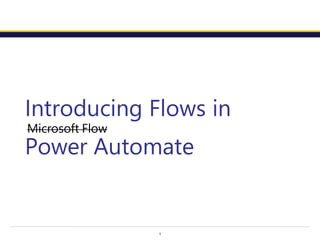
Power Automate
- 1. 1 Introducing Flows in Power Automate Microsoft Flow
- 2. Today’s Agenda Automation Landscape Overview - Microsoft Power Automate Features of Power Automate When should we use Power Automate Automate and Enhance IT Experiences Automate IT Tasks Attributes of Power Automate Power Automate – Mobile App Working with the flows Demo Advantage of Power Automate Automate Approvals
- 4. Automation delivers immediate and lasting results 5-10% Cost savings in 18-24 months Long-term cost savings 30%
- 5. Take advantage of the opportunities Fast time-to- value Collecting and processing data are among the activities with the highest automation potential. Workforce innovation 60% of all occupations have at least 30% technically automatable activities. Higher productivity Almost half of work activities globally have the potential to be automated using current technology. 64%– 69% 50% 60%
- 6. HCL – PERFORMANCE BEYOND THE CONTRACT Overview - Microsoft Power Automate
- 7. Data input Requeslor Delivery manager Piocess owner Data storage Reporting Payroll group Integration communication and workflow Empower yourself to drive more business value Microsoft Power Automate is a workflow automation platform that integrates with hundreds of applications. What is Power Automate
- 8. Automation at scale Seamless, secure integration Accelerated productivity Intelligent automation Efficiently scale automation across your organization Allow everybody in your organization to automate workPower Automates using their favorite on- premises and cloud-based apps and services. Securely integrate automation at every level Confidently enable end users to build automated workPower Automates in a secure, compliant manner, and focus your skilled IT resources on more complex, strategic work. Accelerate productivity and focus on more strategic work Minimize repetitive, manual, time-consuming tasks and create more time for your teams to drive your business and plan your company’s future. Increase efficiency through automated workPower Automates infused with AI Combine intelligence with automated workPower Automates through embedded AI and integrated legacy applications. FeaturesofPower Automate
- 9. So what really is a flow? An enterprise software service for business users to work smarter by automating processes across applications and services Get notifications Get an alert when a file or folder is updated Synchronize files Connect your folders to keep your data current Organizedata Collect and organizebusiness data automatically Automate approvals Streamline approvals with instant alerts and more
- 10. 4 This is the decision process in deciding the feature of the Power Automate capabilities, Sign into Power Automate and choose any type of available flow.: When should we use Power Automate Doesn t have good API capability? UI Flow Need to run as a scheduled process? Main usecase = Process Guidance ? Business Process Flow Scheduled Flow Need torun on demand from mobile device? Button Flow Automated Flow Y N N N Y Y Y N
- 11. One can also select from the available templates.
- 12. Power Automate is Designed For Everyone Power Automate is the automation service for everyone in your organization. Experienced Developers IT/Admins End Users
- 13. Achieve more in less time Automate without disruption Automate in real-time Native Integration is the Path to Maximum Efficiency STANDARD INTEGRATION NATIVE INTEGRATION VS
- 14. Native Integration With Widely Used Services Begin automating from your OneDrive In-app automation in Teams Automate directly from Excel
- 15. Automate and Enhance IT Experiences Power Automate Management Connector © Microsoft Corporation Dynamics 365 Powers automation for IT tasks Offers 19 actions Set up environments, connections and manage permissions
- 16. Automate IT Tasks: General IT Admin functions Increase efficiency with automating mundane tasks Several IT functions can be automated out of the box Customize existing templates or build your own for specific use cases
- 17. Automate IT Tasks: Security Admin functions © Microsoft Corporation Dynamics 365 Automate several security admin tasks Connects multiple security services and use cases Lets security teams focus on securing the organization
- 18. Easily Connect Your Cloud and On-Prem Data: Build Custom Data Gateways to Connect On-Prem and Cloud 10+ connection types for the gateway Create high availability clusters of on-premises data gateway installations to avoid single points of failure Create an manage your own data gateway to connect to on-prem data On Premises data-gateway One gateway for multiple cloud services and experiences Azure Analysis Services Preview Power BI Power Apps Microsoft Power Automate Azure Logic Apps Gateway Cloud Service Data source Connection credentials are encrypted Azure Service Bus Application Gateway Data Source connection credentials can only be decrypted by the gateway On-Premises data sources SQL Server SQL Server Analysis Services Other data sources Files, SharePoint Cloud Services
- 20. The Attributes of Power Automate Hundreds of triggers Triggers start your Power Automate, initiated from buttons, connected cloud apps, and schedules. Share Power Automates like documents Collaborate on building Power Automates, and distribute Power Automate templates to your organization. Seamless integration Directly integrated with Power Apps, Power BI, Microsoft Teams, Office 365, Dynamics 365, and Azure. Extensibility model No limits. Automate advanced scenarios with multiple steps, branching conditions, and more. Seamlessly synchronize files between first- and third- party systems. Thousands of actions Choose from built-in actions or create your own, using cloud services or on- premises solutions. Data connectivity Connect to over 270 services with built-in connectors for everything from Adobe to Zendesk to on-premises solutions. Built-in data platform Use the Common Data Service to store app data in a standardized Common Data Model. Intelligent automation Build Power Automates that leverage AI Builder to process unstructured data and continually improve processes.
- 21. (including on-prem applications) More than 270 app connectors Connectors
- 22. Customize the experience and automate SharePoint Lists with Microsoft Power Automate Automate on an Excel sheet with Microsoft Power Automate Automate a bot or process with Microsoft Power Automate Enhance Productivity with Integration to Microsoft 365 Enhance communication with Actionable Messages and Adaptive cards in Power Automate Request approval in Microsoft Teams when a SharePoint item is created Click a button to recognize text in image and send an email with the text
- 23. Easily Automate your Core Operations Processes Salesforce Dynamics 365 SAP (Coming soon)
- 24. Automate Approvals Automate approvals to focus on more valuable tasks Nearly 150 approval scenarios offered out of the box Save valuable departmental time
- 25. Power Automate – Mobile App The Power Automate mobile app can access these features: Activity Feed Browsing Buttons Managing Flows
- 26. Working with the flows 01 Import and export flows 02 Share flows Monitor flows
- 27. Export a Flow In order to export a flow, navigate to My Flows and select the particular flow which you need to export. select Export, and then select Package (.zip). Fill in information about the package. Select Export to export the zip file.
- 28. Flows Myflows Teamflo›-‹'s Bris›ne«sProcessloo's U IfIo‘is(preview] Import Flow After a flow has been exported, anyone that you send the zip file to can import it. Select Import. On the Import package page, select Upload, and then, in the dialog box, select the zip file that you exported. Back on the Import package page, select Import.
- 29. Add a user or group as owner. View if the user already exists in the environment, by selecting view the list of users in the environment. In case user doesn’t exist, you can add the user from Power Apps Admin center Add the user by mentioning the email address of the user, in your organization, and selecting Add user. ShareFlows
- 30. Monitor Flow
- 31. Advantages of Power Automate Increases productivity. Handle most of the repetitive work that can beautomated. Increase consistency of output. Improve robustness (consistency), of processes or product. Reduce human efforts up to a greater range. Streamline everyday tasks. Share and access business data quickly andeasily. Connect to variety of services.
- 32. SaveOffice365emailattachmentstoOneDrivefor Business: Demo Select Create option and pick the template available for it. Sign in with your credentials for Microsoft Office 365 Outlook and Microsoft OneDrive for Business services and select Create Flow.
- 33. It'll connect to your work email to get any attachments. It will then create a folder on your OneDrive for Business account to automatically put every attachment that's sent to your work email address in that folder.
- 34. The workflow can be edited further by making updates in the edit mode. Once the updates are being made, save the workflow again.
- 35. N a m e Attac hmen ts "EmailattachmentsfromFlow Not ebo oks Book. xlsx Document.docx T-Alex @Work O Modified March9, 2017 Modified By AlexSandberg FileSize 0items Private i• Afewseconds ... Alex Sandberg 1item Pnvate January30,2018 AlexSandberg 1 item Private @ July11,2018 AlexS a n d b e r g 7.67KB Private @*i g June18, 2018 April5,2018 AlexSandberg AlexSandberg 1 0.8 K B Private The attachments are saved to OneDrive for Business.
- 36. Thank You
Editor's Notes
- How does an organization achieve that 30 percent savings? It’s through a combination of factors. 60 percent of all jobs have at least 30 percent of automatable activities. Almost half of work activities have the potential to be automated using current tech. And there’s huge opportunity in collecting and processing data through automation.
- We are now all familiar with the term digital transformation. In fact, Microsoft for many years has been on a digital transformation journey. Many organizations support their digital transformation by heavily investing in a myriad of technologies with the belief that these technology investments will accelerate their digital transformation and ultimately yield enhanced and greater productivity. Interestingly, Forrester Research recently discovered1 that since 2010, productivity growth in the United States has stagnated at 1%. In that same period, technology investment grew by 5%. While historically, there has been a correlation between productivity and technology, that trend has clearly tapered off in recent years. What further research discovered2 is that truly customer-obsessed organizations are primarily reliant on the culture and talent of the workforce. It is your people which is the number 1 contributor to a successful digital transformation journey. This has been the case at Microsoft and it seems this is also the trend across the wider industry. And this means folks from all parts of your organization, from technical to non-technical. Empowering your people and their talents is the best way to accelerate your digital transformation, enhance your productivity, and deliver the services which your customers require.
- How does Power Automate empower the modern organization? Power Automate offers automation at scale. From small to large organizations. And it means putting the power to automate in the hands of those who do the work, not just those with PhDs in engineering. Power Automate is seamless, secure integration that gives you the confidence to empower users with more control, freeing up IT resources for more complex work. Power Automate helps accelerate productivity—minimizing repetitive manual tasks in favor of more strategic work. And Power Automate is intelligent automation, infused with AI.
- Automate Tasks by setting workflow automation between your favorite apps. Preview offering to automate workflows between apps and services Start from a template or create your own from scratch
- Importantly, Power Automate is automation for all. Power Automate is designed for ease of use for business or departmental users, the world’s growing citizen developer community, yet also offers the functionality required for experienced developers. Power Automate is also built to support the needs of modern IT teams and Admins, from automating mundane IT functions, to providing security, compliance, and control over the usage and execution of Power Automate across the IT ecosystem. Power Automate can be used to do simple tasks such as scheduled delivery of emails, to seamlessly integrating with enterprise apps, to enhancing and automate processes that are cumbersome for IT admins. End Users Understand the business Solve their own problems Professional Developers Use code to unblock complex requirements Reduce time to develop and deploy IT Professionals Automate mundane IT functions Automation that is security and compliant Offers visibility and control to help ensure governance
- Power Automate is the only automation service that is seamlessly available in app for many of the most widely used services leveraged by modern enterprises. Only Power Automate unlocks automation for SharePoint, Teams, or Excel with the click of a button. With this ease of automation, your end users can begin automating tasks in real time, without ever leaving the application they are in. No other automation service offers this level of integration with the services your business relies on the most.
- With Power Automate, you can begin automating directly from your OneDrive, as you are using Teams, or as you create an excel worksheet. No other automation service can be accesses and initiated so rapidly and efficiently.
- Power Automate includes the Power Automate Management Connector which enables admins to automate several IT tasks. The Management Connecter offers 19 possible actions that can be automated, from creating and deleting Power Automates, to more complex actions such as modifying the owner of a Power Automate. The Power Automate Management Connector is versatile and can be combined with other connectors to automate several admin tasks enhancing the efficiency of IT teams. For example, security admins can create a Power Automate combining the Management Connector with Azure AD, Microsoft Cloud App Security, Outlook, and Teams to quickly send automatic notifications via email or Teams anytime Cloud App Security generates an alert on suspicious activity. Other use cases could include notification when a new app is created, updating user permissions, or tracking when custom connectors are created in your environment.
- Power Automate improves IT efficiency by enabling automation of several IT tasks. This enables IT to focus on more deep technical queries, eliminating the need to spend time on items which are tedious and limited in value.
- Power Automate even offers several automations for security admins. With the growing number of cyber threats, security teams must spend all their energy on stopping threat actors. Having less valuable tasks automated is a tremendous advantage allowing security teams to focus more of their energy on making sure you organization is safe from threats.
- Power Automate also lets you easily connect your on-prem and cloud data. With Power Automate, you can create custom data gateways. We offer 10+ connection types for the gateway. With connectivity to on-prem data, Power Automate enables you to automate tasks across your entire enterprise ecosystem.
- Power Automate is built with several attributes that enable anyone to begin automating tasks in a matter of minutes. Power Automates are built with triggers, actions and conditional logic. Power Automate is was designed for ease of use and with this goal in mind we built Power Automate with capabilities such as: Ability to share documents Seamless integration across Microsoft’s cloud ecosystems Connectivity to hundreds of applications A built-in data platform Intelligence Extensibility to automate 1st and 3rd party scenarios Let’s get started on looking at the basics.
- Microsoft Power Automate offers connectors to 270+ of the most widely used 1st and 3rd party applications, providing seamless connectivity and integration with the services which enhance your organization’s productivity. With the growing pace of business, Power Automate serves as the fabric which helps ensure your business stays ahead of the competitive landscape. Power Automate is also designed for a hybrid ecosystem enabling connections to on-prem systems via the Data Gateway. Also, Power Automate supports Custom Connectors to integrate with existing LOB systems. We’ll discuss this in greater detail later today. Let’s now show you some of the powerful integration Power Automate offers to help make your organization more productive.
- Power Automate is seamlessly integrated with Microsoft 365, enhancing productivity for your end users. With connectors to some of the most widely used enterprise apps, Power Automate can help automate several common business tasks including: Automating SharePoint lists Automating excel sheets Sending alerts for business critical emails Automating messages on Teams channels
- Power Automate also natively integrates with Dynamics 365 to help automate your core operations processes. Power Automate is also integrated with Salesforce and will soon have connectors for SAP. With just the integrations with Microsoft 365 and Dynamics, Salesforce, and SAP, Power Automate helps automate the productivity and core operational processes in your organization.
- Approvals are time consuming tasks which are essential for business operations, but are not high value tasks. Yet everyday, employees in organizations around the world, manually handle approvals processes, which are inefficient. Power Automate enables easy automation of many types of approvals scenarios and common scenarios are pre-built as templates. Simply select the right scenario to match your needs, customize on top of one of the existing templates, or build your own approval Power Automate from scratch. By automating approvals processes, save your organization time and improve you employees’ efficiency and capacity.