ph
•
0 likes•135 views
1. The document provides instructions for using Dropbox to store and share files across devices. It explains how to install Dropbox on computers and mobile devices, upload and access files from any device, and share files and folders with others by generating links or setting up shared folders. 2. Dropbox allows users to automatically backup files to the cloud so they are safe if a device is lost or broken. Installed on multiple devices, it syncs files across all devices. 3. The instructions cover getting started with Dropbox, uploading and accessing files, sending large files via shared links, and collaborating on documents through shared folders where edits are instantly visible to all members.
Report
Share
Report
Share
Download to read offline
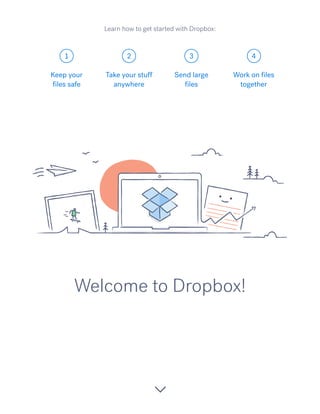
Recommended
PRASENJIT SIKDER1

Prasenjit Sikder is seeking a position where he can use his skills and abilities to contribute to organizational growth. He has a Diploma in Electronics & Instrumentation Engineering and over 6 years of experience in electrical and instrumentation maintenance. His experience includes programming and maintenance of PLCs, AC/DC drives, field instruments, process control systems and panels for various machines like mixers, presses, and textile processes. He is proficient in troubleshooting, preventative maintenance, energy savings analysis and modification work. His achievements include an appreciation certificate for his work.
Hª Escultura I Muddle

A União Europeia está preocupada com o impacto ambiental do plástico descartável e planeja proibir itens como canudos, talheres e pratos de plástico até 2021 para reduzir os resíduos plásticos nos oceanos. A proibição afetará produtos de plástico de único uso que são comumente encontrados nas praias e águas da UE. Espera-se que a medida ajude a prevenir danos à vida marinha e à saúde humana causados pela poluição plástica.
Dentro De La Foto

El documento presenta un ejercicio de fotografía para estudiantes de primer año de bachillerato. Los estudiantes deben elegir una fotografía histórica famosa, añadir un nuevo personaje (ellos mismos) al collage de manera creativa y verosímil usando Photoshop, y presentar bocetos que muestren diferentes posibilidades para la idea final. Se ofrece como ejemplo el trabajo de Mattias Wähner que añadió un personaje a una serie fotográfica.
Hª Escultura Ii Moodle

A pandemia de COVID-19 teve um impacto significativo na economia global em 2020. Muitos países entraram em recessão à medida que medidas de bloqueio foram implementadas para conter a propagação do vírus, interrompendo cadeias de suprimentos e reduzindo gastos do consumidor. Embora as vacinas ofereçam esperança de recuperação econômica em 2021, muita incerteza ainda permanece sobre a duração da pandemia.
Libros y localización

El documento habla sobre libros para trabajos y localización. La autora Madeleine Delpierre escribió sobre recursos para encontrar empleo y sobre cómo buscar trabajo en diferentes lugares.
Software 

Humanware
El humanware se refiere al factor humano que interviene en un sistema de computo. Incluye a los usuarios que interactúan con la computadora, así como a los diseñadores, programadores y administradores que desarrollan y mantienen el hardware y software.
Consejos para hablar en público

Tomado de los ppt de Francisco de Vega en sus conferencias "El arte de la presentación", con añadidos propios.
Recommended
PRASENJIT SIKDER1

Prasenjit Sikder is seeking a position where he can use his skills and abilities to contribute to organizational growth. He has a Diploma in Electronics & Instrumentation Engineering and over 6 years of experience in electrical and instrumentation maintenance. His experience includes programming and maintenance of PLCs, AC/DC drives, field instruments, process control systems and panels for various machines like mixers, presses, and textile processes. He is proficient in troubleshooting, preventative maintenance, energy savings analysis and modification work. His achievements include an appreciation certificate for his work.
Hª Escultura I Muddle

A União Europeia está preocupada com o impacto ambiental do plástico descartável e planeja proibir itens como canudos, talheres e pratos de plástico até 2021 para reduzir os resíduos plásticos nos oceanos. A proibição afetará produtos de plástico de único uso que são comumente encontrados nas praias e águas da UE. Espera-se que a medida ajude a prevenir danos à vida marinha e à saúde humana causados pela poluição plástica.
Dentro De La Foto

El documento presenta un ejercicio de fotografía para estudiantes de primer año de bachillerato. Los estudiantes deben elegir una fotografía histórica famosa, añadir un nuevo personaje (ellos mismos) al collage de manera creativa y verosímil usando Photoshop, y presentar bocetos que muestren diferentes posibilidades para la idea final. Se ofrece como ejemplo el trabajo de Mattias Wähner que añadió un personaje a una serie fotográfica.
Hª Escultura Ii Moodle

A pandemia de COVID-19 teve um impacto significativo na economia global em 2020. Muitos países entraram em recessão à medida que medidas de bloqueio foram implementadas para conter a propagação do vírus, interrompendo cadeias de suprimentos e reduzindo gastos do consumidor. Embora as vacinas ofereçam esperança de recuperação econômica em 2021, muita incerteza ainda permanece sobre a duração da pandemia.
Libros y localización

El documento habla sobre libros para trabajos y localización. La autora Madeleine Delpierre escribió sobre recursos para encontrar empleo y sobre cómo buscar trabajo en diferentes lugares.
Software 

Humanware
El humanware se refiere al factor humano que interviene en un sistema de computo. Incluye a los usuarios que interactúan con la computadora, así como a los diseñadores, programadores y administradores que desarrollan y mantienen el hardware y software.
Consejos para hablar en público

Tomado de los ppt de Francisco de Vega en sus conferencias "El arte de la presentación", con añadidos propios.
Wendi Kellman-Janow Resume

Wendi Kellman-Janow is an early childhood educator seeking a position as a behavioral specialist or early interventionist. She has over 15 years of experience working with children from birth to age 5, using a relationship-based approach to support social-emotional development and positive behavior. She holds a Master's degree in Child and Family Development and certificates in early childhood behavioral regulation.
Route 66

This document outlines a 12-day itinerary for a road trip along Route 66 from Chicago to Los Angeles. The trip includes visits to major cities and landmarks along the route like St. Louis, Springfield, the Grand Canyon, Las Vegas, and Los Angeles. For each day, specific attractions and activities are listed as well as where the travelers will sleep and eat. The itinerary provides a detailed plan to experience the highlights of Route 66 over 12 days of travel.
Modulo Moodle

La Unión Europea ha acordado un embargo petrolero contra Rusia en respuesta a la invasión de Ucrania. El embargo prohibirá las importaciones marítimas de petróleo ruso a la UE y pondrá fin a las entregas a través de oleoductos dentro de seis meses. Esta medida forma parte de un sexto paquete de sanciones de la UE destinadas a aumentar la presión económica sobre Moscú y privar al Kremlin de fondos para financiar su guerra.
Moldes Moodle

El documento habla sobre la importancia de la educación y el aprendizaje continuo a lo largo de la vida. Señala que en un mundo en constante cambio es crucial que las personas sigan capacitándose y actualizando sus conocimientos y habilidades para mantenerse relevantes. También enfatiza que tanto los individuos como las organizaciones deben comprender que el aprendizaje no termina una vez que se abandona la escuela, sino que es un proceso de por vida.
MA MPHIL PHD ECONOMICS ENTRANCE //MICROECONOMICS //intemporal optimization //...

intertemporal optmization // in advanced microeconomics
2] in growth models using hamilton optimization techniques
//this is quantitative economics indian statistical numerical for 20 marks
The Fabulous 1950s!

This presentation was created for the 8th graders at Pierce Middle School so they can learn about the 1950s for the 8th grade dance.
Use PyCharm for remote debugging of WSL on a Windo cf5c162d672e4e58b4dde5d797...

This document serves as a comprehensive step-by-step guide on how to effectively use PyCharm for remote debugging of the Windows Subsystem for Linux (WSL) on a local Windows machine. It meticulously outlines several critical steps in the process, starting with the crucial task of enabling permissions, followed by the installation and configuration of WSL.
The guide then proceeds to explain how to set up the SSH service within the WSL environment, an integral part of the process. Alongside this, it also provides detailed instructions on how to modify the inbound rules of the Windows firewall to facilitate the process, ensuring that there are no connectivity issues that could potentially hinder the debugging process.
The document further emphasizes on the importance of checking the connection between the Windows and WSL environments, providing instructions on how to ensure that the connection is optimal and ready for remote debugging.
It also offers an in-depth guide on how to configure the WSL interpreter and files within the PyCharm environment. This is essential for ensuring that the debugging process is set up correctly and that the program can be run effectively within the WSL terminal.
Additionally, the document provides guidance on how to set up breakpoints for debugging, a fundamental aspect of the debugging process which allows the developer to stop the execution of their code at certain points and inspect their program at those stages.
Finally, the document concludes by providing a link to a reference blog. This blog offers additional information and guidance on configuring the remote Python interpreter in PyCharm, providing the reader with a well-rounded understanding of the process.
Data Driven Maintenance | UReason Webinar

Discover the latest insights on Data Driven Maintenance with our comprehensive webinar presentation. Learn about traditional maintenance challenges, the right approach to utilizing data, and the benefits of adopting a Data Driven Maintenance strategy. Explore real-world examples, industry best practices, and innovative solutions like FMECA and the D3M model. This presentation, led by expert Jules Oudmans, is essential for asset owners looking to optimize their maintenance processes and leverage digital technologies for improved efficiency and performance. Download now to stay ahead in the evolving maintenance landscape.
Mechanical Engineering on AAI Summer Training Report-003.pdf

Mechanical Engineering PROJECT REPORT ON SUMMER VOCATIONAL TRAINING
AT MBB AIRPORT
原版制作(Humboldt毕业证书)柏林大学毕业证学位证一模一样

原件一模一样【微信:bwp0011】《(Humboldt毕业证书)柏林大学毕业证学位证》【微信:bwp0011】学位证,留信认证(真实可查,永久存档)原件一模一样纸张工艺/offer、雅思、外壳等材料/诚信可靠,可直接看成品样本,帮您解决无法毕业带来的各种难题!外壳,原版制作,诚信可靠,可直接看成品样本。行业标杆!精益求精,诚心合作,真诚制作!多年品质 ,按需精细制作,24小时接单,全套进口原装设备。十五年致力于帮助留学生解决难题,包您满意。
本公司拥有海外各大学样板无数,能完美还原。
1:1完美还原海外各大学毕业材料上的工艺:水印,阴影底纹,钢印LOGO烫金烫银,LOGO烫金烫银复合重叠。文字图案浮雕、激光镭射、紫外荧光、温感、复印防伪等防伪工艺。材料咨询办理、认证咨询办理请加学历顾问微bwp0011
【主营项目】
一.毕业证【微bwp0011】成绩单、使馆认证、教育部认证、雅思托福成绩单、学生卡等!
二.真实使馆公证(即留学回国人员证明,不成功不收费)
三.真实教育部学历学位认证(教育部存档!教育部留服网站永久可查)
四.办理各国各大学文凭(一对一专业服务,可全程监控跟踪进度)
如果您处于以下几种情况:
◇在校期间,因各种原因未能顺利毕业……拿不到官方毕业证【微bwp0011】
◇面对父母的压力,希望尽快拿到;
◇不清楚认证流程以及材料该如何准备;
◇回国时间很长,忘记办理;
◇回国马上就要找工作,办给用人单位看;
◇企事业单位必须要求办理的
◇需要报考公务员、购买免税车、落转户口
◇申请留学生创业基金
留信网认证的作用:
1:该专业认证可证明留学生真实身份
2:同时对留学生所学专业登记给予评定
3:国家专业人才认证中心颁发入库证书
4:这个认证书并且可以归档倒地方
5:凡事获得留信网入网的信息将会逐步更新到个人身份内,将在公安局网内查询个人身份证信息后,同步读取人才网入库信息
6:个人职称评审加20分
7:个人信誉贷款加10分
8:在国家人才网主办的国家网络招聘大会中纳入资料,供国家高端企业选择人才
Computational Engineering IITH Presentation

This Presentation will give you a brief idea about what Computational Engineering at IIT Hyderabad has to offer.
SCALING OF MOS CIRCUITS m .pptx

this ppt explains about scaling parameters of the mosfet it is basically vlsi subject
2008 BUILDING CONSTRUCTION Illustrated - Ching Chapter 02 The Building.pdf

2008 BUILDING CONSTRUCTION Illustrated - Ching Chapter 02 The Building
Comparative analysis between traditional aquaponics and reconstructed aquapon...

The aquaponic system of planting is a method that does not require soil usage. It is a method that only needs water, fish, lava rocks (a substitute for soil), and plants. Aquaponic systems are sustainable and environmentally friendly. Its use not only helps to plant in small spaces but also helps reduce artificial chemical use and minimizes excess water use, as aquaponics consumes 90% less water than soil-based gardening. The study applied a descriptive and experimental design to assess and compare conventional and reconstructed aquaponic methods for reproducing tomatoes. The researchers created an observation checklist to determine the significant factors of the study. The study aims to determine the significant difference between traditional aquaponics and reconstructed aquaponics systems propagating tomatoes in terms of height, weight, girth, and number of fruits. The reconstructed aquaponics system’s higher growth yield results in a much more nourished crop than the traditional aquaponics system. It is superior in its number of fruits, height, weight, and girth measurement. Moreover, the reconstructed aquaponics system is proven to eliminate all the hindrances present in the traditional aquaponics system, which are overcrowding of fish, algae growth, pest problems, contaminated water, and dead fish.
Software Engineering and Project Management - Software Testing + Agile Method...

Software Testing: A Strategic Approach to Software Testing, Strategic Issues, Test Strategies for Conventional Software, Test Strategies for Object -Oriented Software, Validation Testing, System Testing, The Art of Debugging.
Agile Methodology: Before Agile – Waterfall, Agile Development.
Generative AI Use cases applications solutions and implementation.pdf

Generative AI solutions encompass a range of capabilities from content creation to complex problem-solving across industries. Implementing generative AI involves identifying specific business needs, developing tailored AI models using techniques like GANs and VAEs, and integrating these models into existing workflows. Data quality and continuous model refinement are crucial for effective implementation. Businesses must also consider ethical implications and ensure transparency in AI decision-making. Generative AI's implementation aims to enhance efficiency, creativity, and innovation by leveraging autonomous generation and sophisticated learning algorithms to meet diverse business challenges.
https://www.leewayhertz.com/generative-ai-use-cases-and-applications/
More Related Content
Viewers also liked
Wendi Kellman-Janow Resume

Wendi Kellman-Janow is an early childhood educator seeking a position as a behavioral specialist or early interventionist. She has over 15 years of experience working with children from birth to age 5, using a relationship-based approach to support social-emotional development and positive behavior. She holds a Master's degree in Child and Family Development and certificates in early childhood behavioral regulation.
Route 66

This document outlines a 12-day itinerary for a road trip along Route 66 from Chicago to Los Angeles. The trip includes visits to major cities and landmarks along the route like St. Louis, Springfield, the Grand Canyon, Las Vegas, and Los Angeles. For each day, specific attractions and activities are listed as well as where the travelers will sleep and eat. The itinerary provides a detailed plan to experience the highlights of Route 66 over 12 days of travel.
Modulo Moodle

La Unión Europea ha acordado un embargo petrolero contra Rusia en respuesta a la invasión de Ucrania. El embargo prohibirá las importaciones marítimas de petróleo ruso a la UE y pondrá fin a las entregas a través de oleoductos dentro de seis meses. Esta medida forma parte de un sexto paquete de sanciones de la UE destinadas a aumentar la presión económica sobre Moscú y privar al Kremlin de fondos para financiar su guerra.
Moldes Moodle

El documento habla sobre la importancia de la educación y el aprendizaje continuo a lo largo de la vida. Señala que en un mundo en constante cambio es crucial que las personas sigan capacitándose y actualizando sus conocimientos y habilidades para mantenerse relevantes. También enfatiza que tanto los individuos como las organizaciones deben comprender que el aprendizaje no termina una vez que se abandona la escuela, sino que es un proceso de por vida.
MA MPHIL PHD ECONOMICS ENTRANCE //MICROECONOMICS //intemporal optimization //...

intertemporal optmization // in advanced microeconomics
2] in growth models using hamilton optimization techniques
//this is quantitative economics indian statistical numerical for 20 marks
The Fabulous 1950s!

This presentation was created for the 8th graders at Pierce Middle School so they can learn about the 1950s for the 8th grade dance.
Viewers also liked (7)
MA MPHIL PHD ECONOMICS ENTRANCE //MICROECONOMICS //intemporal optimization //...

MA MPHIL PHD ECONOMICS ENTRANCE //MICROECONOMICS //intemporal optimization //...
Recently uploaded
Use PyCharm for remote debugging of WSL on a Windo cf5c162d672e4e58b4dde5d797...

This document serves as a comprehensive step-by-step guide on how to effectively use PyCharm for remote debugging of the Windows Subsystem for Linux (WSL) on a local Windows machine. It meticulously outlines several critical steps in the process, starting with the crucial task of enabling permissions, followed by the installation and configuration of WSL.
The guide then proceeds to explain how to set up the SSH service within the WSL environment, an integral part of the process. Alongside this, it also provides detailed instructions on how to modify the inbound rules of the Windows firewall to facilitate the process, ensuring that there are no connectivity issues that could potentially hinder the debugging process.
The document further emphasizes on the importance of checking the connection between the Windows and WSL environments, providing instructions on how to ensure that the connection is optimal and ready for remote debugging.
It also offers an in-depth guide on how to configure the WSL interpreter and files within the PyCharm environment. This is essential for ensuring that the debugging process is set up correctly and that the program can be run effectively within the WSL terminal.
Additionally, the document provides guidance on how to set up breakpoints for debugging, a fundamental aspect of the debugging process which allows the developer to stop the execution of their code at certain points and inspect their program at those stages.
Finally, the document concludes by providing a link to a reference blog. This blog offers additional information and guidance on configuring the remote Python interpreter in PyCharm, providing the reader with a well-rounded understanding of the process.
Data Driven Maintenance | UReason Webinar

Discover the latest insights on Data Driven Maintenance with our comprehensive webinar presentation. Learn about traditional maintenance challenges, the right approach to utilizing data, and the benefits of adopting a Data Driven Maintenance strategy. Explore real-world examples, industry best practices, and innovative solutions like FMECA and the D3M model. This presentation, led by expert Jules Oudmans, is essential for asset owners looking to optimize their maintenance processes and leverage digital technologies for improved efficiency and performance. Download now to stay ahead in the evolving maintenance landscape.
Mechanical Engineering on AAI Summer Training Report-003.pdf

Mechanical Engineering PROJECT REPORT ON SUMMER VOCATIONAL TRAINING
AT MBB AIRPORT
原版制作(Humboldt毕业证书)柏林大学毕业证学位证一模一样

原件一模一样【微信:bwp0011】《(Humboldt毕业证书)柏林大学毕业证学位证》【微信:bwp0011】学位证,留信认证(真实可查,永久存档)原件一模一样纸张工艺/offer、雅思、外壳等材料/诚信可靠,可直接看成品样本,帮您解决无法毕业带来的各种难题!外壳,原版制作,诚信可靠,可直接看成品样本。行业标杆!精益求精,诚心合作,真诚制作!多年品质 ,按需精细制作,24小时接单,全套进口原装设备。十五年致力于帮助留学生解决难题,包您满意。
本公司拥有海外各大学样板无数,能完美还原。
1:1完美还原海外各大学毕业材料上的工艺:水印,阴影底纹,钢印LOGO烫金烫银,LOGO烫金烫银复合重叠。文字图案浮雕、激光镭射、紫外荧光、温感、复印防伪等防伪工艺。材料咨询办理、认证咨询办理请加学历顾问微bwp0011
【主营项目】
一.毕业证【微bwp0011】成绩单、使馆认证、教育部认证、雅思托福成绩单、学生卡等!
二.真实使馆公证(即留学回国人员证明,不成功不收费)
三.真实教育部学历学位认证(教育部存档!教育部留服网站永久可查)
四.办理各国各大学文凭(一对一专业服务,可全程监控跟踪进度)
如果您处于以下几种情况:
◇在校期间,因各种原因未能顺利毕业……拿不到官方毕业证【微bwp0011】
◇面对父母的压力,希望尽快拿到;
◇不清楚认证流程以及材料该如何准备;
◇回国时间很长,忘记办理;
◇回国马上就要找工作,办给用人单位看;
◇企事业单位必须要求办理的
◇需要报考公务员、购买免税车、落转户口
◇申请留学生创业基金
留信网认证的作用:
1:该专业认证可证明留学生真实身份
2:同时对留学生所学专业登记给予评定
3:国家专业人才认证中心颁发入库证书
4:这个认证书并且可以归档倒地方
5:凡事获得留信网入网的信息将会逐步更新到个人身份内,将在公安局网内查询个人身份证信息后,同步读取人才网入库信息
6:个人职称评审加20分
7:个人信誉贷款加10分
8:在国家人才网主办的国家网络招聘大会中纳入资料,供国家高端企业选择人才
Computational Engineering IITH Presentation

This Presentation will give you a brief idea about what Computational Engineering at IIT Hyderabad has to offer.
SCALING OF MOS CIRCUITS m .pptx

this ppt explains about scaling parameters of the mosfet it is basically vlsi subject
2008 BUILDING CONSTRUCTION Illustrated - Ching Chapter 02 The Building.pdf

2008 BUILDING CONSTRUCTION Illustrated - Ching Chapter 02 The Building
Comparative analysis between traditional aquaponics and reconstructed aquapon...

The aquaponic system of planting is a method that does not require soil usage. It is a method that only needs water, fish, lava rocks (a substitute for soil), and plants. Aquaponic systems are sustainable and environmentally friendly. Its use not only helps to plant in small spaces but also helps reduce artificial chemical use and minimizes excess water use, as aquaponics consumes 90% less water than soil-based gardening. The study applied a descriptive and experimental design to assess and compare conventional and reconstructed aquaponic methods for reproducing tomatoes. The researchers created an observation checklist to determine the significant factors of the study. The study aims to determine the significant difference between traditional aquaponics and reconstructed aquaponics systems propagating tomatoes in terms of height, weight, girth, and number of fruits. The reconstructed aquaponics system’s higher growth yield results in a much more nourished crop than the traditional aquaponics system. It is superior in its number of fruits, height, weight, and girth measurement. Moreover, the reconstructed aquaponics system is proven to eliminate all the hindrances present in the traditional aquaponics system, which are overcrowding of fish, algae growth, pest problems, contaminated water, and dead fish.
Software Engineering and Project Management - Software Testing + Agile Method...

Software Testing: A Strategic Approach to Software Testing, Strategic Issues, Test Strategies for Conventional Software, Test Strategies for Object -Oriented Software, Validation Testing, System Testing, The Art of Debugging.
Agile Methodology: Before Agile – Waterfall, Agile Development.
Generative AI Use cases applications solutions and implementation.pdf

Generative AI solutions encompass a range of capabilities from content creation to complex problem-solving across industries. Implementing generative AI involves identifying specific business needs, developing tailored AI models using techniques like GANs and VAEs, and integrating these models into existing workflows. Data quality and continuous model refinement are crucial for effective implementation. Businesses must also consider ethical implications and ensure transparency in AI decision-making. Generative AI's implementation aims to enhance efficiency, creativity, and innovation by leveraging autonomous generation and sophisticated learning algorithms to meet diverse business challenges.
https://www.leewayhertz.com/generative-ai-use-cases-and-applications/
Null Bangalore | Pentesters Approach to AWS IAM

#Abstract:
- Learn more about the real-world methods for auditing AWS IAM (Identity and Access Management) as a pentester. So let us proceed with a brief discussion of IAM as well as some typical misconfigurations and their potential exploits in order to reinforce the understanding of IAM security best practices.
- Gain actionable insights into AWS IAM policies and roles, using hands on approach.
#Prerequisites:
- Basic understanding of AWS services and architecture
- Familiarity with cloud security concepts
- Experience using the AWS Management Console or AWS CLI.
- For hands on lab create account on [killercoda.com](https://killercoda.com/cloudsecurity-scenario/)
# Scenario Covered:
- Basics of IAM in AWS
- Implementing IAM Policies with Least Privilege to Manage S3 Bucket
- Objective: Create an S3 bucket with least privilege IAM policy and validate access.
- Steps:
- Create S3 bucket.
- Attach least privilege policy to IAM user.
- Validate access.
- Exploiting IAM PassRole Misconfiguration
-Allows a user to pass a specific IAM role to an AWS service (ec2), typically used for service access delegation. Then exploit PassRole Misconfiguration granting unauthorized access to sensitive resources.
- Objective: Demonstrate how a PassRole misconfiguration can grant unauthorized access.
- Steps:
- Allow user to pass IAM role to EC2.
- Exploit misconfiguration for unauthorized access.
- Access sensitive resources.
- Exploiting IAM AssumeRole Misconfiguration with Overly Permissive Role
- An overly permissive IAM role configuration can lead to privilege escalation by creating a role with administrative privileges and allow a user to assume this role.
- Objective: Show how overly permissive IAM roles can lead to privilege escalation.
- Steps:
- Create role with administrative privileges.
- Allow user to assume the role.
- Perform administrative actions.
- Differentiation between PassRole vs AssumeRole
Try at [killercoda.com](https://killercoda.com/cloudsecurity-scenario/)
一比一原版(osu毕业证书)美国俄勒冈州立大学毕业证如何办理

原版一模一样【微信:741003700 】【(osu毕业证书)美国俄勒冈州立大学毕业证成绩单】【微信:741003700 】学位证,留信认证(真实可查,永久存档)原件一模一样纸张工艺/offer、雅思、外壳等材料/诚信可靠,可直接看成品样本,帮您解决无法毕业带来的各种难题!外壳,原版制作,诚信可靠,可直接看成品样本。行业标杆!精益求精,诚心合作,真诚制作!多年品质 ,按需精细制作,24小时接单,全套进口原装设备。十五年致力于帮助留学生解决难题,包您满意。
本公司拥有海外各大学样板无数,能完美还原。
1:1完美还原海外各大学毕业材料上的工艺:水印,阴影底纹,钢印LOGO烫金烫银,LOGO烫金烫银复合重叠。文字图案浮雕、激光镭射、紫外荧光、温感、复印防伪等防伪工艺。材料咨询办理、认证咨询办理请加学历顾问Q/微741003700
【主营项目】
一.毕业证【q微741003700】成绩单、使馆认证、教育部认证、雅思托福成绩单、学生卡等!
二.真实使馆公证(即留学回国人员证明,不成功不收费)
三.真实教育部学历学位认证(教育部存档!教育部留服网站永久可查)
四.办理各国各大学文凭(一对一专业服务,可全程监控跟踪进度)
如果您处于以下几种情况:
◇在校期间,因各种原因未能顺利毕业……拿不到官方毕业证【q/微741003700】
◇面对父母的压力,希望尽快拿到;
◇不清楚认证流程以及材料该如何准备;
◇回国时间很长,忘记办理;
◇回国马上就要找工作,办给用人单位看;
◇企事业单位必须要求办理的
◇需要报考公务员、购买免税车、落转户口
◇申请留学生创业基金
留信网认证的作用:
1:该专业认证可证明留学生真实身份
2:同时对留学生所学专业登记给予评定
3:国家专业人才认证中心颁发入库证书
4:这个认证书并且可以归档倒地方
5:凡事获得留信网入网的信息将会逐步更新到个人身份内,将在公安局网内查询个人身份证信息后,同步读取人才网入库信息
6:个人职称评审加20分
7:个人信誉贷款加10分
8:在国家人才网主办的国家网络招聘大会中纳入资料,供国家高端企业选择人才
办理(osu毕业证书)美国俄勒冈州立大学毕业证【微信:741003700 】外观非常简单,由纸质材料制成,上面印有校徽、校名、毕业生姓名、专业等信息。
办理(osu毕业证书)美国俄勒冈州立大学毕业证【微信:741003700 】格式相对统一,各专业都有相应的模板。通常包括以下部分:
校徽:象征着学校的荣誉和传承。
校名:学校英文全称
授予学位:本部分将注明获得的具体学位名称。
毕业生姓名:这是最重要的信息之一,标志着该证书是由特定人员获得的。
颁发日期:这是毕业正式生效的时间,也代表着毕业生学业的结束。
其他信息:根据不同的专业和学位,可能会有一些特定的信息或章节。
办理(osu毕业证书)美国俄勒冈州立大学毕业证【微信:741003700 】价值很高,需要妥善保管。一般来说,应放置在安全、干燥、防潮的地方,避免长时间暴露在阳光下。如需使用,最好使用复印件而不是原件,以免丢失。
综上所述,办理(osu毕业证书)美国俄勒冈州立大学毕业证【微信:741003700 】是证明身份和学历的高价值文件。外观简单庄重,格式统一,包括重要的个人信息和发布日期。对持有人来说,妥善保管是非常重要的。
LLM Fine Tuning with QLoRA Cassandra Lunch 4, presented by Anant

Slides for the 4th Presentation on LLM Fine-Tuning with QLoRA Presented by Anant, featuring DataStax Astra
一比一原版(爱大毕业证书)爱荷华大学毕业证如何办理

原版一模一样【微信:741003700 】【(爱大毕业证书)爱荷华大学毕业证成绩单】【微信:741003700 】学位证,留信认证(真实可查,永久存档)原件一模一样纸张工艺/offer、雅思、外壳等材料/诚信可靠,可直接看成品样本,帮您解决无法毕业带来的各种难题!外壳,原版制作,诚信可靠,可直接看成品样本。行业标杆!精益求精,诚心合作,真诚制作!多年品质 ,按需精细制作,24小时接单,全套进口原装设备。十五年致力于帮助留学生解决难题,包您满意。
本公司拥有海外各大学样板无数,能完美还原。
1:1完美还原海外各大学毕业材料上的工艺:水印,阴影底纹,钢印LOGO烫金烫银,LOGO烫金烫银复合重叠。文字图案浮雕、激光镭射、紫外荧光、温感、复印防伪等防伪工艺。材料咨询办理、认证咨询办理请加学历顾问Q/微741003700
【主营项目】
一.毕业证【q微741003700】成绩单、使馆认证、教育部认证、雅思托福成绩单、学生卡等!
二.真实使馆公证(即留学回国人员证明,不成功不收费)
三.真实教育部学历学位认证(教育部存档!教育部留服网站永久可查)
四.办理各国各大学文凭(一对一专业服务,可全程监控跟踪进度)
如果您处于以下几种情况:
◇在校期间,因各种原因未能顺利毕业……拿不到官方毕业证【q/微741003700】
◇面对父母的压力,希望尽快拿到;
◇不清楚认证流程以及材料该如何准备;
◇回国时间很长,忘记办理;
◇回国马上就要找工作,办给用人单位看;
◇企事业单位必须要求办理的
◇需要报考公务员、购买免税车、落转户口
◇申请留学生创业基金
留信网认证的作用:
1:该专业认证可证明留学生真实身份
2:同时对留学生所学专业登记给予评定
3:国家专业人才认证中心颁发入库证书
4:这个认证书并且可以归档倒地方
5:凡事获得留信网入网的信息将会逐步更新到个人身份内,将在公安局网内查询个人身份证信息后,同步读取人才网入库信息
6:个人职称评审加20分
7:个人信誉贷款加10分
8:在国家人才网主办的国家网络招聘大会中纳入资料,供国家高端企业选择人才
办理(爱大毕业证书)爱荷华大学毕业证【微信:741003700 】外观非常简单,由纸质材料制成,上面印有校徽、校名、毕业生姓名、专业等信息。
办理(爱大毕业证书)爱荷华大学毕业证【微信:741003700 】格式相对统一,各专业都有相应的模板。通常包括以下部分:
校徽:象征着学校的荣誉和传承。
校名:学校英文全称
授予学位:本部分将注明获得的具体学位名称。
毕业生姓名:这是最重要的信息之一,标志着该证书是由特定人员获得的。
颁发日期:这是毕业正式生效的时间,也代表着毕业生学业的结束。
其他信息:根据不同的专业和学位,可能会有一些特定的信息或章节。
办理(爱大毕业证书)爱荷华大学毕业证【微信:741003700 】价值很高,需要妥善保管。一般来说,应放置在安全、干燥、防潮的地方,避免长时间暴露在阳光下。如需使用,最好使用复印件而不是原件,以免丢失。
综上所述,办理(爱大毕业证书)爱荷华大学毕业证【微信:741003700 】是证明身份和学历的高价值文件。外观简单庄重,格式统一,包括重要的个人信息和发布日期。对持有人来说,妥善保管是非常重要的。
Redefining brain tumor segmentation: a cutting-edge convolutional neural netw...

Medical image analysis has witnessed significant advancements with deep learning techniques. In the domain of brain tumor segmentation, the ability to
precisely delineate tumor boundaries from magnetic resonance imaging (MRI)
scans holds profound implications for diagnosis. This study presents an ensemble convolutional neural network (CNN) with transfer learning, integrating
the state-of-the-art Deeplabv3+ architecture with the ResNet18 backbone. The
model is rigorously trained and evaluated, exhibiting remarkable performance
metrics, including an impressive global accuracy of 99.286%, a high-class accuracy of 82.191%, a mean intersection over union (IoU) of 79.900%, a weighted
IoU of 98.620%, and a Boundary F1 (BF) score of 83.303%. Notably, a detailed comparative analysis with existing methods showcases the superiority of
our proposed model. These findings underscore the model’s competence in precise brain tumor localization, underscoring its potential to revolutionize medical
image analysis and enhance healthcare outcomes. This research paves the way
for future exploration and optimization of advanced CNN models in medical
imaging, emphasizing addressing false positives and resource efficiency.
Recently uploaded (20)
Use PyCharm for remote debugging of WSL on a Windo cf5c162d672e4e58b4dde5d797...

Use PyCharm for remote debugging of WSL on a Windo cf5c162d672e4e58b4dde5d797...
Mechanical Engineering on AAI Summer Training Report-003.pdf

Mechanical Engineering on AAI Summer Training Report-003.pdf
2008 BUILDING CONSTRUCTION Illustrated - Ching Chapter 02 The Building.pdf

2008 BUILDING CONSTRUCTION Illustrated - Ching Chapter 02 The Building.pdf
Comparative analysis between traditional aquaponics and reconstructed aquapon...

Comparative analysis between traditional aquaponics and reconstructed aquapon...
Software Engineering and Project Management - Software Testing + Agile Method...

Software Engineering and Project Management - Software Testing + Agile Method...
4. Mosca vol I -Fisica-Tipler-5ta-Edicion-Vol-1.pdf

4. Mosca vol I -Fisica-Tipler-5ta-Edicion-Vol-1.pdf
Generative AI Use cases applications solutions and implementation.pdf

Generative AI Use cases applications solutions and implementation.pdf
LLM Fine Tuning with QLoRA Cassandra Lunch 4, presented by Anant

LLM Fine Tuning with QLoRA Cassandra Lunch 4, presented by Anant
Redefining brain tumor segmentation: a cutting-edge convolutional neural netw...

Redefining brain tumor segmentation: a cutting-edge convolutional neural netw...
ph
- 1. 1 2 3 4 Welcome to Dropbox! Keep your files safe Take your stuff anywhere Send large files Work on files together Learn how to get started with Dropbox:
- 2. Keep your files safe Dropbox lets you save docs, photos, videos, and other files — all in one place — and automatically backs up your stuff. So if your computer breaks down or you leave your phone on the train, your stuff is safe. On Windows or Mac 1. Make sure you’ve installed the desktop app on your computer. 2. Drag and drop files into the Dropbox folder. That’s it! Add files to your Dropbox WINDOWS 1 continued home MAC
- 3. On iOS or Android 1. Tap the More actions menu (...) icon in the top-right corner. 2. Choose Upload File (in iOS) or Upload here (in Android). 3. Select the location you’d like to upload files from. 4. Select the files you’d like to add, and then tap Upload. ANDROID continued On dropbox.com 1. Sign in to dropbox.com. 2. Click the Upload button at the top of the window. 3. Choose the file you’d like to add, and click Open. 4. Or, just drag and drop files directly into your web browser. home iOS
- 4. Save your photos and docs to Dropbox, and access them on any computer, phone, or tablet with the Dropbox app. Every file you save to Dropbox is automatically synced to all your devices, so you can get to your stuff from anywhere. Take your stuff anywhere 2 Get the desktop app Get the iOS app Get the Android app continued Install the desktop and mobile apps home
- 5. Need to send a file? Just add it to your Dropbox, share a link to it, and you’re done. No matter how large the file is, anyone with the link can view or download a copy — even if they don’t have a Dropbox account. On dropbox.com 1. Sign in to dropbox.com, and find the file or folder you’d like to share. 2. Hover over the file or folder, and click the Share button that appears. (If you’re sharing a folder, you’ll see a drop-down menu. Choose Send link.) 3. Enter the email addresses of the people you want to invite, and click Send.Or, copy and paste the link. Send large files 3 continued home Share a link to a file
- 6. On Windows or Mac 1. Install the Dropbox desktop app if you haven’t already. 2. Open your Dropbox folder, and find the file or folder you’d like to share. 3. Right-click on the file and select Share Dropbox Link. The link will be copied automatically. Just paste it into an email, instant message, or wherever you’d like people to access it. continued WINDOWS MAC home
- 7. Collaborate on presentations and docs — without emailing files back and forth. Just create a shared folder and add other people to it. When you edit a file in a shared folder, everyone instantly gets the latest version on their devices. On dropbox.com 1. Sign in to dropbox.com, and click on Share a folder... at the top of the window. 2. Choose I’d like to create and share a new folder, click Next, and enter a name for your shared folder. Work on files together 4 continued Set up a shared folder home
- 8. 3. Click Next, and enter the email addresses of the people you want to invite. 4. Add a personal message if you’d like, and click Share folder. continued home
- 9. You’re all set to use Dropbox. Get started now, and let us know what you think on Twitter. Hooray, now you’re a Dropbox all-star! 5 continued home See more tips and tricks Check out our Help Center to learn how to recover old versions of files, save space on your computer with Selective Sync, and explore other advanced features. Dropbox also includes a number of security tools to help you further protect your account and data. Visit our Security page to learn how to create a strong, unique password, enable two-step verification, and adjust your security settings. There’s even more to Dropbox Need more space or extra sharing controls? Check out Dropbox Pro. Looking for a better way to collaborate at work? Check out Dropbox for Business.