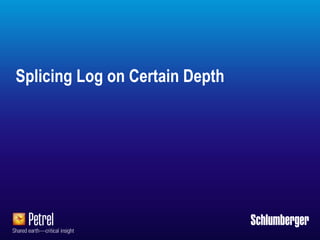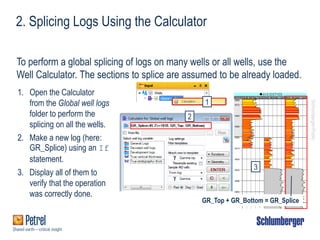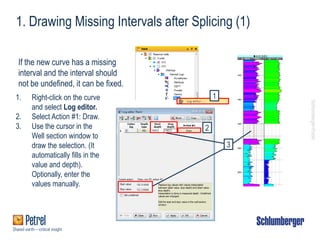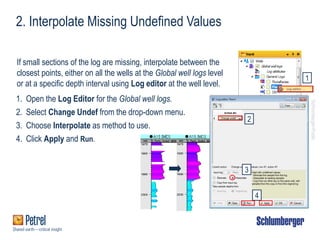This document provides instructions for splicing together logging data from different logs that measure similar properties into a single composite log. It describes two methods:
1) Using the Operations tab to splice logs for a single well. The logs are merged and the redundant log is deleted.
2) Using the Well Calculator to perform a global splice of logs across multiple wells by creating a new log with an IF statement that combines the top and bottom logs.
It also provides steps for filling in missing or undefined intervals in the spliced log by drawing in values or interpolating between nearby points.