This document provides an agenda and overview for a performance testing training with JMeter. It begins with an introduction to performance testing, including the purpose and types of performance testing. It then covers getting started with JMeter, including installation, setup, and running JMeter. The remainder of the document outlines the content to be covered, including building test plans with JMeter, load and performance testing of websites, parameterization, adding assertions, and best practices. The goal is to teach participants how to use JMeter to perform various types of performance testing of applications and websites.

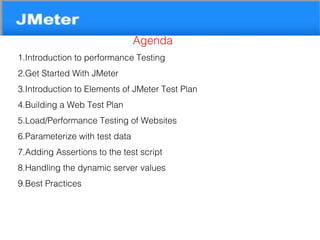


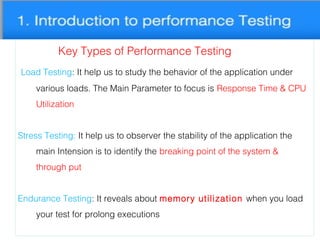



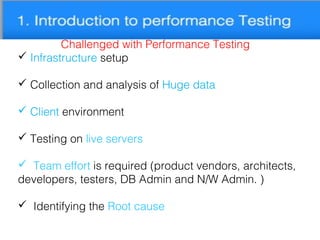





![2. Get Started
Running JMeter
Open command prompt (use administrative mode to avoid
unnecessary hassle )
Traverse to [ Jmeter installation path ] bin
Run Jmeter.bat file or Jmeter.sh](https://image.slidesharecdn.com/jmeterpresentationbasic-170725075108/85/Performance-testing-with-Jmeter-15-320.jpg)


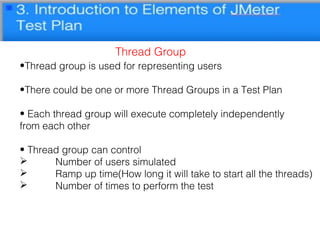



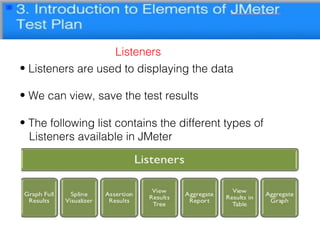



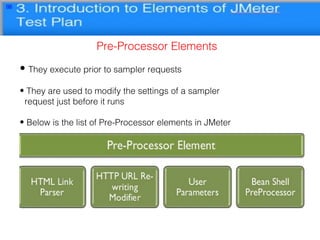



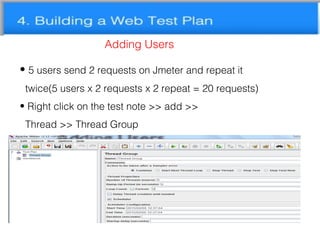


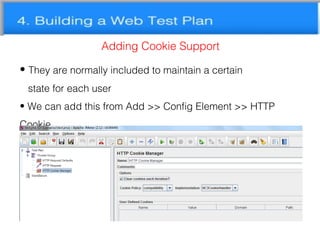




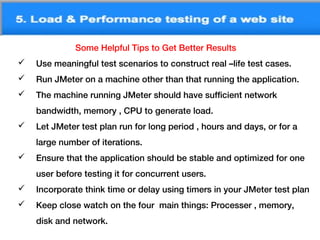























![9. Handling the dynamic server values
www.novaturetech.co
m
Regular Expression
• Extract Multiple string
Suppose we want to match the following portion of a web – page:
name =“file” value=“readme.txt”>
If we want extract both file.name and readme.txt..
A suitable regular expression will be
name =“([^”]+)” value=“([^”]+)”>
That would create two groups, which could be used in JMeter Regular
expression extractor template as $1$ and $2$.
For example, assume :
Reference Name : MYREF
Regex: name=“(.+?)” value=“(.+?)”
Template: $1$$2$](https://image.slidesharecdn.com/jmeterpresentationbasic-170725075108/85/Performance-testing-with-Jmeter-62-320.jpg)





