Pa 4 quick instructions
•
1 like•121 views
Ready 2 Talk offers top quality, innovative and efficient PA systems that are installed in Vans, Busses, Jeeps, 4X4's, Boats, Golf Carts,etc.
Report
Share
Report
Share
Download to read offline
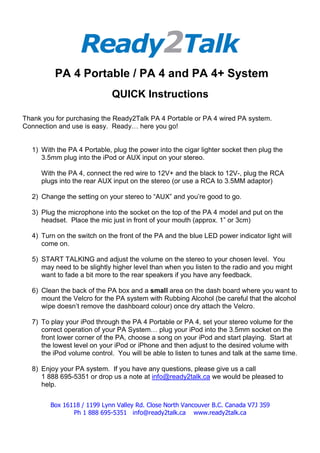
Recommended
Recommended
More Related Content
Viewers also liked
Viewers also liked (11)
Instructions BUSHNELL Legend Ultra HD Riflescope | Optics Trade

Instructions BUSHNELL Legend Ultra HD Riflescope | Optics Trade
Similar to Pa 4 quick instructions
Similar to Pa 4 quick instructions (17)
User guide for ppa vp 37 wireless listening system

User guide for ppa vp 37 wireless listening system
GitarPazar.com APOGEE ONE IOS Ses Kartı / Mikrofon Kullanım Klavuzu

GitarPazar.com APOGEE ONE IOS Ses Kartı / Mikrofon Kullanım Klavuzu
Recently uploaded
Recently uploaded (20)
“Iamnobody89757” Understanding the Mysterious of Digital Identity.pdf

“Iamnobody89757” Understanding the Mysterious of Digital Identity.pdf
Tales from a Passkey Provider Progress from Awareness to Implementation.pptx

Tales from a Passkey Provider Progress from Awareness to Implementation.pptx
Revolutionizing SAP® Processes with Automation and Artificial Intelligence

Revolutionizing SAP® Processes with Automation and Artificial Intelligence
Extensible Python: Robustness through Addition - PyCon 2024

Extensible Python: Robustness through Addition - PyCon 2024
Intro to Passkeys and the State of Passwordless.pptx

Intro to Passkeys and the State of Passwordless.pptx
Hyatt driving innovation and exceptional customer experiences with FIDO passw...

Hyatt driving innovation and exceptional customer experiences with FIDO passw...
Portal Kombat : extension du réseau de propagande russe

Portal Kombat : extension du réseau de propagande russe
(Explainable) Data-Centric AI: what are you explaininhg, and to whom?

(Explainable) Data-Centric AI: what are you explaininhg, and to whom?
ChatGPT and Beyond - Elevating DevOps Productivity

ChatGPT and Beyond - Elevating DevOps Productivity
Using IESVE for Room Loads Analysis - UK & Ireland

Using IESVE for Room Loads Analysis - UK & Ireland
Introduction to FIDO Authentication and Passkeys.pptx

Introduction to FIDO Authentication and Passkeys.pptx
1111 ChatGPT Prompts PDF Free Download - Prompts for ChatGPT

1111 ChatGPT Prompts PDF Free Download - Prompts for ChatGPT
JavaScript Usage Statistics 2024 - The Ultimate Guide

JavaScript Usage Statistics 2024 - The Ultimate Guide
TrustArc Webinar - Unified Trust Center for Privacy, Security, Compliance, an...

TrustArc Webinar - Unified Trust Center for Privacy, Security, Compliance, an...
Pa 4 quick instructions
- 1. Box 16118 / 1199 Lynn Valley Rd. Close North Vancouver B.C. Canada V7J 3S9 Ph 1 888 695-5351 info@ready2talk.ca www.ready2talk.ca PA 4 Portable / PA 4 and PA 4+ System QUICK Instructions Thank you for purchasing the Ready2Talk PA 4 Portable or PA 4 wired PA system. Connection and use is easy. Ready… here you go! 1) With the PA 4 Portable, plug the power into the cigar lighter socket then plug the 3.5mm plug into the iPod or AUX input on your stereo. With the PA 4, connect the red wire to 12V+ and the black to 12V-, plug the RCA plugs into the rear AUX input on the stereo (or use a RCA to 3.5MM adaptor) 2) Change the setting on your stereo to “AUX” and you’re good to go. 3) Plug the microphone into the socket on the top of the PA 4 model and put on the headset. Place the mic just in front of your mouth (approx. 1” or 3cm) 4) Turn on the switch on the front of the PA and the blue LED power indicator light will come on. 5) START TALKING and adjust the volume on the stereo to your chosen level. You may need to be slightly higher level than when you listen to the radio and you might want to fade a bit more to the rear speakers if you have any feedback. 6) Clean the back of the PA box and a small area on the dash board where you want to mount the Velcro for the PA system with Rubbing Alcohol (be careful that the alcohol wipe doesn’t remove the dashboard colour) once dry attach the Velcro. 7) To play your iPod through the PA 4 Portable or PA 4, set your stereo volume for the correct operation of your PA System… plug your iPod into the 3.5mm socket on the front lower corner of the PA, choose a song on your iPod and start playing. Start at the lowest level on your iPod or iPhone and then adjust to the desired volume with the iPod volume control. You will be able to listen to tunes and talk at the same time. 8) Enjoy your PA system. If you have any questions, please give us a call 1 888 695-5351 or drop us a note at info@ready2talk.ca we would be pleased to help.
