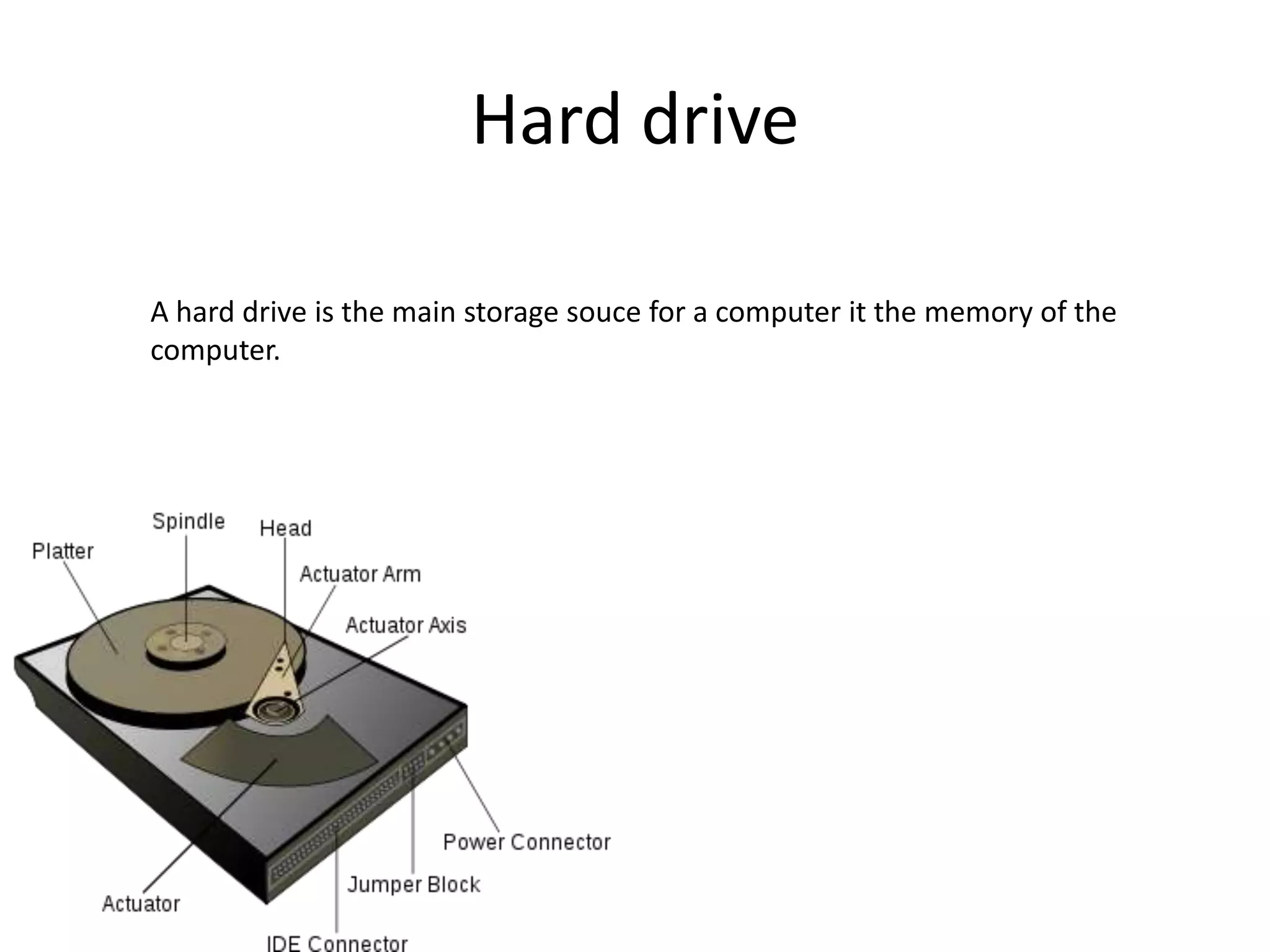Embed presentation
Download to read offline

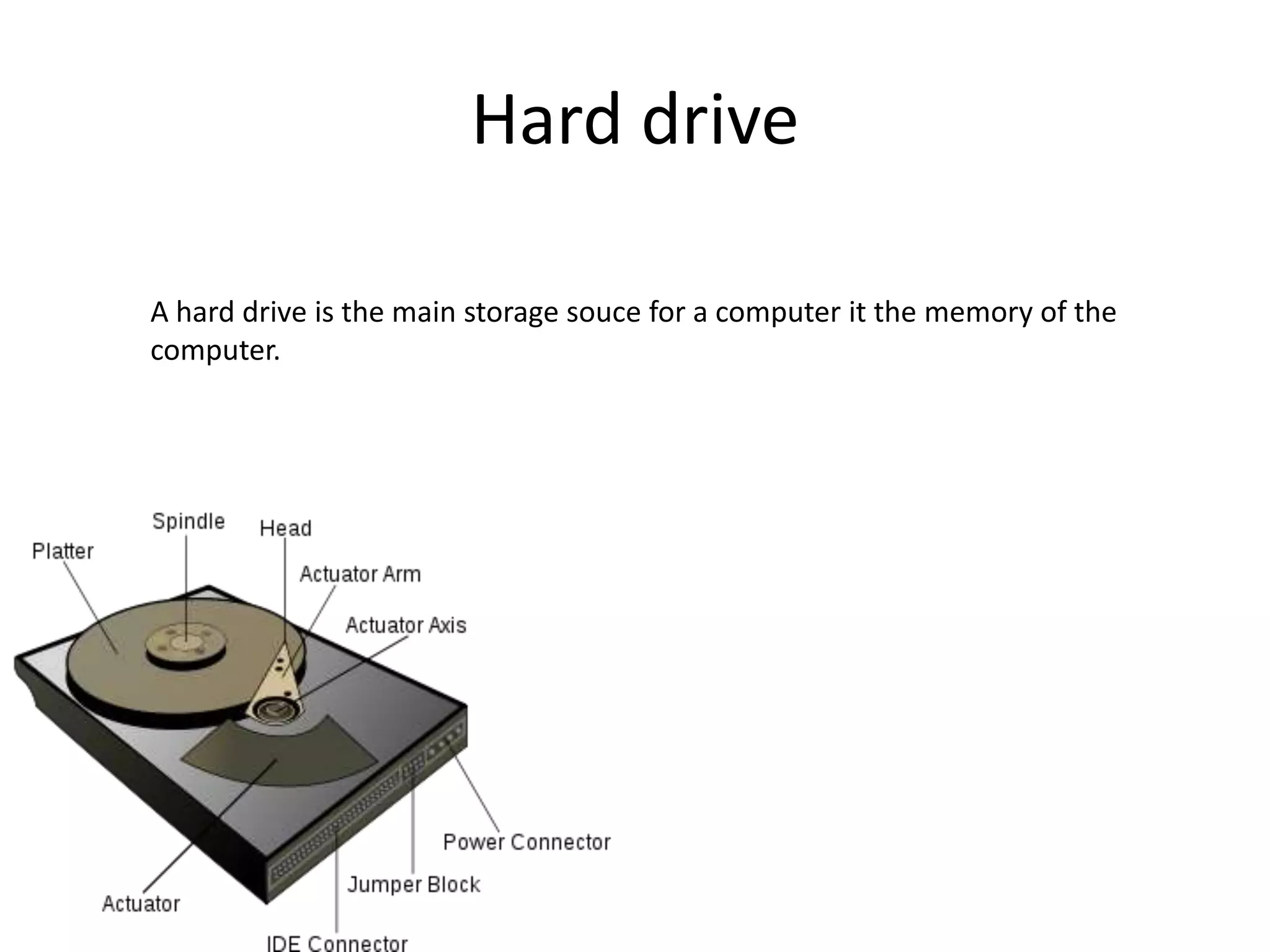




The document describes several key components of a computer system: the hard drive stores the computer's main memory; the graphic card receives information from the CPU, processes it with a graphics processor, and sends the image to the monitor; the monitor displays the image sent from the graphic card; the CPU processes information sent by the user and distributes it to other components; and RAM is the memory that stores what is currently running and open when the computer is on.