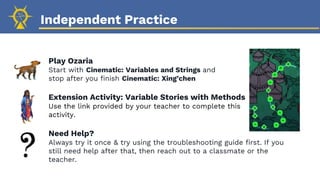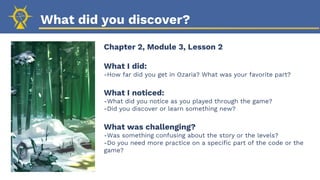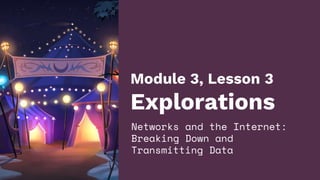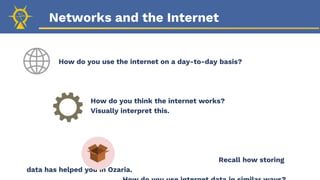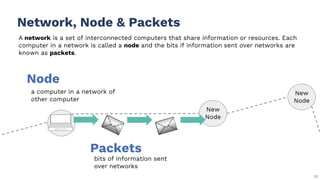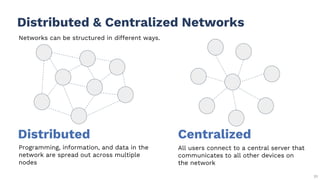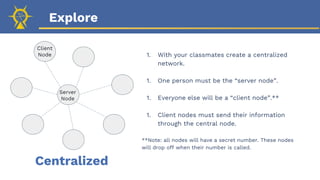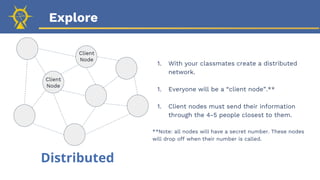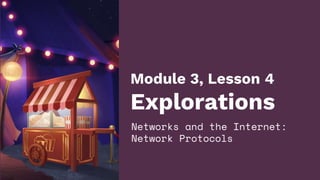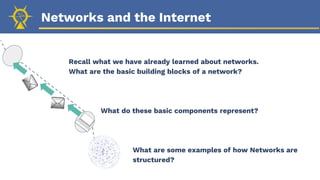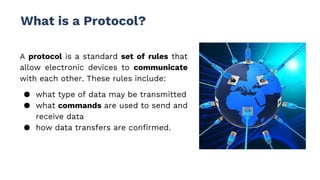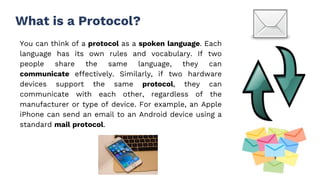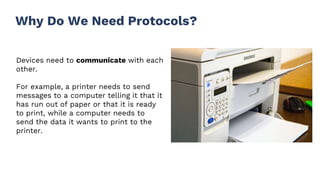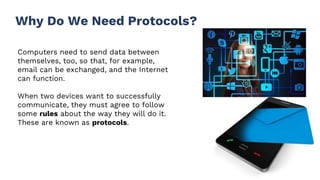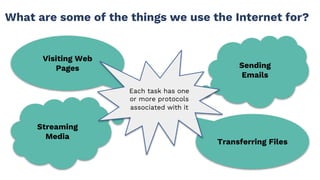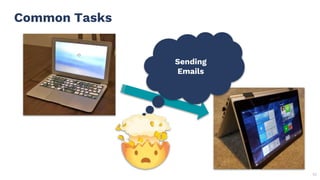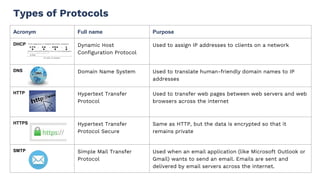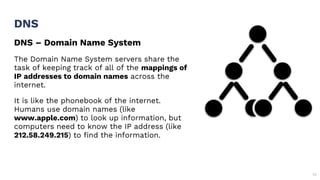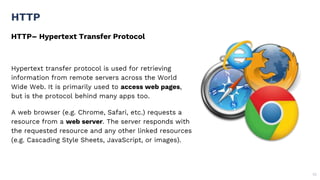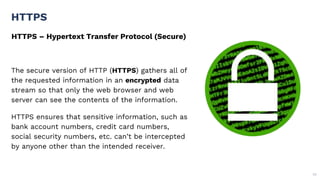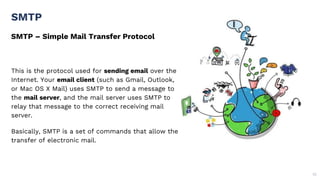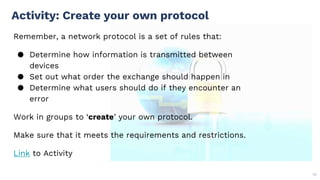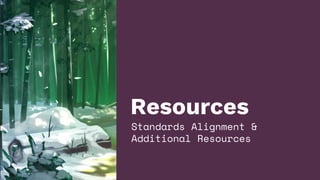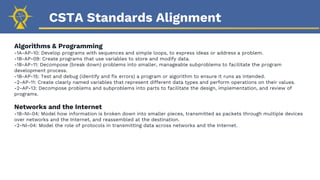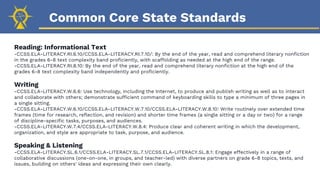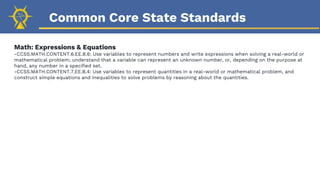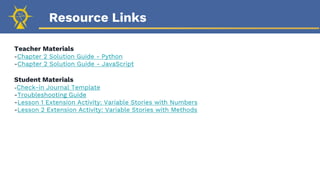This document provides an overview of the lessons and content covered in Module 3 of an online coding curriculum. It outlines four lessons on variables, strings, and networks/the internet. The lessons introduce key concepts like variables, data types, strings, methods, and network protocols. They include warm-up activities, gameplay in the coding game Ozaria to reinforce concepts, and extension activities. The document provides guidance for teachers on preparing for and teaching the lessons, which combine presentation of concepts with hands-on practice and checkpoints for student understanding.
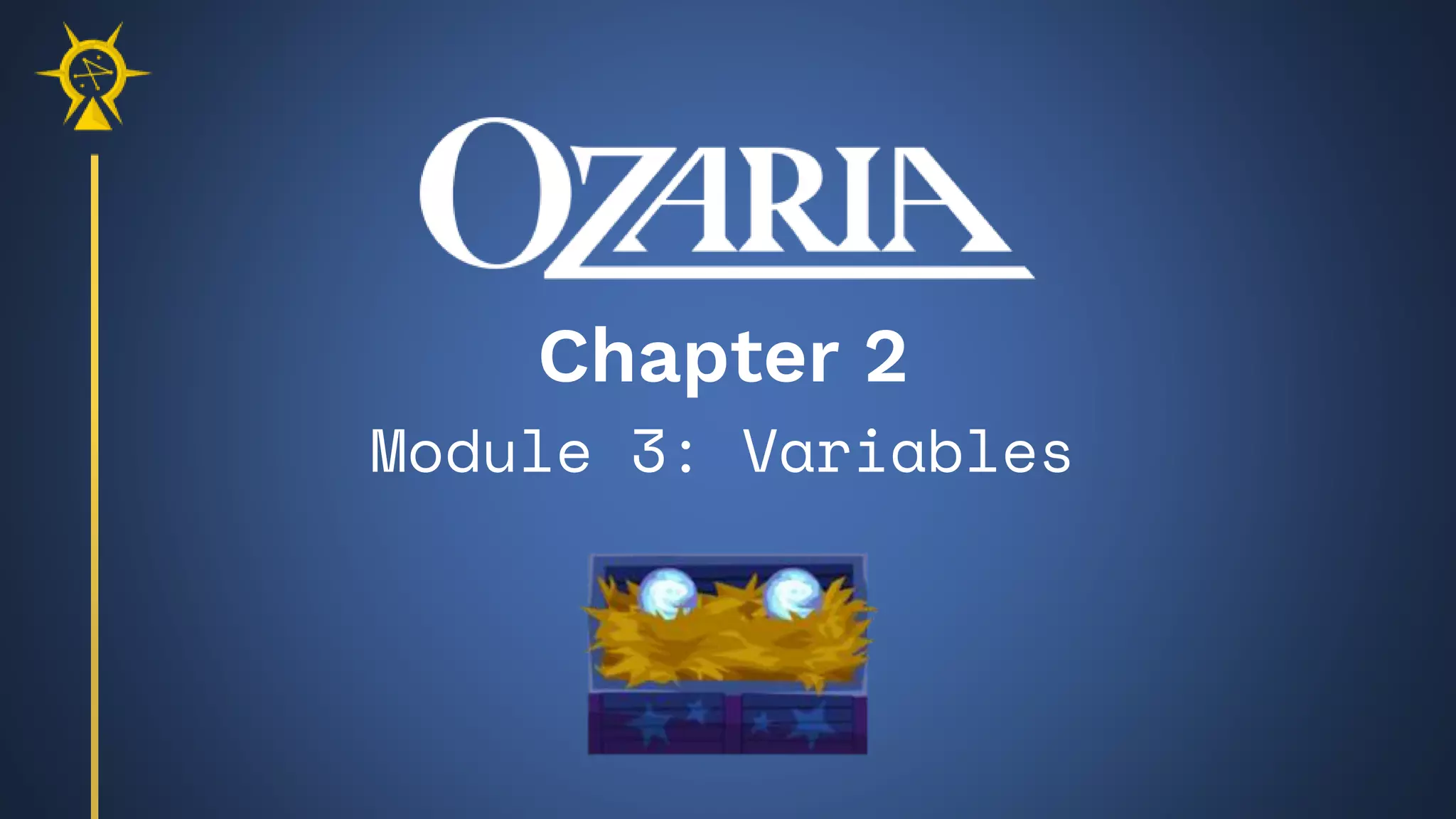
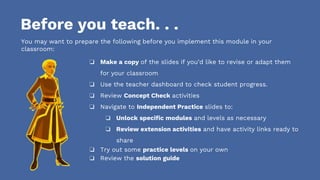
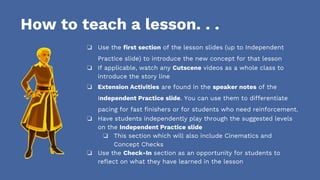
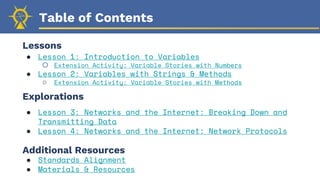
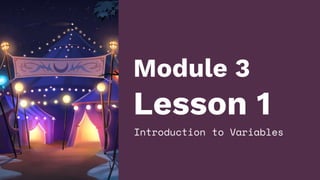
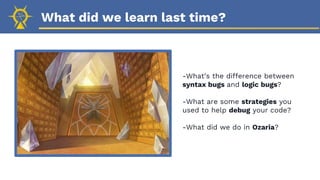
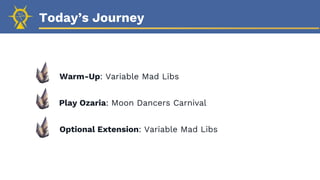

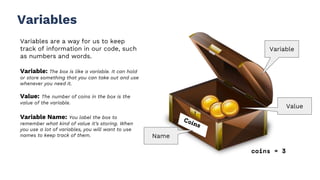

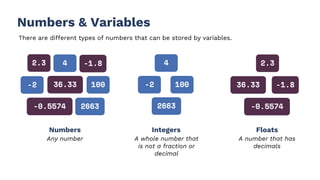

![Story Builder
Our Variables
● age =
● name =
● vegetable =
● float =
● year =
● integer =
Once upon a time, there was a [age] old astronaut named
[name].
[name] lived on the planet [vegetable], which was
[float] light years away from Earth.
In the year [year], [name] decided to visit Earth. [name]
brought [integer] bags of space [vegetable] chips to
share with the Earthlings.
When [name] arrived on Earth, the Earthlings loved the
space [vegetable] chips and built a statue in [name]’s
honor.
All hail, [name]!](https://image.slidesharecdn.com/ozchap2m3lessonslidesvariables-230215185311-afea6cbe/85/Oz_Chap-2_M3_Lesson-Slides_Variables-pptx-13-320.jpg)
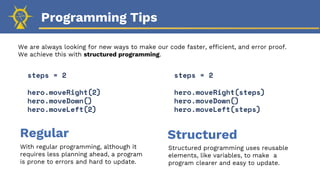
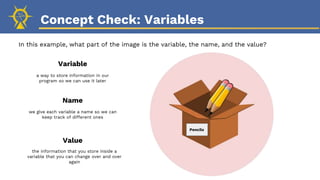

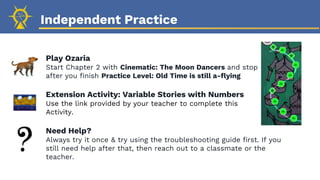

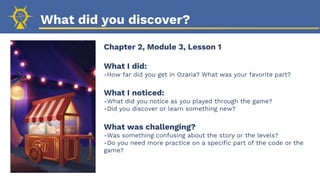
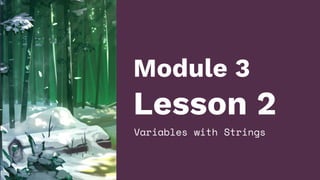
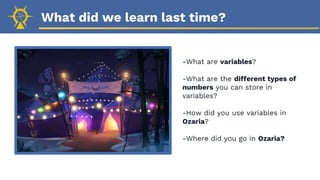
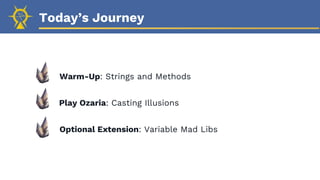

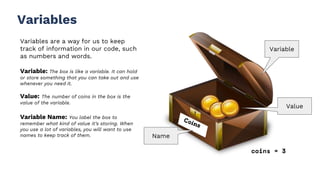
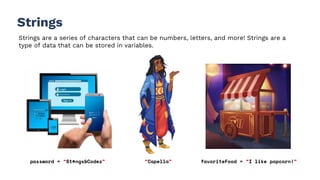
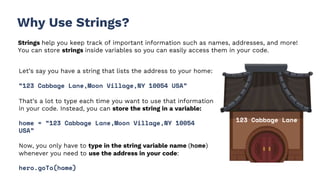

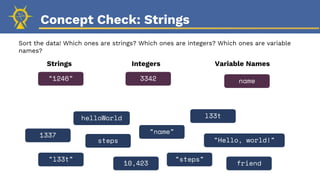
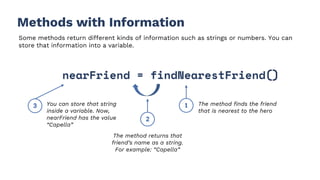
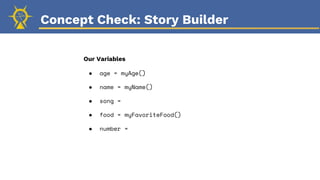
![Story Builder
Our Variables
● age = myAge()
● name = myName()
● song =
● food =
myFavoriteFood()
● number =
Once upon a time, there was a [age] year old coder named
[name].
[name] liked to hum the song [song] while coding. It was
so annoying that their teammates would throw [food] until
[name] would stop singing.
Still, [name] was the best coder on the team and could
write [number] lines of code every day. Maybe [song] was
[name]’s secret power?
No one will ever know.](https://image.slidesharecdn.com/ozchap2m3lessonslidesvariables-230215185311-afea6cbe/85/Oz_Chap-2_M3_Lesson-Slides_Variables-pptx-31-320.jpg)