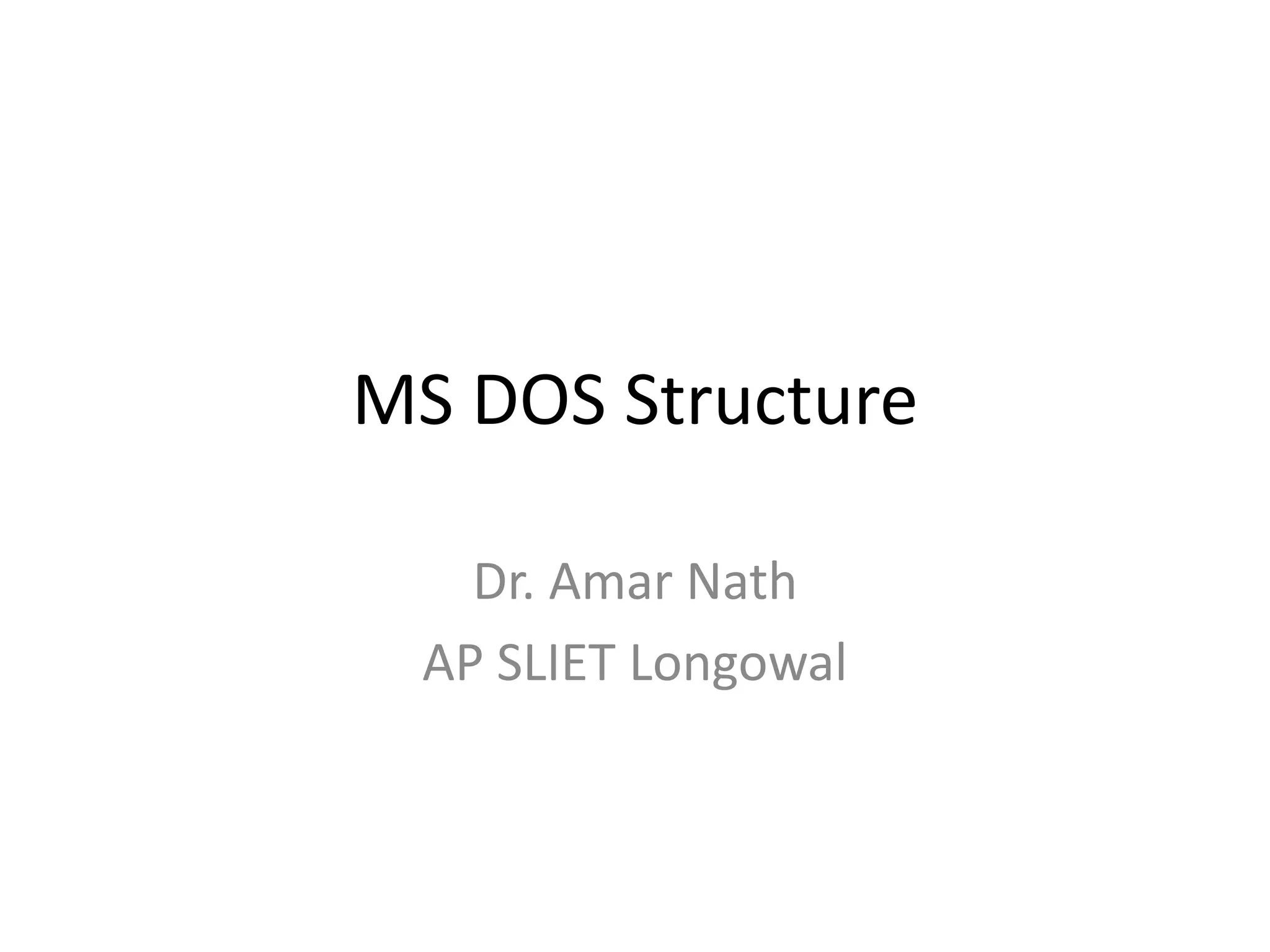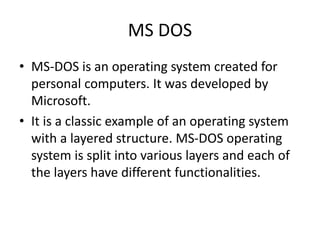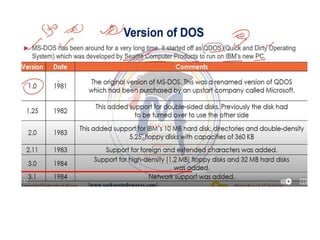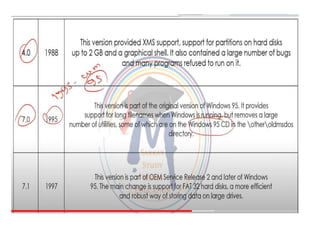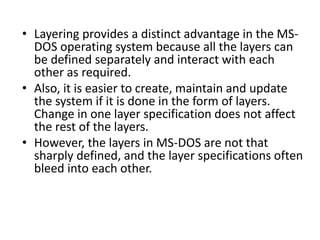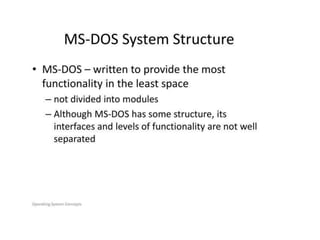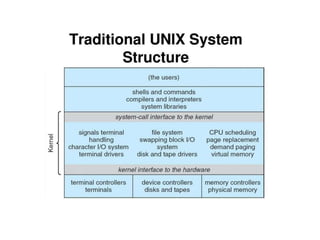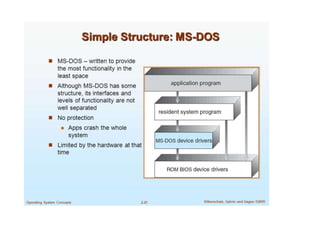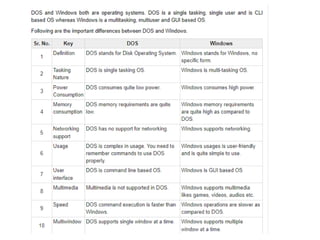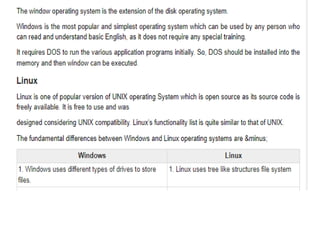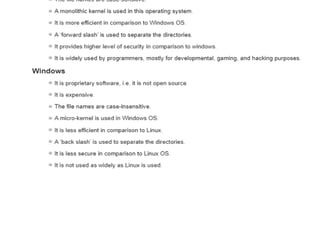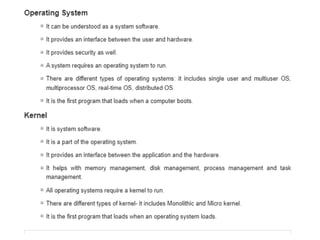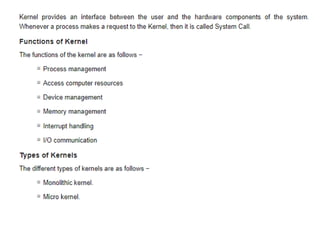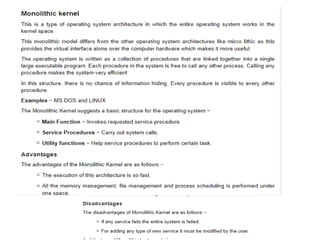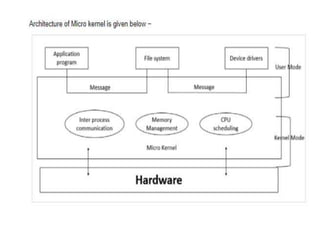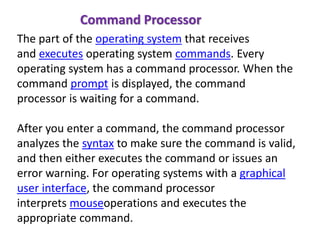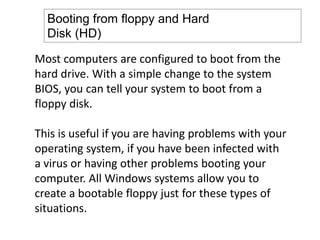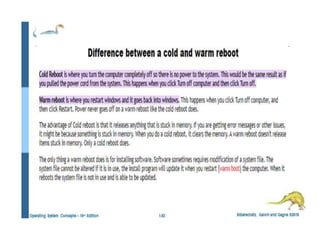MS DOS is an operating system created by Microsoft that uses a layered structure. Each layer has a specific functionality, and changes to one layer do not affect the others. This makes the system easier to create, maintain, and update. However, the boundaries between layers in MS DOS are not sharply defined, and specifications sometimes overlap between layers.