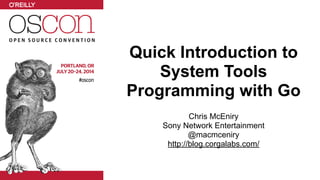
Quick introduction to system tools programming with Go
- 1. Quick Introduction to System Tools Programming with Go ! Chris McEniry Sony Network Entertainment @macmceniry http://blog.corgalabs.com/
- 2. Administivia
- 3. Goals ! Gain a novice understanding of the Go Programming Language ! Know how to apply that understanding to common work needs that Sysadmins see
- 4. Some things to know before we get started ! Go - Why? - Opinionated - How to get started ! The Tutorial - Conventions - Examples
- 5. Why Go? ! Simple enough language to keep it in your head ! Built-in Concurrency Primitives ! Fast Compilation ! Simplified Deployments ! Flexibility of a dynamic language. Safety of a static ! Built in garbage collection - avoid memory games
- 6. Opnionated ! There’s a way to do whitespace: gofmt ! Very few control structures (8 statement terminating keywords) ! Just one loop: for ! No semicolons ! No extra parenthesis in conditionals ! All errors, not warnings ! Must use what you declare ! Everything is initialized ! “Order not specified” really does mean you can’t rely on the return order
- 7. Getting Started ! Download go ! Set Environment Variables - GOROOT : Location of the Go tools - GOPATH : Location of the Workspace ! Workspace: Working directory for a project - bin, pkg, src - Workspace is not what goes under version control
- 8. Invocations ! go run : Execute a go file ! go build : Build a standalone object file or executable ! go install : Install from the source tree a package or binary ! go doc : Print out embedded documentation for a package ! godoc : Extracts and generates docuementation for a package (and can host a web server for it) ! go fmt : Applies standard formatting to a package ! gofmt : Applies standard formatting to stdin ! go get : Download module src from an upstream repository ! go help : Command line help
- 9. Conventions used in this presentation ! Informational text - Arial ! Code - Chalkboard ! ! ! ! Shell - Courier var ( foo = 1 bar = 2 ) echo “hello FOO” | ! sed -e ’s/FOO/world;
- 10. Kata ! Using a real example to convey the concepts ! Broken into multiple sections - Each focusing on a particular method ! Four ways to follow along: - Read along on the slides - Read the github code https://github.com/cmceniry/gotutorial - Run the VM being passed around on USB stick. Login: golang/golang - vagrant up from the main code repository ! Keep it up to date with the tutorial: ! ! Example name will be noted in the bottom right corner of the slide. Corresponds with the directory of the main file of the exercise (and optionally : to indicate a module file) go get -u github.com/cmceniry/gotutorial example name:modulefile
- 11. The Real World Example ! Mapping IO activity for Oracle ASM ! Problem - Oracle ASM uses disk labels (e.g. ASM001, ASM002) - Linux (and performance tools) uses the device names (e.g. dm-2, loop2) - Always have to do the mental conversion [golang@golang ~]$ iostat ! …! Device: tps Blk_read/s Blk_wrtn/s Blk_read Blk_wrtn! loop0 0.24 1.87 0.00 1409 0! loop1 0.24 1.87 0.00 1409 0! loop2 0.24 1.87 0.00 1409 0! loop3 0.24 1.87 0.00 1409 0! loop4 0.24 1.87 0.00 1409 0! loop5 0.24 1.87 0.00 1409 0! loop6 0.24 1.87 0.00 1409 0! loop7 0.24 1.87 0.00 1409 0
- 12. The Real World Example ! Would be nice to… - short circuit the mental conversion (i.e. iostat but with the device name substituted) - have some other output formats [golang@golang ~]$ asmiostat ! …! Device: tps Blk_read/s Blk_wrtn/s Blk_read Blk_wrtn! ASM001 0.25 2.01 0.00 1409 0! ASM002 0.25 2.01 0.00 1409 0! ASM003 0.25 2.01 0.00 1409 0! ASM004 0.25 2.01 0.00 1409 0
- 13. Katas ! #1: Exiting (comments, package, import, os, main, exported functions) ! #2: Output (fmt) ! #3: Reading stdin (bufio, short variable declaration, if, multiple return value pattern, panic, for, break) ! #4: Regular Expressions (data types, functions, regexp, map) ! #5: ENV Variables (arrays, slices, syscall) ! #6: Command Line Arguments (os.Args, flag, ) ! #7: Executing Commands (structs, fields, methods, os/exec) ! #8: Line Parsing (scanf) ! #9: Reading files (packaging) ! #10: Files and Directories (pointers, nil, interfaces, type assertions, goroutines, channels)
- 14. Kata #1: Exiting ! All good scripts return some useful exit code ! 0 means “everything’s OK” ! Anything else means “something’s not OK” ! Bash checking: ! ! Without an explicit exit, go returns 0 test $? -eq 0
- 15. ! ! ! ! 1. Comments can be on any line and begin after // Also can use /* */ for multiline comments 2. Go uses packages for namespaces to avoid conflicts // Simple command that just exits cleanly (1) package main // (2) import “os” // (3) func main() { // (4) os.Exit(27) // (5) } commands/exit
- 16. The Go Package Model ! Packages break up pieces of work ! Each file requires package definition ! Multiple files can be in the same package ! import tells Go to use another package ! Definitions inside a package can be internal only or allowed to be used externally - Internal only definitions are named variable name starting with a lowercase character - External definitions are named starting with an uppercase character ! Package name matches directory to all
- 17. ! ! ! ! 3. import references a library external to this package os is the platform-independent interface to operating system functionality Dir, File, Pid, UID, GID, etc. // Simple command that just exits cleanly (1) package main // (2) import “os” // (3) func main() { // (4) os.Exit(27) // (5) } exit
- 18. ! ! ! ! 4. Function definition for main.main. Execution as a command requires main.main 5. Exporting functions to other packages, and calling externally exported functions requires Capital letter // Simple command that just exits cleanly (1) package main // (2) import “os” // (3) func main() { // (4) os.Exit(27) // (5) } exit
- 19. Run It! [golang@golang gotutorial]$ go install ! > github.com/cmceniry/gotutorial/commands/exit! [golang@golang gotutorial]$ ./bin/exit ! [golang@golang gotutorial]$ echo $?! 27! [golang@golang gotutorial]$ go run ! > src/github.com/cmceniry/gotutorial/commands/exit/exit.go ! exit status 27
- 20. Kata #2: Output ! Two ways to output from a command - Return code - stdout ! In general, think about what’s going to use the output to decide how to format it. Human parsing and machine parsing is very different (as we’ll see in a later Kata).
- 21. fmt - All things formatting ! fmt.Print() : Outputs a line of text. Spaces added between operands. ! fmt.Println() : Mostly the same as above, but adds a newline to the end (also has some subtle differences on spacing between operands). ! fmt.Printf() : Output formatted text (only does newline if you include n). If you really care about the output, this is the one to use.
- 22. ! ! ! ! ! 1. Output the string “Welcome to Go!” with a new line. package main import “fmt” import “os” ! func main() { fmt.Println(“Welcome to Go!”) // (1) os.Exit(0) } commands/helloworld
- 23. Run It! [golang@golang gotutorial]$ go install ! > github.com/cmceniry/gotutorial/commands/helloworld! [golang@golang gotutorial]$ $GOPATH/bin/helloworld! Welcome to Go!
- 24. Kata #3: Reading stdin ! Reading from the stdin allows you to read from other commands via pipe ! Example cat
- 25. package main import “fmt" import “os” import “bufio” ! func main() { stdin := bufio.NewReader(os.Stdin) // (1) if line, err := stdin.ReadString(‘n’); err == nil { // (2) fmt.Print(line) } else { // (3) panic(err) // (4) } os.Exit(0) } command/stdin1
- 26. var ! All identifiers/variables have to be defined before you can use them (or defined when you use them). “var” name type [“=“ initialvalue] ! ! Can also use the “short variable declaration” := - Complier infers the type - More idiomatic ! ! Note: Can’t redeclare a variable inside the same scope var line string = “my string” line := “my string”
- 27. ! ! ! ! 1. := short declaration of stdin to be whatever type bufio.NewReader returns bufio - Buffered I/O package Regular file reads/writes happen here os.Stdin - package os variable which reflects the underlying stdin stdin := bufio.NewReader(os.Stdin) // (1) if line, err := stdin.ReadString(‘n’); err == nil { // (2) fmt.Print(line) } else { // (3) panic(err) // (4) command/stdin1
- 28. if "if" [ SimpleStmt ";" ] Expression Block [ "else" ( IfStmt | Block ) ] ! ! Simple two branch conditional (if/else) ! Has optional simple statement - Heavily used for call and error checking ! Scope of variables in if continue till the end of the if block (including the else statement) - Watch out for trying to call/error check and use it later - Watch out for redeclaring and expecting them to be the same
- 29. ! ! ! ! 2. See the if statement in action SimpleStmt: line, err := stdin.ReadString(‘n’) stdin.Readstring reads up to and including that character Multi-value return: Returns the string, and error command/stdin1 stdin := bufio.NewReader(os.Stdin) // (1) if line, err := stdin.ReadString(‘n’); err == nil { // (2) fmt.Print(line) } else { // (3) panic(err) // (4)
- 30. ! ! ! ! 3. else is the second branch option Additional if can be chainedif false { } else if false { } else if false { } stdin := bufio.NewReader(os.Stdin) // (1) if line, err := stdin.ReadString(‘n’); err == nil { // (2) fmt.Print(line) } else { // (3) panic(err) // (4) command/stdin1
- 31. ! ! ! ! 4. panic Handles “extreme” runtime errors Could be used as exception handling. Unlike other languages,this isn’t a common pattern in go. Use the err return pattern and resolve internally. stdin := bufio.NewReader(os.Stdin) // (1) if line, err := stdin.ReadString(‘n’); err == nil { // (2) fmt.Print(line) } else { // (3) panic(err) // (4) command/stdin1
- 32. Kata #3, part II ! So far, we’ve only read the first line of input ! Go has a single looping control word : for
- 33. for ! Go has a single looping control word for [ InitStmt ] ";" [ Condition ] ";" [ PostStmt ] ! ! ! There are some more options (we’ll come back to that) for x := 0 ; x < 10 ; x ++ { for ; true ; { for {
- 34. ! ! ! ! ! ! ! 1. Using the implied for ; true ; { form Which means it would never get out func main() { bio := bufio.NewReader(os.Stdin) for { // (1) if line, err := bio.ReadString('n'); err == nil { fmt.Print(line) } else { break // (2) } } } stdin2
- 35. ! ! ! ! ! ! ! 2. break exits out of the current (innermost) loop Not shown here, but continue immediately goes to the next iteration of the current loop func main() { bio := bufio.NewReader(os.Stdin) for { // (1) if line, err := bio.ReadString('n'); err == nil { fmt.Print(line) } else { break // (2) } } } stdin2
- 36. Kata #4: Regular Expressions ! Always need to replace text data ! Regular Expressions used everywhere
- 37. ! To help us with this Kata, we’re introducing a couple additional go concepts - Types - Functions
- 38. Go Types (Part I) ! Every variable has a Type - Can represent an actual memory structure - Or a behavior contract (where Go dynamics come from)
- 39. Go Types (Part I) ! Multiple categories of types ! First look at traditional data types - Boolean(bool): true, false - Numeric - String(string): immutable series of bytes - len(mystring): Builtin function that returns the mystring’s size - stringa+stringb: Creates a third string ! Can create user defined types - type mytype uint32
- 40. Numeric Types ! uint8 the set of all unsigned 8-bit integers (0 to 255) ! uint16 the set of all unsigned 16-bit integers (0 to 65535) ! uint32 the set of all unsigned 32-bit integers (0 to 4294967295) ! uint64 the set of all unsigned 64-bit integers (0 to 18446744073709551615) ! int8 the set of all signed 8-bit integers (-128 to 127) ! int16 the set of all signed 16-bit integers (-32768 to 32767) ! int32 the set of all signed 32-bit integers (-2147483648 to 2147483647) ! int64 the set of all signed 64-bit integers (-9223372036854775808 to 9223372036854775807) ! float32 the set of all IEEE-754 32-bit floating-point numbers ! float64 the set of all IEEE-754 64-bit floating-point numbers ! complex64 the set of all complex numbers with float32 real and imaginary parts ! complex128 the set of all complex numbers with float64 real and imaginary parts ! byte alias for uint8 ! rune alias for int32
- 41. Go Functions ! Identifier, arguments, return value(s) ! Pass by value (creates a copy every time) “func” FunctionName Signature FunctionBody Signature = “(“ [ParamIdentifier Type [“,” ParamIdentifier Type]+] “)” [Type [“,” Type]+] FunctionBody = “{“ [Statements]+ “}” ! Exits at end of body or with return - If return types are declared in signature, must be returned - return can be (almost) anywhere in body ! Package exporting rules apply (capitalize when you want to make available in a library)
- 42. Go Functions func noop() func funca(stra string) string func concat(stra string, strb string) string ! Can combine similar if they’re in the same order: func concat(stra, strb string) string func read(filename string) (int, string, error) ! Multiple return values: # of bytes read, actual bytes as string, error
- 43. Regular Expression ! import “regexp” ! MatchString : regexp grep which returns true or false ! Compile : Used for any higher level regexp actions (Findall, Replace, etc) - returns a Regexp type to be operated on ! All Regexp functions have two forms: bytes and string - We’re working on string. bytes are left as an exercise for the reader. ! No syntactic sugar (i.e. /FO*/ doesn’t work) ! https://code.google.com/p/re2/wiki/Syntax
- 44. ! ! ! ! ! ! 1. Function declaration with Signature and beginning of block In this case, we’re just wrapping the regexp actions so we can more readily use it in the line. func substitute(before string) string { // (1) if re, err := regexp.Compile("loop1 "); err == nil { // (2) return re.ReplaceAllString(before, "ASM001") // (3) } return before } ! fmt.Print(substitute(line)) // (4) commands/regexp1
- 45. ! ! ! ! ! ! 2. Compile to generate the regexp to work with func substitute(before string) string { // (1) if re, err := regexp.Compile("loop1 "); err == nil { // (2) return re.ReplaceAllString(before, "ASM001") // (3) } return before } ! fmt.Print(substitute(line)) // (4) commands/regexp1
- 46. ! ! ! ! ! ! 3. ReplaceAllString operates such as s///g Return the string with substitutions or fall through to return the unaltered string ReplaceAllString, not ReplaceAllStrings - versus bytes func substitute(before string) string { // (1) if re, err := regexp.Compile("loop1 "); err == nil { // (2) return re.ReplaceAllString(before, "ASM001") // (3) } return before } ! fmt.Print(substitute(line)) // (4) commands/regexp1
- 47. Bonus : Variadic Functions ! Functions which take a variable number of parameters ! Go only allows this as the final argument ! Denoted with ... preceding the last argument type func Printf(format string, a …string) string ! fmt.Printf(“%s%s”, “string1”, “string2”) fmt.Printf(“%s%s%s%s%s”, “string1”, “string2”, “string3”, “string4”, “string5”)
- 48. Kata #4, Part II ! Must like the straight cat-like behavior of Kata #3, we’re only handling one substitution ! Could copy multiple substitutes - ugh ! ! ! ! Should use for but that depends on being able to iterate over something if re, err := regexp.Compile("loop1 "); err == nil { if re, err := regexp.Compile("loop2 "); err == nil { if re, err := regexp.Compile("loop3 "); err == nil { if re, err := regexp.Compile("loop4 "); err == nil {
- 49. Maps (Go Types, Part II) ! A map is your traditional key/value structure ! “Unordered group of elements of one type, called the element type, indexed by a set of unique keys of another type, called the key type.” ! var subs map[string]string Key Type Element Type
- 50. Maps (Go Types, Part II) ! Initializing can be done using the {} form ! ! ! ! ! ! Note: The comma on the last item is mandatory (also nicer on line diffs) var subs map[string]string = map[string]string{ "loop1 ": "ASM001", "loop2 ": "ASM002", "loop3 ": "ASM003", "loop4 ": "ASM004", }
- 51. Maps (Go Types, Part II) ! Initialization can also use the make function - make allocates the memory for it - maps are flexible in that they can grow or shrink dynamically without more make calls ! Additions are done by referencing [key] var subs map[string]string subs = make(map[string]string) subs[“loop1 “] = “ASM001” subs[“loop2 “] = “ASM002” subs[“loop3 “] = “ASM003” …
- 52. Maps (Go Types, Part II) ! Initialization can be done with the short variable declaration and make ! ! ! ! ! Remove entries by delete(mapvar, key) ! subs := make(map[string]string) subs[“loop1 “]: “ASM001” subs[“loop2 “]: “ASM002” subs[“loop3 “]: “ASM003” … delete(subs, “loop1 “) delete(subs, “loop2 “)
- 53. Maps (Go Types, Part II) ! Can dereference by keys. If it doesn’t exist, returns “zero” initialized value for that type. ! ! Can check for existence using the same form (with an extra return value) ! ! Can iterate over using the range operator for key, element := range mapvar { fmt.Println(key, element) } element := mapvar[“key”] if element, present := mapvar[“key”]; present {
- 54. ! ! ! ! ! ! 1. Using the range form to iterate over all 2. Note that before is being used as the temporary variable throughout the entire function. Go is pass-by-value so it is a locally scoped copy of the original value. Parameters are not constants, and do not affect the value of what the function was called with. func substitute(before string) string { for needle, sub := range subs { // (1) if re, err := regexp.Compile(needle); err == nil { before = re.ReplaceAllString(before, sub) // (2) } } return before } commands/regexp2
- 55. Kata #5: ENV Variables ! The ENV Variables ! Can be used as another method of process communication (invoker -> invokee)
- 56. Handling single ENV variable ! syscall.Getenv() : Retrieves one ENV variable ! syscall.Setenv() : Sets an ENV variable ! syscall.Environ() : Returns an array of all of the ENV variables ! os.Environ() : Same as syscall.Environ()
- 57. ! ! ! 1. If you know the variable name, you get value directly. Behaves like a map in this perspective, but it is a function call in syscall. That works for one variable, but how do you get everything? if val, found := syscall.Getenv("GOPATH"); found { // (1) fmt.Println(val) } commands/environ1
- 58. Arrays, Slices (Go Types, Part III) ! An array is a numbered sequence of a single type ! E.g. int,int,int,int,int,int,int ! It has it’s on type signature (and that is effectively its own type) ! Variable type signature is [size]singletype ! [4]int, [10]string, [2][5]int ! Variable value is allocated at creation var a [10]int // [0,0,0,0,0,0,0,0,0,0]
- 59. Arrays, Slices (Go Types, Part III) ! Get size with the len() function ! ! Indexed by integers 0 thru len(array)-1 ! ! ! Outside that == panic fmt.Println(a[1]) // 0 a[1] = 42 fmt.Println(len(a)) // 10
- 60. Arrays, Slices (Go Types, Part III) ! A subset of an array is a slice ! Basically a reference to which element to start with, and a length ! Type signature is []singletype - NOTE: No size value in the signature ! Created by ! The [:] syntax ! ! The make function ! ! ! Separates the interaction to an array from the storage of the array ! Useful when you want to reuse code where the specific length of the array doesn’t matter, only the fact that it is an array of a specific type - Equivalent to how you treat arrays in ruby, python, perl b := a[5:8] var c []int c = make([]int, 10)
- 61. Arrays, Slices (Go Types, Part III) ! len() is similar to arrays ! Slices also have a cap() - capacity: how many elements the slice can hold ! All slices have an underlying array to them - the slice is a reference a b Start Len 3 c Start Len 10 Cap! ! 5 Cap! ! 10
- 62. ! ! ! ! 1. Dereference the first one 2. Iterate over the array 3. Causes a panic (unless your ENV is really, really large) Note: You can get the variables via Environ(), but you have to set them using Setenv() fmt.Println(syscall.Environ()[0]) // (1) for _, val := range syscall.Environ() { // (2) fmt.Println(val) } fmt.Println(syscall.Environ()[10000]) // (3) commands/environ2
- 63. More info on Arrays, Slices ! There are some subtle behaviors here. The underlying representations can have some gotchas for what really is the slice versus what really is an array. ! Here’re some useful references: - http://blog.golang.org/go-slices-usage-and-internals - http://www.golang-book.com/6
- 64. Bonus : Variadic Functions (Part II) ! Can flip the behavior of the variable arguents when calling variadic functions - Can supply a slice in place of a variadic argument ! Only allowable for the variadic - final - argument func Printf(format string, a …string) string fmt.Printf(“%s%s%s%s%s”, “string1”, “string2”, “string3”, “string4”, “string5”) ! args := []string{“string1”, “string2”, “string3”, “string4”, “string5”} fmt.Printf(“%s%s%s%s%s”, args...)
- 65. Kata #6: Command Line Arguments ! Parameters of the command line - Give flexibility to commands ! In our example, going to use it to specify outputs - First pass, just turning on and off processing
- 66. Go’s command line parsing ! 3 main options - os.Args : Array of the command name and all of the command line arguments. Can parse it yourself - getopt packages : Opinionated Go of the stdlib says “these are ambiguous,” but they have been ported independently - flag package : Go’s command argument parser
- 67. Pointers (Go Types, Part IV) ! A variable is a placeholder for a chunk of memory ! A pointer is a placeholder to the address of that chunk of memory. ! nil is the pointer that points nowhere ! c-style syntax - Declare: *type - Reference: *var - On a pointer to get the value at the address - Dereference: &var - On a nonpointer to ger the value of the address 5a b 0xc200000018 var a int, b *int a = 5 b = &a c := &a c 0xc200000018
- 68. Pointers? Why? ! Functions are pass-by-value : A copy of the value is passed in to the parameter variable ! If you make changes to the variable inside of the function, it doesn’t impact the original variable ! (To make a long story short…) Sometimes you want to do that; sometimes you don’t. ! Since the pointer is the address and the address is passed by value, it is still pointing to the same spot. When you make changes to the spot that that pointer is pointing at, the underlying data changes. ==> If you want to make changes, pass around pointers. If not, continue on as normal.
- 69. flag ! Multi-character ! Typed (bool, int, string, int64, float64, etc) and Valued - e.g. “-x=1234”, “-y=mystring” - bool allows for traditional flag (“-x”) ! Only 1 argument allowed per dash - e.g. “-x” and “-y”, not “-xy” ! Doesn’t distinguish between single and double dash - e.g. “-x” == “—x” ! All flags need to be first on the command line - Once it hits an arg that it doesn’t know, it stops
- 70. ! ! ! ! 1. Initialize the flag system. flag.ExitOnError indicates that when it fails what to do (exits -2) 2. Create a boolean command line parameter named dontprocess, bind it to the variable dontprocess, set default to false, and set the help message. 3. Parse using the flag system. Still uses os.Args to get the command line args, but strips off the command name using the slice operator (from 1 until the end). var dontprocess bool f := flag.NewFlagSet("mine", flag.ExitOnError) // (1) f.BoolVar(&dontprocess, "dontprocess", false, "Disables substitution of device names") // (2) f.Parse(os.Args[1:]) // (3) commands/commandline1
- 71. Kata #7 : Executing Commands ! Every script writer at some point needs to be able to call out to other scripts ! Like regexp, no syntactic sugar for executing commands ! Two main mechanisms - High level: os/exec - Low level: os.StartProcess()
- 72. struct (Go Types, Part V) ! The struct is used to create combinations of other related types ! ! ! ! Can reference internal fields. With an instance of MyType named myinstance: type MyType struct { MyItem string MyCount uint32 } myinstance.MyItem myinstance.MyCount
- 73. struct (Go Types, Part V) ! Struct is also used for part of Go’s OOP(ish) style with functions ! We saw this in the Regular Expressions, Flags ! ! ! re is a (pointer to a) Regexp struct. f is a (pointer to a) FlagSet struct. ! ! ! This is used EVERYWHERE re, err := regexp.Compile(“FO*”) f := flag.NewFlagSet("mine", flag.ExitOnError) type Regexp struct { // contains filtered or unexported fields }
- 74. struct (Go Types, Part V) ! structs can also have functions associated with them, called methods. - Again, already been using these (e.g. ReplaceAllString) ! Function signature refers to the struct involved - Can be pointer in addition to raw struct - Referenced in the same way when using (so not too many * or -> scattered around) ! Can operate on data in the struct - where the OOP comparison comes from func (re *Regexp) ReplaceAllString(src, repl string) string
- 75. import “os/exec” ! myexec := exec.Command(name, arg, arg, arg, …) - returns Cmd type after setup - NOTE: arg is passed to the kernel exec, not shell interpreted (i.e. /etc/* doesn’t get expanded) ! myexec.Start() - Starts the command in the background and continues on - Can wait for it to finish using myexec.Wait() ! myexec.Run() - Starts the command but waits for it to complete
- 76. ! ! ! ! ! Notice: There’s no output from this run. The inputs and outputs for this command were never setup. Go does not automatically assume stdin/stdout and attach it to the current terminal. ! 1. Here we’re setting up a slice for the command line args. Would probably have done /dev/loop* but the arguments are not shell interpreted 2. Using the variadic form of exec.Command import “os/exec” func main() { args := []string{“-xt”, “/dev/loop1”, “/dev/loop2”, “/dev/loop3”, “/dev/loop4”} // (1) cmd := exec.Command(“/usr/bin/iostat”, args…) // (2) cmd.Run() } commands/cmdExec1
- 77. Getting to the output ! Can set input/output to stdin/stdout by accessing cmd’s field Stdout and connect it to this running process’s STDOUT ! ! ! ! Or can create an internal pipe by invoking cmd’s method StdoutPipe() - which is what we want since we’re going to have to manipulate the output cmd := exec.Command(“/usr/bin/iostat”, args...) cmd.Stdout = os.Stdout cmd.Run() cmd := exec.Command(“/usr/bin/iostat”, args...) stdout, err := cmd.StdoutPipe() cmd.Run()
- 78. ! ! ! ! ! ! ! 1. Use the Start method to execute in the background 2. Want to wait for a bit of time for iostat to send output. buf := make([]byte, 2048) cmd := exec.Command(“/usr/bin/iostat“, args…) stdoutpipe, err := cmd.StdoutPipe() if err := cmd.Start(); err != nil { // (1) … time.Sleep(1*time.Second) // (2) n, err := stdoutpipe.Read(buf) // (3) … cmd.Wait() // (4) fmt.Print(string(buf[:n])) // (5) commands/cmdexec2
- 79. ! ! ! ! ! ! ! 3. Read from the pipe into a buffer (stdout). Careful: Have to read before the command finishes When the command finishes, the pipe will close 4. Wait for the command to finish for good hygiene. buf := make([]byte, 2048) cmd := exec.Command(“/usr/bin/iostat“, args...) stdoutpipe, err := cmd.StdoutPipe() if err := cmd.Start(); err != nil { // (1) … time.Sleep(1*time.Second) // (2) n, err := stdoutpipe.Read(buf) // (3) … cmd.Wait() // (4) fmt.Print(string(buf[:n])) // (5) commands/cmdexec2
- 80. ! ! ! ! ! ! ! ! 5. Slice out only the actual returned output, convert that from a byte array to a string, then output it. (Otherwise, it’ll output as an array format). commands/cmdexec2 buf := make([]byte, 2048) cmd := exec.Command(“/usr/bin/iostat“, args...) stdoutpipe, err := cmd.StdoutPipe() if err := cmd.Start(); err != nil { // (1) … time.Sleep(1*time.Second) // (2) n, err := stdoutpipe.Read(buf) // (3) … cmd.Wait() // (4) fmt.Print(string(buf[:n])) // (5)
- 81. Kata #8: Line Parsing ! Regex is good, but sometimes you want to pull in more ! Can use Regexp grouping, but not always the best route ! Welcome to scanf - In fmt (complementary to printf)
- 82. iostat -xt /dev/loop[1234] ! Choose the extended format and adding a time reading since it’s a bit more descriptive and identifiable (even if we’re only using a subset) ! Two areas to try to parse - Timestamp - Device metrics ! ! Linux 2.6.32-358.el6.x86_64 (golang) ! 02/23/2014 !_x86_64_!(1 CPU)! ! 02/23/2014 05:27:38 PM! avg-cpu: %user %nice %system %iowait %steal %idle! 0.16 0.00 0.12 0.03 0.00 99.68! ! Device: rrqm/s wrqm/s r/s w/s rsec/s wsec/s avgrq-sz avgqu-sz await svctm %util! loop1 0.05 0.40 0.18 0.40 7.91 5.81 23.41 0.00 1.28 0.99 0.06! loop2 0.00 0.00 0.15 0.73 7.34 5.81 14.90 0.00 2.35 0.63 0.06! loop3 0.00 0.00 0.00 0.00 0.04 0.00 7.96 0.00 1.33 1.33 0.00! loop4 0.00 0.00 0.01 0.00 0.07 0.00 7.98 0.00 1.21 1.10 0.00
- 83. ! ! ! ! ! ! ! 1. Set the matching format. % options are largely the same as printf formatting: http://golang.org/pkg/fmt/ 2. Call scanf and use use the pointer dereference so that it updates the values for each variable. var mm, dd, yy, h, m, s int32 var ap string tsin := “%d/%d/%d %d:%d:%d %s” // (1) tsout := “%02d/%02d/%d:%02d:%02d:%02d%s” if _, err := fmt.Sscanf(line, tsin, &mm, &dd, &yy, &h, &m, &s, &ap); err == nil { // (2) ts = fmt.Sprintf(tsout, mm, dd, yy, h, m, s, ap) // (3) continue // (4) } commands/scanf
- 84. ! ! ! ! ! ! ! 3. fmt.Sprintf is used to copy to a formatted result to a string (stored so it can be used later) 4. continue is used to go to the next iteration of this loop. No need to continue processing since we’re set one value from this line. var mm, dd, yy, h, m, s int32 var ap string tsin := “%d/%d/%d %d:%d:%d %s” // (1) tsout := “%02d/%02d/%d:%02d:%02d:%02d%s” if _, err := fmt.Sscanf(line, tsin, &mm, &dd, &yy, &h, &m, &s, &ap); err == nil { // (2) ts = fmt.Sprintf(tsout, mm, dd, yy, h, m, s, ap) // (3) continue // (4) } commands/scanf
- 85. ! ! ! ! ! ! ! 5. Again, pointers are used to set the variables. Heavy use of the ign(ore) variable to discard the data 6. ts used from earlier to complete the output of the line. Slightly different use of subs - doesn’t include spaces to match up var device string var rs, ws, srs, sws, ign float32 devin := "%s %f %f %f %f %f %f %f %f %f %f %f" devout := "%s|%s|%.2f|%.2f|%.2f|%.2fn" if _, err := fmt.Sscanf(line, devin, &device, &ign, &rs, &ws, &srs, &sws, &ign, &ign, &ign, &ign, &ign, &ign); err == nil { // (5) … fmt.Printf(devout, ts, subs[device], rs, ws, srs, sws) // (6) } commands/scanf
- 86. Kata #9 : Reading Files ! Always have some kind of file to read ! Behaves just like stdin, but you have to read it first - “Everything’s a file” ! We’re going to use it to move our compiled in definitions of the device mapping out into a mapping file.
- 87. ! ! ! ! ! 1. os.Open is the general form for getting a file handle. 2. defer takes a function and invokes it the moment the surrounding function returns Even if panicked It’s good for any cleanup functions 3. And now we can fall back to how we treated Stdin file, err := os.Open(filename) // (1) if err != nil { panic(err) } defer file.Close() // (2) bio := bufio.NewReader(file) // (3
- 88. Packaging ! So far, have really been just relying on single files, but our code is getting large enough and we’re adding in and removing pieces modularly (stdin vs cmd, regexp vs formatted output) that it makes sense to start breaking it out.
- 89. Packaging ! package name corresponds to directory name ! github.com/cmceniry/gotutorial/mapping - Would prefix with package mapping ! File name inside that directory doesn’t matter as much. All files in a package (in the directory and with the proper package header) will be built together. ! Files in a directory that use a different package header will be ignored. We’re already been doing this to some degree with the commands directories.
- 90. ! ! ! ! ! ! 1. In our command file, we have to reference the module that we’re creating. This matches what’s in the src directory in the $GOPATH workspace 2. Reference the module and identifiers in it as you would with the standard libraries. import "github.com/cmceniry/gotutorial/mapping" // (1) … var subs = map[string]string{} … if cf, err := mapping.Read("/home/golang/mapping"); err != nil { // (2) panic(err) commands/file
- 91. ! ! ! ! ! 1. Must specify the package name 2. Export (capitalized) function. Following the data, err convention for the return value 3. Same opening of the file as before… 4. But in this case, we’re returning the error if it arises instead of just panicking. Convention is to return the error from libraries so that the program can decide if it needs to panic or not. Avoid panicking directly in libraries package mapping // (1) … func Read(name string) (map[string]string, error) { // (2) file, err := os.Open(name) // (3) if err != nil { return nil, err // (4) } commands/file : mapping/loader.go
- 92. Kata #10 : Directories and Filestat ! Need to navigator around the file system ! Need to be able to list files in a directory ! Need to be able to look at file metadata
- 93. Interface Type (Go Types, Part VI) ! Go’s form of dynamic typing ! It’s a description of behavior, not of storage or structure ! Collection of methods which must be satisfied by a type - versus struct methods which are what satisfy these ! When a variable is declared of an interface type, it’s saying “where used, this variable will be able to handle these methods somehow” ! The interface is a minimum set of methods. structs can implement more methods, but to use them from an interface variable, you have to explicitly type assert ! All types satisfy the empty interface{} so it can be used anywhere (but always has to be asserted before it can be used)
- 94. Interface Type (Go Types, Part VI) ! Seen this in fmt already ! ! ! ! ! ! As long as concrete type has a method to convert it to a string, it can be used inside as an argument to MyPrintf ! This allows MyPrintf to not care about how that happens, only that it happens ! Actual concrete type has to care about how that happens type Stringer interface { String() string } ! func MyPrintf(format string, a …Stringer) string ! MyPrintf(“%s%d%s%f%s”, “string1”, 100, “string3”, 0.001, “string5”)
- 95. Interface Type (Go Types, Part VI) ! os.Open used on all files and directory handles ! ! ! (*File) Readdirnames gets the list of file names ! ! ! (*File) Readdir gets FileInfo for files in directory var f *File f, err = os.Open(“/“) var filenames []string filenames, err = f.Readdirnames(0) var info []FileInfo info, err = f.Readdir(0)
- 96. Interface Type (Go Types, Part VI) type FileInfo interface { Name() string // base name of the file Size() int64 // length in bytes for regular // files; system-dependent for // others Mode() FileMode // file mode bits ModTime() time.Time // modification time IsDir() bool // abbreviation for // Mode().IsDir() Sys() interface{} // underlying data source (can // return nil) }
- 97. Interface Type (Go Types, Part VI) ! Sys() in the previous interface returns the empty interface. Go now treats the value returned by Sys() as something with no fields or methods, when, in reality, there’s some underlying value that has fields and methods. ! A Type Assertion is a way of telling go to treat that returned value as something else. a := myfileinfo.Sys() b := a.(*syscall.Stat_t) // forces a into *syscall.Stat_t fmt.Println(b.Atim, b.Mtim, b.Ctim)
- 98. Interface Type (Go Types, Part VI) ! The Type Switch can be used to test what the underlying type is an execute conditionally switch b := a.(type) { case *syscall.Stat_t: fmt.Println(“Stat_t”) default: fmt.Println(“Unknown result”) }
- 99. ASM to device mapping ! /dev/oracleasm/disks - Lists all ASM labeled disks - Has the same major/minor numbers as /dev devices ! Can map the devices by iterating through all of the /dev/oracleasm/disks entries and all of the /dev entries and matching up the major/minors
- 100. ! ! ! ! ! ! 1. os.Open is used for directories as well as files 2. file.Readdir used to get the []FileInfo 3. Rdev is not in the empty interface returned by Sys(), so we must do a type assertion to *syscall.Stat_t to be able to use the data in it. This is checked at compile time and will error if it doesn’t match. 4. findDev does the same lookup in the /dev directory and matches up the rdev value file, err := os.Open("/dev/oracleasm/disks") // (1) … disks, err := file.Readdir(0) // (2) … for _, dinfo := range disks { rdev := dinfo.Sys().(*syscall.Stat_t).Rdev // (3) if dname, err := findDev(rdev); err == nil { // (4) commands/devs1 : mapping/finder.go
- 101. Kata #10, Part II ! It is unlikely, but the dev mapping can change while the command is running. It would be nice if that was updated. ! ! ! ! ! ! We could call GenerateSubs() every time through the loop, or check a counter or timing. for { if buf, err := out.ReadString('n'); err != nil { panic(err) } else { fmt.Print(substitute(buf)) } }
- 102. Goroutines ! A goroutine is a independent concurrent thread of control within the same address space ! Ideal for parallelization ! Also good for background routines ! Easy to start ! ! Main program control is handled by the main() routine - I.e. if it finishes, the program will exit, and all other routines die go myfunc()
- 103. ! ! ! ! ! ! 1. This is simplify a wrapper function around GenerateSubs since that can produce an error and we should handle 2. Sleep this thread for 5 seconds func UpdateMappingsRegularly() { // (1) for { if err := GenerateSubs(); err != nil { panic(err) } time.Sleep(5*time.Second) // (2) } } commands/devs2 : mapping/background.go
- 104. Run It! ! ! ! ! ! ! ! ! ! We’ve introduced a race condition. The timing really depends on how long that first mapping lookup takes versus how fast iostat starts up. ! We can fix this by call GenerateSubs() before anything else, or we can send a signal from the subs goroutine to the main one [golang@golang mapping]$ devs2! Linux 2.6.32-358.el6.x86_64 (golang) ! 02/24/2014 !_x86_64_!(1 CPU)! ! 02/24/2014 12:48:41 PM! …! loop1 0.00 0.00 0.05 0.00 0.42 0.00 7.96 0.00 1.55 1.55 0.01! loop2 0.00 0.00 0.05 0.00 0.42 0.00 7.96 0.00 0.80 0.80 0.00! loop3 0.00 0.00 0.05 0.00 0.42 0.00 7.96 0.00 1.78 1.78 0.01! loop4 0.00 0.00 0.05 0.00 0.42 0.00 7.96 0.00 1.76 1.76 0.01! …! 02/24/2014 12:48:46 PM! …! ASM001 0.00 0.00 0.00 0.00 0.00 0.00 0.00 0.00 0.00 0.00 0.00! ASM002 0.00 0.00 0.00 0.00 0.00 0.00 0.00 0.00 0.00 0.00 0.00! ASM003 0.00 0.00 0.00 0.00 0.00 0.00 0.00 0.00 0.00 0.00 0.00! ASM004 0.00 0.00 0.00 0.00 0.00 0.00 0.00 0.00 0.00 0.00 0.00
- 105. Channels ! It’s a pipe ! “Mechanism for two concurrently executing functions to synchronize execution and communicate by passing a value of a specified element type” ! It’s also a Type of its own and can be passed around
- 106. Channels ! Must be made first ! ! Sending into the channel (sender) ! ! Receiving from the channel (receiver) mychan := make(chan int) mychan <- 5 myvar := <-mychan
- 107. Blocking ! Without anything else, a channel will block until the other side has something - Senders block until a receiver takes - Receivers block until a sender transmits ! Can create buffered channels so that it will not block until the buffer is full/empty ! - Can put 10 entries before a sender will block mychan := make(chan int, 10)
- 108. ! ! ! ! 1. Create a new channel that passes bool. Since we didn’t specify a size to the channel (e.g. make(chan bool, 42)) this will block. 2. Start the updater and pass it the channel. 3. Receiver a value from that channel. As said, this will block until it gets a value. 4. Continue on with everything firstupdate := make(chan bool) // (1) go mapping.SignalUpdater(firstupdate) // (2) if <-firstupdate { // (3) cmdExec() // (4) commands/devs3
- 109. ! ! ! ! ! ! 1. Updated function signature which shows it getting passed a channel that passes bool 2. Only run this the first time through the loop. 3. Send true into the channel. If nothing is listening on the other side, this will block, which is why we only want to do it once. func SignalUpdater(done chan bool) { // (1) var first = true for { … if first { // (2) done <- true // (3) first = false } commands/devs3 : mapping/signal.go
- 110. Run It! ! ! ! ! ! ! ! ! ! Much better [golang@golang devs3]$ devs3 ! Linux 2.6.32-358.el6.x86_64 (golang) ! 02/24/2014 !_x86_64_!(1 CPU)! ! 02/24/2014 01:10:50 PM! …! ASM001 0.00 0.00 0.04 0.00 0.30 0.00 7.96 0.00 1.55 1.55 0.01! ASM002 0.00 0.00 0.04 0.00 0.30 0.00 7.96 0.00 0.80 0.80 0.00! ASM003 0.00 0.00 0.04 0.00 0.30 0.00 7.96 0.00 1.78 1.78 0.01! ASM004 0.00 0.00 0.04 0.00 0.30 0.00 7.96 0.00 1.76 1.76 0.01! …! 02/24/2014 01:10:55 PM! …! ASM001 0.00 0.00 0.00 0.00 0.00 0.00 0.00 0.00 0.00 0.00 0.00! ASM002 0.00 0.00 0.00 0.00 0.00 0.00 0.00 0.00 0.00 0.00 0.00! ASM003 0.00 0.00 0.00 0.00 0.00 0.00 0.00 0.00 0.00 0.00 0.00! ASM004 0.00 0.00 0.00 0.00 0.00 0.00 0.00 0.00 0.00 0.00 0.00
- 111. Bonus: Go Concurrency ! Like any time concurrency is introduced, complexity comes as well ! Don’t directly manipulate - Add channels for passing signals around (kill channel) ! Channels do block - But can use select to work around
- 112. Go Concurrency Articles ! http://blog.golang.org/pipelines ! http://dave.cheney.net/2013/04/30/curious-channels ! http://rcrowley.org/articles/golang-graceful-stop.html ! http://stackoverflow.com/questions/6807590/how-to-stop-a-goroutine
- 113. Homework ! We’ve created a bunch of separate tools ! We’ve use command line options to invoke different input and output options ! Part I: Convert the various commands into packages that could be all called from the same command using flag to select ! Part II: Using go routines and channels, abstract out inputs and processing/outputs into their own goroutines and use channels to pass the lines from one to the other
- 114. Additional Resources ! http://golang.org/ref/spec ! http://golang.org/doc/effective_go.html ! http://golang.org/doc/faq ! http://tour.golang.org/ ! http://gobyexample.com ! http://blog.golang.org/ ! https://gophercasts.io/ ! https://gocasts.io/
- 115. Thank You! ! Chris McEniry Sony Network Entertainment @macmceniry http://blog.corgalabs.com/
