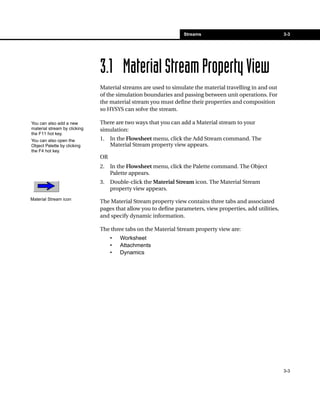Recommended
More Related Content
Viewers also liked
Viewers also liked (15)
The Connected Car UX Through APIs - Francois Lascelles, VP Solutions Architec...

The Connected Car UX Through APIs - Francois Lascelles, VP Solutions Architec...
Website Design & Web History Presentation Add By Upul Chanaka

Website Design & Web History Presentation Add By Upul Chanaka
The Interactive Brand Ecosystem: Putting Digital At The Heart Of Your Brand C...

The Interactive Brand Ecosystem: Putting Digital At The Heart Of Your Brand C...
Similar to Operations guide43
Similar to Operations guide43 (20)
Qtp Tutorial 2 How To View Object Properties By Using Object Spy

Qtp Tutorial 2 How To View Object Properties By Using Object Spy
TERMINALFOUR t44u 2012 - Auto Mirroring of Content

TERMINALFOUR t44u 2012 - Auto Mirroring of Content
Adobe Illustrator CS5 Part 1 : Introduction to Illustrator

Adobe Illustrator CS5 Part 1 : Introduction to Illustrator
More from Vcoi Vit
More from Vcoi Vit (20)
2eae0e86 e7c6-431d-aa08-b8f89ba71921 giaotrinhkinhtechinhtri31

2eae0e86 e7c6-431d-aa08-b8f89ba71921 giaotrinhkinhtechinhtri31
2eae0e86 e7c6-431d-aa08-b8f89ba71921 giaotrinhkinhtechinhtri14

2eae0e86 e7c6-431d-aa08-b8f89ba71921 giaotrinhkinhtechinhtri14
2eae0e86 e7c6-431d-aa08-b8f89ba71921 giaotrinhkinhtechinhtri13

2eae0e86 e7c6-431d-aa08-b8f89ba71921 giaotrinhkinhtechinhtri13
2eae0e86 e7c6-431d-aa08-b8f89ba71921 giaotrinhkinhtechinhtri05

2eae0e86 e7c6-431d-aa08-b8f89ba71921 giaotrinhkinhtechinhtri05
Operations guide43
- 1. Streams 3-3 3-3 3.1 Material Stream Property View Material streams are used to simulate the material travelling in and out of the simulation boundaries and passing between unit operations. For the material stream you must define their properties and composition so HYSYS can solve the stream. There are two ways that you can add a Material stream to your simulation: 1. In the Flowsheet menu, click the Add Stream command. The Material Stream property view appears. OR 2. In the Flowsheet menu, click the Palette command. The Object Palette appears. 3. Double-click the Material Stream icon. The Material Stream property view appears. The Material Stream property view contains three tabs and associated pages that allow you to define parameters, view properties, add utilities, and specify dynamic information. The three tabs on the Material Stream property view are: • Worksheet • Attachments • Dynamics You can also add a new material stream by clicking the F11 hot key. You can also open the Object Palette by clicking the F4 hot key. Material Stream icon