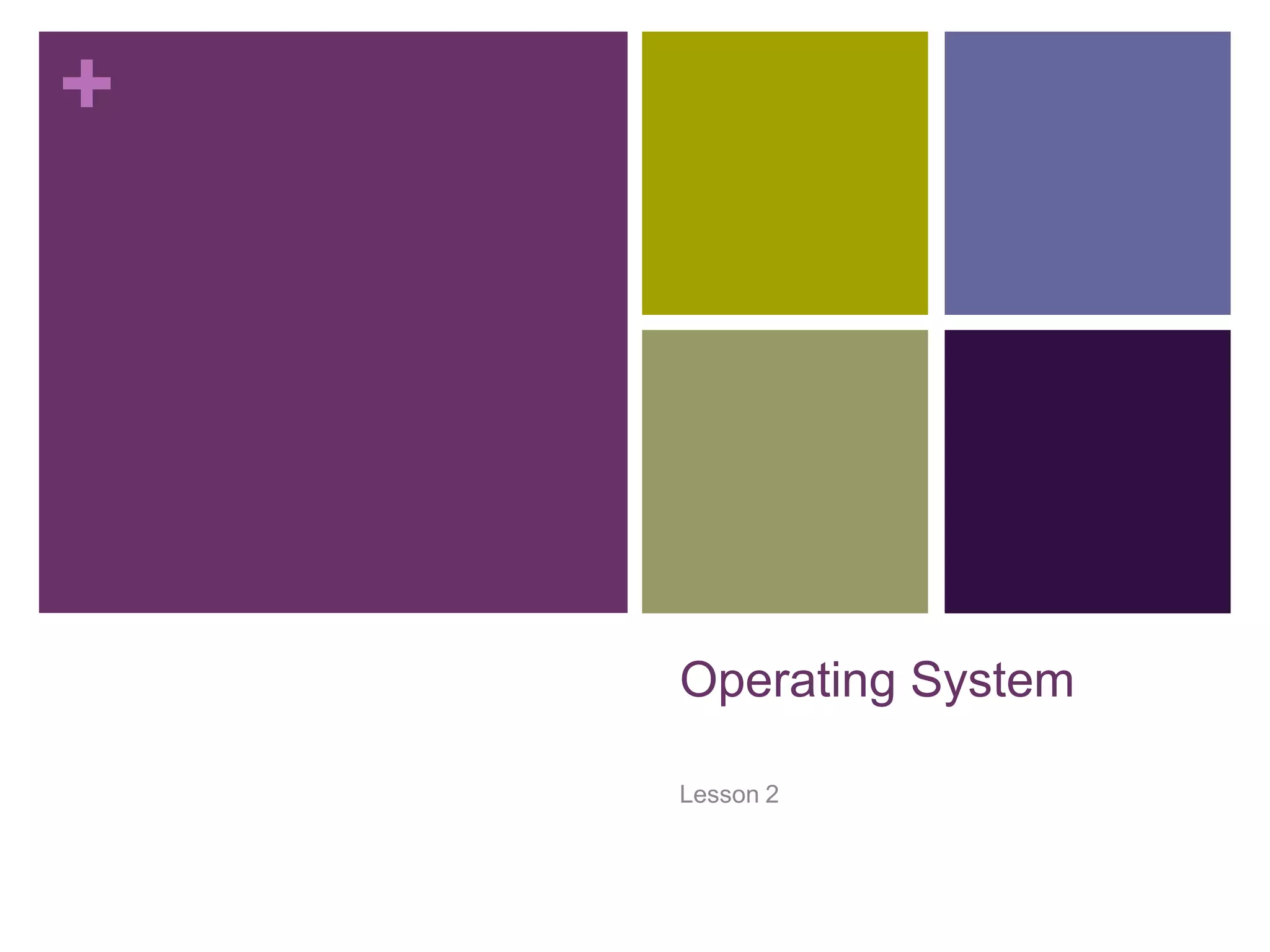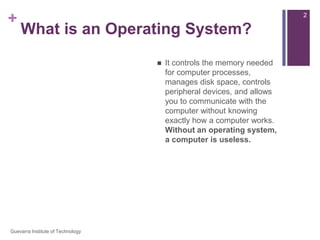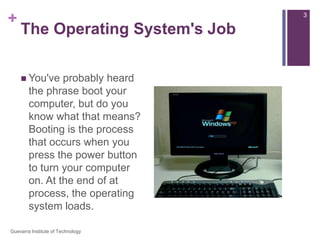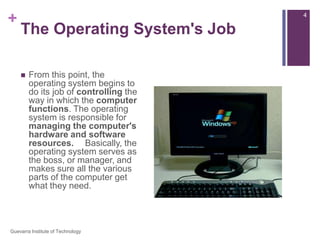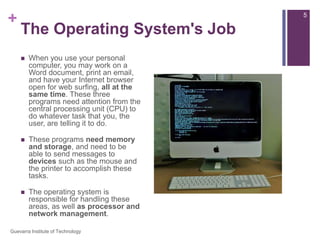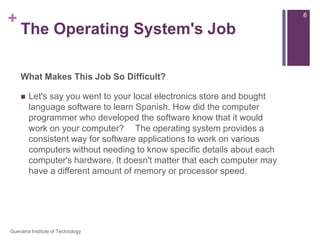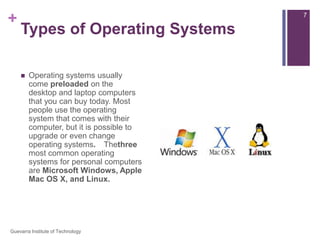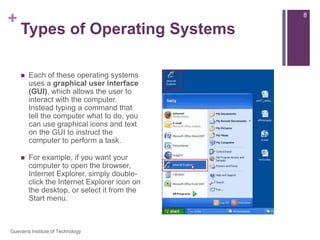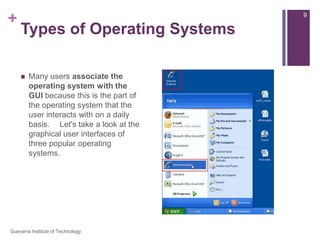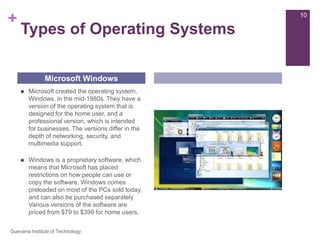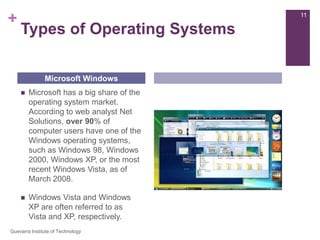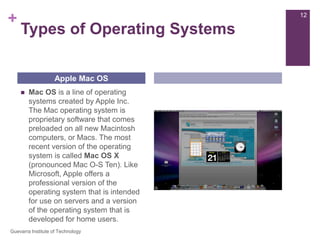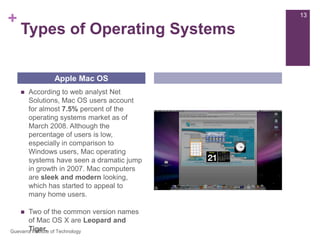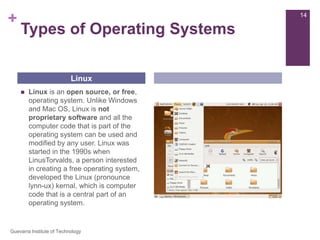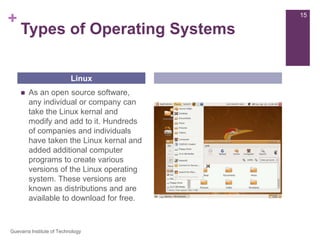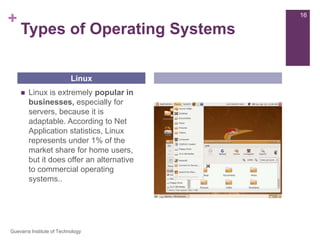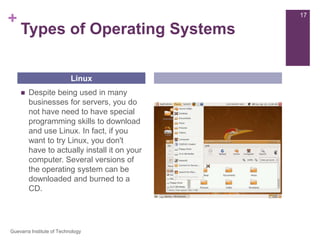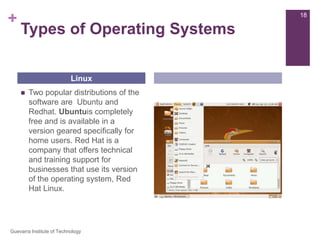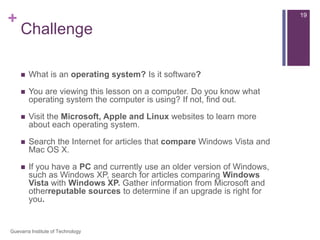An operating system is the most important software that runs on a computer and controls its functions. It manages memory, disk space, peripheral devices, and allows users to communicate with the computer without knowing how it works internally. The operating system loads during startup and acts as the manager, ensuring computer resources are allocated properly. The three most common operating systems for personal computers are Microsoft Windows, Apple Mac OS, and Linux, each with their own graphical user interface.