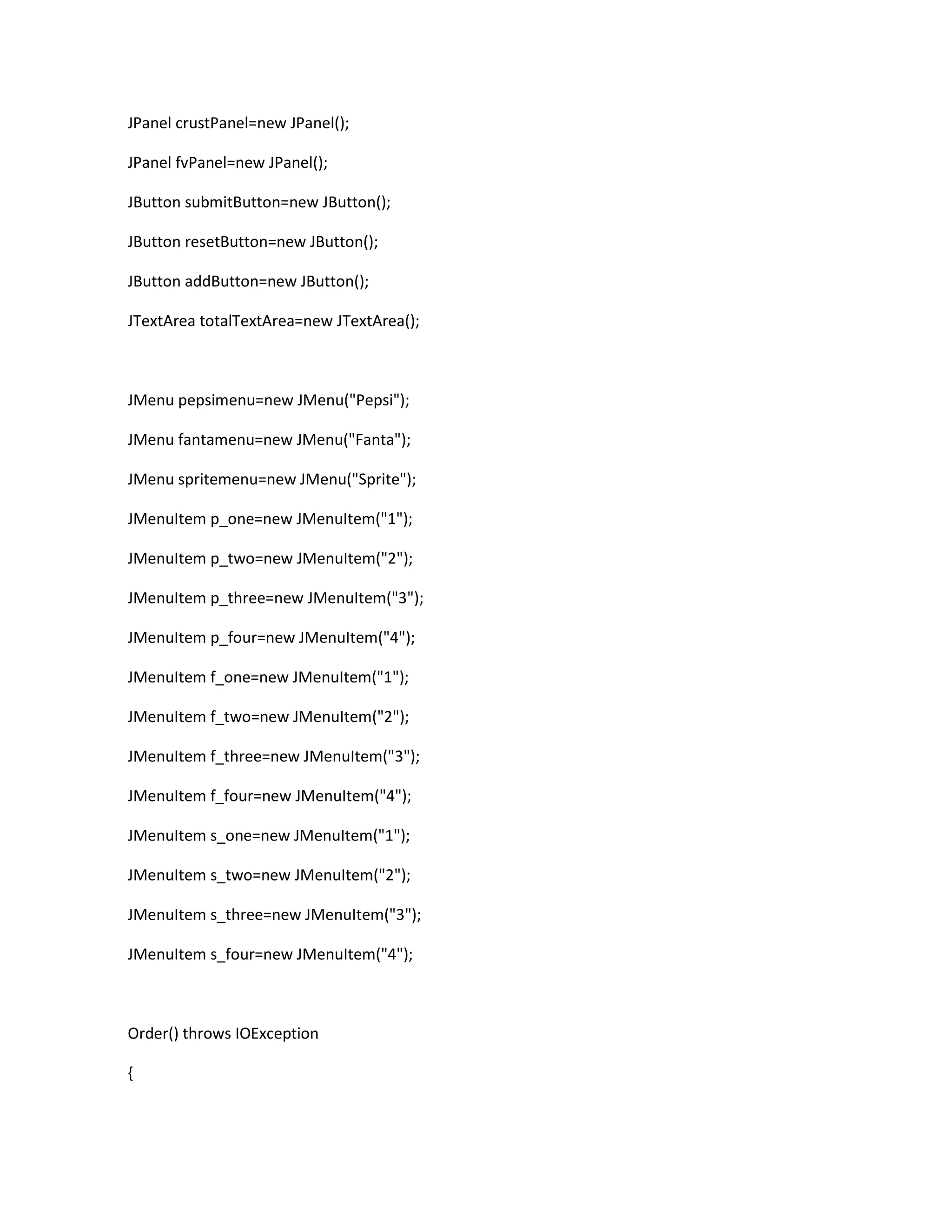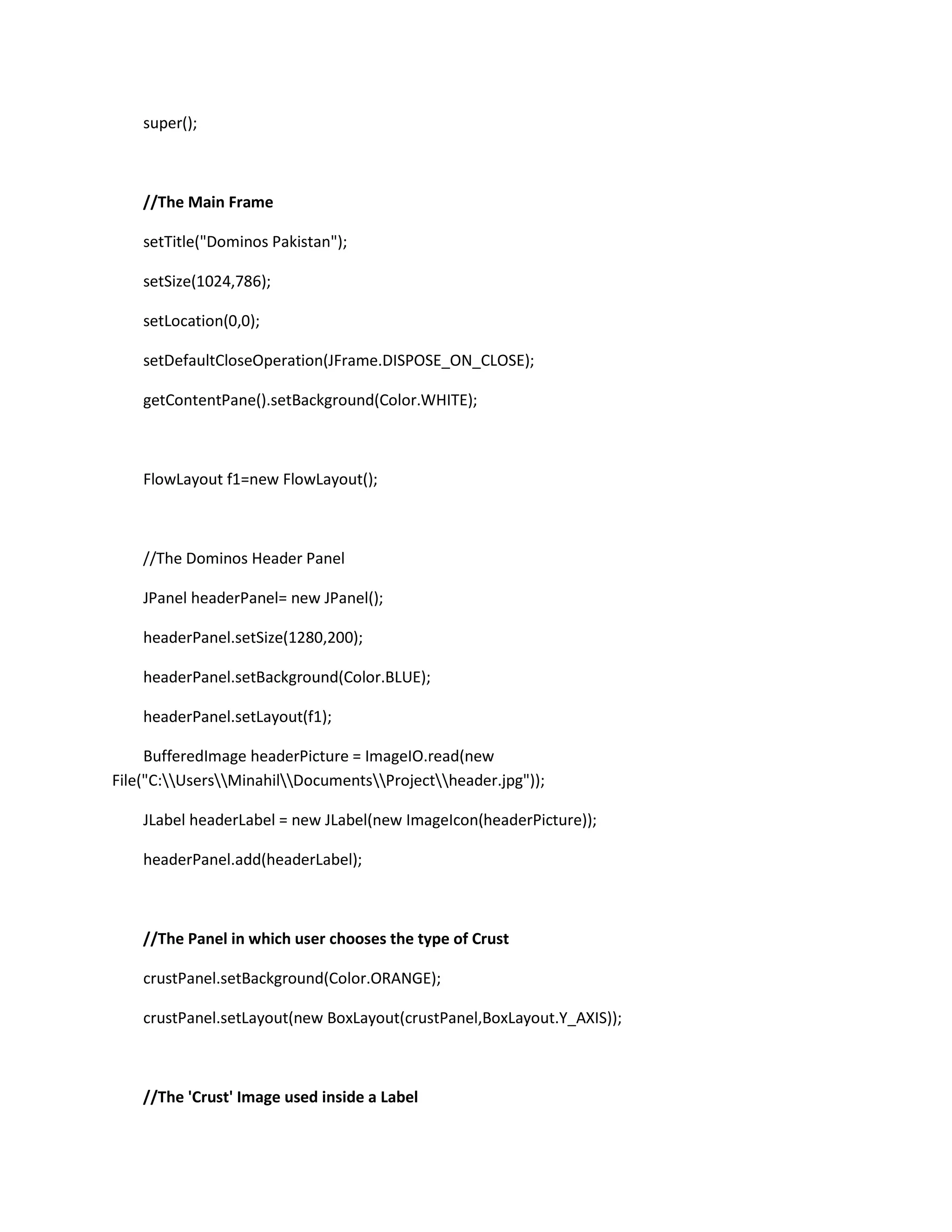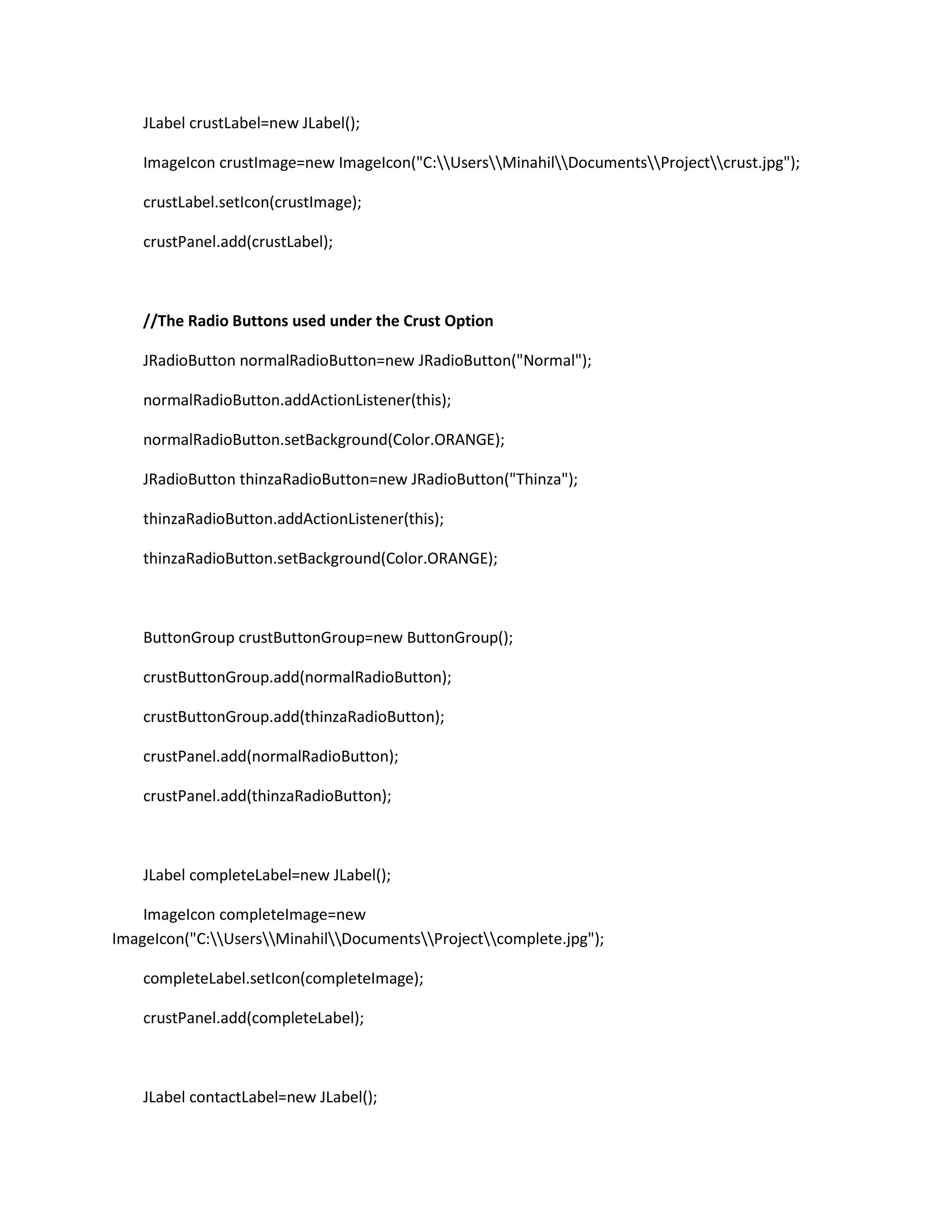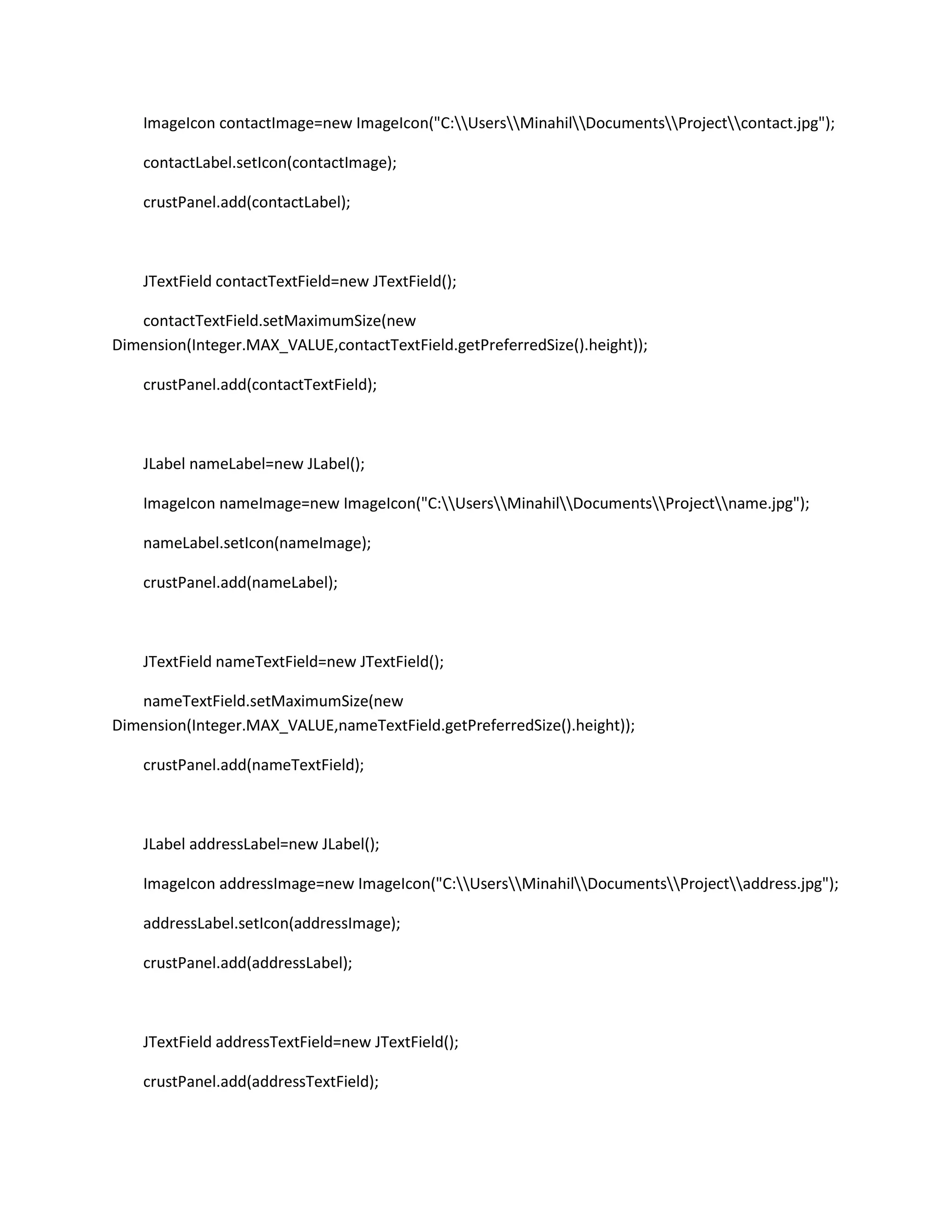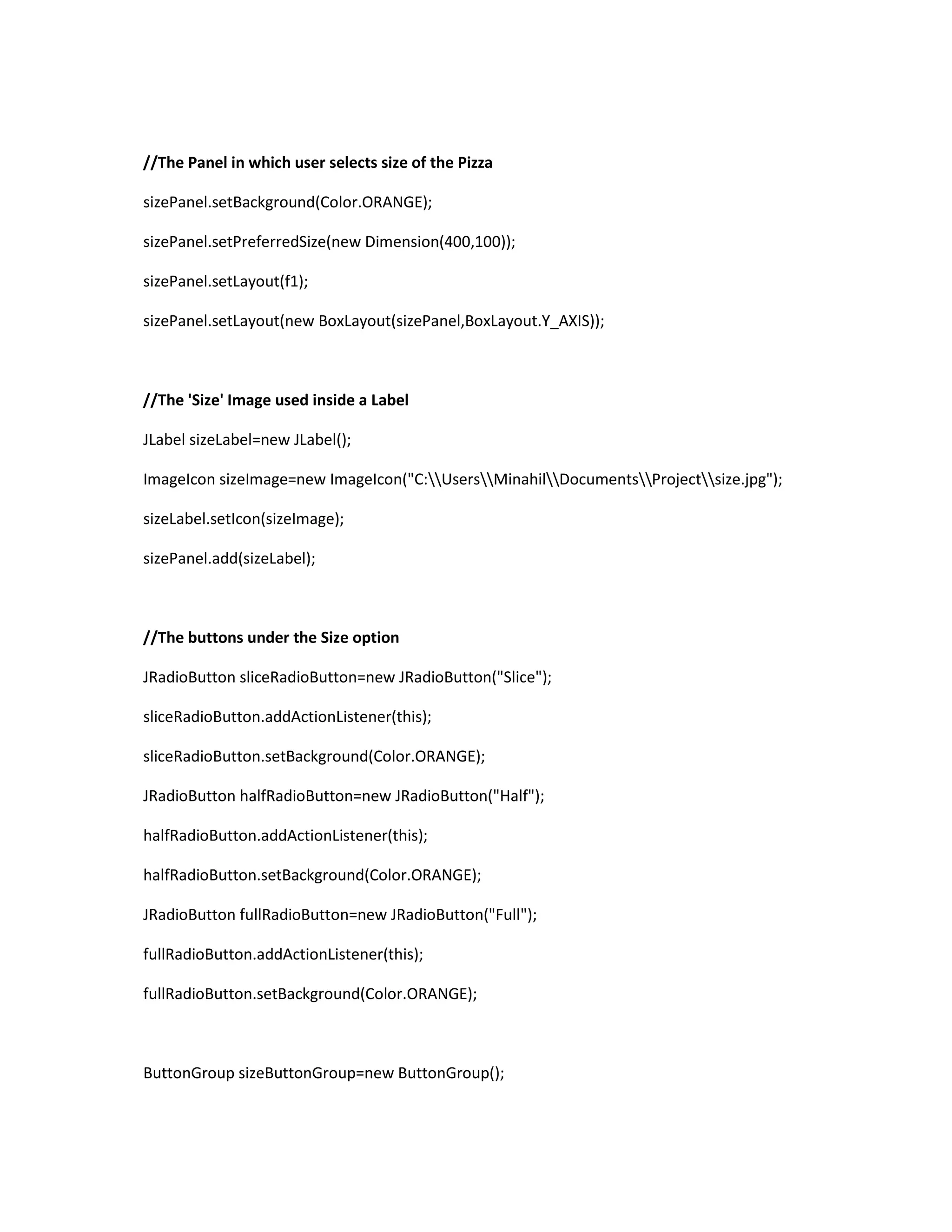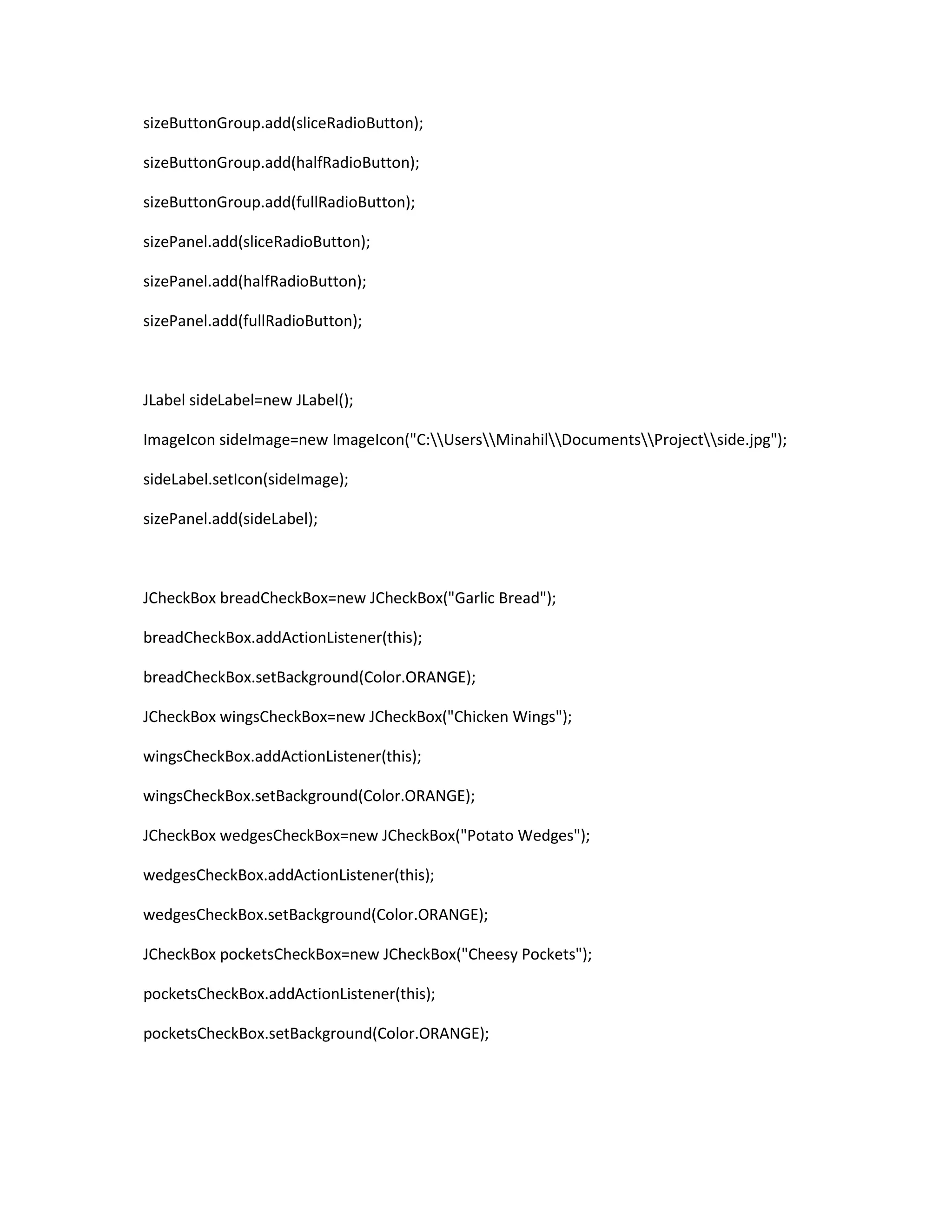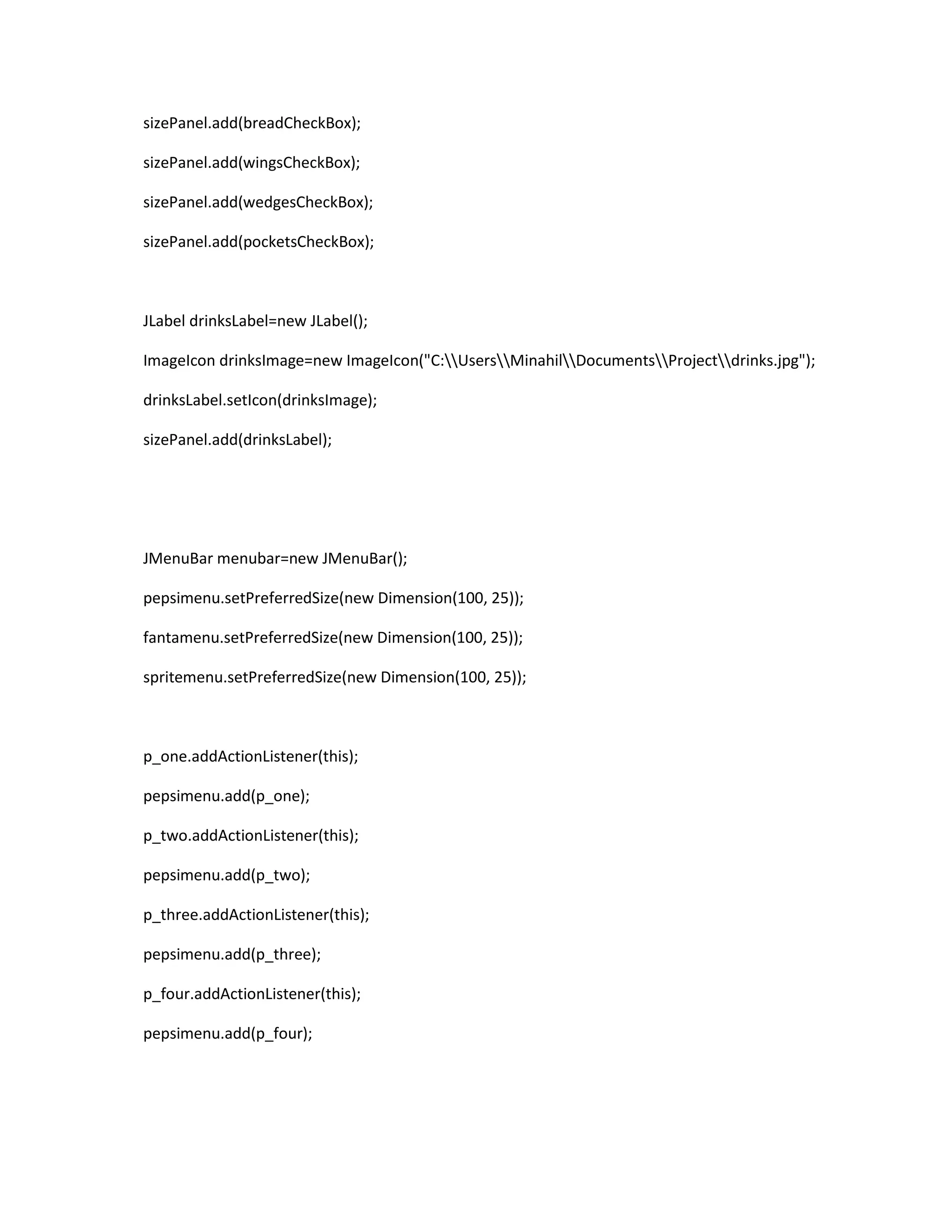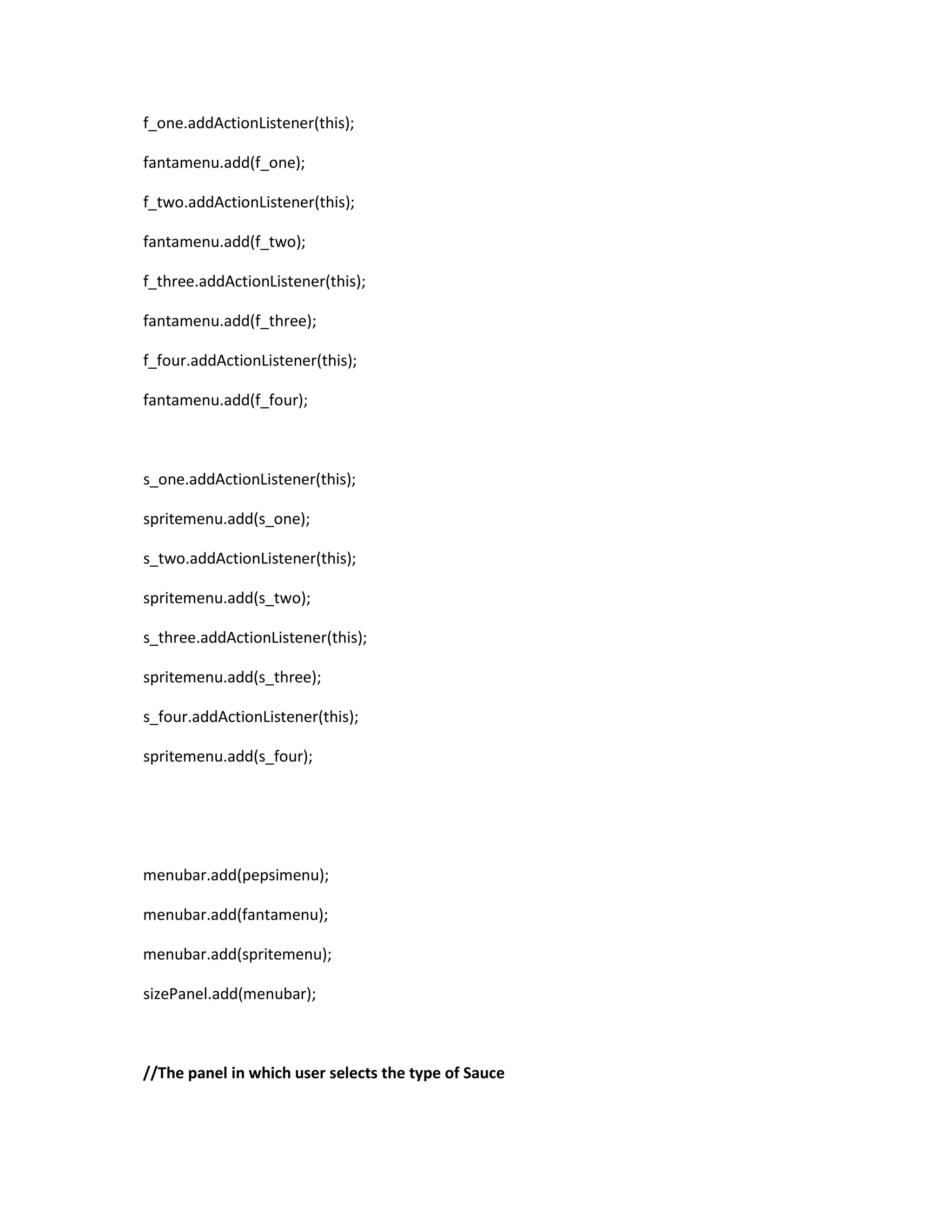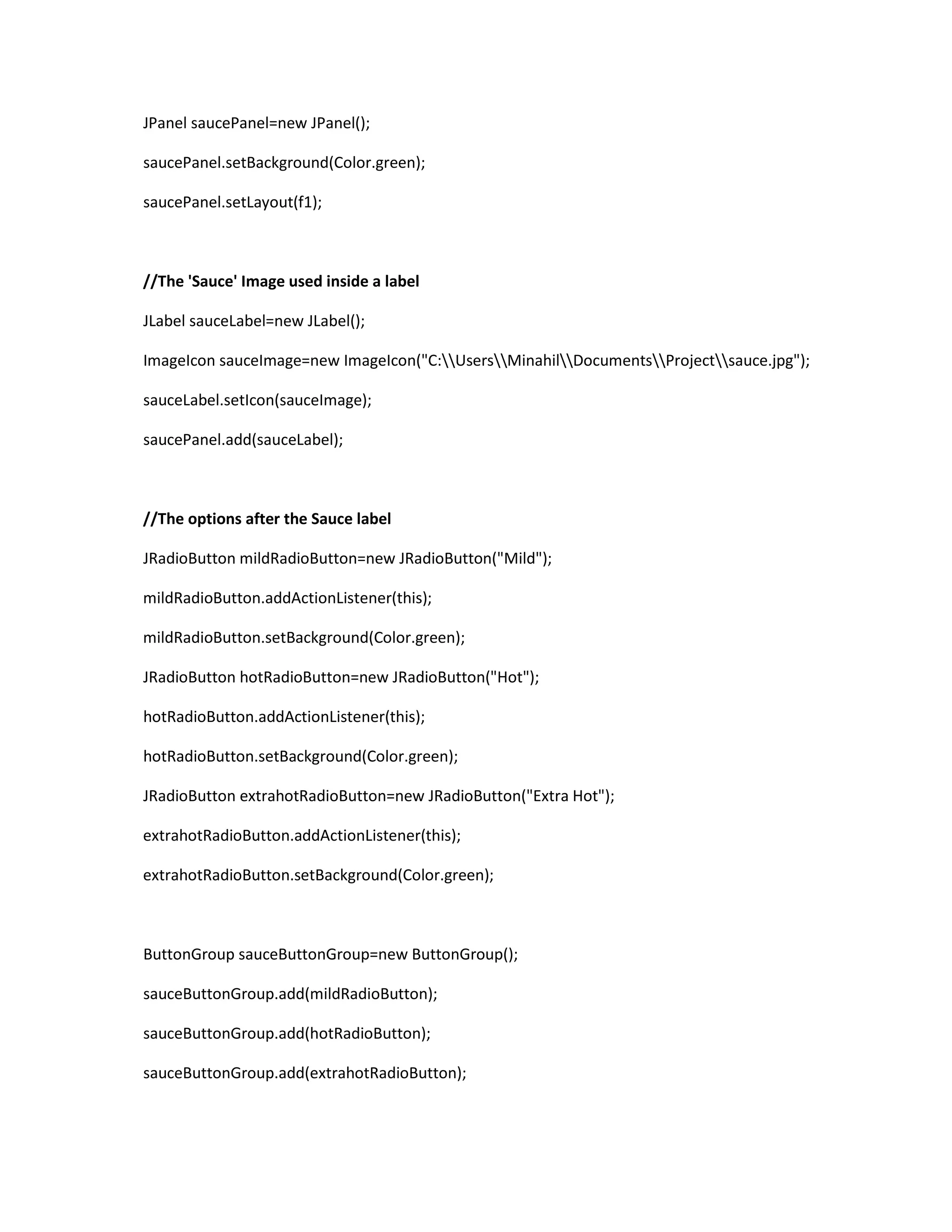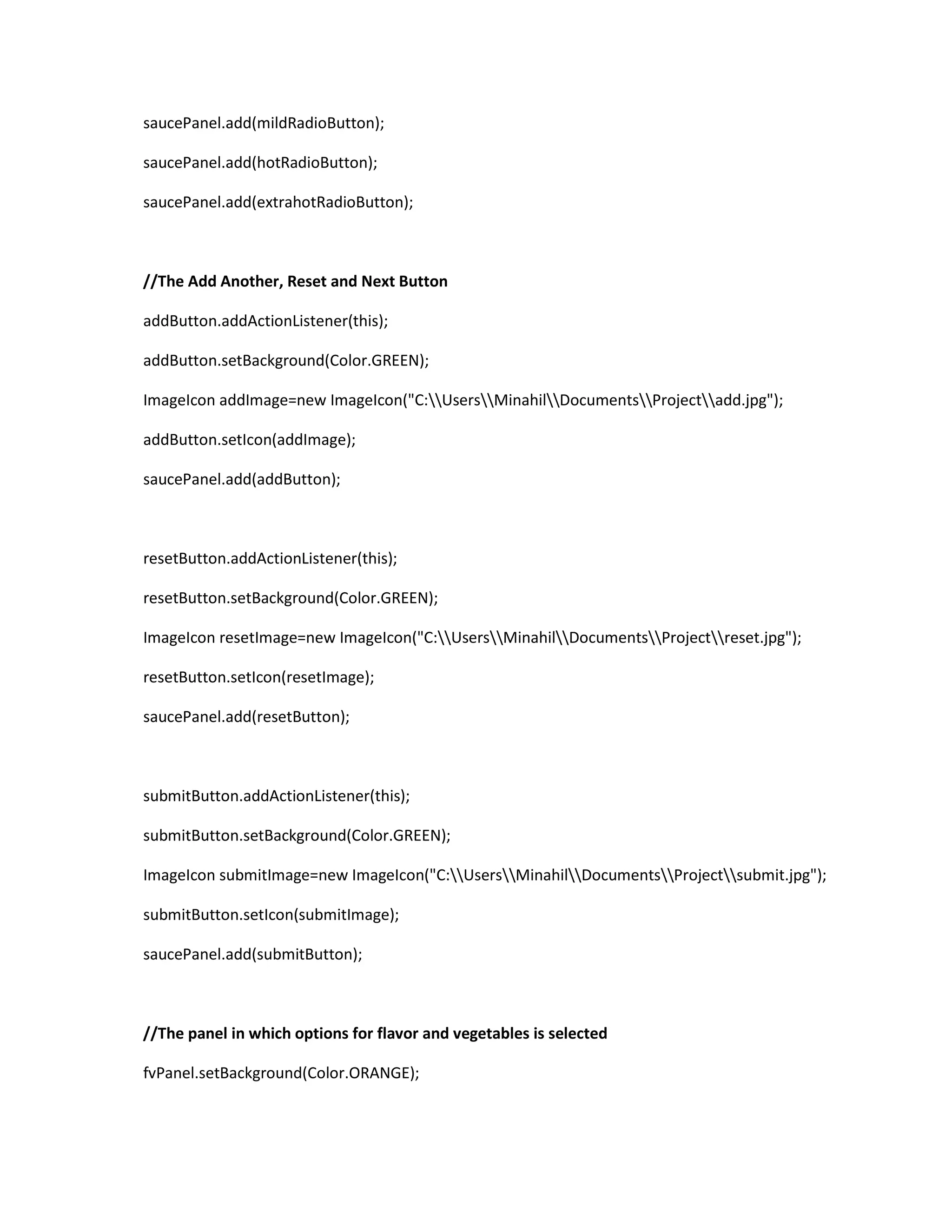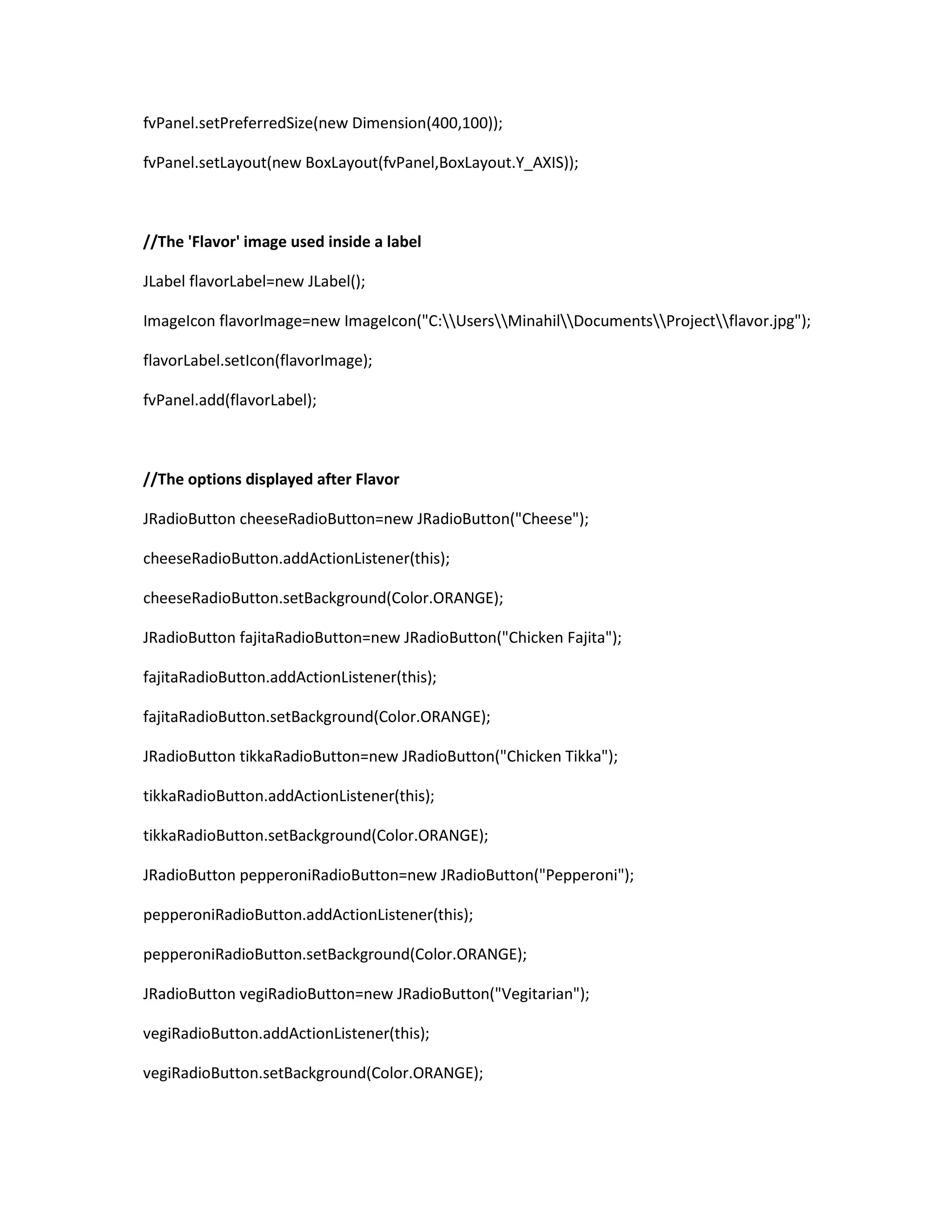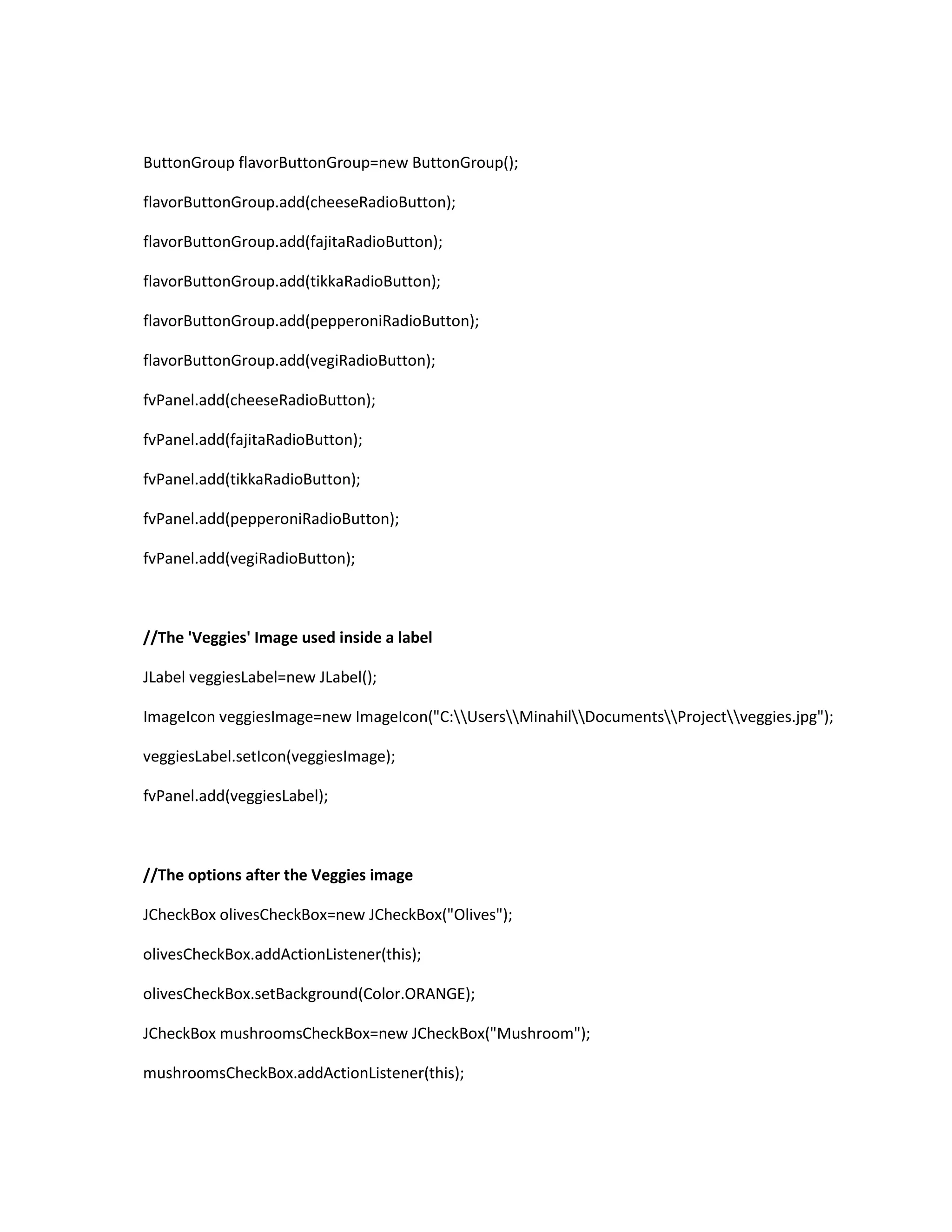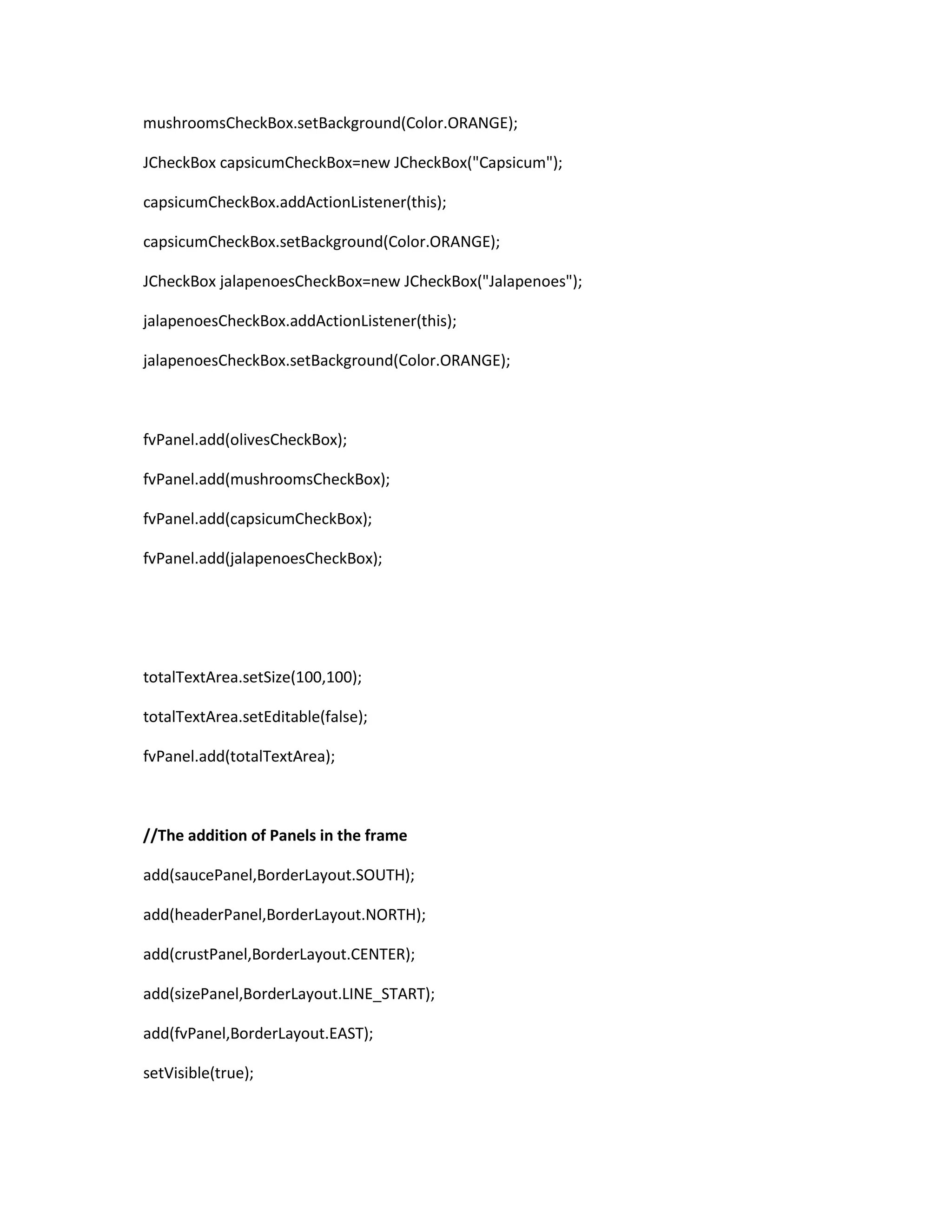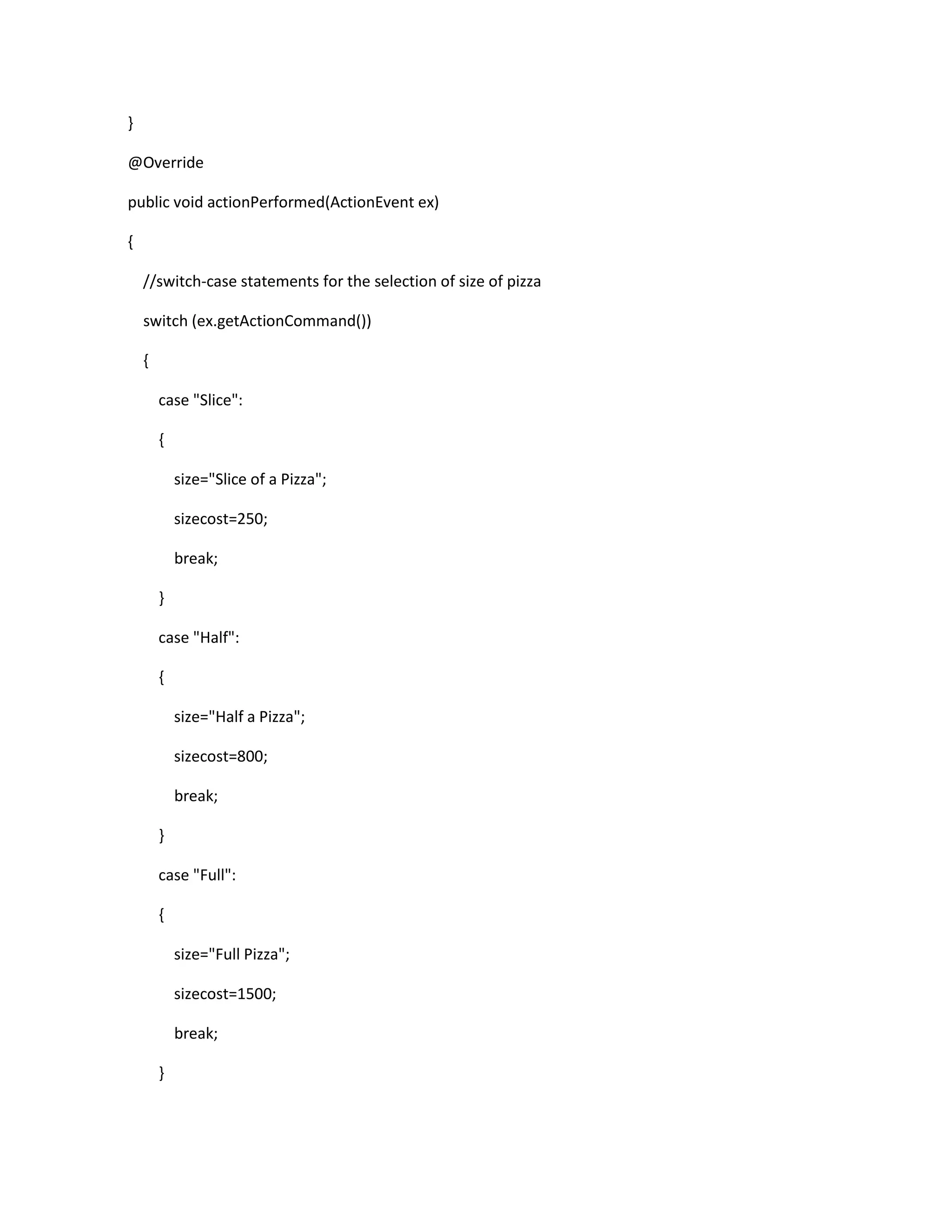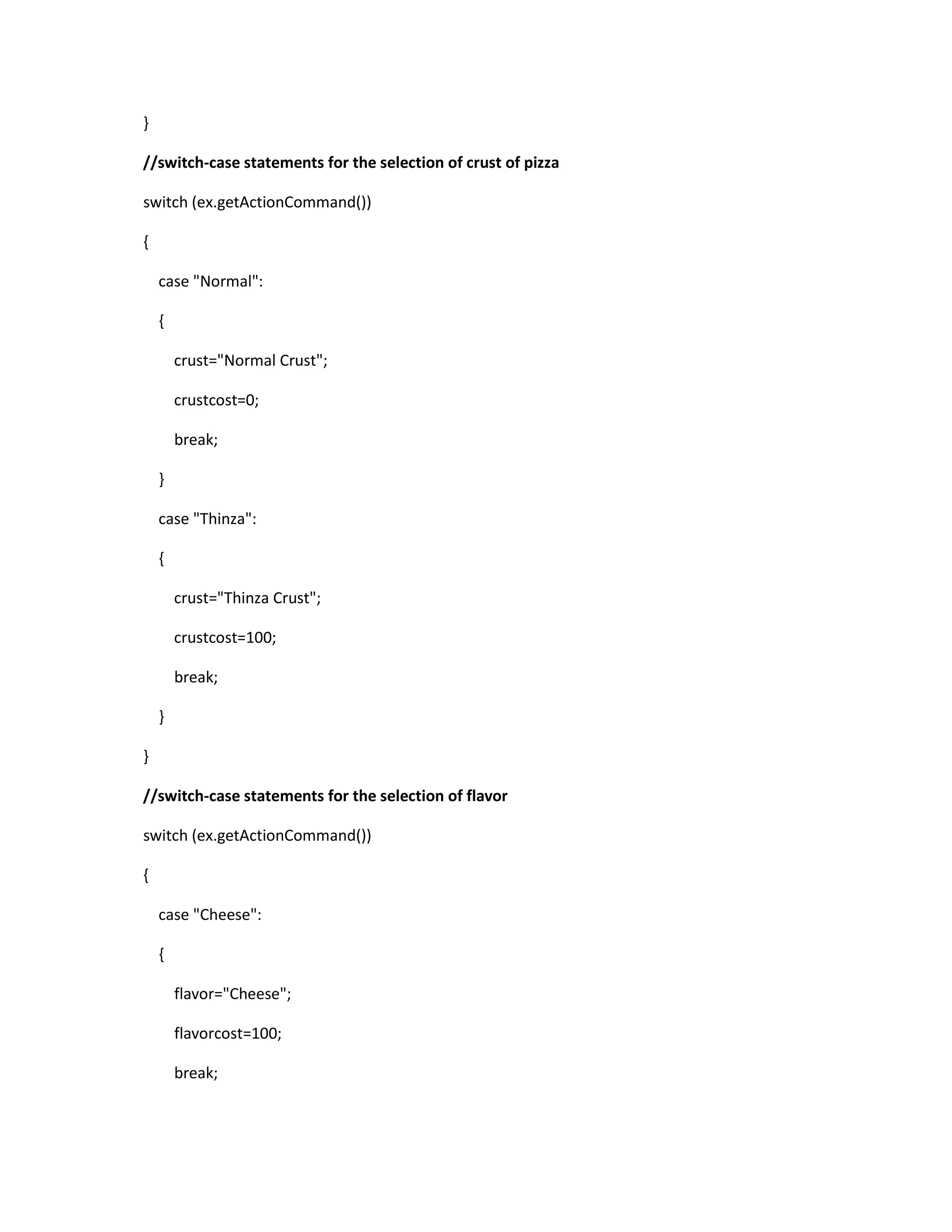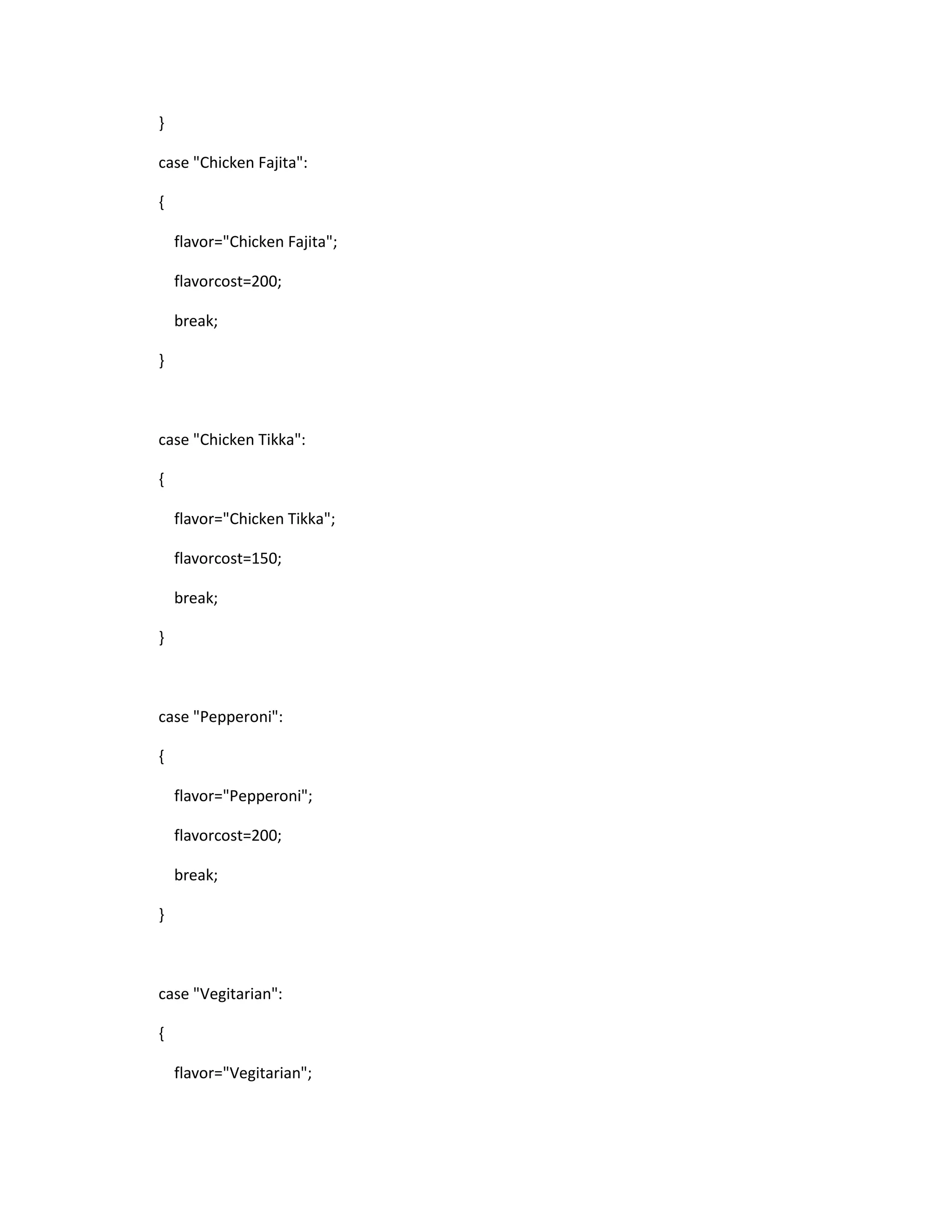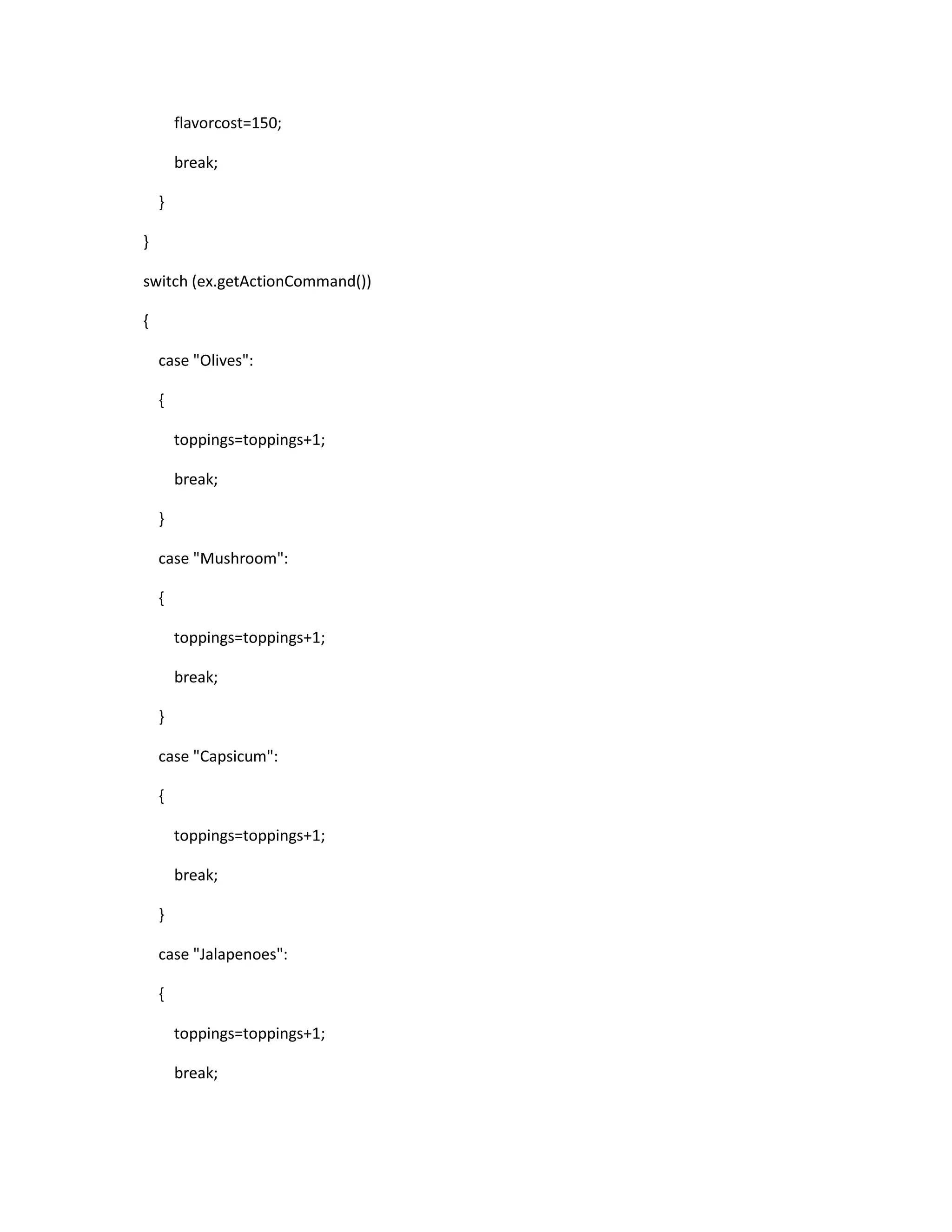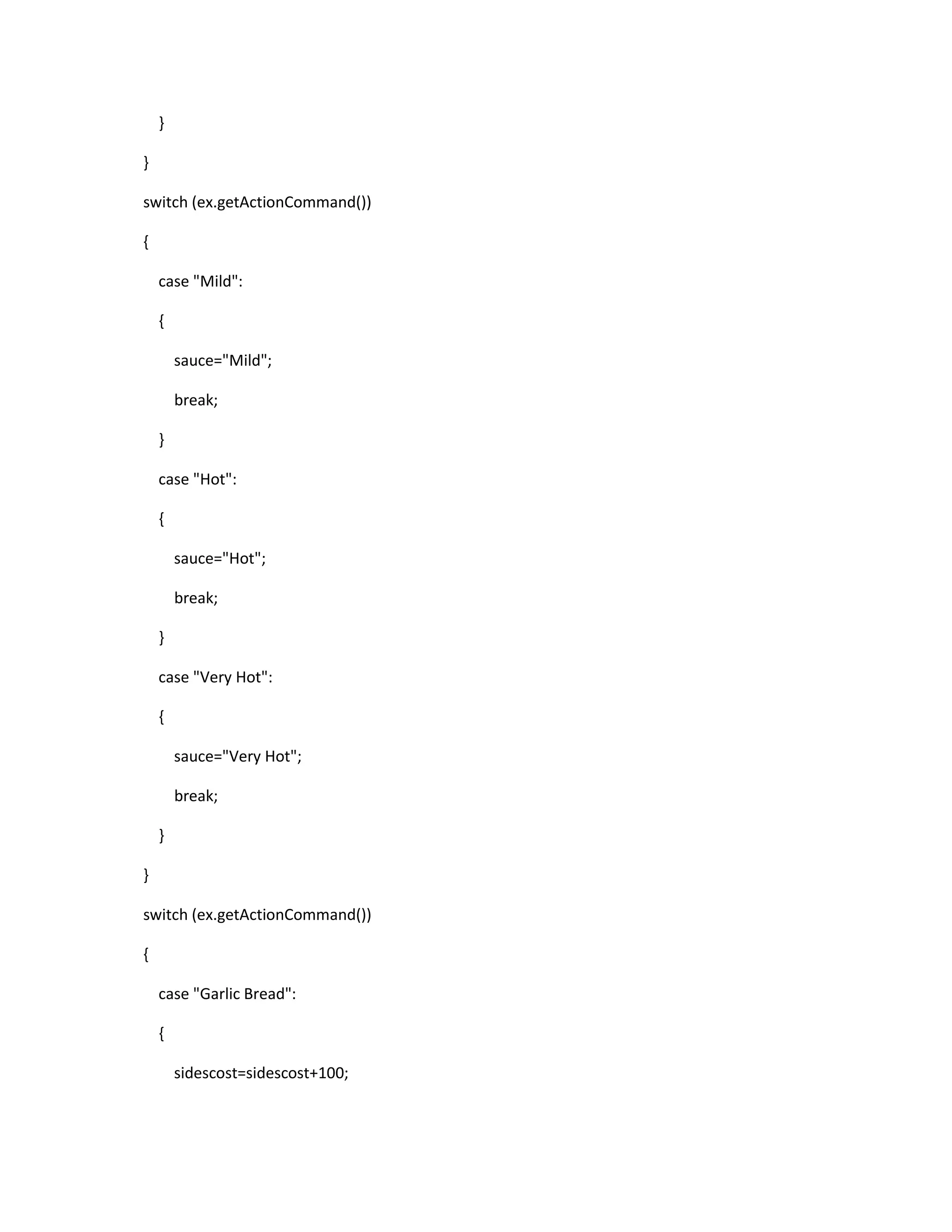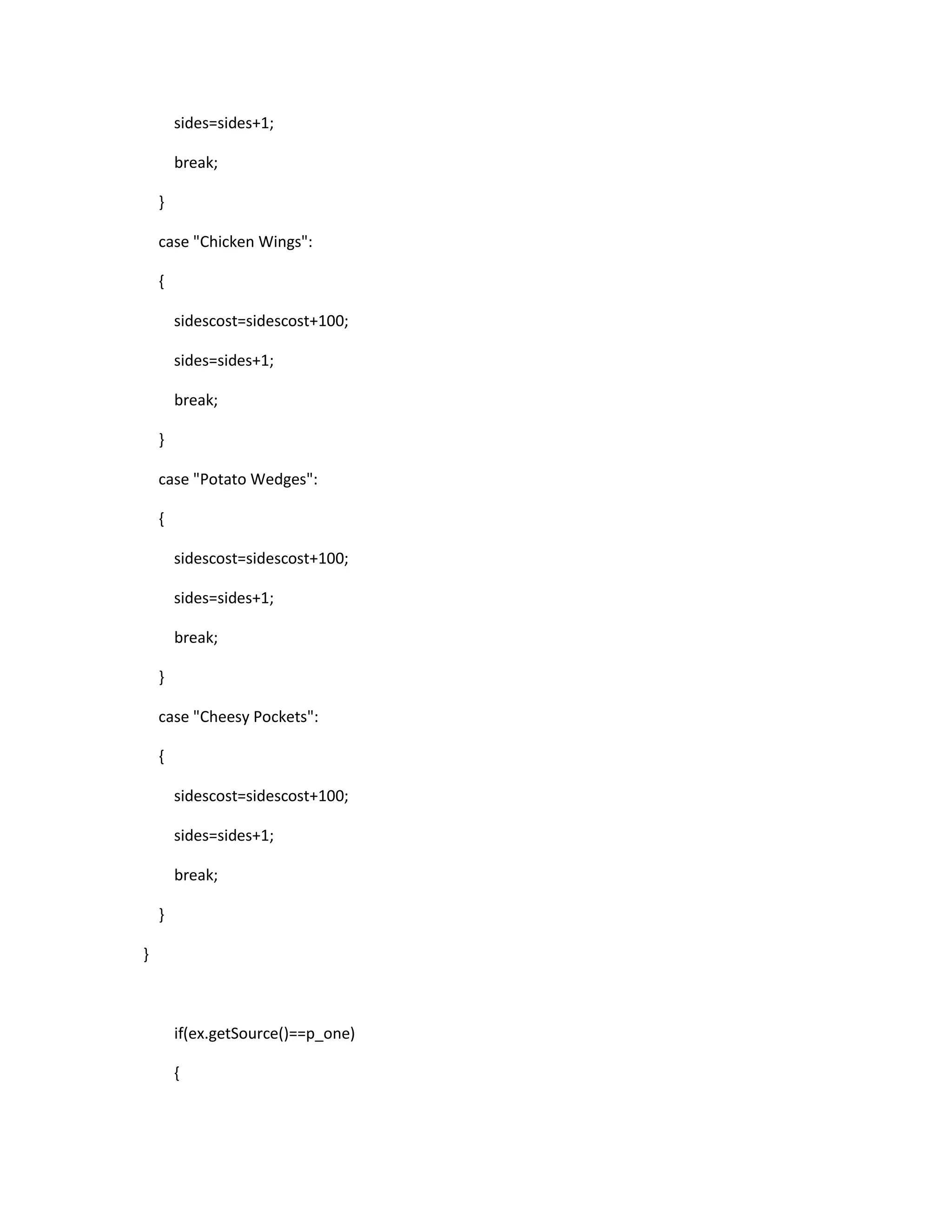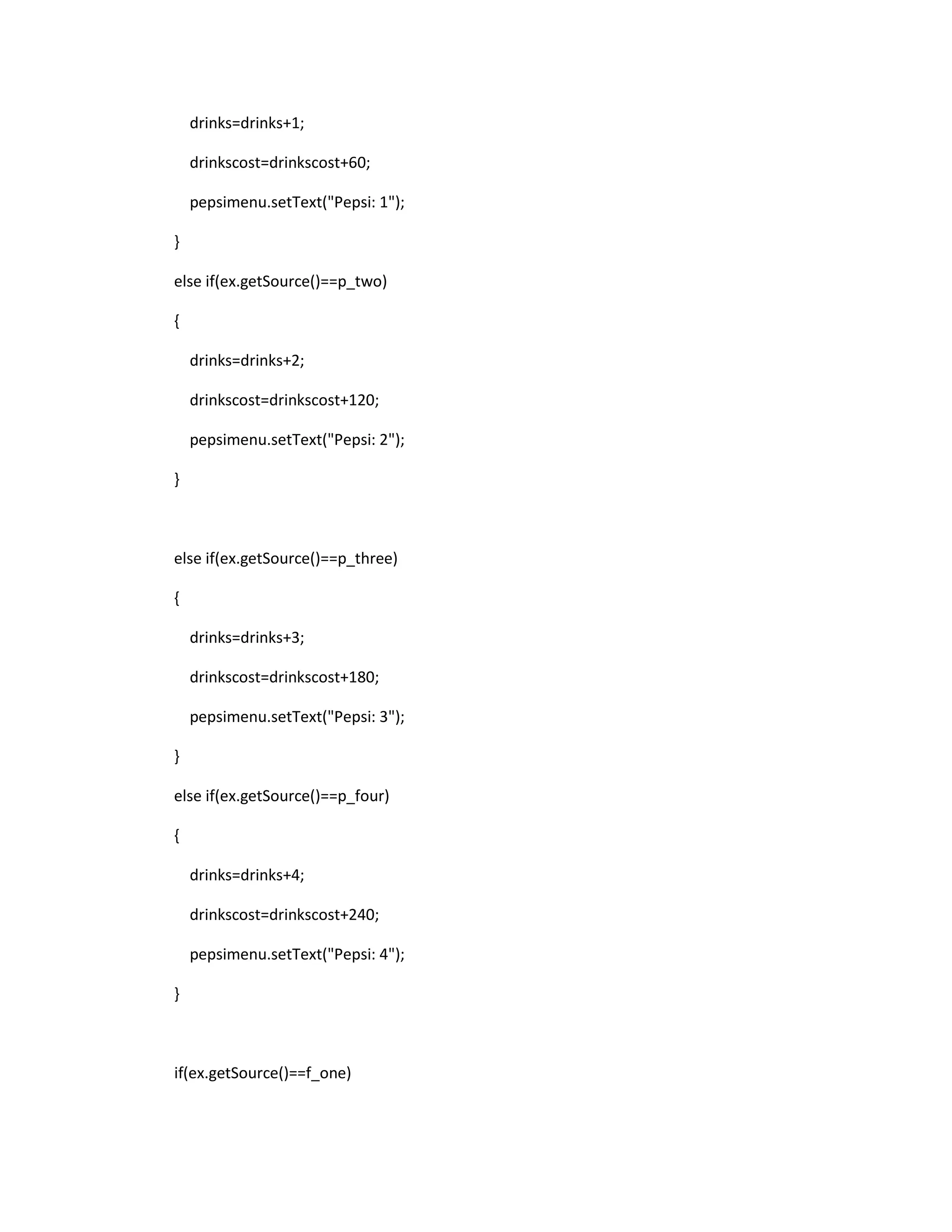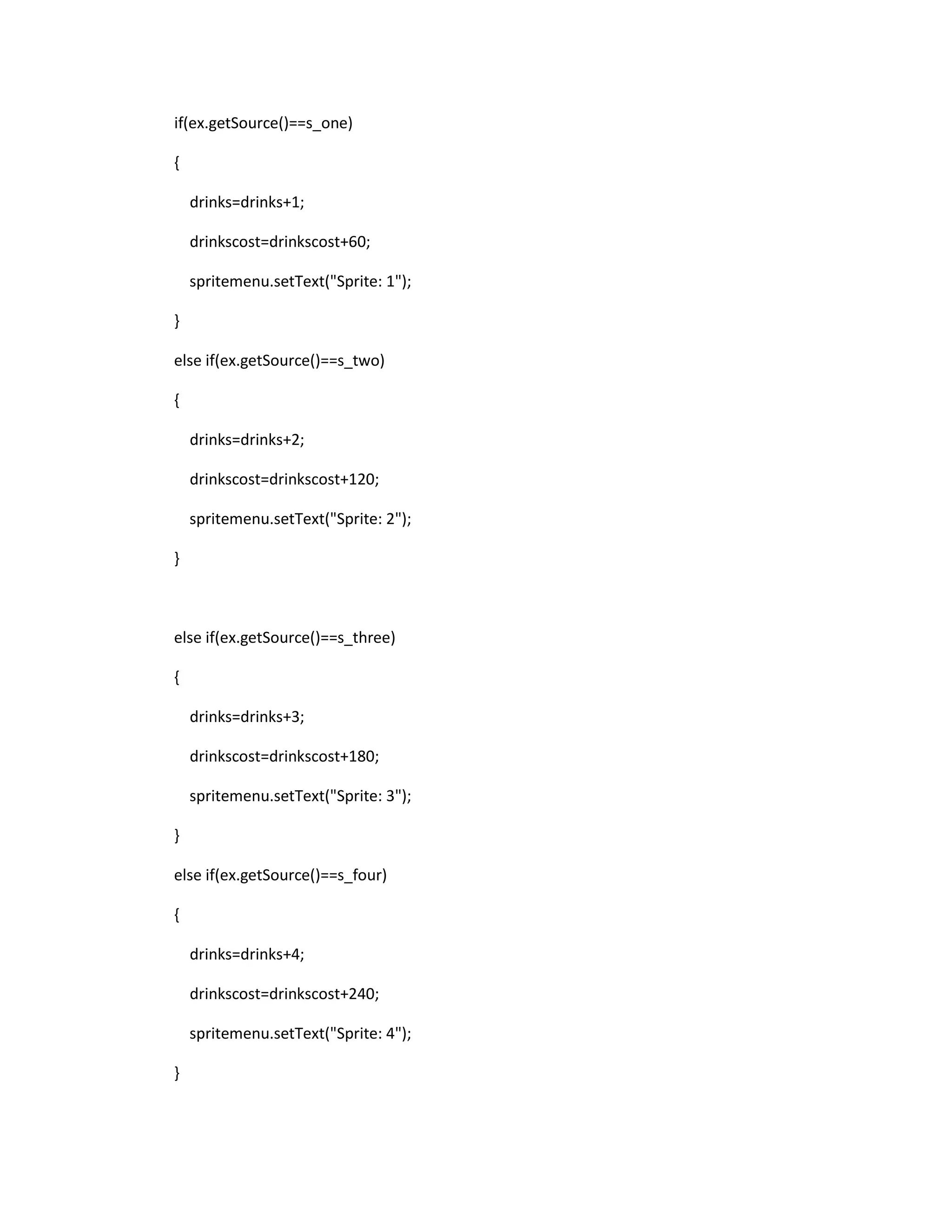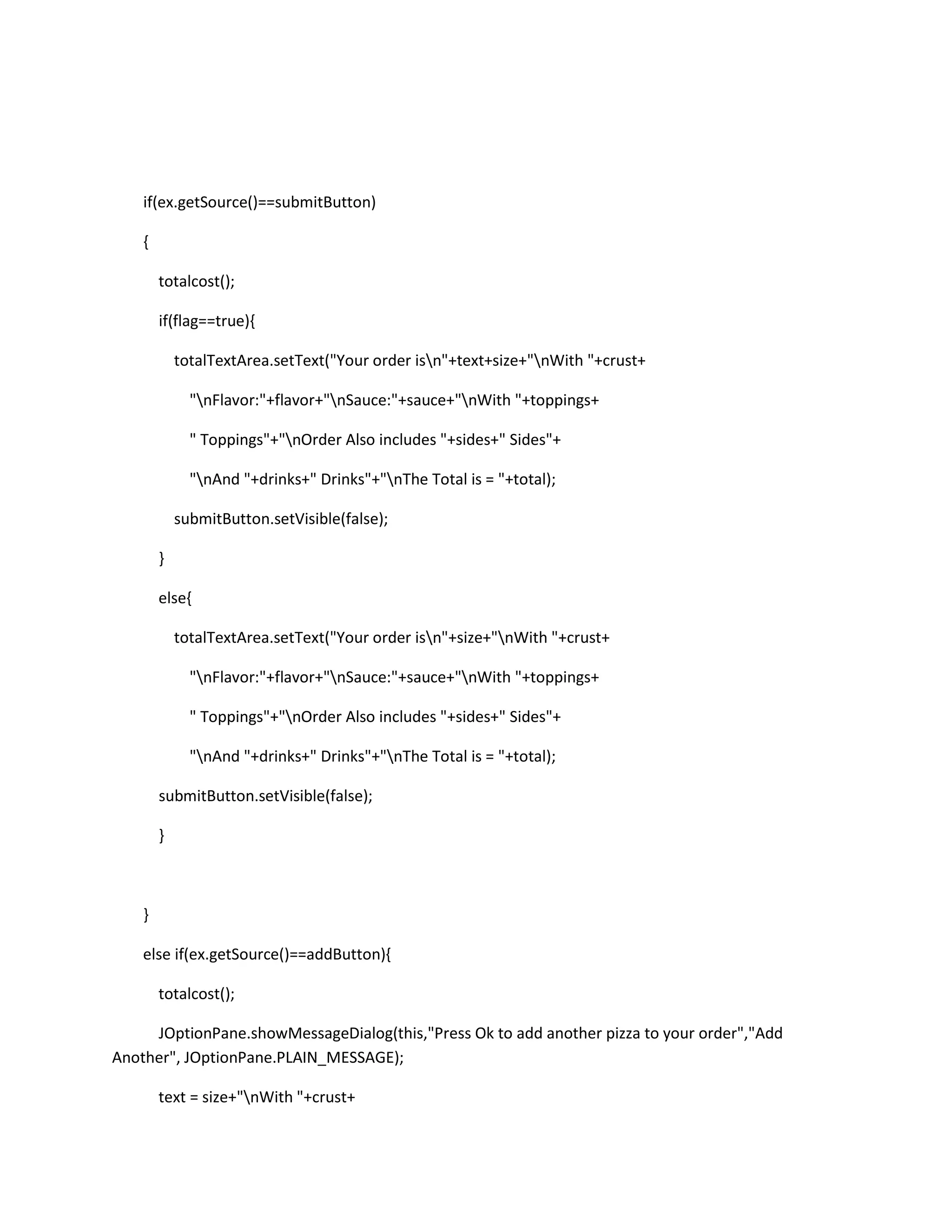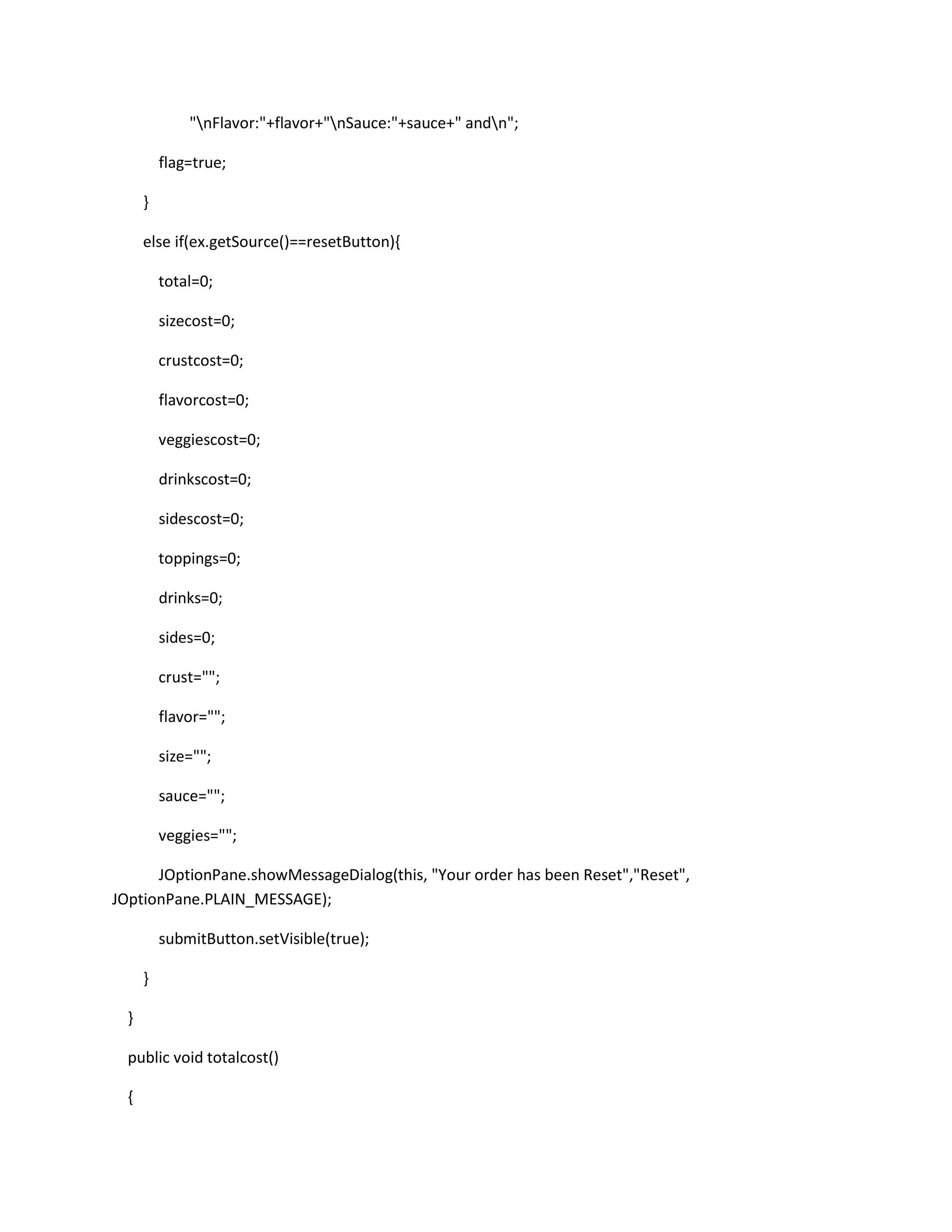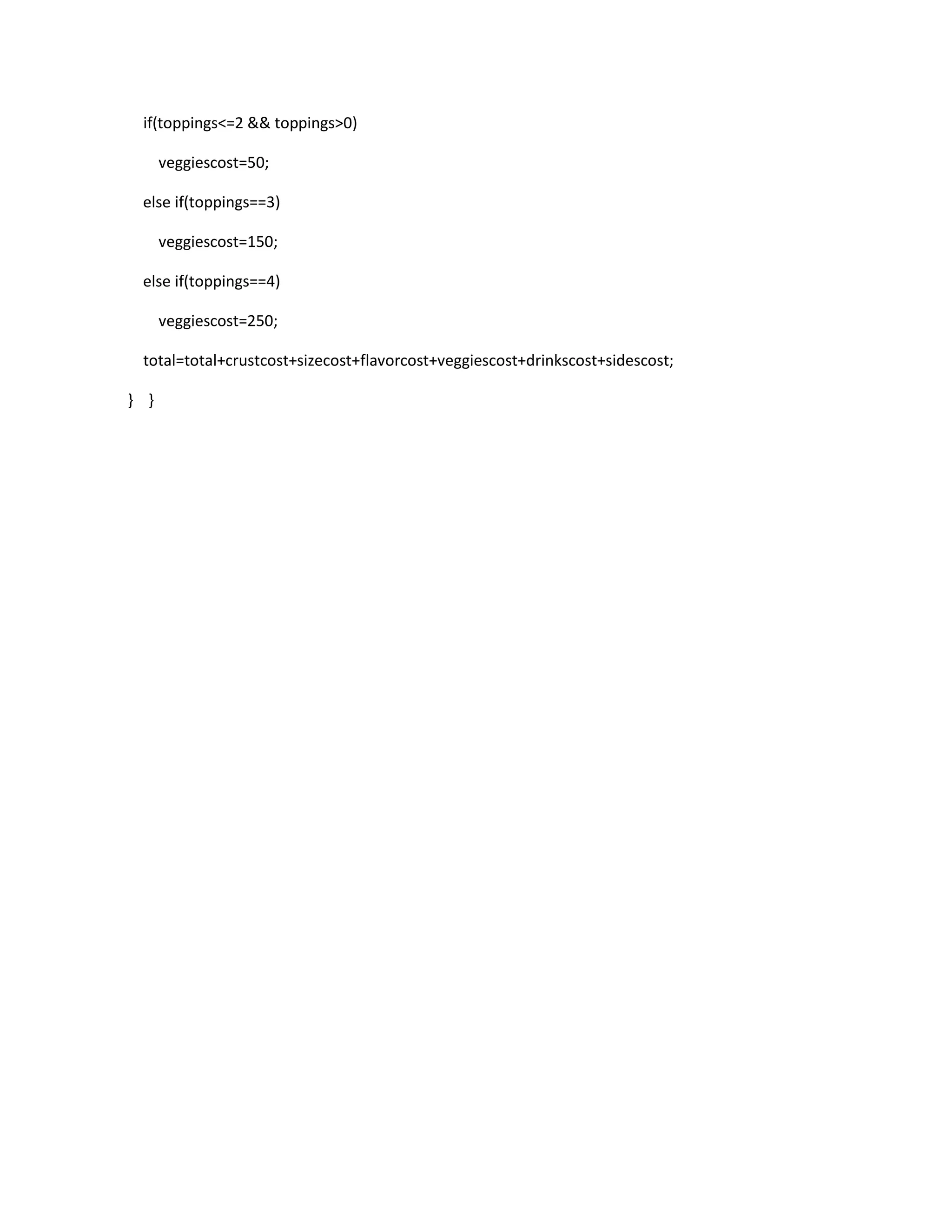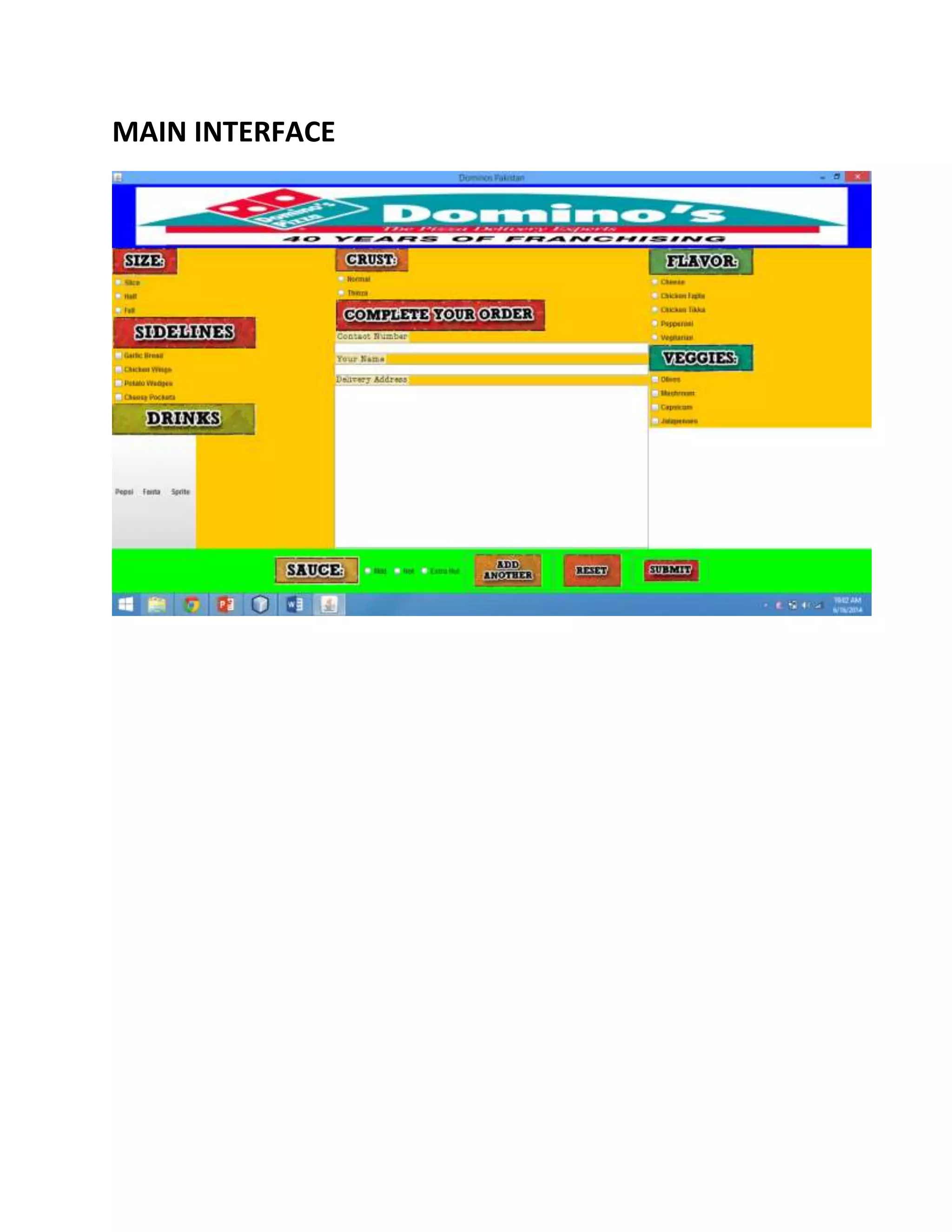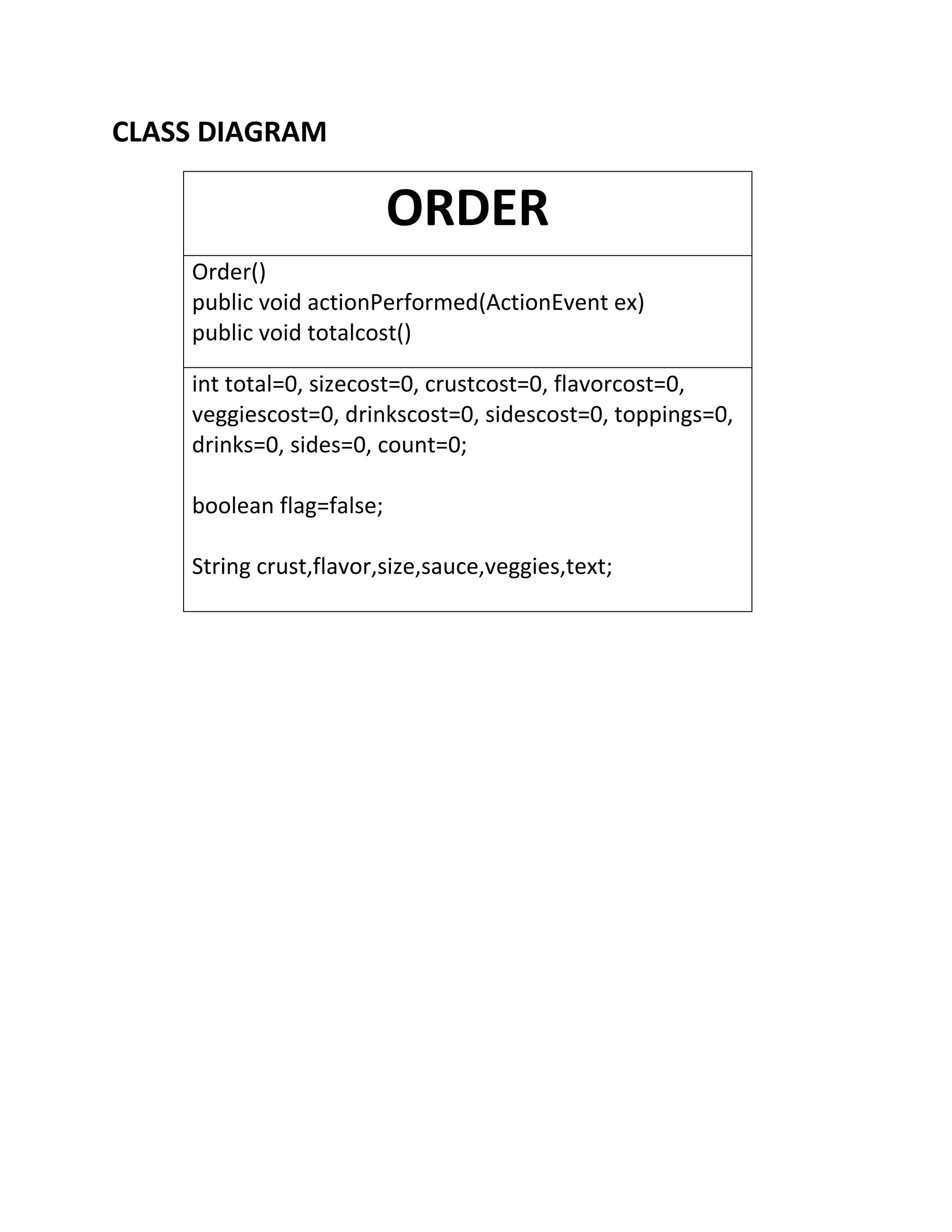This document summarizes an OOP project submitted by Minahil Saeed, Abdul Mateen, and Uzair Ali to Sir Zain-ul-Abideen. The project is a program that allows users to order pizza from Domino's Pizza online with just a few clicks by selecting options like crust, size, toppings, drinks, and sides. When the order is submitted, the program will display the total cost based on the selections. The program uses Java Swing elements like buttons, panels, menus to create the graphical user interface.
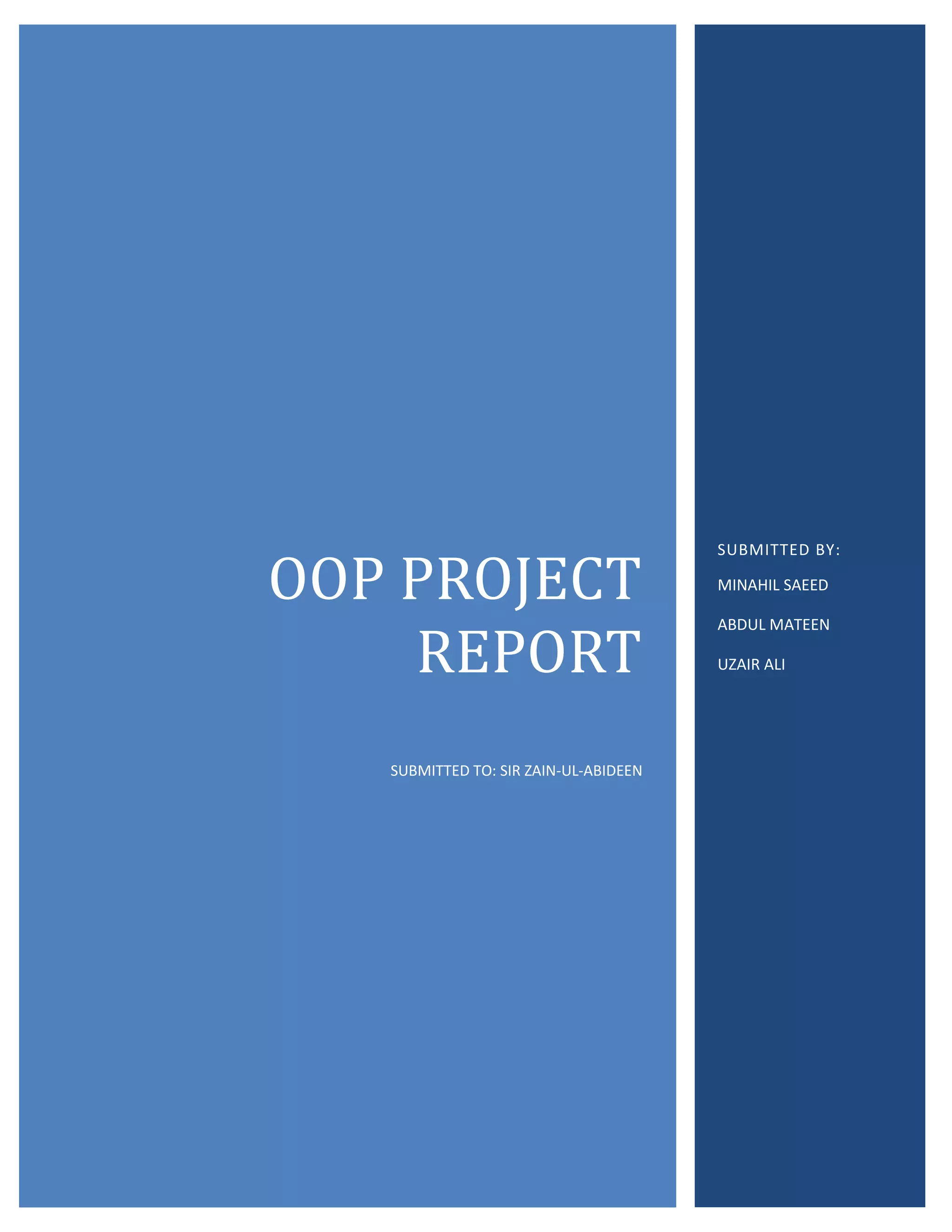
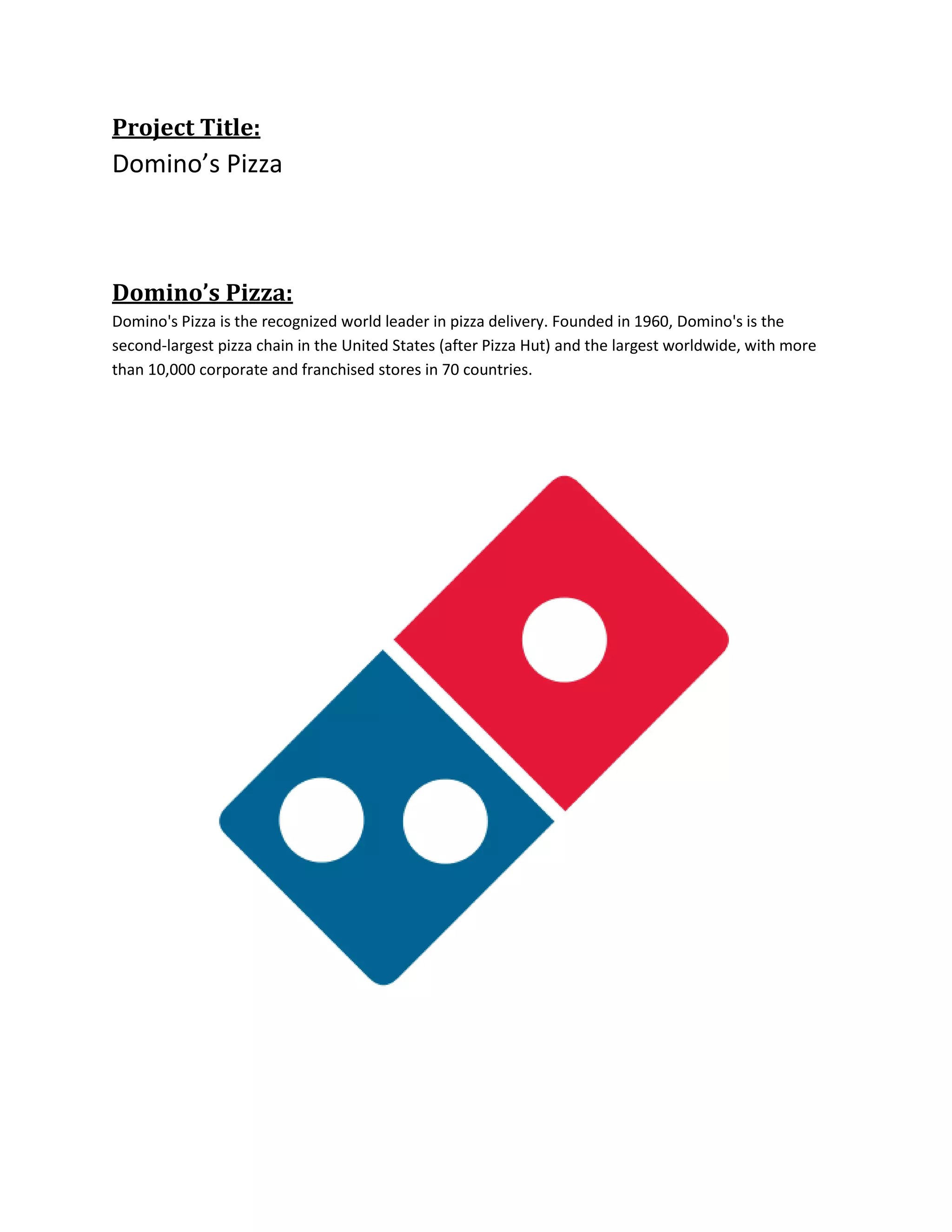
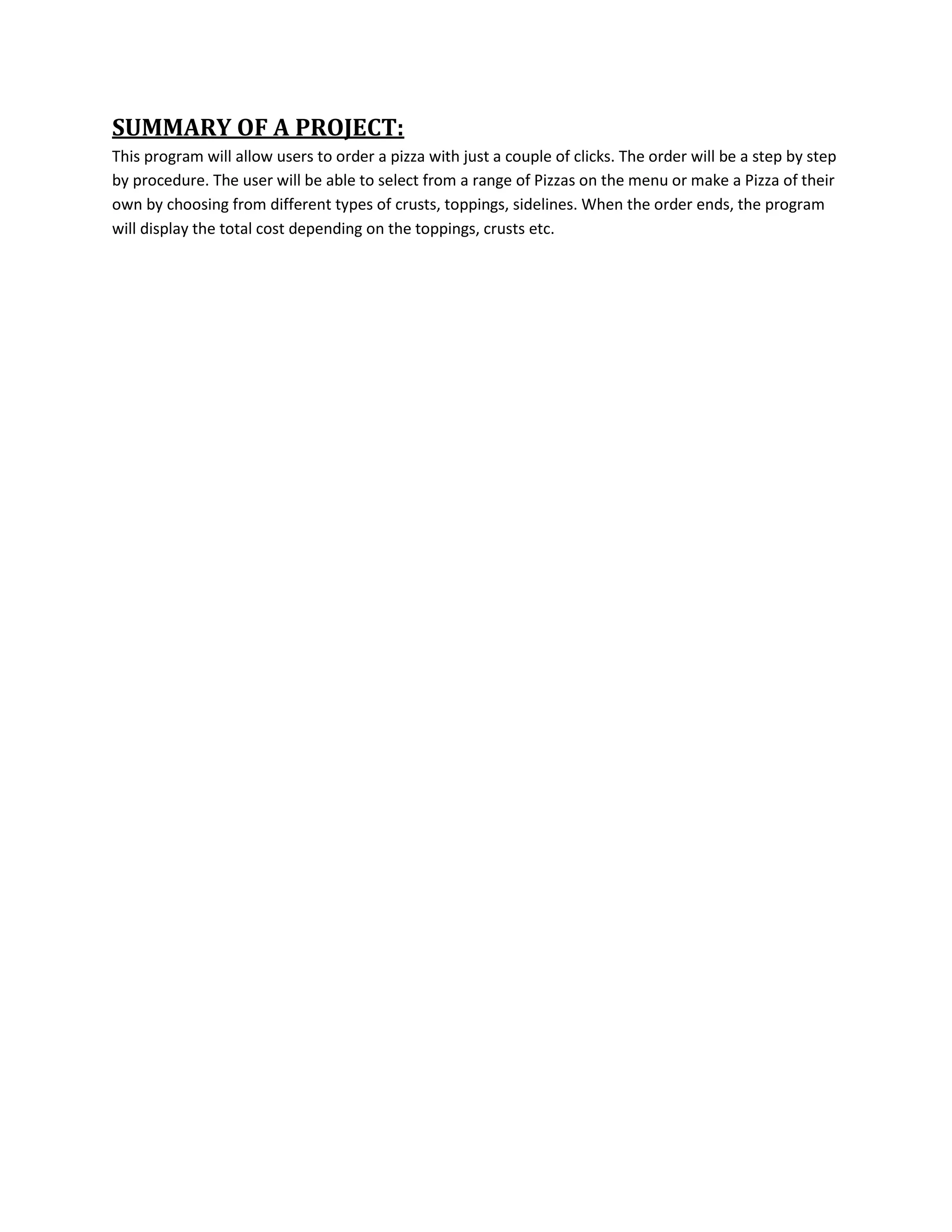
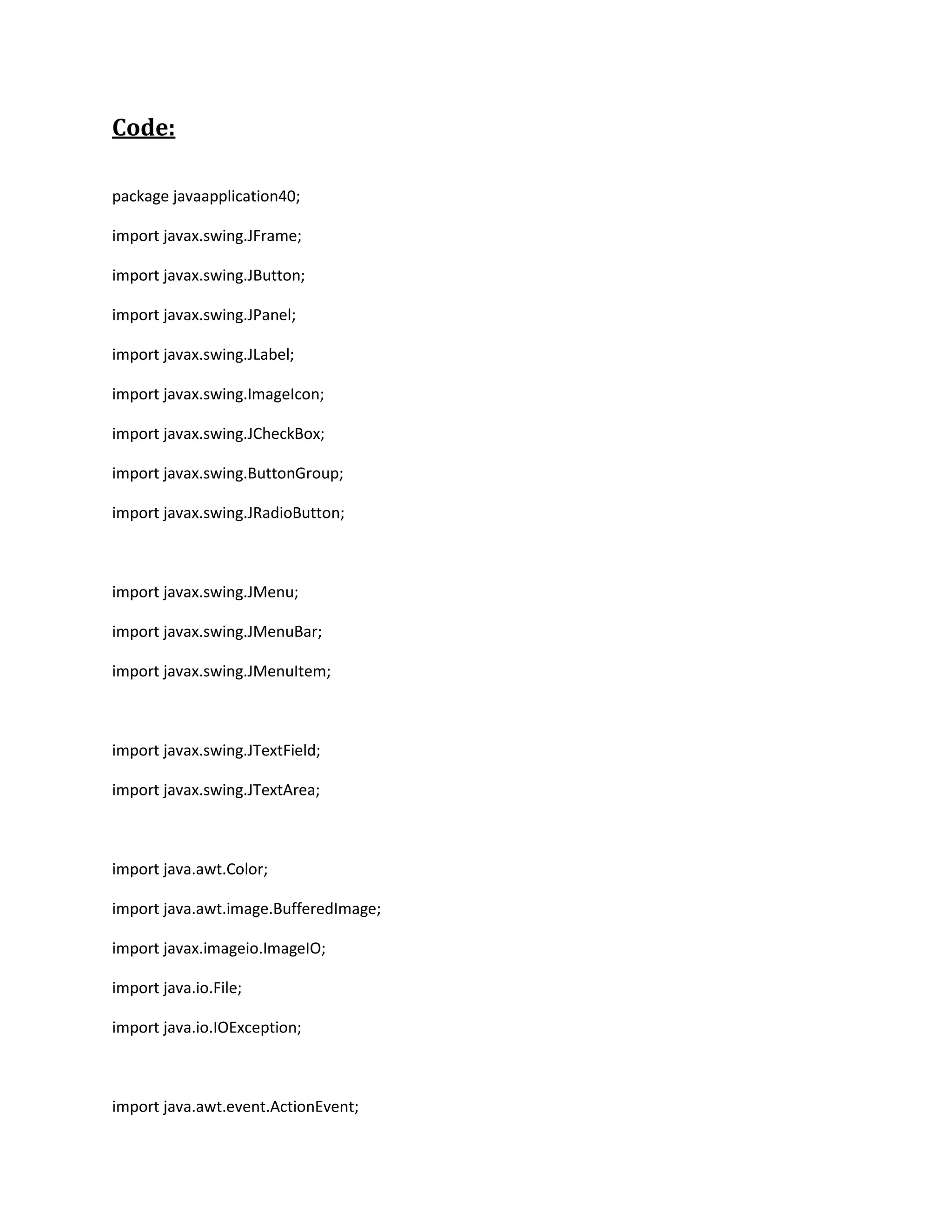
![import java.awt.event.ActionListener;
import java.awt.Dimension;
import java.awt.BorderLayout;
import java.awt.FlowLayout;
import javax.swing.BoxLayout;
import javax.swing.JOptionPane;
public class JavaApplication40 {
public static void main(String[] args)throws IOException {
Order obj=new Order();
}
}
class Order extends JFrame implements ActionListener
{
int total=0,sizecost=0,crustcost=0,flavorcost=0,veggiescost=0,drinkscost=0,sidescost=0;
int toppings=0,drinks=0,sides=0;
int count=0;
boolean flag=false;
String crust,flavor,size,sauce,veggies;
String text;
JPanel sizePanel=new JPanel();](https://image.slidesharecdn.com/proposalmateen-140619120955-phpapp02/75/OOP-PROJECT-REPORT-5-2048.jpg)