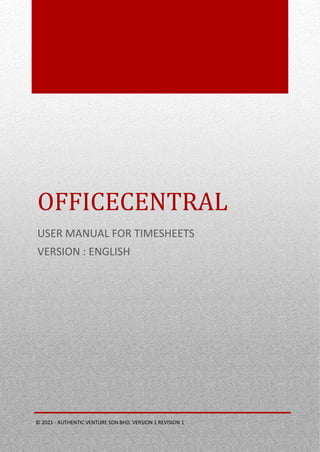
OfficeCentral User Manual for Timesheets (English) V1R1
- 1. © 2021 -AUTHENTIC VENTURE SDN BHD. ALL RIGHTS RESERVED © 2021 -Authentic Venture Sdn Bhd. All rights reserved 1 OFFICECENTRAL USER MANUAL FOR TIMESHEETS VERSION : ENGLISH © 2021 - AUTHENTIC VENTURE SDN BHD. VERSION 1 REVISION 1
- 2. © 2021 -AUTHENTIC VENTURE SDN BHD. ALL RIGHTS RESERVED © 2021 -Authentic Venture Sdn Bhd. All rights reserved 2 TABLE OF CONTENT INTRODUCTION ....................................................................................................................................................3 1. CONFIGURATIONS ................................................................................................................................................5 1.1 PROJECTS..........................................................................................................................................................................6 1.2 PROJECTS ITEMS.............................................................................................................................................................10 1.3 ACTIVITIES.......................................................................................................................................................................13 2. TIMESHEETS........................................................................................................................................................16 2.1 ACTIVITY PLANS..............................................................................................................................................................17 2.1.1 MY ACTIVITY PLANS................................................................................................................................18 2.1.2 MY SUPERVISEES’ ...................................................................................................................................21 2.1.3 OVERALL ACTIVITY PLANS.......................................................................................................................24 2.2 TIMESHEETS....................................................................................................................................................................27 2.2.1 MY ACTIVITY PLANS................................................................................................................................28 2.2.2 MY SUPERVISEES’ ...................................................................................................................................31 2.2.3 OVERALL TIMESHEETS............................................................................................................................33 3. REPORT...............................................................................................................................................................35 4. TIME TRACKER....................................................................................................................................................36
- 3. © 2021 -AUTHENTIC VENTURE SDN BHD. ALL RIGHTS RESERVED © 2021 -Authentic Venture Sdn Bhd. All rights reserved 3 INTRODUCTION OfficeCentral is a system that uses cloud technology (internet cloud-based software) and includes essential modules to manage a company, namely HRMS, Salary Calculation (Payroll), Accounts and Customer Management (CRM). OfficeCentral is a web application specially designed for small and medium industrial companies to manage companies more efficiently and smoothly. Social Media Facebook: https://www.facebook.com/officecentralAV Twitter: https://twitter.com/officecentralav Linkedin (Authentic Venture): https://www.linkedin.com/company/authentic-venture- sdn-bhd Instagram: https://www.instagram.com/officecentralcloud TikTok: www.tiktok.com/@authenticventure SlideShare: https://www.slideshare.net/venturesmarketing Website: http://www.OfficeCentralCloud.com Blog: http://www.OfficeCentralCloud.com/blog Online help We provide online help to help you learn OfficeCentral online. Certain websites for support are as follows: eLearning: http://academy.ICTForGrowth.com Help Center: http://bantuan.officecentralcloud.com (Malay) http://help.OfficeCentralCloud.com (English)
- 4. © 2021 -AUTHENTIC VENTURE SDN BHD. ALL RIGHTS RESERVED © 2021 -Authentic Venture Sdn Bhd. All rights reserved 4 Contact Us Authentic Venture Sdn.Bhd. (470336-H) 906B, Level 2, Block D Diamond Complex, Bangi Business Park 43650 Bandar Baru Bangi Selangor, Malaysia. P: + 603-8922 1493 / + 603-8920 0672 E: sales@ventures.com.my If you need any help /questions regarding the OfficeCentral system, do not hesitate to contact us or email us at support@ventures.com.my. All Rights Reserved © 2021 -Authentic Venture Sdn Bhd. All rights reserved
- 5. © 2021 -AUTHENTIC VENTURE SDN BHD. ALL RIGHTS RESERVED © 2021 -Authentic Venture Sdn Bhd. All rights reserved 5 1. CONFIGURATIONS This sub module allows you to set configurations for network marketing. To setup, please follow the steps as follow: - 1. Go to Timesheet Module. 2. Then in “Configurations”, it will have three options as below: - Description: 1 Click on “Projects” to view and add projects. 2 Click on “Projects Items” to view and add projects. 3 Click on “Activities” to view and add projects.
- 6. © 2021 -AUTHENTIC VENTURE SDN BHD. ALL RIGHTS RESERVED © 2021 -Authentic Venture Sdn Bhd. All rights reserved 6 1.1 PROJECTS This sub module allows you to set configurations for network marketing. To setup, please follow the steps as follow: - 1. Go to Projects. 2. Then when expand “Projects”, it will have two options as below: - Description: 1 Click on “View List” to view list all project. 2 Click on this button, "Add New," to add a new selection.
- 7. © 2021 -AUTHENTIC VENTURE SDN BHD. ALL RIGHTS RESERVED © 2021 -Authentic Venture Sdn Bhd. All rights reserved 7 3. When you select “VIEW LIST”, you will see all information as per the following picture. Description: 1 Click on this button “Add” to add a new project. 2 Click on this button “Search” to search your project. 3 Click on this button, “Details”, to see the data. Click on this button “Edit” to edit the data. Click on this button “Delete” to erase the data. However, please note that data can only be erased if it is yet to be used. Once used, it can’t be erased.
- 8. © 2021 -AUTHENTIC VENTURE SDN BHD. ALL RIGHTS RESERVED © 2021 -Authentic Venture Sdn Bhd. All rights reserved 8 4. When you select “Add New”, you will see all information as per the following picture. Description: 1 Insert “Project No” for new project. 2 Insert “Project Name” for new project. 3 Insert “Description” for new project. 4 Insert “Project Value” for new project. (if any) 5 Insert “Tender Date” for new project. (if any) 6 Insert “Request for Quotation Date” for new project. (if any) 7 Insert “Start Date” for new project. (if any) 8 Tick on “Status” if active. 9 Choose “Parent Project” for new project. (if any) 10 Click on this button "Location" to set project in which location
- 9. © 2021 -AUTHENTIC VENTURE SDN BHD. ALL RIGHTS RESERVED © 2021 -Authentic Venture Sdn Bhd. All rights reserved 9 11 Choose “Project Manager” for new project. (if any) 12 Choose “Customer” for new project. 13 Choose “Project Status” for new project. (if any) 14 Insert “Award Date” for new project. (if any) 15 Insert “End Date” for new project. (if any) 16 Insert “Project Item” for new project. (if related) 17 Click on the "SAVE" button if you change any of the information.
- 10. © 2021 -AUTHENTIC VENTURE SDN BHD. ALL RIGHTS RESERVED © 2021 -Authentic Venture Sdn Bhd. All rights reserved 10 1.2 PROJECTS ITEMS This sub module allows you to set configurations for network marketing. To setup, please follow the steps as follow: - 1. Go to Projects Items. 2. Then when expand “Projects Items”, it will have two options as below: - Description: 1 Click on “View List” to view list all project item. 2 Click on this button, "Add New," to add a new selection.
- 11. © 2021 -AUTHENTIC VENTURE SDN BHD. ALL RIGHTS RESERVED © 2021 -Authentic Venture Sdn Bhd. All rights reserved 11 3. When you select “VIEW LIST”, you will see all information as per the following picture. Description: 1 Click on this button “Add” to add a new project item. 2 Click on this button “Search” to search your project item. 3 Click on this button, “Details”, to see the data. Click on this button “Edit” to edit the data. Click on this button “Delete” to erase the data. However, please note that data can only be erased if it is yet to be used. Once used, it can’t be erased.
- 12. © 2021 -AUTHENTIC VENTURE SDN BHD. ALL RIGHTS RESERVED © 2021 -Authentic Venture Sdn Bhd. All rights reserved 12 4. When you select “Add New”, you will see all information as per the following picture. Description: 1 Insert “Name” for create project item. 2 Insert “Description” for project item.
- 13. © 2021 -AUTHENTIC VENTURE SDN BHD. ALL RIGHTS RESERVED © 2021 -Authentic Venture Sdn Bhd. All rights reserved 13 1.3 ACTIVITIES This sub module allows you to set configurations for network marketing. To setup, please follow the steps as follow: - 1. Go to Activities. 2. Then when expand “Activities”, it will have two options as below: - Description: 1 Click on “View List” to view list all activities. 2 Click on this button, "Add New," to add a new selection.
- 14. © 2021 -AUTHENTIC VENTURE SDN BHD. ALL RIGHTS RESERVED © 2021 -Authentic Venture Sdn Bhd. All rights reserved 14 3. When you select “VIEW LIST”, you will see all information as per the following picture. Description: 1 Click on this button “Add” to add a new activities. 2 Click on this button “Search” to search your activities.. 3 Click on this button, “Details”, to see the data. Click on this button “Edit” to edit the data. Click on this button “Delete” to erase the data. However, please note that data can only be erased if it is yet to be used. Once used, it can’t be erased.
- 15. © 2021 -AUTHENTIC VENTURE SDN BHD. ALL RIGHTS RESERVED © 2021 -Authentic Venture Sdn Bhd. All rights reserved 15 4. When you select “Add New”, you will see all information as per the following picture. Description: 1 Insert “Name” for create project item. 2 Insert “Description” for project item.
- 16. © 2021 -AUTHENTIC VENTURE SDN BHD. ALL RIGHTS RESERVED © 2021 -Authentic Venture Sdn Bhd. All rights reserved 16 2. TIMESHEETS This sub module allows you to set configurations for network marketing. To setup, please follow the steps as follow: - 1. Go to Timesheet. 2. Then in “Timesheet”, it will have two options as below: - Description: 1 Click on “Activity Plans” to view and add new activity plans. 2 Click on “Timesheets” to view and add new timesheets.
- 17. © 2021 -AUTHENTIC VENTURE SDN BHD. ALL RIGHTS RESERVED © 2021 -Authentic Venture Sdn Bhd. All rights reserved 17 2.1 ACTIVITY PLANS This sub module allows you to set configurations for network marketing. To setup, please follow the steps as follow: - 1. Go to Timesheet. 2. Then in “Activity Plans”, it will have three options as below: - Description: 1 Click on “My Activity Plans” to view and add new activity plans. 2 Click on “My Supervisees” to view and add new activity plans. 3 Click on “Overall Activity Plans” to view and add new activity plans.
- 18. © 2021 -AUTHENTIC VENTURE SDN BHD. ALL RIGHTS RESERVED © 2021 -Authentic Venture Sdn Bhd. All rights reserved 18 2.1.1 MY ACTIVITY PLANS This sub module allows you to set configurations for network marketing. To setup, please follow the steps as follow: - 1. Go to Activities. 2. Then when expand “My Activity Plans”, it will have two options as below: - Description: 1 Click on “View List” to view list all activity plan. 2 Click on this button, "Add New," to add a new selection.
- 19. © 2021 -AUTHENTIC VENTURE SDN BHD. ALL RIGHTS RESERVED © 2021 -Authentic Venture Sdn Bhd. All rights reserved 19 3. When you select “VIEW LIST”, you will see all information as per the following picture. Description: 1 Click on this button “Add” to add a new activity plan. 2 Click on this button “Search” to search your activity plan. 3 Click on this button, “Details”, to see the data. Click on this button “Edit” to edit the data. Click on this button “Delete” to erase the data. However, please note that data can only be erased if it is yet to be used. Once used, it can’t be erased.
- 20. © 2021 -AUTHENTIC VENTURE SDN BHD. ALL RIGHTS RESERVED © 2021 -Authentic Venture Sdn Bhd. All rights reserved 20 4. When you select “Add New”, you will see all information as per the following picture. Description: 1 Choose “Activity” for new activity plan. 2 Choose “Project” for new activity plan. 3 Choose “Project Item” for new activity plan. 4 Choose “Account” for new activity plan. 5 Insert “Description” for new activity plan. 6 Insert “Start Date” for new project. 7 Insert “End Date” for new project. 8 Click on the "Submit" button if you change any of the information.
- 21. © 2021 -AUTHENTIC VENTURE SDN BHD. ALL RIGHTS RESERVED © 2021 -Authentic Venture Sdn Bhd. All rights reserved 21 2.1.2 MY SUPERVISEES’ This sub module allows you to set configurations for network marketing. To setup, please follow the steps as follow: - 1. Go to Activities. 2. Then when expand “My Supervisees”, it will have two options as below: - Description: 1 Click on “View List” to view list all activity plan. 2 Click on this button, "Add New," to add a new selection.
- 22. © 2021 -AUTHENTIC VENTURE SDN BHD. ALL RIGHTS RESERVED © 2021 -Authentic Venture Sdn Bhd. All rights reserved 22 3. When you select “VIEW LIST”, you will see all information as per the following picture. Description: 1 Click on this button “Add” to add a new activity plan. 2 Click on this button “Search” to search your activity plan. 3 Click on this button, “Details”, to see the data. Click on this button “Edit” to edit the data. Click on this button “Delete” to erase the data. However, please note that data can only be erased if it is yet to be used. Once used, it can’t be erased.
- 23. © 2021 -AUTHENTIC VENTURE SDN BHD. ALL RIGHTS RESERVED © 2021 -Authentic Venture Sdn Bhd. All rights reserved 23 4. When you select “Add New”, you will see all information as per the following picture. Description: 1 Choose “Staff” for new activity plan. 2 Choose “Activity” for new activity plan. 3 Choose “Project” for new activity plan. 4 Choose “Project Item” for new activity plan. 5 Choose “Account” for new activity plan. 6 Insert “Description” for new activity plan. 7 Insert “Start Date” for new project. 8 Insert “End Date” for new project. 9 Click on the "Submit" button if you change any of the information.
- 24. © 2021 -AUTHENTIC VENTURE SDN BHD. ALL RIGHTS RESERVED © 2021 -Authentic Venture Sdn Bhd. All rights reserved 24 2.1.3 OVERALL ACTIVITY PLANS This sub module allows you to set configurations for network marketing. To setup, please follow the steps as follow: - 1. Go to Activities. 2. Then when expand “Overall Activity Plans”, it will have two options as below: - Description: 1 Click on “View List” to view list all activity plan. 2 Click on this button, "Add New," to add a new selection.
- 25. © 2021 -AUTHENTIC VENTURE SDN BHD. ALL RIGHTS RESERVED © 2021 -Authentic Venture Sdn Bhd. All rights reserved 25 3. When you select “VIEW LIST”, you will see all information as per the following picture. Description: 1 Click on this button “Add” to add a new activity plan. 2 Click on this button “Search” to search your new activity plan. 3 Click on this button, “Details”, to see the data. Click on this button “Edit” to edit the data. Click on this button “Delete” to erase the data. However, please note that data can only be erased if it is yet to be used. Once used, it can’t be erased.
- 26. © 2021 -AUTHENTIC VENTURE SDN BHD. ALL RIGHTS RESERVED © 2021 -Authentic Venture Sdn Bhd. All rights reserved 26 4. When you select “Add New”, you will see all information as per the following picture. Description: 1 Choose “Staff” for new activity plan. 2 Choose “Activity” for new activity plan. 3 Choose “Project” for new activity plan. 4 Choose “Project Item” for new activity plan. 5 Choose “Account” for new activity plan. 6 Insert “Description” for new activity plan. 7 Insert “Start Date” for new project. 8 Insert “End Date” for new project. 9 Click on the "Submit" button if you change any of the information.
- 27. © 2021 -AUTHENTIC VENTURE SDN BHD. ALL RIGHTS RESERVED © 2021 -Authentic Venture Sdn Bhd. All rights reserved 27 2.2 TIMESHEETS This sub module allows you to set configurations for network marketing. To setup, please follow the steps as follow: - 1. Go to Timesheet. 2. Then in “Timesheets”, it will have three options as below: - Description: 1 Click on “My Timesheets” to view and add new timesheets. 2 Click on “My Supervisees” to view and add new timesheets. 3 Click on “Overall Supervisees” to view and add new timesheets.
- 28. © 2021 -AUTHENTIC VENTURE SDN BHD. ALL RIGHTS RESERVED © 2021 -Authentic Venture Sdn Bhd. All rights reserved 28 2.2.1 MY ACTIVITY PLANS This sub module allows you to set configurations for network marketing. To setup, please follow the steps as follow: - 1. Go to Timesheets. 2. Then when expand “My Timesheets”, it will have two options as below: - Description: 1 Click on “View List” to view list all timesheet. 2 Click on this button, "Add New," to add a new selection.
- 29. © 2021 -AUTHENTIC VENTURE SDN BHD. ALL RIGHTS RESERVED © 2021 -Authentic Venture Sdn Bhd. All rights reserved 29 3. When you select “VIEW LIST”, you will see all information as per the following picture. Description: 1 Click on this button “Add” to add a new timesheet. 2 Click on this button “Advanced Search” to search new timesheet. 3 Click on this button “Search” to search new timesheet. 4 Click on this button, “Details”, to see the data. Click on this button “Edit” to edit the data. Click on this button “Delete” to erase the data. However, please note that data can only be erased if it is yet to be used. Once used, it can’t be erased.
- 30. © 2021 -AUTHENTIC VENTURE SDN BHD. ALL RIGHTS RESERVED © 2021 -Authentic Venture Sdn Bhd. All rights reserved 30 4. When you select “Add New”, you will see all information as per the following picture. Description: 1 Choose “Activity” for new timesheet. 2 Choose “Project” for new timesheet. 3 Choose “Project Item” for new timesheet. 4 Choose “Account” for new timesheet. 5 Insert “Timesheet Description” for new timesheet. 6 Tick if “Select the checkbox if timesheet item is billable”. 7 Insert “Start Date” for new timesheet. 8 Insert “End Date” for new timesheet. 9 Insert “Attachment” for new timesheet. 10 Click on the "Submit" button if you change any of the information.
- 31. © 2021 -AUTHENTIC VENTURE SDN BHD. ALL RIGHTS RESERVED © 2021 -Authentic Venture Sdn Bhd. All rights reserved 31 2.2.2 MY SUPERVISEES’ This sub module allows you to set configurations for network marketing. To setup, please follow the steps as follow: - 1. Go to Timesheets. 2. Then when expand “My Supervisees”, it will have two options as below: - Description: 1 Click on “View List” to view list all timesheet.
- 32. © 2021 -AUTHENTIC VENTURE SDN BHD. ALL RIGHTS RESERVED © 2021 -Authentic Venture Sdn Bhd. All rights reserved 32 3. When you select “VIEW LIST”, you will see all information as per the following picture. Description: 1 Click on this button “Add” to add a new timesheet. 2 Click on this button “Advanced Search” to search new timesheet. 3 Click on this button “Search” to search new timesheet. 4 Click on this button, “Details”, to see the data. Click on this button “Edit” to edit the data. Click on this button “Delete” to erase the data. However, please note that data can only be erased if it is yet to be used. Once used, it can’t be erased.
- 33. © 2021 -AUTHENTIC VENTURE SDN BHD. ALL RIGHTS RESERVED © 2021 -Authentic Venture Sdn Bhd. All rights reserved 33 2.2.3 OVERALL TIMESHEETS This sub module allows you to set configurations for network marketing. To setup, please follow the steps as follow: - 1. Go to Timesheets. 2. Then when expand “Overall Timesheets”, it will have two options as below: - Description: 1 Click on “View List” to view list all timesheet.
- 34. © 2021 -AUTHENTIC VENTURE SDN BHD. ALL RIGHTS RESERVED © 2021 -Authentic Venture Sdn Bhd. All rights reserved 34 3. When you select “VIEW LIST”, you will see all information as per the following picture. Description: 1 Click on this button “Advanced Search” to search new timesheet. 2 Click on this button “Search” to search new timesheet. 3 Click on this button, “Details”, to see the data. Click on this button “Edit” to edit the data. Click on this button “Delete” to erase the data. However, please note that data can only be erased if it is yet to be used. Once used, it can’t be erased.
- 35. © 2021 -AUTHENTIC VENTURE SDN BHD. ALL RIGHTS RESERVED © 2021 -Authentic Venture Sdn Bhd. All rights reserved 35 3. REPORT This sub module allows you to set configurations for network marketing. To setup, please follow the steps as follow: - 1. Go to Timesheet. 2. Then in “Reports”, it will have five options as below: - Description: 1 Click "Daily Report By Staff" to view all report by staff. 2 Click "Daily Report By Staff (Supervisor View)” to view all report by staff by supervisor view. 3 Click "Summary by Project" to view all summary project. 4 Click "By Summary by Project item” to view all summary project item. 5 Click " By Summary by Activities" to view all summary activities.
- 36. © 2021 -AUTHENTIC VENTURE SDN BHD. ALL RIGHTS RESERVED © 2021 -Authentic Venture Sdn Bhd. All rights reserved 36 4. TIME TRACKER This sub module allows you to set configurations for network marketing. To setup, please follow the steps as follow: - 1. Go to Timesheet. 2. Then in “Time Tracker”, to shortcut path for add timesheet. Description: 1 Click "Time Tracker" to go timesheet.
- 37. © 2021 -AUTHENTIC VENTURE SDN BHD. ALL RIGHTS RESERVED © 2021 -Authentic Venture Sdn Bhd. All rights reserved 37 3. You will see shortcut path for time tracker as per the following picture. Description: 1 Choose “Activity” for new timesheet. 2 Choose “Project” for new timesheet. 3 Choose “Project Item” for new timesheet. 4 Choose “Account” for new timesheet. 5 Insert “Timesheet Description” for new timesheet. 6 Tick if “Select the checkbox if timesheet item is billable”. 7 Click on the "Start" button if you want to start track your timesheet. Click on the "Stop" button if you want to stop track your timesheet.
- 38. © 2021 -AUTHENTIC VENTURE SDN BHD. ALL RIGHTS RESERVED © 2021 -Authentic Venture Sdn Bhd. All rights reserved 38 4. You will see your timesheet and activity plan in a day as per the following picture. 5. You will see your timesheet and activity plan for the past 7 days as per the following picture.
