Odoo 12 accounting
•
2 likes•628 views
Odoo 12 accounting features makes accounting and finance simpler and easily accountable. Odoo 12 accounting features enable all those features that can run your business seamless and error-free.
Report
Share
Report
Share
Download to read offline
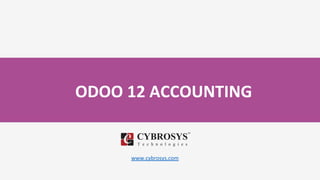
Recommended
Basic settings Of SAP Fi

This document outlines basic accounting settings including selecting a variant principle, fiscal year, currencies to use, and setting up a cash journal. It provides configuration options for fundamental accounting parameters.
Sap fi integration with other modules in sap fico

This document discusses the integration between SAP FI (Financials) with other SAP modules like MM (Materials Management), CO (Controlling), and SD (Sales and Distribution). It provides examples of how transactions in these modules result in automatic accounting postings to the FI module. Key points covered include defining accounts and transaction keys to integrate overhead cost allocations from CO, inventory valuations from MM, and revenue/expense accounts from SD billing documents.
SAP FICO General Ledger EndUser Training | www.sapdocs.info

You can download this material from http://sapdocs.info/sap/fico/download-sap-general-ledger-accounting-enduser-training-ppt-material/
Get more SAP Materials from http://sapdocs.info/sap/
Asset accounting

Asset acquisitions can be posted in Asset Accounting integrated with accounts payable, without a purchase order link, through materials management for self-produced assets, or by capitalizing production costs through investment management. The asset value date determines the capitalization and depreciation start dates and affects planned depreciation amounts.
Sap fico configuration

This document provides instructions for configuring a company code in SAP FICO. It begins with an introduction to SAP FI and relevant terminology. It then outlines the steps to define a company, create a company code, assign the company code to a company and chart of accounts, define relevant organizational structures and assign them to the company code, and configure settings for the currency, fiscal year, posting periods, document numbers, and more. The goal is to fully configure company code 1100 for the fictional company ABC Ltd located in the US.
SAP FICO Online Training 

SAP FICO Consultant is one of the SAP modules which is in-demand and recognized internationally. SAPALLOnlineTraining offers online SAP FICO Consultant training
SAP FI - GL

The document provides an overview of SAP's general ledger functionality and processes. It discusses [1] the key master data elements like charts of accounts, account groups, and cost elements; [2] transaction processing including journal entries, foreign currency posting, and document reversal; and [3] periodic processes such as account reconciliation, period-end closing, and reporting. The general ledger acts as the central accounting hub that integrates with other SAP modules to ensure accurate and compliant financial accounting.
Asset Management In Odoo

Odoo supports Asset Management. In Odoo, the "Assets" module allows you to keep track of your fixed assets like Land & Building , Machinery etc.
Visit: https://www.technaureus.com/asset-management-in-odoo-asset-management-documentation/
Recommended
Basic settings Of SAP Fi

This document outlines basic accounting settings including selecting a variant principle, fiscal year, currencies to use, and setting up a cash journal. It provides configuration options for fundamental accounting parameters.
Sap fi integration with other modules in sap fico

This document discusses the integration between SAP FI (Financials) with other SAP modules like MM (Materials Management), CO (Controlling), and SD (Sales and Distribution). It provides examples of how transactions in these modules result in automatic accounting postings to the FI module. Key points covered include defining accounts and transaction keys to integrate overhead cost allocations from CO, inventory valuations from MM, and revenue/expense accounts from SD billing documents.
SAP FICO General Ledger EndUser Training | www.sapdocs.info

You can download this material from http://sapdocs.info/sap/fico/download-sap-general-ledger-accounting-enduser-training-ppt-material/
Get more SAP Materials from http://sapdocs.info/sap/
Asset accounting

Asset acquisitions can be posted in Asset Accounting integrated with accounts payable, without a purchase order link, through materials management for self-produced assets, or by capitalizing production costs through investment management. The asset value date determines the capitalization and depreciation start dates and affects planned depreciation amounts.
Sap fico configuration

This document provides instructions for configuring a company code in SAP FICO. It begins with an introduction to SAP FI and relevant terminology. It then outlines the steps to define a company, create a company code, assign the company code to a company and chart of accounts, define relevant organizational structures and assign them to the company code, and configure settings for the currency, fiscal year, posting periods, document numbers, and more. The goal is to fully configure company code 1100 for the fictional company ABC Ltd located in the US.
SAP FICO Online Training 

SAP FICO Consultant is one of the SAP modules which is in-demand and recognized internationally. SAPALLOnlineTraining offers online SAP FICO Consultant training
SAP FI - GL

The document provides an overview of SAP's general ledger functionality and processes. It discusses [1] the key master data elements like charts of accounts, account groups, and cost elements; [2] transaction processing including journal entries, foreign currency posting, and document reversal; and [3] periodic processes such as account reconciliation, period-end closing, and reporting. The general ledger acts as the central accounting hub that integrates with other SAP modules to ensure accurate and compliant financial accounting.
Asset Management In Odoo

Odoo supports Asset Management. In Odoo, the "Assets" module allows you to keep track of your fixed assets like Land & Building , Machinery etc.
Visit: https://www.technaureus.com/asset-management-in-odoo-asset-management-documentation/
Odoo Accounting Features

Odoo accounting has so many features that make it a user-friendly and capable accounting software. There are some cool features like Paypal connectivity, synchronized transaction, instant invoice creating, mail sending, integration with other apps and so on.
SAP CO Configuration Guide - Exclusive Document

Visit to download for free http://sapdocs.info/sap/fico/exclusive-guide-to-sap-co-controlling-configuration-end-user-procedures/
PCA Configuration

This document provides instructions for configuring profit centers in SAP. It begins with basic settings like maintaining controlling area settings, creating a dummy profit center, setting control parameters for actual data, and maintaining plan versions. It then covers master data topics like maintaining the standard hierarchy and creating individual profit centers. The document also discusses optional topics like transfer pricing configuration and planning. It concludes with sections on actual postings and period-end closing. The overall aim is to determine profits for internal areas of responsibility by assigning balance sheet and transactional data to profit centers.
SAP FI-BANK

The document discusses bank accounting in SAP. It covers bank master data, which includes defining house banks, bank accounts, and the bank directory. It also covers check processing such as manual check deposit, printing checks, and changing or voiding checks. Additionally, it discusses electronic bank statements, including importing statement data, using posting rules and transactions to automatically post statements, and processing outstanding items on statements.
SAP Asset Accounting 

This document provides steps for configuring and using asset accounting in SAP ECC6. It includes instructions for setting up asset classes, charts of depreciation, screen layouts, account determinations, purchasing and selling assets, running depreciation, transferring assets, scrapping assets, and generating asset balance reports. The document is a guide for customizing and using the key features of SAP's fixed asset management module.
Planning learn step by step

3. Key aspects of creating a planning application covered include setting the data source, application name, shared services project, and instance; defining properties like currency, calendar, and plan types; building out dimensions like Account, Entity, Period,
How to Configure Journals in Odoo 14 Community

Odoo Accounting Journal Entries: An accounting journal is a record of transaction exchanges requested by date, these transactions are recorded in the name of journal entries.
Enterprise structure in sap fico

Enterprise structures in SAP FICO include defining companies, company codes, business areas, and assigning them. This establishes the organizational units for accounting and reporting. Key steps include defining the chart of accounts, account groups, and creating general ledger master records at the central, company code, or individual level. Proper enterprise structuring in SAP FICO ensures complete and accurate accounting data across the organization.
Sap fi interview question

Here are some potential questions you may be asked in an SAP FI/CO interview:
Configuration:
- Walk through the steps to configure a basic chart of accounts
- Explain how to set up fields status variants and field status groups
- Describe the process of integrating FI with other modules like MM, SD, etc.
- Configure accounts receivable and accounts payable
- Set up special GL transactions like down payments
Functional:
- Explain the accounting principles in FI/CO like debits/credits, periodic vs. perpetual etc.
- Describe the different types of documents in FI like journal entries, invoices etc.
- Explain the purpose and usage of reconciliation accounts
- Disc
Intercompany assets transfer

A business requirement may arise making it necessary for you to move Fixed assets from one
company code to another (intercompany assets transfer for Eg: From company code XXX to YYY)
or from one organization unit to another, within the same company code (intracompany transfer).
The end to end process of fixed asset transfers involves configuration settings as well as user
frontend activities.
This posts will discuss the process of intercompany asset transfer end to end. It is assumed that the
reader has, at the very least, a basic knowledge of Asset Accounting. The complete cycle of
intercompany fixed asset transfer will include the below steps:
I. Prerequisites/ Configuration steps: (Asset accounting configuration should be
available in the system, apart from below configurations are required)
1. Creation of GL Accounts
2. Define Transfer Variants
3. Assign G/L Accounts Determination
4. Activate Inter-company postings for Asset document type (AA)
II. Intercompany Asset Transfer Steps (End User):
1. Executing an intercompany asset transfer transaction
2. Display document
3. Cross company code document display
4. Asset explorer
F 37 customer down payment request

This document provides instructions for requesting a customer down payment in SAP. It explains that down payments use special GL indicators to post to alternative accounts. It outlines the menu path and transaction code to create a customer down payment request, and describes the required fields for the header data, such as document date and currency. It also describes how to enter the document line item, including amount and due date fields. Finally, it notes that the overview button displays the document and the save button posts it.
Sap fi overview

This document provides an overview of key components and features of financial accounting in SAP, including the general ledger, accounts payable, accounts receivable, asset accounting, and bank accounting. It describes the organizational structure for accounting including company codes and charts of accounts. It also lists features such as real-time integration between modules, document control functions, multicurrency support, and automatic processes for payments, depreciation, and more.
SAP CONTROLLING

1. The document provides an overview of SAP Controlling and its four main elements: Cost Element Accounting, Cost Center Accounting, Internal Orders Accounting, and Profit Center Accounting.
2. It describes how to set up the main components of Controlling like maintaining controlling areas and versions, creating cost elements, cost centers, and internal orders.
3. Steps are outlined for tasks like posting journal entries, generating reports, and planning in Controlling.
SAP FICO BBP Sample Document PDF NEW!

New (up to date) Finance & Controlling Business Blueprint (BBP) Sample document for SAP System Impelementation
SAP Account determination SD-FI by odaiah pelley

This document provides an overview of SAP FI-SD integration and account determination. It discusses the integration at the enterprise, master data, and transaction levels. It also covers prerequisites like material and customer masters, pricing procedures, and condition records. The document then outlines the steps to configure account determination, including defining condition tables, access sequences, account determination procedures, account keys, and assigning G/L accounts. It provides screenshots of relevant transaction codes and configuration steps.
Org structure SAP

This document outlines an agenda for a workshop on defining the organization structure for Chico Creek Brewery in SAP. The agenda includes reviewing the customer's key business processes in areas like finance, procurement, logistics, sales and production. It also involves defining the appropriate organizational elements in SAP like company codes, controlling areas, profit centers, cost centers, purchasing organizations, plants and storage locations based on the brewery's business processes and reporting needs. The overall goal is to implement SAP R/3 at Chico Creek Brewery to help them run their business processes in a more productive and efficient manner.
New gl-configuration-step-by-step (2)

This document provides instructions for configuring SAP's New General Ledger (GL). Key steps include:
1. Defining ledgers, currencies, and assigning scenarios. A leading ledger is designated which is integrated across company codes.
2. Setting up document splitting to allocate transactions along dimensions like segment and profit center. General ledger accounts and document types are classified for splitting.
3. Activating functions and updating tables in Customizing once New GL is turned on.
4. Various end user transactions are demonstrated like entering a vendor invoice and viewing postings in non-leading ledgers. Reports are also configured to display balances by characteristic.
Sap infosys fico

This document provides an introduction to SAP and ERP systems. It discusses business processes without an ERP system and how they become fragmented and inefficient. The document then introduces SAP and ERP systems, explaining how they integrate business functions and provide a centralized system. It discusses the history and modules of SAP, including FI, CO, SD, MM, PP, and others. It also covers R/3 architecture, clients, and the benefits of a client/server model. Finally, it includes some review questions about SAP modules and concepts.
New GL parallel ledgers in asset accounting 

We can use parallel ledgers in asset accounting to value assets according to different accounting principles. The document outlines how to configure parallel ledgers for US GAAP and Indian GAAP valuations. Key steps include defining depreciation areas, assigning them to asset classes and general ledger accounts, and setting up periodic posting. Testing shows parallel acquisition and depreciation postings are made to the respective ledgers according to the depreciation areas assigned in the asset master. Retiring the asset then results in different gains/losses posted to each ledger.
Asset accounting

This document provides instructions for implementing new Asset Accounting in SAP S/4HANA with Simple Finance. It outlines 15 steps to take in the customizing system and downstream systems. Key steps include installing SAP Simple Finance, migrating to the new General Ledger, migrating charts of depreciation, making additional customizing settings, activating the new Asset Accounting, and transporting the customizing changes to downstream systems. The document also provides details on copying reference charts of depreciation, assigning charts of depreciation to company codes, specifying number assignment across company codes, specifying account determination, and defining number range intervals.
Computerized accounting

Objectives of the study :
1. To study the meaning, definition, and advantages of computerized accounting.
2. To study the comparison between Manual Accounting & Computerized Accounting System.
3. To know the accounting software Tally, it’s features and different versions.
4. To study the preparation of vouchers, steps, selections, types, altering, deleting of vouchers.
5. To understand the feeding of data and generation of report.
How to manage cash basis and accrual basis accounting in odoo

In Odoo there are two various methods used to record accounting transactions like Case basis and Accrual basis accounting. Odoo accounting handle both accrual and cash basis reporting.
More Related Content
What's hot
Odoo Accounting Features

Odoo accounting has so many features that make it a user-friendly and capable accounting software. There are some cool features like Paypal connectivity, synchronized transaction, instant invoice creating, mail sending, integration with other apps and so on.
SAP CO Configuration Guide - Exclusive Document

Visit to download for free http://sapdocs.info/sap/fico/exclusive-guide-to-sap-co-controlling-configuration-end-user-procedures/
PCA Configuration

This document provides instructions for configuring profit centers in SAP. It begins with basic settings like maintaining controlling area settings, creating a dummy profit center, setting control parameters for actual data, and maintaining plan versions. It then covers master data topics like maintaining the standard hierarchy and creating individual profit centers. The document also discusses optional topics like transfer pricing configuration and planning. It concludes with sections on actual postings and period-end closing. The overall aim is to determine profits for internal areas of responsibility by assigning balance sheet and transactional data to profit centers.
SAP FI-BANK

The document discusses bank accounting in SAP. It covers bank master data, which includes defining house banks, bank accounts, and the bank directory. It also covers check processing such as manual check deposit, printing checks, and changing or voiding checks. Additionally, it discusses electronic bank statements, including importing statement data, using posting rules and transactions to automatically post statements, and processing outstanding items on statements.
SAP Asset Accounting 

This document provides steps for configuring and using asset accounting in SAP ECC6. It includes instructions for setting up asset classes, charts of depreciation, screen layouts, account determinations, purchasing and selling assets, running depreciation, transferring assets, scrapping assets, and generating asset balance reports. The document is a guide for customizing and using the key features of SAP's fixed asset management module.
Planning learn step by step

3. Key aspects of creating a planning application covered include setting the data source, application name, shared services project, and instance; defining properties like currency, calendar, and plan types; building out dimensions like Account, Entity, Period,
How to Configure Journals in Odoo 14 Community

Odoo Accounting Journal Entries: An accounting journal is a record of transaction exchanges requested by date, these transactions are recorded in the name of journal entries.
Enterprise structure in sap fico

Enterprise structures in SAP FICO include defining companies, company codes, business areas, and assigning them. This establishes the organizational units for accounting and reporting. Key steps include defining the chart of accounts, account groups, and creating general ledger master records at the central, company code, or individual level. Proper enterprise structuring in SAP FICO ensures complete and accurate accounting data across the organization.
Sap fi interview question

Here are some potential questions you may be asked in an SAP FI/CO interview:
Configuration:
- Walk through the steps to configure a basic chart of accounts
- Explain how to set up fields status variants and field status groups
- Describe the process of integrating FI with other modules like MM, SD, etc.
- Configure accounts receivable and accounts payable
- Set up special GL transactions like down payments
Functional:
- Explain the accounting principles in FI/CO like debits/credits, periodic vs. perpetual etc.
- Describe the different types of documents in FI like journal entries, invoices etc.
- Explain the purpose and usage of reconciliation accounts
- Disc
Intercompany assets transfer

A business requirement may arise making it necessary for you to move Fixed assets from one
company code to another (intercompany assets transfer for Eg: From company code XXX to YYY)
or from one organization unit to another, within the same company code (intracompany transfer).
The end to end process of fixed asset transfers involves configuration settings as well as user
frontend activities.
This posts will discuss the process of intercompany asset transfer end to end. It is assumed that the
reader has, at the very least, a basic knowledge of Asset Accounting. The complete cycle of
intercompany fixed asset transfer will include the below steps:
I. Prerequisites/ Configuration steps: (Asset accounting configuration should be
available in the system, apart from below configurations are required)
1. Creation of GL Accounts
2. Define Transfer Variants
3. Assign G/L Accounts Determination
4. Activate Inter-company postings for Asset document type (AA)
II. Intercompany Asset Transfer Steps (End User):
1. Executing an intercompany asset transfer transaction
2. Display document
3. Cross company code document display
4. Asset explorer
F 37 customer down payment request

This document provides instructions for requesting a customer down payment in SAP. It explains that down payments use special GL indicators to post to alternative accounts. It outlines the menu path and transaction code to create a customer down payment request, and describes the required fields for the header data, such as document date and currency. It also describes how to enter the document line item, including amount and due date fields. Finally, it notes that the overview button displays the document and the save button posts it.
Sap fi overview

This document provides an overview of key components and features of financial accounting in SAP, including the general ledger, accounts payable, accounts receivable, asset accounting, and bank accounting. It describes the organizational structure for accounting including company codes and charts of accounts. It also lists features such as real-time integration between modules, document control functions, multicurrency support, and automatic processes for payments, depreciation, and more.
SAP CONTROLLING

1. The document provides an overview of SAP Controlling and its four main elements: Cost Element Accounting, Cost Center Accounting, Internal Orders Accounting, and Profit Center Accounting.
2. It describes how to set up the main components of Controlling like maintaining controlling areas and versions, creating cost elements, cost centers, and internal orders.
3. Steps are outlined for tasks like posting journal entries, generating reports, and planning in Controlling.
SAP FICO BBP Sample Document PDF NEW!

New (up to date) Finance & Controlling Business Blueprint (BBP) Sample document for SAP System Impelementation
SAP Account determination SD-FI by odaiah pelley

This document provides an overview of SAP FI-SD integration and account determination. It discusses the integration at the enterprise, master data, and transaction levels. It also covers prerequisites like material and customer masters, pricing procedures, and condition records. The document then outlines the steps to configure account determination, including defining condition tables, access sequences, account determination procedures, account keys, and assigning G/L accounts. It provides screenshots of relevant transaction codes and configuration steps.
Org structure SAP

This document outlines an agenda for a workshop on defining the organization structure for Chico Creek Brewery in SAP. The agenda includes reviewing the customer's key business processes in areas like finance, procurement, logistics, sales and production. It also involves defining the appropriate organizational elements in SAP like company codes, controlling areas, profit centers, cost centers, purchasing organizations, plants and storage locations based on the brewery's business processes and reporting needs. The overall goal is to implement SAP R/3 at Chico Creek Brewery to help them run their business processes in a more productive and efficient manner.
New gl-configuration-step-by-step (2)

This document provides instructions for configuring SAP's New General Ledger (GL). Key steps include:
1. Defining ledgers, currencies, and assigning scenarios. A leading ledger is designated which is integrated across company codes.
2. Setting up document splitting to allocate transactions along dimensions like segment and profit center. General ledger accounts and document types are classified for splitting.
3. Activating functions and updating tables in Customizing once New GL is turned on.
4. Various end user transactions are demonstrated like entering a vendor invoice and viewing postings in non-leading ledgers. Reports are also configured to display balances by characteristic.
Sap infosys fico

This document provides an introduction to SAP and ERP systems. It discusses business processes without an ERP system and how they become fragmented and inefficient. The document then introduces SAP and ERP systems, explaining how they integrate business functions and provide a centralized system. It discusses the history and modules of SAP, including FI, CO, SD, MM, PP, and others. It also covers R/3 architecture, clients, and the benefits of a client/server model. Finally, it includes some review questions about SAP modules and concepts.
New GL parallel ledgers in asset accounting 

We can use parallel ledgers in asset accounting to value assets according to different accounting principles. The document outlines how to configure parallel ledgers for US GAAP and Indian GAAP valuations. Key steps include defining depreciation areas, assigning them to asset classes and general ledger accounts, and setting up periodic posting. Testing shows parallel acquisition and depreciation postings are made to the respective ledgers according to the depreciation areas assigned in the asset master. Retiring the asset then results in different gains/losses posted to each ledger.
Asset accounting

This document provides instructions for implementing new Asset Accounting in SAP S/4HANA with Simple Finance. It outlines 15 steps to take in the customizing system and downstream systems. Key steps include installing SAP Simple Finance, migrating to the new General Ledger, migrating charts of depreciation, making additional customizing settings, activating the new Asset Accounting, and transporting the customizing changes to downstream systems. The document also provides details on copying reference charts of depreciation, assigning charts of depreciation to company codes, specifying number assignment across company codes, specifying account determination, and defining number range intervals.
What's hot (20)
Similar to Odoo 12 accounting
Computerized accounting

Objectives of the study :
1. To study the meaning, definition, and advantages of computerized accounting.
2. To study the comparison between Manual Accounting & Computerized Accounting System.
3. To know the accounting software Tally, it’s features and different versions.
4. To study the preparation of vouchers, steps, selections, types, altering, deleting of vouchers.
5. To understand the feeding of data and generation of report.
How to manage cash basis and accrual basis accounting in odoo

In Odoo there are two various methods used to record accounting transactions like Case basis and Accrual basis accounting. Odoo accounting handle both accrual and cash basis reporting.
tenthplanet.in-Odoo Accounting.pdf

Odoo ERP software helps accounting departments process accounts payable, accounts receivable, and payroll. It allows users to create and send professional invoices, receive online payments, and automate payment reminders. The accounting features are connected to other Odoo apps like sales, purchases, inventory, and subscriptions. It supports features like managing charts of accounts, taxes, prices, currencies, payments, bank reconciliation, and generating key financial reports.
Independant works

The document provides an overview of bookkeeping, describing how it has evolved from manual record keeping using journals and ledgers to today's computerized accounting systems. It discusses the key accounting concepts of double-entry bookkeeping, debits and credits, accrual vs cash basis accounting, and the general ledger system of organizing financial transactions into asset, liability, equity, income and expense accounts.
Íÿãòëàí áîäîõ á¿ðòãýëèéí àíãëè õýë Áèå äààëò

The document provides an overview of bookkeeping, describing how it has evolved from manual record keeping using journals and ledgers to today's computerized accounting systems. It discusses the key accounting concepts of double-entry bookkeeping, debits and credits, accrual vs cash basis accounting, and the general ledger system of accounts. Specifically, it explains how bookkeeping involves recording financial transactions into appropriate general ledger accounts, and how the accounts are classified for the balance sheet and income statement.
Complete overview of the odoo 13 invoicing process

The document provides an overview of Odoo's invoicing process and configuration. It discusses how to create and send invoices based on sales orders, timesheets, delivered quantities, and milestones. It also covers how to generate credit notes from existing invoices and how to record payments against credit notes. The key steps include setting the invoicing policy, confirming sales orders, filling timesheets, updating delivered quantities, validating invoices, and registering payments in Odoo.
SAP FICO Interview questions

Prepare for your interview with these top 20 SAP FICO interview questions. For more IT Profiles, Sample Resumes, Practice exams, Interview Questions, Live Training and more…visit ITLearnMore – Most Trusted Website for all Learning Needs by Students, Graduates and Working Professionals.
Best IT Online Training Institute. Access video courses anytime, anywhere. High quality, Low Prices, Free Courses, Career Guidance, Tutorials & More in ITLearnMore.com. For more information visit http://www.ITLearnMore.com.
Bank reconciliation in odoo 12

Odoo 12 perfectly pitches to the matching of entity’s accounting records to corresponding bank statement info. Bank reconciliation in Odoo 12 is simple to carry forward with.
Odoo 13 Accounting | Budget | Assets | Accounting Reports

Odoo Accounting allows users to generate various reports, manage budgets, track assets, and perform accounting activities like recording transactions. Key reports include profit and loss, balance sheet, cash flow, and aged receivables/payables. Budgets can be defined based on criteria and compared to actuals. Assets management tracks purchases and sales of fixed assets and computes depreciation.
Clearstone cloud-accounting-brochure

The document discusses the benefits of a cloud accounting solution over traditional accounting methods. A cloud accounting system provides real-time access to financial information, enabling better business decision making. It allows for automated processing of bank transactions and invoices. Users get a financial dashboard and instant reports. The solution also offers security, maintenance-free upgrades, and lower fees compared to traditional accounting.
WAGNER Cloud accounting brochure

This document describes a cloud accounting solution that provides real-time financial reporting and management tools. It highlights that traditional accounting is outdated and only provides information 9 months after the year-end. The cloud solution allows 24/7 access to up-to-date financial reports on any device. It also lowers accounting fees and provides fixed pricing plans. The solution offers Essential, Advanced, and Total packages that vary in features and support provided.
Module Accounting

The document provides information for setting up the books for a hair salon business called Shortcuts using MYOB AccountRight software. It includes:
1) Details of the business operations, policies and procedures for receipts, payments and petty cash.
2) Opening balances for bank accounts, assets, liabilities and equity from the previous month.
3) Instructions to establish a chart of accounts, enter opening balances, reconcile the bank and print reports to validate the setup.
Department Billing Class Job Aids updt.ppt

This document provides an overview and training on PeopleSoft billing for departmental users at UVM. It covers the basic UVM billing business processes in PeopleSoft, how to navigate and use key functions like entering a new bill, adjusting bills, and viewing customer payment information. The goals are to explain the online bill entry process, available reporting tools, and provide resources for support.
Odoo accounting or financial module:

In Odoo erp system the accounting is correctly configured with manufacturing, warehouse/ inventory, sales, purchase, etc. So you can get the complete report about your business transactions. This helps to correctly track the deliveries, manufacturing, etc.
What Are Accounts Payable (AP).pdf

Accounts Payable (AP) is a key aspect of financial management that deals with a company's short-term obligations to creditors or suppliers. The basics of accounts payable are as follows:
1.Invoice Processing:
Accounts payable begins with receiving an invoice from your supplier. This invoice describes the amount owed for goods or services provided.
Accenture fico interview-questions

1. The document discusses various SAP FICO interview questions and answers related to topics like IBAN numbers, blocking payments for vendors, correcting payment mistakes, assigning dunning procedures to multiple companies, internal number ranges, configuring company codes and business areas, purchase order lifecycles, and more.
2. It also provides detailed explanations for questions about topics such as GR/IR clearing accounts, advantages of distribution controlling, uploading asset balances mid-year, carrying document balances to the next fiscal year, customizing for vendors that are also customers, and differences between various SAP terms.
3. Many answers reference specific SAP transaction codes useful for the given tasks or concepts.
Account voucher

The document discusses accounting vouchers in Indian accounting. It explains that the accounting voucher module, account_india_voucher, can be installed from the extra-addons on Launchpad. The module implements common voucher types like receipts, payments, contra entries and allows workflow with draft, performa and posted states. The module automatically selects debit/credit accounts and calculates amounts based on the voucher type and accounts selected. Reports are generated for each voucher similar to Tally formats. Filters can be used to search for vouchers by type and state.
Handling Payments SAP Business One v9.pdf

This document provides an overview of handling payments in SAP Business One. It describes the steps in the payment process, including incoming payments, deposits, and outgoing payments. For incoming payments, it explains how payments are initially recorded in clearing accounts before being deposited to the bank account. Outgoing payments debit the vendor and credit the bank. The Payment Wizard allows automating payment creation for bank transfers, checks, and bills of exchange.
Odoo Experience 2018 - How to Manage Accounting Firms with Odoo?

1) Odoo can help accounting firms go paperless, automate accounting processes, improve reporting, and scale up their activity.
2) It allows them to organize documents, automate invoicing and reconciliation, and create improved audit reports.
3) Odoo also provides tools for accounting firms to manage client databases, set up new client accounts, and invoice clients for services using projects, subscriptions, and expenses.
Round off invoice amount

The document discusses a Cybrosys app that allows rounding off invoice amounts in Odoo ERP. The app creates separate journal entries to balance the books when rounding occurs. It allows configuring a rounding account and displays the original total, rounded total, and rounding difference on invoices. Journal entries show debit/credit transactions to the rounding account to balance the books for the rounding amount.
Similar to Odoo 12 accounting (20)
How to manage cash basis and accrual basis accounting in odoo

How to manage cash basis and accrual basis accounting in odoo
Complete overview of the odoo 13 invoicing process

Complete overview of the odoo 13 invoicing process
Odoo 13 Accounting | Budget | Assets | Accounting Reports

Odoo 13 Accounting | Budget | Assets | Accounting Reports
Odoo Experience 2018 - How to Manage Accounting Firms with Odoo?

Odoo Experience 2018 - How to Manage Accounting Firms with Odoo?
More from Celine George
How to Predict Vendor Bill Product in Odoo 17

This slide will guide us through the process of predicting vendor bill products based on previous purchases from the vendor in Odoo 17.
How Barcodes Can Be Leveraged Within Odoo 17

In this presentation, we will explore how barcodes can be leveraged within Odoo 17 to streamline our manufacturing processes. We will cover the configuration steps, how to utilize barcodes in different manufacturing scenarios, and the overall benefits of implementing this technology.
How to Setup Warehouse & Location in Odoo 17 Inventory

In this slide, we'll explore how to set up warehouses and locations in Odoo 17 Inventory. This will help us manage our stock effectively, track inventory levels, and streamline warehouse operations.
How to Make a Field Mandatory in Odoo 17

In Odoo, making a field required can be done through both Python code and XML views. When you set the required attribute to True in Python code, it makes the field required across all views where it's used. Conversely, when you set the required attribute in XML views, it makes the field required only in the context of that particular view.
How to Fix the Import Error in the Odoo 17

An import error occurs when a program fails to import a module or library, disrupting its execution. In languages like Python, this issue arises when the specified module cannot be found or accessed, hindering the program's functionality. Resolving import errors is crucial for maintaining smooth software operation and uninterrupted development processes.
How to Manage Your Lost Opportunities in Odoo 17 CRM

Odoo 17 CRM allows us to track why we lose sales opportunities with "Lost Reasons." This helps analyze our sales process and identify areas for improvement. Here's how to configure lost reasons in Odoo 17 CRM
How to Build a Module in Odoo 17 Using the Scaffold Method

Odoo provides an option for creating a module by using a single line command. By using this command the user can make a whole structure of a module. It is very easy for a beginner to make a module. There is no need to make each file manually. This slide will show how to create a module using the scaffold method.
How to Add Chatter in the odoo 17 ERP Module

In Odoo, the chatter is like a chat tool that helps you work together on records. You can leave notes and track things, making it easier to talk with your team and partners. Inside chatter, all communication history, activity, and changes will be displayed.
Model Attribute Check Company Auto Property

In Odoo, the multi-company feature allows you to manage multiple companies within a single Odoo database instance. Each company can have its own configurations while still sharing common resources such as products, customers, and suppliers.
How to Make a Field invisible in Odoo 17

It is possible to hide or invisible some fields in odoo. Commonly using “invisible” attribute in the field definition to invisible the fields. This slide will show how to make a field invisible in odoo 17.
How to Split Bills in the Odoo 17 POS Module

Bills have a main role in point of sale procedure. It will help to track sales, handling payments and giving receipts to customers. Bill splitting also has an important role in POS. For example, If some friends come together for dinner and if they want to divide the bill then it is possible by POS bill splitting. This slide will show how to split bills in odoo 17 POS.
How to Create Map Views in the Odoo 17 ERP

The map views are useful for providing a geographical representation of data. They allow users to visualize and analyze the data in a more intuitive manner.
How to Manage Notification Preferences in the Odoo 17

In this slide, we will explore the world of notification preferences in Odoo 17. We will discuss how to manage and customize the way we receive updates and alerts within the platform. By understanding these settings, we can ensure that we stay informed about the most relevant information while avoiding notification overload.
How to the fix Attribute Error in odoo 17

AttributeError in odoo is one of the most common errors in odoo which can be defined as the error raised when we try to access or assign an attribute that doesn’t exist in the class of the object. In this slide we will discuss on how to fix object has no attribute error in odoo 17.
Incoming and Outgoing Shipments in 2 STEPS Using Odoo 17

In Odoo 17, the process of managing incoming and outgoing shipments is streamlined into two efficient steps, simplifying logistics management. This feature optimizes the workflow by reducing complexity and increasing productivity, ensuring smooth operations for businesses. With Odoo 17, users can easily track and manage their shipments from start to finish, improving overall efficiency and enhancing the customer experience.
An Overview of the Odoo 17 Discuss App.pptx

In this slide, we will provide an overview of the Odoo 17 Discuss App. Odoo Discuss is a built-in communication tool that helps businesses improve internal communication and collaboration among teams. We will explore the features and functionalities of Odoo Discuss App and how it can benefit your organization.
Removal Strategy _ FEFO _ Working with Perishable Products in Odoo 17

In this slide, we'll dive into the "First Expired, First Out" (FEFO) removal strategy in Odoo 17, specifically designed for managing perishable products. We'll explore its benefits, setup process, and how it helps minimize waste and maximize efficiency.
Features of Video Calls in the Discuss Module in Odoo 17

In this slide, we will discuss the features of video calls in the Discuss module in Odoo 17. Odoo Discuss is a built-in communication app that serves as the central hub for all our team conversations. It offers a variety of features to facilitate seamless collaboration and information sharing, including video calls.
How to Analyse Profit of a Sales Order in Odoo 17

Sales margin plays a crucial role in the corporate world as a compass that directs enterprises towards profitability. It is the discrepancy between a good or service's selling price and its production or acquisition costs. This margin shows a company's capacity to produce income in addition to how well it manages expenses.
How to Manage Closest Location in Odoo 17 Inventory

For the Closest Location removal strategy, products are picked based on the alphanumeric order of storage location titles.
The goal of this strategy is to save the warehouse worker from taking a long journey to a farther shelf when the product is also available at a closer location.
More from Celine George (20)
How to Setup Warehouse & Location in Odoo 17 Inventory

How to Setup Warehouse & Location in Odoo 17 Inventory
How to Manage Your Lost Opportunities in Odoo 17 CRM

How to Manage Your Lost Opportunities in Odoo 17 CRM
How to Build a Module in Odoo 17 Using the Scaffold Method

How to Build a Module in Odoo 17 Using the Scaffold Method
How to Manage Notification Preferences in the Odoo 17

How to Manage Notification Preferences in the Odoo 17
Incoming and Outgoing Shipments in 2 STEPS Using Odoo 17

Incoming and Outgoing Shipments in 2 STEPS Using Odoo 17
Removal Strategy _ FEFO _ Working with Perishable Products in Odoo 17

Removal Strategy _ FEFO _ Working with Perishable Products in Odoo 17
Features of Video Calls in the Discuss Module in Odoo 17

Features of Video Calls in the Discuss Module in Odoo 17
How to Manage Closest Location in Odoo 17 Inventory

How to Manage Closest Location in Odoo 17 Inventory
Recently uploaded
How to Implement a Strategy: Transform Your Strategy with BSC Designer's Comp...

The Strategy Implementation System offers a structured approach to translating stakeholder needs into actionable strategies using high-level and low-level scorecards. It involves stakeholder analysis, strategy decomposition, adoption of strategic frameworks like Balanced Scorecard or OKR, and alignment of goals, initiatives, and KPIs.
Key Components:
- Stakeholder Analysis
- Strategy Decomposition
- Adoption of Business Frameworks
- Goal Setting
- Initiatives and Action Plans
- KPIs and Performance Metrics
- Learning and Adaptation
- Alignment and Cascading of Scorecards
Benefits:
- Systematic strategy formulation and execution.
- Framework flexibility and automation.
- Enhanced alignment and strategic focus across the organization.
How are Lilac French Bulldogs Beauty Charming the World and Capturing Hearts....

“After being the most listed dog breed in the United States for 31
years in a row, the Labrador Retriever has dropped to second place
in the American Kennel Club's annual survey of the country's most
popular canines. The French Bulldog is the new top dog in the
United States as of 2022. The stylish puppy has ascended the
rankings in rapid time despite having health concerns and limited
color choices.”
The APCO Geopolitical Radar - Q3 2024 The Global Operating Environment for Bu...

The Radar reflects input from APCO’s teams located around the world. It distils a host of interconnected events and trends into insights to inform operational and strategic decisions. Issues covered in this edition include:
How MJ Global Leads the Packaging Industry.pdf

MJ Global's success in staying ahead of the curve in the packaging industry is a testament to its dedication to innovation, sustainability, and customer-centricity. By embracing technological advancements, leading in eco-friendly solutions, collaborating with industry leaders, and adapting to evolving consumer preferences, MJ Global continues to set new standards in the packaging sector.
Company Valuation webinar series - Tuesday, 4 June 2024

This session provided an update as to the latest valuation data in the UK and then delved into a discussion on the upcoming election and the impacts on valuation. We finished, as always with a Q&A
Dpboss Matka Guessing Satta Matta Matka Kalyan Chart Satta Matka

Dpboss Matka Guessing Satta Matta Matka Kalyan Chart Satta Matka➒➌➎➏➑➐➋➑➐➐Dpboss Matka Guessing Satta Matka Kalyan Chart Indian Matka
Dpboss Matka Guessing Satta Matta Matka Kalyan Chart Indian Matka Indian satta Matka Dpboss Matka Kalyan Chart Matka Boss otg matka Guessing Satta The 10 Most Influential Leaders Guiding Corporate Evolution, 2024.pdf

In the recent edition, The 10 Most Influential Leaders Guiding Corporate Evolution, 2024, The Silicon Leaders magazine gladly features Dejan Štancer, President of the Global Chamber of Business Leaders (GCBL), along with other leaders.
2024-6-01-IMPACTSilver-Corp-Presentation.pdf

IMPACT Silver is a pure silver zinc producer with over $260 million in revenue since 2008 and a large 100% owned 210km Mexico land package - 2024 catalysts includes new 14% grade zinc Plomosas mine and 20,000m of fully funded exploration drilling.
The Heart of Leadership_ How Emotional Intelligence Drives Business Success B...

Leaders who possess self-awareness deeply understand their emotions, strengths, and weaknesses.
Event Report - SAP Sapphire 2024 Orlando - lots of innovation and old challenges

Holger Mueller of Constellation Research shares his key takeaways from SAP's Sapphire confernece, held in Orlando, June 3rd till 5th 2024, in the Orange Convention Center.
Brian Fitzsimmons on the Business Strategy and Content Flywheel of Barstool S...

On episode 272 of the Digital and Social Media Sports Podcast, Neil chatted with Brian Fitzsimmons, Director of Licensing and Business Development for Barstool Sports.
What follows is a collection of snippets from the podcast. To hear the full interview and more, check out the podcast on all podcast platforms and at www.dsmsports.net
Industrial Tech SW: Category Renewal and Creation

Every industrial revolution has created a new set of categories and a new set of players.
Multiple new technologies have emerged, but Samsara and C3.ai are only two companies which have gone public so far.
Manufacturing startups constitute the largest pipeline share of unicorns and IPO candidates in the SF Bay Area, and software startups dominate in Germany.
Anny Serafina Love - Letter of Recommendation by Kellen Harkins, MS.

This letter, written by Kellen Harkins, Course Director at Full Sail University, commends Anny Love's exemplary performance in the Video Sharing Platforms class. It highlights her dedication, willingness to challenge herself, and exceptional skills in production, editing, and marketing across various video platforms like YouTube, TikTok, and Instagram.
How to Implement a Real Estate CRM Software

To implement a CRM for real estate, set clear goals, choose a CRM with key real estate features, and customize it to your needs. Migrate your data, train your team, and use automation to save time. Monitor performance, ensure data security, and use the CRM to enhance marketing. Regularly check its effectiveness to improve your business.
Digital Marketing with a Focus on Sustainability

Digital Marketing best practices including influencer marketing, content creators, and omnichannel marketing for Sustainable Brands at the Sustainable Cosmetics Summit 2024 in New York
Top mailing list providers in the USA.pptx

Discover the top mailing list providers in the USA, offering targeted lists, segmentation, and analytics to optimize your marketing campaigns and drive engagement.
Income Tax exemption for Start up : Section 80 IAC

A presentation on the concept of Exemption of Profits of Start ups from Income Tax
Zodiac Signs and Food Preferences_ What Your Sign Says About Your Taste

Know what your zodiac sign says about your taste in food! Explore how the 12 zodiac signs influence your culinary preferences with insights from MyPandit. Dive into astrology and flavors!
Recently uploaded (20)
How to Implement a Strategy: Transform Your Strategy with BSC Designer's Comp...

How to Implement a Strategy: Transform Your Strategy with BSC Designer's Comp...
How are Lilac French Bulldogs Beauty Charming the World and Capturing Hearts....

How are Lilac French Bulldogs Beauty Charming the World and Capturing Hearts....
The APCO Geopolitical Radar - Q3 2024 The Global Operating Environment for Bu...

The APCO Geopolitical Radar - Q3 2024 The Global Operating Environment for Bu...
Company Valuation webinar series - Tuesday, 4 June 2024

Company Valuation webinar series - Tuesday, 4 June 2024
Dpboss Matka Guessing Satta Matta Matka Kalyan Chart Satta Matka

Dpboss Matka Guessing Satta Matta Matka Kalyan Chart Satta Matka
The 10 Most Influential Leaders Guiding Corporate Evolution, 2024.pdf

The 10 Most Influential Leaders Guiding Corporate Evolution, 2024.pdf
The Heart of Leadership_ How Emotional Intelligence Drives Business Success B...

The Heart of Leadership_ How Emotional Intelligence Drives Business Success B...
Event Report - SAP Sapphire 2024 Orlando - lots of innovation and old challenges

Event Report - SAP Sapphire 2024 Orlando - lots of innovation and old challenges
Brian Fitzsimmons on the Business Strategy and Content Flywheel of Barstool S...

Brian Fitzsimmons on the Business Strategy and Content Flywheel of Barstool S...
Anny Serafina Love - Letter of Recommendation by Kellen Harkins, MS.

Anny Serafina Love - Letter of Recommendation by Kellen Harkins, MS.
Income Tax exemption for Start up : Section 80 IAC

Income Tax exemption for Start up : Section 80 IAC
Zodiac Signs and Food Preferences_ What Your Sign Says About Your Taste

Zodiac Signs and Food Preferences_ What Your Sign Says About Your Taste
Odoo 12 accounting
- 2. INTRODUCTION Accounting is a necessary process for any organization. Precise accounting is indeed needed for the smooth running of the company without any financial losses. Any error happening in the accounting area will directly affect the financial stability of the company. So accurate accounting is unavoidable for any company. Now to aid the accounting activities of a company, the software can be made use of, if it is an ERP software things get even better. Odoo 12 accounting is very capable accounting software which can make your business run smoothly without much hassles. There are many features which make Odoo 12 a very capable accounting software. Synchronized transactions, Paypal connectivity, instant invoice creation, mail sending, integration with other Odoo apps and report making are some of the very distinctive features of Odoo 12 accounting.
- 3. Odoo accounting features 1. Double entry: Odoo 12 accounting automatically creates an additional entry for each of the accounting transactions like customer invoices, the point of sales, inventory movement expenses etc. For this double-entry bookkeeping system is put into practice. With these journal entries are fully stabilized. 2. Cash basis and accrual: Accrual and cash basis methods are supported in Odoo 12 accounting. With this income/expense at the time of transactions or payment can be reported. 3. Multi-company support: Odoo 12 accounting is robust enough to manage several companies. 4. Multi-currency support: The Odoo 12 accounting also provides multi-currency support. In case if you have to make a transaction with other countries, Odoo 12 accounting can be made use of. 5. International standard: More than 50 countries are supported in Odoo 12 accounting thus making it internationally suitable and standard. For each country, specific modules are there to meet their standards. 6. Accounts receivable and payable: A single account is used in Odoo 12 accounting for all receivable and payable account entries. There are options to create separate accounts based on customers also.
- 4. 7. Financial reports: Real-time financial report creation is also made possible with Odoo 12. Various reports like management reports, performance reports, cash reports etc. can be created using Odoo 12 accounting software. 8. Automatic bank feeds: Importing bank feeds automatically is also possible in Odoo 12 accounting. Odoo 12 accounting supports bank reconciliation and makes the task easy by importing bank statements directly from your bank to Odoo account. Odoo 12 accounting speeds up the bank reconciliation process altogether. 9. Tax calculation: Odoo 12 accounting provisions with the easy calculation of taxes via using details of accounting transactions for a tax period. 10. Inventory valuation: Odoo 12 accounting also helps in inventory valuation. Both manual and automatic valuations are possible in Odoo 12 accounting software. 11. Retained earnings: The part of income which you have with you from doing your business is called retained earnings. With Odoo 12 accounting the current year earnings are calculated automatically. This eliminates the possibilities of year-end journals and rollovers.
- 5. Odoo accounting for entrepreneurs Here we discuss the various features Odoo 12 accounting has to offer exclusively for entrepreneurs. 1. Chart of accounts: The Odoo 12 accounting chart of accounts deals with the balance sheet or P&L accounts. 2. Journal entries: The financial documents associated with a company is recorded as a journal entry in Odoo 12 accounting. 3. Reconciliation: The process of matching credits and debits by linking journal items of an account is also made possible in Odoo 12 accounting. 4. Bank reconciliation: The bank reconciliation process can easily be done using Odoo 12 accounting software. 5. Checks handling: Odoo 12 accounting can handle both internal wire transfer and also can manage checks.
- 6. Setup Now we will discuss how to set up the Odoo 12 accounting. There is an implementation guide in Odoo 12 accounting. Follow the steps in the implementation guide to configure the accounting application. Once the Odoo 12 accounting application is installed, the implementation guide can be accessed from the top right progress bar. There are several steps for configuration. Once a step is completed you should check ‘mark as done’ button to track the progress of the configuration.
- 7. Odoo accounting process From customer invoice to payment collection Odoo 12 accounting support different types of invoicing and payment workflows from which you can select the one which suits your business. Invoice creation: From sales orders, purchase orders etc. we can manually generate draft invoices. A customer shall be provided with an invoice having all necessary information. Now we will see different areas of invoicing; 1. Draft invoices: The invoices created by the system which are set to draft state are called draft invoices. These are invalidated and don't have any impact on the system. 2. Open invoices: Various details like price, quantity, dates, parties involved, tax details etc. will be there on an invoice. Now when an invoice is ready you can validate it, then the draft invoice will be changed to open invoice. A unique number will be provided by Odoo once the invoice is validated.
- 8. Along with these accounting entries are also automatically created. 3. Sending invoice to the customer: After validating the invoice you can send it to the customer through email.
- 9. 4. Payment: When the account entry and payment entry are reconciled Odoo will consider the invoice as paid. If reconciliation doesn’t happen invoice will still be in the open state. 5. Partial payment through bank statement: The bank statements can be either entered manually or be imported from a CSV file. Also, it can be entered according to the accounts localization. 6. Reconcile: Next step is the reconciliation step
- 10. Mass reconciliation and individual reconciliation are possible in Odoo 12. Once reconciliation is done the invoice will display “you have outstanding payments for this customer. You can reconcile them to pay the invoice”.
- 11. Once you apply for the payment it will be added along with the invoice. 7. Payment follow up: Tracking the payment and keeping a regular follow up is always necessary since each customer behaves differently. In case of overdue and all, you can take necessary actions using Odoo 12 accounting. In the case of overdue, you can go to customer record and access the overdue payments. There you can notice the follow-up message and invoices which are overdue.
- 12. 8. Customer aging report: To know about customer credit issues and plan the work accordingly the customer aging report can be made use of. 9. Profit and loss: The details about the revenue and expense can be accessed from profit and loss statements. This gives you a clear idea about the present situation of your business.
- 13. 10. Balance sheet: All the details regarding liabilities, assets, and equity of a company can be viewed from the balance sheet.
- 14. From vendor bill to payment You can pay vendors for the amount which they require using Odoo 12. For this, you have to register to vendor bills in Odoo. Now we can see the various steps of vendor bill payment; 1. Recording new vendor bill: To record a vendor bill, go to the accounting application. From there select purchases -> vendor bills. The new bill feature on accounting dashboard can be used as an alternative.
- 15. 2. Validated vendor bill: After the vendor bill gets validated, based on the invoice, a journal entry too will be created. 3. Paying a bill: By clicking on register a payment you can create the payment for open vendor bill. Now select the payment method and the amount to pay. All the other remaining balance of bill will be proposed by Odoo. The vendor invoice number will be set as a reference in the memo field. 4. Printing vendor checks: We can also pay the vendor bills by check, Odoo has got the capability for that too. From the accounting dashboard, we will get information about the checks left to be printed.
- 16. 5. Reporting: The aged payable balance can be used to get a list of open vendor bills and their due dates. This can be accessed from the reporting menu. With all these features, Odoo 12 accounting software is a total solution for all the account related activities. With the use of Odoo 12 accounting software, an error-free and more efficient account system are guaranteed for your business.
- 17. Click here to read more about :Odoo 12 Accounting
- 18. Cybrosys Technologies Pvt. Ltd. 1st Floor, Thapasya Building, Infopark, Kakkanad, Kochi, Kerala, India-682030. Cybrosys Technologies Pvt. Ltd. 1st Floor, Thapasya Building, Infopark, Kakkanad, Kochi, Kerala, India-682030. Cybrosys Technologies Pvt. Ltd. Neospace, Kinfra Techno Park, Kakkancherry, Calicut University P.O. Calicut Kerala, India - 673635. Cybrosys Ltd Cybrosys Limited Alpha House, 100 Borough High Street, London, Greater London, SE1 1LB, United Kingdom Thank You ! Cybrosys Technologies Pvt. Ltd. 1st Floor, Thapasya Building, Infopark, Kakkanad, Kochi, India - 682030.