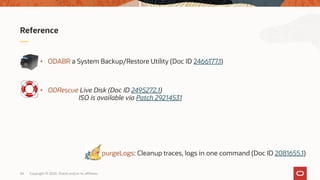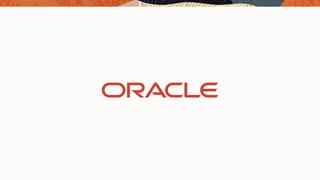The document outlines the Oracle Database Appliance Backup and Restore Utility (ODABR), detailing its functionalities for backing up and restoring system nodes using LVM snapshots and rsync. It provides command usage examples, emphasizes best practices for backup/restore workflows, and highlights the importance of verifying snapshots and contacting support for remote restores. Additionally, it discusses the ODA Rescue Live Disk for system recovery and configuration.
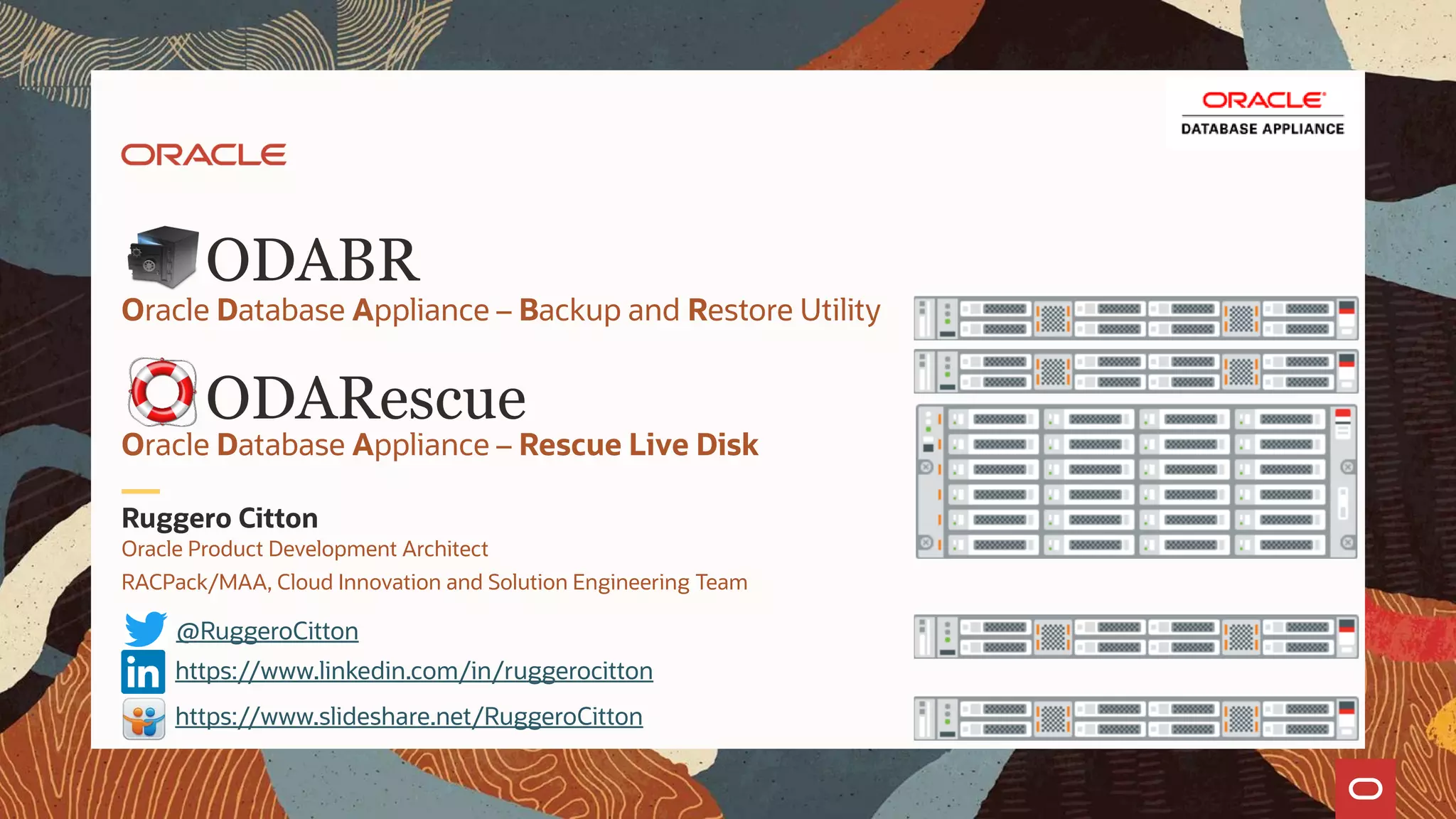
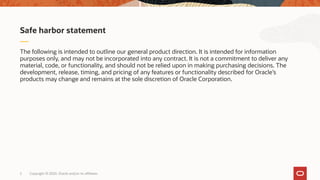
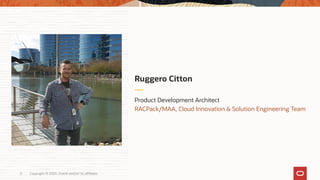
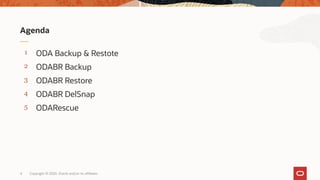
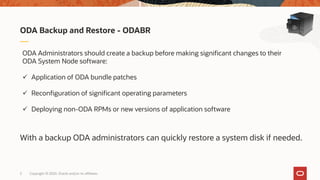
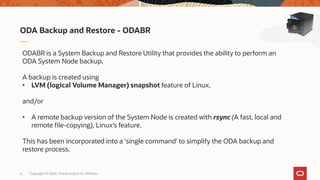
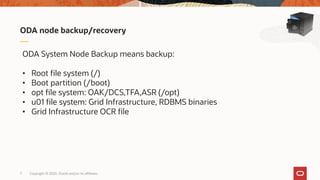
![Copyright © 2020, Oracle and/or its affiliates8
ODA System Node Backup/Restore With a Single Command
Usage:
odabr backup [-snap] [-destination <destination path> [-dryrun]]
[-osize <opt snap size>][-rsize <root snap size>][-usize <u01 snap size>]
odabr restore [-snap] [-boot] | [-source <source path> [-dryrun]]
odabr infosnap
odabr delsnap
where:
<destination path> - It's the destination path for the backup
<source path> - It's the source path for the restore
<root snap size> - It's the 'root' snapshot size in Gb (default 30 Gb)
<opt snap size> - It's the '/opt' snapshot size in Gb (default 60 Gb)
<u01 snap size> - It's the '/u01' snapshot size in Gb (default 100 Gb)
The destination/source can be one of the following:
PATH (local mountpoint)
ssh://USER@HOST:PATH
rsync://USER@HOST/PATH](https://image.slidesharecdn.com/odabr-odarescue-200302103315/85/ODA-Backup-Restore-Utility-ODA-Rescue-Live-Disk-8-320.jpg)

![Copyright © 2020, Oracle and/or its affiliates10
Backup
ODABR: ODA Node Backup
ODABR backup is having a double functionality:
-snap (recommended functionality)
-destination ( rsync usage)
Usage:
odabr backup [-snap] [-destination <destination path> [-dryrun]]
[-osize <opt snap size>][-rsize <root snap size>][-usize <u01 snap size>]
where:
<destination path> - It's the destination path for the backup
<source path> - It's the source path for the restore
<root snap size> - It's the 'root' snapshot size in Gb (default 30 Gb)
<opt snap size> - It's the '/opt' snapshot size in Gb (default 60 Gb)
<u01 snap size> - It's the '/u01' snapshot size in Gb (default 100 Gb)
The destination/source can be one of the following:
PATH (local)
ssh://USER@HOST:PATH
rsync://USER@HOST/PATH](https://image.slidesharecdn.com/odabr-odarescue-200302103315/85/ODA-Backup-Restore-Utility-ODA-Rescue-Live-Disk-10-320.jpg)
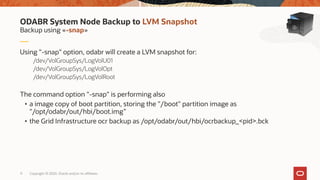
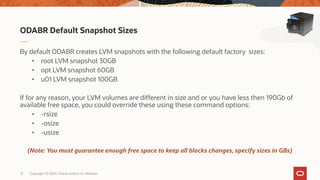
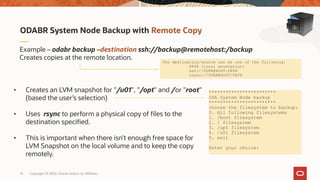
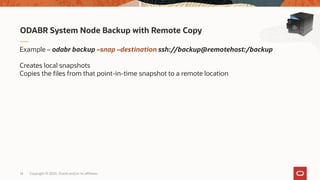
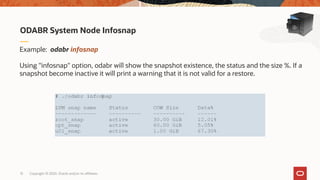

![Copyright © 2020, Oracle and/or its affiliates17
ODABR restore is having a double functionality:
-snap -boot (recommended functionality)
-source( rsync usage)
ODABR System Node Restore
Usage:
odabr restore [-snap] [-boot] | [-source <source path> [-dryrun]]
The source can be one of the following:
- PATH
- ssh://USER@HOST:PATH
- rsync://USER@HOST/PATH](https://image.slidesharecdn.com/odabr-odarescue-200302103315/85/ODA-Backup-Restore-Utility-ODA-Rescue-Live-Disk-17-320.jpg)
![Copyright © 2020, Oracle and/or its affiliates18
• Using "-snap", LVM snapshots "remastering" (for "/u01", "/opt" and "root filesystem") are
executed and a reboot is required to make the changes
• It may be necessary to restore the /boot partition too. As "/boot" is not using LVM, it's
necessary to restore using '-boot' command option
Restore using «-snap»
ODABR: ODA Node Restore from LVM Snapshot
Usage:
odabr restore -snap [-boot]](https://image.slidesharecdn.com/odabr-odarescue-200302103315/85/ODA-Backup-Restore-Utility-ODA-Rescue-Live-Disk-18-320.jpg)
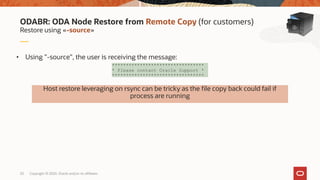
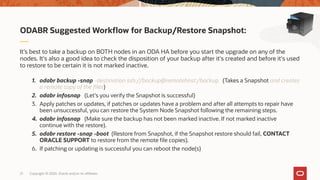
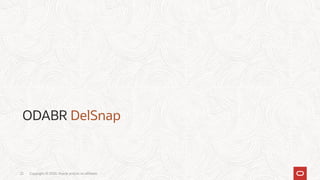
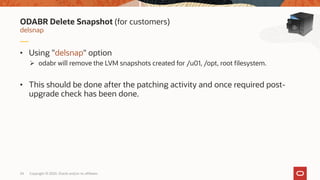
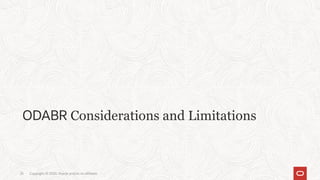
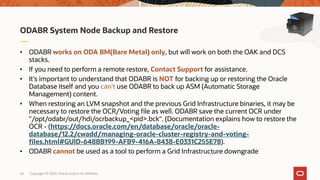
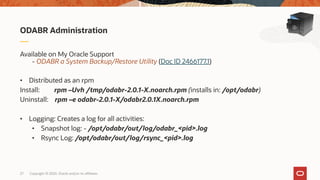
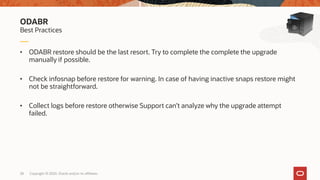
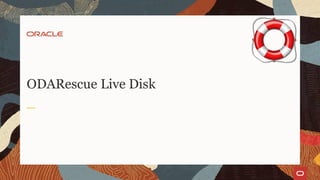
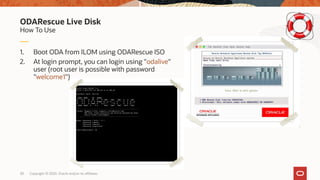
![Copyright © 2020, Oracle and/or its affiliates31
ODARescue commands (1/2)
ODARescue Live Disk
[odalive@localhost ~]$ odarescue
Usage: odarescue [ help | -h ]
odarescue lvmount
odarescue snapinfo
odarescue snapmount
odarescue snaprestore
[odalive@localhost /]$ odarescue lvmount
INFO: Checking 'LogVolRoot'
INFO: Checking 'LogVolOpt'
INFO: Checking 'LogVolU01'
INFO: Scanning VG
INFO: Activating LVM
INFO: Making required '/mnt/sysimage'
INFO: Mounting 'LogVolRoot'
INFO: Mounting 'LogVolOpt'
INFO: Mounting 'LogVolU01'
INFO: Mounting 'proc'
INFO: Mounting 'sys'
INFO: Mounting 'dev'
------------------------------------------
You can now execute 'sudo chroot /mnt/sysimage'
------------------------------------------
[odalive@localhost /]$ sudo chroot /mnt/sysimage
[odalive@localhost /]$ /opt/odabr/odabr
--------------------------------------------------------
odabr - ODA node Backup Restore
Author: Ruggero Citton <ruggero.citton@oracle.com>
RAC Pack, Cloud Innovation and Solution Engineering Team
Copyright Oracle, Inc. 2013, 2019
Version: 2.0.1-39
--------------------------------------------------------
Command option is missing!
One of following operation are possible:
- Backup operation:
backup
- Restore Operation:
restore
- Get LVM snapshot info:
infosnap
- Clean-up LVM snapshot:
delsnap
[odalive@localhost ~]$ odarescue snapinfo
--------------------------------------------------------
odarescue version 2.0 Dated 04-Jan-2019
Author: Ruggero Citton <ruggero.citton@oracle.com>
RAC Pack, Cloud Innovation and Solution Engineering Team
Copyright Oracle, Inc. 2018, 2019
--------------------------------------------------------
|-----------|-----------------------------------|------------|---------|
| root_snap | active destination for LogVolRoot | 30.00 GiB | 0.02% |
| opt_snap | active destination for LogVolOpt | 60.00 GiB | 0.01% |
| u01_snap | active destination for LogVolU01 | 100.00 GiB | 0.01% |
|-----------|-----------------------------------|------------|---------|](https://image.slidesharecdn.com/odabr-odarescue-200302103315/85/ODA-Backup-Restore-Utility-ODA-Rescue-Live-Disk-29-320.jpg)
![Copyright © 2020, Oracle and/or its affiliates32
ODARescue commands (2/2)
ODARescue Live Disk
[odalive@localhost ~]$ odarescue
Usage: odarescue [ help | -h ]
odarescue lvmount
odarescue snapinfo
odarescue snapmount
odarescue snaprestore
[odalive@localhost ~]$ odarescue snaprestore
--------------------------------------------------------
odarescue version 2.2 Dated 21-Jan-2020
Author: Ruggero Citton <ruggero.citton@oracle.com>
RAC Pack, Cloud Innovation and Solution Engineering Team
Copyright Oracle, Inc. 2018, 2020
--------------------------------------------------------
INFO: Checking 'LogVolOpt'
INFO: Scanning VG
INFO: Activating LVM
INFO: Making required '/mnt/sysimage'
INFO: Mounting 'LogVolOpt'
WARNING: '/dev/VolGroupSys/LogVolOpt' already mounted
INFO: Checking boot backup image
INFO: Restoring boot backup image on '/dev/sda1'
SUCCESS: boot backup image restore done successfully
INFO: umount 'LogVolOpt'
INFO: Checking 'root_snap'
INFO: Checking 'opt_snap'
INFO: Checking 'u01_snap'
INFO: Restore LVM snapshot 'root_snap'
SUCCESS: LVM snapshot 'root_snap' restored done successfully
INFO: Restore LVM snapshot 'opt_snap'
SUCCESS: LVM snapshot 'opt_snap' restored done successfully
INFO: Restore LVM snapshot 'u01_snap'
SUCCESS: LVM snapshot 'u01_snap' restored done successfully
----------------------------------------------
Please reboot the host to activate the changes
----------------------------------------------](https://image.slidesharecdn.com/odabr-odarescue-200302103315/85/ODA-Backup-Restore-Utility-ODA-Rescue-Live-Disk-30-320.jpg)
![Copyright © 2020, Oracle and/or its affiliates33
ODARescue configure_firstnet
ODARescue Live Disk
[odalive@localhost ~]$ configure_firstnet
Usage:
configure_firstnet add -i <Interface>
-ip <IPv4 address>
-n <Netmask>
-g <Gateway>
configure_firstnet del -i <Interface>
configure_firstnet list
Example:
configure_firstnet add -i eth0
-ip 10.10.100.21
-n 255.255.255.0
-g 10.10.100.1](https://image.slidesharecdn.com/odabr-odarescue-200302103315/85/ODA-Backup-Restore-Utility-ODA-Rescue-Live-Disk-31-320.jpg)