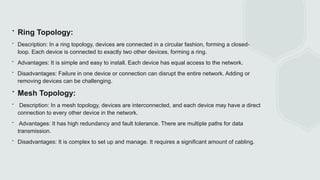Computer networking involves connecting devices to share information and resources using various technologies and protocols. There are different types of networks defined by their scope and purpose, including local area networks (LANs), wide area networks (WANs), and personal area networks (PANs). Networks use topologies like star, bus, or ring to define how devices interconnect and transmit data. Routing and switching are key functions that enable data transmission between networks and devices using logical and physical addressing schemes. Common networking protocols include TCP, IP, HTTP, and FTP, which establish rules for communication.