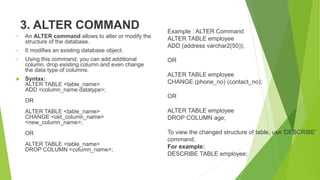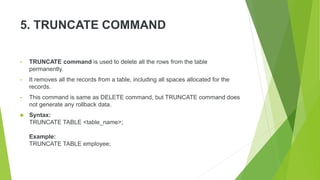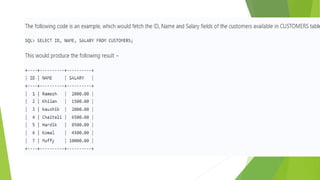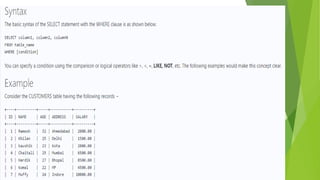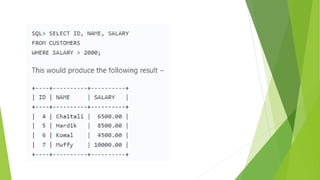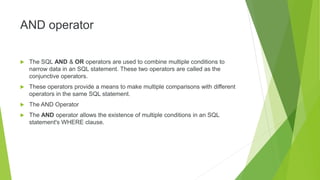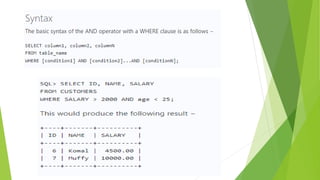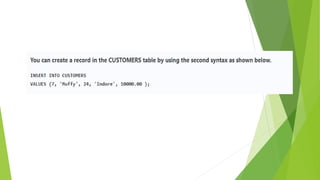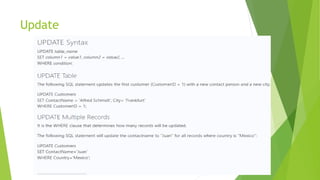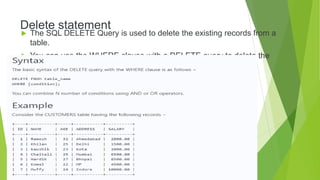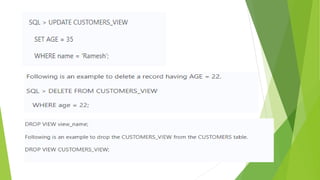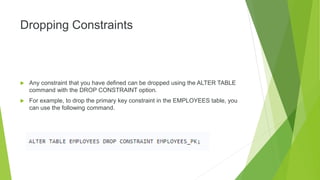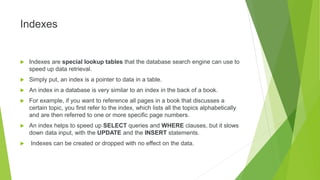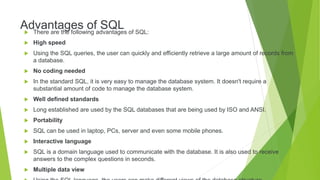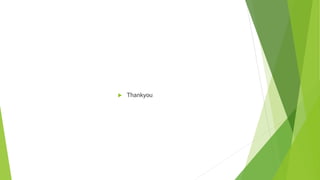This document provides an overview of the relational database language SQL. It begins by defining basic data types in SQL like numbers, characters, dates and times. It then discusses the SQL Data Definition Language (DDL) which is used to define and modify database schemas and objects. Specific DDL commands like CREATE, DROP, ALTER, TRUNCATE and RENAME are described. The document also covers the SQL Data Manipulation Language (DML) including commands for queries, inserts, updates and deletes. Additional topics discussed include constraints, indexes, views and the advantages of SQL.