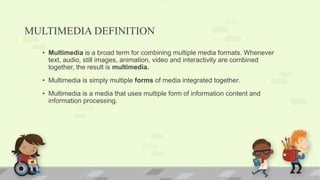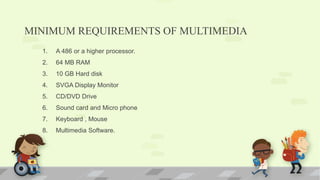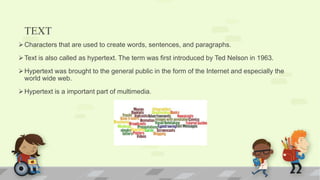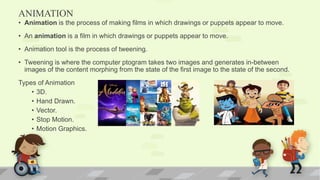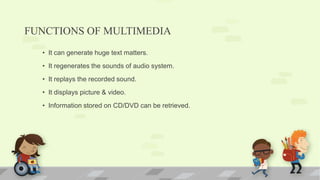Multimedia involves combining multiple media formats such as text, audio, images, video and interactivity. It is defined as multiple forms of media integrated together. The basic elements of multimedia include text, graphics, animation, video and audio. Multimedia requires minimum hardware such as a processor, RAM, hard disk, display and drive, and software to combine these different media types. It has various applications in business, marketing, entertainment, education and other fields.