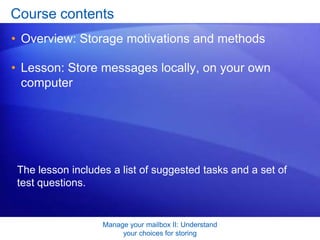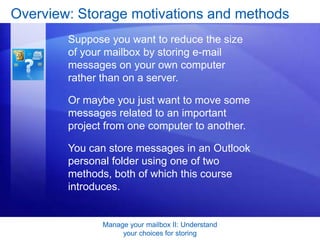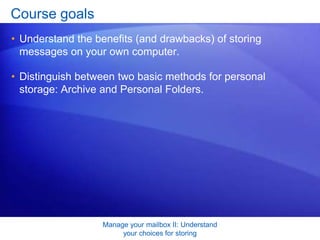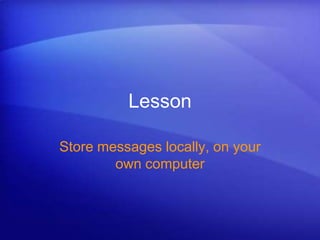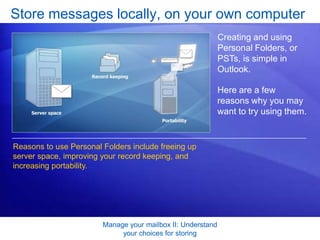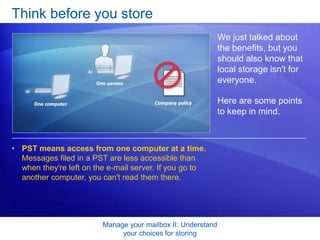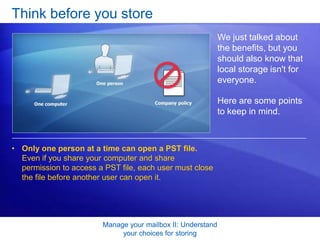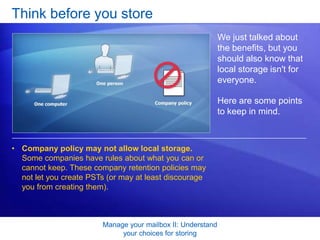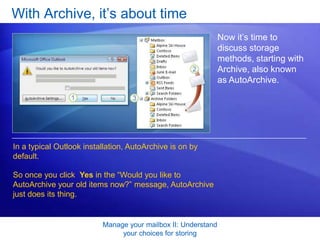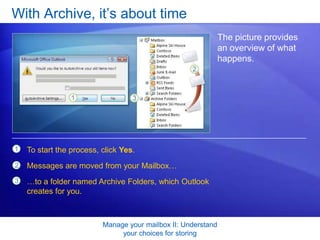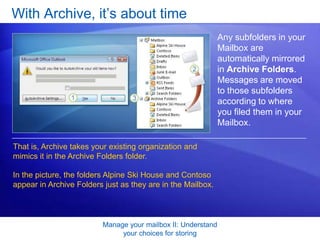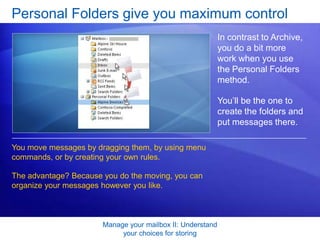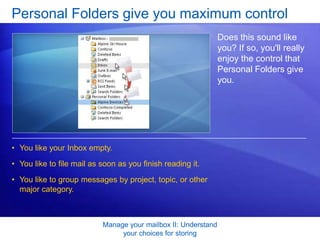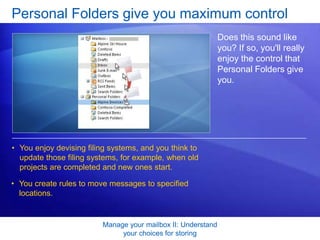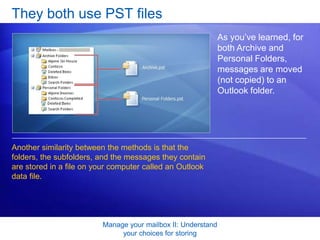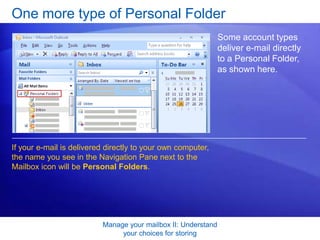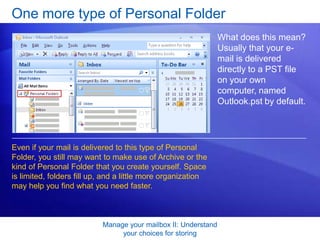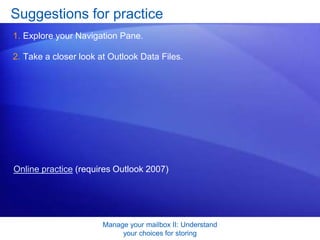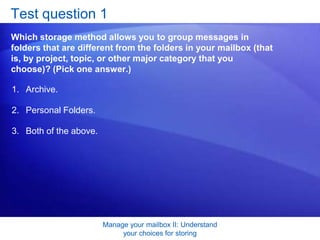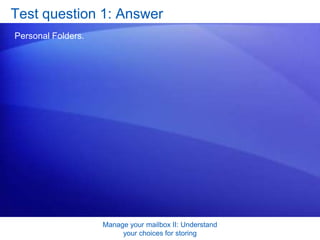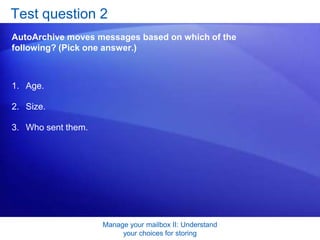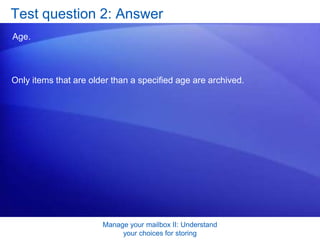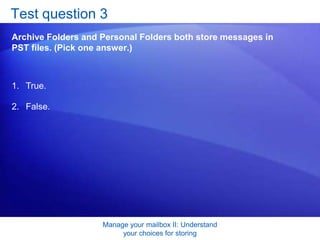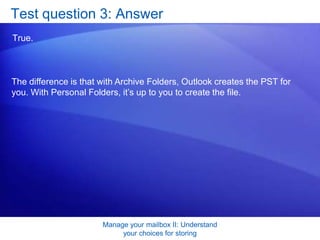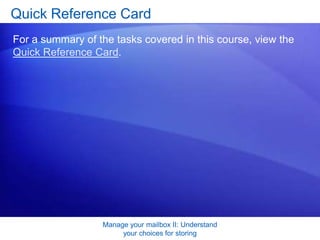This document provides an overview and comparison of different methods for storing email messages locally in Outlook 2007: Archive, Personal Folders, and storing messages directly in a Personal Folder. Archive automatically moves older messages to a mirrored folder structure, while Personal Folders allow manual organization into custom folders. Both methods store messages in a Personal Storage Table (.pst) file.
![[Your company name] presents:Microsoft® Office Outlook®2007 TrainingManage your mailbox II: Understand your choices for storing](https://image.slidesharecdn.com/mstraining-100914095857-phpapp02/75/MS-Power-Point-Training-1-2048.jpg)