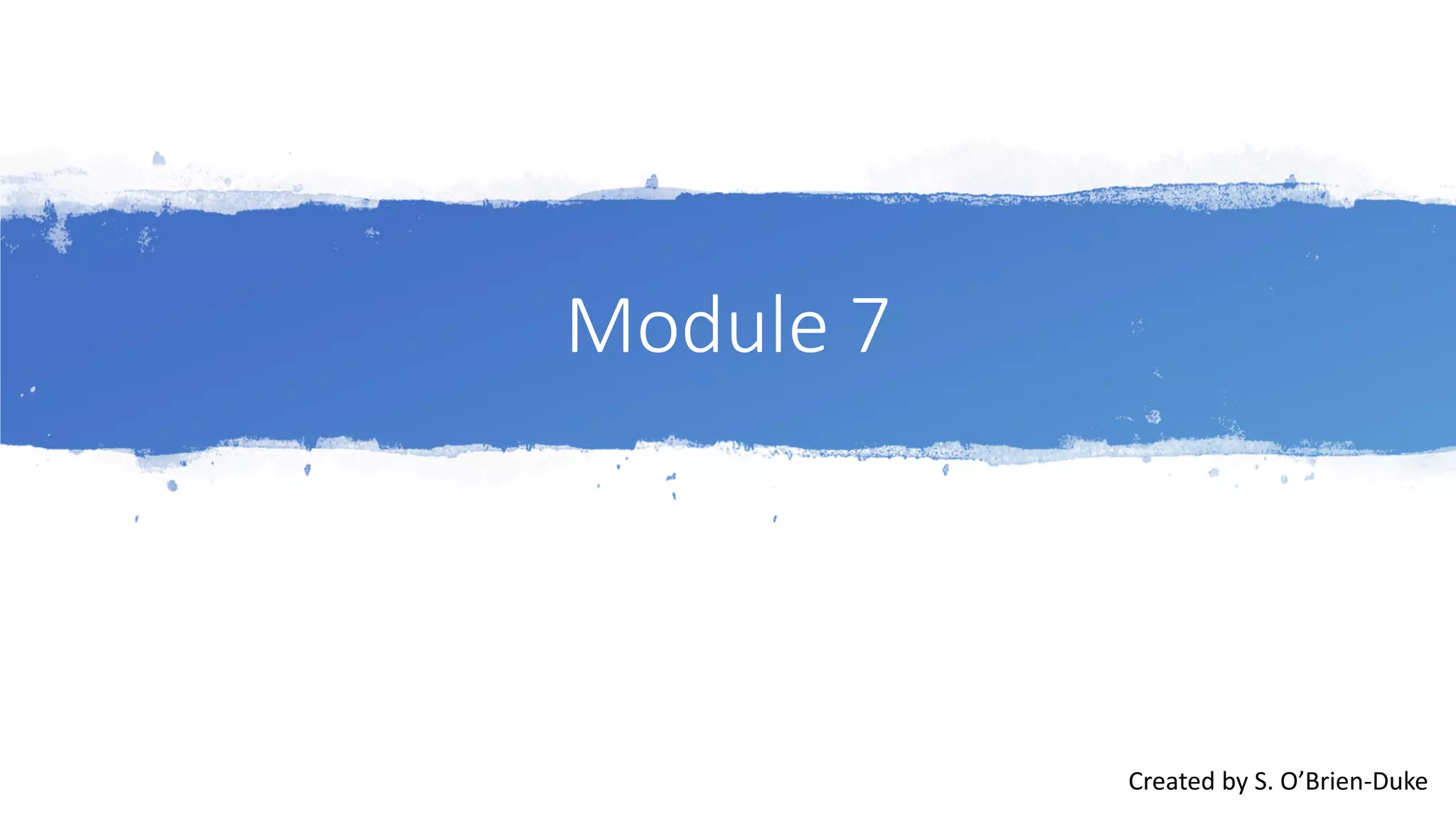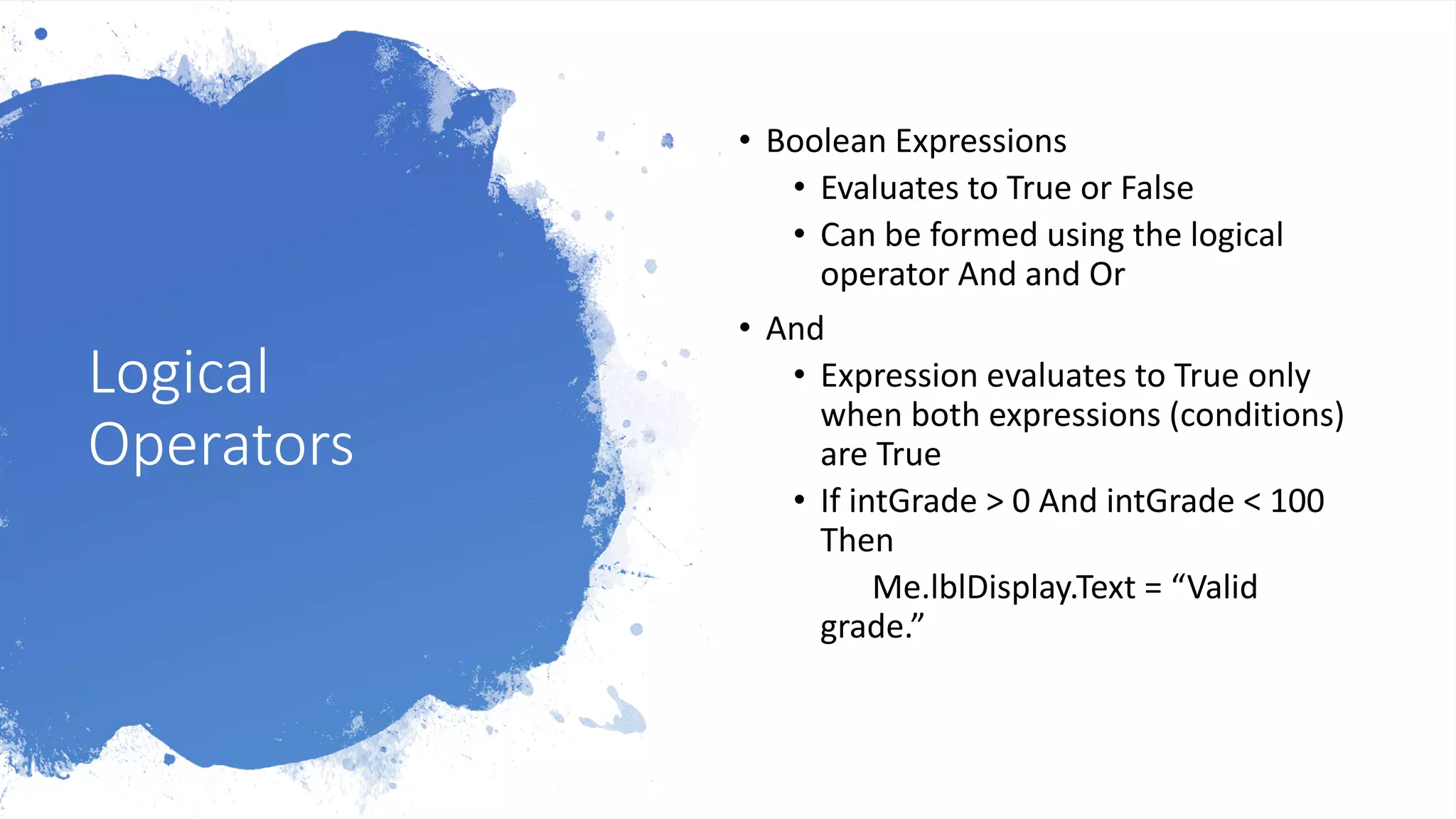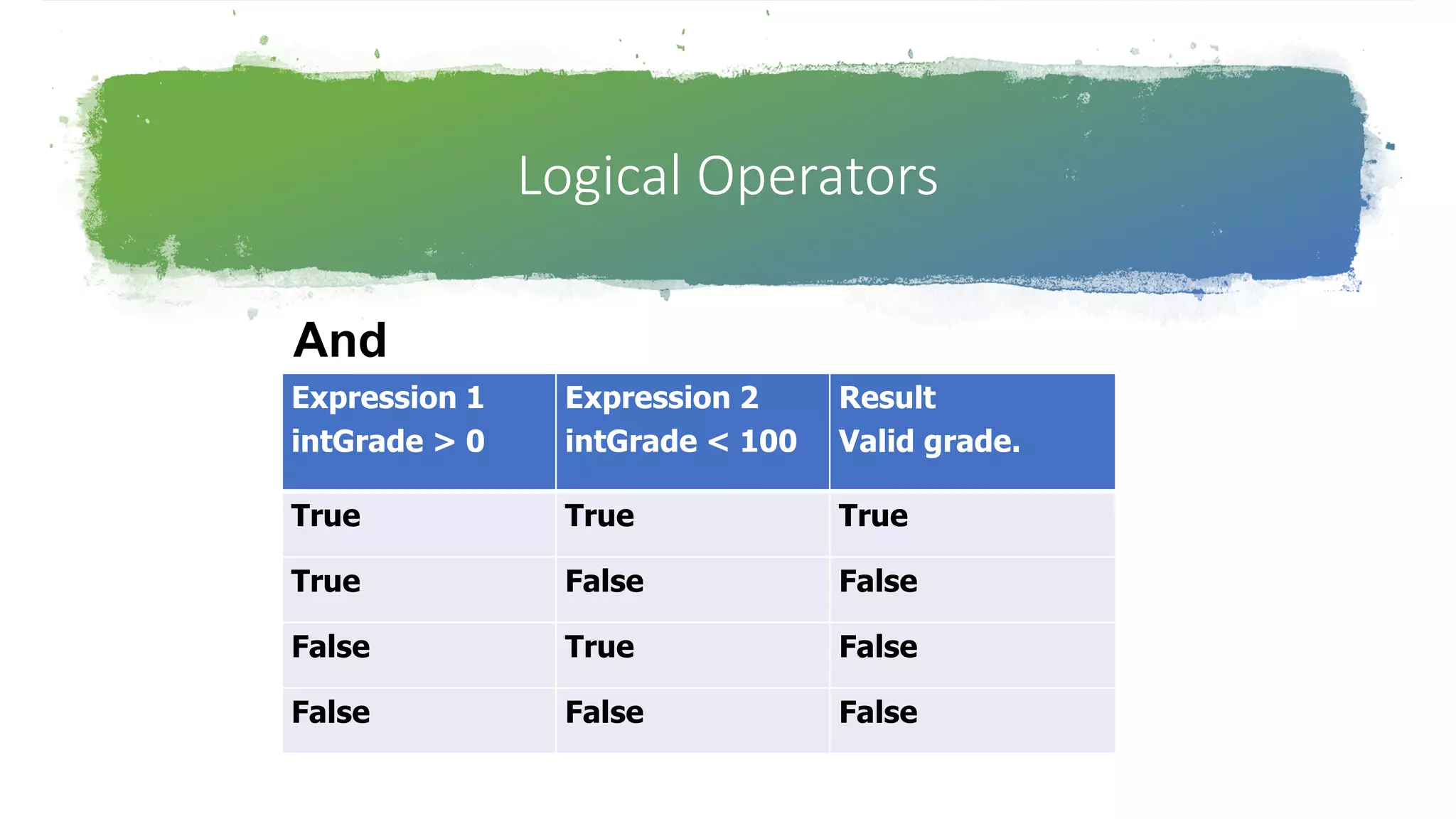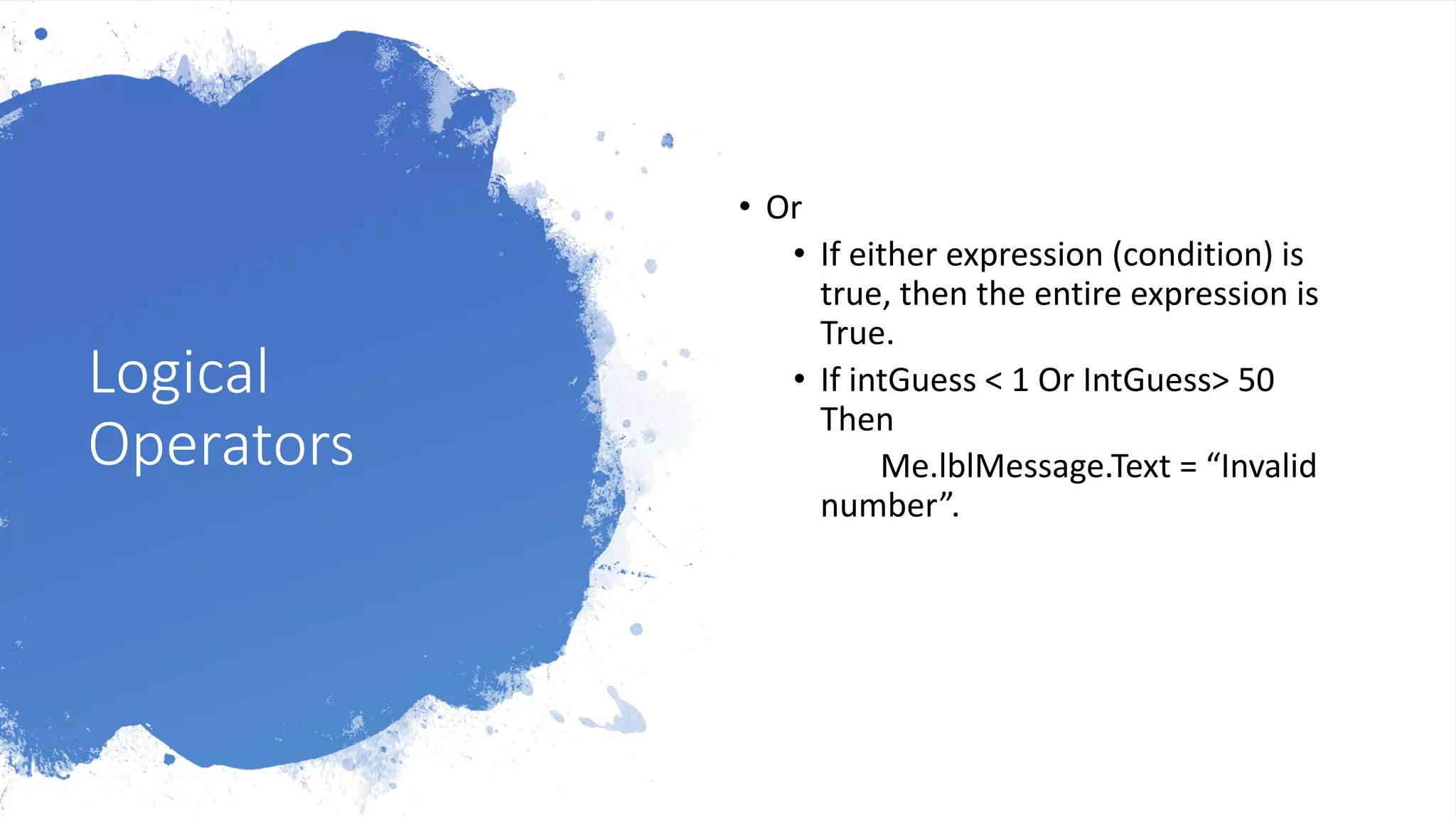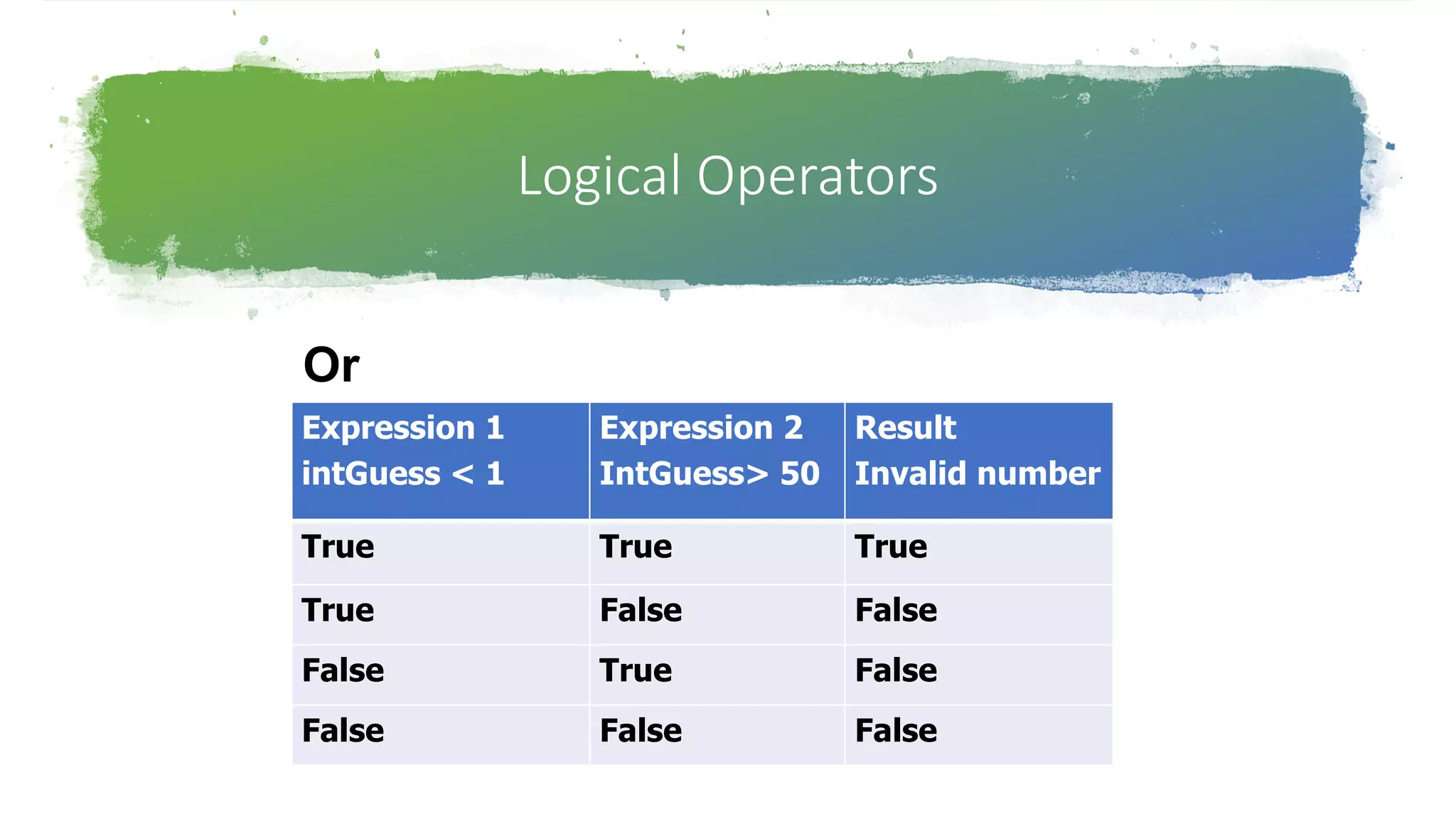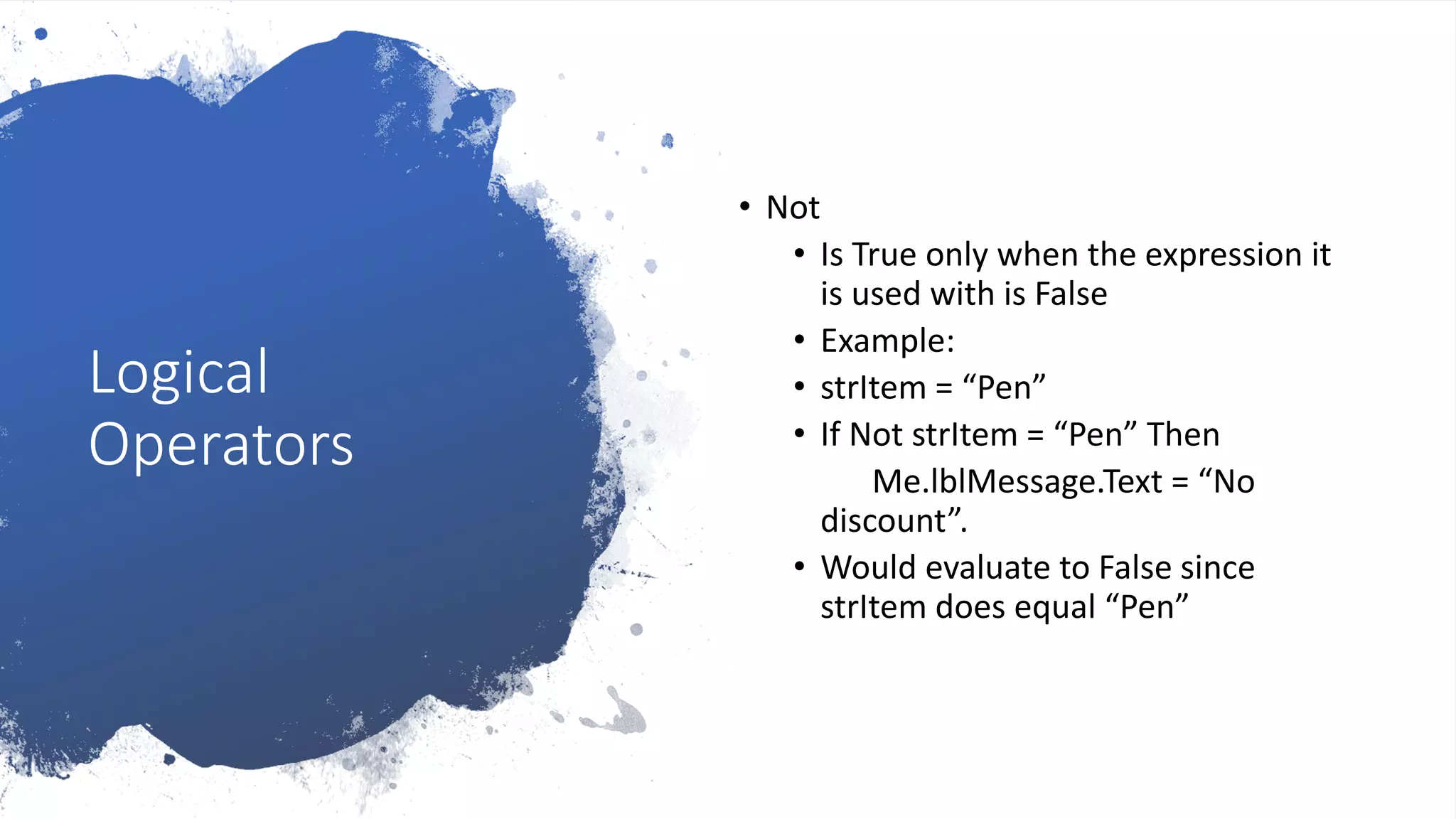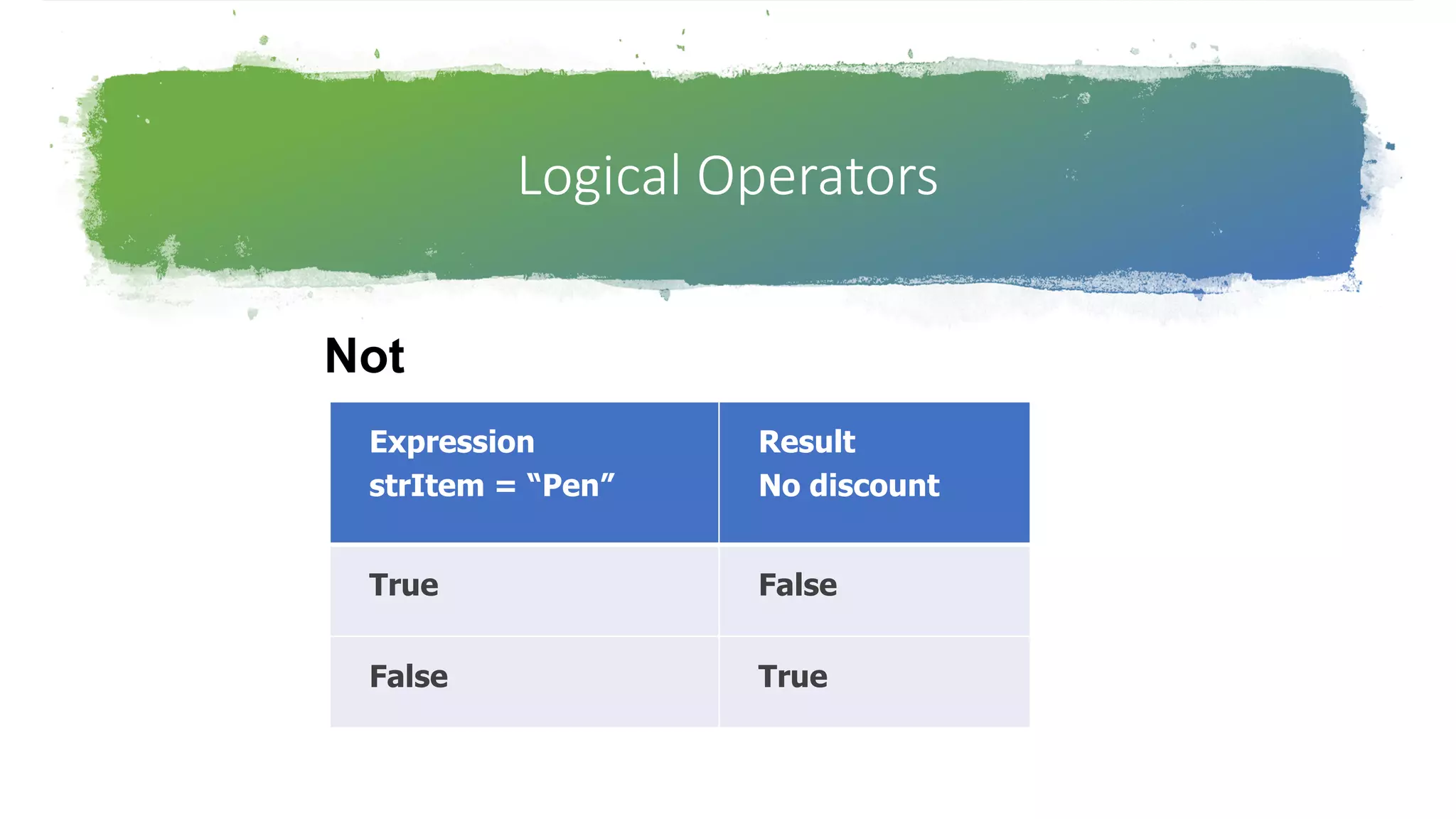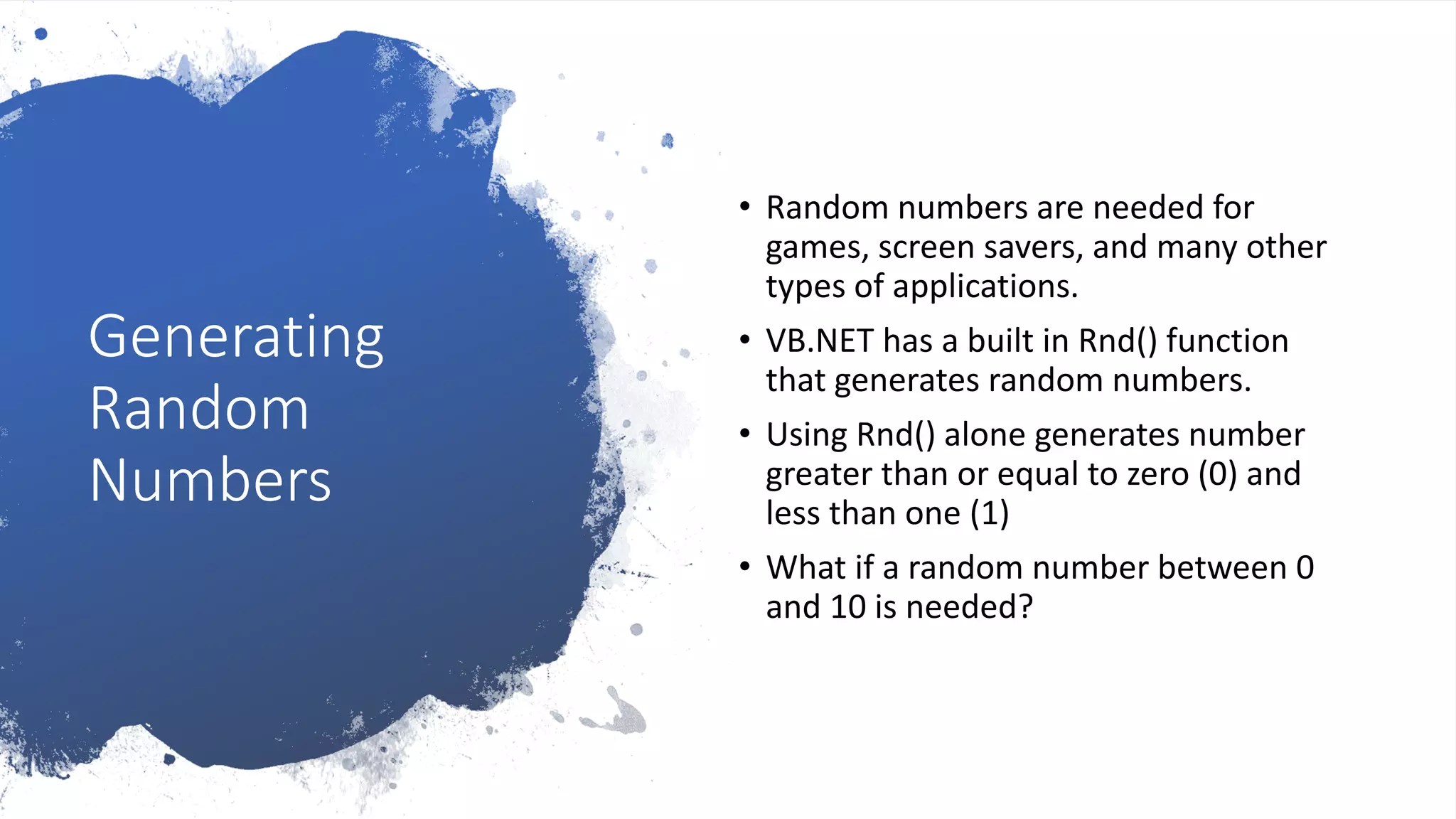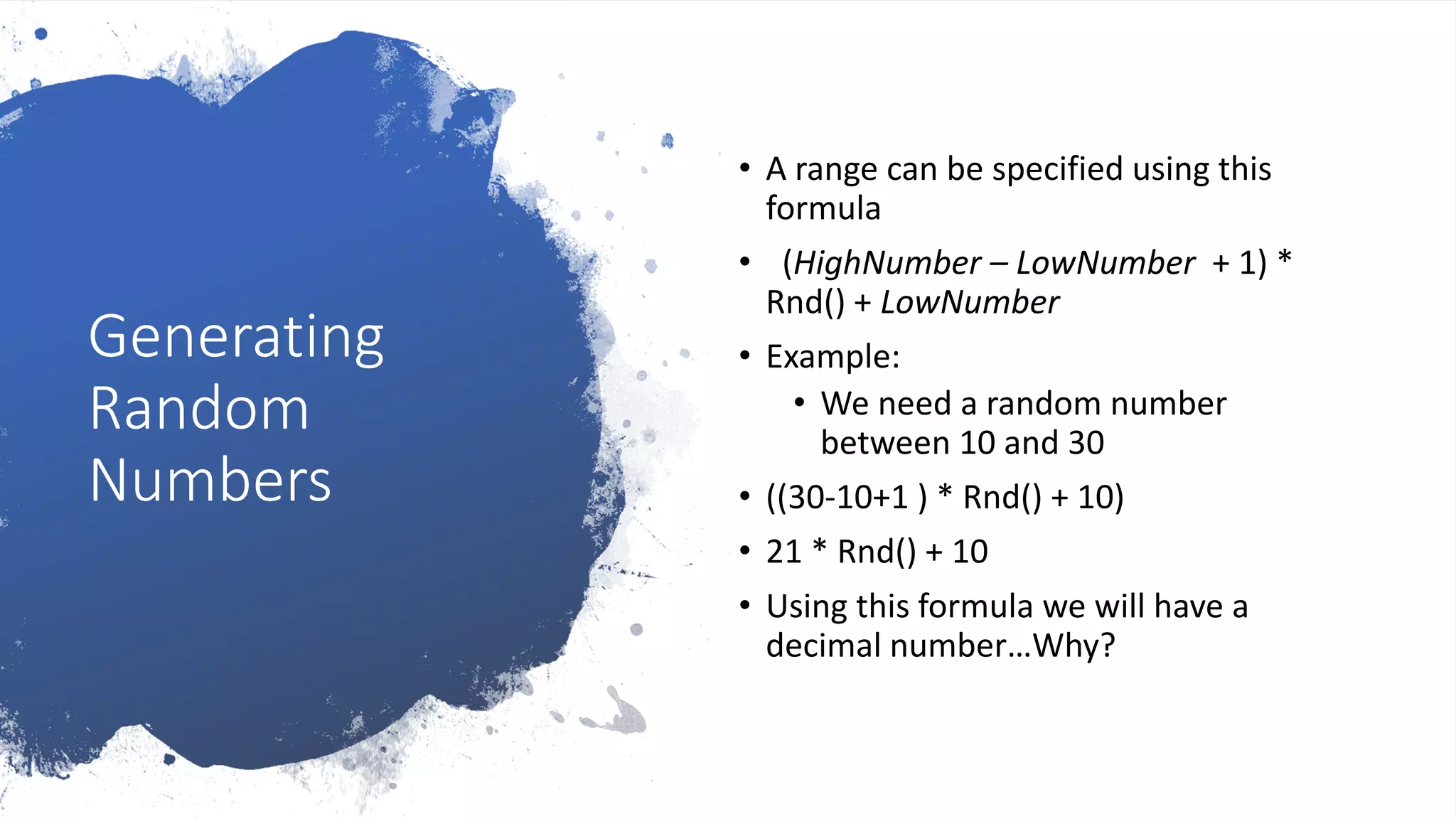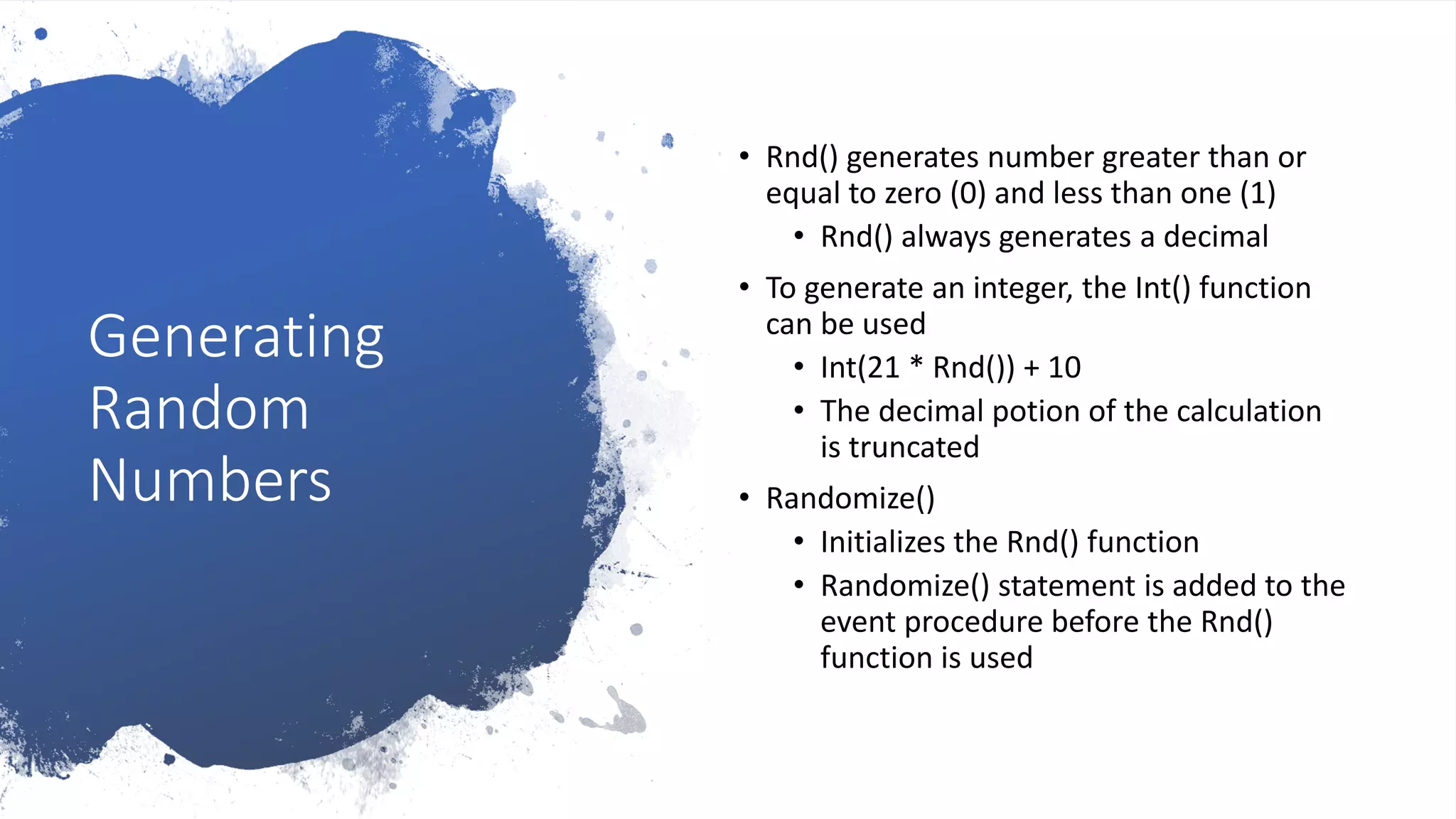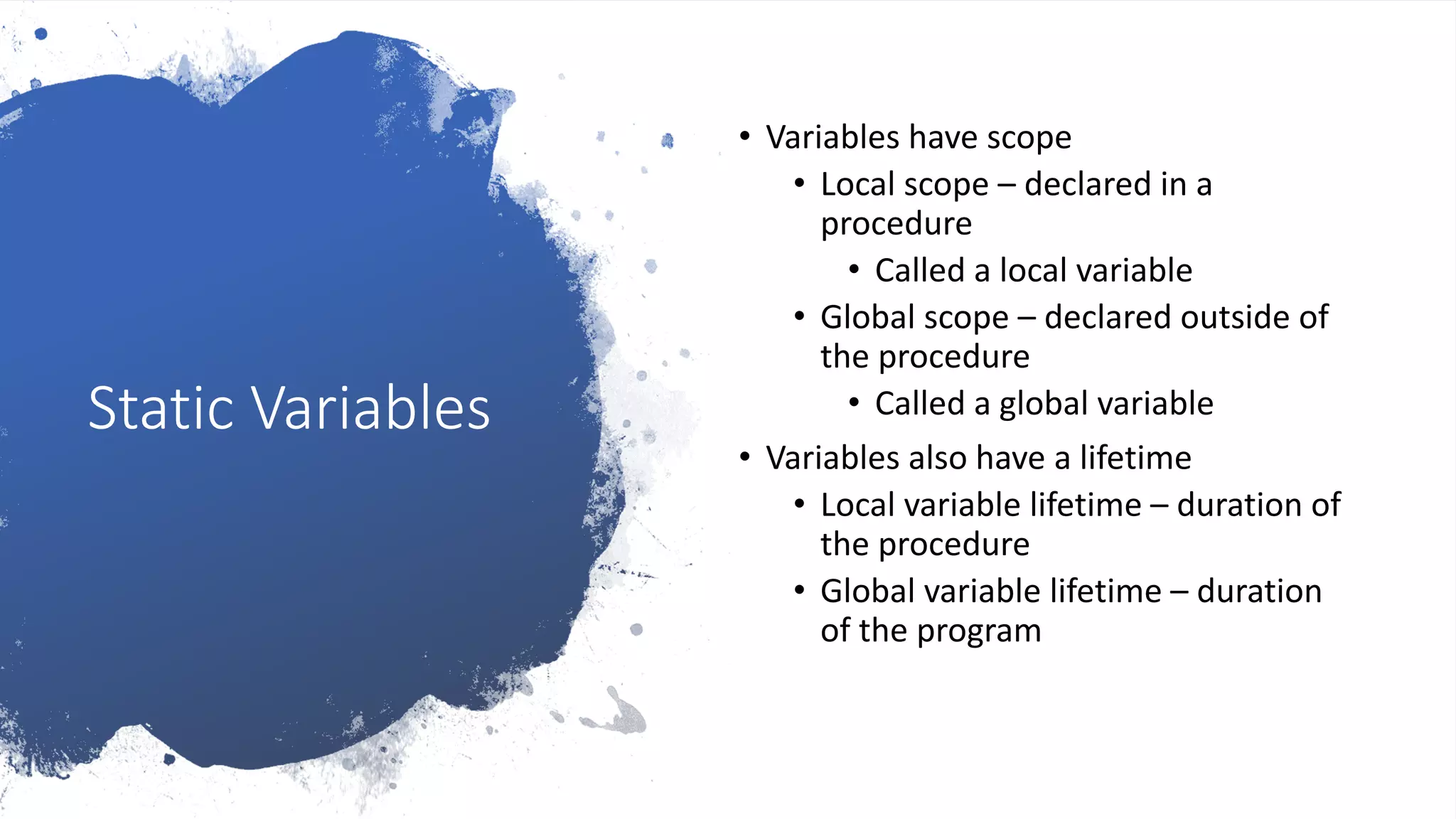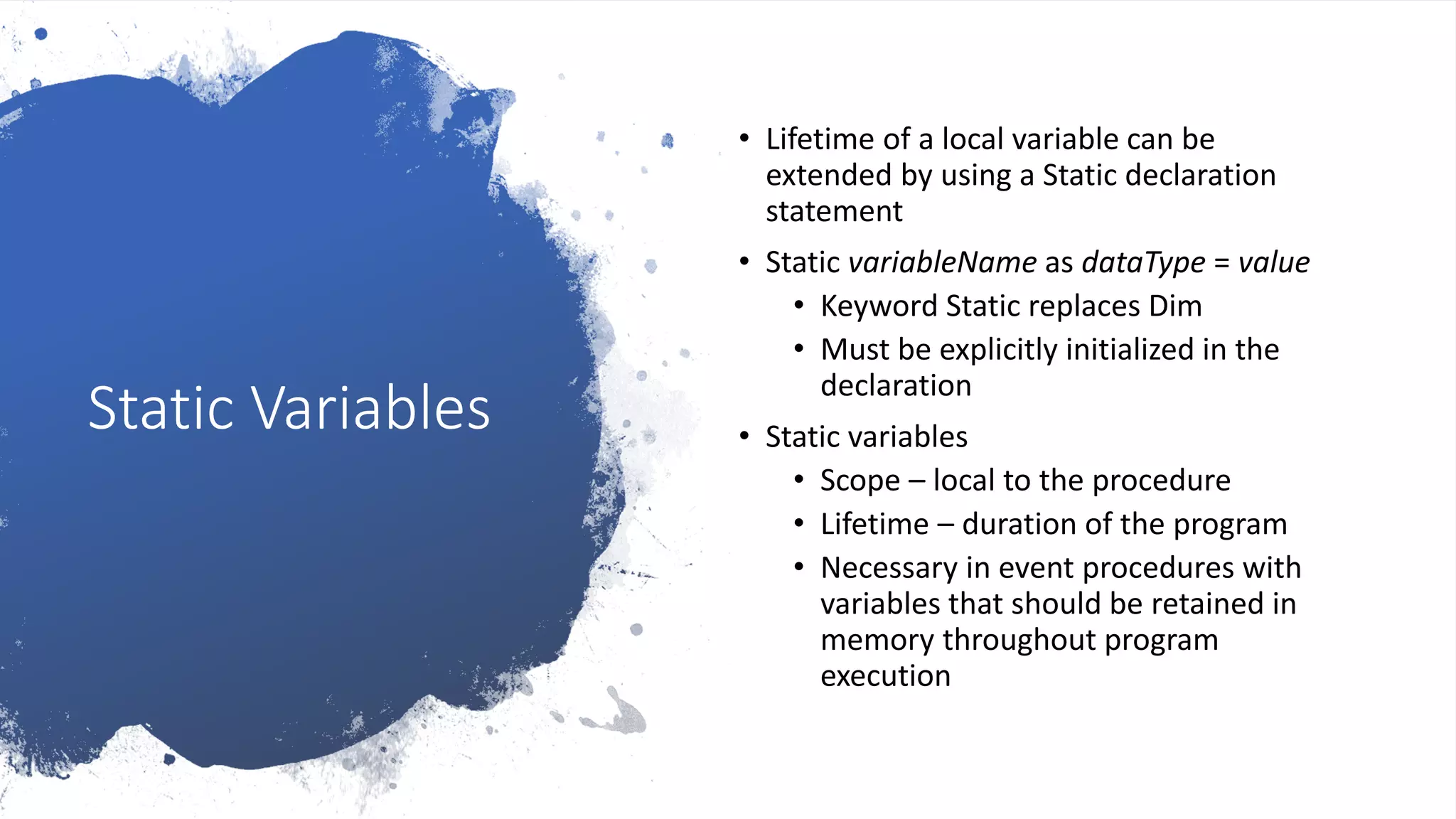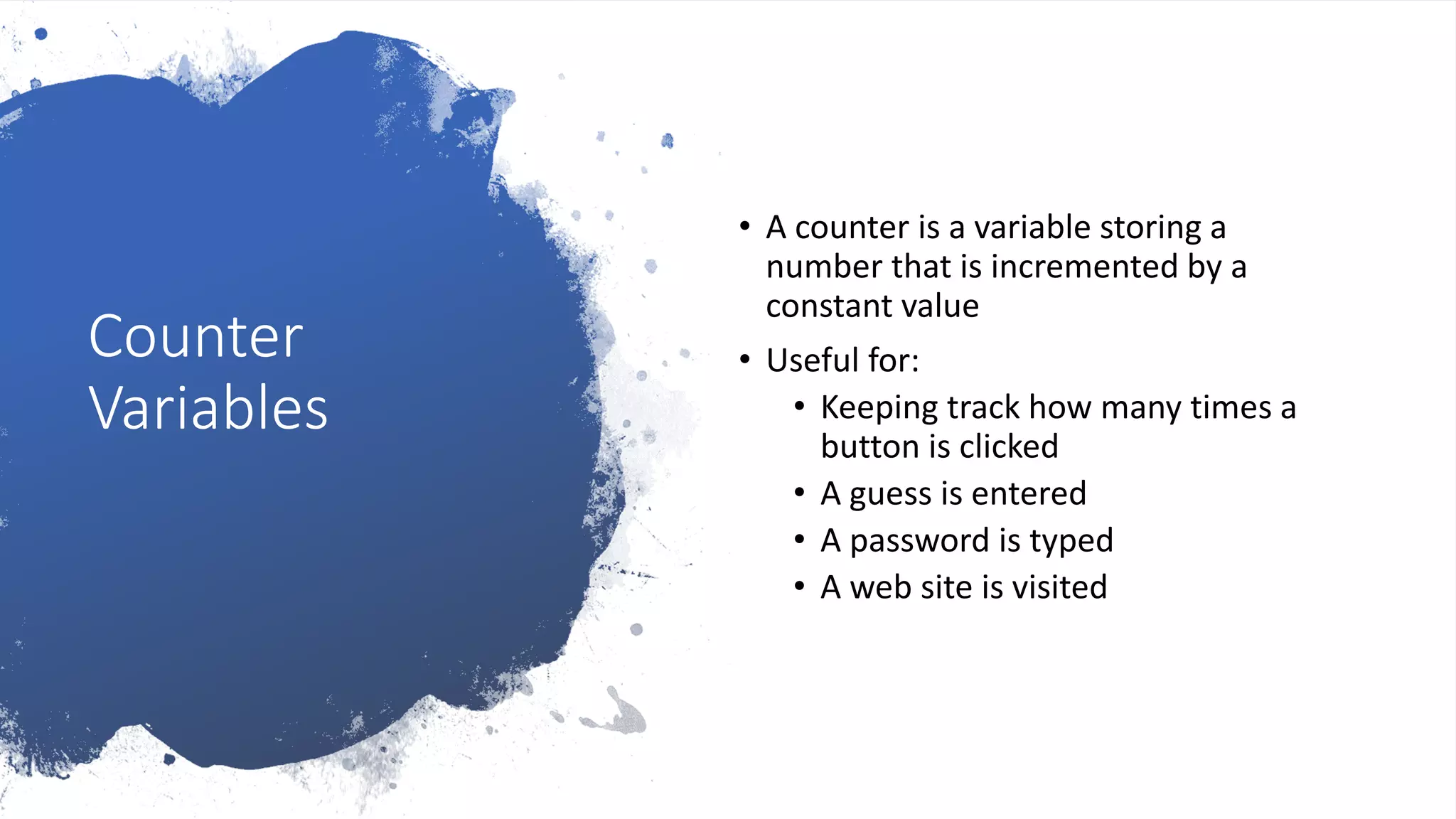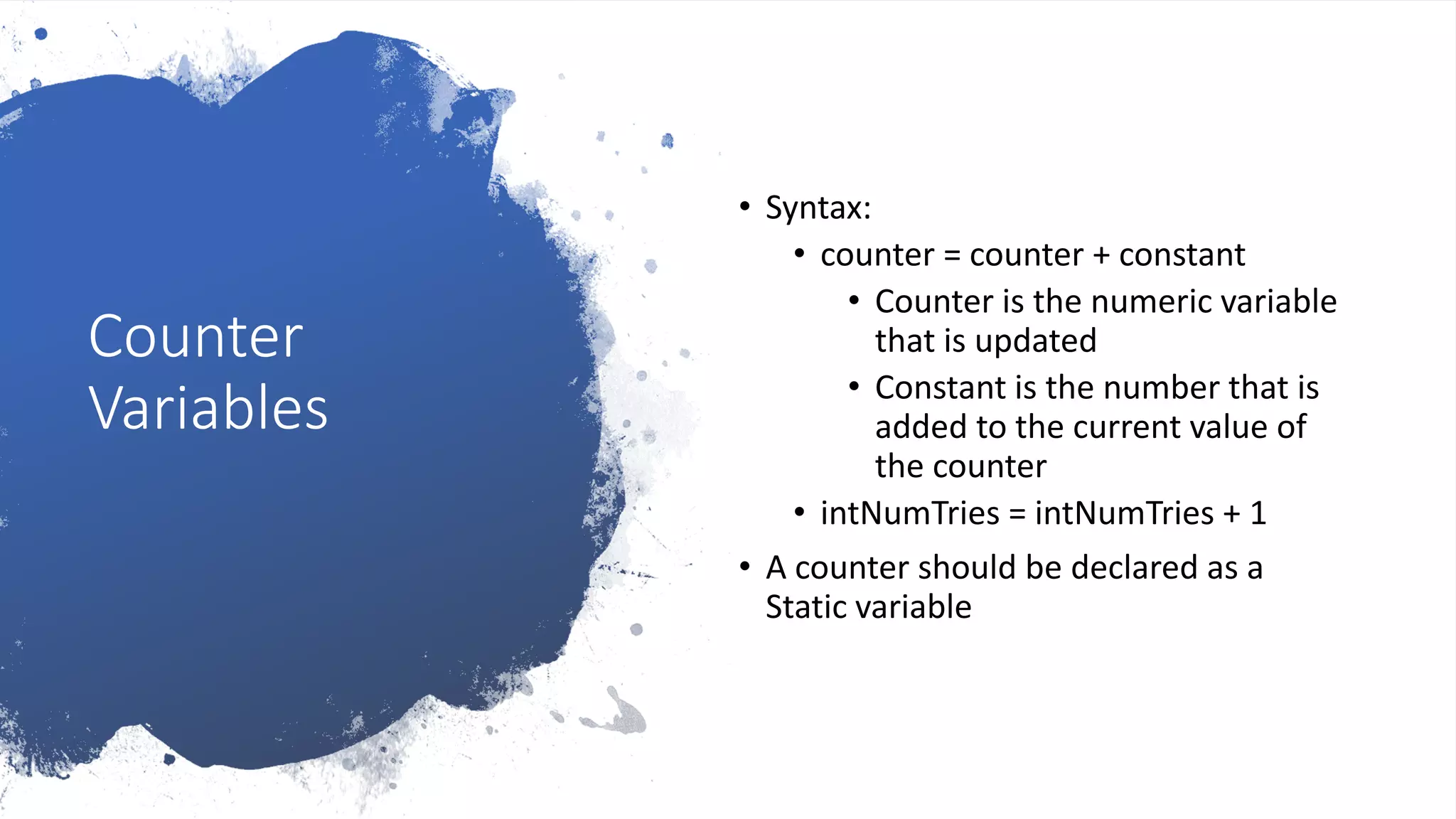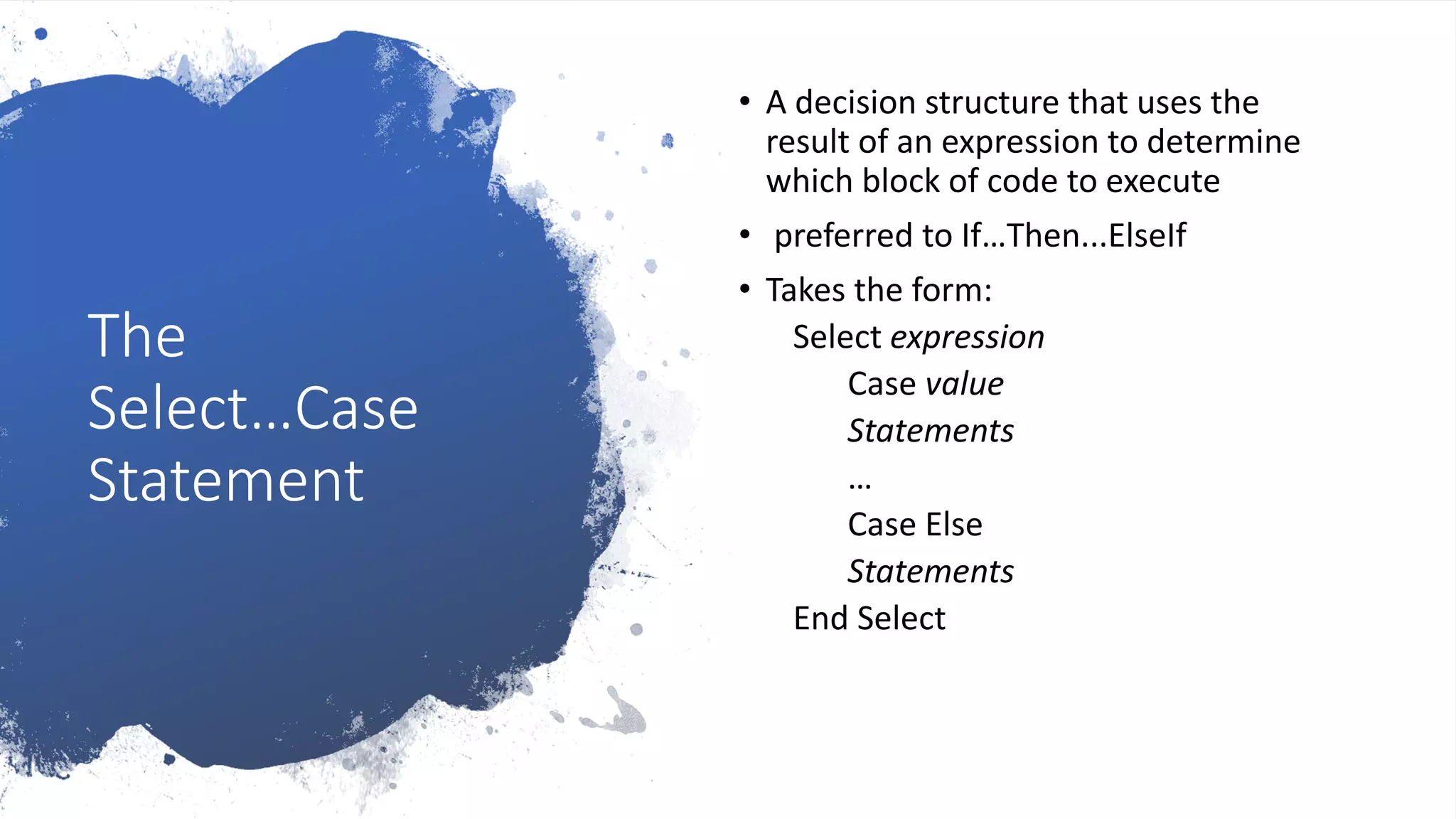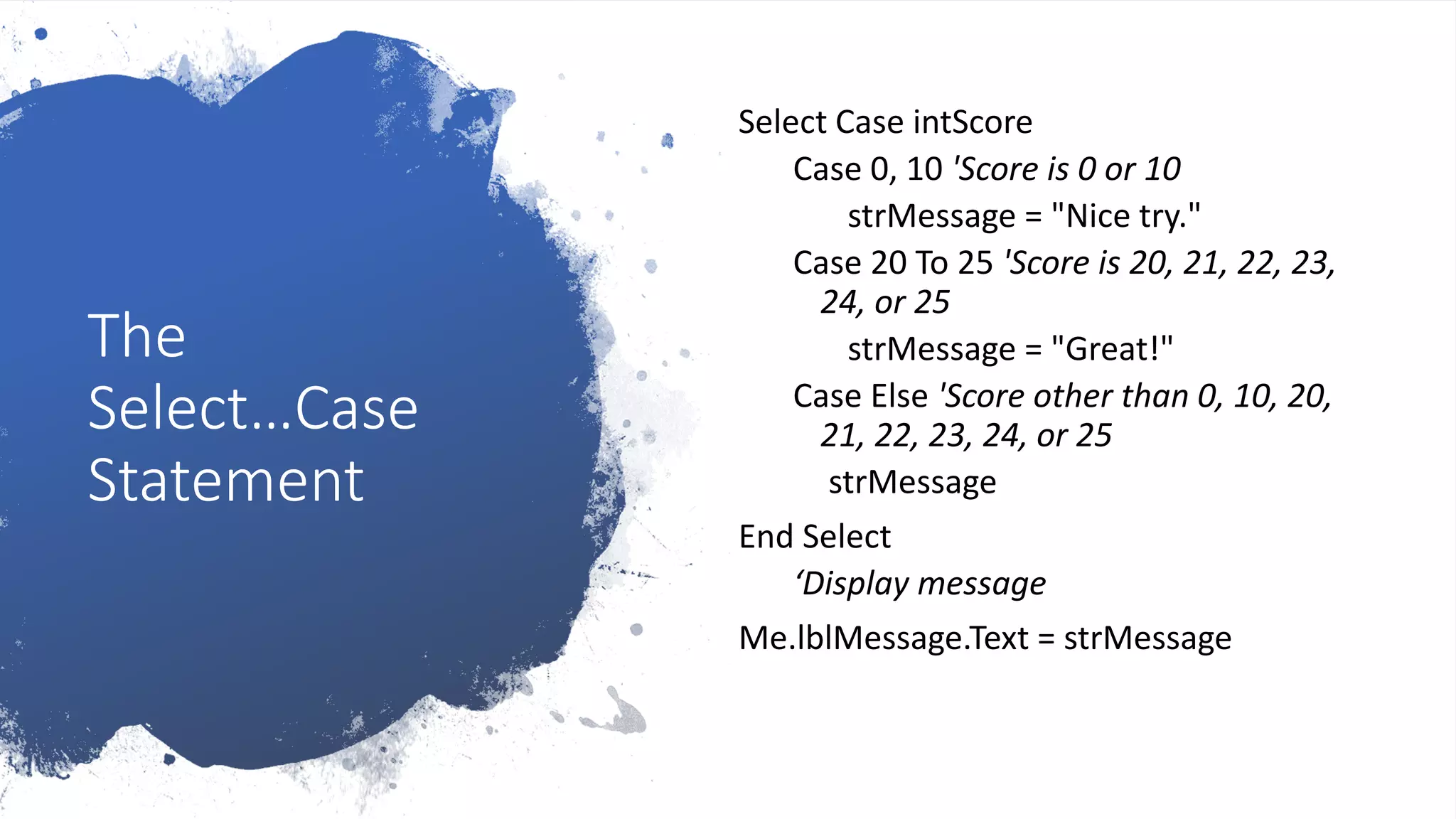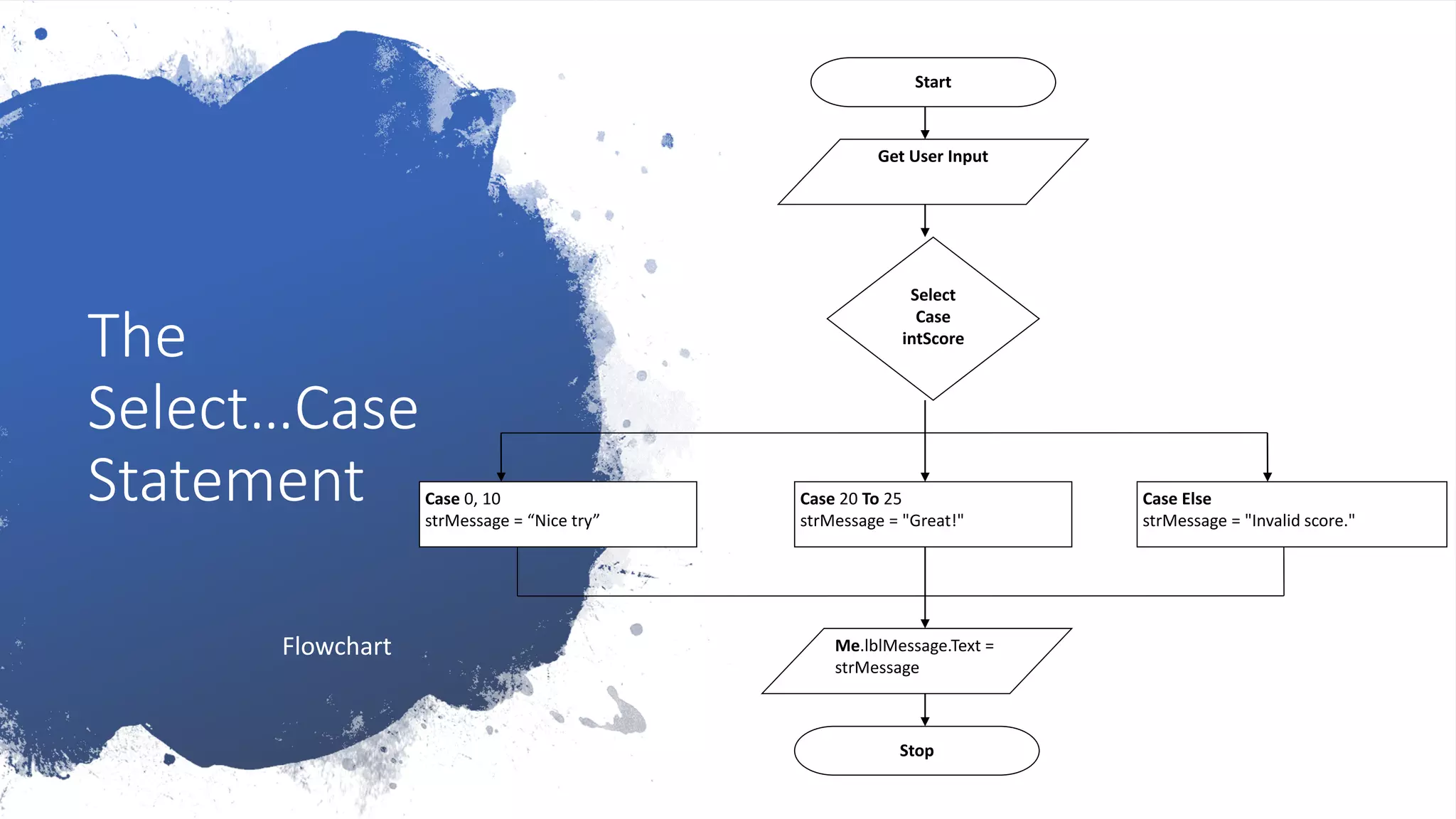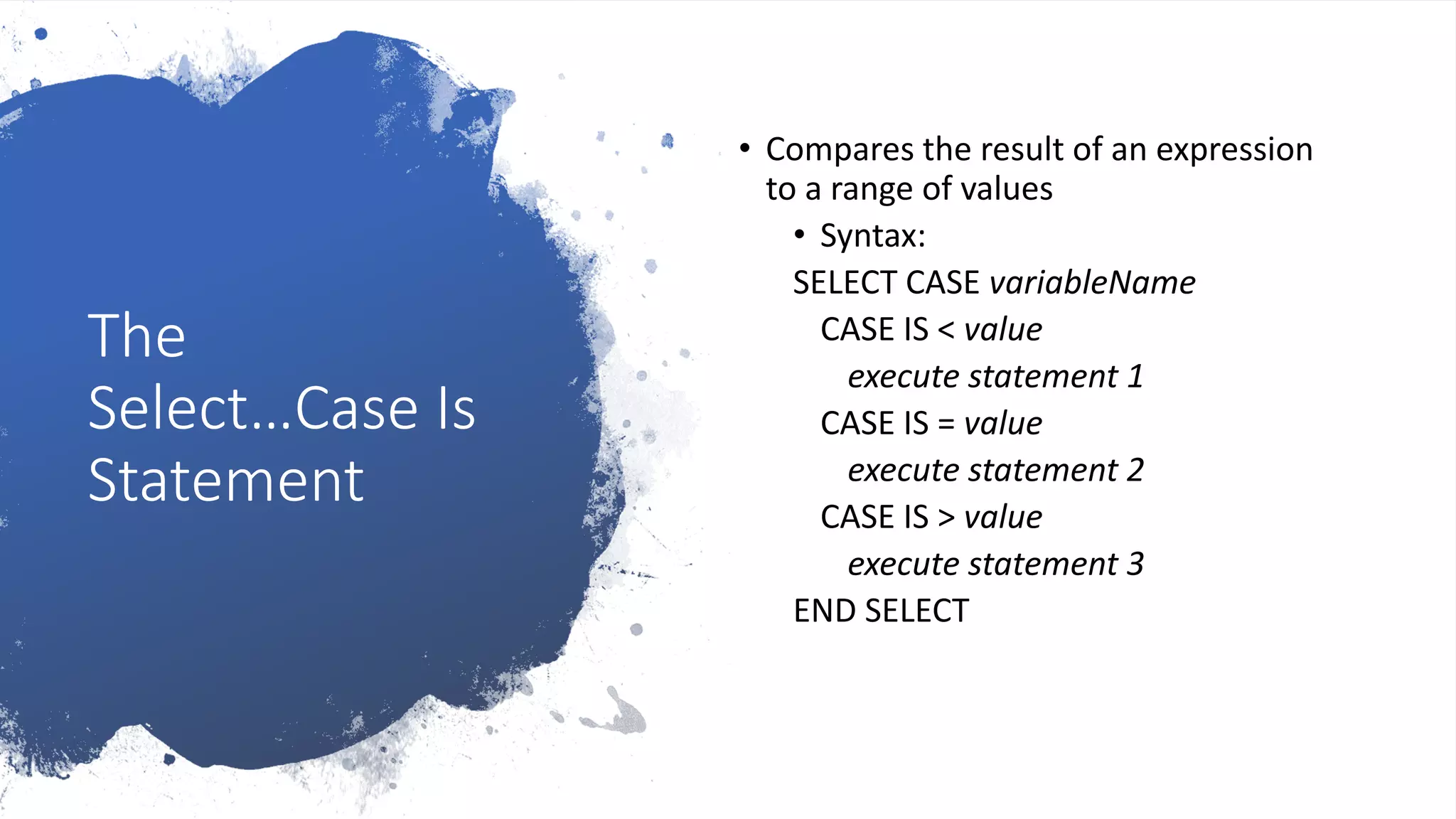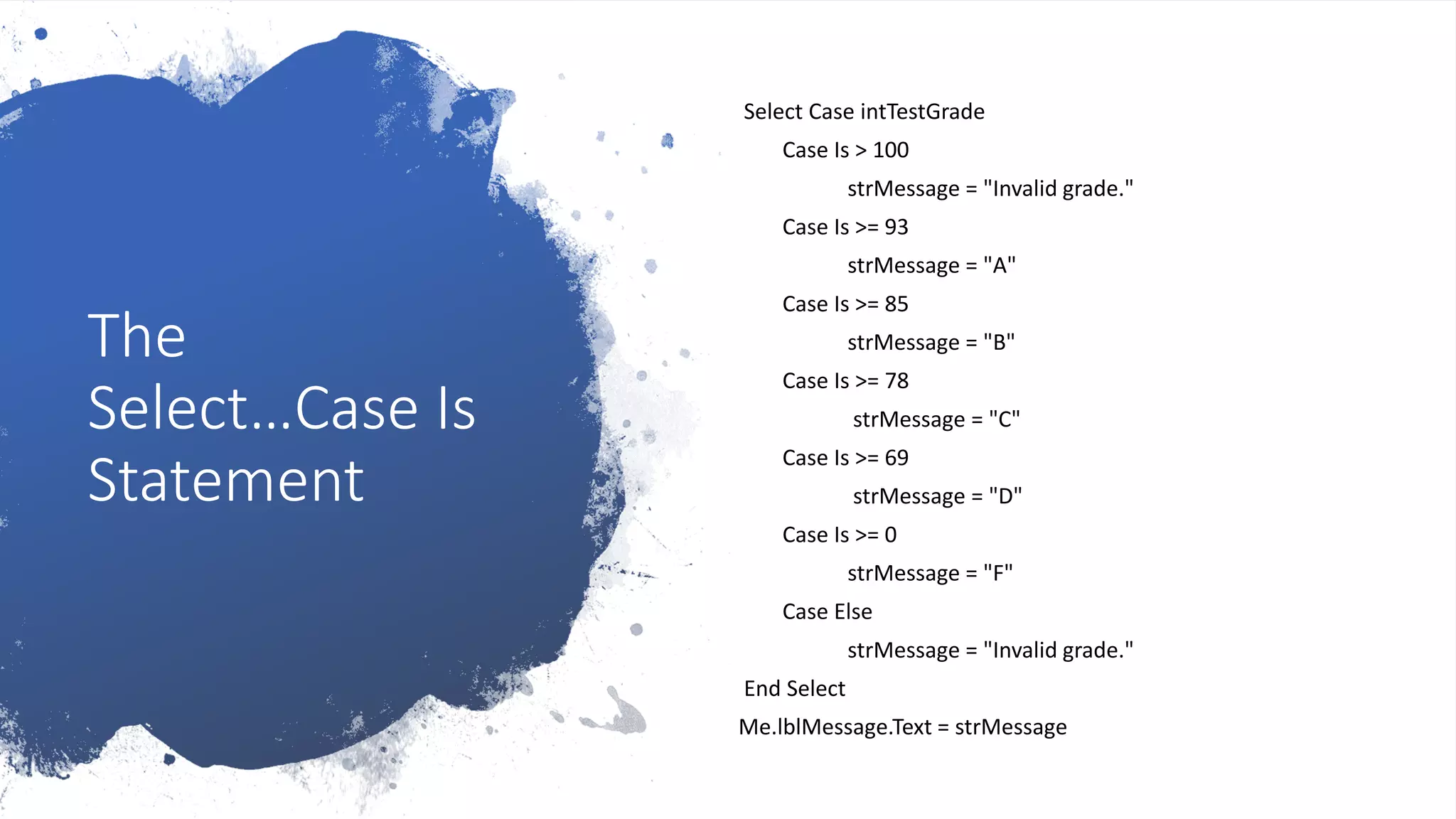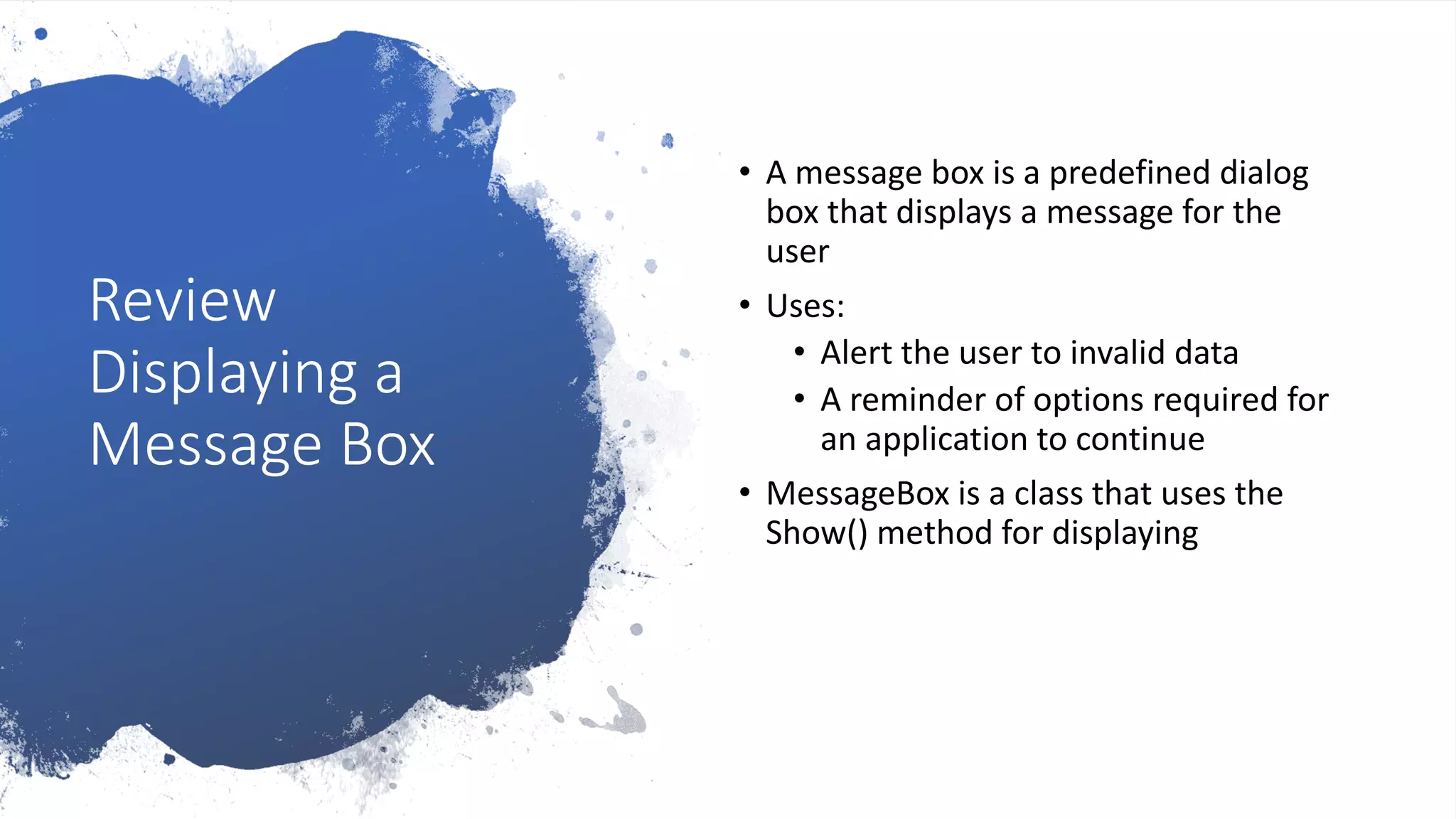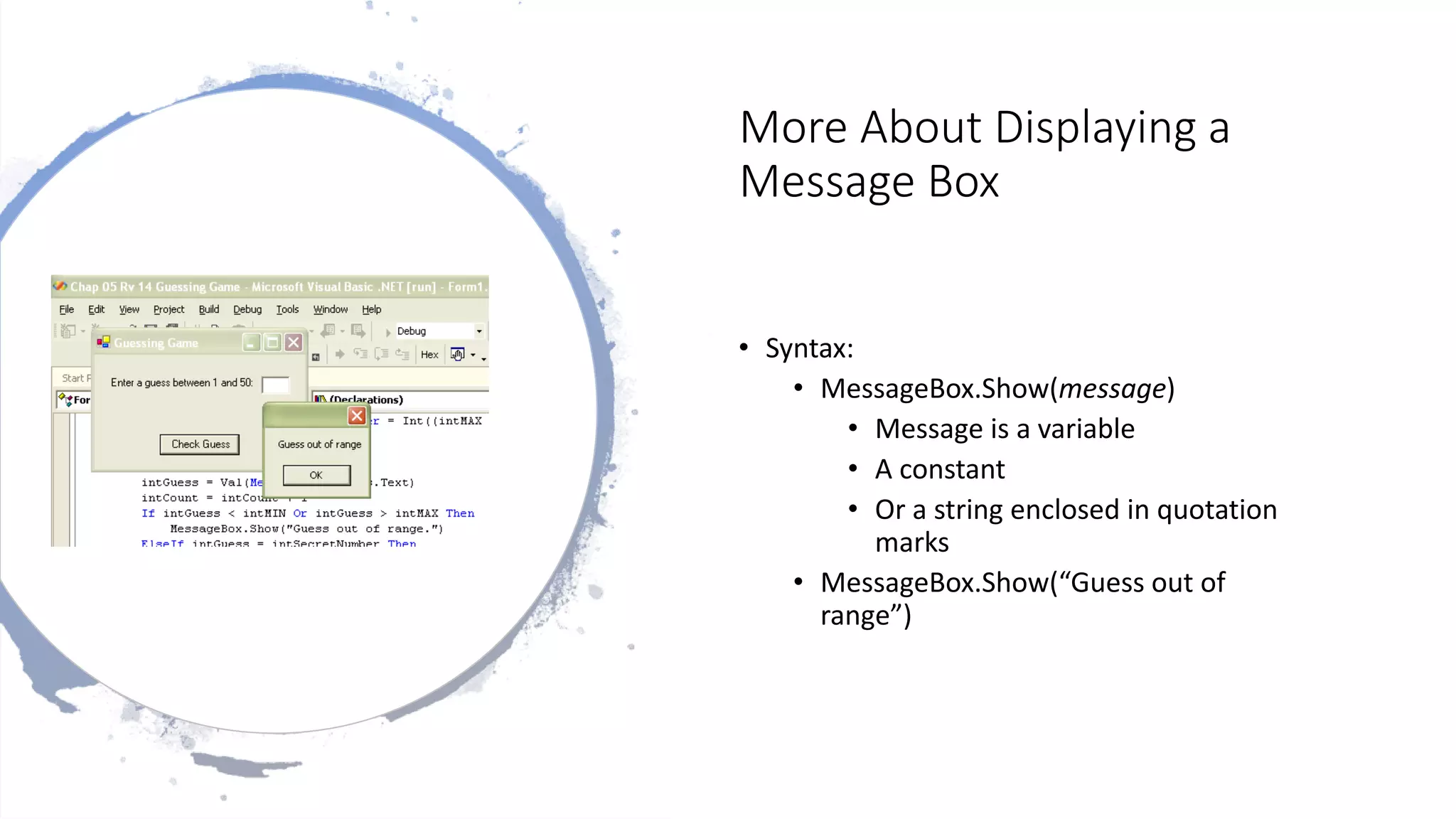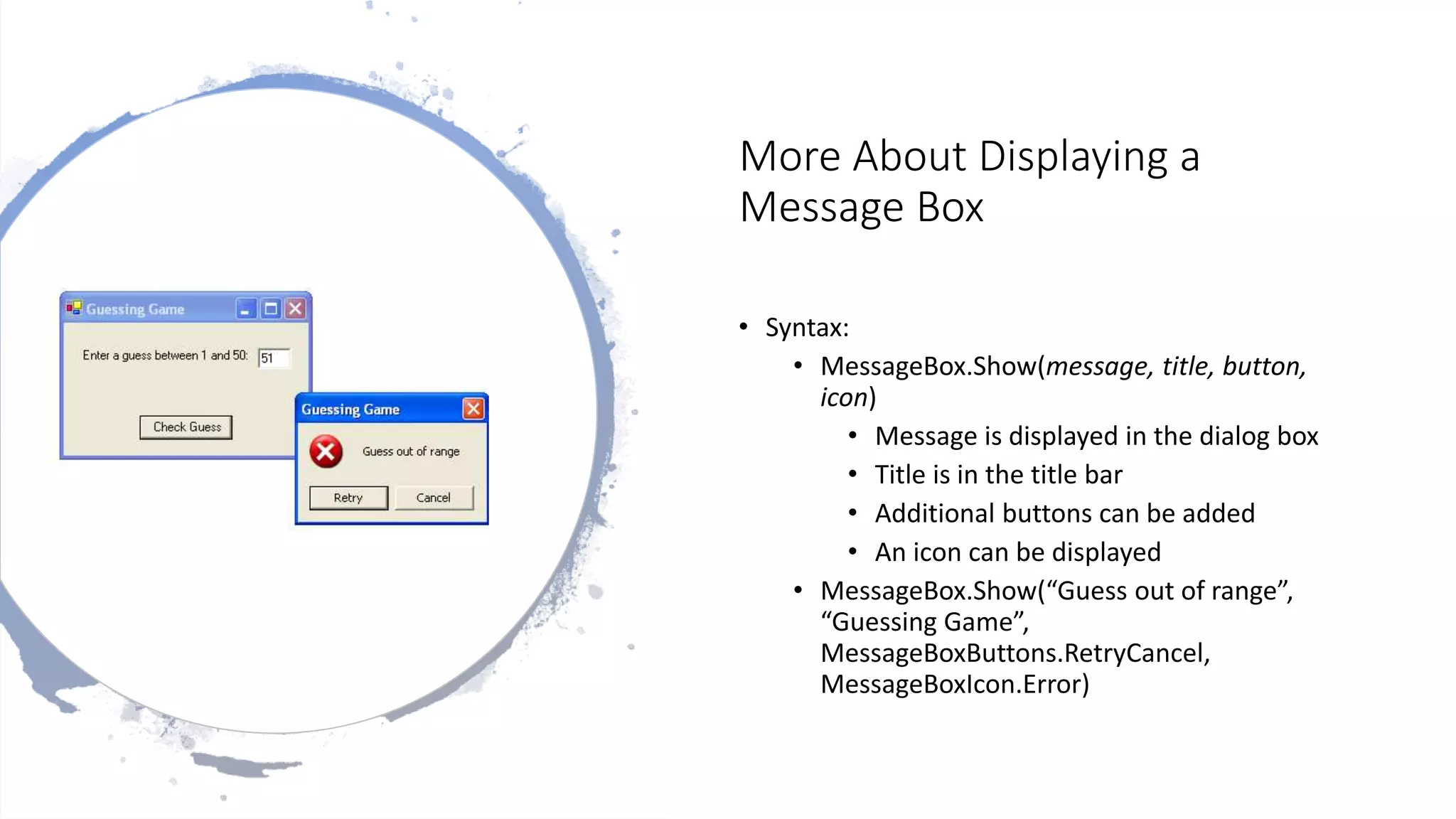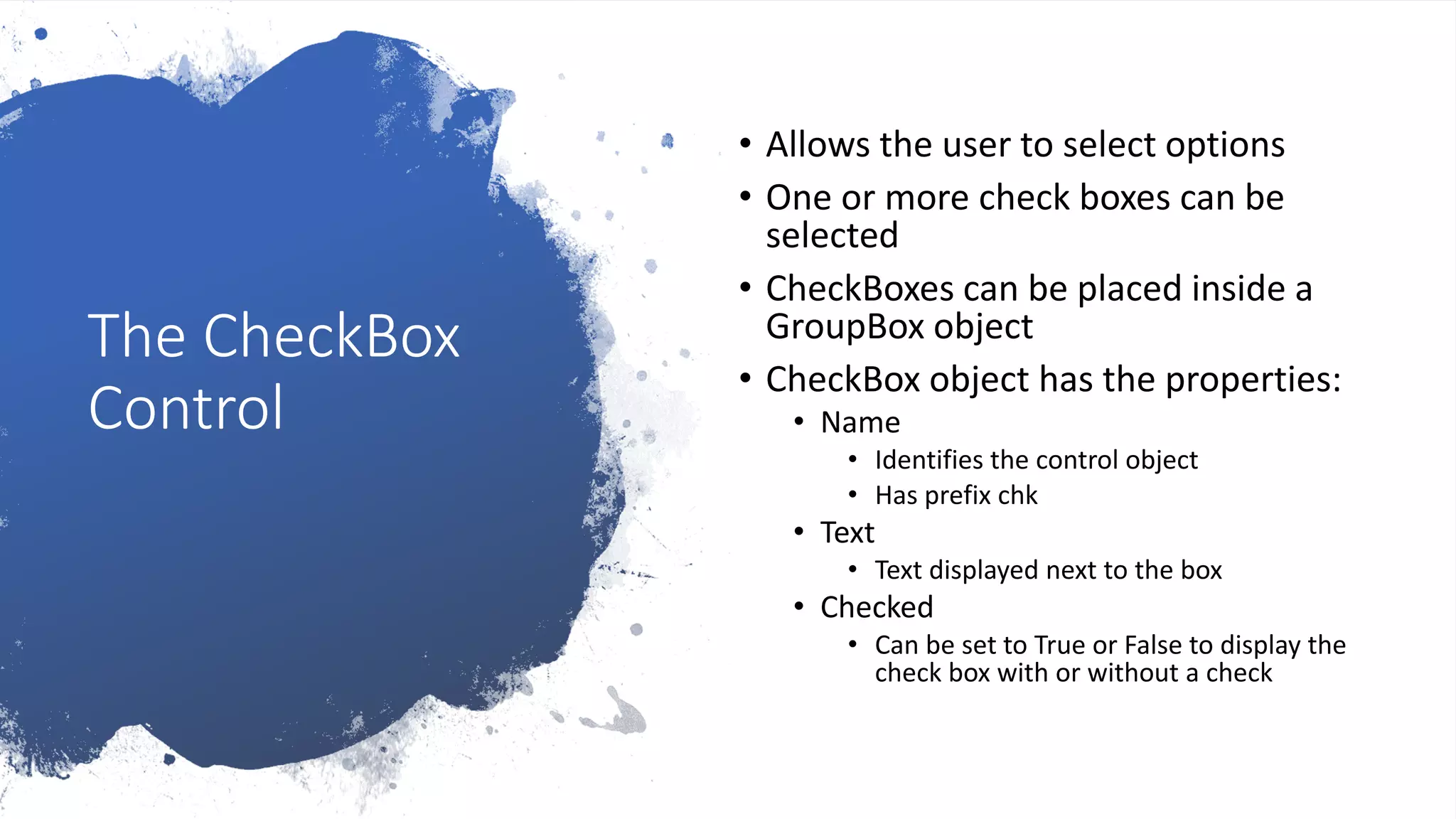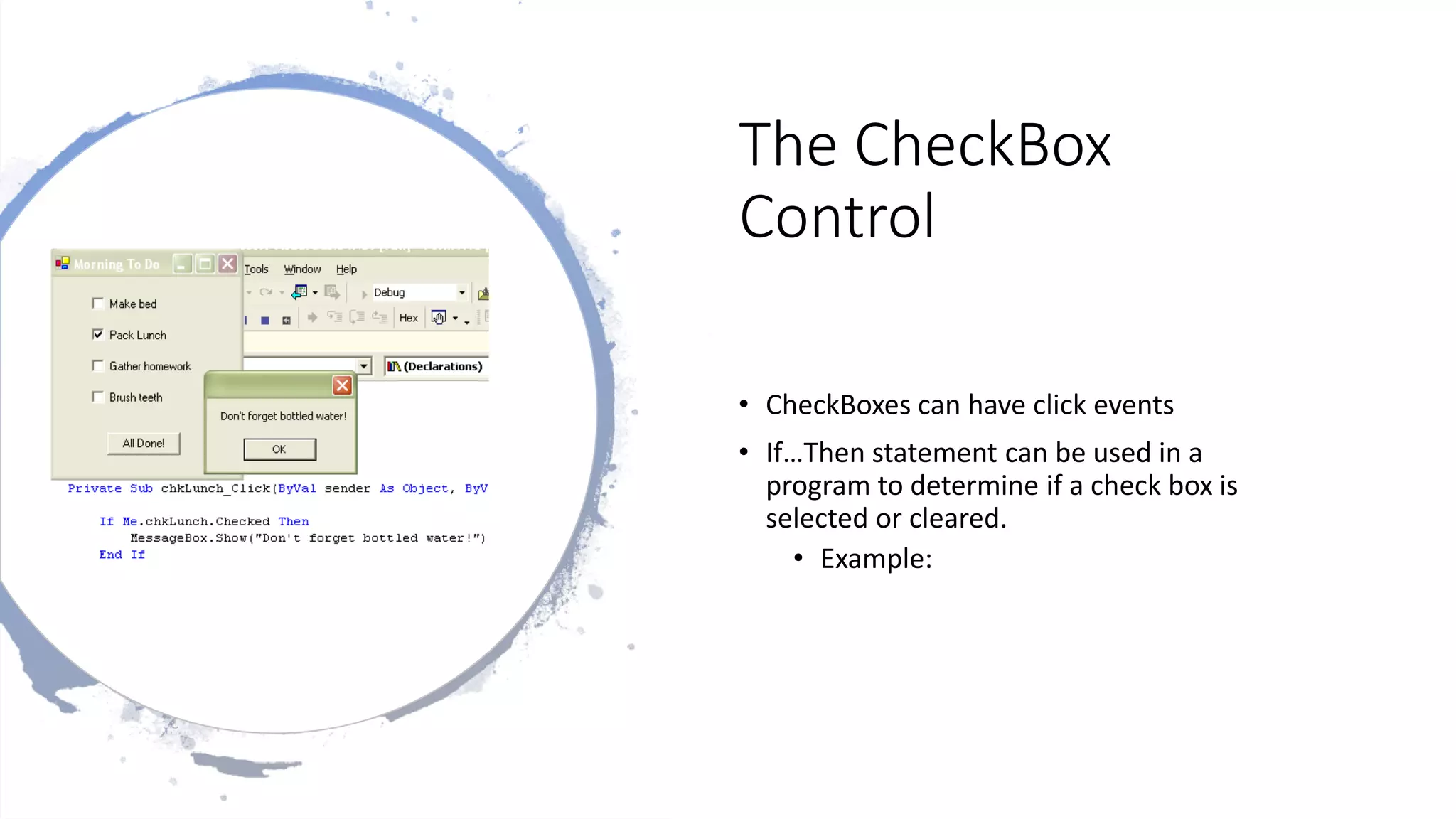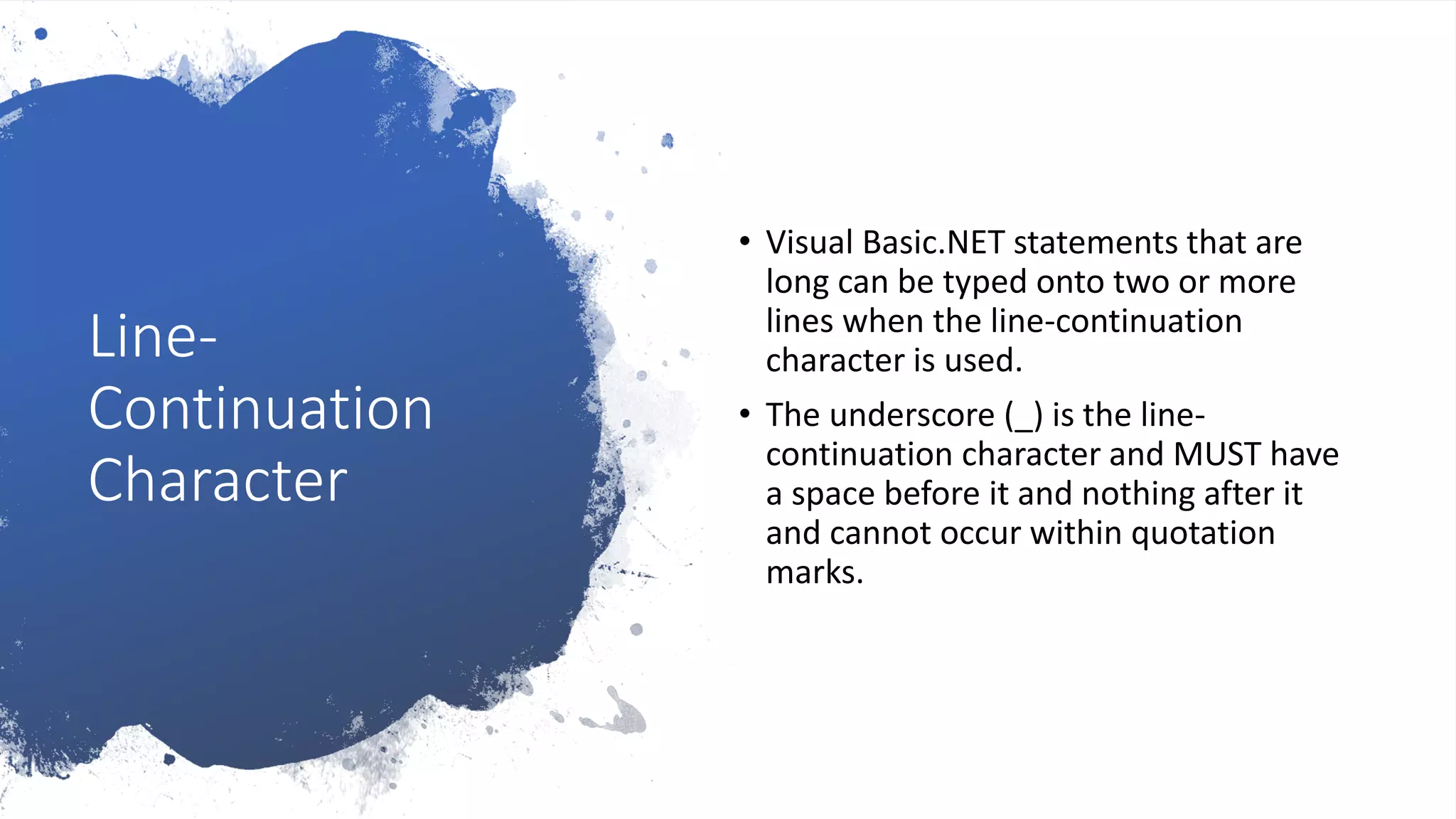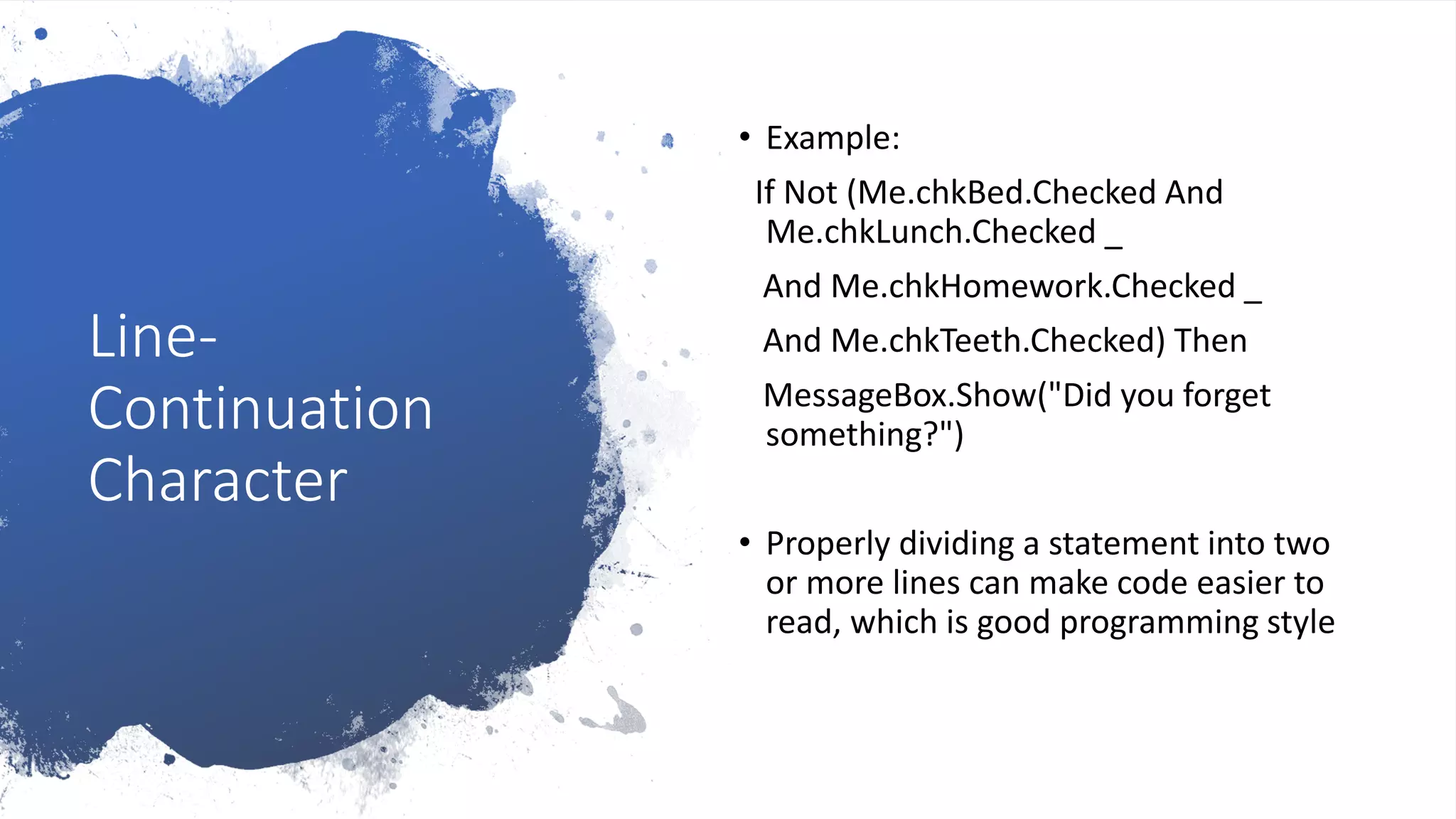This document discusses various logical operators, generating random numbers, static variables, counter variables, the Select Case statement, displaying message boxes, the checkbox control, and the line continuation character in Visual Basic.NET. It provides examples and explanations of how to use these programming concepts and controls.