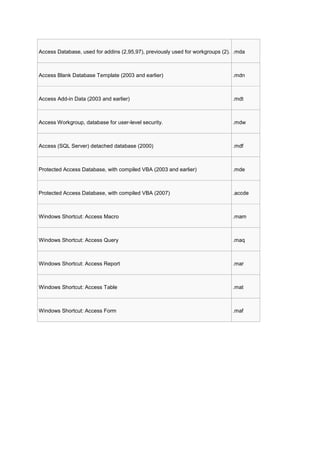Microsoft Access is a database management system from Microsoft that combines the relational Microsoft Jet Database Engine with a graphical user interface and software-development tools. It allows users to create databases to store and organize data, design forms and reports, and build applications without advanced programming skills. Access stores all database objects like tables, queries, forms and reports in a single file with the .accdb or .mdb extension. It supports the use of Visual Basic for Applications for more advanced programming and automation.
![Microsoft Access
Microsoft Office Access, previously known as Microsoft Access, is adatabase
management system from Microsoft that combines the relationalMicrosoft Jet Database
Engine with a graphical user interface and software-development tools. It is a member of
the Microsoft Office suite of applications, included in the Professional and higher editions or
sold separately. On May 12, 2010, the current version of Microsoft Access 2010 was
released by Microsoft in Office 2010; Microsoft Office Access 2007 was the prior version.
MS Access stores data in its own format based on the Access Jet Database Engine. It can
also import or link directly to data stored in other applications and databases.[1]
Software developers and data architects can use Microsoft Access to developapplication
software, and "power users" can use it to build software applications. Like other Office
applications, Access is supported by Visual Basic for Applications, an object-
oriented programming language that can reference a variety of objects including DAO (Data
Access Objects), ActiveXData Objects, and many other ActiveX components. Visual objects
used in forms and reports expose their methods and properties in the VBA programming
environment, and VBA code modules may declare and call Windows operating-
system functions.
Uses
In addition to using its own database storage file, Microsoft Access may also be used as the
'front-end' with other products as the 'back-end' tables, such as Microsoft SQL Server and
non-Microsoft products such as Oracle and Sybase. Multiple backend sources can be used
by a Microsoft Access Jet Database (accdb and mdb formats). Similarly, some applications
will only use the Microsoft Access tables and use another product as a front-end, such
as Visual Basic or ASP.NET. Microsoft Access may be only part of the solution in more
complex applications, where it may be integrated with other technologies such as Microsoft
Excel, Microsoft Outlookor ActiveX Data Objects.
Access tables support a variety of standard field types, indices, and referential integrity.
Access also includes a query interface, forms to display and enter data, and reports for
printing. The underlying Jet database, which contains these objects, is multiuser-aware and
handles record-locking and referential integrity including cascading updates and deletes.
Repetitive tasks can be automated through macros with point-and-click options. It is also
easy to place a database on a network and have multiple users share and update data
without overwriting each other's work. Data is locked at the record level which is significantly
different from Excel which locks the entire spreadsheet.
There are template databases within the program and for download from their website.
These options are available upon starting Access and allow users to enhance a database](https://image.slidesharecdn.com/microsoftaccess-130505051237-phpapp01/85/Microsoft-access-1-320.jpg)



![To manipulate data in tables and queries in VBA, Microsoft provides two database access
libraries of COM components:
1. Data Access Objects (DAO) (32-bit only), which is included in Access and Windows
and evolved to ACE in Microsoft Access 2007 for the ACCDE database format
2. ActiveX Data Objects ActiveX Data Objects (ADO) (both 32-bit and 64-bit versions)
Beside DAO and ADO, developers can also use OLE DB and ODBC for developing native
C/C++ programs for Access.[24]
For ADPs and the direct manipulation of SQL Server data,
ADO is required. DAO is most appropriate for managing data in Access/Jet databases, and
the only way to manipulate the complex field types in ACCDB tables.
In the database container or navigation pane of Access 2007, the system automatically
categorizes each object by type. Many Access developers use the Leszynski naming
convention, though this is not universal; it is a programming convention, not a DBMS-
enforced rule.[25]
It is particularly helpful in VBA where references to object names may not
indicate its data type (e.g. tbl for tables, qry for queries).
Developers deploy Microsoft Access most often for individual and workgroup projects (the
Access 97 speed characterization was done for 32 users).[26]
Since Access 97, and with
Access 2003 and 2007, Microsoft Access and hardware have evolved significantly.
Databases under 1 GB in size (which can now fit entirely in RAM) and 50 simultaneous
users are well within the capabilities of Microsoft Access. Of course, performance depends
on the database design and tasks. Disk-intensive work such as complex searching and
querying take the most time.
As data from a Microsoft Access database can be cached in RAM, processing speed may
substantially improve when there is only a single user or if the data are not changing. In the
past, the effect of packet latency on the record-locking system caused Access databases to
run slowly on a Virtual Private Network (VPN) or a Wide Area Network (WAN) against a Jet
database. As of 2010broadband connections have mitigated this issue. Performance can
also be enhanced if a continuous connection is maintained to the back-end database
throughout the session rather than opening and closing it for each table access. If Access
Database performance over VPN or WAN suffers, then a client using Remote Desktop
Protocol (such as Microsoft Terminal Services) can provide an effective solution. Access
databases linked to SQL Server or to Access Data Projects work well over VPNs and WANs.
In July 2011, Microsoft acknowledged an intermittent query performance problem with all
versions of Access and Windows 7 and Windows Server 2008 R2 due to the nature of
resource management being vastly different in newer operating systems.[27]
This issue
affects query performance severely on both Access 2003 and earlier with the Jet Database
Engine code as well as Access 2007 and later with the Access Database Engine
(ACE).[27]
Microsoft has issued hot fixes KB2553029 for Access 2007 and KB2553116 for
Access 2010, but will not fix the issue with Jet 4.0 as it is out of mainstream support
Protection
Microsoft Access offers several ways to secure the application while allowing users to
remain productive.
The most basic is a database password. Once entered, the user has full control of all the
database objects. This is a relatively weak form of protection which can be easily cracked.](https://image.slidesharecdn.com/microsoftaccess-130505051237-phpapp01/85/Microsoft-access-5-320.jpg)