The document describes an architecture for blue/green deployments of microservices using Docker Swarm, Consul for service discovery, and Ansible for configuration management. The architecture allows seamless switching between a "blue" and "green" version of a service without downtime. Docker Compose is used to deploy the services to the Swarm cluster. Consul templates update the nginx configuration to route traffic to the active version based on service registration in Consul.
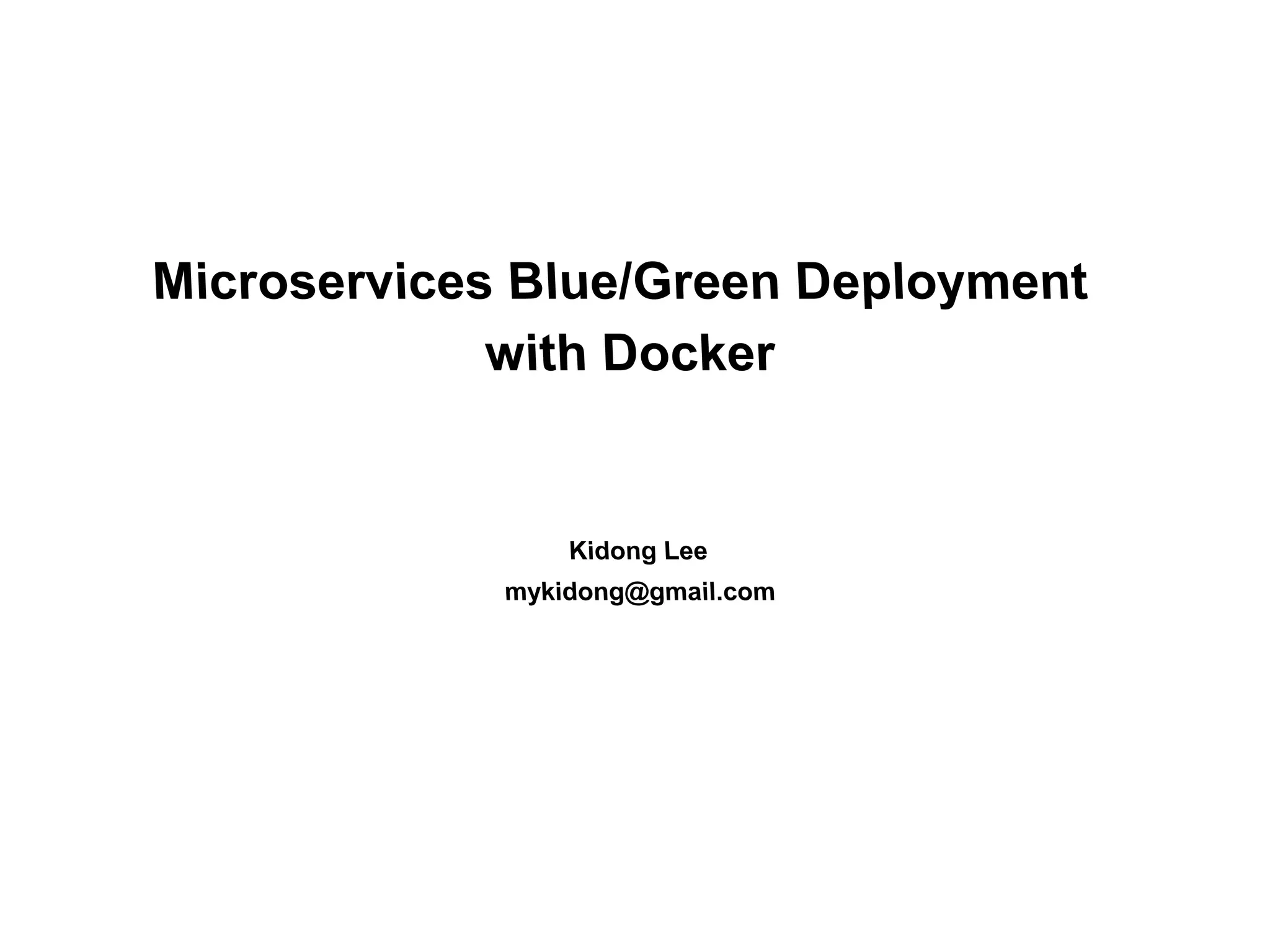
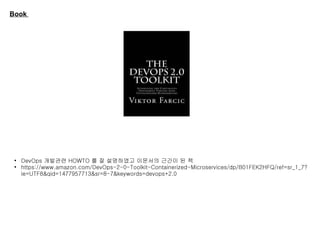
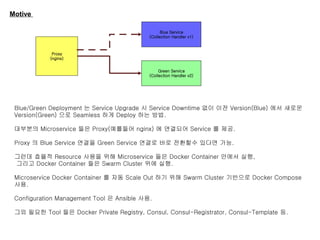
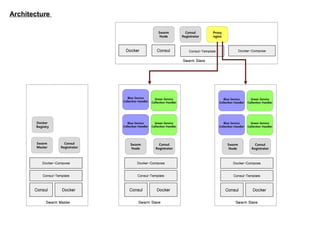
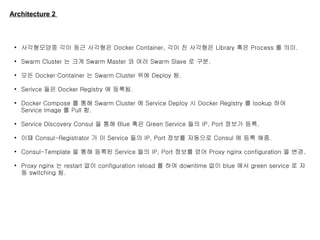

![설치 Pipeline: Consul
- name: Start Consul Servers
shell: "nohup {{ consul_binary }} agent -server -bootstrap-expect=1
-data-dir={{ consul_data_dir }}
-config-dir={{ consul_config_dir }}
-client=0.0.0.0
-bind={{ private_ip }}
-node={{ inventory_hostname }}
-ui -ui-dir={{ consul_ui_dir }}
-pid-file={{ consul_pid_file }}
> {{ consul_log_dir }}/consul.log 2>&1 &"
args:
executable: /bin/bash
when: (inventory_hostname == hostvars[groups['consul-server-hosts'][0]]['inventory_hostname'])
- name: Start Consul Agents
shell: "nohup {{ consul_binary }} agent -join={{ hostvars[groups['consul-server-hosts'][0]]['inventory_hostname'] }}
-data-dir={{ consul_data_dir }}
-config-dir={{ consul_config_dir }}
-client=0.0.0.0
-bind={{ private_ip }}
-node={{ inventory_hostname }}
-ui -ui-dir={{ consul_ui_dir }}
-pid-file={{ consul_pid_file }}
> {{ consul_log_dir }}/consul.log 2>&1 &"
args:
executable: /bin/bash
when: (inventory_hostname != hostvars[groups['consul-server-hosts'][0]]['inventory_hostname'])
Ansible Script 를 통해 Consul Server 와 Agent 들을 설치.](https://image.slidesharecdn.com/microservices-blue-green-deployment-with-docker-161101035503/85/Microservices-blue-green-deployment-with-docker-7-320.jpg)
![설치 Pipeline: Docker
- name: Install Docker Engine
yum:
name: docker-engine
state: latest
- name: Set docker configuration for swarm
lineinfile:
dest: /usr/lib/systemd/system/docker.service
state: present
regexp: "^ExecStart"
line: "ExecStart=/usr/bin/dockerd -H tcp://0.0.0.0:2375
-H unix:///var/run/docker.sock
--insecure-registry {{ registry_url }}"
- name: Reload Daemon
shell: "systemctl daemon-reload"
- name: Restart Docker
service:
name: docker
enabled: yes
state: restarted
- name: Run Docker Registry
docker:
name: registry
image: registry:2
state: started
ports:
- "5000:5000"
volumes:
- "{{ registry_volume }}"
when: (inventory_hostname == hostvars[groups['docker-registry-host'][0]]['inventory_hostname'])
- name: Install Docker Compose
pip:
name: docker-compose
state: present
Docker Engine 설치후 dockerd line 을 변경.
Docker Registry 설치.
Docker-Compose 설치.](https://image.slidesharecdn.com/microservices-blue-green-deployment-with-docker-161101035503/85/Microservices-blue-green-deployment-with-docker-8-320.jpg)
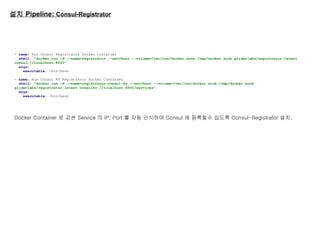
![설치 Pipeline: Swarm
- name: Run swarm node
docker:
name: swarm-node
image: swarm
command: "join --advertise={{ private_ip }}:2375 consul://{{ private_ip }}:8500"
env:
SERVICE_NAME: swarm-node
when: inventory_hostname in groups['swarm-node-hosts']
- name: Run swarm master
shell: "docker run -d -p 4000:4000 --name swarm-master
--env SERVICE_NAME=swarm-master
swarm manage -H :4000 --advertise {{ private_ip }}:4000 consul://{{ private_ip }}:8500"
when: inventory_hostname in groups['swarm-master-host']
Swarm Master, Slave 설치.
전체 Swarm Cluster 의 정보를 얻으려면:
sudo docker -H <swarm-master>:4000 info;](https://image.slidesharecdn.com/microservices-blue-green-deployment-with-docker-161101035503/85/Microservices-blue-green-deployment-with-docker-10-320.jpg)
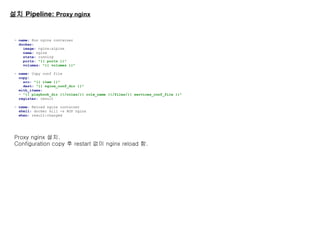
![설치 Pipeline: Service Collection Handler
Service Collection Handler Dockerfile:
FROM java:8-jre
ENV COLLECTION_HANDLER_HOME "{{ collection_handler_home }}"
RUN mkdir -p "$COLLECTION_HANDLER_HOME"
WORKDIR $COLLECTION_HANDLER_HOME
ENV VERSION "{{ collection_handler_version }}"
ENV REPOSITORY "{{ maven_repo_type }}"
ENV NEXUS_CONTEXT "{{ nexus_context }}"
ENV ZIP_URL http://$NEXUS_CONTEXT/service/local/artifact/maven/redirect?r=$REPOSITORY&g=crochet&a=crochet-collection-collection-
handler&v=$VERSION&c=stand-alone&e=zip
RUN set -x
&& curl -fSL "$ZIP_URL" -o crochet-collection-collection-handler-$VERSION-stand-alone.zip
&& unzip -oq *.zip
&& chmod a+x -R bin
&& rm -rf crochet-collection-collection-handler-$VERSION-stand-alone.zip
EXPOSE "{{ collection_handler_port }}"
Docker Container Build 후 Docker Registry 에 image 등록:
- name: Build Collection Handler Docker Image
shell: "docker build --tag {{ docker_name }}:{{ docker_version }} {{ docker_file_path }}"
args:
executable: /bin/bash
when: (inventory_hostname == hostvars[groups['collection-handler-hosts'][0]]['inventory_hostname'])
- name: Tag and Push Collection Handler Docker Image to Registry
shell: "{{ item }}"
args:
executable: /bin/bash
with_items:
- "docker tag {{ docker_name }}:{{ docker_version }} {{ registry_tag }}"
- "docker push {{ registry_tag }}"
when: (inventory_hostname == hostvars[groups['collection-handler-hosts'][0]]['inventory_hostname'])](https://image.slidesharecdn.com/microservices-blue-green-deployment-with-docker-161101035503/85/Microservices-blue-green-deployment-with-docker-12-320.jpg)
![설치 Pipeline: Service Collection Handler 2
- name: Run and scale Collection Handler with Compose
shell: "{{ item }}"
with_items:
- "docker-compose -f {{ docker_file_path }}/docker-compose.yml
-p collection-handler-project
pull {{ container_name }}"
- "docker-compose -f {{ docker_file_path }}/docker-compose.yml
-p collection-handler-project
up -d {{ container_name }}"
- "export DOCKER_HOST=tcp://{{ swarm_master_host }}:4000 &&
docker-compose -f {{ docker_file_path }}/docker-compose.yml
-p collection-handler-project
scale {{ container_name }}=3"
when:
- run_compose == "true"
- inventory_hostname == hostvars[groups['collection-handler-hosts'][0]]['inventory_hostname']
register: output
- debug: var=output
Service Collection Handler 는 Docker Compose 를 통해 pull, up 된후 swarm cluster 에 3개의 container
가 deploy 됨.](https://image.slidesharecdn.com/microservices-blue-green-deployment-with-docker-161101035503/85/Microservices-blue-green-deployment-with-docker-13-320.jpg)

![Blue/Green Deployment: Green
Service Collection Handler blue Deployment 와 유사하게 Green Service Deployment 역시 nginx upstreams
configuration consul template 은 아래와 같음:
upstream collection-handler {
{{range service "collection-handler-green" "any"}}
server {{.Address}}:{{.Port}};
{{end}}
}
Service Collection Handler green 역시 마찬가지로 Consul 로 부터 IP, Port 정보를 얻어 Template file 을 치환한후
nginx 설정 upstreams configuration file 을 덮어쓰기함.
그리고 nginx restart 없이 configuration reload 실행함:
- name: Reload nginx container
shell: docker kill -s HUP nginx
when:
- result|changed
이로서 blue service 에서 downtime 없이 seamless 하게 green service 로 자동 switching 되었음.
Green service 가 원활히 돌아가는것을 확인한후 blue service docker container 를 stop 시키고 삭제함:
- name: Remove Collection Handler with Compose
shell: "{{ item }}"
with_items:
- "export DOCKER_HOST=tcp://{{ swarm_master_host }}:4000 &&
docker-compose -f {{ docker_file_path }}/docker-compose.yml
-p collection-handler-project
stop {{ container_name }}"
- "export DOCKER_HOST=tcp://{{ swarm_master_host }}:4000 &&
docker-compose -f {{ docker_file_path }}/docker-compose.yml
-p collection-handler-project
rm -f {{ container_name }}"
when:
- run_compose == "true"
- inventory_hostname == hostvars[groups['collection-handler-hosts'][0]]['inventory_hostname']
register: output
ignore_errors: true
- debug: var=output](https://image.slidesharecdn.com/microservices-blue-green-deployment-with-docker-161101035503/85/Microservices-blue-green-deployment-with-docker-15-320.jpg)
