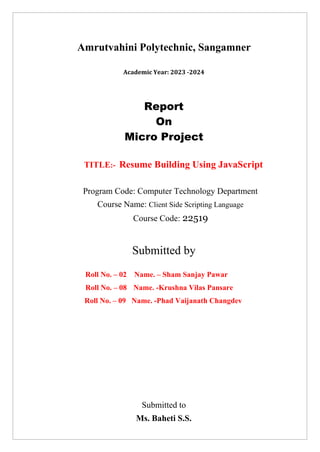
MICROPROJECT_CSS resume.pdf client side scripting
- 1. Amrutvahini Polytechnic, Sangamner Academic Year: 2023 -2024 Report On Micro Project TITLE:- Resume Building Using JavaScript Program Code: Computer Technology Department Course Name: Client Side Scripting Language Course Code: 22519 Submitted by Roll No. – 02 Name. – Sham Sanjay Pawar Roll No. – 08 Name. -Krushna Vilas Pansare Roll No. – 09 Name. -Phad Vaijanath Changdev Submitted to Ms. Baheti S.S.
- 2. MAHARASHTRA STATE BOARD OF TECHNICAL EDUCATION Certificate This is to certify that Mr. Phad Vaijanath Changdev Roll No. 09 of fifth Semester Diploma in Computer Technology Dept(CM5I) of Amrutvahini Polytechnic (0080) has completed the Microproject satisfactory in Subject Client Side Scripting Language (22519) for the academic year 2023 to 2024 as prescribed in the MSBTE curriculum. Place: Sangamner Enrollment No.: 2100800293 Date: Exam Seat No.: Subject Teacher Head of the Department Principal Seal of Institutio n
- 3. Annexure – II Micro-Project Report Title of Micro-Project: - TO DO LIST WEB APPLICATION 1.0 Rationale This project aims to provide a practical hands-on experience in web development forstudents, combining fundamental web technologies such as HTML, CSS, and JavaScript to create a functional and user-friendly application. A to-do list application is a widely used for Resume building , enhancing productivity and organization skills. This project allows students to explore the principles of responsive web design, interactivity, and user experience, which are essential skillsin modern web development. Ultimately, the report will document the learning process, challenges, and outcomes, serving as a valuable reference for both studentsand educators interested in web development education. 2.0 Aims/Benefits of the Micro-Project:- Aims:- The aim of a resume generator in JavaScript is to automate and streamline the process of creating professional resumes. It provides a user-friendly interface where individuals can input their information, and the generator uses JavaScript code to forma t and arrange the content into a well-structured resume template. This saves time and ensures consistency in formatting. Additionally, it may allow for customization options, enabling users to choose different layouts, styles, and sections to suit their needs. Ultimately, the goal is to make it easier for individuals to create high-quality resumes efficiently. Benefits: 1. Efficiency: It streamlines the resume creation process, saving time and effort compared to manually formatting a resume. 2. Consistency: It ensures uniform formatting and styling, preventing inconsistencies that can occur when creating a resume from scratch. 3. Customization: Users can typically choose from various templates and styles, allowing them to tailor their resume to specific industries or preferences. 4. Ease of Update: It's usually easy to update information in a generator, making it convenient for individuals to keep their resumes current. 5. Interactivity: JavaScript can enable features like interactive elements that make the resume more engaging for viewers
- 4. 3.0 Course Outcomes Addressed Co. No. Course Outcome Statement CI505.1 Use3 different program flow control structure for design interactive web pages . CI505.2 Exceute3 programs on Arrays and functions in Java script. CI505.3 Implement3 event based web forms and handling cookies using Java script. CI505.4 Apply3 regular expressions for validations to design interactive webpages. CI505.5 Implement3 Menus and navigations in web Pages. 4.0 Literature Review A literature review for a resume-building micro-project would typically involve researching and summarizing relevant literature on topics related to resume writing, career development, and micro-projects. Here's a brief overview of what such a literature review might include: 1. Resume Writing and Best Practices: - Explore academic and professional articles that discuss the best practices for resume writing, such as formatting, content, and style. 2. Career Development and Employability:- Investigate studies on the impact of effective resume writing on career development and employability. 3. Micro-Projects in Education:- Research literature on micro-projects as a pedagogical tool, how they enhance learning, and their effectiveness in teaching resume-building skills. 4. Digital Tools and Platforms:- Examine sources that discuss the role of digital tools and online platforms in simplifying resume creation and whether they aid the learning process. 5. User Experience and Design:- Consider research on the user experience (UX) and design aspects of resume-building tools, which can impact their effectiveness. 6.Psychological Aspects of Resume Writing:- Review studies that explore the psychological factors involved in crafting a compelling resume, including self-presentation and self-efficacy. 7. Feedback and Peer Review:- Investigate the impact of peer review and feedback mechanisms in micro-projects for improving resume quality.
- 5. 5.0 Actual Methodology Followed : 1. Design the User Interface (UI): Plan the layout with sections like personal information, education,work experience, skills, etc. Use HTML for structuring the UI elements. 2. Implement Data Storage: Decide how and where user data will be stored. This can be in- memory(not persistent) or using technologies like localStorage, sessionStorage, or a backend database ifyou're building a full-stack application. 3. Collect User Input: Use HTML forms to collect information like personal details, education, workexperience, etc. 2. Validate User Input: Implement JavaScript functions to validate the data entered by the user. This ensures that the information provided is accurate and complete. 3. Create Template: Design different resume templates using HTML and CSS. You can use CSS for styling and layout, and placeholders (like `{{name}}`, `{{education}}`, etc.) that will be replaced with actual user data. 4. Generate the Resume: Write JavaScript functions to take the user's input and populate thecorresponding fields in the chosen template. 5. Export Options: Provide options to export the resume. This can be in formats like PDF or Word documents. You might need to use additional libraries or APIs for this. 6. User Feedback and Improvement: Gather user feedback and make improvements to enhance the user experience. 6.0 Actual Resources Sr. No. Name of Resource/material Specifications Quantity Remarks 1. Computer System with broad specifications MacBook Air M1 1 2. Operating System Mac OS 3. Software VS Code 4. Keyboard - 5. Mouse -
- 6. 7.0 Outputs of the Micro-Projects: //CODE //HTML CODE (resume.html) <!DOCTYPE html> <html> <head> <meta charset="utf-8"> <meta http-equiv="X-UA-Compatible" content="IE=edge"> <title>Resume Page</title> <meta name="description" content=""> <meta name="viewport" content="width=device-width, initial-scale=1"> <!-- custom css --> <link rel="stylesheet" href="assets/css/main.css"> </head> <body> <nav class = "navbar bg-white"> <div class="container"> <div class = "navbar-content"> <div class = "brand-and-toggler"> <a href = "index.html" class = "navbar-brand"> <img src = "assets/images/curriculum-vitae.png" alt = "" class = "navbar-brand-icon"> <span class = "navbar-brand-text">build <span>resume.</span> </a> <button type = "button" class = "navbar-toggler-btn"> <div class = "bars"> <div class = "bar"></div> <div class = "bar"></div> <div class = "bar"></div> </div> </button> </div> </div> </div> </nav> <section id = "about-sc" class = ""> <div class = "container"> <div class = "about-cnt"> <form action="" class="cv-form" id = "cv-form"> <div class = "cv-form-blk"> <div class = "cv-form-row-title"> <h3>about section</h3> </div> <div class = "cv-form-row cv-form-row-about"> <div class = "cols-3"> <div class = "form-elem"> <label for = "" class = "form-label">First Name</label> <input name = "firstname" type = "text" class = "form-control firstname" id = "" onkeyup="generateCV()" placeholder="enter the first name"> <span class="form-text"></span> </div> <div class = "form-elem"> <label for = "" class = "form-label">Middle Name <span class = "opt- text"> (optional)</span> </label> <input name = "middlename" type = "text" class = "form-control middlename" id = "" onkeyup="generateCV()" placeholder="enter the middle name"> <span class="form-text"></span> </div> <div class = "form-elem"> <label for = "" class = "form-label">Last Name</label>
- 7. <input name = "lastname" type = "text" class = "form-control lastname" id = "" onkeyup="generateCV()" placeholder="enter the last name"> <span class="form-text"></span> </div> </div> <div class="cols-3"> <div class = "form-elem"> <label for = "" class = "form-label">Your Image</label> <input name = "image" type = "file" class = "form-control image" id = "" accept = "image/*" onchange="previewImage()"> </div> <div class = "form-elem"> <label for = "" class = "form-label">Designation</label> <input name = "designation" type = "text" class = "form-control designation" id = "" onkeyup="generateCV()" placeholder="enter the designation"> <span class="form-text"></span> </div> <div class = "form-elem"> <label for = "" class = "form-label">Address</label> <input name = "address" type = "text" class = "form-control address" id = "" onkeyup="generateCV()" placeholder="enter the adress"> <span class="form-text"></span> </div> </div> <div class = "cols-3"> <div class = "form-elem"> <label for = "" class = "form-label">Email</label> <input name = "email" type = "text" class = "form-control email" id = "" onkeyup="generateCV()" placeholder="e.g. johndoe@gmail.com"> <span class="form-text"></span> </div> <div class = "form-elem"> <label for = "" class = "form-label">Phone No:</label> <input name = "phoneno" type = "text" class = "form-control phoneno" id = "" onkeyup="generateCV()" placeholder="+91 7757037797"> <span class="form-text"></span> </div> <div class = "form-elem"> <label for = "" class = "form-label">Summary</label> <input name = "summary" type = "text" class = "form-control summary" id = "" onkeyup="generateCV()" placeholder="e.g. Doe"> <span class="form-text"></span> </div> </div> </div> </div> <div class="cv-form-blk"> <div class = "cv-form-row-title"> <h3>achievements</h3> </div> <div class = "row-separator repeater"> <div class = "repeater" data-repeater-list = "group-a"> <div data-repeater-item> <div class = "cv-form-row cv-form-row-achievement"> <div class = "cols-2"> <div class = "form-elem"> <label for = "" class = "form-label">Title</label> <input name = "achieve_title" type = "text" class = "form-control achieve_title" id = "" onkeyup="generateCV()"placeholder="title"> <span class="form-text"></span> </div> <div class = "form-elem"> <label for = "" class = "form-label">Description</label>
- 8. <input name = "achieve_description" type = "text" class = "form-control achieve_description" onkeyup="generateCV()" placeholder="discriptioyour achievements"> <span class="form-text"></span> </div> </div> <button data-repeater-delete type = "button" class = "repeater-remove-btn">-</button> </div> </div> </div> <button type = "button" data-repeater-create value = "Add" class = "repeater-add- btn">+</button> </div> </div> <div class="cv-form-blk"> <div class = "cv-form-row-title"> <h3>experience</h3> </div> <div class = "row-separator repeater"> <div class = "repeater" data-repeater-list = "group-b"> <div data-repeater-item> <div class = "cv-form-row cv-form-row-experience"> <div class = "cols-3"> <div class = "form-elem" <label for = "" class = "form-label">Title</label> <input name = "exp_title" type = "text" class = "form-control exp_title" id = "" onkeyup="generateCV()"> <span class="form-text"></span> </div> <div class = "form-elem"> <label for = "" class = "form-label">Company / Organization</label> <input name = "exp_organization" type = "text" class = "form-control exp_organization" id = "" onkeyup="generateCV()"> <span class="form-text"></span> </div> <div class = "form-elem"> <label for = "" class = "form-label">Location</label> <input name = "exp_location" type = "text" class = "form-control exp_location" id = "" onkeyup="generateCV()"> <span class="form-text"></span> </div> </div> <div class = "cols-3"> <div class = "form-elem"> <label for = "" class = "form-label">Start Date</label> <input name = "exp_start_date" type = "date" class = "form-control exp_start_date" id = "" onkeyup="generateCV()"> <span class="form-text"></span> </div> <div class = "form-elem"> <label for = "" class = "form-label">End Date</label> <input name = "exp_end_date" type = "date" class = "form-control exp_end_date" id = "" onkeyup="generateCV()"> <span class="form-text"></span> </div> <div class = "form-elem"> <label for = "" class = "form-label">Description</label> <input name = "exp_description" type = "text" class="form-control exp_description" id = "" onkeyup="generateCV()"> <span class="form-text"></span> </div> </div> <button data-repeater-delete type = "button" class = "repeater-remove-btn">-</button> </div>
- 9. </div> </div> <button type = "button" data-repeater-create value = "Add" class = "repeater-add- btn">+</button> </div> </div> <div class="cv-form-blk"> <div class = "cv-form-row-title"> <h3>education</h3> </div> <div class = "row-separator repeater"> <div class = "repeater" data-repeater-list = "group-c"> <div data-repeater-item> <div class = "cv-form-row cv-form-row-experience"> <div class = "cols-3"> <div class = "form-elem"> <label for = "" class = "form-label">College</label> <input name = "edu_school" type = "text" class = "form-control edu_school" id = "" onkeyup="generateCV()"> <span class="form-text"></span> </div> <div class = "form-elem"> <label for = "" class = "form-label">Degree</label> <input name = "edu_degree" type = "text" class = "form-control edu_degree" id = "" onkeyup="generateCV()"> <span class="form-text"></span> </div> <div class = "form-elem"> <label for = "" class = "form-label">City</label <input name = "edu_city" type = "text" class = "form-control edu_city" id = "" onkeyup="generateCV()"> <span class="form-text"></span> </div> </div> <div class = "cols-3"> <div class = "form-elem"> <label for = "" class = "form-label">Start Date</label> <input name = "edu_start_date" type = "date" class = "form-control edu_start_date" id = "" onkeyup="generateCV()"> <span class="form-text"></span> </div> <div class = "form-elem"> <label for = "" class = "form-label">End Date</label> <input name = "edu_graduation_date" type = "date" class = "form-control edu_graduation_date" id = "" onkeyup="generateCV()"> <span class="form-text"></span> </div> <div class = "form-elem"> <label for = "" class = "form-label">Description</label> <input name = "edu_description" type = "text" class = "form-control edu_description" id = "" onkeyup="generateCV()"> <span class="form-text"></span> </div> </div> <button data-repeater-delete type = "button" class = "repeater-remove-btn">-</button> </div> </div> </div> <button type = "button" data-repeater-create value = "Add" class = "repeater-add-btn">+</button> </div> </div>
- 10. <div class="cv-form-blk"> <div class = "cv-form-row-title"> <h3>projects</h3> </div> <div class = "row-separator repeater"> <div class = "repeater" data-repeater-list = "group-d"> <div data-repeater-item> <div class = "cv-form-row cv-form-row-experience"> <div class = "cols-3"> <div class = "form-elem"> <label for = "" class = "form-label">Project Name</label> <input name = "proj_title" type = "text" class = "form-control proj_title" id = "" onkeyup="generateCV()"> <span class="form-text"></span> </div> <div class = "form-elem"> <label for = "" class = "form-label">Project link</label> <input name = "proj_link" type = "text" class = "form-control proj_link" id = "" onkeyup="generateCV()"> <span class="form-text"></span> </div> <div class = "form-elem"> <label for = "" class = "form-label">Description</label> <input name = "proj_description" type = "text" class = "form-control proj_description" id = "" onkeyup="generateCV()"> <span class="form-text"></span> </div> </div> <button data-repeater-delete type = "button" class = "repeater-remove-btn">-</button> </div> </div> </div> <button type = "button" data-repeater-create value = "Add" class = "repeater-add-btn">+</button> </div> </div> <div class="cv-form-blk"> <div class = "cv-form-row-title"> <h3>skills</h3> </div> <div class = "row-separator repeater"> <div class = "repeater" data-repeater-list = "group-e"> <div data-repeater-item> <div class = "cv-form-row cv-form-row-skills"> <div class = "form-elem"> <label for = "" class = "form-label">Skill</label> <input name = "skill" type = "text" class = "form-control skill" id = "" onkeyup="generateCV()"> <span class="form-text"></span> </div> <button data-repeater-delete type = "button" class = "repeater-remove-btn">-</button> </div> </div> </div> <button type = "button" data-repeater-create value = "Add" class = "repeater-add-btn">+</button> </div> </div> </form> </div> </div> </section> <section id = "preview-sc" class = "print_area">
- 11. <div class = "container"> <div class = "preview-cnt"> <div class = "preview-cnt-l bg-green text-white"> <div class = "preview-blk"> <div class = "preview-image"> <img src = "" alt = "" id = "image_dsp"> </div> <div class = "preview-item preview-item-name"> <span class = "preview-item-val fw-6" id = "fullname_dsp"></span> </div> <div class = "preview-item"> <span class = "preview-item-val text-uppercase fw-6 ls-1" id = "designation_dsp"></span> </div> </div> <div class = "preview-blk"> <div class = "preview-blk-title"> <h3>about</h3> </div> <div class = "preview-blk-list"> <div class = "preview-item"> <span class = "preview-item-val" id = "phoneno_dsp"></span> </div> <div class = "preview-item"> <span class = "preview-item-val" id = "email_dsp"></span> </div> <div class = "preview-item"> <span class = "preview-item-val" id = "address_dsp"></span> </div> <div class = "preview-item"> <span class = "preview-item-val" id = "summary_dsp"></span> </div> </div> </div> <div class = "preview-blk"> <div class = "preview-blk-title"> <h3>skills</h3> </div> <div class = "skills-items preview-blk-list" id = "skills_dsp"> <!-- skills list here --> </div> </div> </div> <div class = "preview-cnt-r bg-white"> <div class = "preview-blk"> <div class = "preview-blk-title"> <h3>Achievements</h3> </div> <div class = "achievements-items preview-blk-list" id = "achievements_dsp"></div> </div> <div class = "preview-blk"> <div class = "preview-blk-title"> <h3>educations</h3> </div> <div class = "educations-items preview-blk-list" id = "educations_dsp"></div> </div> <div class = "preview-blk">
- 12. <div class = "preview-blk-title"> <h3>experiences</h3> </div> <div class = "experiences-items preview-blk-list" id = "experiences_dsp"></div> </div> <div class = "preview-blk"> <div class = "preview-blk-title"> <h3>projects</h3> </div> <div class = "projects-items preview-blk-list" id = "projects_dsp"></div> </div> </div> </div> </div> </section> <section class = "print-btn-sc"> <div class = "container"> <button type = "button" class = "print-btn btn btn-primary" onclick="printCV()">Print CV</button> </div> </section> <!-- jquery cdn --> <script src="https://code.jquery.com/jquery-3.6.4.js" integrity="sha256- a9jBBRygX1Bh5lt8GZjXDzyOB+bWve9EiO7tROUtj/E=" crossorigin="anonymous"></script> <!-- jquery repeater cdn --> <script src="https://cdnjs.cloudflare.com/ajax/libs/jquery.repeater/1.2.1/jquery.repeater.js" integrity="sha512-b ZAXvpVfp1+9AUHQzekEZaXclsgSlAeEnMJ6LfFAvjqYUVZfcuVXeQoN5LhD7Uw0Jy4NCY9q3kbdEXbwhZUmUQ==" crossorigin="anonymous" referrerpolicy="no-referrer"></script> <!-- custom js --> <script src = "assets/js/script.js"></script> <!-- app js --> <script src="assets/js/app.js"></script> </body> </html> / /(index.html) <!DOCTYPE html> <html> <head> <meta charset="utf-8"> <meta http-equiv="X-UA-Compatible" content="IE=edge"> <title>Home Page</title> <meta name="description" content=""> <meta name="viewport" content="width=device-width, initial-scale=1"> <link rel="stylesheet" href="assets/css/main.css"> </head> <body> <nav class = "navbar bg-white"> <div class="container"> <div class = "navbar-content"> <div class = "brand-and-toggler"> <a href = "index.html" class = "navbar-brand"> <img src = "assets/images/curriculum-vitae.png" alt = "" class = "navbar-brand-icon">
- 13. <span class = "navbar-brand-text">build <span>resume.</span> </a> <button type = "button" class = "navbar-toggler-btn"> <div class = "bars"> <div class = "bar"></div> <div class = "bar"></div> <div class = "bar"></div> </div> </button> </div> </div> </div> </nav> <header class = "header bg-bright" id = "header"> <div class = "container"> <div class = "header-content text-center"> <h6 class = "text-uppercase text-blue-dark fs-14 fw-6 ls-1">online resume builder</h6> <h1 class = "lg-title">Only 2% of resumes make it pas the first round. Be in the top 2%</h1> <p class = "text-dark fs-18">Use professional field-tested resume templates that follow that exact 'resume rules'employers look for. Easy to use and done within minutes - try now for free!</p> <a href = "resume.html" class = "btn btn-primary text-uppercase">create my resume</a> <img src = "assets/images/dublin-resume-templates.avif"> </div> </div> </header> <div class="section-one"> <div class="container"> <div class = "section-one-content"> <div class="section-one-l"> <img src = "assets/images/visual- 0c7080adf17f1f207276f613447c924f667dab34b7ac415cd7ef653172defd0b.svg"> </div> <div class = "section-one-r text-center"> <h2 class = "lg-title">Use the best resume maker as your guide!</h2> <p class = "text">Getting that dream job can seem like an impossible task. We're here to change that. Give yourself a real advantage with the best online resume maker: created by experts, imporved by data, trusted by millions of professionals.</p> <div class = "btn-group"> <a href = "resume.html" class = "btn btn-primary text-uppercase">create my resume</a> <a href = "#" class = "btn btn-secondary text-uppercase">watch video</a> </div> </div> </div> </div> </div> <div class = "section-two bg-bright"> <div class="container"> <div class="section-two-content"> <div class = "section-items"> <div class = "section-item"> <div class = "section-item-icon"> <img src = "assets/images/feature-1- edf4481d69166ac81917d1e40e6597c8d61aa970ad44367ce78049bf830fbda5.svg" alt = ""> </div> <h5 class = "section-item-title">Make a resume that wins interviews!</h5> <p class = "text">Use our resume maker with its advanced creation tools to tell professional story that engages recruiters, hiring managers and even CEOs.</p> </div>
- 14. <div class = "section-item"> <div class = "section-item-icon"> <img src = "assets/images/feature-2-a7a471bd973c 2a55d1b3f8aff578cd3c9a4c5ac4fc74423d94ecc04aef3492b.svg" alt = ""> </div> <h5 class = "section-item-title">Resume writing made easy!</h5> <p class = "text">Resume writing has never been this effortless. Pre-generated text, visual designs and more - all already integrated into the resume maker. Just fill in your details.</p> </div> <div class = "section-item"> <div class = "section-item-icon"> <img src = "assets/images/feature-3- 4e87a82f83e260488c36f8105e26f439fdc3ee5009372bb5e12d9421f32eabdd.svg" alt = ""> </div> <h5 class = "section-item-title">A recruiter-tested CV maker tool</h5> <p class = "text">Our resume builder and its pre-generated content are tested by recruiters and IT experts.+++ We help your CV become truly competitive in the hiring process.</p> </div> </div> </div> </div> </div> <footer class = "footer bg-dark"> <div class="container"> <div class = "footer-content text-center"> <p class="fs-15">©Copyright 2022. All Rights Reserved - <span>build.resume</span></p> </div> </div> </footer> </body> </html>
- 15. //Output:-
- 17. 8. Skill Developed / Learning outcomes: ● Analyzing the problem ● Problem solving approach ● Planning ● Design skill ● Logical skill ● Programming ● Testing and Troubleshooting ● Presentation ● Report writing
- 18. 9. Applications of the Micro-Project: • Job Seekers: Create and update professional resumes to apply for various job positions. • Students: Develop resumes for internship applications and post-graduation employment. • Graduates: Craft effective resumes for entry-level positions. • Career Changers: Modify resumes to highlight transferable skills and relevant experience. • Freelancers: Generate profiles that showcase skills and achievements. • Recruiters: Create candidate profiles to maintain a database of potential hires. • HR Departments: Standardize and format resumes for consistency in hiring processes. • Educational Institutions: Assist students in building academic and professional resumes. • Job Portals: Offer a resume-building feature for users to populate their profiles. • Professional Development Services: Provide a tool to help clients create compelling resumes. Teacher Signature (Ms. S.S.Baheti)
- 19. Amrutvahini Polytechnic, Sangamner Computer Technology Department Annexure –III & IV (Rubrics & Micro Project Evaluation Sheet) Name of Student:Phad Vaijjanath Changdev Enrollment No:2100800293 Name of Program:Computer Tech Semester:5th Course Title:CSSCode:22519 Title of Micro Project:Resume Building Using Javascript Course Outcomes: Use3 different program flow control structure for design interactive web pages . Exceute3 programs on Arrays and functions in Java script. Implement3 event based web forms and handling cookies using Java script. Apply3 regular expressions for validations to design interactive webpages. Implement3 Menus and navigations in web Pages. Criteria Indicators for different levels of performance evaluation scale (1 to 2) A) Process & Product Assessment (Performance in Group Activity Out of 6) Poor (1) Marks Average (1.5) Marks Good (2) Marks Literature review / Information collection No reference is used only taken material from Google and copy pasted At least one reference website or book is referred to collect literature or information At least two references website or book are referred to collect literature or information a) Quality of prototype/ model / chart / drawing b) Quality of project report (for study project) fabrication / assembly / survey b) Most of the content is non-relevant. Report / drawing is not formatted as per instructions. a) Just assembled / fabricated, not in proper shape, dimensions / average survey b) Most of the portion in project report irrelevant and is formatted but some of the portion is remaining to format. a) Well assembled / fabricated with proper shape dimensions / well defined survey b) Everything in the project report is formatted as per the instructions given. Timely submission. No previous review and submission after the given date. No previous review but submission on or before given date. Reviewed & submission on or before given date. Criteria Indicators for different levels of performance evaluation scale (1 to 2) B) Individual Presentation/Viva (Out of 4) Poor (1) Marks Average (1.5) Marks Good (2) Marks Presentation of the micro project Major information is not included, information is not well organized Included major information but not well organized and not presented well Well organized, included major information, well presented Answer to sample questions (Oral) Could not reply to considerable number of question. Replied to considerable number of questions but not very properly. Replied most of the questions properly. (A) Process & ProductAssessment (06) (B) Individual Presentation/Viva (04) Total Marks (10) Comments/ Suggestions about team work/leadership/Inter-personal communication (if Any) Name & Designation of the Teacher: Dated Signature: